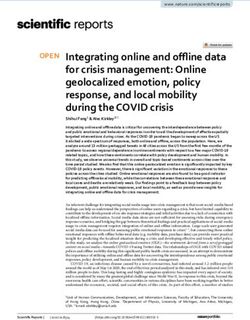GUIDE TO THE CFP EXAMINATION - Effective for 2021-22 CFP Examinations - FP Canada
←
→
Page content transcription
If your browser does not render page correctly, please read the page content below
TABLE OF CONTENTS Introduction .................................................................................................................................... 2 COVID-19 Update ...................................................................................................................................3 Important Dates .......................................................................................................................................4 Registering for the Examination .................................................................................................... 5 Education Requirements ........................................................................................................................ 5 In-person and Online Proctoring: Examination Preferences .................................................................. 5 Testing Accommodations .........................................................................................................................9 Language Preference .............................................................................................................................. 10 Updating Your Legal Name and Changing Contact Information .......................................................... 10 Requesting to Withdraw or Postpone .................................................................................................... 10 Policy Exception Requests ..................................................................................................................... 11 Fees 11 Preparing for the Examination ..................................................................................................... 12 Examination Day .......................................................................................................................... 15 In-Person Candidates: Important Information ..................................................................................... 15 Online Proctoring: Important Information ........................................................................................... 16 All Candidates: What to Bring ............................................................................................................... 21 All Candidates: How to Complete the Examination on the Examination Software ..............................25 Other Information about the Examination Environment .................................................................... 26 Failure to Appear................................................................................................................................... 26 After the Examination .................................................................................................................. 27 At the End of the Examination ............................................................................................................... 27 Feedback about the Examination and Examination Experience ........................................................... 27 Examination Results .............................................................................................................................. 27 Ethics and Conduct ....................................................................................................................... 31 On Examination Day .............................................................................................................................. 31 After the Examination ............................................................................................................................ 31 Other Misconduct...................................................................................................................................32 Investigation & Enforcement .................................................................................................................32 Appendix A: Candidate Statement of Understanding ................................................................. 33 Appendix B: Equations for Rate of Return and Time Value of Money Calculations ................... 34 Appendix C: Abbreviations or Acronyms ..................................................................................... 35 Appendix D: Using Corporate Computers for Online Proctoring ................................................ 36 Program Types to Disable ......................................................................................................................36 Port/Protocol Specifications ..................................................................................................................36 Page | 1
INTRODUCTION As a candidate for the CFP examination, you are taking your career to the next level as you pursue excellence as a financial planning professional. This FP Canada Guide to the CFP Examination (Guide) contains important information you need as you prepare to write the CFP examination including what to expect before, during and after the examination. Policies & Procedures This Guide applies to the October 2021 and February 2022 CFP examination administrations, and replaces all earlier Guides. FP Canada reserves the right to amend the policies outlined in this Guide at any time. This Guide includes policies that have been developed to provide fair and consistent treatment of all candidates. By registering for and writing the CFP examination, you confirm that you understand and accept these policies and procedures. Effective January 1, 2020, new examination requirements for both QAFP™ certification and CFP certification came into effect. Learn more about the paths to certification and education and certification requirements. FP Canada retains the right to prohibit any individual from writing an examination, at its sole discretion. FP Canada retains the right to set registration caps or limits for its certification examinations. We’re Here to Help If you have any questions about the CFP examination, or your responsibilities or rights as a candidate, please contact FP Canada Certificant and Student Services at info@fpcanada.ca, 416.593.8587 or 1.800.305.9886. Certificant and Student Services is available from Monday to Friday, 9:00 a.m. to 5:00 p.m. ET. Page | 2
COVID-19 Update FP Canada continues to monitor the COVID-19 pandemic and is following the advice of public health experts and governments. We take the health and safety of our employees, volunteers, examination candidates, certificants and all other stakeholders seriously. Health and Safety Protocols for In-person Examinations FP Canada expects test centres to monitor and comply with local, provincial and/or federal guidelines, which may include but are not limited to policies on physical distancing, group size limits, mask wearing and other relevant requirements. Test centres may have other specific requirements; these will be communicated to candidates as available by email and will also appear on candidates’ Admission Tickets. Candidates are required to comply with any and all test centre requirements. If mask-wearing is mandated by your local and/or provincial public health units and you have a disability or unique need that prevents you from wearing a mask at your in-person test centre, FP Canada may consider your request for a testing accommodation. Such requests will be subject to the approval of the test centre in which you wish to write. Please review our Testing Accommodation policy for more information. If you are unwell and/or are required to self-isolate, please do NOT attend an in-person test centre. Prior to the examination registration deadline you may login to the FP Canada portal and complete a short application to switch to a remote proctored examination format. If you cannot write the examination remotely, you may choose to withdraw from the examination or postpone to the next administration. Considering Online Proctoring? Online proctoring will continue to be facilitated by ProctorU, a leading online exam proctoring solution that offers a powerful, convenient and secure alternative to traditional in-person test centres. This option provides candidates with flexibility and convenience, and ensures all candidates have access to write the certification examinations. If you are still unsure if you would like to write at an in-person test centre, you may want to consider the following important elements of the online proctoring experience: ▪ Technology: Candidates must meet Yardstick and ProctorU’s technical requirements, which can be found in this Guide under Online Proctoring Technical Requirements. ▪ Examination environment: Candidates must write from an appropriate secure examination environment, and some preparation will be required. Our requirements can be found in this Guide under Preparing Your Examination Environment. ▪ Test Centre Closures: Due to the constantly changing nature of public health requirements in each jurisdiction, in-person examinations can be cancelled at any time in advance of their writing. If cancelled, candidates may be given the option of rescheduling as an online proctored examination (depending on the date of the cancellation) or postponing until the next administration. ▪ Privacy: Candidates will have their entire examination session, including webcam, microphone, and computer screen, recorded through the ProctorU interface. Additionally, candidates will have their name and preferred email address communicated to Yardstick so that outreach can be made to set up the examination user account. Candidates should read FP Canada’s, Yardstick’s and ProctorU’s privacy policies to understand the stringent measures we take to protect your information and privacy. Page | 3
Important Dates Date Event October 2021 February 2022 July 6 August 16 Registration opens August 11 December 1 Examination Preparation Webinar Early bird registration closes August 18 December 8 Last day to request an alternate location, French examination or testing accommodation Examination registration closes Last day to request a refund, postponement, September 15 January 5 change location or change writing format Last day to select online proctored examination connection start time Last day to successfully complete September 22 January 12 Introduction to Professional Ethics (IPE) October 13-14 February 2-3 CFP examination administration across Canada To be To be Results released for the CFP examination determined determined Page | 4
REGISTERING FOR THE EXAMINATION Register for the CFP examination by creating an account and/or logging in to your FP Canada Portal. Education Requirements To be eligible to write the CFP examination, you must complete one or both of the following FP Canada Institute™ courses as required on your certification path: ▪ Introduction to Professional Ethics (IPE) ▪ CFP Professional Education Program Each required course must be successfully completed by the deadlines set out by the Institute. If you have questions about your path to certification and your eligibility to write the examination, contact Certificant and Student Services at info@fpcanada.ca, 416.593.8587, or 1.800.305.9886. In-person and Online Proctoring: Examination Preferences Candidates have two writing options for the CFP examination: attend an in-person test centre (barring any local or provincial restrictions on in-person gatherings), or write via online proctoring using a personal computer at home or another private location. In-person exam Online proctored exam Same exam delivery software Equal exam writing time and layout (6-hour exam divided into three 2-hour sections) Two 30-minute breaks Two 15-minute breaks In-person exam proctors Remote online exam proctors Candidate’s home or other private location Secure, public exam test centre with a secure internet connection Hardware provided by candidate, Hardware provided by test centre subject to technical requirements noted below Registered candidates may change their writing preferences until registration closes by contacting contact Certificant and Student Services at info@fpcanada.ca, 416.593.8587 or 1.800.305.9886. Page | 5
Online Proctoring: Selecting Examination Location If you register for online proctoring, you will receive an email from testingsupport@getyardstick.com which provides instructions on accessing your examination account with Yardstick using your FP Canada ID. You will use this account to access your examination, so you must record and remember your password to access the system on exam day. Neither FP Canada nor its testing partners will be able to provide you with your password information on exam day. If you forget your password on exam day you must reset it using the email address on file with Yardstick, so you must have access to your email account to reset your password. When resetting your password, the email address field is case sensitive. If you cannot access your Yardstick account on exam day, you will not be able to write your examination. FP Canada encourages candidates to login to the Yardstick platform ahead of exam day— at least 72 hours in advance of the scheduled examination time—to test their username and password. Once logged in, you may book your connection launch time. Connection times are in 10-minute increments, and FP Canada encourages candidates to select a time between 7:00 a.m. and 4:00 p.m. ET. This video provides an overview of the booking process. The time you choose is not your examination start time; rather, it represents the time at which you will begin the connection process, and your examination will begin after the connection process is complete. If you wish to change your connection launch time, you may do so until registration closes by logging back onto the Yardstick platform. Online Proctoring Technical Requirements Before selecting online proctoring as an option, consider if your computer system meets the technology and system requirements necessary for online proctoring: TYPE MINIMUM RECOMMENDED Web Camera 640 x 480 resolution 1280 x 720 resolution Internet Connection Wi-Fi connection Wired connection Windows 8 Windows 10 PC Users (10 S mode is not supported) (10 S mode is not supported) MacOS 10.13 Mac Users MacOS 10.15 (oldest still maintained version) more than 2 core CPU more than 4 core CPU CPU less than 85% CPU Usage less than 50% CPU Usage Internet Download Speed 1 Mbps 12 Mbps Internet Upload Speed 1 Mbps 3 Mbps RAM 4 GB (less than 95% Ram Usage) 16 GB (less than 70% Ram Usage) Ports 1935, 843, 80, 443, 61613, UDP/TCP 1935, 843, 80, 443, 61613, UDP/TCP Screen Resolution 1366 x 768 1920 x 1080 and above Candidates are responsible for meeting all technology requirements for online proctoring, and there are no exceptions for these requirements. Candidates who do not meet these requirements have the option to secure the appropriate equipment, write at an in-person test centre or register for a future examination sitting. To write via online proctoring, your exam day computer must also be equipped with: Page | 6
• A functioning microphone: most computers and some web cameras have them built-in. • A compatible browser: Google Chrome. Ensure that you have the latest version of Chrome to run testing, and for exam day: • Download Chrome Once you have the browser installed, you’ll also need the ProctorU browser extension which you must download before completing mandatory system checks: • Download ProctorU extension for Chrome • A six-foot (minimum) extension cord: to allow flexibility in the placement of the computer and camera if the proctor determines that these items must be moved. • One monitor: ProctorU supports the use of one monitor only. You may either use a laptop computer with the built-in screen only or use a desktop computer with a separate monitor. Candidates who use two (or more) monitors will have to remove any excess monitors beyond the one monitor allowed. • An appropriate operating system: ensure that your computer’s operating system is compatible with the exam day requirements. While online proctoring supports both Mac and Windows operating systems, we advise against utilizing a Windows operating system on a Mac device via a virtual machine as this will not be supported during your proctoring session. Additionally the following systems will not be supported: Google Chromebooks, Tablets (Nexus, iPad, Tab, Note, etc.), smartphones, Linux operating systems, Surface RT and running inside any virtual machine. • A stable internet connection: ensure your internet is both consistent and connected. Confirm your upload and download speeds are consistent and can be relied upon. FP Canada strongly recommends hard wiring the internet connection to your computer rather than relying on a wi-fi connection. Prior to your examination, the following program types must be disabled on your device: virtual machines, remote desktops, conference/messaging programs, screenshot or capture programs, and development environments. Having any of these programs may delay your examination start or prevent your access to the examination. Virtual Private Networks (VPNs) are permissible. Security software on personal computers that has settings like firewalls may also compromise your ability to use ProctorU. Test your computer’s capability by conducting a check, ensuring you use the computer and internet connection you will use on exam day. This system check is available through the Yardstick platform after you have registered for online proctoring. Once logged in, click . Failure to appropriately test your system may result in you not being able to write your examination should your system prove incompatible on exam day and may result in a postponement fee. FP Canada recommends you write the examination using a personal computer. When that is not possible, and you must use a work or corporate computer that may have stringent security settings including firewalls, we recommend your consult your corporate IT department ahead of the scheduled examination to ensure that your exam day computer meets the necessary requirements beyond those listed elsewhere in this Guide. Yardstick and ProctorU have created a guidance document for IT professionals to use for system assessments for such computers; that document is available on our website and within this Guide as Appendix D. Once you have met these technical requirements, you must also read through Online Proctoring: Important Information in this Guide. Page | 7
In-person: Selecting Examination Location If you select an in-person examination, you must select your first and second choice of test centre location. We strive to accommodate your first location selection; however, if seats are no longer available due to capacity limitations, your second location choice may be assigned. In the rare event that your first and second choice locations are full, an alternate location will be proposed to you. Below is a list of standard locations for FP Canada’s certification examinations. Location availability may be subject to change due to COVID-19 restrictions or other issues. A list of all available locations is in the examination application on your portal account. Province City Province City Calgary Brampton Edmonton Brantford Alberta Lethbridge Hamilton Lloydminster Kingston Burnaby London Kamloops Mississauga Kelowna North Bay Prince George Oshawa British Columbia Richmond Ontario Ottawa Surrey Peterborough Vancouver Sudbury Victoria Thunder Bay Manitoba Winnipeg Toronto Downtown Fredericton Toronto Etobicoke New Brunswick Moncton Toronto North York Saint John Toronto Scarborough Corner Brook Windsor Newfoundland and Labrador St. John’s Prince Edward Island Charlottetown Nova Scotia Halifax Quebec Montreal Northwest Territories Yellowknife Regina Saskatchewan Barrie Saskatoon Ontario Belleville Yukon Whitehorse In-person: Alternate Testing Location If the cities listed above are not convenient for you, you may request an alternate location within Canada on your examination application or by contacting FP Canada Certificant and Student Services no later than two months prior to your examination date. Your request will be subject to an Alternate Location Fee in addition to the examination registration fee to cover extraneous costs associated with the alternate location. While we attempt to accommodate alternate location requests, we cannot guarantee that arrangements can be made in all circumstances. If FP Canada cannot accommodate your request, your Alternate Location Fee will be refunded. FP Canada does not administer examinations outside of Canada. Page | 8
Testing Accommodations FP Canada is committed to ensuring equal access and participation for candidates writing the CFP examination, in accordance with applicable provincial and federal human rights and accessibility legislation. If you are registered for the CFP examination and you have a disability or other unique accessibility need and/or require adapted access to your examination, you may request a testing accommodation. FP Canada strives to accommodate all requests to the extent that we are reasonably able. Food, drinks and medications required during the examination are considered testing accommodations for both in-person and online proctored examinations unless otherwise noted. Permission to have these items in the candidate writing area must first be granted by FP Canada through this request and approval process. Special seating arrangements are also considered a testing accommodation. If you require adapted access to an in-person testing location, please contact us so we can ensure your test centre is equipped with all measures necessary to facilitate your access. If, due to a disability or unique need, you are unable to wear a mask at your in-person test centre and mask-wearing is mandated by your local or provincial public health units and/or by your testing centre, you must receive permission to not wear a mask from FP Canada, in advance, by completing a Testing Accommodation Request. Such requests will also be subject to approval of your test centre. Request Process To be considered for testing accommodations, please submit both a) the Testing Accommodation Request Form, completed in full and signed by you and b) supporting documentation from the appropriate health practitioner to info@fpcanada.ca no later than two months prior to your examination date. The request form allows you to provide a rationale for each accommodation requested. Your rationale(s) must include the following in detail: ▪ Nature of your disability or unique need; ▪ Details on how your need affects your ability to take the examination under standard conditions; ▪ Specific measures of the requested accommodation. Your supporting documentation from the appropriate health practitioner must be current (i.e. from within the last five years) and must include the following in detail: ▪ A clear diagnosis and a description of your medical or health issue; ▪ Details on how this diagnosis affects your ability to take the examination under standard conditions; ▪ Results of any assessments related to your request; ▪ Specific details of the accommodations requested. All accommodation requests are reviewed and granted on a case-by-case basis; submission of a request does not guarantee that accommodations will be granted. Requests received without the appropriate detail or information will be returned. Reviews may take up to 30 days to complete. We cannot guarantee that requests received less than two months prior to the examination date will be assessed or granted. Page | 9
When accommodations are determined you will be sent a letter outlining your granted accommodations for review and agreement. Language Preference The CFP examination is available in English and French (on request). You will select your preferred language on the examination application. Candidates interested in online proctoring should note that ProctorU does not offer French-speaking proctors. Updating Your Legal Name and Changing Contact Information If your name changes after you register, you must supply supporting documentation so that our records align with the identification that you will be required to provide on examination day. Please send your request and supporting documentation to info@fpcanada.ca to confirm your legal name change prior to examination day. It is also your responsibility to notify us of any changes to your contact information, including address, telephone numbers and email addresses. Failure to notify us of changes may delay or prevent the release of information regarding the examination or results. Requesting to Withdraw or Postpone If you are unable to attend the examination, you may withdraw your application and request a refund or postpone your registration within the following timelines (see Important Dates): Deadline Withdrawal Refund Postponement Fee Prior to early-bird deadline 100% refund No fee Prior to registration cut-off 50% refund $175 After registration cut-off No refund No postponements Candidates can postpone an examination only once per registration and only to the next scheduled sitting of the examination. To withdraw or postpone, complete the Certification Examination Withdrawal / Postponement Request Form and submit it to info@fpcanada.ca within the timelines noted above. Contact our Certificant and Student Services team if have any questions or concerns about withdrawing from or postponing your examination sitting. If you do not withdraw or postpone your registration and you subsequently fail to appear for your examination, you will forfeit your examination fee; please refer to Failure to Appear for more information. If you wish to withdraw or postpone at any time after registration cut-off, your request will be subject to approval under the Policy Exception Request process. Page | 10
Policy Exception Requests FP Canada establishes and administers standards for financial planning professionals for the benefit of all Canadians. FP Canada has established CFP Certification Policies and applies those policies and requirements in a consistent manner. FP Canada reviews only those policy exception requests that are submitted with a Policy Exception Request Form. Once you have completed the form and assembled all materials you wish to have considered with your policy exception request, email or fax your request to FP Canada at info@fpcanada.ca or 416.593.7412. Please allow 10 business days for a response to your request. Fees The following fees are currently in effect. Examination Registration – Early Bird $750 (discounted rate ends two months prior to the examination) Examination Registration $850 (registration closes one month prior to the examination) Practice Examination $175 (if purchased at time of examination registration) Practice Examination $200 (if purchased following examination registration) Alternate Location Fee (within Canada only) $350 Postponement Fee $175 Switch Fee $175 (for changes to writing format approved after registration closes) Applicable taxes will be added to all fees: 5% GST in AB, BC, MB, NT, NU, QC, SK, YT; 13% HST in ON; 15% HST in NB, NL, NS, PE For a full list of fees, please visit FP Canada’s Fee Schedule. Page | 11
PREPARING FOR THE EXAMINATION The CFP examination is a six-hour competency-based examination consisting constructed-response questions (70%-80%) and multiple-choice questions (20%-30%). The examination is administered in three 2-hour sections, with a 30-minute break between sections at in-person test centres and a 15- minute break between sections in online proctoring. The test specifications are published in the FP Canada Blueprint: CFP Examination. Each question on the CFP examination focuses on specific elements of the FP Canada Standards Council Competency Profile and may also require integration across several financial planning areas to address the needs of clients with complex financial planning situations. Examination questions are created by practicing FP Canada certificants from across Canada and subject to rigorous review for appropriateness, currency and accuracy by our volunteer Exam Panel. The CFP Exam Panel is comprised of FP Canada certificants and is responsible for approving the final examination and setting the pass mark. We have a variety of tools available to help ensure you’re ready to write your examination. FP Canada Standards Council Competency Profile and Graphic Overview Review the FP Canada Standards Council Competency Profile and FP Canada Standards Council Competency Profile Graphic Overview. The Competency Profile outlines the competencies that are being assessed in the examination, in other words, the application of your learned technical knowledge to a client situation. Cross-reference the Competency Profile with your educational and study materials to identify gaps and/or weaknesses in your knowledge and in your ability to demonstrate competence by effectively applying that knowledge, then, research and study to fill in those gaps. Each question on the examination assesses one or more of the competency statements detailed in the Competency Profile and may also require integration across several financial planning areas. The Competency Profile also includes a listing of Professional Skills required for competent performance. Those Professional Skills are skills that speak to acting as a professional with clients and others. The Professional Skills are subject to assessment on the CFP examination comprising at least 12% of the examination; competencies from the area of Professional Skills are assigned as a secondary competency on questions. Examination Blueprint Review the FP Canada Blueprint: CFP Examination, which details the financial planning functions, financial planning areas, and levels of complexity that will be covered on the examination and their overall weightings. Use it as a guide to focus your studies when preparing for the examination. Page | 12
Practice Examination The FP Canada Practice Examination for the CFP Examination is a study tool that lets you experience how the examination looks and feels while you get feedback on your performance. The self-scoring offers insight into the scoring approach and can give you an understanding of how questions are assessed and marked by FP Canada Standard Council’s scoring team. Use the tool’s diagnostic report early in your preparation to identify areas where you may need to focus additional study. The diagnostic report also includes detailed rationales explaining why each answer option is right or wrong. Candidates who prepared with FP Canada Practice Examinations in the past said they were more familiar with the examination software, felt the diagnostic report provided useful feedback on their performance and felt better prepared to write the examination. Sample Examination Questions Access more than 50 multiple-choice questions and answers, as well as eight constructed-response cases and answers, through the Resources tab on your FP Canada Portal. Each question not only includes the correct response, but also an explanation as to why it’s the right answer. Examination Preparation Webinar Facilitated by our Examinations Department, this exclusive examination preparation webinar will help you learn what you can expect during the examination, the resources that FP Canada can offer to help you prepare and the essential tips you need for success. Examination Software Tutorial Use the examination software tutorial to become more familiar with the software that will be used on examination day. Frequently Asked Questions Read the most frequently asked questions about the examination. Study Tips for the CFP Examination Purchase and Start Using the Practice Examination Early You’ll get the most benefit from the Practice Examination if you use it well in advance of the examination and throughout your preparation process. Remember That the Examination Is Competency-Based Questions on the CFP examination are competency-based, not knowledge-based—they don’t test your technical knowledge, but rather the application of that knowledge. You’ll be asked to: • Apply your knowledge to determine the needs of the client in each scenario • Know the options and find the best solution for the client • Consider the potential impact(s) of your recommendation Page | 13
Understand How Questions Are Structured The CFP examination is made up of multiple-choice and constructed-response questions. For multiple- choice questions, you’ll be asked to select the most appropriate answer. Each question is worth one point toward the total examination mark. Constructed-response questions will range from short-answer type questions to longer, extended-response type questions. Marks on constructed-response questions vary and are indicated for each question within the examination software. Marks are not deducted for incorrect responses. As you go through the examination, keep these tips in mind: • Read the question carefully: All information you need will be contained in the question. • Consider the scenario: When a question is a follow-up to a scenario that’s been presented, your answer must take the scenario into account. • Use only the information given: Keep in mind the client’s stated goals or objectives, without including additional information. Often, the incorrect options are plausible and could apply in a different situation but aren’t the most appropriate solution for the scenario presented. Make Your Answers Client-Specific • Be specific: For constructed-response questions, answers must be specific to each client’s situation. You should be able to demonstrate why and how your recommended strategy is appropriate for the client described in the case scenario. • Focus on client needs, not product features: For example, when assessing suitable risk management solutions for a client, you should be able to demonstrate how an insurance option is appropriate for a client’s needs. Listing the features of an insurance policy without connecting it to the client’s needs will be insufficient. • Support your recommendation: If you’re asked to make a specific client recommendation and support it, you won’t earn marks for giving both the potential advantages and disadvantages of an option. Online Proctoring: Preparing Your Computer and Testing Environment In anticipation of exam day, candidates must ensure that their computer meets the system requirements, noted above, prior to exam day. It is MANDATORY that all candidates test their exam day computer and personal internet connection PRIOR to the examination date. Further, it is the candidate’s responsibility to test using the equipment and internet connection to be used on exam day, to ensure all requirements are met and should complete this at examination registration, prior to the close of registration and in the week before the examination. Additionally, candidates who engage in online proctoring are required to ensure that the testing environment is and will remain comfortable, quiet and free of distractions during the scheduled examination. Rules and requirements for your examination computer and testing environment can be found under Online Proctoring: Important Information. Page | 14
EXAMINATION DAY In-Person Candidates: Important Information Candidates will complete their examination on a computer provided by their in-person test centre. Exam Day Timing Unless otherwise noted on your Admission Ticket, Part 1 of the CFP examination will begin at 9:00 a.m., Part 2 will begin at 11:30 a.m. and Part 3 will begin at 2:00 p.m. You must report to the test centre by 8:15 a.m. for Part 1 of the examination and be registered and seated to hear instructions by 8:45 a.m. You must be re-seated at 11:25 a.m. for Part 2 and you must be re-seated by 1:55 p.m. for Part 3. Seating is pre-assigned. If you are not seated by 8:45 a.m. for Part 1, by 11:25 a.m. for Part 2 and by 1:55 p.m. for Part 3, you will not be admitted to the examination room until after instructions have been read and may therefore lose part of the allotted writing time. Candidates who wish to do so will be responsible for locating and purchasing food during the two 30- minute breaks, but are encouraged to bring their own food or snacks. Candidates that arrive later than 15 minutes after the scheduled connection time may not be admitted to the examination. Some test centres may set requirements that require a schedule different than the timing outlined above; please refer to your Admission Ticket for information specific to your test centre. Items Not Permitted The following items are not permitted at your desk on examination day: ▪ Baggage of any kind: backpacks, handbags, briefcases, luggage or shopping bags; ▪ Study materials such as textbooks or notes; ▪ Smartphones or other mobile devices, headsets, computers, tablets, electronic organizers or personal data assistants, or any other remote communication or photographic device; ▪ Outdoor coats, jackets or non-religious headwear; and ▪ Food or drinks unless authorized prior to the examination date. The materials listed above are not permitted at your desk and must be placed in the area of the examination room designated by your proctor. Please ensure all electronic devices are turned off during the examination session. Neither FP Canada nor the proctor is responsible for any personal items lost, stolen or damaged; therefore, we advise you not to bring restricted items (i.e. bags or mobile devices) to the test centre. Page | 15
Online Proctoring: Important Information Preparing Your Examination Computer In anticipation of exam day, candidates must ensure that their computer meets the system requirements prior to exam day. Ensure your computer station is prepared 30 minutes prior to your scheduled connection time to reduce potential connection issues. It is MANDATORY that all candidates test their exam day computer PRIOR to the examination date. Further, it is the candidate’s responsibility to do so using the equipment and internet connection to be used on exam day, to ensure all requirements are met and should complete this at registration, prior to the close of registration and in the week before the examination. If a candidate is unable to access their examination due to a failure to complete the computer readiness check prior to the examination, FP Canada will deem that the candidate failed to appear for their examination. Candidates who fail to appear for the examination will forfeit their examination fee; please refer to Failure to Appear for more information. Online Proctoring Computer Preparation Checklist Run a system check using the computer and network connection you will use on exam day. Retest your system’s capability on the morning of the examination. You can check your system through the Yardstick platform after you have registered for online proctoring. Once logged in, click Test It Out. Install Google Chrome and the ProctorU extension for Chrome: • Download Chrome • Download ProctorU extension for Chrome Confirm that you can install programs on the computer you intend to use to write the examination on exam day. You will be required to install a personalized plug-in program upon connection to a proctor on exam day, but that download is not available in advance. Disable your browser's pop-up blocker: • Learn: Disable pop-ups in your Browsers Test your internet speed before your examination (separate from the Test It Out check listed above) using the computer and network connection you will use on exam day. You are responsible for ensuring your internet connection is stable. A hardwired connection is preferred; a wireless connection can be used, but can sometimes be unstable and may increase risk of disconnection during the examination. If you choose to use wireless, we recommend a speed of at least 10Mbps. Check your speed using one of the following tests: • http://speedtest.googlefiber.net/ • http://beta.speedtest.net/ • https://fast.com Ensure your webcam is connected, working, and can be moved to pan the examination room/environment at the proctor’s request. Ensure your setup includes the use of only one monitor. If you regularly use more than one monitor, disconnect the secondary monitor and ensure it is turned around so that the screen is not facing you. If you choose to use a laptop, you must use the built-in screen to write the examination; a secondary monitor will not be permitted even if your laptop screen is closed and/or turned off. Ensure the following types of programs are disabled on your device: virtual machines, remote desktops, conference/messaging programs, screenshot or capture programs, and development environments. Virtual Private Networks (VPNs) are permissible. Page | 16
Preparing Your Examination Environment Candidates who engage in online proctoring must ensure that the examination environment is and will remain comfortable, quiet and free of distractions during the scheduled examination. The suitability of your environment will be assessed and confirmed by your proctor. Online Proctoring Environment Preparation Checklist A desktop or laptop computer with monitor, webcam and microphone that fulfill the technical requirements, plugged in for the duration of the examination An extension cord of at least six feet in length to allow flexibility in the placement of the computer and camera if the proctor determines that these items must be moved A cleared desk or tabletop. You will be asked to remove anything from their desk that is not permanently affixed or approved for the test. Cleared areas beneath the desk and chair Cleared walls immediately behind and in front of where you will be seated Adequate lighting Other household members are aware of the examination date and time, will remain quiet during the examination and not enter the examination room Noise is limited from outside of the examination room (e.g. TV, conversation, music) so as not to interfere with the candidate’s ability to write the examination or the proctor’s ability to monitor the examination Landlines, non-required electronics and any security or recording devices in the room are turned off and/or disconnected as appropriate If you have trouble setting up your station, confirming preparedness, or connecting to the proctor, contact ProctorU directly using the below methods before or during your examination: ProctorU Assessment Support Phone: 1-855-772-8678, Option 1 Submit Online Ticket: https://support.proctoru.com/hc/en-us/requests/new Live Chat: Click here Hours of Operation: 24/7 If you need to reach ProctorU on exam day, we recommend you call for faster response time. Any inquiries about your username and password and/or your Admission ticket for online proctoring should be directed to FP Canada and/or Yardstick, our test administration partner. Page | 17
Exam Day Timing The first 15 minutes of the booked time will be for the onboarding process with your proctor. During busy times, the wait-time to connect to an onboarding associate or proctor may be extended to 20 to 30 minutes. NOTE: Your examination timer does not start until you have started the assessment. Candidates should stay connected should a delay occur – any onboarding delay will not impact the time allocated for examination writing. Registration time does not count towards your assessment time. To begin the secure onboarding process: • At least 10 minutes before your scheduled connection time, log in to your account on the Yardstick platform at https://fpcanada.ysasecure.com/login. • At your scheduled connection time, your examination status will change from "Status" to "Start Session". Click this to connect to the session at the scheduled connection time. • When prompted to do so, download the personalized plug-in program that connects your proctor to you and your screen, webcam and microphone. Once downloaded, the program will appear in your download folder or default download location. If prompted, click open or allow to give permission to run the program. • At this time, you are now in the queue to connect to a virtual/online proctor. • While waiting for your proctor to connect, the system will prompt you to: o Present your photo ID o Review and/or confirm the examination name and rules o Share your screen o Review and agree to the terms of service • You should now be connected to a live proctor (if not continue to wait). Once connected, your proctor will: o Secure the physical examination environment using a six-point camera pan (four walls, desk and view of under the desk standing away from the desk) with your webcam and a monitor check conducted using a reflective surface (mirror or cellphone selfie camera view) or webcam to ensure the physical computer is secure (no additional cables leaving the computer outside of the mouse, keyboard, ethernet and power cables, and no notes are posted on the computer) o Secure the virtual examination environment (ensuring only the examination is open on your computer) o Request to see your cell phone and visually verify that it is placed out of your reach (the proctor will request to see your cell phone even if you have already put it away or placed it in another room) o Identify that unpermitted physical or electronic resources have been removed o Troubleshoot and solve technical issues as needed o Unlock access to the examination (this is when the examination timer will start). o Watch you/your screen throughout the session o Investigate, note and stop suspicious and cheating behaviour o Assist with and/or verify examination submission o Provide reminders for timing, breaks, etc. Page | 18
Candidates who fail to log on in the first 30 minutes of their appointment time will be deemed as a ‘No Show’ candidate and will not be permitted to write the examination. Once the registration process is complete and satisfactory, you will be permitted to access and begin your examination. Your proctor may request additional camera pans during the examination if suspicious activity is suspected or if technical difficulties are encountered resulting in a disconnection between you and your proctor. Some examples of what may constitute suspicious activity include: • speaking aloud, • frequently looking off-screen (other than for notes and calculations), or • having another member of your household walk into the room or speak to you. Some examples of technical difficulties include: • technical difficulties with your webcam or microphone (if either turns off or disconnects), or • an unstable internet connection where you become disconnected from the proctor. Additional time will not be granted if a resecuring of your room is required. Breaks are not permitted during the two-hour sections of the examination; you may only take the scheduled break between examination sections. Once you submit a section of the examination you will not be able to return to it, and the examination will advance to the next section when your break is complete. When you submit a section of your examination, the scheduled 15-minute break will begin, and a 20- minute timer will appear on your screen. The last five minutes of this timer must be used to resecure your room before you begin the next part of the examination. Once your break begins, you are permitted to leave your examination area to go the restroom or have a snack. You are not permitted to use your mobile phone in the examination room at this time. The break can last up to 15 minutes, and you can return to your examination area when you are ready to begin the next section of your examination within the 15-minute break time. Candidates are not required to take the 15 minute break between sections and may choose to immediately proceed to the next section if preferred. Candidates are not permitted to use their examination computer for any reason (including but not limited to personal/business email, web searches, etc.) during the break. If you choose to take the 15-minute break, your examination area will be resecured by the proctor before you proceed to the next section. It is your responsibility to ensure that you are back from your break no later than 15 minutes after it begins. After a total of 20 minutes has expired from the start of the break, the examination timer will automatically resume. If your break and time for re-securing your examination area extends beyond the 20 minute total (15-minute break and 5 minutes to resecure the area), time may be used from your examination time. Items Not Permitted During the online proctored examination, candidates are not permitted to do any of the following: • Wear a hat, coat, scarf, or bulky clothing; candidates may be asked to remove such items (religious attire is permitted); • Wear a watch (an examination clock will be on the screen as part of the examination delivery platform); • Wear earphones or headphones of any kind; Page | 19
• Have access to or access electronic devices not listed as required for the examination on your person, or within reach; • Have access to or use a communication device or any type of recording device, other than those listed as required for the examination; • Have anything in your pockets (candidates may be asked to show that their pockets are empty); • Refuse to move the computer or other objects or to satisfy other requests made by the proctor; • Open other websites or programs and/or documents on the candidate’s computer; • Make notes on anything other than on the software platform’s note taking feature or the whiteboard (maximum size 8.5” x 11.0”) (at the end of the examination candidates will be asked to erase any notes on the whiteboard in clear view of the proctor); • Have anything on the desk or table or within reach other than the Allowable Items on Your Desk. The examination proctor will perform a “person check” and ask for the removal of any non-religious headwear, watches, including analog and smartwatches, and headphones and/or earphones. Page | 20
All Candidates: What to Bring Admission Ticket In-person candidates will receive an email with directions to download and print the Admission Ticket on the FP Canada portal when it is available. The address of your examination location will be printed on the Admission Ticket. In-person candidates must print and bring the Admission Ticket to your examination. Do not write on your Admission Ticket. Online proctored candidates will receive an email from Yardstick approximately two weeks before the examination date with log-in details and information related to preparing your examination location and accessing your examination during your scheduled time. The body of the email you receive from Yardstick is your Admission Ticket. Online proctored candidates are not required to print their Admission Ticket to their examination but should have it accessible prior to starting their examination. We encourage you to review your Admission Ticket to ensure it correctly reflects your personal and examination information. If you believe there is an error on the Admission Ticket or if you have any questions, reviewing it in advance will allow you time to contact the Certificant and Student Services team at info@fpcanada.ca, 416.593.8587 or 1.800.305.9886 and seek clarification. Valid Identification You must have valid (non-expired) government-issued photo identification containing both your photograph and signature to present at the in-person test centre and to show to the proctor if participating in online proctoring. Government-issued identification with an expiry date from February 2020 to the examination date will be accepted as appropriate identification. In online proctoring, your identification will be photographed. The following are acceptable pieces of photo identification: • Valid passport; • Canadian citizenship card (issued before February 1, 2012); • Valid driver’s license; • Provincial health card; • Canadian military identification card; • Canadian permanent resident card (only valid if signed); or • Age of majority card. Your name as it appears on the examination application, eligibility documentation and subsequent examination Admission Ticket must match the name on the photo identification you provide, or you may be denied access to write the examination. Noiseless, Non-programmable Financial Calculator You are permitted to use only one of the FP Canada-approved calculators for the examination. You may bring a spare calculator and/or loose batteries (i.e. without packaging) to the examination room; however, you may not keep either at your desk, and we recommend that you replace and test fresh batteries in your primary calculator prior to the examination. Calculators will not be supplied at in- person test centres. Page | 21
A list of approved calculator models follows: Casio Acceptable models are FC-200V and FX-300MS. FC-200V FX-300MS Hewlett Packard Acceptable models are HP10B, HP10BII, HP10bII+, and HP1LL (or 11) + financial calculator. HP10B HP10bII HP10bII+ Sharp Acceptable models are EL-733A, EL-738 (packaging notes the model name as EL-738C), EL-738FC, EL-738S, EL- 738F, EL-792C. EL-733A EL-738C Page | 22
Texas Instruments Acceptable models are TI BAII, TI BAII+, TI BA II Plus Professional, TI BA-35, TI 30XIIS and TI30 XA. TI BAII+ TI BA II Plus Professional Unacceptable Calculators Any calculator with programmable features, capacity to store text, graphing capability, or printing capability is not acceptable. Some commonly used, but unacceptable financial calculators include: ▪ Casio: CFX9850GC, CLASSPad300, FX-7400G, FX-9750G, FC-100 ▪ Hewlett-Packard: HP 9G, HP 12C, HP 17BII, HP 17BII+, HP 17BLL+, HP 19B, HP 19BII, HP 33S, HP 38G, HP 40G, HP 48G, HP 49G, HP-20b Business Consultant ▪ Texas Instruments: TI 73, TI 83, TI 84, TI 89, Voyage 200 ▪ Sharp: EL-9600C, EL-9900C, CS Series, QS Series, VX Series, EL 531W, EL-531X, EL-735, EL- 738XT, EL W535 ▪ Media H.S.: SC1000 These models will not be permitted for use in the examination. This list of unacceptable calculators is not all-inclusive and there are other models that are not permitted for use. Please reference the list of approved calculators and choose one of those models accordingly. Your proctor will inspect your calculator prior to the start of the examination. The calculator must then remain on your desk, and for in-person examinations, in full view for proctors to continue to inspect periodically throughout the duration of the examination. From time to time, additions or modifications are made to this list of approved calculators; however, at present only these models are permitted at the examination. Violation of FP Canada’s calculator policy may result in the voiding of examination results. You are not permitted to bring manuals or any external devices (peripherals) to support calculators. Examples of disallowed items include printed cards, printers, memory expansion chips or cards. Page | 23
Scrap Paper/Whiteboard In-person Test Centre Scrap paper will be provided to candidates and collected by the proctor at the end of each examination section. Scrap paper must not be removed from the test centre. Online Proctoring For online proctoring, candidates must provide their own handheld whiteboard (maximum size of 8.5” x 11”), that can be used with a dry erase marker, which you must erase at the end of the examination. No other scrap paper must be used, retained or shared by the candidate. Allowable Items for Your Desk The following table lists the only items that are permitted on your desk during the examination: IN-PERSON ONLINE ITEM TEST CENTRE PROCTORING Admission Ticket ✓ Valid photo identification ✓ ✓ Approved calculator ✓ ✓ Pencils and eraser ✓ Scrap paper ✓ Whiteboard and dry erase marker ✓ Ear plugs ✓ Desk lamp ✓ Water is permitted for online proctoring and may be permitted at your in-person test centre. Water must be in a clear (i.e. see-through) and label-free bottle with a lid. No other beverages are allowed. Refer to your Admission Ticket for more details on water allowance at your in-person test centre. Any other materials must be placed in a separate area of the writing room designated by the proctor at in-person test centres and stored outside of the examination room for online proctoring candidates. Page | 24
You can also read