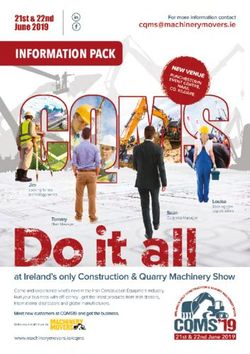Guidelines for using the Snap Creator command-line interface
←
→
Page content transcription
If your browser does not render page correctly, please read the page content below
Guidelines for using the Snap Creator command-line interface Snap Creator Framework Zachary Wambold April 01, 2021 This PDF was generated from https://docs.netapp.com/us-en/snap-creator- framework/administration/reference_guidelines_for_using_the_snap_creator_command_line.html on October 26, 2021. Always check docs.netapp.com for the latest.
Table of Contents Guidelines for using the Snap Creator command-line interface. . . . . . . . . . . . . . . . . . . . . . . . . . . . . . . . . . . . . . 1
Guidelines for using the Snap Creator command-
line interface
Snap Creator provides command-line functionality that enables you to perform various
actions without using the graphical user interface (GUI). For instance, you can createa
backup, clonea volume or LUN, and import configuration files from the command-line
interface (CLI).
To view a comprehensive list of all the commands and associated parameters, you should execute Snap
Creator at the command prompt with no arguments: /install_path/scServer/snapcreator
[root@lyon scServer4.3.0]# ./snapcreator
Usage: ./snapcreator --server --port --user --passwd
--profile --config --action --policy
Connection Information
--server The IP address or hostname of the Snap
Creator server
--port The port number of the Snap Creator server
--user The username used for Snap Creator server
authentication
--passwd The password used for Snap Creator server
authentication
Configuration Information
--profile The profile you want to run
Profiles are dir's located under configs dir
Uses default config, unless --config is
specified
list Displays all configurations known to Snap
Creator
Workflow Actions
--action The action you want Snap Creator to perform
backup Takes a backup using NetApp storage
technology
ossv Uses OSSV to perform the backup, no primary
backup is taken
cloneLun In addition to backup will clones lun(s)
using lun clone
cloneVol In addition to backup will clones volume
using vol clone
cloneDel Deletes vol clones outside of normal workflow
clone Performs a plug-in driven clone operation
1restore Enters an interactive restore menu for a
given
Snap Creator policy, you can choose a file or
volume restore
backupDel Enters an interactive backup delete menu for
a given
Snap Creator policy
backupList Lists all backups under Snap Creator control
volumeList Lists all volumes under Snap Creator control
cloneList Lists all volume clones under Snap Creator
control
dpstatus Shows the snapvault/snapmirror status
pmsetup Creates a Protection Manager DataSet for
given config
arch Does not take backup, only performs
archive log management
quiesce Does not take backup, only performs
quiesce for given application defined in
APP_NAME
unquiesce Does not take backup, only performs
unquiesce for given application defined in
APP_NAME
discover Does not take backup, only performs
discover for given application defined in
APP_NAME
mount Clone an existing backup and provide optional
mount commands
umount Clone an existing backup and provide optional
umount commands
scdump Dumps logs, configs, and support information
for a given profile
in a zip file called scdump located under
Snap Creator root directory
custom A plug-in may define a custom action
dispatch Executes any Snap Creator workflow that
exists
...
If the incorrect username or password is provided when using theSnap Creator CLI, the following error
message is displayed: 403 Forbidden ----- The username and password are not correct
2Copyright Information
Copyright © 2021 NetApp, Inc. All rights reserved. Printed in the U.S. No part of this document covered by
copyright may be reproduced in any form or by any means-graphic, electronic, or mechanical, including
photocopying, recording, taping, or storage in an electronic retrieval system- without prior written permission of
the copyright owner.
Software derived from copyrighted NetApp material is subject to the following license and disclaimer:
THIS SOFTWARE IS PROVIDED BY NETAPP “AS IS” AND WITHOUT ANY EXPRESS OR IMPLIED
WARRANTIES, INCLUDING, BUT NOT LIMITED TO, THE IMPLIED WARRANTIES OF MERCHANTABILITY
AND FITNESS FOR A PARTICULAR PURPOSE, WHICH ARE HEREBY DISCLAIMED. IN NO EVENT SHALL
NETAPP BE LIABLE FOR ANY DIRECT, INDIRECT, INCIDENTAL, SPECIAL, EXEMPLARY, OR
CONSEQUENTIAL DAMAGES (INCLUDING, BUT NOT LIMITED TO, PROCUREMENT OF SUBSTITUTE
GOODS OR SERVICES; LOSS OF USE, DATA, OR PROFITS; OR BUSINESS INTERRUPTION) HOWEVER
CAUSED AND ON ANY THEORY OF LIABILITY, WHETHER IN CONTRACT, STRICT LIABILITY, OR TORT
(INCLUDING NEGLIGENCE OR OTHERWISE) ARISING IN ANY WAY OUT OF THE USE OF THIS
SOFTWARE, EVEN IF ADVISED OF THE POSSIBILITY OF SUCH DAMAGE.
NetApp reserves the right to change any products described herein at any time, and without notice. NetApp
assumes no responsibility or liability arising from the use of products described herein, except as expressly
agreed to in writing by NetApp. The use or purchase of this product does not convey a license under any
patent rights, trademark rights, or any other intellectual property rights of NetApp.
The product described in this manual may be protected by one or more U.S. patents, foreign patents, or
pending applications.
RESTRICTED RIGHTS LEGEND: Use, duplication, or disclosure by the government is subject to restrictions
as set forth in subparagraph (c)(1)(ii) of the Rights in Technical Data and Computer Software clause at DFARS
252.277-7103 (October 1988) and FAR 52-227-19 (June 1987).
Trademark Information
NETAPP, the NETAPP logo, and the marks listed at http://www.netapp.com/TM are trademarks of NetApp, Inc.
Other company and product names may be trademarks of their respective owners.
3You can also read