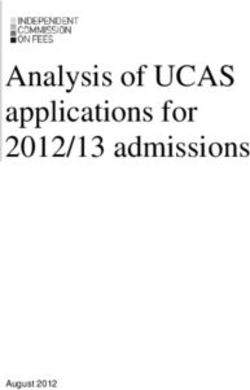HYPERION OPTICAL SENSORS OPERATING MANUAL - Valeport
←
→
Page content transcription
If your browser does not render page correctly, please read the page content below
HYPERION OPTICAL SENSORS
OPERATING MANUAL
Document No: MANUAL-1013637447-3 | issue: 1.6
Date: January 2022
This document was prepared by Valeport Limited, the Company, and is the property of the
Company, which also owns the copyright therein. All rights conferred by the law of the copyright
and by virtue of international copyright conventions are reserved to the Company. This document
must not be copied, reprinted or reproduced in any material form, either wholly or in part, and the
contents of this document, and any method or technique available there from, must not be
disclosed to any other person whatsoever without the prior written consent of the Company.
Valeport Ltd
Phone: +44 1803 869292
St Peter's Quay
email: sales@valeport.co.uk
Totnes, Devon TQ9 5EW
Web: www.valeport.co.uk
United Kingdom
As part of our policy of continuous development, we reserve the right to alter, without prior notice,
all specifications, designs, prices and conditions of supply for all our equipmentTable of Contents
Table of Contents
1 Introduction - Hyperion Optical Sensor ..................................................................... 3
1.1 Fluorophore & Nomenclature ..........................................................................................3
1.2 PCB Update ....................................................................................................................3
2 Sensors .................................................................................................................... 4
2.1 Fluorometers ...................................................................................................................4
2.1.1 Chlorophyll a................................................................................................................. 4
2.1.2 Fluorescein (Uranine) ................................................................................................... 4
2.1.3 Phycocyanin ................................................................................................................. 5
2.1.4 Rhodamine WT............................................................................................................. 5
2.1.5 Sulforhodamine B ......................................................................................................... 5
2.2 Linear Observation Range ..............................................................................................6
2.3 Quenching .......................................................................................................................7
2.4 Turbidity ...........................................................................................................................8
2.4.1 Turbidity Units............................................................................................................... 8
2.4.2 Safety Statement .......................................................................................................... 8
2.5 Physical Characteristics ..................................................................................................9
2.5.1 Dimensions ................................................................................................................... 9
3 Data Acquisition ..................................................................................................... 10
3.1 Setting the Gain.............................................................................................................10
3.1.1 Turbidity...................................................................................................................... 12
3.2 Output Rate ...................................................................................................................12
3.3 Functional Check ..........................................................................................................12
4 Operation with 400 Series Instruments................................................................... 17
5 Electrical ................................................................................................................ 18
5.1 Connector Pin-Out ........................................................................................................18
5.2 0400 Series Interface Cable .........................................................................................18
6 Communications .................................................................................................... 19
6.1 Data Output Format $PVHYP (Pre November 2020)...................................................19
6.2 Data Output Format $PVHY2 (Post November 2020) .................................................20
6.3 Operating Modes ...........................................................................................................21
6.3.1 Mode C - Continuous.................................................................................................. 21
6.3.2 Mode M - Continuous Measurement .......................................................................... 21
6.4 Hash (#) Codes .............................................................................................................22
7 Care and Maintenance ........................................................................................... 23
8 Software ................................................................................................................. 24
8.1 DataLog x2 ....................................................................................................................24
8.2 Valeport Configure App .................................................................................................24
8.2.1 Interface to the Hyperion ............................................................................................ 25
8.2.2 Configure the Instrument ............................................................................................ 26
8.2.3 Configure with Operation as Part of an EnviroLog System ......................................... 27
9 Ordering and Part Numbers ................................................................................... 29
9.1 Fluorometer ...................................................................................................................29
9.2 Turbidity .........................................................................................................................29
9.3 Accessories ...................................................................................................................29
10 Declarations of Conformity ..................................................................................... 30
10.1 KU Declaration of Conformity - UKCA Marking ............................................................30
10.2 EU Declaration of Conformity - CE Marking .................................................................31
© 2022 – Valeport Ltd Page | 2Hyperion Optical Sensors - Operating Manual: MANUAL-1013637447-3 | issue: 1.6 1 Introduction - Hyperion Optical Sensor Valeport’s range of Hyperion optical instruments delivers high performance optical measurements for the following species: • Chlorophyll a • Fluorescein (Uranine) • Phycocyanin • Rhodamine • Sulforhodamine B and • Turbidity in a compact & robust package ideal as a standalone sensor, for ROV and AUV integration or used as part of a multi-sensor array and data logger. Offered as standard in a 6000m depth rated, Titanium housing the Hyperion mini type Optical Instrument has a wide range (9-28V DC) isolated power supply, data output up to 16Hz and RS232, 485 and Modbus communication protocols. The Hyperion sensors can also be integrated into Valeport's SWiFT, rapidPro CTD and fastCTD profilers and interfaced to MIDAS CTD+ type instruments. The Hyperion has an accurate single channel detector which can be used for many different fluorophores. It is designed for integration into systems providing electrical power and delivers a signal that has been correlated to a known concentration of fluorophore. 1.1 Fluorophore & Nomenclature “C” Chlorophyll a “F” Fluorescein (Uranine) "PC" Phycocyanin "R" Rhodamine WT “SRB” Sulforhodamine B More Fluorophores will become available in the Hyperion family of products - please check with Valeport for availability. Other optical, non-fluorescent technology: "TU” Turbidity 1.2 PCB Update From November 2020 (serial numbers higher than 75100) a new PCB was introduced to the Hyperion Fluorometer. The new MK2 PCB offers the same performance as the MK1 but no longer requires the gain to be adjusted to achieve the full range performance. Page | 3 © 2022 – Valeport Ltd
Section 2 | Sensors
2 Sensors
An optical sensor must be kept clean to operate correctly. Ensure that the SWiFT is power down
before cleaning the sensor.
Use warm soapy water with a soft bristled brush to remove any light fouling
For heavy fouling use a solvent (e.g Isopropyl alcohol) and a soft bristled brush
Always rinse thoroughly after every use in clean, fresh water.
2.1 Fluorometers
2.1.1 Chlorophyll a
Performance
Excitation: 470 nm
Detection: 696 nm
Dynamic Range: 0-800 µg/l
(pre SN 75100: 2 gain settings: 0-40 and 0-800 (software controlled))
Instrument Detection limit: 0.025 µg/l*
Actual Detection limit: 0.025 µg /l**
Linearity: 0.99 R2
Response Time: 0.03 to 2 sec
* 3x SD in RO water
** calibrated against Chlorophyll a in acetone solution
2.1.2 Fluorescein (Uranine)
Performance
Excitation: 470 nm
Detection: 545 nm
Dynamic Range: 0-500 ppb
(pre SN 75100: 2 gain settings: 0-25 and 0-500 (software controlled))
Instrument Detection limit:Hyperion Optical Sensors - Operating Manual:
MANUAL-1013637447-3 | issue: 1.6
2.1.3 Phycocyanin
Performance
Excitation: 590 nm
Detection: 650 nm
Dynamic Range: 0-9 000 ppb
(Pre SN 75100: 2 gain settings, 0-45, 0-9000 (software controlled))
Instrument Detection limit:Section 2 | Sensors
2.1.5.1 Safety Statement
A Hyperion Fluorometer is classified as Risk Group 1 under standard 62471. As the type is
classified as Risk Group 1 solely due to radiation in the visible band a hazard label is not required.
However,
The LED used is in excess of the Exempt Group and that the viewer- related risk is dependent
upon how the user installs and operates the equipment.
The exposure hazard value (EHV) for a Hyperion Fluorometer in terms of distance is 320mm
Never look directly into the optical aperture
2.2 Linear Observation Range
The linear range is the concentration range for which the fluorometer signal is directly proportional
to the concentration of the fluorophore. The linear range starts at the minimum detection limit
(MDL) and extends to the upper limit of the instrument (dependent on fluorophore properties,
optical filters, LED power, sample volume and optical path length).
Prior to November 2020 (Serial No: 75100) Hyperion Fluorometers had a calibrated linear
response for 2 gain settings (e.g. the ranges 0-40 µg/l (G5) and 0-800 µg/l (G1) for chlorophyll a).
Post November 2020, a single gain setting for full scale was introduced. At higher concentrations,
unlike analogue devices which generally flat-line at full-scale deflection (e.g. FSD 5V) the Hyperion
will continue to output a signal which increases with concentration (i.e. meaningful data), though
which is no longer guaranteed to be linear.
At very high fluorophore concentrations, signal quenching can occur, whereby the instrument
output does not increase linearly with fluorophore concentration (roll-off) and may decrease at
even higher levels.
To perform a quick linearity check, dilute the sample 1:1 with RO water. If the reading decreases
by 50%, the sample is in the linear range. If the reading decreases by less than 50% or even
increases, the sample is above the linear range.
© 2022 – Valeport Ltd Page | 6Hyperion Optical Sensors - Operating Manual: MANUAL-1013637447-3 | issue: 1.6 2.3 Quenching Quenching refers to the reduction in fluorescence of a fluorophore. Several processes can result in quenching: Chloride is known to quench quinine sulphate and Fluorescein. It is, therefore, advisable to prepare any fluorophore solutions with RO* or DI** water. Temperature quenching - as the temperature of the sample increases, the fluorescence decreases, that is, fluorescence is sensitive to temperature. In order to improve accuracy, measure the sample at different temperatures and derive corrections for changes in temperature. Photo-bleaching (or fading) is the (permanent) degradation of a fluorophore molecule by light resulting in lower signal levels. Photo-bleaching is dependent on exposure (intensity of light and duration) and wavelength (UV is more damaging than longer wavelengths). Use of more robust fluorophores is recommended to avoid photo-bleaching. * Reverse Osmosis ** De-Ionised Page | 7 © 2022 – Valeport Ltd
Section 2 | Sensors
2.4 Turbidity
Valeport's Turbidity technology is essentially two sensors in one. The first is a “classic”
Nephelometer, using a 90˚ beam angle for turbidity levels between 0 and 2000 NTU. The second
sensor uses optical backscatter - OBS (~120˚ beam angle) for turbidity levels beyond 10 000 NTU.
Both sensors output data simultaneously, at a programmable rate, so there is no need to switch
ranges as conditions vary. Intelligent sampling and the use of a 24 bit ADC eliminates the need to
switch gain. The optical head is very compact, measuring just 20mm diameter and is rated to full
ocean depth.
Excitation\Detection: 850nm
Linear Range: Nephelometer 0 to 1 000 NTU - linear response
Optical Backscatter: 0 to 4 000 NTU - linear response
(>4,000 NTU has a non-linear monotonic response that allows derivation of
higher values using look-up tables)
Minimum Detection Level 0.03 NTU
2.4.1 Turbidity Units
Turbidity is traditionally measured in NTU - Nephelometric Turbidity Units. These are the units that
the Hyperion Turbidity sensor is calibrated to. The Nephelometric sensor data is labelled NTU
while the Backscatter sensor data is labelled as BTU - Backscatter Turbidity Units. This is done
purely to clarify the difference is sensor technology. BTU is not an industry recognised unit but can
be considered to be equivalent to the NTU because both sensors are calibrated with the same
standard solutions source. Please contact Valeport for further clarification if required.
2.4.2 Safety Statement
Valeport's turbidity sensor uses a near Infra-Red (NIR) LED operating at 850 nm with a reflector
producing a fairly narrow output beam. As the photo-response of the eye is low at 850 nm the blink
reflex and iris contraction reflex are not activated. NIR LEDs generally produce very low levels of
radiation and pose no threat to the human eye. A photometric test report was commissioned by
Valeport in accordance with BS EN 62471. For this the LED was set to 25 times the operational
power and the sensor was classified as exempt. However, it is best practice to avoid extended
exposure to the LED and it is recommended not to look directly into the sensor windows.
The Turbidity sensor is classified EXEMPT under the standard 62471
As a Hyperion Turbidity instrument is classified as EXEMPT a hazard label in not required
Never look directly into the optical aperture
© 2022 – Valeport Ltd Page | 8Hyperion Optical Sensors - Operating Manual:
MANUAL-1013637447-3 | issue: 1.6
2.5 Physical Characteristics
Materials: Titanium with sapphire \ glass window
Polymer optical fibre
Depth Rating: 6000m
Dimensions: 40mmØ x 179.5mm (including connector)
Weight 0.50 kg (in air)
0.26 kg (in water)
Operating Temperature: 60°C max (without damaging the optical sensor)
2.5.1 Dimensions
As part of a miniTYPE instrument
Page | 9 © 2022 – Valeport LtdSection 3 | Data Acquisition 3 Data Acquisition Hyperion optical sensors are designed for both static monitoring and profiling operations either as a standalone instrument or as part of a profiling multi sensor instrument. The optical sensor should be mounted with the window on the front face of the instrument and therefore, the beam of excitation light directed into the water body to be analysed. During the synchronised observation period ambient light is measured while the Hyperion LED is off and again when the LED is on in order to cancel out the ambient light effects. If very high ambient light levels are encountered, e.g. bright sunlight, in shallow water where there is a light coloured \ reflective bottom, the receiver may become saturated and return negative number results. If this happens some form of shading will be required and the sensor not mounted so it points directly at the bottom. Valeport can provide an Ambient Light Shield (0901SA7). Please contact Valeport for details. 3.1 Setting the Gain Prior to November 2020 (Serial No: 75100) a Hyperion was set to the default range, for its specific analyte, before leaving Valeport. After November 2020 MK2 PCBs were installed in all Hyperions and that removed the need to set the gain. If you have bought your Hyperion after November 2020 you can ignore this section. The default range for any analyte will be its low range and, therefore, the instrument will be set to maximum sensitively and gain. This will allow the measurement of low concentrations of the analyte. Within this range there will be a linear response over 3 orders of magnitude For Example: in the case of Chlorophyll, the default range is: 0.025 µg/l (MDL) to 25.0 µg/l (FSD) In the case of Fluorescein, the default range is: 0.01 ppb (MDL) to 25 ppb (FSD) If high fluorophore concentrations are encountered, the range should be set to the non-default setting to allow a linear response over a far wider range. The gain can be set as part of the set-up wizard in DataLog x2: © 2022 – Valeport Ltd Page | 10
Hyperion Optical Sensors - Operating Manual:
MANUAL-1013637447-3 | issue: 1.6
For dye tracing applications, we recommend using the
Hyperion at the default range, that is, high
gain\sensitivity to reduce the quantity of dye required
and, therefore, the visibility / load on the environment
and or disposal costs.
This setting has no effect on Hyperion Fluorometers with
MK2 PCBs. All Hyperions supplied after November
2020 (Serial No: 75100) have MK2 PCBs. If you get an
error concerning #400 commands simply ignore it.
using DataLog x2 it will look like this:
>#034
0
>#022
1;1;19
>#002
1
>#126
8
>#128
NTU
>#040
M1
>#032
0903705A9 hyperion Nov 2 2020 14:03
>#038
Valeport tests
>#401
ERROR PROTECTED
>#401
ERROR PROTECTED
>#401
ERROR PROTECTED
>#401
ERROR PROTECTED
>#401
ERROR PROTECTED
>#401
ERROR PROTECTED
>#401
ERROR PROTECTED
>#
ERROR
>#
ERROR
>#400;5
ERROR PROTECTED
Page | 11 © 2022 – Valeport LtdSection 3 | Data Acquisition 3.1.1 Turbidity There is no gain setting for Turbidity. Both Nephelometer and OBS data are available in the data output string. Beyond 1000 NTU the OBS sensor data should be used. 3.2 Output Rate The signal output can be configured between 0.5 Hz and 16 Hz (free running) using software control. The unit is factory pre-set to the maximum synchronous averaging period (0.5 Hz or 2 secs) in order to be able to resolve the minimum detection limit. Fast data rates should only be used w here good signal levels are encountered, otherwise features may be lost in the background noise. In very low signal conditions, signal:noise ratio issues will, therefore, limit the maximum vertical speed and resolution when running profiles. 3.3 Functional Check To perform a functional test connect the Hyperion to both power and PC using the supplied Y lead. Run DataLog x2, available from the Valeport Website as a free download - valeport.download Connect the Hyperion to DataLog x2 or Terminal x2 using the connect wizard: Once connected, use the Configure wizard to set the instrument up: Select your Comm Port, then select Next: © 2022 – Valeport Ltd Page | 12
Hyperion Optical Sensors - Operating Manual: MANUAL-1013637447-3 | issue: 1.6 Leave this dialogue in its default settings, then select Next: Page | 13 © 2022 – Valeport Ltd
Section 3 | Data Acquisition DataLog x2 will now interrogate the instrument and get the settings and display them, then select Next: Set your operational mode and Instrument Range setting, then select Next: Hyperion Fluorometers supplied after November 2020 (Serial No: 75100) do not require the range to be set. Ignore this setting, if you get an error concerning #400 commands simply ignore it, see above. Select Next © 2022 – Valeport Ltd Page | 14
Hyperion Optical Sensors - Operating Manual: MANUAL-1013637447-3 | issue: 1.6 If there are any new settings to be up loaded to the instrument pressing Finish will send them: Check that data is being received (field 4) see Data Output Format Page | 15 © 2022 – Valeport Ltd
Section 3 | Data Acquisition Now check the following: The LEDs are on and light is being emitted from the fibres. The magnitude of the data received increases when the supplied fluorescent target is held at 45° to the sensor window: By altering the angle of the target, the magnitude of the reading should change thereby showing the correct operation of the sensor. If the test target is missing then a piece of good quality white paper can be used. © 2022 – Valeport Ltd Page | 16
Hyperion Optical Sensors - Operating Manual:
MANUAL-1013637447-3 | issue: 1.6
4 Operation with 400 Series Instruments
If the Hyperion Instrument is used with a 400 series Instrument e.g. MIDAS CTD+ it should be
configured using DataLog x2 software as follows:
Baud Rate: 38400 (#059 38400)
Mode: Continuous
• The 400 series Instrument must be configured using DataLog Pro ver 04007125F1 or later
• Ensure the 400 unit internal Power source (from 0400550) for the Hyperion is connected as
per cable form 0400C321.
• Ensure the latest version of Hyperion interface code (04007181) is installed in the
Quartzonix Board (0400513)
Page | 17 © 2022 – Valeport LtdSection 5 | Electrical
5 Electrical
Voltage: 9 - 28V DC isolated
Power: 40mA @ 12V DC
5.1 Connector Pin-Out
Pin Function
1 RS232 GND
2 Tx 232 out from SVS (485A)
3 Rx 232 in to IPS (485B)
4 +V(8-20 V)
5 /Enable 485
6 -V
Note: to enable RS485 comms, link pins 1 and 5.
5.2 0400 Series Interface Cable
END 1: END 2: 0400513 END 3: FUNCTION
Hyperion SUBCON (Quartzonix Interface PCB) 0400550 (PSU
MCBH6F Switching PCB)
PIN CONNECTOR PIN CONNECTOR
1 J3, 6 WAY FCI 2 RS232 GND
2 3 RS232 RX (in to logger)
3 1 RS232 TX (out of logger)
4 J2, 2 way FCI Hyperion Power +’ve
NO CONNECTION
5 (Blank off to prevent
shorting)
6 J2, 2 way FCI Hyperion Power –‘ve
© 2022 – Valeport Ltd Page | 18Hyperion Optical Sensors - Operating Manual:
MANUAL-1013637447-3 | issue: 1.6
6 Communications
The instrument will operate in real time, with setup performed by direct communications with PC
before and after deployment.
Both RS232 and RS485 (including Modbus) outputs are available, selected by command code.
RS232 data may be taken directly into a PC over cables up to 200m
RS485 is suitable for longer cables, up to 1000m, and allows for multiple addressed units on a
single cable.
Baud Rate 2400 - 115200
Protocol 8 data bits, 1 stop bit, No parity,
No flow control
6.1 Data Output Format $PVHYP (Pre November 2020)
The Hyperion outputs a single NMEA style data string – Fluorometers pre SN 75100
Example: $PVHYP,01,01,1234.45, 1.2345, 01, C02,*7F
Where:
Field
Number Description Type Description
1 NMEA Header String Valeport HYPerion
2 Instrument ID Integer
3 Parameter ID Integer 1 = Chlorophyll a
2 = Fluorescein (Uranine)
3 = Rhodamine\Sulforhodamine B
4 = Crude Oil
7 = Phycocyanin (freshwater Blue Green Algae)
8 = Turbidity
4 Parameter Mean Float
5 Parameter SD Float
6 Parameter Units Units ug/l for Chlorophyll a
ppb for Fluorescein
7 Operating Mode String C02 (default)
8 Check Sum An exclusive OR sum between all characters
between the '$' and the '*'of the string
Page | 19 © 2022 – Valeport LtdSection 6 | Communications
6.2 Data Output Format $PVHY2 (Post November 2020)
The Hyperion outputs a single NMEA style data string – post November 2020 (Serial No: 75100)
this will be a $PVHY2 format string.
Example - Turbidity: $PVHY2,01,8,0.48705,0.012,NTU,141.65588,0.023,NTU,M1,*6D
Example – Fluorometer: $PVHY2,01,1,0.816,0.012,ug/l,,,,C02,*24
Please note that fields with no data e.g. 2nd parameter data in a fluorometer will be empty but
delimited, as above.
Where:
Field
Number Description Type Description
1 NMEA Header String Valeport HYperion2
2 Instrument ID Integer Identifies the instrument
3 Parameter ID Integer 1 = Chlorophyll a
2 = Fluorescein (Uranine)
3 = Rhodamine\Sulforhodamine B
4 = Crude Oil
7 = Phycocyanin (freshwater Blue Green Algae)
8 = Turbidity
4 1st Parameter Mean Float
st
5 1 Parameter SD Float
6 1st Parameter Units String ug/l for Chlorophyll a
NTU for turbidity nephelometer
4 2nd Parameter Mean Float
5 2nd Parameter SD Float
nd
6 2 Parameter Units String NTU for turbidity backscatter
7 Operating Mode String C02 (default)
8 Check Sum Char An exclusive OR sum between all characters
between the '$' and the '*'of the string
If the sampling that has been setup such that only one measurement is used to produce a reading
then no Standard Deviation is generated and the output becomes:
Turbidity - $PVHY2,01,8,0.48705,,NTU,1.65588,,NTU,M1,*6D
Fluorometer - $PVHY2,01,1,0.816,,ug/l,,,,C02,*24
Otherwise:
Turbidity - $PVHY2,01,8,0.48705,0.012,NTU,141.65588,0.023,NTU,M1,*6D
Fluorometer - $PVHY2,01,1,0.816,0.012,ug/l,,,,C02,*24
© 2022 – Valeport Ltd Page | 20Hyperion Optical Sensors - Operating Manual: MANUAL-1013637447-3 | issue: 1.6 6.3 Operating Modes Hyperion can operate in a number of modes. The set-up of these modes uses a macro like format where a command C02 or M16 (# not required) will set the unit into a particular mode and set multiple filter settings appropriately for that mode and update period. Other operational modes and filter settings are available - please contact Valeport with your specific requirements. 6.3.1 Mode C - Continuous Mode C is the default setting for Hyperion. In this mode the instrument will be set into a continuous output cycle of appropriately meaned and filtered data. Mode C02: (C zero 2) will output a reading every 2 seconds. This is the maximum synchronous observation measurement period. Mode C04: (C zero 4) will output a reading every 4 seconds but that will be a mean of 2, 2 second synchronous observation measurement periods. 6.3.2 Mode M - Continuous Measurement Mode M will perform a measurement and data output at the rate specified up to 16Hz. Filter settings are appropriately set for the update rate. M1: performs continuous measurements at 1Hz M2: performs continuous measurements at 2Hz ... M16: performs continuous measurements at 16Hz Page | 21 © 2022 – Valeport Ltd
Section 6 | Communications
6.4 Hash (#) Codes
Hash codes are used to configure the instrument. They can be applied using a Terminal program
or DataLog x2 software
# Code Variable Description
#001 address_485 Sets the address value for addressed system
#002 address_485 Reads the address value for addressed system
#005 address_mode Turns on or off address mode 0 = Off 1 = On
#006 address_mode Reads address mode on or off
#015 last_measure Request last measurement
#022 cal_date Reads ASCII string of the last cal date
#028 run Place unit into run mode
#032 version Reads the firmware version of the instrument
#034 serial_number Reads the serial number of the instrument
#037 site_info Enter site information
#038 site_info Read the site information
#039 set_sampling_mode Set sampling mode without running
#040 last_sampling_mode Read last sampling mode
Baud rate. 2400,4800,9600,19200,115200 or
#059 baud_rate
230400
#082 rs_485_selected Selects if in RS485 mode. Usually done with control
line
#083 rs_485_selected Read status
#102 user_output Enter output item
#103 user_output_dummy_out Read output item
#104 user_format Enter 'c' style format string
#105 user_format_dummy_out Read format string
#126 parameter_id Read parameter id
#128 parameter_units Read units
#222 averaging_constant Set the number of samples to average
#223 averaging_constant Read the averaging length
#400 fluoro_gain Set fluorometer gain – MK1 PCB
Redundant for Hyperions purchased after Nov 2020
(serial numbers below 75100)
#401 fluoro_gain Report Fluorometer gain – MK1 PCB
© 2022 – Valeport Ltd Page | 22Hyperion Optical Sensors - Operating Manual:
MANUAL-1013637447-3 | issue: 1.6
7 Care and Maintenance
In order to make accurate and repeatable measurements, the sensor window must be kept clean.
Cleaning the optical window should be performed using warm soapy water and optical tissue, then
rinsed with clean water.
Organic solvents should not be used to clean the Hyperion
Strong acids and bases should be avoided
If fouling of the window is considerable, the unit should be returned to Valeport for servicing
The instrument should be washed in fresh water before storage in the equipment case.
Page | 23 © 2022 – Valeport LtdSection 8 | Software 8 Software 8.1 DataLog x2 The Hyperion Fluorometers are supplied with DataLog x2 windows software DataLog x2 Real Time Display Charting is only possible once data is being recorded 8.2 Valeport Configure App Available since April 2021 Configure is a generic app into which you load an instrument specific configuration file that allows you to interact with and set up that instrument. A configuration file can be saved to load into other instruments or as a company specific configuration. Special configurations can be set up and associated with a button such as ‘Configure for EnviroLog’ see section 8.2.3 that will set the Hyperion up for operation with an EnviroLog system. Configure is available from Valeport.Download search for Hyperion from the dropdown list download and install, the software is licence free. The Configure App will check for the software installed on the device and alter the functionality available as required. As a minimum you must have version 0903707 or higher to use the App. If not, you will see a warning: "Warning! 0903707 Firmware Required" Contact Valeport for information on how to upgrade your firmware should it be required. © 2022 – Valeport Ltd Page | 24
Hyperion Optical Sensors - Operating Manual: MANUAL-1013637447-3 | issue: 1.6 8.2.1 Interface to the Hyperion Open Connect and interface the Hyperion to a suitable comm port and power using the provided Y lead. Use the drop-down lists to select your port, baud rate and Instrument as required. Click the button. 8.2.1.1 Valeport Configure App Without an Instrument If you do not have an instrument or would like to setup a configuration file to load into another instrument in preparation for a future deployment, select the tick box on the opening dialogue – Offline Mode: This will give you access to all the configuration options and allow you to store a configuration profile (*.vps) file for later upload to an instrument. Once you have prepared the Configure App configuration use the File menu to store the configuration profile Page | 25 © 2022 – Valeport Ltd
Section 8 | Software
8.2.2 Configure the Instrument
The Information Tab will open. It contains read only fields that will display relevant information on
the interfaced instrument
Press the button to interrogate the instrument to upload all the current settings.
You can follow the interrogation and replies from the instrument in the Terminal Window across the
bottom of the screen. If the terminal window is not visible, click on the down arrow to show it:
You may have to click and drag the window to show all data fields and the terminal window
The Terminal window can also be used to send specific # commands to the instrument should that
be necessary. Type into the bottom line in the window and press ENTER
Click on the other Tabs to see relevant information and fine tune your set up, for example
Communication:
© 2022 – Valeport Ltd Page | 26Hyperion Optical Sensors - Operating Manual: MANUAL-1013637447-3 | issue: 1.6 Hover over the label with your mouse to see the pop-up information window on a particular field: In the example below select a new Instrument Address and the field label and Tab title will be bold to indicate the change. Hover over the field you have just updated to see what the current setting is and what is set in the instrument (Device): Once you have made all your changes press to upload the new configuration into the instrument To set the instrument into a Run Mode select the button at the bottom of the screen. 8.2.3 Configure with Operation as Part of an EnviroLog System Page | 27 © 2022 – Valeport Ltd
Section 8 | Software
If you are going to operate the Hyperion with an EnviroLog system simply click on the
button.
You can follow the setup commands in the terminal window:
Once complete the Hyperion is setup and ready to be interfaced to the EnviroLog system. You
must ensure that if you are using multiple instruments each has a different Address.
© 2022 – Valeport Ltd Page | 28Hyperion Optical Sensors - Operating Manual:
MANUAL-1013637447-3 | issue: 1.6
9 Ordering and Part Numbers
9.1 Fluorometer
Part No. Description
0901001-C Hyperion-C, Chlorophyll a Fluorometer.
Titanium housed, 6000m rated
Supplied with:
Y lead - power and comms
DataLog x2 software
Manual and transit case
0901001-F Hyperion-F, Fluorescein Fluorometer
Titanium housed, 6000m rated
Supplied with:
Y lead - power and comms
DataLog x2 software
Manual and transit case
0901001-SRB Hyperion-SRB, Sulforhodamine B Fluorometer
Titanium housed, 6000m rated
Supplied with:
Y lead - power and comms
DataLog x2 software
Manual and transit case
0901001-R Hyperion-R, Rhodamine WT Fluorometer
Titanium housed, 6000m rated
Supplied with:
Y lead - power and comms
DataLog x2 software
Manual and transit case
0901001-PC Hyperion-PC, Phycocyanin Fluorometer
Titanium housed, 6000m rated
Supplied with:
Y lead - power and comms
DataLog x2 software
Manual and transit case
9.2 Turbidity
Part No. Description
0901002-TU Hyperion-T, Turbidity Sensor
Titanium housed, 6000m rated
Supplied with:
Y lead - power and comms
DataLog x2 software
Manual and transit case
9.3 Accessories
Part No. Description
0901SA7 Ambient Light Shield
Page | 29 © 2022 – Valeport LtdSection 10 | Declarations of Conformity
10 Declarations of Conformity
Any changes or modifications to the product or accessories supplied, that are not authorised by
Valeport Ltd, could void the CE compliance of the product and negate your authority to operate
it. This product has demonstrated CE compliance under conditions that include the use of
shielded cables. It is important that you use shielded cables compliant with the product’s
conformance, to protect from potential damage and reduce the possibility of interference to
other electronic devices.
10.1 KU Declaration of Conformity - UKCA Marking
© 2022 – Valeport Ltd Page | 30Hyperion Optical Sensors - Operating Manual: MANUAL-1013637447-3 | issue: 1.6 10.2 EU Declaration of Conformity - CE Marking Page | 31 © 2022 – Valeport Ltd
You can also read