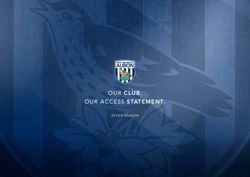Inspection Manual Green Rewards Mortgage Loans: Verification of Green Rewards Repairs - Fannie Mae Multifamily
←
→
Page content transcription
If your browser does not render page correctly, please read the page content below
Inspection Manual
Green Rewards Mortgage Loans: Verification of Green Rewards Repairs
© 2021 Fannie Mae 4.2.21 DRAFT Page 1 of 30About the Manual
This Manual has four main components:
• Inspection Requirements;
• Documentation Requirements;
• Inspection and Verification Workflow; and
• Energy and Water Efficiency Measure Inspection and Verification Requirements.
This Manual is a companion piece to the two-half-day instructor-led Verification Inspection Trainings. These trainings cover key
aspects of the process including data gathering, efficiency measure Verification training, and reporting. Servicers will have access
to the slide decks, and additional photos and illustrations to supplement this Manual.
For further general questions, please contact: Green_AM@fanniemae.com
For specific questions about inspections, please contact: Green_Inspections@fanniemae.com
Glossary
EWEM
Energy and Water Efficiency Measures (EWEM) are the required efficiency measures that the Borrower commits to install at a
Property as part of a Green Rewards Mortgage Loan. The EWEMs selected by the Borrower for installation are referred to in the
Fannie Mae Multifamily Loan Agreement as “Green Rewards Repairs”. For the purposes of inspection, EWEMs are split between
“Basic” and “Complex” measures. In general, Basic EWEMs are limited to fixture-level installations, such as low-flow water fixtures
and lighting upgrades. Complex EWEMs include upgrades and adjustments to building systems, such as heat recovery ventilation
systems or boiler controls.
ENERGY STAR®
ENERGY STAR is an official Environmental Protection Agency/Department of Energy (EPA/DOE) program that provides credible
and unbiased information about energy efficiency. ENERGY STAR products meet EPA’s energy efficiency requirements and are
independently certified. For more information on ENERGY STAR products see: https://www.energystar.gov/products. To find out
if a product is ENERGY STAR certified, look up the model number online.).
Fannie Mae COVID-19 Policy
Fannie Mae has a COVID-19 safety policy described on page 5 and in Supplement 20-14: COVID-19 Temporary Inspection
Protocols. All program participants must follow this policy until further notice.
Form 4099 – Instructions for Performing a Multifamily Property Condition Assessment
(PCA)
Form 4099 sets forth the Instructions for Performing a Multifamily Property Condition Assessment (PCA). The Form 4099 includes
additional modules necessary for a Green Rewards Mortgage Loan, including:
• High Performance Building (HPB) Report t and Appendix H – Analysis Tool for a High Performance Building Report (Form
4099.H).
• Technical Solar Assessment and Appendix I – Analysis Tool for a Technical Solar Assessment (Form 4099.I).
© 2021 Fannie Mae 4.2.21 Page 2 of 30Form 4099.H
Form 4099.H is the Analysis Tool completed with the High Performance Building Report, and is required for all Green Rewards
Mortgage Loans. The 4099.H analyzes the recommended EWEMs and gives estimated energy, water, and cost savings. The
Borrower uses this analysis to choose EWEMs to install.
Form 4099.I
Form 4099.I is the Analysis Tool completed with the High Performance Building Report for all Green Rewards Mortgage Loans that
include a Solar Photovoltaic System (Solar PV System) as an EWEM.
GPM/GPF
Gallons per minute (GPM) or gallons per flush (GPF) are used to define the efficiency ratings for faucets, aerators, showerheads,
and toilets.
High Performance Building Report (HPB)
The HPB Report is an ASHRAE Level 2 “energy audit” that identifies and quantifies recommendations (EWEMs) to improve the
energy and water efficiency of the Property. EWEMs are selected by the Borrower and installed at the Property per the Required
Repair Schedule. Installed EWEMs are inspected during the Verification Inspection.
Inspection Form
The Inspection Form is an Excel file that is pre-filled with Property and Mortgage Loan data by Fannie Mae. The Inspection Form is
completed by the Verification Inspector to document compliance with the Required Repair Schedule – Schedule 6 to the
Multifamily Loan and Security Agreement.
Required Repair Schedule
Schedule 6 to the Multifamily Loan and Security Agreement that specifies all Repairs required to be completed by the Borrower at
the Property, including the Green Rewards Repairs selected by the Borrower for installation as part of the Green Rewards
Mortgage Loan.
Supplement 20-14
This document outlines COVID-19 temporary inspection protocols and provides additional detail on Fannie Mae’s COVID-19 Safety
Policy. It is a supplement to the Fannie Mae Multifamily Selling and Servicing Guide.
Verification Inspections
Verification Inspections are visual observations made to determine if EWEMs have been installed as required in the Borrower’s
Loan Agreement.
WaterSense®
This is an official EPA program that certifies equipment for water efficiency. WaterSense is similar to ENERGY STAR, but for water-
saving equipment. For more information on WaterSense products, see: https://www.epa.gov/watersense/watersense-products.
© 2021 Fannie Mae 4.2.21 Page 3 of 30Overview of the Program
Fannie Mae’s Green Rewards Program is a financing
product feature that provides lower pricing, additional
loan proceeds, and a free High Performance Building
Report (energy and water audit) to finance smarter and
greener Property improvements. Eligible improvements
include new ENERGY STAR® appliances, energy efficient
HVACs, WaterSense® labeled low-flow fixtures, LED
lighting, solar photovoltaic (PV) systems, and more.
The goal of Green Rewards Verification is to ensure that all the Energy and Water Efficiency Measures (EWEMs) selected by
Borrowers as Green Rewards Repairs and included in the Required Repair Schedule are installed correctly in quantity and
specification. Correct installation of the EWEMs helps the Property meet its goals for energy and water savings. Verification also
provides an opportunity to correct any errors that occurred during the original installation and helps the Property Owner achieve
its projected savings and benefits.
© 2021 Fannie Mae 4.2.21 Page 4 of 30Roles and Responsibilities
The table below summarizes roles and responsibilities of each stakeholder in performing EWEM Verifications for Green Rewards
Mortgage Loans starting in 2021. An initial pilot phase of Servicer Verification Inspections will begin in February 2021, with
expected roll out to all Servicers starting April 2021.
Role Key Verification Activities
Servicers • Review documents in advance of inspections
• Assist Inspectors with scheduling and conducting Verification Inspections
• Review the completed Inspection Form, and submit it to Fannie Mae
• Conduct Verification noncompliance remediation as needed
Inspectors • Inspect Properties for Verification of all EWEMs as prescribed by this Verification
Inspection Manual
• Gather and report cost and material specifications
• Complete the Inspection Form
• Submit the Inspection Form to the Servicer
Fannie Mae Green Asset • Define program rules and processes
Management • Provide pre-filled Inspection Forms to Servicers
• Receive completed Inspection Forms and perform quality control review
• Provide completed Inspection Forms to Bright Power for compilation and
reporting
Bright Power • Develop and maintain Inspection Form
• Receive completed Forms from Fannie Mae
• Prepare monthly Verification reports
• Provide training, educational materials, and technical assistance as needed
• Conduct Green Impact Inspections for a pre-defined sample of properties
Inspector Qualifications
The program has two levels of Inspector qualifications corresponding to EWEMs that are denoted as either Basic or Complex. In
general, Basic EWEMs are limited to fixture level installations, such as low-flow water fixtures and lighting upgrades. Complex
EWEMs include upgrades and adjustments to building systems, such as heat recovery ventilation systems or boiler controls. A full
list of the Basic and Complex EWEMs is included in the Appendix to this Manual.
Qualification Level – Basic EWEMs
If the Green Rewards Repairs include a Basic EWEM, the Inspector must meet the minimum requirements for third-party
inspectors as detailed in Part V Section 502.05 (A) and (B) of Fannie Mae’s Multifamily Selling and Servicing Guide:
Any third-party inspector must:
• Have no financial interest in the Property to be inspected;
• Demonstrate experience in multifamily real estate property inspections;
• Be experienced in the market in which the Property is located; and
• Either:
ο Possess a professional certification from any one of the following:
Real Estate Assessment Center for HUD as a Certified Home Inspector;
© 2021 Fannie Mae 4.2.21 Page 5 of 30 American Society of Home Inspectors ("ASHI");
International Association of Certified Home Inspectors ("InterNACHI"); or
State certified home inspector;
ο Be a registered architect;
ο Be a civil engineer; or
ο Have successfully completed an acceptable in-person training course in lieu of the above. Acceptable
training courses include the Fannie Mae approved inspection course provided by the MBA.
Fannie Mae reserves the right, in its sole discretion, to notify the Servicer that a third-party inspection firm is no longer
acceptable to Fannie Mae.
Qualification Level – Complex EWEMs
If the Green Rewards Repairs include a Complex EWEM, the Inspector must have the following minimum skills, credentials, and
experience, which are the same qualifications as the High Performance Building Consultant in Form 4099 Section 5.10-B in
addition to the qualifications set forth above for the Basic EWEMs. NOTE: These additional qualifications pertain to the Inspection
project team, and not to any single individual.
The Inspector must have effectively completed not less than five multifamily energy and water audits within the prior two
years that included:
• An energy audit equivalent in scope to the guidelines of the American Society of Heating, Refrigeration and Air
Conditioning Engineers (ASHRAE) Level 2 - Energy Survey Analysis;
• A water audit equivalent in scope to the ASHRAE Level 2 using industry-accepted analytical methods;
• An industry-accepted energy modeling software; and
• An ENERGY STAR Portfolio Manager benchmark.
The Inspector must hold at least one of the following professional designations, in good standing:
• Certified Energy Manager (CEM) or Certified Energy Auditor (CEA), certified by the Association of Energy Engineers (AEE);
• Multifamily Building Analyst (MFBA), certified by the Building Performance Institute, Inc. (BPI);
• High-Performance Building Design Professional (HPBD) certified by ASHRAE; or
• Building Energy Assessment Professional (BEAP) certified by ASHRAE.
Inspector Conduct Standards: The Inspector must comply with applicable professional standards for ethics as defined by the
Association of Energy Engineers Code of Ethics for Certified Energy Managers and/or the Building Performance Institute, Inc. (BPI)
Code of Ethics.
Required Training
In addition to the above qualifications, Inspectors are required to attend Fannie Mae’s Green Rewards Loan Verification
Inspection Training on program requirements, processes, and documentation.
COVID-19 Safety Policy for On-Site Inspections
Until further notice, all Inspections must follow Fannie Mae’s COVID-19 Safety Policy rules. Please refer to Supplement 20-14 to
the Fannie Mae Multifamily Selling and Servicing Guide for additional detail.
• No Inspector may enter an occupied unit.
• Vacant units can be used to meet the sample size.
• If there are not enough vacant units to meet the sample size, the Inspector may coordinate with the Property staff to
have them enter the unit or obtain the needed photographs from the tenant. Sample size requirements remain the same
for in-unit measures even if data is collected with assistance from Property staff or residents.
• Inspector must follow all required local ordinances.
© 2021 Fannie Mae 4.2.21 Page 6 of 30• Inspector must follow appropriate safety precautions when onsite including wearing a mask and practicing social
distancing at all times.
COVID-19 Policy for “Virtual” Inspections
Until further notice, Inspectors are allowed to perform “virtual” Inspections. In a virtual Inspection, the Inspector is not on-site,
but obtains the required information using a combination of video calls, photographs, and installed equipment information.
• In a virtual Inspection, Inspectors must collect the same information they would in a physical Inspection, including the
Inspection Form.
• If available, use a virtual walkthrough, such as Zoom, FaceTime, WebEx, or other video call platforms with a Property
representative to get live information and the best views of the equipment.
• Coordinate with a Property representative to obtain descriptive photos and equipment documentation, which allow the
Inspection to be accurately completed and the Inspection Form to be fully completed.
• Sample size requirements remain the same for in-unit measures even when information is collected through “virtual”
inspections.
Verification Documentation
The Verification Inspection process utilizes two documents that organize the process, assist in the collection of information, and
provide background on Property building systems and improvements funded by the Green Rewards Program:
• Inspection Form (MS Excel file); and
• Form 4099.H.
Inspection Form
The Inspection Form is the primary document used during the Verification Inspection process of a Property's EWEMs. The
Inspection Form is pre-filled with the Property-level information needed to conduct and report on the installed efficiency
measures. This standardized template file is the only accepted format to submit Verification Inspection data to Servicers and to
Fannie Mae.
The Inspection Form includes user-interface guides to ensure completeness and accuracy. The Excel workbook is pre-filled with
basic information about the Property, Green Rewards Loan, and installed EWEMs.
The Inspection Form is described in detail in the section below titled, “Working with the Inspection Form”.
High Performance Building (HPB) Report
A High Performance Building Report gives an overview of the building’s current systems and identifies and quantifies the
recommendations for energy or water efficiency improvements. The HPB Report may provide context and additional information
on measures, which may be needed during the Inspection to confirm that the EWEM was installed as intended.
Sampling Requirements
For in-unit measures, inspectors are only required to inspect a sample of the units at a Property. The required sample size for a
building is determined based on the Property unit count. The Inspection Form calculates the number of units required
automatically, and tracks the number completed based on user input.
© 2021 Fannie Mae 4.2.21 Page 7 of 30Table 1: Unit Sampling Requirements (from Table 5.08.C.4.1 in Fannie Mae Form 4099)
Total Number of Units Minimum Number of Units in Sample
Less than 20 units Minimum of 3 units
21 to 99 units 10% of units, with a minimum of 5 units
100 or more units 5% of units, with a minimum of 10, but a maximum of 30 units
Some Properties only have EWEMs installed in a subset of units. These are called “partial measures.” For example, a building with
100 units may be required to install ENERGY STAR Refrigerators in 40 units. For partial measures, the Verification Inspection
should only be conducted in units that received the installations. Request a rent roll or other documentation from the Property
Owner to identify units that received partial measures.
For common area EWEMs (e.g., common area lighting) or central systems (e.g. boilers or ventilation systems) inspectors are
expected to confirm that 100% of the required installation has been completed.
Determining Compliance
An EWEM is deemed to be compliant if it is verified by an Inspector to meet the requirements of the Required Repair Schedule in
the Loan Agreement and as outlined in a Property’s Inspection Form. An Inspector must verify each EWEM within the sample units
using product information and field observation to determine compliance.
Information Sources include:
Product Information • Specifications and datasheet
• Product manuals
• Invoices
Field Observation • Product labels, such as ENERGY STAR® or WaterSense®
• Visible nameplate showing rated efficiency
• Product is installed
• Installed EWEM is operational
For common water EWEMs such as low-flow showerheads, faucets and toilets, the efficiency rating is typically visible on the
equipment itself. For other types of equipment, such as appliances or heating and cooling equipment, a nameplate on the
equipment may include a model number but the efficiency rating must be looked up online or on the box or other product
information. If the efficiency rating is not visible on the equipment itself, then some identifying information (e.g., model number)
must be matched to product information to ensure that the correct equipment was installed.
The following general guidance can be used to check whether an EWEM is compliant or noncompliant for the purposes of fulfilling
the requirements of the program. Refer to the section “Inspecting the EWEMs,” for detailed guidance on the Inspection of each
type of EWEM.
An EWEM is compliant if all of the following are true:
• The observed installed equipment matches the required specification;
• The observed installed equipment matches the required quantity; AND
• The EWEM is installed and functional.
© 2021 Fannie Mae 4.2.21 Page 8 of 30An EWEM is noncompliant if any of the following are true:
• Installation does not match the specification in the Inspection Form;
• Wrong equipment was installed;
• Installation is incomplete, or it is not properly installed;
• Installed measure is broken or not fully functional; OR
• Missing EWEMs.
Note: If an EWEM is missing a part, does not turn on, or is otherwise incomplete, you must mark it as noncompliant. The Property
will have the opportunity to correct or complete the installation and get a compliant determination as part of the Fannie Mae
remediation process.
Special Guidance for 0.5 GPM aerators
Green Rewards prohibited the selection of 0.5 GPM aerators as an EWEM in 2019. This rule change was implemented in order to
better align with EPA’s WaterSense program, which does not certify 0.5 GPM fixtures, and because it was found that these
aerators often led to complaints or were removed. Verifications may still be taking place for installations for Green Rewards
Mortgage Loans that were originated before this rule change, however. For these cases, use the following guidance:
If the EWEM recommendation is for a 0.5 GPM aerator:
• A 0.5 GPM aerator should be considered compliant. Despite the later rule change, the Property has followed through on
its selected EWEM installation which was allowed at the time the Mortgage Loan closed.
• A 1.0 GPM WaterSense aerator is also considered compliant, since this is now thought to produce results equivalent to a
0.5 GPM product.
• Any aerator above 1.0 GPM is not compliant.
If the EWEM recommendation is for a 1.0 GPM aerator but the inspector observes a 0.5 GPM aerator:
• This will NOT be considered compliant, because no 0.5 GPM aerator is certified as WaterSense.
• This is a rare instance where installing a “more efficient” piece of equipment will cause the EWEM observation to be
noncompliant. In other cases a Property that installed equipment with higher efficiency than required will be considered
compliant.
Working with the Inspection Form
The Inspection Form is the primary document used during the Inspection and Verification process of an EWEM. For each Property,
the Inspector will receive an Inspection Form pre-filled with the Property and Mortgage Loan information needed to conduct the
Inspection.
The form includes the following basic information:
• Property;
• Green Rewards Mortgage Loan attributes; and
• EWEMs to be installed.
The Inspection Form organizes the Inspection workflow across six worksheets or tabs. Four active tabs are used for data entry and
determining compliance:
• Property Info;
• EWEMs;
• Observations; and
• Photos.
“Observations” in the context of a Verification Inspection refer to the Verification of a specific piece of equipment at the Property
and are typically completed through visual inspection rather than functional testing of the equipment. The final two tabs are
“Units - Print Sheet” and “Common Areas - Print Sheet.” These are printable worksheets to organize offline data collection during
the site Inspection.
© 2021 Fannie Mae 4.2.21 Page 9 of 30On all tabs, required data cells are yellow. They automatically change color when data is entered. When the form is complete, no
yellow cells should be in the workbook.
The Property Info Tab
The Property Info Tab has general information about the Property and the Inspection team.
Required Fields
• Name of Inspector;
• Inspection company;
• Date of Inspection;
• Date when all EWEMs were completed;
• On-site personnel interviewed; and
• General Inspection comments field.
The comments field on the Property Tab should be used for notes that apply to the entire building, such as items related to the
building, the staff, etc. Comments for individual EWEMs will be entered on the Observations Tab.
Another feature of the Property Tab is an Inspection tracker noting the sample size and number of non-compliant EWEMs. The
tracker updates automatically based on information entered on the other tabs.
Warnings on the Property Info Tab
The Property Info tab contains some warnings for your information. Please look out for them to guide the inspection.
“This property contains a complex EWEM”. This warning will show under the Property Linkage ID.
© 2021 Fannie Mae 4.2.21 Page 10 of 30 “This property may contain a partial EWEM”. This warning will show under the Property Linkage ID. If you see this
warning, review the EWEM installed units, and inquire to the Property about the quantity installed. This means that one
of the EWEM installed units is less than the total units in the Property.
“Number of units inspected” – This automatic counter field will be red until the number of units inspected, as shown in
the Observations tab, is at least the minimum.
The EWEMs Tab
This tab has a detailed list of the EWEMs installed on the Property requiring inspection. There is pre-filled information for each
EWEM, as well as blank fields that must be completed using information gathered during the Inspection process.
Pre-filled fields
• EWEM Number;
• EWEM Name;
• EWEM Description + “BASIC” or “COMPLEX”;
• EWEM Estimated Cost;
• Space Category (Units/Common Areas);
• Estimated Quantity Installed;
• Number of units in which the equipment is installed; and
• Inspection Instructions (short description).
Required Fields
Information entered on the EWEMs Tab is at the Property level (not the Unit level). The required fields include information
gathered by the Inspector from the Property Owner and during field observations. The table below outlines the inputs and
sources. The required entries are measure specific. Blacked out cells are not required.
© 2021 Fannie Mae 4.2.21 Page 11 of 30Heading Name (Column) Input Description Source
Nameplate Specification The flow rate for water fixture in gallons-per- Specifications, product datasheets, or
(Column E) minute (GPM) or gallons-per-flush (GPF) invoices from the Property Owner
EWEM Actual Cost (Column G) Total installed cost including material and Invoices from the Property Owner,
labor documentation from the Servicer
EWEM Actual Date Completed The day when this specific EWEM was Interview with the Property, work orders,
(Column H) completed or calendars, etc.
Inspection Result Description Summary comments regarding the Inspection Inspector field observations
(Column L) findings for the EWEM for the whole Property
Note: The Inspection Result Description field is used to document field observations of the EWEM and should be as descriptive
and specific as possible. Keep in mind that the written observation must be clear to someone who was not at the Inspection. The
Inspection result description is not required for in-unit water EWEMs such as kitchen aerators, bath aerators, showerheads, or
toilets, but should be used if something is unusual about your observations. For these in-unit water EWEMs, a computer algorithm
will automatically generate a description later.
The EWEMS Tab automatically tracks the number of observations made and non-compliant installations for each line item
(Column M). The results update from data entered on the Observations Tab.
The Observations Tab
The Observations Tab is the main information input tab of the Inspection Form. It is where the detailed Inspection of each EWEM
is reported and compliance is determined.
© 2021 Fannie Mae 4.2.21 Page 12 of 30For each observation, enter the information in a row from left to right.
Step 1. Unit Number or Space Name (Column B).
Step 2. Space Type - Select Unit or Common Area from the dropdown (Column C).
Step 3. EWEM - Select specific measure to be inspected from the dropdown (Column D).
Step 4. Nameplate Number Value - Enter the field observed fixture nameplate number value ONLY Required for water EWEMs.
(Column E).
If the EWEM is an in-unit water EWEM: The form will determine compliance automatically by comparing the Nameplate Number
to the Nameplate entered from the EWEMs tab. This is Column F – fixture compliance.
Step 5. Compliant or Noncompliant - Select Compliant or Noncompliant from the dropdown Required for non-water EWEMs.
(Column G).
Step 6. Observations and Comments - Enter notes on field observation, include anything notable or relevant information helpful
to someone reviewing the Inspection report later. (Column H).
User Tip
The automatic unit counter in field D5 counts unique units that are entered in Column B. For each unit, you must
use the exact same spelling and formatting each time it is entered. For example, if you enter variations such as
“A5,” “A 5,” “A-5,” or “Apt a5” these variations will not count correctly.
© 2021 Fannie Mae 4.2.21 Page 13 of 30On the EWEM Tab, the Inspection Form will automatically add up the number of observations entered per EWEM on the
Observation Tab (Column M). Use this summation to confirm that all required observations are entered.
© 2021 Fannie Mae 4.2.21 Page 14 of 30The Photos Tab
This section of the Inspection Form has the most flexible formatting for you to be able to include different numbers of photos.
The Inspection reporting must include the following photos:
• At least one photo of each type of observed equipment.
• A photo of each non-compliant EWEM.
In Column A, write where the photo was taken. Include the common area space or the unit number.
In Column B, insert the corresponding photo.
To insert a picture in Excel, go to the Insert menu, and select Pictures. “Insert > Pictures > This Device.”
User Tip: Where was I?
It is easy to forget where a photo was taken. Take a photo of the Unit number or common area name signage
when entering a space. The image will serve as a bookmark later when photos are viewed in sequence.
Unit Data Collection and Common Area Data Tabs
The Unit Data Collection and Common Area Data tabs are printable worksheets to
collect data during the inspection. They are pre-filled with a list of the unit level
and common area EWEMs that require Inspections. The information gathered using
the worksheet correlates to the required data entry on the Observations Tab.
Unlike the other tabs, no information is required to be entered on the “print
sheets”. They are for your convenience to use during the inspection.
© 2021 Fannie Mae 4.2.21 Page 15 of 30The worksheets are an alternative to entering data directly into the Inspection Form on a laptop or other device during the
Verification Inspection.
You can use the “Print” buttons directly on the Property Info Tab to directly bring up the print screen.
The Verification Inspection Workflow Checklist
The Verification Inspection workflow checklist has three steps:
1. Set-up;
2. Field Inspection; and
3. Data Entry, Review and Submission.
Step 1: Set-Up
Refer to the COVID-19 Safety Policy if applicable.
Description: Preparation is the key to a successful inspection. Take time to review project details, gather information, and review
the EWEM inspection requirements to prevent errors and save time in the field.
• Review Property Inspection Form:
ο Complete the Inspection Information section on the Inspection Form’s Property Tab.
• Review the EWEM Tab and identify any partial measures:
ο Enter the cost and specification information on the EWEMs Tab when received.
ο Request information from the Property:
Total Cost (Parts and Labor) of each EWEM type.
Product information for all installed EWEMs (material datasheet or product literature or invoices).
Property rent roll to identify a diversity of unit types (e.g., studio, 1 bedroom, etc.) for inspection.
© 2021 Fannie Mae 4.2.21 Page 16 of 30User Tip: Identify Any Partial EWEMs
Some EWEMs are only installed in a subset of units. If this is the case, identify units that have the measure to
inspect. This will ensure that only units that are required to receive an installation are assessed. Inspecting units
that did not receive the installation may cause a property to appear non-compliant when the proper partial
measure was installed in other units.
• Plan the inspection:
ο Note sample size and estimated time per/unit to set expectations for how long the visit will take.
ο Schedule the inspection with on-site Property staff, or coordinate a virtual walk through.
ο Coordinate entry to units to be inspected.
ο Review Verification requirements for each EWEM.
Use the Rent Roll to Select Units to Inspect
Request a copy of the rent roll from the Property and use this document to select units for Inspection. If there
are any partial EWEMs, ask the Property to identify which EWEMs were installed in which units.
Step 2: Inspection
Description: During the inspection, information is gathered to determine if the Property has complied with the program
requirements. Organization and attention to detail will result in a successful Verification Inspection.
• Inspect In-Unit EWEMs:
ο Complete a Unit Collection Worksheet for each Unit.
or
ο If entering data directly into the Inspection Form, enter data and observations directly into the Observations
Tab.
• Photograph each EWEM type installed in the units:
ο Photograph each non-compliant EWEM installed in the Units.
• Inspect Common Area EWEMs:
ο Complete a Common Area Collection Worksheet for the building. Or
ο If entering data directly into the Inspection Form, enter data and observations directly into the Observations
Tab.
• Photograph each EWEM type installed in the common areas.
• Check before you go:
ο Count the number of Unit Inspections conducted and compare to the required number.
ο If the project includes partial measures, verify that the appropriate number of Inspections were completed.
User Tip: Getting the shot - photographing EWEMs
Representative photographs of each EWEM type are required as part of the Verification documentation. A good
photograph shows details about the installed EWEM that will allow a reviewer to see why a certain
determination was made. In general, photos should show the same things that you will look for when
determining compliance. The following make for good photographs:
● Labels or inscriptions on the product to show its specification.
● The setting of the product showing that it is installed.
● A photograph of the product operating or powered on, showing that it is operational.
© 2021 Fannie Mae 4.2.21 Page 17 of 30Step 3: Data Entry, Review and Submission
Description: The final step of the Verification Inspection is to update and review all data entered into the Inspection Form
including uploading the required photographic documentation. The Inspector will then submit the completed Inspection Form to
the Servicer for review.
• Update the Inspection Form’s Observations Tab based on inspection data and notes.
• Update the Inspection Form’s EWEM Tab with any additional information or documentation gathered during the
inspection.
• Upload the required photos to the Inspection Form’s Photos Tab.
• Review all tabs of the Inspection Form:
ο Review each EWEM line on the Observations Tab for completeness and errors.
Verify the number of Units inspected matches the number required (Compare Cells 4 and 5 in Column D,
they should match).
ο Review each EWEM on the EWEMs Tab for completeness and errors.
Verify that each measure has the required number of observations recorded (Compare Column L to the
sample size required).
ο Double check that all yellow cells have been filled in.
• Return Inspection Form to the Servicer for review.
Resource Documents
Form 4099: Instructions for Performing a Multifamily Property Condition Assessment (PCA)
https://multifamily.fanniemae.com/media/8456/display
Supplement 20-14: COVID-19 Temporary Inspection
Protocols https://mfguide.fanniemae.com/node/14171/changesummary/build/pdf
Appendix: EWEM Inspection Reference
The inspection form Unit Data Collection and Common Area Data tabs populate with descriptions of key Verification steps for
each measure for before and during inspection. For reference, these descriptions are included in a table form in the following
pages for basic and complex measures, sorted alphabetically.
© 2021 Fannie Mae 4.2.21 Page 18 of 30Basic Measures
Basic EWEM Before Inspection During Inspection
Request the installed product specifications and Access the attic space within apartments to
determine sample size required for verification to be confirm that insulation is installed and confirm it
Add attic insulation
inspected during inspection; refer to Inspection Form matches the product specifications. Take photos
or invoices. of insulation.
Access the attic space and/or HVAC access panel
Request the installed product specifications and
within apartments to confirm that insulation is
determine sample size required for verification to be
Add duct insulation installed. Measure thickness of insulation wrapped
inspected during inspection; refer to Inspection Form
around ducts to confirm it matches the product
or invoices.
specifications.
Request the installed product specifications and
determine sample size required for verification to be
inspected during inspection; refer to Inspection Form Take photos of pipe insulation around the boiler or
or invoices. Take note of where these are installed hot water tank; measure thickness and length of
Add pipe insulation
(i.e. highlight on printout of property map if in insulated and non-insulated sections and verify
common areas) for easier access during the these match the product specifications.
inspection; e.g. domestic hot water utility closets
and/or boiler room.
Request the installed product specifications and
determine sample size required for verification of
each window type to be inspected during inspection;
Take photo of windows according to minimum
refer to Inspection Form or invoices for full quantities
Add storm windows sample size; verify these are operable and match
by type and location. Take note of where these are
the specifications.
installed (i.e. highlight on printout of unit layout if in
apartments or on property map if in common areas)
for easier access during the inspection.
Take note of where these are installed (e.g. highlight
Air seal Take photo of windows according to minimum
on printout of unit layout if in apartments or on
envelope/weather- sample size; visually confirm that weather strip
property map if in common areas) for easier access
strip forms a proper seal around fenestration.
during the inspection.
Take photos of nameplate to confirm model
matches with product specifications, as well as
Request the installed product specifications and
photo documentation of irrigation system on
Implement water determine sample size required for verification to be
landscape. If needing to cycle through control
efficient irrigation inspected during inspection; refer to Inspection Form
settings on irrigation console, consult property
or invoices.
staff and refer to user manual prior to doing so as
this can impact default or custom conditions.
Request the installed product specifications and
Increase roof determine sample size required for verification to be Take photos of roof exterior and interior if safely
insulation inspected during inspection; refer to Inspection Form accessible.
or invoices.
If visual confirmation is necessary, request that
Request the installed product specifications and staff turn off power circuit to an electrical outlet
Increase wall determine sample size required for verification to be and confirm that power is off using a voltmeter.
insulation inspected during inspection; refer to Inspection Form Only after power is off, outlet cover can be safely
or invoices. removed and photos can be taken around outlet
box to confirm insulation.
Record apartment number. Take photo of fixture
aerator in-unit with close up of nameplate rating,
Request invoice and product specification sheets for
typically engraved on its casing. Verify that it is
low flow fixtures from property manager; input cost
Install low-flow bath operational and matches the rating in the
value, number of aerators, and nameplate ratings in
faucets specification sheets. Visit overstock room; i.e.
gallons per minute (GPM). Determine necessary
supply closet or maintenance office. Take photos
sample size based on number of installed units.
of nameplate information on aerator boxes if
available.
© 2021 Fannie Mae 4.2.21 Page 19 of 30Basic EWEM Before Inspection During Inspection
Record apartment number. Take photo of fixture
aerator in-unit with close up of nameplate rating,
Request invoice and product specification sheets for
typically engraved on its casing. Verify that it is
low flow fixtures from property manager; input cost
Install low-flow operational and matches the rating in the
value, number of aerators, and nameplate ratings in
kitchen faucets specification sheets. Visit overstock room; i.e.
gallons per minute (GPM). Determine necessary
supply closet or maintenance office. Take photos
sample size based on number of installed units.
of nameplate information on aerator boxes if
available.
Record apartment number. Take photo of
Request invoice and product specification sheets for showerhead in-unit with close up of nameplate
low flow fixtures from property manager; input cost rating, typically engraved on its casing. Verify that
Install low-flow value, number of showerheads and nameplate it is operational and matches the rating in the
showerheads ratings in gallons per minute (GPM). Determine specification sheets. Visit overstock room; i.e.
necessary sample size based on number of installed supply closet or maintenance office. Take photos
units. of nameplate information on aerator boxes if
available.
Request invoice and product specification sheets for Record apartment number. Take photo of toilet
low flush toilets from property manager; input cost with close up of nameplate rating, typically
Install low-flush toilets value, number of toilets and nameplate ratings in between the seat and tank or engraved within the
gallons per flush (GPF). Determine necessary tank. Verify that it is operational and matches the
sample size based on number of installed units. rating in the specification sheets.
Take photos of controls including nameplate,
verifying that this matches with specification. If
Request the installed product specifications and
Install plug load needing to cycle through control settings, consult
user manual if applicable; refer to Inspection Form
controls property staff and refer to user manual prior to
or invoices.
doing so as this can impact default or custom
conditions.
Request invoice and product specification for pool Take photos of pool cover to confirm this matches
Install pool cover
cover. the product specifications.
Take photos of controls including nameplate,
verifying that this matches with specification. If
Request the installed product specifications and
Install programmable needing to cycle through thermostat settings,
user manual if applicable; refer to Inspection Form
thermostats consult property staff and refer to user manual
or invoices.
prior to doing so as this can impact default or
custom conditions.
Take photos of sensors and controls including
nameplate, where visible, verifying that this
Request the installed product specifications and
matches with specification. If needing to cycle
user manual if applicable; refer to Inspection Form
through control settings, consult property staff and
Install or invoices. Take note of where the system is
refer to user manual prior to doing so as this can
sensors/controls installed (i.e. highlight on printout of property map)
impact default or custom conditions. Visit stock
for easier access during the inspection; e.g. boiler or
room to document surplus sensors if those
domestic hot water utility closet.
installed are inaccessible (e.g. inline temperature
sensors).
Take photos of controls including nameplate,
verifying that this matches with specification. If
needing to cycle through thermostat settings,
consult property staff and refer to user manual
Request the installed product specifications and prior to doing so as this can impact default or
Install smart
user manual if applicable; refer to Inspection Form custom conditions. If there is building-wireless-
thermostats
or invoices. internet, or the model uses a wireless system
such as zigbee, then internet connectivity is
REQUIRED for compliance. If there is only tenant
internet, then internet connectivity is not required
for compliance.
© 2021 Fannie Mae 4.2.21 Page 20 of 30Take photo of the thermostatic valve, typically
found on the inlet pipe to the radiator, and verify
Request the installed product specifications and these match the product specifications. Adjust the
Install thermostatic determine sample size required for verification to be setting of the valve, by turning its head from the
radiator valves inspected during inspection; refer to Inspection Form lowest number or off to a higher setpoint, and
or invoices for full quantities by type and location. confirm operability of the unit by measuring
temperature of the pipe downstream of valve in
both settings using an infrared thermometer.
Basic EWEM Before Inspection During Inspection
Look at the appliance for the product tag and Confirm that the system is operational and
Replace clothes
labeling. Look for an ENERGY STAR designation. working properly. Take photos of nameplate found
dryers with ENERGY
Look up the product model number online to confirm within the appliance to confirm it matches the
STAR rated
if ENERGY STAR. product specifications.
Look at the appliance for the product tag and Confirm that the system is operational and
Replace dishwashers
labeling. Look for an ENERGY STAR designation. working properly. Take photos of nameplate found
with ENERGY STAR
Look up the product model number online to confirm within the appliance to confirm it matches the
rated
if ENERGY STAR. product specifications.
Request the installed product specifications and
determine sample size required for verification of
each door type to be inspected during inspection;
Take photo of doors according to minimum
refer to Inspection Form or invoices for full quantities
Replace doors sample size; verify these are operable and match
by type and location. Take note of where these are
the specifications.
installed (i.e. highlight on printout of unit layout if in
apartments or on property map if in common areas)
for easier access during the inspection.
Request the installed product specifications and
determine sample size required for verification of
each model type to be inspected during inspection; Verify models installed match the product
Replace exhaust or refer to Inspection Form or invoices for quantities by specifications and are operational; i.e. ensure that
ventilation fans type and location. Take note of where in the fan on ventilation unit is blowing when wall switch
apartments these are installed (i.e. highlight on or unit dial is switched on.
printout of unit layout) for easier access during the
inspection; e.g. bathroom ceiling.
Look at the appliance for the product tag and Confirm that the system is operational and
Replace refrigerators
labeling. Look for an ENERGY STAR designation. working properly. Take photos of nameplate found
with ENERGY STAR
Look up the product model number online to confirm within the appliance to confirm it matches the
rated
if ENERGY STAR. product specifications.
Request the installed product specifications and
determine sample size required for verification of
Verify models installed match the product
each model type to be inspected during inspection;
specifications and are operational; i.e. ensure that
Replace wall/window refer to Inspection Form or invoices for quantities by
fan on AC unit is blowing, and the air is hot or cool
AC type and location. Take note of where in the
based on AC setpoint temperature, by feeling the
apartments these are installed (i.e. highlight on
air as it exits the unit.
printout of unit layout) for easier access during the
inspection.
Look at the appliance for the product tag and Confirm that the system is operational and
Replace washing
labeling. Look for an ENERGY STAR designation. working properly. Take photos of nameplate found
machines with
Look up the product model number online to confirm within the appliance to confirm it matches the
ENERGY STAR rated
if ENERGY STAR. product specifications.
© 2021 Fannie Mae 4.2.21 Page 21 of 30Request the installed product specifications and
determine sample size required for verification of
each window type to be inspected during inspection;
Take photo of windows according to minimum
refer to Inspection Form or invoices for full quantities
Replace windows sample size; verify these are operable and match
by type and location. Take note of where these are
the specifications.
installed (i.e. highlight on printout of unit layout if in
apartments or on property map if in common areas)
for easier access during the inspection.
Basic EWEM Before Inspection During Inspection
Request the installed product specifications and
determine sample size required for verification of
each fixture type to be inspected during inspection;
Verify lighting fixtures according to determined
Upgrade common refer to Inspection Form or invoices for full fixture
sample size, confirming they are installed,
area lighting quantities by type and location. Take note of where
operational and match the product specifications.
on the property these are installed (e.g. highlight on
printout of property map) for easier access during
the inspection.
Request the installed product specifications and
determine sample size required for verification of
each fixture type to be inspected during inspection;
Verify lighting fixtures according to determined
Upgrade exterior refer to Inspection Form or invoices for full fixture
sample size, confirming they are installed,
lighting quantities by type and location. Take note of where
operational and match the product specifications.
on the property these are installed (e.g. highlight on
printout of property map) for easier access during
the inspection.
Request the installed product specifications and
determine sample size required for verification of
each fixture type to be inspected during inspection;
Verify lighting fixtures according to determined
Upgrade in-unit refer to Inspection Form or invoices for full fixture
sample size, confirming they are installed,
lighting quantities by type and location. Take note of where
operational and match the product specifications.
in the unit these are installed (e.g. highlight on
printout of unit layout) for easier access during the
inspection.
Request the installed product specifications and
determine sample size required for verification of
each fixture type to be inspected during inspection;
Verify lighting fixtures according to determined
Upgrade whole refer to Inspection Form or invoices for full fixture
sample size, confirming they are installed,
building lighting quantities by type and location. Take note of where
operational and match the product specifications.
on the property these are installed (e.g. highlight on
printout of property map) for easier access during
the inspection.
© 2021 Fannie Mae 4.2.21 Page 22 of 30Complex Measures
Complex EWEM Before Inspection During Inspection
Take photos of controls including nameplate,
Request the installed product specifications and
verifying that this matches with specification. If
user manual if applicable; refer to Inspection Form
needing to cycle through control settings, consult
Add drive controls or invoices. Take note of where the system is
property staff and refer to user manual prior to
installed (i.e. highlight on printout of property map)
doing so as this can impact default or custom
for easier access during the inspection.
conditions.
Request the installed product specifications and
determine sample size required for verification of
each model type to be inspected during inspection; Take photos of nameplate and temperature
refer to Inspection Form or invoices for quantities by sensor, if accessible, to confirm models installed
Add economizer
type and location. Take note of where on the match the product specifications and visually
property these are installed (i.e. highlight on printout confirm the unit is operational.
of property map) for easier access during the
inspection; e.g. rooftop.
Take photos of nameplate to confirm model
Review the specification in the HPB and Inspection
Add energy recovery matches with product specifications. Verification
Form.
of operability contingent on type of upgrade.
Take photos of nameplate to confirm model
Review the specification in the HPB and Inspection
Add energy recovery matches with product specifications. Verification
Form.
of operability contingent on type of upgrade.
Request the installed product specifications and
determine sample size required for verification of
Take photos of nameplate to confirm models
each model type to be inspected during inspection;
installed match the product specifications and
Add or replace refer to Inspection Form or invoices for quantities by
visually confirm these are operational; i.e. cooling
cooling tower type and location. Take note of where on the
tower fan is on and exhaust is released from air
property these are installed (i.e. highlight on printout
outlet.
of property map) for easier access during the
inspection; e.g. rooftop.
Take photos of controls including nameplate,
Request the installed product specifications and
verifying that this matches with specification. If
user manual if applicable; refer to Inspection Form
Add or upgrade needing to cycle through control settings, consult
or invoices. Take note of where the system is
BAS/EMS/EMCS property staff and refer to user manual prior to
installed (i.e. highlight on printout of property map)
doing so as this can impact default or custom
for easier access during the inspection.
conditions.
Take photos of controls including nameplate,
Request the installed product specifications and
verifying that this matches with specification. If
user manual if applicable; refer to Inspection Form
Add or upgrade needing to cycle through control settings, consult
or invoices. Take note of where the system is
controls property staff and refer to user manual prior to
installed (i.e. highlight on printout of property map)
doing so as this can impact default or custom
for easier access during the inspection.
conditions.
Request the installed product specifications and
determine sample size required for verification to be
inspected during inspection; refer to Inspection Form
Add recirculating Take photo of recirculating pump; verify these
or invoices for full quantities by type and location.
pumps match the product specifications.
Take note of where these are installed (i.e. highlight
on property map) for easier access during the
inspection; e.g. domestic hot water utility closets.
© 2021 Fannie Mae 4.2.21 Page 23 of 30Complex EWEM Before Inspection During Inspection
Request the installed product specifications and
Take photo of variable speed drive nameplate;
determine sample size required for verification to be
verify these match the product specifications. If
inspected during inspection; refer to Inspection Form
Add VSD motor needing to cycle through speed settings, consult
or invoices for full quantities by type and location.
controller property staff and refer to user manual prior to
Take note of where these are installed (i.e. highlight
doing so as this can impact default or custom
on property map) for easier access during the
conditions.
inspection; e.g. rooftop.
Take note of where these are installed (i.e. highlight
Take photo of windows according to minimum
on printout of unit layout if in apartments or on
Add window films sample size; visually confirm that films are
property map if in common areas) for easier access
installed on panes.
during the inspection.
Request the installed product specifications; refer to
Balance distribution Take photos of any physical upgrades made as
Inspection Form or invoices for full quantities by type
system part of the system balancing.
and location.
Request the installed product specifications; refer to
Convert fuels Contingent on type of fuel conversion.
Inspection Form or invoices.
Take photos of controls including nameplate,
Request the installed product specifications and
verifying that this matches with specification. If
user manual if applicable; refer to Inspection Form
Convert pneumatic needing to cycle through control settings, consult
or invoices. Take note of where the system is
controls to DDC property staff and refer to user manual prior to
installed (i.e. highlight on printout of property map)
doing so as this can impact default or custom
for easier access during the inspection.
conditions.
Request the installed product specifications and
determine sample size required for verification to be
Take photos of nameplate to confirm model
inspected during inspection; refer to Inspection Form
matches with product specifications. If needing to
Convert system from or invoices. Take note of where these are installed
cycle through control settings, consult property
steam to hot water (i.e. highlight on printout of property map if in
staff and refer to user manual prior to doing so as
common areas) for easier access during the
this can impact default or custom conditions.
inspection; e.g. hot water utility closets and/or water
heater room.
Review the specification in the HPB and Inspection Take photo confirming the correct equipment was
Install advanced Form. Document any digital infrastructure with installed based on product specifications; e.g.
metering systems property staff with screenshots or login information; advanced/smart meters and/or load control
e.g. meter data management system. devices in utility closets or exterior of building.
Request the installed product specifications; refer to
Inspection Form or invoices. Take note of where the Take photos of batteries including nameplate of
Install battery storage system is installed (i.e. highlight on printout of components where visible. Verify these are
property map) for easier access during the operable and match the specifications.
inspection; e.g. rooftop and/or ground mounted.
Take photos of CHP turbine or engine and
balance of system components; i.e. inverters, heat
Request the installed product specifications; refer to
exchangers, charge controller/regulator, AC/DC
Install Inspection Form or invoices. Take note of where the
disconnects, AC panel and storage tanks (if
CHP/cogeneration system is installed (i.e. highlight on printout of
applicable) including nameplate of components
systems property map) for easier access during the
where visible. Take photos of meter connections
inspection.
and readings. Verify these are operable and
match the specifications.
© 2021 Fannie Mae 4.2.21 Page 24 of 30You can also read