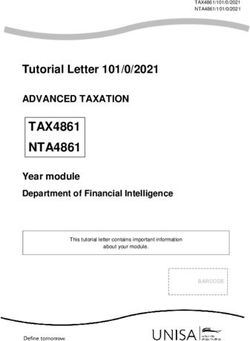Introduction to Visual Studio and C#
←
→
Page content transcription
If your browser does not render page correctly, please read the page content below
Telemark
University
College
Department
of
Electrical
Engineering,
Information
Technology
and
Cybernetics
Introduction
to
Visual
Studio
and
C#
HANS-‐PETTER
H ALVORSEN,
2 014.03.12
Faculty of Technology, Postboks 203, Kjølnes ring 56, N-3901 Porsgrunn, Norway. Tel: +47 35 57 50 00 Fax: +47 35 57 54 01
Table
of
Contents
1.
Introduction
.......................................................................................................................
5
1.1.
Visual
Studio
...............................................................................................................
5
1.2.
C#
................................................................................................................................
6
1.3.
.NET
Framework
..........................................................................................................
6
1.4.
Object-‐Oriented
Programming
(OOP)
.........................................................................
7
2.
Visual
Studio
......................................................................................................................
8
2.1.
Introduction
................................................................................................................
8
2.2.
Getting
Started
...........................................................................................................
8
2.2.1.
Integrated
Development
Environment
(IDE)
.......................................................
8
2.2.2.
New
Project
..........................................................................................................
9
2.2.3.
Solution
Explorer
................................................................................................
10
2.2.4.
Toolbox
..............................................................................................................
11
2.2.5.
Editors
and
Designers
........................................................................................
12
2.2.6.
Properties
window
.............................................................................................
12
2.2.7.
Build
and
Debug
Tools
.......................................................................................
13
3.
Windows
Programming
...................................................................................................
15
3.1.
Introduction
..............................................................................................................
15
3.1.1.
Windows
Forms
.................................................................................................
15
3.1.2.
WPF
....................................................................................................................
16
3.2.
Hello
World
...............................................................................................................
16
4.
Getting
Started
with
C#
...................................................................................................
19
2
3
Table
of
Contents
4.1.
Introduction
..............................................................................................................
19
4.2.
Data
Types
and
Variables
..........................................................................................
19
4.2.1.
Boolean
type
......................................................................................................
20
4.2.2.
Numeric
types:
Integrals,
Floating
Point,
Decimal
.............................................
20
4.2.3.
String
type
..........................................................................................................
20
4.2.4.
Arrays
.................................................................................................................
21
4.3.
Control
Flow
..............................................................................................................
21
4.3.1.
The
if
Statement
................................................................................................
21
4.3.2.
The
switch
Statement
........................................................................................
22
4.4.
Loops
.........................................................................................................................
23
4.4.1.
The
while
Loop
...................................................................................................
23
4.4.2.
The
do
Loop
.......................................................................................................
23
4.4.3.
The
for
Loop
.......................................................................................................
24
4.4.4.
The
foreach
Loop
...............................................................................................
24
4.5.
Methods
....................................................................................................................
24
4.5.1.
Nonstatic
Methods
............................................................................................
25
4.5.2.
Static
Methods
...................................................................................................
25
4.6.
Namespaces
..............................................................................................................
26
4.7.
Classes
.......................................................................................................................
26
4.7.1.
Constructor
........................................................................................................
27
4.8.
Properties
.................................................................................................................
29
4.9.
Naming
Convention
..................................................................................................
31
5.
More
Object-‐oriented
Techniques
...................................................................................
33
5.1.
Inheritance
................................................................................................................
33
5.2.
Polymorphism
...........................................................................................................
34
5.3.
Encapsulation
............................................................................................................
35
Tutorial:
Introduction
to
Visual
Studio
and
C#
4
Table
of
Contents
6.
Exception
Handling
..........................................................................................................
36
7.
Windows
Forms
Example
.................................................................................................
38
8.
Web
Programming
...........................................................................................................
44
8.1.
Introduction
..............................................................................................................
44
8.2.
HTML
.........................................................................................................................
44
8.3.
Web
Browser
............................................................................................................
44
8.4.
CSS
............................................................................................................................
45
8.5.
JavaScript
..................................................................................................................
45
8.6.
ASP.NET
.....................................................................................................................
45
8.7.
AJAX/
ASP.NET
AJAX
.................................................................................................
46
8.8.
Silverlight
..................................................................................................................
46
9.
Database
Programming
...................................................................................................
47
9.1.
ADO.NET
...................................................................................................................
47
Tutorial:
Introduction
to
Visual
Studio
and
C#
1.
Introduction
In
this
Tutorial
we
will
use
Visual
Studio
and
C#.
C#
is
the
programming
language,
while
Visual
Studio
is
the
development
environment.
Useful
links:
Visual
Studio:
http://msdn.microsoft.com/en-‐us/library/dd831853.aspx
C#:
http://msdn.microsoft.com/en-‐us/library/kx37x362.aspx
1.1.
Visual
S tudio
Microsoft
Visual
Studio
is
an
integrated
development
environment
(IDE)
from
Microsoft.
It
can
be
used
to
develop
console
and
graphical
user
interface
applications
along
with
Windows
Forms
applications,
web
sites,
web
applications,
and
web
services
in
both
native
code
together
with
managed
code
for
all
platforms
supported
by
Microsoft
Windows,
Windows
Phone,
Windows
CE,
.NET
Framework,
.NET
Compact
Framework
and
Microsoft
Silverlight.
Below
we
see
the
integrated
development
environment
(IDE)
in
Visual
Studio:
5
6
Introduction
New
projects
are
created
from
the
“New
Project”
window:
1.2.
C#
C#
is
pronounced
“see
sharp”.
C#
is
an
object-‐oriented
programming
language
and
part
of
the
.NET
family
from
Microsoft.
C#
is
very
similar
to
C++
and
Java.
C#
is
developed
by
Microsoft
and
works
only
on
the
Windows
platform.
1.3.
.NET
F ramework
The
.NET
Framework
(pronounced
“dot
net”)
is
a
software
framework
that
runs
primarily
on
Microsoft
Windows.
It
includes
a
large
library
and
supports
several
programming
languages
which
allow
language
interoperability
(each
language
can
use
code
written
in
other
languages).
The
.NET
library
is
available
to
all
the
programming
languages
that
.NET
supports.
Programs
written
for
the
.NET
Framework
execute
in
a
software
environment,
known
as
the
Common
Language
Runtime
(CLR),
an
application
virtual
machine
that
provides
important
services
such
as
security,
memory
management,
and
exception
handling.
The
class
library
and
the
CLR
together
constitute
the
.NET
Framework.
Tutorial:
Introduction
to
Visual
Studio
and
C#
7
Introduction
1.4.
Object-‐Oriented
P rogramming
( OOP)
Object-‐oriented
programming
(OOP)
is
a
programming
language
model
organized
around
"objects"
rather
than
"actions"
and
data
rather
than
logic.
Historically,
a
program
has
been
viewed
as
a
logical
procedure
that
takes
input
data,
processes
it,
and
produces
output
data.
The
first
step
in
OOP
is
to
identify
all
the
objects
you
want
to
manipulate
and
how
they
relate
to
each
other,
an
exercise
often
known
as
data
modeling.
Once
you've
identified
an
object,
you
generalize
it
as
a
class
of
objects
and
define
the
kind
of
data
it
contains
and
any
logic
sequences
that
can
manipulate
it.
Each
distinct
logic
sequence
is
known
as
a
method.
A
real
instance
of
a
class
is
called
an
“object”
or
an
“instance
of
a
class”.
The
object
or
class
instance
is
what
you
run
in
the
computer.
Its
methods
provide
computer
instructions
and
the
class
object
characteristics
provide
relevant
data.
You
communicate
with
objects
-‐
and
they
communicate
with
each
other.
Important
features
with
OOP
are:
• Classes
and
Objects
• Inheritance
• Polymorphism
• Encapsulation
Simula
was
the
first
object-‐oriented
programming
language.
Simula
was
developed
in
the
1960s
by
Kristen
Nygaard
from
Norway.
Java,
Python,
C++,
Visual
Basic
.NET
and
C#
are
popular
OOP
languages
today.
Since
Simula-‐type
objects
are
reimplemented
in
C++,
Java
and
C#
the
influence
of
Simula
is
often
understated.
The
creator
of
C++
(1979),
Bjarne
Stroustrup
(from
Denmark),
has
acknowledged
that
Simula
was
the
greatest
influence
on
him
to
develop
C++.
Tutorial:
Introduction
to
Visual
Studio
and
C#
2.
Visual
Studio
2.1.
Introduction
Home
page
of
Visual
Studio:
http://www.microsoft.com/visualstudio
There
exist
different
versions
of
Visual
Studio,
such
as
Visual
Studio
Express
(free),
Visual
Studio
Professional,
Visual
Studio
Premium
and
Visual
Studio
Ultimate.
2.2.
Getting
S tarted
2.2.1.
Integrated
D evelopment
E nvironment
( IDE)
The
Visual
Studio
product
family
shares
a
single
integrated
development
environment
(IDE)
that
is
composed
of
several
elements:
the
Menu
bar,
Standard
toolbar,
various
tool
windows
docked
or
auto-‐hidden
on
the
left,
bottom,
and
right
sides,
as
well
as
the
editor
space.
The
tool
windows,
menus,
and
toolbars
available
depend
on
the
type
of
project
or
file
you
are
working
in.
Below
we
see
the
Visual
Studio
IDE
(Integrated
Development
Environment):
8
9
Visual
Studio
2.2.2.
New
P roject
The
first
thing
you
do
when
you
want
to
create
a
new
application
is
to
create
a
new
project.
This
can
be
done
from
the
Start
Page:
Or
from
the
File
menu:
Then
the
“New
Project”
window
appears:
Tutorial:
Introduction
to
Visual
Studio
and
C#
10
Visual
Studio
In
this
window
you
will
select
an
appropriate
template
based
on
what
kind
of
application
you
want
to
create,
and
a
name
and
location
for
your
project
and
solution.
The
most
common
applications
are:
• Windows
Form
Application
• Console
Application
• WPF
Application
• ASP.NET
Web
Application
• Silverlight
Application
2.2.3.
Solution
E xplorer
Solutions
and
projects
contain
items
that
represent
the
references,
data
connections,
folders,
and
files
that
you
need
to
create
your
application.
A
solution
container
can
contain
multiple
projects
and
a
project
container
typically
contains
multiple
items.
Tutorial:
Introduction
to
Visual
Studio
and
C#
11
Visual
Studio
2.2.4.
Toolbox
The
Toolbox
contains
all
the
necessary
controls,
etc.
you
need
to
create
your
user
interface.
See
Figure
below.
The
Toolbox
contains
all
the
controls,
etc.
we
can
use
in
our
user
interface.
In
order
to
use
them
in
our
user
interface,
we
just
drag
and
drop
them
to
the
“Form”,
as
shown
below:
Tutorial:
Introduction
to
Visual
Studio
and
C#
12
Visual
Studio
2.2.5.
Editors
a nd
D esigners
Visual
Studio
has
different
editors
and
design
tools.
Graphical
User
Interface
Designer:
Code
Editor:
2.2.6.
Properties
w indow
Each
control
we
have
on
our
user
interface
has
lots
of
Properties
we
can
set.
Tutorial:
Introduction
to
Visual
Studio
and
C#
13
Visual
Studio
This
is
done
in
the
Properties
window:
2.2.7.
Build
a nd
D ebug
T ools
In
Visual
Studio
we
have
lots
of
Build
and
Debugging
Tools.
Build
menu:
Below
we
see
the
Build
menu:
The
most
used
tool
is
“Build
Solution”
(Shortcut
Key:
F6).
Debug
menu:
Below
we
see
the
Debug
menu:
Tutorial:
Introduction
to
Visual
Studio
and
C#
14
Visual
Studio
The
most
used
tool
is
“Start
Debugging”
(Shortcut
Key:
F5).
Tutorial:
Introduction
to
Visual
Studio
and
C#
3.
Windows
Programming
3.1.
Introduction
When
creating
ordinary
Windows
applications,
we
can
select
between
the
following:
• Windows
Forms
Application
• WPF
Applications
(Windows
Presentation
Foundation)
Windows
Forms
is
the
standard
way
of
creating
Windows
applications
and
has
existed
in
many
years,
even
before
.NET
1.0
(2002)
was
introduced.
WPF
is
a
new
approach
from
creating
Windows
applications
and
was
introduced
with
.NET
Framework
3.0
(2006).
For
example
has
the
Visual
Studio
IDE
been
entirely
rewritten
using
WPF.
Windows
Forms
Application
and
WPF
Applications
will
be
explained
in
more
detail
below.
3.1.1.
Windows
F orms
Windows
Forms
is
the
standard
way
of
creating
Windows
applications.
Select
“Windows
Forms
Application”
in
the
“New
Project”
window:
15
16
Windows
Programming
3.1.2.
WPF
Developed
by
Microsoft,
the
Windows
Presentation
Foundation
(or
WPF)
is
a
computer-‐software
graphical
subsystem
for
rendering
user
interfaces
in
Windows-‐based
applications.
WPF
is
intended
to
take
over
for
the
traditional
Windows
Forms.
The
graphical
user
interface
in
WPF
is
designed
using
XAML
(Extensible
Application
Markup
Language).
XAML:
Following
the
success
of
markup
languages
for
web
development,
WPF
introduces
a
new
language
known
as
eXtensible
Application
Markup
Language
(XAML),
which
is
based
on
XML.
XAML
is
designed
as
a
more
efficient
method
of
developing
application
user
interfaces
Select
“WPF
Application”
in
the
“New
Project”
window:
3.2.
Hello
W orld
We
start
by
creating
a
traditional
“Hello
World”
application
using
Windows
Forms.
The
application
is
shown
below:
Tutorial:
Introduction
to
Visual
Studio
and
C#
17
Windows
Programming
The
Visual
Studio
IDE
looks
like
this:
In
this
project
we
use
a
simple
TextBox
(textBox1)
and
when
we
start
the
program
the
text
“Hello
World”
is
written
to
the
TextBox.
The
code
is
as
follows:
using System;
using System.Collections.Generic;
using System.ComponentModel;
using System.Data;
using System.Drawing;
using System.Linq;
using System.Text;
using System.Windows.Forms;
namespace WindowsFormsApplication1
{
public partial class Form1 : Form
{
public Form1()
{
InitializeComponent();
}
Tutorial:
Introduction
to
Visual
Studio
and
C#
18
Windows
Programming
private void Form1_Load(object sender, EventArgs e)
{
textBox1.Text = "Hello World";
}
}
}
Tutorial:
Introduction
to
Visual
Studio
and
C#
4.
Getting
Started
with
C#
C#
is
a
modern
Object-‐oriented
programming
language.
Object-‐oriented
programming
(OOP)
is
a
programming
paradigm
using
"objects"
–
data
structures
consisting
of
data
fields
and
methods
together
with
their
interactions
–
to
design
applications
and
computer
programs.
Programming
techniques
may
include
features
such
as
data
abstraction,
encapsulation,
messaging,
modularity,
polymorphism,
and
inheritance.
4.1.
Introduction
In
this
chapter
we
will
start
with
the
basic
all
programming
languages
have:…
• Data
Types
and
Variables
• Control
Flow:
If-‐Else,
etc.
• Loops:
While
Loops,
For
Loops,
etc.
Further
we
will
introduce
the
following:
• Namespaces
• Classes
• Data
Fields
• Methods
• Properties
In
the
next
chapter
we
will
go
more
in
depth
of
what
Object-‐oriented
programming
is
and
introduce
the
following
important
OOP
topics:
• Inheritance
• Polymorphism
• Encapsulation
Note!
C#
is
case-‐sensitive.
4.2.
Data
T ypes
a nd
V ariables
19
20
Getting
Started
with
C#
“Variables”
are
simply
storage
locations
for
data.
You
can
place
data
into
them
and
retrieve
their
contents
as
part
of
a
C#
expression.
The
interpretation
of
the
data
in
a
variable
is
controlled
through
“Types”.
The
C#
simple
types
consist
of:
• Boolean
type
• Numeric
types:
Integrals,
Floating
Point,
Decimal
• String
type
4.2.1.
Boolean
t ype
Boolean
types
are
declared
using
the
keyword
“bool”.
They
have
two
values:
“true”
or
“false”.
In
other
languages,
such
as
C
and
C++,
boolean
conditions
can
be
satisfied
where
0
means
false
and
anything
else
means
true.
However,
in
C#
the
only
values
that
satisfy
a
boolean
condition
is
true
and
false,
which
are
official
keywords.
Example:
bool content = true;
bool noContent = false;
4.2.2.
Numeric
t ypes:
I ntegrals,
F loating
P oint,
Decimal
Example:
int i=35;
long y=654654;
float x;
double y;
decimal z;
4.2.3.
String
t ype
Example:
string myString=”Hei på deg”;
Special
characters
that
may
be
used
in
strings:
Tutorial:
Introduction
to
Visual
Studio
and
C#
21
Getting
Started
with
C#
4.2.4.
Arrays
Example:
int[] myInts = { 5, 10, 15 };
4.3.
Control
F low
To
be
able
to
control
the
flow
in
your
program
is
important
in
every
programming
language.
The
two
most
important
techniques
are:
• The
if
Statement
• The
switch
Statement
4.3.1.
The
i f
S tatement
The
if
statement
is
probably
the
most
used
mechanism
to
control
the
flow
in
your
application.
An
if
statement
allows
you
to
take
different
paths
of
logic,
depending
on
a
given
condition.
When
the
condition
evaluates
to
a
boolean
true,
a
block
of
code
for
that
true
condition
will
execute.
You
have
the
option
of
a
single
if
statement,
multiple
else
if
statements,
and
an
optional
else
statement.
Example:
bool myTest;
Tutorial:
Introduction
to
Visual
Studio
and
C#
22
Getting
Started
with
C#
myTest=false;
if (myTest==false)
MessageBox.Show("Hello");
If
we
have
more
than
one
line
of
code
that
that
shall
be
executed,
we
need
to
use
braces,
e.g.:
bool myTest;
myTest=false;
if (myTest == false)
{
MessageBox.Show("Hello1");
MessageBox.Show("Hello2");
}
For
more
complex
logic
we
use
the
if
…
else
statement.
Example:
bool myTest;
myTest=true;
if (myTest == false)
{
MessageBox.Show("Hello1");
}
else
{
MessageBox.Show("Hello2");
}
Or
you
can
use
nested
if…
else
if
sentences.
Example:
int myTest;
myTest=2;
if (myTest == 1)
{
MessageBox.Show("Hello1");
}
else if (myTest == 2)
{
MessageBox.Show("Hello2");
}
else
{
MessageBox.Show("Hello3");
}
4.3.2.
The
s witch
S tatement
Another
form
of
selection
statement
is
the
switch
statement,
which
executes
a
set
of
logic
depending
on
the
value
of
a
given
parameter.
The
types
of
the
values
a
switch
statement
operates
on
can
be
booleans,
enums,
integral
types,
and
strings.
Tutorial:
Introduction
to
Visual
Studio
and
C#
23
Getting
Started
with
C#
Example:
switch (myTest)
{
case 1:
MessageBox.Show("Hello1");
break;
case 2:
MessageBox.Show("Hello2");
break;
default:
MessageBox.Show("Hello3");
break;
}
4.4.
Loops
In
C#
we
have
different
kind
of
loops:
• The
while
loop
• The
do
loop
• The
for
loop
• The
foreach
loop
4.4.1.
The
w hile
L oop
A
while
loop
will
check
a
condition
and
then
continues
to
execute
a
block
of
code
as
long
as
the
condition
evaluates
to
a
boolean
value
of
true.
Example:
int myInt = 0;
while (myInt < 10)
{
MessageBox.Show("Inside Loop: " + myInt.ToString());
myInt++;
}
MessageBox.Show("Outside Loop: " + myInt.ToString());
4.4.2.
The
d o
L oop
A
do
loop
is
similar
to
the
while
loop,
except
that
it
checks
its
condition
at
the
end
of
the
loop.
This
means
that
the
do
loop
is
guaranteed
to
execute
at
least
one
time.
On
the
other
hand,
a
while
loop
evaluates
its
boolean
expression
at
the
beginning
and
there
is
generally
no
guarantee
that
the
statements
inside
the
loop
will
be
executed,
unless
you
program
the
code
to
explicitly
do
so.
Example:
Tutorial:
Introduction
to
Visual
Studio
and
C#
24
Getting
Started
with
C#
int myInt = 0;
do
{
MessageBox.Show("Inside Loop: " + myInt.ToString());
myInt++;
} while (myInt < 10);
MessageBox.Show("Outside Loop: " + myInt.ToString());
4.4.3.
The
f or
L oop
A
for
loop
works
like
a
while
loop,
except
that
the
syntax
of
the
for
loop
includes
initialization
and
condition
modification.
for
loops
are
appropriate
when
you
know
exactly
how
many
times
you
want
to
perform
the
statements
within
the
loop.
Example:
for (int i = 0; i < 10; i++)
{
MessageBox.Show("Inside Loop: " + myInt.ToString());
myInt++;
}
MessageBox.Show("Outside Loop: " + myInt.ToString());
4.4.4.
The
f oreach
L oop
A
foreach
loop
is
used
to
iterate
through
the
items
in
a
list.
It
operates
on
arrays
or
collections.
Example:
string[] names = { "Elvis", "Beatles", "Eagles", "Rolling Stones" };
foreach (string person in names)
{
MessageBox.Show(person);
}
4.5.
Methods
Methods
are
extremely
useful
because
they
allow
you
to
separate
your
logic
into
different
units.
You
can
pass
information
to
methods,
have
it
perform
one
or
more
statements,
and
retrieve
a
return
value.
The
capability
to
pass
parameters
and
return
values
is
optional
and
depends
on
what
you
want
the
method
to
do.
Methods
are
similar
to
functions,
procedure
or
subroutine
used
in
other
programming
languages.
The
difference
is
that
a
method
is
always
a
part
of
a
class.
Example:
public void ShowCarColor(string color)
Tutorial:
Introduction
to
Visual
Studio
and
C#
25
Getting
Started
with
C#
{
MessageBox.Show("My Car is: " + color);
}
We
learn
more
about
methods
in
the
Classes
section
below.
We
have
2
kinds
of
Methods:
• Static
Methods
• Nonstatic
Methods
(Instance
Method)
Static
Methods
belongs
to
the
whole
class,
while
nonstatic
Methods
belong
to
each
instance
created
from
the
class.
4.5.1.
Nonstatic
M ethods
Example:
We
define
the
class:
class Car
{
//Nonstatic/Instance Method
public void SetColor(string color)
{
MessageBox.Show("My Car is: " + color);
}
}
Then
we
use
it:
Car myCar = new Car(); //We create an Instance of the Class
myCar.SetColor("blue"); //We call the Method
4.5.2.
Static
M ethods
Example:
We
define
the
class:
class Boat
{
//Static Method
public static void SetColor(string color)
{
MessageBox.Show("My Boat is: " + color);
}
}
Tutorial:
Introduction
to
Visual
Studio
and
C#
26
Getting
Started
with
C#
Then
we
use
it:
Boat.SetColor("green");
i.e.,
we
don’t
need
to
create
an
object/instantiating
the
class
before
we
use
the
Static
Method.
4.6.
Namespaces
Namespaces
are
C#
program
elements
designed
to
help
you
organize
your
programs.
They
also
provide
assistance
in
avoiding
name
clashes
between
two
sets
of
code.
Implementing
Namespaces
in
your
own
code
is
a
good
habit
because
it
is
likely
to
save
you
from
problems
later
when
you
want
to
reuse
some
of
your
code.
You
specify
the
Namespaces
you
want
to
use
in
the
top
of
your
code.
Example:
When
you
create
a
new
Windows
Forms
application,
the
following
default
namespaces
will
be
included.
using System;
using System.Collections.Generic;
using System.ComponentModel;
using System.Data;
using System.Drawing;
using System.Linq;
using System.Text;
using System.Windows.Forms;
…
It
is
just
to
add
more
when
you
need
it.
More
about
Namespaces
later.
4.7.
Classes
The
first
step
in
OOP
is
to
identify
all
the
objects
you
want
to
manipulate
and
how
they
relate
to
each
other,
an
exercise
often
known
as
data
modeling.
Once
you've
identified
an
object,
you
generalize
it
as
a
class
of
objects
and
define
the
kind
of
data
it
contains
and
any
logic
sequences
that
can
manipulate
it.
Each
distinct
logic
sequence
is
known
as
a
method.
A
real
instance
of
a
class
is
called
an
“object”
or
an
“instance
of
a
class”.
The
object
or
class
instance
is
what
you
run
in
the
computer.
Its
methods
provide
computer
instructions
and
the
class
object
characteristics
provide
relevant
data.
You
communicate
with
objects
-‐
and
they
communicate
with
each
other.
Tutorial:
Introduction
to
Visual
Studio
and
C#
27
Getting
Started
with
C#
Everything
in
C#
is
based
on
Classes.
Classes
are
declared
by
using
the
keyword
class
followed
by
the
class
name
and
a
set
of
class
members
surrounded
by
curly
braces.
A
class
normally
consists
of
Methods,
Fields
and
Properties.
Every
class
has
a
constructor,
which
is
called
automatically
any
time
an
instance
of
a
class
is
created.
The
purpose
of
constructors
is
to
initialize
class
members
when
an
instance
of
the
class
is
created.
Constructors
do
not
have
return
values
and
always
have
the
same
name
as
the
class.
Example:
We
define
the
following
class:
class Car
{
public string color; //Field
//Method
public void ShowCarColor()
{
MessageBox.Show("My Car is: " + color);
}
}
Then
we
can
use
it:
Car myCar = new Car(); //We create an Instance of the Class
myCar.color = "blue"; //We set a value for the color Field
myCar.ShowCarColor(); //We call the Method
The
result
is
as
follows:
4.7.1.
Constructor
The
purpose
of
constructors
is
to
initialize
class
members
when
an
instance
of
the
class
is
created.
Example:
We
can
use
a
Constructor
to
create
a
“default”
color
for
our
car.
We
define
the
class:
Tutorial:
Introduction
to
Visual
Studio
and
C#
28
Getting
Started
with
C#
class Car
{
public string color; //Field
//Constructor - Used to initialize the Class
public Car()
{
color="green";
}
//Method
public void ShowCarColor()
{
MessageBox.Show("My Car is: " + color);
}
}
Then
we
can
use
it:
Car myCar = new Car(); //We create an Instance of the Class
myCar.ShowCarColor(); //We call the Method
myCar.color = "blue"; //We set a value for the color Field
myCar.ShowCarColor(); //We call the Method
The
results
are
as
follows:
…
Example:
We
can
also
do
the
following:
class Car
{
public string color; //Field
//Constructor - Used to initialize the Class
public Car(string initColor)
{
color = initColor;
Tutorial:
Introduction
to
Visual
Studio
and
C#
29
Getting
Started
with
C#
}
//Method
public void ShowCarColor()
{
MessageBox.Show("My Car is: " + color);
}
}
Then
we
use
it:
Car myCar = new Car("green"); //We create an Instance of the Class
myCar.ShowCarColor(); //We call the Method
New
feature:
Initialization
an
object
without
a
Constructor:
In
C#
4.0
we
can
do
the
following:
We
define
the
Class
(without
any
contructor):
class Car
{
public string color; //Field
public string model; //Field
//Method
public void ShowCarColor()
{
MessageBox.Show("My Car Color is: " + color);
MessageBox.Show("My Car Model is: " + model);
}
}
Then
we
do
the
following:
Car myCar = new Car {color="white", model="2004"};
myCar.ShowCarColor(); //We call the Method
4.8.
Properties
Properties
provide
the
opportunity
to
protect
a
field
in
a
class
by
reading
and
writing
to
it
through
the
property.
In
other
languages,
this
is
often
accomplished
by
programs
implementing
specialized
getter
and
setter
methods.
C#
properties
enable
this
type
of
protection
while
also
letting
you
access
the
property
just
like
it
was
a
field.
Example:
We
define
a
Class
with
Properties
and
a
Method:
class Car
{
Tutorial:
Introduction
to
Visual
Studio
and
C#
30
Getting
Started
with
C#
public string Name {get; set;}
public string Color {get; set;}
public void ShowCarProperties()
{
MessageBox.Show("My Car Name is: " + Name);
MessageBox.Show("My Car Color is: " + Color);
}
}
Then
we
can
use
it:
Car myCar = new Car();
myCar.Name="Volvo";
myCar.Color="Blue";
myCar.ShowCarProperties();
The
results
are:
…
So
far,
the
only
class
members
you've
seen
are
Fields,
Properties,
Methods,
and
Constructors.
Here
is
a
complete
list
of
the
types
of
members
you
can
have
in
your
classes:
• Constructors
• Destructors
(opposite
of
Constructors)
• Fields
• Methods
• Properties
• Indexers
• Delegates
• Events
• Nested
Classes
Tutorial:
Introduction
to
Visual
Studio
and
C#
31
Getting
Started
with
C#
4.9.
Naming
C onvention
There
is
different
name
convention
for
how
to
specify
your
variables,
classes
and
Methods,
etc.
Camel
notation:
For
variables
and
parameters/arguments
we
normally
use
“Camel
notation”.
Examples:
string myCar;
int number;
string backColor;
→
In
Camel
casing
the
first
letter
of
an
identifier
is
lowercase
and
the
first
letter
of
each
subsequent
concatenated
word
is
capitalized.
Pascal
notation:
For
classes,
methods
and
properties,
we
normally
use
“Pascal
notation”.
Examples:
class Car
{
void ShowCarColor()
{
…
}
}
→
In
Pascal
casing
the
first
letter
in
the
identifier
and
the
first
letter
of
each
subsequent
concatenated
word
are
capitalized.
For
Namespaces
we
use
Pascal
casing
and
a
dot
separator.
Examples:
System.Drawing
System.Collections.Generics
Controls:
For
controls
on
your
user
interface
we
either
use
“Pascal
notation”
or
“Hungarian
notation”,
but
stick
to
one
of
them!
Examples:
“Pascal
notation”:
LoginName
LoginPassword
Tutorial:
Introduction
to
Visual
Studio
and
C#
32
Getting
Started
with
C#
“Hungarian
notation”:
txtName
txtPassword
lblName
btnCancel
Where
“txt”
means
it
is
a
Text
Control,
“lbl”
a
Label
Control,
“btn”
a
Button
Control,
etc.
Acronyms:
Casing
of
acronyms
depends
on
the
length
of
the
acronym.
All
acronyms
are
at
least
two
characters
long.
If
an
acronym
is
exactly
two
characters,
it
is
considered
a
short
acronym.
An
acronym
of
three
or
more
characters
is
a
long
acronym.
In
general,
you
should
not
use
abbreviations
or
acronyms.
These
make
your
names
less
readable.
Similarly,
it
is
difficult
to
know
when
it
is
safe
to
assume
that
an
acronym
is
widely
recognized.
But
if
you
must,
the
rules
are
as
follows:
Short
acronym
Examples
(two
characters):
DBRate
A
property
named
DBRate
is
an
example
of
a
short
acronym
(DB)
used
as
the
first
word
of
a
Pascal-‐cased
identifier.
ioChannel
A
parameter
named
ioChannel
is
an
example
of
a
short
acronym
(IO)
used
as
the
first
word
of
a
camel-‐cased
identifier.
Long
acronym
Examples
(three
or
more
characters):
XmlWriter
A
class
named
XmlWriter
is
an
example
of
a
long
acronym
used
as
the
first
word
of
a
Pascal-‐cased
identifier.
htmlReader
A
parameter
named
htmlReader
is
an
example
of
a
long
acronym
used
as
the
first
word
of
a
camel-‐cased
identifier.
Tutorial:
Introduction
to
Visual
Studio
and
C#
5.
More
Object-‐oriented
Techniques
In
this
chapter
we
will
introduce
the
following
Object-‐oriented
techniques:
• Inheritance
• Polymorphism
• Encapsulation
5.1.
Inheritance
Inheritance
is
one
of
the
primary
concepts
of
object-‐oriented
programming.
It
allows
you
to
reuse
existing
code.
Through
effective
employment
of
reuse,
you
can
save
time
in
your
programming.
Example:
We
define
the
Base
class:
class Car
{
public void SetColor(string color)
{
MessageBox.Show("My Car is: " + color);
}
}
Then
we
define
a
new
class
that
inherits
from
the
Base
Class:
class Volvo : Car
{
//In this simple Example this class does nothing!
}
Then
we
start
using
the
classes:
Car myCar = new Car();
myCar.SetColor("blue");
Volvo myVolvo = new Volvo();
33
34
More
Object-‐oriented
Techniques
myVolvo.SetColor("green");
As
you
can
see
we
can
use
the
“SetColor()”
Method
that
has
been
defined
in
the
Base
Class.
5.2.
Polymorphism
Another
primary
concept
of
object-‐oriented
programming
is
Polymorphism.
It
allows
you
to
invoke
derived
class
methods
through
a
base
class
reference
during
run-‐time.
Example:
We
start
with
a
Base
Class:
class Car
{
public virtual void CarType()
{
MessageBox.Show("I am a Car");
}
}
The
virtual
modifier
indicates
to
derived
classes
that
they
can
override
this
method.
Then
we
create
3
new
Classes
that
derive
from
the
Base
Class:
class Volvo : Car
{
public override void CarType()
{
MessageBox.Show("I am a Volvo");
}
}
class Ford : Car
{
public override void CarType()
{
MessageBox.Show("I am a Ford");
}
}
class Toyota : Car
{
public override void CarType()
{
MessageBox.Show("I am a Toyota");
}
}
These
3
classes
inherit
the
Car
class.
Each
class
has
a
CarType()
method
and
each
CarType()
method
has
an
override
modifier.
The
override
modifier
allows
a
method
to
override
the
virtual
method
of
its
base
class
at
run-‐time.
Then
we
can
use
it:
Car[] car = new Car[4];
car[0] = new Car();
Tutorial:
Introduction
to
Visual
Studio
and
C#
35
More
Object-‐oriented
Techniques
car[1] = new Volvo();
car[2] = new Ford();
car[3] = new Toyota();
foreach (Car carmodel in car)
{
carmodel.CarType();
}
The
result
is:
…
…
…
→
This
is
Polymorphism.
5.3.
Encapsulation
Encapsulation
means
that
the
internal
representation
of
an
object
is
generally
hidden
from
view
outside
of
the
object's
definition.
Typically,
only
the
object's
own
methods
can
directly
inspect
or
manipulate
its
fields.
We
can
set
different
Access
rights
on
Classes
and
Methods:
Tutorial:
Introduction
to
Visual
Studio
and
C#
6.
Exception
Handling
In
programming
error
and
exception
handling
is
very
important.
C#
has
built-‐in
and
ready
to
use
mechanism
to
handle
this.
This
mechanism
is
based
on
the
keywords
try,
catch,
throw
and
finally.
Exceptions
are
unforeseen
errors
that
happen
in
your
programs.
Most
of
the
time,
you
can,
and
should,
detect
and
handle
program
errors
in
your
code.
For
example,
validating
user
input,
checking
for
null
objects,
and
verifying
the
values
returned
from
methods
are
what
you
expect,
are
all
examples
of
good
standard
error
handling
that
you
should
be
doing
all
the
time.
However,
there
are
times
when
you
don't
know
if
an
error
will
occur.
For
example,
you
can't
predict
when
you'll
receive
a
file
I/O
error,
run
out
of
system
memory,
or
encounter
a
database
error.
These
things
are
generally
unlikely,
but
they
could
still
happen
and
you
want
to
be
able
to
deal
with
them
when
they
do
occur.
This
is
where
exception
handling
comes
in.
When
exceptions
occur,
they
are
said
to
be
“thrown”.
C#
uses
the
keywords
try,
catch,
throw
and
finally.
It
works
like
this:
A
method
will
try
to
execute
a
piece
of
code.
If
the
code
detects
a
problem,
it
will
throw
an
error
indication,
which
your
code
can
catch,
and
no
matter
what
happens,
it
finally
executes
a
special
code
block
at
the
end.
The
syntax
is
as
follows:
MyMethod()
{
try
{
... //Do Something that can cause an Exception
}
catch
{
... //Handle Exceptions
}
finally
{
... //Clean Up
}
}
Example:
public void WriteDaqData(double analogDataOut)
{
Task analogOutTask = new Task();
36
37
Exception
Handling
AOChannel myAOChannel;
try
{
myAOChannel = analogOutTask.AOChannels.CreateVoltageChannel(
aoChannel,
"myAOChannel",
0,
5,
AOVoltageUnits.Volts
);
AnalogSingleChannelWriter writer = new
AnalogSingleChannelWriter(analogOutTask.Stream);
writer.WriteSingleSample(true, analogDataOut);
}
catch (Exception e)
{
string errorMessage;
errorMessage = e.Message.ToString();
}
finally
{
analogOutTask.Stop();
}
}
Tutorial:
Introduction
to
Visual
Studio
and
C#
7.
Windows
Forms
Example
In
this
chapter
we
will
go
through
a
large
example.
In
this
example
we
will
create
an
application
in
Visual
Studio
that
controls
the
following
water
tank
process:
The
purpose
is
to
control
the
level
in
the
water
tank.
In
order
to
communicate
with
the
physical
process
we
use
a
NI
USB-‐6008
DAQ
device:
We
will
not
show
all
the
details
in
the
code,
but
focus
on
the
structure.
Below
we
see
the
user
interface
we
have
created
in
Visual
Studio:
38
39
Windows
Forms
Example
Below
we
see
the
Visual
Studio
project:
We
start
with
defining
the
classes
we
need
in
our
application.
In
the
Solution
Explorer
we
have
defined
a
“Classes”
folder
where
we
put
all
the
classes
we
create:
Tutorial:
Introduction
to
Visual
Studio
and
C#
40
Windows
Forms
Example
In
order
to
create
new
classes
we
right-‐click
in
the
Solution
Explorer
and
select
“Add-‐New
Item…”:
Next
we
select
the
Class
item
in
the
“Add
New
Item”
window:
Tutorial:
Introduction
to
Visual
Studio
and
C#
41
Windows
Forms
Example
Classes:
We
start
with
the
“Daq”
Class
that
contains
logic
for
reading
and
writing
to
the
DAQ
device:
//Include necessary Namespaces
using System;
using System.Collections.Generic;
using System.Linq;
using System.Text;
using NationalInstruments;
using NationalInstruments.DAQmx;
namespace Tuc.Control //We define a useful namespace
{
public class DaqData
{
public string aiChannel;
public string aoChannel;
//Constructor
public DaqData(...)
{
...
}
//Method
public double ReadDaqData()
{
...
}
//Method
public void WriteDaqData(...)
{
...
}
}
}
Tutorial:
Introduction
to
Visual
Studio
and
C#
42
Windows
Forms
Example
It
is
good
practice
to
create
a
new
file
for
each
new
class
we
define.
Then
we
start
by
defining
a
meaningful
Namespace.
Next
we
define
our
Class
with
necessary
Fields,
Properties
and
Methods.
We
also
need
to
include
the
necessary
Namespace
our
Class
will
need.
In
this
example
we
have
included
some
3.party
Assemblies
from
National
Instruments:
using NationalInstruments;
using NationalInstruments.DAQmx;
These
Assemblies
contains
the
driver
to
the
NI
USB-‐6008
DAQ
device
we
are
using.
The
Assemblies
we
use
must
be
added
in
the
“References”
folder
in
the
Solution
Explorer:
Main
Application:
In
our
main
application
we
start
with
including
our
Namespace:
using NationalInstruments;
using NationalInstruments.UI;
using NationalInstruments.UI.WindowsForms;
using System;
using System.Collections.Generic;
using System.ComponentModel;
using System.Data;
using System.Drawing;
using System.Linq;
using System.Text;
using System.Windows.Forms;
using Tuc.Control;
namespace Control_Application
{
public partial class Form1 : Form
{
...
}
}
Tutorial:
Introduction
to
Visual
Studio
and
C#
43
Windows
Forms
Example
It
is
also
a
good
idea
to
create
different
regions
in
order
to
structure
your
code
better.
This
can
be
done
like
this:
//Comment
#
region
... //Your Code
#
endregion
In
this
way
our
Main
Application
may
look
like
this:
Tutorial:
Introduction
to
Visual
Studio
and
C#
8.
Web
Programming
8.1.
Introduction
Today
most
of
the
applications
focus
on
the
Internet,
where
the
applications
can
be
viewed
in
a
standard
Web
Browser.
Static
Web
pages
are
based
on
HTML
and
CSS.
In
order
to
create
more
advanced
applications,
we
need
more
powerful
tools.
Important
frameworks
and
tools
for
creating
dynamic
web
pages:
• ASP.NET
• AJAX/
ASP.NET
AJAX
• JavaScript
• Silverlight
These
frameworks
and
tools
will
be
explained
below.
See
the
Tutorial
“ASP.NET
and
Web
Programming”
for
more
details.
8.2.
HTML
HTML,
which
stands
for
HyperText
Markup
Language,
is
the
predominant
markup
language
for
web
pages.
HTML
is
the
basic
building-‐blocks
of
webpages.
HTML
is
written
in
the
form
of
HTML
elements
consisting
of
tags,
enclosed
in
angle
brackets
(like
),
within
the
web
page
content.
HTML
tags
normally
come
in
pairs
like
and
.
The
first
tag
in
a
pair
is
the
start
tag,
the
second
tag
is
the
end
tag
(they
are
also
called
opening
tags
and
closing
tags).
In
between
these
tags
web
designers
can
add
text,
tables,
images,
etc.
8.3.
Web
B rowser
The
purpose
of
a
web
browser
is
to
read
HTML
documents
and
compose
them
into
visual
or
audible
web
pages.
The
browser
does
not
display
the
HTML
tags,
but
uses
the
tags
to
interpret
the
content
of
the
page.
44
45
Web
Programming
Today
we
have
the
following
major
Web
Browsers:
• Internet
Explorer
(by
Microsoft)
• Firefox
(by
Mozilla)
• Chrome
(by
Google)
• Safari
(by
Apple)
• Opera
(by
Opera
from
Norway)
8.4.
CSS
Web
browsers
can
also
refer
to
Cascading
Style
Sheets
(CSS)
to
define
the
appearance
and
layout
of
text
and
other
material.
The
W3C,
maintainer
of
both
the
HTML
and
the
CSS
standards
8.5.
JavaScript
JavaScript
is
an
object-‐oriented
scripting
language
basically
used
to
create
dynamic
web
pages.
JavaScript
is
primarily
used
in
the
form
of
client-‐side
JavaScript,
implemented
as
part
of
a
web
browser
in
order
to
provide
enhanced
user
interfaces
and
dynamic
websites.
8.6.
ASP.NET
ASP.NET
is
a
web
application
framework
developed
by
Microsoft
to
allow
programmers
to
build
dynamic
web
sites,
web
applications
and
web
services.
ASP.NET
is
part
of
the
Visual
Studio
package
It
was
first
released
in
January
2002
with
version
1.0
of
the
.NET
Framework,
and
is
the
successor
to
Microsoft's
Active
Server
Pages
(ASP)
technology.
ASP.NET
is
built
on
the
Common
Language
Runtime
(CLR),
allowing
programmers
to
write
ASP.NET
code
using
any
supported
.NET
language,
such
as
C#
and
VB.NET.
ASP.NET
web
pages
or
webpage,
known
officially
as
Web
Forms],
are
the
main
building
block
for
application
development.
Web
forms
are
contained
in
files
with
an
“.aspx”
extension.
Select
“ASP.NET
Application”
in
the
“New
Project”
window:
Tutorial:
Introduction
to
Visual
Studio
and
C#
46
Web
Programming
8.7.
AJAX/
A SP.NET
A JAX
AJAX
is
an
acronym
for
Asynchronous
JavaScript
and
XML.
AJAX
is
a
group
of
interrelated
web
development
methods
used
on
the
client-‐side
to
create
interactive
web
applications.
With
Ajax,
web
applications
can
send
data
to,
and
retrieve
data
from,
a
server
asynchronously
(in
the
background)
without
interfering
with
the
display
and
behavior
of
the
existing
page.
ASP.NET
AJAX
is
a
set
of
extensions
to
ASP.NET
developed
by
Microsoft
for
implementing
AJAX
functionality.
8.8.
Silverlight
Microsoft
Silverlight
is
an
application
framework
for
writing
and
running
browser
plug-‐ins
or
other
rich
internet
applications,
with
features
and
purposes
similar
to
those
of
Adobe
Flash.
The
run-‐time
environment
for
Silverlight
is
available
as
a
plug-‐in
for
most
web
browsers.
Silverlight
is
also
one
of
the
two
application
development
platforms
for
Windows
Phone
7/8.
The
latest
version
is
Silverlight
5.0.
Silverlight
is
based
on
WPF,
so
in
Silverlight
applications,
user
interfaces
are
declared
in
Extensible
Application
Markup
Language
(XAML)
and
programmed
using
a
subset
of
the
.NET
Framework.
Tutorial:
Introduction
to
Visual
Studio
and
C#
9.
Database
Programming
Most
of
today’s
applications
use
a
backend
database
to
store
important
data,
e.g.,
Facebook,
Twitter,
etc.
In
order
to
use
databases
in
our
applications
we
need
to
know
Structured
Query
language
(SQL).
For
more
information
about
SQL,
see
the
following
Tutorial:
Structured
Query
Language
(SQL)
In
addition
you
need
to
know
about
database
systems.
We
have
different
kind
of
database
systems
and
lots
of
different
vendors.
Since
this
Tutorial
is
about
Visual
Studio
and
C#,
we
will
use
Microsoft
SQL
Server.
For
more
information
about
database
systems
in
general
and
specially
SQL
Server,
see
the
following
Tutorial:
Introduction
to
Database
Systems
The
Tutorials
are
available
from:
http://home.hit.no/~hansha
9.1.
ADO.NET
ADO.NET
(ActiveX
Data
Object
for
.NET)
is
a
set
of
computer
software
components
that
programmers
can
use
to
access
data
and
data
services.
It
is
a
part
of
the
base
class
library
that
is
included
with
the
Microsoft
.NET
Framework.
It
is
commonly
used
by
programmers
to
access
and
modify
data
stored
in
relational
database
systems,
though
it
can
also
access
data
in
non-‐relational
sources.
47
Telemark
University
College
Faculty
of
Technology
Kjølnes
Ring
56
N-‐3914
Porsgrunn,
Norway
www.hit.no
Hans-‐Petter
Halvorsen,
M.Sc.
Telemark
University
College
Faculty
of
Technology
Department
of
Electrical
Engineering,
Information
Technology
and
Cybernetics
E-‐mail:
hans.p.halvorsen@hit.no
Blog:
http://home.hit.no/~hansha/
You can also read