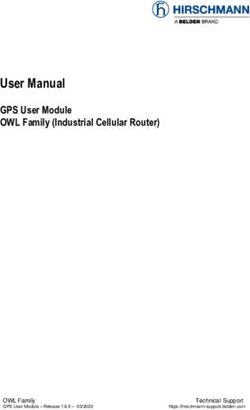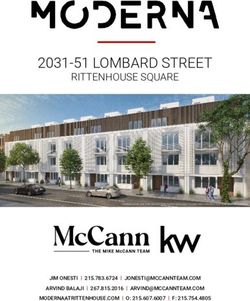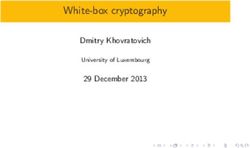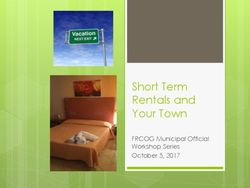Lecture 2: Hands-on example of working with git
←
→
Page content transcription
If your browser does not render page correctly, please read the page content below
Lecture 2:
Hands-on example of working with git
Open-Source Energy System Modeling
TU Wien, VU 370.062
Dipl.-Ing. Dr. Daniel Huppmann
Please consider the environment before printing this slide deck
Icon from all-free-download.com, Environmental icons 310835 by BSGstudio, under CC-BYPart 1 Working with git version control Open-Source Energy System Modeling, Lecture 1 Daniel Huppmann 2
A quick introduction to version control using git
Git is so much more than just keeping track of code changes over time
Key differences between git version control vs. folder synchronization (e.g. Dropbox, Google Drive)
You define the relevant unit or size of a change by making a commit
Adding comments to your commits allows to attach relevant info to your code changes
Branches allow you to switch to a "parallel universe" within a version control repository
It’s a decentralized version control tool that supports offline, parallel work
There is a well-defined routine for merging developments from parallel branches
Several git implementations (e.g., GitHub) provide additional project management tools
User interfaces for code review using pull requests
Issue tracking and discussion, kanban boards, ...
However, keep in mind that git is great for uncompiled code and text with simple mark-up
Use other version control tools for data, presentations, compiled software, ...
Open-Source Energy System Modeling, Lecture 1 Daniel Huppmann 3A full git workflow
Git is a decentralized version control system geared for collaboration
“The internet” (e.g. GitHub) Your computer
The remote repository Your remote copy (fork) git clone of Staging Working
of the “official” codebase of the repository the repo area directory
upstream origin local
fork clone checkout
push commit add
fetch checkout
pull-request
pull
fetch
Open-Source Energy System Modeling, Lecture 1 Daniel Huppmann 4Branching and merging with git
There are multiple methods to bring parallel developments back together
Getting started Three options to merge the changes from dev into master
with branching 1) A merge commit 2) Rebase 3) Squash and merge
... a commit
dev dev dev dev
master master master master
Open-Source Energy System Modeling, Lecture 1 Daniel Huppmann 5Writing good git commit messages
If at the end of the day/week/year, you don’t remember what you did...
Useful recommendations to help you (and your colleagues) keep track of your work
Limit the subject line (summary) to 50 characters
Capitalize the subject line
Do not end the subject line with a period
Use the imperative mood in the subject line
Use the body to explain what and why vs. how
A properly formed Git commit summary should be able to complete the following sentence:
If applied, this commit will your subject line here
• If applied, this commit will update getting started documentation
• If applied, this commit will release version 1.0.0
• If applied, this commit will merge pull request #123 from user/branch
Selected items from chris.beams.io/posts/git-commit/
Open-Source Energy System Modeling, Lecture 1 Daniel Huppmann 6Part 2 Setting up a simple repository with unit tests and continuous integration The first rule of live demos: Never do a live demo. So let’s do a live demo. Open-Source Energy System Modeling, Lecture 2 Daniel Huppmann 7
Hands-on exercise: github.com/danielhuppmann/lecture-spring-2021
• Set up a new public GitHub repository at www.github.com
• Update the README (formatting using markdown)
• “Clone” the repository to your computer (recommended for novices: gitkraken.com)
• Add a license (why not start with APACHE 2.0?)
Add the statement and the badge to the readme
• Start developing a little Python function (recommended for novices: anaconda.com)
• Add a unit test
• Add a gitignore file
• Add continuous integration using a new branch
GitHub Actions to execute unit tests
stickler-ci to implement linter and code style verification
• Create a pull request to execute the CI and merge the new branch into master
• Add contributing guidelines, set up templates for pull requests
• Create a release
Open-Source Energy System Modeling, Lecture 2 Daniel Huppmann 8Hands-on exercise (Part II)
• If a non-admin user wants to push commits, you have to “fork” the repo
(create a copy under your GitHub user)
• Clone the fork to your computer
• Start a new branch
• Add a new function or extend some feature such that the unit tests fail
• Make a pull request to the upstream repository
• Fix the code such that unit tests pass
• Ask someone else to perform code review
• Merge the new development (by an admin)
Open-Source Energy System Modeling, Lecture 2 Daniel Huppmann 9Part 3 Some practical considerations and advice Open-Source Energy System Modeling, Lecture 2 Daniel Huppmann 10
Time allocation for increasing efficiency through automation
Is it worth the time to automate repetitive tasks? Probably not really...
xkcd by Randall Munroe
Open-Source Energy System Modeling, Lecture 2 Daniel Huppmann 11Good enough scientific programming
You don’t have to have a PhD in IT to do decent scientific programming!
In fact, it might actually help...
Data management:
save both raw and intermediate forms, create tidy data amenable to analysis
Software:
write, organize, and sharing scripts and programs used in the analysis following best practices
Collaboration:
make it easy for existing and new collaborators to understand and contribute to a project
Project organization:
organize the digital artefacts of a project to ease discovery and understanding
Manuscripts:
write manuscripts with a clear audit trail and minimize manual merging of conflicts
Adapted from Greg Wilson et al. Good enough practices in scientific computing. PLoS Comput. Biol. 13(6), 2017.
doi: 10.1371/journal.pcbi.1005510
Open-Source Energy System Modeling, Lecture 2 Daniel Huppmann 12Good enough scientific programming – Software
Your worst collaborator? Yourself from six months ago...
• Place a brief explanatory comment at the start of every program.
• Do not comment and uncomment sections of code to control a program's behaviour.
• Decompose programs into functions, and try to keep each function short enough for one screen.
• Be ruthless about eliminating duplication.
• Always search for well-maintained software libraries that do what you need.
• Test libraries before relying on them.
• Give functions and variables meaningful names.
• Make dependencies and requirements explicit.
• Provide a simple example or test data set.
• Submit code to a reputable DOI-issuing repository (e.g., zenodo).
Adapted from Greg Wilson et al. Good enough practices in scientific computing. PLoS Comput. Biol. 13(6), 2017.
doi: 10.1371/journal.pcbi.1005510
Open-Source Energy System Modeling, Lecture 2 Daniel Huppmann 13Code style guides
Programming should be seen as a (not foreign) language
Which programming language to use, which other conventions to follow?
If you don’t have a strong preference: follow the community or your room (office) mate!
Some practical guidelines:
Follow a coding etiquette, e.g., Black & PEP8 for Python, Google’s R style guide
For larger projects, agree on a folder structure and hierarchy early (source data, etc.)
Only change folder structure when it’s really necessary
For more complex code (e.g., packages), use tools to automatically
build documentation such as Sphinx and readthedocs.org
Keep in mind...
Code is read more often than it is written
Good code should not need a lot of documentation
Key criteria: readability and consistency with (future) collaborators and yourself!
Open-Source Energy System Modeling, Lecture 2 Daniel Huppmann 14Software releases and semantic versioning
If a piece of software is used by multiple people, clear versioning is critical
0.1
Semantic versioning uses a structure like ..
0.1.1
For a new release (i.e., a published version), you MUST increment... Initial
0.1.2
MAJOR when making incompatible API changes, development
0.2
MINOR when adding backwards-compatible functionality,
0.2.1
PATCH when making backwards-compatible bug fixes.
First release 1.0
Other considerations:
1.0.1
• Major version zero (0.y.z) is for initial development. Anything may change at any time.
1.0.2
• Version 1.0.0 defines the public API. After that, rules above must always be followed.
1.1
• Downstream version numbers MUST be reset to 0 when incrementing a version number.
• You MAY increment when substantial new internal features are added. 1.2
• A pre-release version MAY be denoted by appending a string, e.g., 1.0.0-alpha. 1.2.1
Adapted from Semantic Versioning 2.0.0, semver.org 2.0
Open-Source Energy System Modeling, Lecture 2 Daniel Huppmann 15Coding etiquette Keep in mind that the internet remembers everything When you search for my colleague Matthew Gidden on Twitter, the first tweet you find is... Open-Source Energy System Modeling, Lecture 2 Daniel Huppmann 16
Social etiquette
Be kind and respectful in collaboration, code review and comments
Collaborative scientific programming is about communication, not code...
It’s the people, stupid!
And don’t be annoyed when, sometimes, some collaborators are stubborn...
Keep in mind that discussions via e-mail, chat, pull requests comments, code review, etc.
lack a lot of the social cues that human interaction is built upon
If there are two roughly equivalent ways to do something
and a code reviewer suggests that you use the other approach...
Just do it her/his way if there is no good reason not to – out of respect for the reviewer
and to avoid getting bogged down in escalating discussions
Give credit generously to your collaborators and contributors!
Open-Source Energy System Modeling, Lecture 2 Daniel Huppmann 17Homework assignment
Create a simple repository based on any of your real-life projects
• Start a new GitHub repository, add a license and set up continuous-integration (CI) tools
• Add functions or small features from any real-life project relevant to your work or interests
• The codebase should include 2-4 functions, 20-40 lines of code including documentation
• The repository should work as “stand-alone” project
(i.e., no need for other parts of your project/work that are not part of this repository)
• If you need any dependencies/packages, add a simple list in a file requirements.txt
and follow the instructions here to make tests pass on Travis (or another, similar tool if you prefer)
• Add at least one test per function and make sure that these are executed on CI
• If data is necessary to understand the scope of the functions, add a stylized dataset
• The README should explain the scope of the project and the purpose of the functions
• Invite me as a collaborator to your repository when the project is ready to be reviewed/graded
Programming languages: Python (preferred), R, Julia
Invitation to collaborate due by Monday, April 11, 23:59 (please do not push any commits after)
Open-Source Energy System Modeling, Lecture 2 Daniel Huppmann 18Thank you very much for your attention!
Dr. Daniel Huppmann
Research Scholar – Energy Program
International Institute for Applied Systems Analysis (IIASA)
Schlossplatz 1, A-2361 Laxenburg, Austria
huppmann@iiasa.ac.at
http://www.iiasa.ac.at/staff/huppmann
This presentation is licensed under
a Creative Commons Attribution 4.0 International LicenseYou can also read