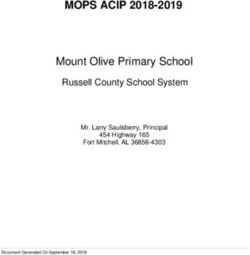MENTOR GRAPHICS CUSTOMER CARE GUIDE
←
→
Page content transcription
If your browser does not render page correctly, please read the page content below
TABLE OF CONTENTS
INTRODUCTION ............................................................................................................................. 4
Customer Support Welcome .................................................................................................................. 4
Customer Support Overview .................................................................................................................. 5
About This Guide .................................................................................................................................... 5
MENTOR GRAPHICS SUPPORT PLANS ....................................................................................... 6
Mentor Graphics Standard Support Plan .............................................................................................. 6
End User Support Terms........................................................................................................................ 7
What is Support?..................................................................................................................................... 7
ADDITIONAL SERVICES ................................................................................................................ 8
Mentor Select Services........................................................................................................................... 8
Mentor Education Services .................................................................................................................... 9
Support Renewals ................................................................................................................................... 9
SUPPORTNET, MENTOR’S COMPREHENSIVE SUPPORT PORTAL ..........................................10
Accessing SupportNet .......................................................................................................................... 10
Searching SupportNet .......................................................................................................................... 11
Mentor Communities ............................................................................................................................. 11
SUPPORT LEVEL GUIDELINES ....................................................................................................13
Severity Level Definitions ..................................................................................................................... 13
Response Times ................................................................................................................................... 13
Resolution Times .................................................................................................................................. 14
SERVICE REQUESTS ...................................................................................................................15
Service Request Definition ................................................................................................................... 15
Opening a New Service Request......................................................................................................... 15
What Information to Provide When You Open a Service Request ................................................... 15
Adding Attachments to a Service Request ......................................................................................... 16
Checking the Status or Updating an Existing Service Request ........................................................ 17
Mentor Graphics Customer Care Guide for 2013-2014
supportnet.mentor.com Page 2CUSTOMER SATISFACTION ........................................................................................................18
Customer Support Incident Survey...................................................................................................... 18
SupportNet Survey................................................................................................................................ 19
APPENDIX .....................................................................................................................................20
About Mentor Graphics Corporation.................................................................................................... 20
Mentor Graphics Customer Care Guide for 2013-2014
supportnet.mentor.com Page 3INTRODUCTION Customer Support Welcome Thank you for your recent purchase of Mentor Graphics software. We would like to welcome you as a new customer to our company. We hope Mentor software will quickly improve your productivity and reduce your design time. We are pleased you placed your trust in Mentor Graphics. We want to provide timely, effective support, and to do all we can to ensure your success with Mentor products. Following is additional information that may help you navigate our processes and support systems. In addition, please feel free to visit SupportNet at any time to access our vast database of answers to your technical questions. We value your business and look forward to an enduring relationship. Sincerely, Shaun Mammen General Manager, Customer Support Division Mentor Graphics Corporation gm_csd@mentor.com Mentor Graphics Customer Care Guide for 2013-2014 supportnet.mentor.com Page 4
Customer Support Overview
It takes more than just innovative design tools to be successful. Stellar customer support that
stands behind the tools is just as critical. At Mentor Graphics our high performance tools are
backed by an award-winning global customer support organization that is leading the way in
Design Automation software support.
From frequent product enhancements and new releases to timely answers from our expert
support team to comprehensive online support from SupportNet, we provide fast response and
highly effective technical assistance. We work hard so you can be as productive as possible.
About This Guide
We developed this Customer Care Guide to introduce you to our Customer Support
organization. Our goal is to help you navigate our support processes, introduce you to our
support services, set clear expectations, and assure you are as successful as possible with
Mentor Graphics software.
This guide is intended for users who have current support contracts with Mentor Graphics.
The Customer Support Guide
• Reviews the benefits of your Customer Support plan
• Provides an overview of our support processes
• Tells you how to access SupportNet to find answers to your technical questions
• Highlights best practices to maximize your Customer Support experience with Mentor
Graphics
Please note this guide is subject to change at Mentor’s discretion, and it will be updated
periodically. You can view the latest version on the SupportNet, Mentor’s customer support
portal.
Mentor Graphics Customer Care Guide for 2013-2014
supportnet.mentor.com Page 5MENTOR GRAPHICS SUPPORT PLANS
Mentor Graphics Standard Support Plan
As a Mentor Graphics support customer, a number of benefits are available to accelerate
product development and increase quality:
• Software enhancements to bring you the latest improvements in product functionality,
usability and performance.
• SupportNet, our support website, offers rapid, secure self-service access to Service Request
management, release/patch downloads, Knowledge Base access, license reports and more.
• Technical support backed by an award-winning support organization to provide accurate
responses to your technical issues.
Specific features available with Mentor Graphics Support are outlined below.
Key Features Support Plan
Updates
• Software Product Updates Yes
• Software Patches Yes
• Documentation Updates Yes
• Version Support Length 2 Years
Online Support
• SupportNet Online Access 24 x 7 Yes
• # of Users Who Access SupportNet Unlimited
• TechNotes All
• Mentor Communities – View & Post Yes
• Mentor Ideas for Enhancement Requests (If Available) Yes
• SupportPro Technical Newsletter Yes
Technical Support
• Technical Assistance from Customer Application Engineers Yes
• Service Request Submittal Site Named Technical Coordinator & Alternate
• Hours of Availability 8 Hours per Business Day (Local Time)
• Response Method Phone, Email, Web
• Remote Support (e.g. via WebEx) Yes
• Test Cases Customer Supplied
Hardware Support (If Applicable)
• Technical Advice from Support Engineers Yes
• Repair or Replacement of Malfunctioning Hardware Parts Yes
• Remedial Support Services to Keep Hardware in Good
Yes
Operating Condition
Mentor Graphics Customer Care Guide for 2013-2014
supportnet.mentor.com Page 6SUPPORT TERMS
End User Support Terms
You can view the latest support and maintenance terms and conditions on-line at
http://supportnet.mentor.com/about/legal
What is Support?
Software support is providing technical help for product usage issues, answering questions for
your authorized support contacts, and supplying updates or patches for issues within the
software application.
What IS covered with your 5-STAR Standard Support Contract
Mentor software related questions not addressed on line or in our help files
Troubleshooting Mentor product software error messages
Software defect troubleshooting and support
Access to on-line tools for self-service (TechNotes, AppNotes, Communities)
What IS NOT covered with your 5 STAR Standard Support Contract
Product training or assistance that would normally be covered in training classes
Customizations (creating custom code, scripts, or reports)
Third party product support or troubleshooting of issues caused by third party
applications
System administration duties (upgrading licensing software, etc)
Troubleshooting performance or network / computer issues not directly related to
Mentor software
Repairing corrupted databases
Guidance or recommendations on unique configurations or processes
On-site troubleshooting services
Development of IP (models, rule decks, recipes)
Mentor Graphics Customer Care Guide for 2013-2014
supportnet.mentor.com Page 7ADDITIONAL SERVICES
Mentor Select Services
Mentor Customer Support offers a variety of Select Services that complement your support
contract with high value training and services. Select Services leverage Mentor’s core
competency in design technology. Our trained experts will apply years of design experience with
services that help you adopt new environment and technologies faster, free up your internal
resources, accelerate response and resolution, and maintain up time. The results are that you
improve your design team’s productivity and maximize your investment in Mentor tools
Mentor offers Select Services for each of the phases of the Product Lifecycle
Details of Mentor’s Select Services may be found on SupportNet, and include:
• PIVOT services for product installation, validation, optimization and training to rapidly
ramp up your design projects.
• Support Account Management services to accelerate response and resolution and
advocate for your top priorities.
• Validation Services to assess your environment and validate your design with the latest
Mentor release to enable faster adoption and reduce risk of schedule delays.
Mentor Graphics Customer Care Guide for 2013-2014
supportnet.mentor.com Page 8• Mission Critical Services to protect your tape-out with a designated support engineer
standing by on your schedule.
• High Speed Model Validation Services to validate your signal integrity and DDRx
timing models and aid you with their quick adoption and use in HyperLynx SI/PI
Mentor Education Services
Mentor Graphics offers a full range of learning solutions, developed specifically for electronics
designers and engineers. We offer training courses for key Mentor Graphics products and
technologies, available in our training centers around the world, live on-line, or at your site.
Mentor training is available in publicly scheduled classes (anyone may attend), online as e-
learning modules, in private sessions at our training center or at your site, or as custom/onsite-
mentoring
• Classroom Training - Mentor Graphics provides instructor-led training in our training
centers located in major cities around the world. Our courses teach best-in-class EDA
processes based on decades of design experience by our team of highly qualified
industry experts. They understand the challenges faced by today’s designers because
they have electronic design experience themselves. View our upcoming classes or our
complete course catalog.
• Custom Mentoring - Mentor Graphics offers intensive, targeted training, in your own
design environment, personalized for your company's specific requirements. Custom
Mentoring targeted training can provide on-the-job coaching to strengthen your
employees' design skills, enhance knowledge transfer from the classroom to the job, or
to assist with design flow migration.
• Live On-line - Mentor Graphics offers the convenience of on-line learning with the
interactivity and depth of a traditional classroom setting. The entire instructor-led course
is live and on-line on your own computer. Labs are included and can be completed
between live instructor sessions. The number of class days varies depending on the
course. Typically, the student receives four or five hours with the instructor, followed by
independent lab exercises.
Support Renewals
Support renewals for your perpetual seats are automatically sent to your site’s primary contact
90 days ahead of your contract expiration date. If you have questions about your support
contract renewal, please contact support_offer@mentor.com . Renewals for your time-based
seats will be presented to you by your Account Manager.
As part of your renewal, your Support Sales Representative may send a “Renewal Value Pack”
that includes data about your use of support throughout the year and highlights of the releases
that have been delivered for your products in the past twelve months
Mentor Graphics Customer Care Guide for 2013-2014
supportnet.mentor.com Page 9SUPPORTNET, MENTOR’S COMPREHENSIVE SUPPORT
PORTAL
Accessing SupportNet
To access our award-winning support site, login by typing supportnet.mentor.com in your web
browser or by following the “Support” link on our company homepage at www.mentor.com .
Your USER NAME is your company email address, and your PASSWORD is whatever word
you have chosen. You may take a tour of SupportNet by viewing a short tutorial.
SupportNet is the best resource for answers, providing convenient 24-hour access to technical
information that keeps your designers productive and your designs moving forward.
SupportNet Feature Benefit
Customize My Profile • Personalize technical information for your individual product set
Decrease Resolution Time with Robust • Receive more accurate search results
Searches • Search using electronic design terms and acronyms
• Look at complete technical information, including product
documentation
Download Releases and Patches • Update your software with the latest features and functionality
• Load crucial patches immediately
Access SupportNet KnowledgeBase • Solve issues with up-to-date technical information
• Understand what issues other users have found
• Benefit from the experience of our CAEs
Reference Product Documentation • Review the latest manuals, release notes, product details
Review AppNotes • Schedule detailed procedures at your convenience
Subscribe to SupportPro Newsletter • Receive automatic technical updates via email
• Get notification of the latest product releases and newest patches on a
weekly basis
Participate in Discussion Forums • Interact directly with other users to exchange information about
products and methodologies
Download Complete License Files • Click and download your site’s authorization codes
Manage Assets with License Reports • Control software entitlements and licenses
Understand Supported Configurations • Assure your environment meets qualified configurations
Manage Service Requests • Submit design issues online from anywhere
• Get status around the clock
• View service requests
Send us Feedback • Assure that your support expectations are being met by Mentor
Graphics Support in EDA
Mentor Graphics Customer Care Guide for 2013-2014
supportnet.mentor.com Page 10Searching SupportNet
You may use the search box in the upper right corner of every SupportNet page to do a simple
search on the product you are viewing and its related products. If you check the “Search All My
Products” box, SupportNet searches on the product you are viewing and all products in your
product list. This button remains checked until you uncheck it.
These guidelines will result in effective keyword searches:
• Keep it simple! Describe what you need with as few terms as possible
• Use keywords instead of whole sentences
• Use specific descriptive words (not general words) for better results; for example:
o License error on Linux
o Internal clock buffers on HCLK nets
o Error in Expedition draw mode copy
Use advanced search to broaden your search or add filters. With advanced search you can
search across multiple products or all of SupportNet, or limit your search to specific content
types (e.g. TechNotes only).
Here are other helpful tips for effective searches:
• You can search on TechNote or AppNote numbers (e.g. MG1234)
• Use double quotes to force an exact match (e.g. “error 5678” for error messages)
• Use Boolean Operators in upper case (e.g. OR) with keywords
• Use a hyphen to exclude terms from search. Place the hyphen directly in front of the
word to be excluded (e.g. “download –software” will return matches on “download” that
do not include the term “software”
Mentor Communities
In Mentor Communities, you can learn, share, and network with over 25,000 peers around the
world. Mentor Communities give you the opportunity to hear from technical experts, understand
best practices to improve productivity, and network with professionals in multiple industries who
may have discovered a more effective solution to the same technical problem you are facing.
You may post questions and participate in discussions with other design engineers.
Mentor Graphics Customer Care Guide for 2013-2014
supportnet.mentor.com Page 11Mentor Graphics Customer Care Guide for 2013-2014 supportnet.mentor.com Page 12
SUPPORT LEVEL GUIDELINES
Our priority is to respond to and resolve your Service Requests in a timely way. However, given
the challenging nature of supporting complex software applications, our response and resolution
times may vary.
Severity Level Definitions
Although we try to resolve all technical issues in a timely manner, we use severity levels to
differentiate critical cases from day-to-day questions in order to respond more appropriately to
each request. The severity level is determined when your Service Request is initially created.
Impact Definition
Priority
Levels
• Critical o Problem prevents use of tool on customer's critical path and there is no acceptable
workaround
o Action: requires immediate acceptable workaround or patch
High o Problem prevents use of tool soon to be on customer’s critical path and there is no
acceptable workaround
Medium o Problem impairs but does not prevent use of tool, and there is an acceptable workaround
Low o Problem affects productivity but is a minor inconvenience and an acceptable workaround
exists
Response Times
When you use SupportNet, over 75% of the time you are likely to find an answer immediately
from the SupportNet Knowledge Base. Response time is the elapsed business hours from the
time you open a service request until a Customer Applications Engineer contacts you.
Mentor Graphics Customer Care Guide for 2013-2014
supportnet.mentor.com Page 13Resolution Times Resolution time is the total time it takes to resolve a support issue. Since each situation is different, we do not have a universal resolution standard. Our goal is to make sure you are satisfied with the resolution time. Our Incident Surveys measure your satisfaction with how your Service Request was handled. Specifically, on our Incident Surveys, our goal is to have 90% of our customers satisfied (rating of 5, 6, or 7 on a 7 point scale) with their resolution time. Mentor Graphics Customer Care Guide for 2013-2014 supportnet.mentor.com Page 14
SERVICE REQUESTS Service Request Definition If you are unable to resolve your technical support issue through the SupportNet Knowledge Base, your support contract includes access to Mentor Graphics global SupportCenters staffed with industry-experienced engineers who provide technical assistance for Mentor Graphics products. SupportCenters are situated in all regions of the world. A Service Request is a single, reproducible issue, problem or symptom that you require assistance from Mentor Customer Support in order to resolve. Service Requests can be opened through SupportNet. Mentor response time will be based on the severity of your Service Request and the defined response targets for your level of support. Opening a New Service Request When you open a Service Request on SupportNet it allows us to capture all the necessary information, and route your issue to the most appropriate Customer Application Engineer (CAE). To confirm support coverage for your products, you will be asked for your site ID. If the call relates to an existing Service Request, you will be asked to provide the SR number. When you open a Service Request (SR) through SupportNet, a unique identification number is assigned to each new issue. We log every contact about the issue into the Service Request. One SR may include many different interactions with the support team. You can view and update these records on-line on SupportNet. The Service Request number will be referenced in all automatic emails you receive regarding your issue. What Information to Provide When You Open a Service Request The more details you can supply about a problem or issue, the sooner a Customer Application Engineer can provide accurate technical help. Be prepared to provide the following important information: • Product • Operating system and software version (accuracy is very important here) • Sequence of events that led to your question, issue or crash • If it is a crash, the traceback • Any non-Mentor Graphics tools or customized software that may be involved Mentor Graphics Customer Care Guide for 2013-2014 supportnet.mentor.com Page 15
Adding Attachments to a Service Request
1. Scroll to the Attachments section of the SR detail
2. Click the “Browse” button to browse your desktop or enter the path of the file you wish to
attach
3. Select a file from your desktop and click “open” to add the file to the attachment section
4. The file name should appear in the text box, and the Upload button should be active
5. Click the “Upload” button to upload your file
6. Once your file has been transferred you should see a message underneath the upload
button. You should also see the file name under the “File Attachments” text in the file upload
section
7. To add another file, follow steps 1-5. To remove any file from the file attachment list, click the
“remove” link to the right of each file name
8. Add a file description or comments to the “Add Comments” text field below
9. Click “Submit” to submit the attachment
10. The next page will display a “Thank You” message. An activity is added to the Updates
section of the Service Request detail page, indicating you have submitted a web attachment.
The attachment itself will appear after the file has been scanned. It may take a few minutes
to indicate the file was successfully scanned.
Mentor Graphics Customer Care Guide for 2013-2014
supportnet.mentor.com Page 16Checking the Status or Updating an Existing Service Request To check the status of your Service Request, log on to SupportNet, and click on the Service Request tab, then the Service Request History sub tab. Mentor Graphics Customer Care Guide for 2013-2014 supportnet.mentor.com Page 17
CUSTOMER SATISFACTION At Mentor Graphics we are committed to providing world-class support to you. Customer feedback drives many changes and improvements made to Customer Support Division processes and practices. CSD solicits feedback from our customers at many different levels. The various feedback opportunities, and the gathering of that feedback, is organized within CSD as the Customer Listening Program. We also share this insight throughout the company at many different levels. Customer Support Incident Survey Whenever one of your Service Requests is closed, we will send you a survey to gauge your satisfaction with the level of support you received. Your responses are important to us, and every response is read. Mentor Graphics Customer Care Guide for 2013-2014 supportnet.mentor.com Page 18
SupportNet Survey When you visit SupportNet, Mentor Graphics sends you a survey asking a few simple questions about your experience. Because it is important for us to continue improving SupportNet, we appreciate your feedback on your recent visit. Confirmit, an independent provider of customer experience management systems, has been engaged to conduct a short web-based survey on our behalf. It should take about 5 minutes to complete. Mentor Graphics Customer Care Guide for 2013-2014 supportnet.mentor.com Page 19
APPENDIX
About Mentor Graphics Corporation
Publicly held (NASDAQ: Ment)
Founded in 1981
Headquartered in Wilsonville, Oregon
Revenue in last reported 12 months: about $1, 015 million
Over 70 offices worldwide
Over 4,000 employees worldwide
http://www.mentor.com
Toll Free Phone: 1-800-547-3000 (in US)
Mentor Graphics is a leading supplier of products and services used by companies worldwide in
the design of the electronic content of their products. We are unique in providing solutions for
both the hardware components (the chips and boards) and the software components (the
embedded operating systems and applications/drivers that control the product's operation).
Our strength lies in helping customers design leading-edge products for fast-paced markets
(e.g. wireless communications, and internet network servers) with shorter product development
cycles and minimal technology risk. In essence, we help our customers build better electronic
products, sooner -- improving their profit potential.
Mentor Graphics Customer Care Guide for 2013-2014
supportnet.mentor.com Page 20You can also read