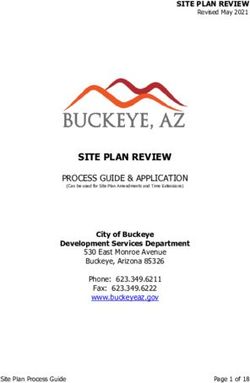National College of Ireland - Technical Report
←
→
Page content transcription
If your browser does not render page correctly, please read the page content below
National College of Ireland
< X17106486.ncirl.ie>
Technical Report
https://github.com/kidcolie90/CelticHistoryContents
Executive Summary ................................................................................................................................. 2
1.0 Introduction ................................................................................................................................ 2
1.1. Background ............................................................................................................................. 2
1.2. Aims......................................................................................................................................... 2
1.3. Technology .............................................................................................................................. 2
1.4. Structure ................................................................................................................................. 3
2.0 System ......................................................................................................................................... 4
2.1. Requirements .......................................................................................................................... 4
2.1.1. Functional Requirements .................................................................................................... 4
2.1.1.1. Use Case Diagram ........................................................................................................... 4
2.1.1.2. Requirement 1 . Error! Bookmark not defined.
2.1.1.3. Description & Priority....................................................... Error! Bookmark not defined.
2.1.1.4. Use Case ........................................................................... Error! Bookmark not defined.
2.1.2. Data Requirements ............................................................................................................. 9
2.1.3. User Requirements ........................................................................................................... 10
2.1.4. Environmental Requirements .............................................. Error! Bookmark not defined.
2.1.5. Usability Requirements ........................................................ Error! Bookmark not defined.
2.2. Design & Architecture ........................................................................................................... 10
2.3. Implementation .................................................................................................................... 11
2.4. Graphical User Interface (GUI) .............................................................................................. 13
2.5. Testing ................................................................................................................................... 16
2.6. Evaluation ................................................................................ Error! Bookmark not defined.
3.0 Conclusions ............................................................................................................................... 17
4.0 Further Development or Research ........................................................................................... 18
5.0 References ................................................................................................................................ 18
6.0 Appendices ................................................................................................................................ 20
6.1. Project Plan ........................................................................................................................... 20
6.1. Ethics Approval Application (only if required) ......................... Error! Bookmark not defined.
6.2. Reflective Journals ................................................................................................................ 20
6.3. Other materials used ............................................................................................................ 21
1Executive Summary
The main purpose of this project is to create a game that will enable students to learn about
a topic (in this case celtic history). Most learning was done in a class room pre-pandemic,
but society has shown that it can adapt to both learning and working from home, where
there can be an issue is interaction through screen. In terms of learning from home we
make the learning process more interactive and appealing through gamification. This project
is an example of how we can take the topic of history and make it more interesting and
engaging for a learner who may otherwise not want to or be able to access an online class.
1.0 Introduction
1.1. Background
The reason I undertook this project was because I have a personal interest in game development and
I wanted to learn more about it, furthermore living and learning remotely through the pandemic
throughout the last year has been difficult and I believe that new avenues to make working/studying
from home should always be explored.
It is my hope that this project will not only teach me more about software development through
developing a game but that it will encourage future projects or work in this area.
1.2. Aims
Ultimately this project aims to deliver a sandbox 3d game that a user can log into and play to learn
about the ancient celts. Initially the scope and original idea for this project was much larger but
given the timeframes and my own lack of experience in this area I have narrowed the scope a lot.
the main aims are :
• The player can launch and start the game
• The player can explore the sandbox environment
• The player can interact with NPC’s and game objects
• The player can save and load states in the game
• The player can complete/win the game
• The player can start a new game when they choose to
• The player will learn about the topic covered in the game
1.3. Technology
Originally I planned to use unity 2d in this project but as that 2d is fairly outdated and not as
engaging for potential players of the game (Students) I have switched to unity3d.
2Unity3d: The game will environment and game objects will be created in unity 3d, I have already
started building the environment in 3d. I am using 2d as one of the gameloops within the game as
well as the menus.
C#: All of the game scripts will be written in C# and attached to game objects within unity. This
includes player movement, NPC movement and all in game interaction between the player and the
game.
Visual Studio: All code editing will be done in visual studio.
1.4. Structure
This project document will follow the below structure:
System: This section outlines the functional and non functional requirements of the software as well
as describing the architecture and the player interaction with the game through first person view. As
the menu’s have not yet been implemented it can not yet show the GUI but I will show one of the
core game loops “question stone” and how the user would interact with that.
Conclusion: This section will reflect on the project overall and discuss the disadvantages, strengths
and limitations of the project.
Further development or Research:
This section will examine as a whole and discuss learnings made from making the project as well as
its potential to be carried on or adapted for future research or projects. I will look at the original
scope and examine if parts of it can be adapted for future research.
References:
This section will show all references used in developing the project.
Appendix:
This section will show all additional and supplementary documentation
32.0 System
2.1. Non functional Requirements
1. Availability: ideally the game will eventually (outside of scope for this project which
is intended for internal NCI use only) be hosted online for users to download and
play once it is complete.
2. Educational: Player should learn about celtic history by playing and interacting with
the game. (This is measurable in game as the player needs to answer questions to
progress).
3. Ease of Use: The game should be easily played and interacted with by players of all
ages after 30 mins of experimenting with the controls and interacting with the game
world. / Self-intuitive no training required.
4. Reliability: The game on a reasonable hardware spec and not crash when players run
it.
2.1.1. Functional Requirements
The below functional requirements are ranked in order of importance starting with
“Start Game”.
2.1.1.1. Use Case Diagram
Describes all requirements needed for the game to function as intended:
4Start Game: This Use Case details the process of beginning the game:
Name Start Game
Brief Description The Player will be able to start the game by choosing this
option from the menu displayed to them.
Actor(s) Player
Flow of Events
Basic Flow
1. This use case is initiated when the player enters the game and clicks “Start Game”.
2. They will be presented with a menu displaying the following options: “New Game,
Load Game, Quit”.
3. The player chooses “New Game”.
4. The Game begins.
Alternate Flows
Title Description
The player clicks “Quit” at (1 -4) If the player clicks “quit” at any point during this
any point. process, the use case will terminate, and the game will close.
The player clicks “Load (2-3) If the player clicks “Load Game”, it will start a game that
Game” they had previously saved.
Termination The use case terminates when product information is
successfully updated.
Pre-Conditions
Title Description
The player has downloaded The player must download the game in order to play.
the game
They have the minimum The player must be accessing the game on a machine capable
software / hardware of running the software.
requirements to run the
game
Post-Conditions
Title Description
Game begins The player will be brought into the game world.
5Pause Game: This Use Case details the necessary steps to Pause the game :
Name Pause Game
Brief Description The Player will be able to pause the game by choosing this
option from the menu displayed to them.
Actor(s) Player
Flow of Events
Basic Flow
1. This use case is initiated when the player and clicks the “Pause” button.
2. They will be presented with a menu displaying the following options: “Start, Save
Game, Quit”.
3. The use case ends when the player clicks any of these options.
Alternate Flows
Title Description
The player clicks “Quit” at (1 -3) If the player clicks “quit” at any point during this
any point. process, the use case will terminate, and the game will close.
The player clicks “Save (2-3) If the player clicks “Save Game”, it will save their
Game” progress and return them to the “Pause Menu”
The player clicks “Start” (2-3) If the player clicks “Start”, it will return them to where
they were in the game.
Termination The use case terminates when the player chooses any of the
options displayed to them in the Pause menu.
Pre-Conditions
Title Description
The player is actively The player must be actively playing the game in order to pause
playing the game it.
Post-Conditions
Title Description
Player can save their If “Save Game”, the players progress will be saved
progress
Player can exit the game If “Quit”, the player will exit the game and be returned to the
“Start Game” screen.
Player can continue playing If “Start”, the player will be brought back to where they were
in the game.
6Interacting with celtic gods: This UseCase details the necessary steps for the player to interact with
the celtic gods in the game.
Name Interact with Celtic Gods
Brief Description The Player will be able to interact with game objects. Celtic
Gods will provide information to players.
Actor(s) Player, Computer
Flow of Events
Basic Flow
1. This use case is initiated when the player approaches a Celtic God.
2. The player clicks on the Celtic God.
3. The player is displayed with information about the Celtic God.
4. When the player has finished reading the information, they can click on it again
and it disappears.
Alternate Flows
Title Description
The player clicks “Pause” at (1 -4) If the player clicks “Pause” at any point during this
any point. process, the use case will be interrupted. The player will need
to click “Start” again to continue with the use case.
Termination The use case terminates when the player clicks on the Celtic
God a second time and the information is hidden.
Pre-Conditions
Title Description
The player is actively The player must be actively playing the game in order to
playing the game interact with a Celtic God.
Post-Conditions
Title Description
Player can continue Once the player has read the information, and click the Celtic
navigating the game world. God for the second time, they can continue navigating the
game world.
7Interacting with NPC’s: The below UseCase details how the player interacts with non player
characters
Name Interact with Non-Playable Characters (NPCs)
Brief Description The Player will be able to interact with non-playable
characters to learn more information.
Actor(s) Player, Computer
Flow of Events
Basic Flow
1. This use case is initiated when the player approaches a NPC.
2. The player clicks on the NPC.
3. The player is displayed with information about the Celtic Ireland.
4. When the player has finished reading the information, they can click on it again
and it disappears.
Alternate Flows
Title Description
The player clicks “Pause” at (1 -4) If the player clicks “Pause” at any point during this
any point. process, the use case will be interrupted. The player will need
to click “Start” again to continue with the use case.
Termination The use case terminates when the player clicks on the NPC a
second time and the information is hidden.
Pre-Conditions
Title Description
The player is actively The player must be actively playing the game in order to
playing the game interact with a NPC.
Post-Conditions
Title Description
Player can continue Once the player has read the information, and click the NPC
navigating the game world. for the second time, they can continue navigating the game
world.
8Finish Game: The below details how the user would complete the game:
Name Finish Game
Brief Description The Player will be able to complete game.
Actor(s) Player, Computer
Flow of Events
Basic Flow
1. This use case is initiated when the player finds a “Question Stone”.
2. The computer presents the player with a question relating to what they have
learned throughout the game as well as a text box to enter an answer.
3. The player must enter an answer.
4. If the player submits a correct answer, the computer will display a
“Congratulations” message and the game will end.
Alternate Flows
Title Description
The player clicks “Pause” at (1 -4) If the player clicks “Pause” at any point during this
any point. process, the use case will be interrupted. The player will need
to click “Start” again to continue with the use case.
The player enters an (4) If the player enters an incorrect answer, the computer will
incorrect answer display a prompt to return to the game to learn more and try
again later.
Termination The use case terminates when the computer displays the
message (“Congratulations” or “Try Again Later”) .
Pre-Conditions
Title Description
The player finds a question The player must find a question stone in order to finish the
stone. game.
Post-Conditions
Title Description
The Game Ends. The player is congratulated, and the game terminates.
2.1.2. Data Requirements
I am unsure of the total size that the game will be upon completion of development, at a guess the
user will need 5 gigs of data to install and run the game, the current environment runs on my own pc
9which has an i7 processor and 8 gigs of RAM. Ideally I would like users to be able to install and run
on less than that. Save states will be handled on the disk of the PC via a unity package. The user
should be able to remove save data as needed.
2.1.3. User Requirements
The user should be able to comfortably use the mouse and keyboard and access the internet to
download the game. The user should be aware of generally how to install programs on the PC and
how to open programmes on the PC.
2.2. Design & Architecture
Below is an ERD for the game demonstrating how the different components of the game will interact
with each other:
102.3. Implementation
One of the core game loops within the game is answering questions from the question
stone, the below code snippets shows how this is working by taking an answer through a
serialised filed after asking the user a question and displaying a welcome message :
The below code snippet shows how the player operates the first person controller
through two separate classes one for smoothing mouse movement and the first for
quiring vertical and horizontal movement speed (not included are a separate class for
“checkground” and “jump” which is a GetKeyDownSpacebar method :
11Since the midpoint we have switched to third person view, this was to give me more of a
chance to experiment with controlling the camera. The script is similar to the above but
it works in conjunction with rig set up in the unity engine itself. To set the third person
camera up I used the cinemachine Unity plug and added a “camTarget” object placed on
top of the player avatar so the camera was never following the players feet. Screenshots
outline this below:
12With the third person camera set up movement needed to be handled slightly differently than
with the first person controller. I also needed to add some conditional statements to stop the
player from moving while taking damage. I managed this through the player controller script.
Some of the key features are outlined below.
Below shows stopping the player being able to move along the y axis in the 3d environment,
essentially stopping the player from being able to fly as well as applying gravity to the player:
2.4. Graphical User Interface (GUI)
I have not yet created the start or pause menu yet, but below I can show some of the
key user interactions and how they appear to the user in the game world:
13The below is the firstperson controller perspective of an old Celtic hut they come across
when exploring the game:
The map has been updated with better assets since the above screen shot, this is the
same village the player encounters at present for comparison (comparisons will be more
clear in the demo video) :
14The below is a screenshot of what the player will see upon interaction with one of the
games question stones(core game loop for testing learned celtic knowledge):
In terms of UI a pause menu has also been implemented allowing users to stop game
state and change the volume of the in game music:
152.5. Testing
The testing for this project was done incrementally, as I developed a script within unity I had test
seen to test its functionality. We can see some examples of this below, the testing scene I created
here has some aspect of all of the different systems enabled. I had to test the 3rd person camera,
gravity, physics, combat, sound systems, damage systems, respawns, enemy ai and most of the
scripts seen in the project window below.
I would then make changes to the scripts as needed, once the systems were working as best as I
could make them I would then add them to a levelpack prefab, was used to build the main area of
the game. One of the systems I cant get working properly currently is the dialogue system which
should display text containing knowledge based on the ancient celts when a player interacts with it.
163.0 Conclusions
This project was a very steep learning curve for me on an area I’m extremely interested in
but had not explored in very much detail over the course of my degree at NCI. When
undertaking this project I hadnt realised the amount of time it would take to adapting to
using the unity game engine, learning how to animate assets and bridging the gap between
my in game objects and assets and my actual c# scripts. The game is made up of 18 different
c# scripts controlling everything the player does and interacts with on screen, from how the
camera moves to how enemies patrol areas and damage the player.
I feel that when I started I had an idea of what I wanted the game to be but I had to adapt
and change these plans as I went on. I initially didn’t plan on having any enemys in the game
and developed the code for the puzzle which would have been the core part of the game
early on. I then wanted to experiment with the AI system in unity and as a result decided to
add enemies that would patrol the map and purse the player whenever the player got too
close, damaging and ultimately killing the player. This led me to needing a checkpoint
system where the player could respawn if they were killed, it also meant I needed to set up
a health system and a damage system for both the player and enemy. I also needed to find
17assets for enemies and learn how to animate them. The project really spiralled for me and
although I really enjoyed learning the unity platform I feel the game overall suffered
because I went off plan and kept adding things to it that I thought I would like to have in a
game I was playing. One of the systems that I thought would be simple enough to make and
left until last was the dialogue system which would pop up and give the player information
about the celts when they interacted with certain objects in the game. This took three
different scripts to set up and I am still working on it on submission day. Prioritisation and
planning were the biggest weaknesses of this project.
The game looks nice because of the assets I used and feels nice to play because of the
amount of time I spent setting up the camera rigs in unity and working with controlling the
camera through the mouse. I would have liked to be able to learn blender and photoshop to
be able to make my own assets to work along side my code which is something I will do in
the future.
What the game did well for me was give me an broad view of a subject area I would like to
pursue after college. I can re-use and build on all of the scripts I developed for this game in
future projects. For users playing the game they get to play a game that looks and feels nice
as well as learning about ancient celts and seeing a celtic style village which they can walk
around and explore in the game world.
4.0 Further Development or Research
For me if I had additional time I would like to learn and work on the art side of game
development and really spend a lot of time working on and perfecting asset generation and
character building. I would also spend a lot more time styling the pause menu and
developing alternate sound tracks and effects for the game rather than just same one on a
loop which is currently being used.
For future development I believe that the concept could easily be expanded upon. A much
more detailed game about the celts could be made or any other ancient civilisation, it could
even be applied to English studies where the game takes place in a Shakespearian play
providing the player with knowledge about famous plays and poetry.
5.0 References
Assets used:
https://assetstore.unity.com/packages/2d/textures-materials/nature/terrain-tools-sample-asset-
pack-145808 - Free Terrain Asset tools by Unity
https://assetstore.unity.com/packages/3d/props/exterior/wooden-barricades-pack-2-variations-
107531 - barrcade asset pack by ANRUVAL_3D_MODELS
18https://assetstore.unity.com/packages/3d/characters/ghost-and-banshee-animated-
characters-102319 - Ghost asset pack used for banshee by - Kornica3D
https://assetstore.unity.com/packages/3d/environments/fantasy/fantasy-adventure-
environment-70354 - fae enviroment asset pack (used for trees and grass) by Saggart
Creations
https://assetstore.unity.com/packages/3d/props/exterior/celtic-pagan-idols-177494 -
Statue asset used for god statues – by Elargin
https://assetstore.unity.com/packages/3d/celtic-village-68086 - Old Village used for
celtic buildings in game – by Roman Valanta
https://assetstore.unity.com/packages/3d/characters/toon-rts-units-barbarians-
117277 - Used for player avatar - by Polygon Blacksmith
References:
Mythology, C., 2021. Celtic Mythology – Mythopedia. [online] Mythopedia. Available at:
[Accessed 1 May 2021].
ROOS, D., 2021. 8 Facts About the Celts. [online] HISTORY. Available at:
[Accessed 7 April 2021].
Online courses:
Doyle, J., 2020. Learn To Make a 3d Platormer Game with Unity.[udemy.com 2020]
Tristem, B., 2020. Complete C# Unity Game Developer 3D. .[udemy.com 2020]
196.0 Appendices
This section should contain information that is supplementary to the main body of the report.
6.1. Project Plan
Reflective Journals
3789_Colm_Lewis_O September october2020.docx December2020.docx Febuary2021.docx
ctober2020_x1710648 2019.docx
April2021.docx
March2021.docx
206.2. Other materials used
Project Pitch Final Proposal Template
Year.docx (1).docx
21You can also read