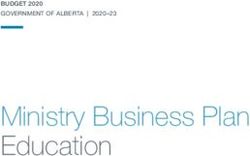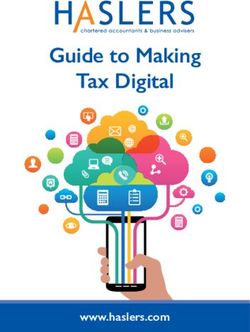National Park Service Photo Policy for Submission of National Register of Historic Places Nominations - Ohio History ...
←
→
Page content transcription
If your browser does not render page correctly, please read the page content below
National Park Service
Photo Policy for Submission of
National Register of Historic Places
NominationsNational Register Photo
Policy Factsheet
Selecting a Digital Camera
BEST: Six megapixel or greater digital SLR camera
Acceptable: Two – five megapixel point-and-shoot digital camera
Not acceptable: Camera phones, disposable or single-use digital cameras, digital cameras with fewer than
two megapixels of resolution
Taking the Picture
Image file format (Set the camera for highest image quality).
BEST: Tag Image File format (TIFF) or RAW format images. This allows for the best image resolution.
Acceptable: JPEGs converted to TIFFs, by a computer conversion process, are acceptable; however,
JPEGs must not be altered in any way prior to conversion, (other than renaming them).
Do not use the JPEG setting on the camera, if a higher quality setting is available.
RGB color digital TIFFs are preferred.
Digital Camera Resolution (Set the camera to the maximum or largest pixel dimension the camera
allows).
BEST: Six megapixels or greater (2000 x 3000 pixel image) at 300 dpi
Acceptable: Minimum two megapixels (1200 x 1600 pixel image) at 300 dpi
Renaming the digital TIFF image
All digital image files must be renamed using a standard naming format.
The TIFF file name must include:
State_county_property name (or district name)_0001
(Use zeros in image numbers to create 4 digit number, e.g. 0002, 0003, etc.)
Example for individual properties:
AL_Jefferson County_Elizabeth Brown House_0001
Example for district labels:
AL_Jefferson County_Birmingham Commercial Historic District_0125
Example for nominations within MPS:
AL_Jefferson County_NorwoodMPS_EBrownHouse_0001
1Burning the Images onto an Archival Disk
A CD or DVD containing all TIFF images must accompany the photos.
Reminder: JPEGs converted to TIFFs, by a computer conversion process, are acceptable; however, JPEGs
must not be altered in any way prior to conversion, (other than renaming them). When image is open on
your computer, right click and you will see the image properties (Dimensions, dpi, etc.).
Best: CD-R Archival Gold or DVD-R Archival Gold disk
Acceptable: CD-R, DVD-R, or any disk obtained from a commercial photo processor.
Not acceptable: CD-RW or DVD-RW (if packaging says “rewriteable” do not use).
Labeling the Disk
Best: Labels printed directly on the disk by laser printer (non-adhesive).
Acceptable: Hand-written labels using CD/DVD safe markers OR other markers (Sharpies)
Not Acceptable: Ammonia/solvent-based markers or adhesive stickers
Elizabeth Brown House
Birmingham, Jefferson Co.
AL
National Register
Nomination – June 2009
2Printing the Images
Print photos at 300 dpi (select this option in your computer’s print menu).
Selecting the Paper and Inks
Archival quality paper:
BEST: Manufacturer recommended paper for photograph prints
Some examples:
- Epson Premium Glossy Paper
- Kodak Ultra Photo Premium
- HP Professional Satin Photo Paper
- Matte Epson Ultra Premium Glossy Photo Paper
- HP Premium Plus Photo Paper
Acceptable: Commercially printed color prints are acceptable (if accompanied by a disk containing the
image files produced at the time the prints were made).
Not acceptable: Regular copy/printer papers or the disk only, without prints
Printer Inks:
BEST: Manufacturer recommended ink for photograph printing
Some examples:
- Epson UltraChrome K3
- Kodak No. 10 Pigmented Inks
- HP Vivera Pigment Inks
- Epson Claria “Hi-Definition Inks”
- Epson DuraBrite Ultra Pigmented Inks
- HP Vivera 95 dye-based inks
Note: NPS does not endorse any particular commercial product or process. The product examples indicated have
met established archival standards but do not represent a comprehensive list. Any questions concerning other
possible products should be directed to Alexis Abernathy at (202) 354-2236 or e-mail:
alexis_abernathy@contractor.nps.gov.
3Identifying Photographic Prints
Each photograph must be numbered and that number must correspond to the photograph number on the
photo log. For simplicity, the name of the photographer, photo date, etc. may be listed once on the
photograph log and doesn’t need to be labeled on every photograph.
Best: Write the label information within the white margin on the front of the photograph using an archival
photo labeling pen. Label information can also be generated by computer and printed directly in the white
margin (no adhesive labels).
Acceptable: If information is placed on the back of the photograph, write the information using a soft lead
pencil or archival photo-labeling pen.
Do not print information on the actual image – use only the photo margin or back of the photograph for
labeling.
At a minimum, photographic labels must include the following information:
Photograph number, Name of the Property, County, and State.
Labeling the photographs
Acceptable Examples:
AL_Jefferson County_Birmingham Commercial Historic District_0001
OR
Photograph 1 of 25: AL_Jefferson County_Birmingham Commercial Historic District_0001
OR
Birmingham Commercial Historic District, Jefferson County, AL
1 of 25
OR
Birmingham Commercial Historic District
Jefferson Co., AL
Photo 1 of 25
4NR Nomination Photograph Log Page
Examples of acceptable photo pages
Name of Property: Belcher-Nixon Building
City or Vicinity: Ensley (Birmingham)
County: Jefferson County
State: AL
Name of Photographer: David B. Schneider
Date of Photographs: August 2008
Location of Original Digital Files: 411 E. 6th St., Anniston, AL 36207
Photo #1 (AL_JeffersonCounty_BelcherNixonBld_0001)
South façade (left) and east elevation (right), camera facing northwest.
OR
Name of Property: Belcher-Nixon Building
City or Vicinity: Ensley (Birmingham)
County: Jefferson County
State: AL
Name of Photographer: David B. Schneider
Date of Photographs: August 2008
Location of Original Digital Files: 411 E. 6th St., Anniston, AL 36207
Number of Photographs: 10
Photo #1
South façade (left) and east elevation (right), camera facing northwest.
OR
Name of Property: Belcher-Nixon Building
City or Vicinity: Ensley (Birmingham)
County: Jefferson County
State: AL
Name of Photographer: David B. Schneider
Date of Photographs: August 2008
Location of Original Digital Files: 411 E. 6th St., Anniston, AL 36207
AL_JeffersonCounty_BelcherNixonBld_0001
South façade (left) and east elevation (right), camera facing northwest.
535 mm Photography
Use the following standards:
Selecting a 35mm Camera
BEST: 35MM SLR Camera
Acceptable: 35MM point-and-shoot camera
Not acceptable: Disposable Cameras
Selecting the Film
Acceptable: 35MM black/white film
Or
35MM color film with accompanying disk containing the image files
Choosing Photographic Paper
Acceptable: Photographic paper specifically designed for black/white
prints
Or
35mm black/white images printed on paper designed for color prints
with an accompanying disk containing digital copies of the images (Disk
generated at the time of developing the film)
Or
35mm color images printed on paper designed for color images with an
accompanying disk containing digital copies of the images
Labeling the Disk & Naming the Files
Follow the same disk labeling and renaming the digital file processes as outlined under the digital
photography policy guidelines.
If you use a commercial photo printer and receive a disk of image files to submit with your
nomination, you will not be required to rename the files. That disk may be submitted as received
from your photo processor.
6Use of National Register Photographs
By allowing a photograph to be submitted as official documentation, photographers grant
permission to the National Park Service to use the photograph for print and electronic publication,
and for other purposes, including but not limited to, duplication, display, distribution, study,
publicity, and audiovisual presentations.
Embedding Images
Color and black-and-white images may not be embedded within the text of a nomination.
As of March 1, 2010, any nominations with embedded images within the text will not be
accepted and will be returned for correction.
Historic photographs, views, or maps are acceptable--on separate Continuation Sheets as
Additional Documentation--placed at the end of a nomination and not embedded within the text.
These items can be labeled as figures (e.g. Fig. 1, Fig 2) and referenced by this label within the
nomination text (e.g. See Figure 1).
An “Index of Figures” (similar to a photograph log) identifying these figures, should also be
included in the Additional Documentation section.
Guidelines for Photographic Coverage
Photographs submitted to the National Register of Historic Places and the National Historic
Landmarks Survey as official documentation should be clear, well-composed, and provide an
accurate visual representation of the property and its significant features. They must illustrate the
qualities discussed in the description and statement of significance. Photographs should show
historically significant features and also any alterations that have affected the property’s historic
integrity.
The necessary number of photographic views depends on the size and complexity of the property.
Submit as many photographs as needed to depict the current condition and significant
features of the property. A few photographs may be sufficient to document a single building or
object. Larger, more complex properties and historic districts will require a number of photos.
Prints of historic photographs may supplement documentation and be particularly useful in
illustrating changes that have occurred over time.
Buildings, structures, and objects:
Submit photographs showing the principal facades and the setting in which the property is
located.
Additions, alterations, intrusions, and dependencies should appear in the photographs.
Include views of interiors, outbuildings, landscaping, or unusual features if they contribute to the
significance of the property.
7Historic and archeological sites:
Submit photographs showing the condition of the site and any above-ground or surface features
and disturbances.
If relevant to the evaluation of significance, include drawings or photographs illustrating artifacts
that have been removed from the site.
At least one photograph must show the physical environment and topography of the site.
Architectural and Historic Districts (key all photographs to the sketch map for the district):
Submit photographs showing major building types and styles, pivotal buildings and structures,
and representative noncontributing resources.
Streetscapes and landscapes are recommended. Aerial views may also be useful. Views of
significant topographic features and spatial elements should also be submitted.
Views of individual buildings are not necessary if streetscape views clearly illustrate the
significant historical and architectural qualities of the district.
Archeological Districts:
Submit photographs of the principal sites and site types within the district following the
guidelines for archaeological sites (see above).
Questions?
Please contact Alexis Abernathy at (202) 354-2236 or e-mail: alexis_abernathy@nps.gov.
8You can also read