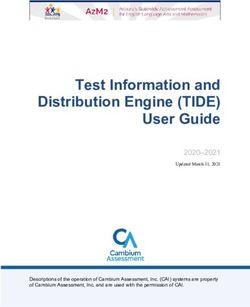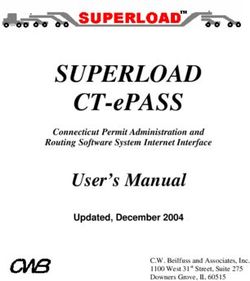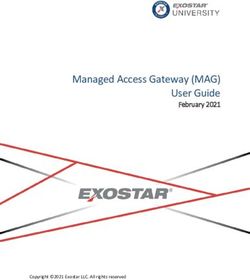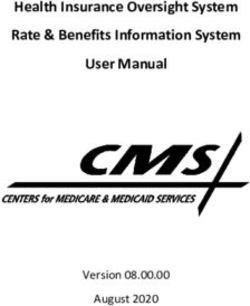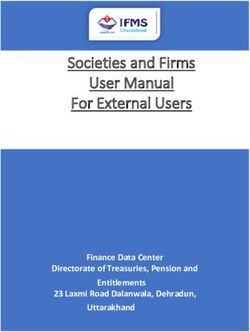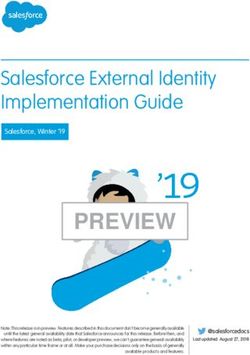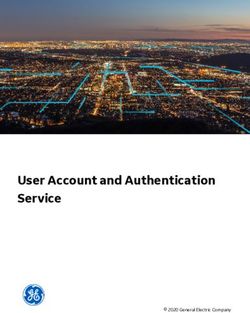New York Times Accessibility Conformance Report, WCAG Edition
←
→
Page content transcription
If your browser does not render page correctly, please read the page content below
New York Times Accessibility
Conformance Report, WCAG Edition
(Based on VPAT® Version 2.4)
Name of Product/Version:
https://www.nytimes.com/
Report Date:
May 22, 2021 6:20 am EDT
Product Description:
New York Times website.
Contact Information:
Notes:
We evaluated “https://www.nytimes.com/" accessibility by considering the following user journeys:
Homepage & Global Elements
Register
Newsletters
Article Category 1
Article
Videos
Search results
The Crosswords & Global Elements
Journeys
Journeys - Global Elements
Privacy FAQ
Capitol Riot Investigation
Subscribe
Homepage & Global Elements - Mobile
The following recurring components were also identified across the user journeys:
Header - Top utils bar
Footer - Site index
Footer - Bottom navigation
Crosswords - Header
Crosswords - Footer
Menu navigation
Journeys - Header
Journeys - Footer
Header - Date
Header - Logo
Header - Mini navigation
Header - Navigation
Report date/time: Jun 28, 2021 8:37 am EDT
© 2016-2021 AQA — UsableNet, Inc. All rights reserved. Page 1/34Evaluation Methods Used:
TBT (Tool-Based Testing): UsableNet AQA automatic evaluations
ATP (Assistive Technology Previews): UsableNet AQA tools helping manual tests grayscale, text spacing,
accessibility labels
MAT (Manual Accessibility Testing): Keyboard testing with visual focus; Videos; Screen Reader Testing;
Inspection
Report date/time: Jun 28, 2021 8:37 am EDT
© 2016-2021 AQA — UsableNet, Inc. All rights reserved. Page 2/34Applicable Standards/Guidelines
This report covers the degree of conformance for the following accessibility standard/guidelines:
STANDARD/GUIDELINE INCLUDED IN REPORT
Web Content Accessibility Guidelines 2.0, at http://www.w3.org/TR/2008/REC-WCAG20- Level A (Yes)
20081211/ Level AA (Yes)
Level AAA (No)
Web Content Accessibility Guidelines 2.1 at https://www.w3.org/TR/WCAG21/ Level A (Yes)
Level AA (Yes)
Level AAA (No)
Terms
The terms used in the Conformance Level information are defined as follows:
Supports: The functionality of the product has at least one method that meets the criterion without known
defects or meets with equivalent facilitation.
Partially Supports: Some functionality of the product does not meet the criterion.
Does Not Support: The majority of product functionality does not meet the criterion.
Not Applicable: The criterion is not relevant to the product.
Not Evaluated: The product has not been evaluated against the criterion. This can be used only in WCAG 2.0
Level AAA.
Report date/time: Jun 28, 2021 8:37 am EDT
© 2016-2021 AQA — UsableNet, Inc. All rights reserved. Page 3/34WCAG 2.x Report
Note: When reporting on conformance with the WCAG 2.x Success Criteria, they are scoped for full pages,
complete processes, and accessibility-supported ways of using technology as documented in the WCAG 2.0
Conformance Requirements.
Table 1: Success Criteria, Level A
CRITERIA CONFORMANCE LEVEL REMARKS AND EXPLANATIONS
1.1.1 Non-text Partially Supports Test methods: TBT; ATP; MAT
Content (Level
Journeys - Header recurring component does not completely
A)
support this criterion:
An informative content has been added using images
Homepage & Global Elements user journey does not completely
support this criterion:
a decorative image has an alternative text
alternative text duplicated in the page
alternative text is not meaningful
button without text
image with empty alternative text
linked image missing alt attribute
linked image with empty alternative text
Newsletters user journey does not completely support this criterion:
alternative text is not meaningful
image missing alt attribute
Article Category 1 user journey does not completely support this
criterion:
alternative text is not meaningful
linked image with empty alternative text
Article user journey does not completely support this criterion:
Use of role="img" attribute
There are multiple uses of role="img" attribute on a div
element.
Using a screen reader, this content is completely skipped (for
example if there is some text within that div element the screen
reader is not able to reach it), or the content is selectable but
the screen reader doesn't announce anything.
Remove this attribute from the DIV elements, it should only be
used as a non-native way to present an Image, e.g. an icon,
but in that case it also needs to have accessible name provided
via aria-label attribute.
alternative text duplicated in the page
alternative text is not meaningful
element with role img missing alternative text
linked image missing alt attribute
Report date/time: Jun 28, 2021 8:37 am EDT
© 2016-2021 AQA — UsableNet, Inc. All rights reserved. Page 4/34CRITERIA CONFORMANCE LEVEL REMARKS AND EXPLANATIONS
linked image with empty alternative text
Videos user journey does not completely support this criterion:
alternative text duplicated in the page
Search results user journey does not completely support this
criterion:
form control is not associated with a text label
Journeys user journey does not completely support this criterion:
An informative content has been added using images
linked image with empty alternative text
Journeys - Global Elements user journey does not completely
support this criterion:
An informative content has been added using images
Privacy FAQ user journey does not completely support this criterion:
alternative text is not meaningful
Capitol Riot Investigation user journey does not completely support
this criterion:
alternative text is not meaningful
linked image missing alt attribute
Subscribe user journey does not completely support this criterion:
a decorative image has an alternative text
a tracking or spacer image has an alternative text
alternative text is not meaningful
form control is not associated with a text label
Homepage & Global Elements - Mobile user journey does not
completely support this criterion:
An informative content has been added using images
Image with aria-hidden="true" attribute is not decorative
a decorative image has an alternative text
a decorative image without an alternative text
alternative text is not meaningful
linked image missing alt attribute
linked image with empty alternative text
1.2.1 Audio- Supports Test methods: TBT; MAT
only and
Video-only
(Prerecorded)
(Level A)
1.2.2 Captions Supports Test methods: TBT; MAT
(Prerecorded)
(Level A)
Report date/time: Jun 28, 2021 8:37 am EDT
© 2016-2021 AQA — UsableNet, Inc. All rights reserved. Page 5/34CRITERIA CONFORMANCE LEVEL REMARKS AND EXPLANATIONS
1.2.3 Audio Supports Test methods: TBT; MAT
Description or
Media
Alternative
(Prerecorded)
(Level A)
1.3.1 Info and Partially Supports Test methods: TBT; ATP; MAT
Relationships
Header - Top utils bar recurring component does not completely
(Level A)
support this criterion:
an input with placeholder but without any associated label
The following recurring components do not fully support this criterion:
Crosswords - Header, Crosswords - Footer
order of headings is not correct
Homepage & Global Elements user journey does not completely
support this criterion:
General consideration regarding semantics
The SEMANTIC is important in accessibility because allow a
wide range of users to understand and predict the structure of
the page, the relationship between elements and how they
work.
Where possible use the native HTML5 tags in combo with the
aria attributes and roles.
Here some common examples:
· , , , , , etc.: use
HTML5 semantic tags; remember to use the aria-labelledby
attribute to set a meaningful accessible name to non-unique
components.
· , , , , , : use headings for the
topics of the page or sections.
· and : remember that link elements are used to
jump the user from a page to another one, buttons are used to
activate a control.
· , , : use unordered/ordered lists and list items to
inform the user about the structure of list components providing
boundaries for each block.
· aria-label, aria-labelledby and aria-describedby: use those
attributes to provide meaningful accessible name and
description when the text displayed is not sufficient.
· aria-haspopup, aria-expanded, aria-controls, etc.: use those
Report date/time: Jun 28, 2021 8:37 am EDT
© 2016-2021 AQA — UsableNet, Inc. All rights reserved. Page 6/34CRITERIA CONFORMANCE LEVEL REMARKS AND EXPLANATIONS
attributes to inform the user and allowing him/her to predict the
behaviour of a functionality.
Heading implementation considerations
The heading hierarchy is fundamental for screen reader users,
that are also able to navigate the content only by headings to
quickly identify the topics of the pages.
For this reason, headings levels cannot be skipped, must be
nested properly and should be used in the proper way, and not
for UI reasons.
Usually, blocks of content are visually distinguished using
different background colors; but this information is conveyed
only visually.
In order to achieve the same results also for a SR user you
must use semantic elements and meaningful labels.
Moreover, sometime the headings are visually implicit thanks to
the context but could be very useful for AT users.
Some recommendations:
- use the H1 to inform the user about the main topic of the
page; if the UX of the page doesn’t allow you to add a visible
heading (as for example for this homepage), you can use a sr-
only* class to hide the heading visually maintaining it available
in the accessibility tree;
- use the H2 for the main subsections;
- manage all the sub-headings properly, implementing a
meaningful headings structure, without skipping levels.
- about the footer use the HTML5 tag and if possible
use a "visually hidden" heading using a sr-only* class to allow
SR users to distinguish blocks.
* Example of sr-only class:
.sr-only {
position: absolute;
left: -10000px;
top: auto;
width: 1px;
height: 1px;
overflow: hidden;
}
Stock market implementation
The stock market state/percentages in the top right corner is
not completely accessible.
1.
First issue is that it switches between the markets automatically
after a few seconds, and that can cause issues for multiple
users.
We suggest implementing a "play/pause" and "next/previous"
Report date/time: Jun 28, 2021 8:37 am EDT
© 2016-2021 AQA — UsableNet, Inc. All rights reserved. Page 7/34CRITERIA CONFORMANCE LEVEL REMARKS AND EXPLANATIONS
buttons for assistive users, so the default state is as is (auto-
change) for non-assistive users, but then the assistive users
can "pause" the auto change and use the next/previous arrow
buttons.
These buttons for assistive users can also be visible only on
keyboard focus, just like the skip links, so they don't obscure
the UI of the regular page.
2.
Second issue is that the percentage is not announced correctly,
the "-" is not read by screen readers so the user is not aware if
the stock is up or down.
We suggest adding a hidden text e.g. "up 13%", "down 5%" etc.
Tab panel implementation
This section should be implemented as a Tab panel, but for that
to be meaningful in navigation, the tabs "Masks", "US curve"
and "photos" need to be positioned ABOVE the " " element.
Because the expected behavior of a section like this (the tab
panel) is that user expects the tab content to be below, so
using the screen reader navigation it will be in natural order and
user doesn't have to go backwards in navigation.
Here is more information about the Tab panels:
Tab-panels are great widgets to display one block of content at
a time, choosing between a set of topics. Those widgets are
very helpful to reduce the dimension of a page but must be
managed properly allowing a wide range of users to interact
with them. If the tabs are not operable via keyboard we prevent
a large group of users (keyboard and SR users for example), to
navigate and read the content wrapped inside the tab panel.
Usually, when the user activates one of the tab elements, the
previously displayed tab panel will be visually hidden, the tab
panel associated with the activated tab becomes visible, and
the activated tab will be styled in order to identify it as the
active one; those visual cues must be provided also to
Assistive Technology allowing a wide range of users (like
Screen Reader users) to perceive and understand their
meaning.
Following some recommendations about semantic to make the
content understandable, perceivable and predictable:
• Role TABLIST (role=“tablist”): this role must be set to the
element that serves as the container for the set of tabs.
• Role TAB (role=“tab”): this role must be set to each element
that serves as a tab and must be wrapped within the element
with role tablist.
• Role TABPANEL (role=“tabpanel”): this role must be set to
Report date/time: Jun 28, 2021 8:37 am EDT
© 2016-2021 AQA — UsableNet, Inc. All rights reserved. Page 8/34CRITERIA CONFORMANCE LEVEL REMARKS AND EXPLANATIONS
each element that contains the content panel for a tab.
• Labels:
• set a meaningful label to the element with role tablist; if
the tab list has a visible topic you can use the aria-labelledby
attribute with a value that refers to the labelling element, if not
the label can be provided using the aria-label attribute.
• Set a meaningful label to each element with role tabpanel
referring to its associated tab element (using the aria-labelledby
attribute).
• Relationships (aria-controls): the aria-controls attribute must
be set to each element with role tab, referring to its associated
tabpanel element.
• Active tab (aria-selected=“true”): set the aria-selected=“true”
attribute to the active tab element (removing the attribute form
the other tabs or setting it to false).
• Orientation: the default value is horizontal; if the element is
vertical oriented set the attribute aria-orientation=“vertical” to
the tablist element.
Here some recommendations to make the content operable
(also) via keyboard:
• TAB:
• When focus moves into the tab list, set focus on the
active tab element.
• When the focus is on the active tab, it moves to the next
tabbable element in the page tab sequence, which is typically
the first focusable element inside the tab panel.
• LEFT ARROW: when focus is on a tab element in a horizontal
tab list:
• Moves focus to the previous tab.
• If focus is on the first tab, moves focus to the last tab.
• Activates the newly focused tab (optionally -
recommended).
• RIGHT ARROW: when focus is on a tab element in a
horizontal tab list:
• Moves focus to the next tab.
• If focus is on the last tab element, moves focus to the first
tab.
• Activates the newly focused tab (optionally -
recommended).
• ENTER or SPACE: When a tab has focus, if it was not
activated automatically on focus, activates the tab, causing its
associated panel to be displayed.
• HOME (optional): Moves focus to the first tab (activating it
optionally - recommended).
• END (optional): Moves focus to the last tab (activating it
optionally - recommended).
Notes: It is recommended that tabs activate automatically when
they receive focus as long as their associated tab panels are
Report date/time: Jun 28, 2021 8:37 am EDT
© 2016-2021 AQA — UsableNet, Inc. All rights reserved. Page 9/34CRITERIA CONFORMANCE LEVEL REMARKS AND EXPLANATIONS
displayed without noticeable latency. This typically requires tab
panel content to be preloaded.
Here is an example of tabpanel widget:
https://www.w3.org/TR/wai-aria-practices/examples/tabs/tabs-
1/tabs.html
an input with placeholder but without any associated label
h2 element has been used for visual effect
h3 element has been used for visual effect
order of headings is not correct
Newsletters user journey does not completely support this criterion:
Name of the buttons
Each news is wrapped in the element with the same
name and because of that screen reader users are not aware
for what they are signing up.
Include the title of the news inside this name of the button.
Article Category 1 user journey does not completely support this
criterion:
h2 element has been used for visual effect
order of headings is not correct
Article user journey does not completely support this criterion:
Complicated elements
These elements such as detailed maps that provide additional
information on mouse hover, or detailed charts are not
accessible to all users.
Multiple types of assistive users will not perceive those
information, such as keyboard only users, screen reader users,
users with vision problems or color blind users (due to use of
color only to provide information, and very slight changes in
color shades)
One of the solutions for hoverable elements for keyboard/sr
users might be the Tooltip buttons, that when focused and
activated give the same information as the mouse user has on
hover.
But this would cause hundreds of keyboard taps and would
make navigation very difficult through all the counties. (the top
map has hundreds of hoverable elements).
Perhaps the easiest and best solution would be to have a
separate page where all this data will be available in text, so
each Country is a heading and a OL list element, and each
County is a LI list element wrapped inside the country’s OL list.
Or using Table elements with proper implementation,
providing all of that information in a more simpler and easier
way for all assistive users.
Report date/time: Jun 28, 2021 8:37 am EDT
© 2016-2021 AQA — UsableNet, Inc. All rights reserved. Page 10/34CRITERIA CONFORMANCE LEVEL REMARKS AND EXPLANATIONS
Also for this map on a new page, you can add anchoring links
at the top of that page with all the countries, so the
keyboard/screen reader users can easily jump to their specific
Country and not having to go through all of the lists/countries.
You can add a link above the interactive map e.g. “Accessible
version of the interactive map” that would lead to this page,
where all the info will be available in text and organised within
lists and headings.
In any case, all of this info that is available to users with good
sight and for mouse users, needs to be available to assistive
users (keyboard, screen reader, colour blindness etc).
So to summarise our suggestions for complicated elements:
- Leave the current implementations for non-assistive users but
hide them from accessibility tree
- Add a separate link called e.g. “accessible version of the
map/chart/etc” above the elements, that will lead to a new
page, where all the information from the map/chart will be
available in text, organised using headings and lists as
mentioned above or using Table implementation
List implementation
In this page there is a LIST of states.
SEMANTICS can be used to facilitate the Assistive
Technologies users to understand the structure of the page and
know the exactly relations between the elements.
In this page we suggest to use a list () to wrap the entire
LIST block, and wrap each product inside a , e.g.
$STATE-1
$STATE-2
$STATE-3
...
Tab panel implementation
Use Tab panel implementation for these buttons.
Here is some more details:
https://www.w3.org/TR/wai-aria-practices-
1.1/examples/tabs/tabs-2/tabs.html
Table expanding management
Add 'aria-expanded="false/true"' attribute to this button in order
to let users know its real purpose.
TABLE with TH in a table with scope layout
an input with placeholder but without any associated label
aria-describedby attribute is empty
element with invalid role attribute
h3 element has been used for visual effect
Report date/time: Jun 28, 2021 8:37 am EDT
© 2016-2021 AQA — UsableNet, Inc. All rights reserved. Page 11/34CRITERIA CONFORMANCE LEVEL REMARKS AND EXPLANATIONS
h4 element has been used for visual effect
order of headings is not correct
table header contains no text
Videos user journey does not completely support this criterion:
Heading element has been used for visual effect
aria-labelledby attribute refers to a missing element
h2 element has been used for visual effect
h4 element has been used for visual effect
order of headings is not correct
Search results user journey does not completely support this
criterion:
an input does not have associated label
label not associated with an input element
order of headings is not correct
The Crosswords & Global Elements user journey does not
completely support this criterion:
List implementation
In this page there are a few LISTS of games.
SEMANTICS can be used to facilitate the Assistive
Technologies users to understand the structure of the page and
know the exactly relations between the elements.
In this page we suggest to use a list () to wrap the entire
LIST block, and wrap each product inside a , e.g.
$GAME-1
$GAME-2
$GAME-3
...
Navigation menu implementation
Set the aria-controls="$ref_id" attribute, where the $ref_id is the
identifier of the contents that are controlled by the current
element.
Also, the "close" element doesn't receive focus when in
expanded state, creating a sort of a keyboard trap.
Ensure the close element receives focus and is keyboard
operable.
order of headings is not correct
Journeys user journey does not completely support this criterion:
Filters not accessible
The filter elements (destinations, months, duration filters, tour
types filters, interests filters) are not keyboard operable and
semantics are not correct.
Since multiple filters can be selected, these elements need to
Report date/time: Jun 28, 2021 8:37 am EDT
© 2016-2021 AQA — UsableNet, Inc. All rights reserved. Page 12/34CRITERIA CONFORMANCE LEVEL REMARKS AND EXPLANATIONS
be implemented as native checkbox elements (input
type="checkbox").
You can implement them with one of the two following methods:
1. Associate a label and input using ID and FOR attributes:
this is a label name
Values of FOR and ID attributes needs to be the same.
2. Wrap the input and the textual part inside a label:
this is a label name
h2 element has been used for visual effect
The following user journeys do not fully support this criterion:
Journeys - Global Elements, Privacy FAQ
order of headings is not correct
Capitol Riot Investigation user journey does not completely support
this criterion:
Expandable section management
This element with the 'role="button"' element needs to be
activated using SPACE also (just like the native
elements).
Name is duplicated and too long, assistive users may be
confused. "You’re almost out of free articles. Subscribe for
unlimited digital access." should be the name of this button.
Description about expanding is added to the name instead of
using native attributes to describe this functionality. Remove
"EXPAND Button to expand the message" part of the button
name and add 'aria-expanded' attribute.
aria-describedby attribute is empty
element with invalid role attribute
h1 element has been used for visual effect
h2 element has been used for visual effect
h3 element has been used for visual effect
h4 element has been used for visual effect
order of headings is not correct
Subscribe user journey does not completely support this criterion:
Button should be announced as disabled
Currently screen reader users are not aware if this button is
disabled or not (and if required fields are populated or not).
To solve this issue simply add 'disabled' attribute.
Headings management
Headings structure is not really meaningful and correct on this
webpage.
Report date/time: Jun 28, 2021 8:37 am EDT
© 2016-2021 AQA — UsableNet, Inc. All rights reserved. Page 13/34CRITERIA CONFORMANCE LEVEL REMARKS AND EXPLANATIONS
Organize the page properly using headings. In HTML, this
could be done using the HTML heading elements (h1, h2, h3,
h4, h5, and h6). These allow user agents to automatically
identify section headings. Other technologies use other
techniques for identifying headers. To facilitate navigation and
understanding of overall document structure, authors should
use headings that are properly nested (e.g., h1 followed by h2,
h2 followed by h2 or h3, h3 followed by h3 or h4, etc.).
Screen reader reads wrong labels
If all fields remain empty - screen reader reads "Candidate list
shown" label for each input field. This issue is not present if any
field gets populated.
Make sure that labels are always correct and meaningful (and
unique, since they are duplicated now).
Semantics are not correct
"More options" element in header is simple that needs to
be replaced with the native element. Add 'aria-
expanded' and 'aria-controls' attributes to that button and make
sure that content inside that expandable section is fully
operable (including keyboard).
Expandable sections of this webpage are simple
elements with 'role="button"' attribute. Make sure that these
elements can be activated using SPACE also (like the native
).
Heading element has been used for visual effect
an input does not have associated label
an input has multiple labels
label not associated with an input element
order of headings is not correct
Homepage & Global Elements - Mobile user journey does not
completely support this criterion:
Heading element has been used for visual effect
an input with placeholder but without any associated label
h2 element has been used for visual effect
h3 element has been used for visual effect
order of headings is not correct
1.3.2 Partially Supports Test methods: TBT; MAT
Meaningful
The following user journeys do not fully support this criterion:
Sequence
Homepage & Global Elements, The Crosswords & Global
(Level A)
Elements, Journeys, Homepage & Global Elements - Mobile
The order of the content is not in a meaningful sequence
Report date/time: Jun 28, 2021 8:37 am EDT
© 2016-2021 AQA — UsableNet, Inc. All rights reserved. Page 14/34CRITERIA CONFORMANCE LEVEL REMARKS AND EXPLANATIONS
1.3.3 Sensory Partially Supports Test methods: TBT; MAT
Characteristics
The following user journeys do not fully support this criterion:
.(Level A)
Homepage & Global Elements, Article, Privacy FAQ
Controls have been described only by visual or auditory cues
1.4.1 Use of Partially Supports Test methods: TBT; MAT
Color (Level A)
Article user journey does not completely support this criterion:
Information in images is conveyed only using color
The following user journeys do not fully support this criterion:
The Crosswords & Global Elements, Privacy FAQ
Links, controls and their statuses can only be identified using
color
1.4.2 Audio Supports Test methods: TBT; MAT
Control (Level
A)
2.1.1 Keyboard Partially Supports Test methods: TBT; MAT
(Level A)
Article user journey does not completely support this criterion:
Buttons not keyboard operable
These buttons do not receive keyboard focus and also the
purpose is not clear.
Ensure they are keyboard operable and also perform the
following changes:
- set the aria-expanded="true/false" attribute to the button
managing it status via JS;
- set the aria-controls="$ref_id" attribute, where the $ref_id is
the identifier of the contents that are controlled by the current
element.
Keyboard only users are not able to sort tables
Each table header () can be activated using pointer
devices in order to sort tables as wanted. However this
functionality is not available for keyboard only users.
We recommend you to add the native elements for
each table header. Give a meaningful description to these
buttons, announcing their functionality (sorting table -
ascending and descending) to screen reader users.
functionality is not operable through a keyboard interface
Videos user journey does not completely support this criterion:
Video play options are not available for keyboard users
"Share on Facebook", "Share on Twitter" and "Share Links"
interactive elements are not available for keyboard users.
Same as other action controls for this video (play/pause,
Report date/time: Jun 28, 2021 8:37 am EDT
© 2016-2021 AQA — UsableNet, Inc. All rights reserved. Page 15/34CRITERIA CONFORMANCE LEVEL REMARKS AND EXPLANATIONS
volume, full screen, ...) - share elements should be also
keyboard operable. Wrap them inside native elements
and add meaningful names to them.
Search results user journey does not completely support this
criterion:
Predictive results not keyboard operable
When predictive results appear they can only be selected using
a Screen reader.
But when using keyboard only, the results are not reachable.
Ensure that the predictive results are operable also with
keyboard only.
functionality is not operable through a keyboard interface
The Crosswords & Global Elements user journey does not
completely support this criterion:
Elements not available to keyboard users
The "print" and "download" link elements that appear on mouse
hover are not available to keyboard users and they don't have
an accessible name.
Ensure these element appear on keyboard focus.
For the "print" element since it opens a popup window, we
suggest the following:
- replace the Link with a BUTTON element
- set a meaningful accessible name e.g. "Print $GAME_NAME"
- set the aria-haspopup="dialog" attribute to the BUTTON;
- set the aria-controls="$id_ref", where the $ref_id value is the
identifier of the contents that are controlled by the current
element;
- set the role="dialog" attribute to the popup element also
providing an accessible name (for example using the aria-
labelledby attribute pointing to the main heading of the popup).
- once the button is activated, the focus must be moved on the
popup (you can set the tabindex="-1" to the popup container
that allows you to move the focus on it via JS).
- Create a temporary keyboard trap that maintain the focus
inside the popup until the user close it; using the tab key (or
shift+tab) the user must not be able to access the content
behind the overlay;
- make the close element operable via keyboard, use a
BUTTON element and set a meaningful accessible name (e.g.
X).
For the "download" link, set a meaningful accessible name e.g.
aria-label="Download $GAME_NAME"
functionality is not operable through a keyboard interface
Report date/time: Jun 28, 2021 8:37 am EDT
© 2016-2021 AQA — UsableNet, Inc. All rights reserved. Page 16/34CRITERIA CONFORMANCE LEVEL REMARKS AND EXPLANATIONS
Journeys user journey does not completely support this criterion:
Hide/unhide not keyboard operable
This collapsable element is not keyboard operable and purpose
is not clear.
We suggest the following:
#1 replace DIV element with a BUTTON
#2 Status (aria-expanded=”true/false”): the aria-expanded
attribute is fundamental to allow a Screen Reader user to
understand the status of an accordion (expanded or collapsed).
Set the value TRUE if the accordion is expanded, FALSE if
collapsed; remember to manage it via JS.
#3 Relationships (aria-controls): link the header button to the
corresponding content using the aria-controls attribute, with
value the ID of the content container.
The operability via keyboard is also fundamental. Using the
keyboard-only the user must be able to interact with the
component and read the corresponding content.
functionality is not operable through a keyboard interface
2.1.2 No Partially Supports Test methods: TBT; MAT
Keyboard Trap
The Crosswords & Global Elements user journey does not
(Level A)
completely support this criterion:
keyboard trap in the page
2.1.4 Character Supports Test methods: TBT; MAT
Key Shortcuts
(Level A 2.1
only)
Report date/time: Jun 28, 2021 8:37 am EDT
© 2016-2021 AQA — UsableNet, Inc. All rights reserved. Page 17/34CRITERIA CONFORMANCE LEVEL REMARKS AND EXPLANATIONS
2.2.1 Timing Partially Supports Test methods: MAT
Adjustable
Homepage & Global Elements user journey does not completely
(Level A)
support this criterion:
The Times Sale overlay
There is a "The Times Sale" overlay when visiting the page for
the first time (or sometimes it appears randomly when going
back to the home page), and this overlay is only displayed for a
few seconds, making it very hard to interact with before it
dissapears.
Remove this time limit and leave the overlay until the user
manually closes it, so every user has enough time to interact
with it.
Also create a temporary keyboard trap so only the overlay
content can be navigated, until the user closes it.
2.2.2 Pause, Partially Supports Test methods: MAT
Stop, Hide
Homepage & Global Elements user journey does not completely
(Level A)
support this criterion:
Auto moving content
There are multiple images on this site that are moving
constantly and without the option to stop the moving content
This can cause problems for various assistive users e.g.
attention deficit disorder.
We suggest using static images or implementing a "play/pause"
and buttons for assistive users, so the default state is as is for
non-assistive users, but then the assistive users can "pause"
the auto change.
These buttons for assistive users can also be visible only on
keyboard focus, just like the skip links, so they don't obscure
the UI of the regular page.
Videos user journey does not completely support this criterion:
Automatic change of content
This carousel is changing content automatically and users may
not be aware of that. Also other assistive users may need more
time to read the video description and slideshow may disturb
them.
You have two simple solutions for this problem:
1) Remove the 'autoplay' functionality and let users navigate
trough the carousel using arrows;
2) Add an action control button that will be used to
pause/stop/play automatic change of content inside this
carousel.
Report date/time: Jun 28, 2021 8:37 am EDT
© 2016-2021 AQA — UsableNet, Inc. All rights reserved. Page 18/34CRITERIA CONFORMANCE LEVEL REMARKS AND EXPLANATIONS
2.3.1 Three Supports Test methods: TBT; MAT
Flashes or
Below
Threshold
(Level A)
2.4.1 Bypass Partially Supports Test methods: TBT; MAT
Blocks (Level
Homepage & Global Elements user journey does not completely
A)
support this criterion:
Skip links placement
Skip links are implemented after the "search" functionality,
which is not a recommended placement.
Skip links should be placed as the first elements on the page.
skip link is not meaningful or functional
The following user journeys do not fully support this criterion:
Article Category 1, Article, Videos, Search results, Capitol Riot
Investigation, Homepage & Global Elements - Mobile
skip link is not meaningful or functional
The following user journeys do not fully support this criterion:
The Crosswords & Global Elements, Journeys, Subscribe
skip links do not exist in the page
2.4.2 Page Partially Supports Test methods: TBT; MAT
Titled (Level A)
The following user journeys do not fully support this criterion:
Journeys, Subscribe
title is not meaningful
Report date/time: Jun 28, 2021 8:37 am EDT
© 2016-2021 AQA — UsableNet, Inc. All rights reserved. Page 19/34CRITERIA CONFORMANCE LEVEL REMARKS AND EXPLANATIONS
2.4.3 Focus Partially Supports Test methods: TBT; MAT
Order (Level A)
The following user journeys do not fully support this criterion:
Homepage & Global Elements, The Crosswords & Global
Elements, Journeys, Privacy FAQ
focusable components do not receive focus in an order that
preserves meaning and operability
The following user journeys do not fully support this criterion:
Videos, Capitol Riot Investigation
focusable components do not receive focus in an order that
preserves meaning and operability
tabindex has not been properly used
tabindex has not been used in the proper order
Subscribe user journey does not completely support this criterion:
Non interactive element receives keyboard focus
focusable components do not receive focus in an order that
preserves meaning and operability
Homepage & Global Elements - Mobile user journey does not
completely support this criterion:
Focusable components do not receive focus in an order
that preserves meaning and operability
When activating this overlay in non-logged in state, there are
"log in" and "subscribe" buttons.
First in focus is "subscribe" button which is not a correct focus
order since it's placed after the "log in" button.
Ensure the focus moves naturally through the page and match
the dom order and visual order.
2.4.4 Link Partially Supports Test methods: TBT; ATP; MAT
Purpose (In
The following recurring components do not fully support this criterion:
Context) (Level
Header - Top utils bar, Crosswords - Header, Footer - Site index,
A)
Header - Date
link is not meaningful within the context
Menu navigation recurring component does not completely support
this criterion:
link is not meaningful within the context
links with same text and different locations are not meaningful
within the context
Journeys - Header recurring component does not completely
support this criterion:
empty link
Homepage & Global Elements user journey does not completely
support this criterion:
Link implementation
1.
The link implementation on this site generally is that there are
Report date/time: Jun 28, 2021 8:37 am EDT
© 2016-2021 AQA — UsableNet, Inc. All rights reserved. Page 20/34CRITERIA CONFORMANCE LEVEL REMARKS AND EXPLANATIONS
multiple links within an article for example, that all go to the
same page.
For example an Image link, the main link (e.g. a heading) and
regular text that should be just a paragraph, is implemented as
link as well.
So the keyboard and screen reader users have to go through
multiple links that all lead to the same page.
Use only one link that goes to a single page, that's usually the
main topic of that article (a heading element), for example
"Belarus forces down airliner carrying dissident and sizes him").
Only that should be a link, and the image, since it's purely
decorative, should have an empty alt attribute (alt="") and not
wrapped to a link.
Also the regular text below should just be a text element and
not a link.
You can always increase a clickable area by using javascript
onclick attribute, without using the multiple links for that
purpose, that just make the navigation through the page much
more difficult.
2.
Second occurrence is that there are BUTTON elements
wrapped inside the Link elements, which is not semantically
correct.
Those elements should always be a separate elements and not
wrapped inside each other.
Links for taking users to a new page (or as skip links) and
Buttons for functionalities within the current page e.g. expand
section, popup overlays.
Redundant links
empty link
empty link with image is without text alternative
link is not meaningful within the context
links with same text and different locations are not meaningful
within the context
The following user journeys do not fully support this criterion:
Newsletters, Search results, The Crosswords & Global Elements,
Privacy FAQ
link is not meaningful within the context
Article Category 1 user journey does not completely support this
criterion:
empty link with image is without text alternative
link is not meaningful within the context
links with same text and different locations are not meaningful
within the context
Report date/time: Jun 28, 2021 8:37 am EDT
© 2016-2021 AQA — UsableNet, Inc. All rights reserved. Page 21/34CRITERIA CONFORMANCE LEVEL REMARKS AND EXPLANATIONS
The following user journeys do not fully support this criterion:
Article, Capitol Riot Investigation
empty link
link is not meaningful within the context
links with same text and different locations are not meaningful
within the context
Videos user journey does not completely support this criterion:
empty link
link is not meaningful within the context
Journeys user journey does not completely support this criterion:
alternative text for the link contains common words
empty link
link is not meaningful within the context
links with same text and different locations are not meaningful
within the context
Journeys - Global Elements user journey does not completely
support this criterion:
empty link
Subscribe user journey does not completely support this criterion:
links with same text and different locations are not meaningful
within the context
Homepage & Global Elements - Mobile user journey does not
completely support this criterion:
Redundant links
Redundant text within link
empty link
empty link with image is without text alternative
link is not meaningful within the context
links with same text and different locations are not meaningful
within the context
2.5.1 Pointer Supports Test methods: TBT; MAT
Gestures
(Level A 2.1
only)
2.5.2 Pointer Supports Test methods: TBT; MAT
Cancellation
(Level A 2.1
only)
Report date/time: Jun 28, 2021 8:37 am EDT
© 2016-2021 AQA — UsableNet, Inc. All rights reserved. Page 22/34CRITERIA CONFORMANCE LEVEL REMARKS AND EXPLANATIONS
2.5.3 Label in Partially Supports Test methods: TBT; ATP; MAT
Name (Level A
The following user journeys do not fully support this criterion:
2.1 only)
Homepage & Global Elements, Homepage & Global Elements -
Mobile
Accessible Name does not contain the visible label of the form
control
Accessible Name does not contain the visible label of the link
Article Category 1 user journey does not completely support this
criterion:
Accessible Name does not contain the visible label of the link
Article user journey does not completely support this criterion:
Accessible Name does not contain the visible label of the UI
component
Accessible Name does not contain the visible label of the form
control
Accessible Name does not contain the visible label of the link
The Crosswords & Global Elements user journey does not
completely support this criterion:
Accessible Name does not contain the visible label of the UI
component
2.5.4 Motion Supports Test methods: TBT; MAT
Actuation
(Level A 2.1
only)
3.1.1 Language Partially Supports Test methods: TBT
of Page (Level
Journeys user journey does not completely support this criterion:
A)
missing LANG attribute for HTML tag
3.2.1 On Focus Not Applicable Test methods: TBT
(Level A)
The analyzed pages do not contain components receiving focus.
Report date/time: Jun 28, 2021 8:37 am EDT
© 2016-2021 AQA — UsableNet, Inc. All rights reserved. Page 23/34CRITERIA CONFORMANCE LEVEL REMARKS AND EXPLANATIONS
3.2.2 On Input Partially Supports Test methods: MAT
(Level A)
Homepage & Global Elements user journey does not completely
support this criterion:
Auto submit on input
After selecting a country from the predictive results, the option
is automatically submitted and user is taken to a new page.
This is not an expected behavior of an input element.
Let the user select a country (without auto-submit) and use a
BUTTON element for the "search", and only after submitting it,
the user should be taken to a new page.
Homepage & Global Elements - Mobile user journey does not
completely support this criterion:
Auto submit on input
After selecting a country from the predictive results, the option
is automatically submitted and user is taken to a new page.
This is not an expected behavior of an input element.
Let the user select a country (without auto-submit) and use a
BUTTON element for the "search", and only after submitting it,
the user should be taken to a new page.
3.3.1 Error Partially Supports Test methods: TBT; MAT
Identification
The following user journeys do not fully support this criterion:
(Level A)
Homepage & Global Elements, Register, Homepage & Global
Elements - Mobile
errors in form have not been identified in text
3.3.2 Labels or Partially Supports Test methods: TBT
Instructions
The following user journeys do not fully support this criterion:
(Level A)
Search results, Subscribe
labels or instructions are not provided when content requires
user input
Report date/time: Jun 28, 2021 8:37 am EDT
© 2016-2021 AQA — UsableNet, Inc. All rights reserved. Page 24/34CRITERIA CONFORMANCE LEVEL REMARKS AND EXPLANATIONS
4.1.1 Parsing Partially Supports Test methods: TBT
(Level A)
Header - Date recurring component does not completely support this
criterion:
duplicate values of type ID
Article Category 1 user journey does not completely support this
criterion:
incorrect child element in list
Article user journey does not completely support this criterion:
aria-describedby attribute is empty
duplicate values of type ID
element with invalid role attribute
link wrapped in another link
Videos user journey does not completely support this criterion:
aria-labelledby attribute refers to a missing element
duplicate values of type ID
incorrect child element in list
Journeys user journey does not completely support this criterion:
Page contains 1 stray end tag "div"
Privacy FAQ user journey does not completely support this criterion:
duplicate values of type ID
Capitol Riot Investigation user journey does not completely support
this criterion:
aria-describedby attribute is empty
duplicate values of type ID
element with invalid role attribute
incorrect child element in list
link wrapped in another link
Subscribe user journey does not completely support this criterion:
Page contains 8 stray end tags "span"
duplicate values of type ID
incorrect html element (mgnl:injecturi)
page contains 1 duplicate attribute "data-config-disable-apple-
pay"
Homepage & Global Elements - Mobile user journey does not
completely support this criterion:
link wrapped in another link
4.1.2 Name, Partially Supports Test methods: TBT; MAT
Role, Value
Journeys - Header recurring component does not completely
(Level A)
support this criterion:
name of link can not be programmatically determined
Homepage & Global Elements user journey does not completely
support this criterion:
name of link can not be programmatically determined
Report date/time: Jun 28, 2021 8:37 am EDT
© 2016-2021 AQA — UsableNet, Inc. All rights reserved. Page 25/34CRITERIA CONFORMANCE LEVEL REMARKS AND EXPLANATIONS
name of link with image can not be programmatically
determined
user interface control missing a programmatically determined
name
Article Category 1 user journey does not completely support this
criterion:
name of link with image can not be programmatically
determined
The following user journeys do not fully support this criterion:
Article, Capitol Riot Investigation
element has a wrong computed role
name of link can not be programmatically determined
Videos user journey does not completely support this criterion:
name of link can not be programmatically determined
Search results user journey does not completely support this
criterion:
user interface control missing a programmatically determined
name
Journeys user journey does not completely support this criterion:
focus is not visible and it does not move properly from one
control to another
name of link with image can not be programmatically
determined
Journeys - Global Elements user journey does not completely
support this criterion:
focus is not visible and it does not move properly from one
control to another
name of link can not be programmatically determined
Subscribe user journey does not completely support this criterion:
focus is not visible and it does not move properly from one
control to another
user interface control missing a programmatically determined
name
Homepage & Global Elements - Mobile user journey does not
completely support this criterion:
name of link can not be programmatically determined
name of link with image can not be programmatically
determined
Report date/time: Jun 28, 2021 8:37 am EDT
© 2016-2021 AQA — UsableNet, Inc. All rights reserved. Page 26/34Table 2: Success Criteria, Level AA
CRITERIA CONFORMANCE LEVEL REMARKS AND EXPLANATIONS
1.2.4 Captions (Live) (Level Supports Test methods: TBT; MAT
AA)
1.2.5 Audio Description Partially Supports Test methods: TBT; MAT
(Prerecorded) (Level AA)
Videos user journey does not completely support this
criterion:
video without an alternative audio description
1.3.4 Orientation (Level AA Partially Supports Test methods: TBT; MAT
2.1 only)
The following user journeys do not fully support this
criterion:
Homepage & Global Elements, The Crosswords &
Global Elements
Screen orientation has been locked
1.3.5 Identify Input Purpose Partially Supports Test methods: TBT; MAT
(Level AA 2.1 only)
The following user journeys do not fully support this
criterion:
Homepage & Global Elements, Homepage & Global
Elements - Mobile
The autocomplete attribute value is not valid
The purpose of input field collecting information
about the user is not programmatically
determined
The following user journeys do not fully support this
criterion:
Register, Newsletters, Journeys - Global Elements
The purpose of input field collecting information
about the user is not programmatically
determined
Article user journey does not completely support this
criterion:
The autocomplete attribute value is not valid
Subscribe user journey does not completely support
this criterion:
The autocomplete attribute value is not
appropriate for the field
The autocomplete attribute value is not valid
The purpose of input field collecting information
about the user is not programmatically
determined
1.4.3 Contrast (Minimum) Partially Supports Test methods: TBT; MAT
(Level AA)
Report date/time: Jun 28, 2021 8:37 am EDT
© 2016-2021 AQA — UsableNet, Inc. All rights reserved. Page 27/34CRITERIA CONFORMANCE LEVEL REMARKS AND EXPLANATIONS
The following recurring components do not fully support
this criterion:
Header - Top utils bar, Header - Date, Journeys -
Footer, Journeys - Header
not enough contrast between text and its
background
Crosswords - Footer recurring component does not
completely support this criterion:
elements without foreground specified
Homepage & Global Elements user journey does not
completely support this criterion:
Not enough contrast
There is not enough contrast between the
inactive background color (#ABBECB) and white
"go" text.
Even in inactive state, there should be at least
3:1 contrast ratio between text and background.
Use a darker color for the inactive state e.g.
#7A98AE
elements without background specified
elements without foreground specified
not enough contrast between text and its
background
not enough contrast between text and its
background on elements of the page
Register user journey does not completely support this
criterion:
elements without background specified
elements without foreground specified
Newsletters user journey does not completely support
this criterion:
elements without foreground specified
not enough contrast between text and its
background
The following user journeys do not fully support this
criterion:
Article Category 1, Search results, Journeys,
Journeys - Global Elements, Subscribe
not enough contrast between text and its
background
Article user journey does not completely support this
criterion:
Not enough contrast between text and Map
backgrounds
There is not enough contrast between the State
names and the green background colors.
Report date/time: Jun 28, 2021 8:37 am EDT
© 2016-2021 AQA — UsableNet, Inc. All rights reserved. Page 28/34CRITERIA CONFORMANCE LEVEL REMARKS AND EXPLANATIONS
Ensure there is at least 4.5:1 contrast ratio
between text and all the green shades.
not enough contrast between large text and its
background
not enough contrast between text and its
background
not enough contrast between text and its
background on elements of the page
Videos user journey does not completely support this
criterion:
not enough contrast between text and its
background
not enough contrast between text and its
background on elements of the page
The Crosswords & Global Elements user journey
does not completely support this criterion:
elements without background specified
not enough contrast between text and its
background
Privacy FAQ user journey does not completely support
this criterion:
not enough contrast between text and its
background img or background gradient
Capitol Riot Investigation user journey does not
completely support this criterion:
not enough contrast between text and its
background
not enough contrast between text and its
background img or background gradient
Homepage & Global Elements - Mobile user journey
does not completely support this criterion:
elements without background specified
elements without foreground specified
not enough contrast between large text and its
background
not enough contrast between text and its
background
not enough contrast between text and its
background on elements of the page
Report date/time: Jun 28, 2021 8:37 am EDT
© 2016-2021 AQA — UsableNet, Inc. All rights reserved. Page 29/34CRITERIA CONFORMANCE LEVEL REMARKS AND EXPLANATIONS
1.4.4 Resize text (Level AA) Partially Supports Test methods: TBT; MAT
Homepage & Global Elements user journey does not
completely support this criterion:
Page zoom is constrained or not totally
adjustable
Resizing visually rendered up to 200 percent
causes the text, image or controls to be clipped,
truncated, obscured or not resized
The following user journeys do not fully support this
criterion:
Register, Homepage & Global Elements - Mobile
Page zoom is constrained or not totally
adjustable
The following user journeys do not fully support this
criterion:
Article, The Crosswords & Global Elements,
Journeys, Privacy FAQ, Capitol Riot Investigation,
Subscribe
Resizing visually rendered up to 200 percent
causes the text, image or controls to be clipped,
truncated, obscured or not resized
1.4.5 Images of Text (Level Partially Supports Test methods: TBT; MAT
AA)
The following user journeys do not fully support this
criterion:
Homepage & Global Elements, Homepage & Global
Elements - Mobile
image of text is used to convey information rather
than text
1.4.10 Reflow (Level AA 2.1 Partially Supports Test methods: TBT; MAT
only)
Homepage & Global Elements user journey does not
completely support this criterion:
Reflow is not properly working
Report date/time: Jun 28, 2021 8:37 am EDT
© 2016-2021 AQA — UsableNet, Inc. All rights reserved. Page 30/34CRITERIA CONFORMANCE LEVEL REMARKS AND EXPLANATIONS
1.4.11 Non-text Contrast Partially Supports Test methods: TBT; MAT
(Level AA 2.1 only)
Article Category 1 user journey does not completely
support this criterion:
The contrast ratio of the visual information
necessary to indicate state is not sufficient
Videos user journey does not completely support this
criterion:
The contrast ratio of Graphical Objects is not
sufficient
Search results user journey does not completely
support this criterion:
The contrast ratio of User Interface Components
is not sufficient
1.4.12 Text Spacing (Level Partially Supports Test methods: TBT; MAT
AA 2.1 only)
Subscribe user journey does not completely support
this criterion:
Loss of content due to text style properties
1.4.13 Content on Hover or Supports Test methods: TBT; MAT
Focus (Level AA 2.1 only)
2.4.5 Multiple Ways (Level Supports Test methods: TBT; MAT
AA)
Report date/time: Jun 28, 2021 8:37 am EDT
© 2016-2021 AQA — UsableNet, Inc. All rights reserved. Page 31/34CRITERIA CONFORMANCE LEVEL REMARKS AND EXPLANATIONS
2.4.6 Headings and Labels Partially Supports Test methods: TBT; ATP
(Level AA)
Header - Top utils bar recurring component does not
completely support this criterion:
label is not meaningful
The following user journeys do not fully support this
criterion:
Homepage & Global Elements, Homepage & Global
Elements - Mobile
empty heading
heading is not meaningful
label is not meaningful
The following user journeys do not fully support this
criterion:
Article Category 1, Videos, Journeys, Capitol Riot
Investigation
heading is not meaningful
Article user journey does not completely support this
criterion:
heading is not meaningful
label is not meaningful
Search results user journey does not completely
support this criterion:
label is not meaningful
Subscribe user journey does not completely support
this criterion:
empty form label
heading is not meaningful
label is not meaningful
2.4.7 Focus Visible (Level Partially Supports Test methods: TBT; MAT
AA)
The following user journeys do not fully support this
criterion:
Search results, Journeys, Journeys - Global
Elements, Subscribe
focus indicator is not visible
3.1.2 Language of Parts Partially Supports Test methods: TBT; MAT
(Level AA)
The following user journeys do not fully support this
criterion:
Homepage & Global Elements, Newsletters, Videos
Words of indeterminate language
3.2.3 Consistent Navigation Supports Test methods: TBT; MAT
(Level AA)
Report date/time: Jun 28, 2021 8:37 am EDT
© 2016-2021 AQA — UsableNet, Inc. All rights reserved. Page 32/34You can also read