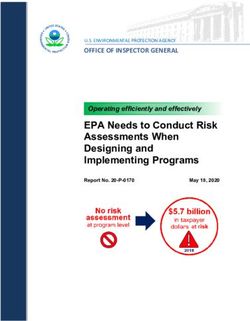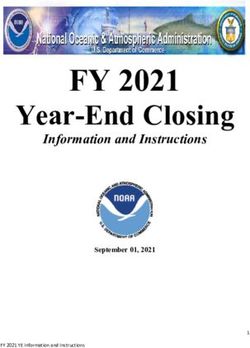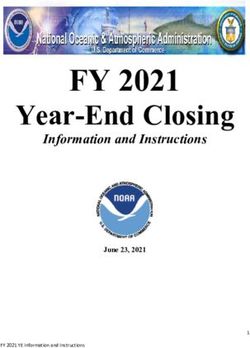Office 365 Policy: Online collaboration, communication and document storage
←
→
Page content transcription
If your browser does not render page correctly, please read the page content below
Office 365 Policy:
Online collaboration,
communication and
document storage
July 2020
Approving authority: University Executive
Consultation via: Professional Services Leadership Board, Global Information
Governance and Data Protection Group, Enhancing Online
Collaboration Project Board
Approval date: 7 July 2020
Effective date: 7 July 2020
Review period: Five years from date of approval or more frequently if required
Responsible Executive: Secretary of the University
Responsible Office: Information Governance, Information Services
Territorial Scope University Group, GlobalHERIOT-WATT UNIVERSITY
OFFICE 365 POLICY
CONTENTS
Section Page
1 Introduction 3
2 Purpose 3
3 Objectives 3
4 Scope 6
5 Lines of responsibility 7
6 Monitoring and Evaluation 10
7 Implementation 11
8 Related Policies, procedures and further reference 11
9 Definitions 12
10 Further help and advice 16
11 Policy Version and History 16
Appendix 1: Office 365 Information Architecture 17Heriot-Watt University Office 365 Policy
1. INTRODUCTION
Following the introduction of the Microsoft Office 365 environment, this
policy sets out a framework of governance, accountability and
responsibilities for managing Intranet Hub sites, online Workspaces,
Teams and OneDrive across the University Group. It replaces the
Intranet Policy.
Heriot-Watt University relies on the effective management and flow of
information to enable staff to communicate and work effectively on its
business worldwide. This policy supports the University's Strategy 2025
to be “a global, connected University” and the University's values
through:
• Intranet Hub sites that build “an organisational culture which
reinforces our global, connected identity” and disseminate
information that supports colleagues to “belong to a diverse,
inclusive and international community working together across
boundaries and cultures”
• Online Workspaces and Teams that support the “establish[ment
of] wider shared working” and that allow colleagues to “collaborate
by working in partnership”
• An information management framework for information contained
in the Office 365 environment that represents “One Heriot-Watt
Way of Doing Things”
This policy recognises that the Microsoft Office 365 environment is a
rapidly evolving and complex technological environment with the need
for clear and sustainable framework of responsibilities and rules to make
the most effective use of this powerful software while managing
information risks.
POLICY STATEMENT
2. PURPOSE
This policy sets out the governance framework to help the University to:
• Maximise the benefits of the Office 365 environment, in particular
Teams, Hubs and Workspaces (SharePoint), OneDrive and
Outlook
• Manage the legal, compliance and reputational risks
• Create and manage effective documents and records necessary
for business, regulatory, legal and accountability purposes
• Create and manage an effective Intranet which provides high
quality, relevant, accurate and up-to-date information from every
school and professional service of the University, to support
University business in line with Strategy 2025
3. OBJECTIVES
3.1 All Office 365 users will:
Version 1.1 June 2020 3
Authors: Anne Gryzbowski, Maureen Henderson,Jordan Shirley, Ann Jones
URL: https://www.hw.ac.uk/uk/about/policies.htmHeriot-Watt University Office 365 Policy
• Communicate with clarity, professionalism, courtesy and respect,
remembering the University's values and that all information
recorded in Office 365 (including chats, recordings, documents,
emails, emojis and gifs) is legally discoverable and may need to
be disclosed under freedom of information or data protection law
or in court
• Only create information, including chats and meeting recordings,
where there is a legal basis and business need to do so. The
creation of unnecessary information is a waste of resources and
presents a compliance risk
• Use their Workspace Zone as the document storage area for work
documents to ensure that it contains the ‘single point of truth’, with
the exception of work documents that are held in line of business
systems (e.g. Banner) and personal work records that are more
appropriately held in OneDrive
• Apply good information management principles by:
o Using naming conventions and version control
o Following business rules on what to file, where and with the
correct labels
To ensure that in their absence, other colleagues with a business
or legal need to do so can readily find the right information
• Regularly delete content that no longer needs to be kept from
their OneDrive and Outlook
• Respect Workspace access permissions and not give access to
any part of the Workspace (e.g. documents, folders or libraries) to
any other user without first agreeing it with the Activity Manager
• Undertake training and awareness activities provided by the
University to support compliance with this policy, and apply what
they have learned
3.2 Each School and Professional Service will have a Hub site provisioned
by Information Services to enable internal communications.
The Intranet of Hub sites:
• Assist staff to become better informed of what is happening within
the University and what each school and professional service is
doing through the provision of one central point for the
dissemination and sharing of key information and key documents
throughout the University in a co-ordinated approach. Thus,
enhancing communication and effectiveness along with
coherence and co-operation throughout the University
• Provide consistency of quality and content across sites and
managed creation and use of sites and subsites through an
agreed site approval process and common templates and
conventions
• Support staff to maintain posted information through devolution of
content management to Activity Managers and authors to ensure
that information is kept current and up to date.
Version 1.1 June 2020 4
Authors: Anne Gryzbowski, Maureen Henderson,Jordan Shirley, Ann Jones
URL: https://www.hw.ac.uk/uk/about/policies.htmHeriot-Watt University Office 365 Policy
Any records posted through Hubs and Hub Zones will be reference
copies of records whose lead copy (and ‘single point of truth’) is captured
in the appropriate Workspace.
Hubs and Hub Zones will not be used to post information intended for
both internal and external audiences. This information will be published
on the University’s external website. The University has a legal
obligation to publish certain types of information on its external website,
for example information about income, expenditure, services, strategy,
performance, standards, policies, environmental information etc.
Moreover, each school and professional service has its own external
stakeholder audiences. To avoid duplication of content, Hubs and Hub
Zones will link to the external website where appropriate.
If there is a requirement for a new Hub or Hub Zone, the Activity
Manager will follow the procedure to request it.
3.3 Each school and professional service will have a Workspace site
provisioned by Information Services to support the objectives of the
Information Governance and Records Management Policy by providing
an electronic document and record repository to act as the ‘single point
of truth’ for core business activities that do not have a dedicated line of
business solution (e.g. Banner).
Each Workspace is set up to support schools and professional services
to manage their information so that it is:
• Fit-for-purpose and achieves the University’s mission and
objectives (Effective)
• Protected from unauthorised access and disclosure
(Confidentiality)
• Deleted or transferred to the University Archive at the end of its
lifecycle (Lifecycle)
• Available to authorised individuals timeously whenever and
wherever required (Availability)
• Reliable, authentic, accurate, complete and protected from
unauthorised amendment or deletion (Integrity)
• Resistant to the impact of incidents that would otherwise have
serious adverse impact on its confidentiality, integrity or
availability (Resilient)
When deciding where to capture content, the default will normally be the
relevant Workspace or Workspace Zone.
If there is a requirement for a new Workspace or Workspace Zone, the
Activity Manager will follow the procedure to request it.
3.4 Where there is a business need for colleagues from different schools
and professional services to collaborate, co-edit files, chat and video
meet in relation to cross-functional, short lifecycle activities, the lead
school or professional service will create a Teams site and invite
Version 1.1 June 2020 5
Authors: Anne Gryzbowski, Maureen Henderson,Jordan Shirley, Ann Jones
URL: https://www.hw.ac.uk/uk/about/policies.htmHeriot-Watt University Office 365 Policy
collaborators to join. Example use cases include: Policy and procedure
development, working groups, setting up an event, project boards,
consultation groups.
Teams sites enable colleagues to:
• Securely share confidential information on a need to know basis
• Collaborate on document creation and engagement with internal
closed member groups and guests
Business as usual activities must be conducted on Workspaces.
Teams sites that are inactive for 30 days will automatically be made
read-only and the site Owners will receive a notification asking them to
either:
• Provide a justification for the site’s continued activity, or
• Move content that needs to be retained to the Activity Manager’s
Workspace and delete the Team
At six months from creation, Team sites will automatically be made read-
only and the site Owners will receive a notification asking them to either:
• Provide a justification for the site’s continued activity, or
• Move content that needs to be retained to the Activity Manager’s
Workspace and delete the Team
If a Teams site’s Owners take no action following the notification and
reminders, the Teams site will remain read-only until it is 12 months old,
at which point it will be assessed by the Teams and Workspaces
Management Group.
All Teams sites (both active and read-only) more than 12 months old will
be assessed by the Activity Managers for the relevant school or
professional service and a report made to the Teams and Workspaces
Management Group. Active sites will be assessed to determine if there
is an ongoing need for the site, and how that need should be met, for
example by the creation of a new Workspace Zone. Read-only sites will
be reviewed to determine whether any of the content needs to be kept
and if so the most appropriate location to move it to. In each case the
Teams site will be deleted after content that needs to be retained has
been moved.
4. SCOPE
4.1 What is included in the Policy
This policy applies to all information recorded in Heriot-Watt University
Office 365 accounts (including, but not limited to chats, recordings, files,
folders, documents, emails, and gifs) created or received in the course of
University business, of any age.
4.2 Who is affected by the Policy
The policy applies to:
Version 1.1 June 2020 6
Authors: Anne Gryzbowski, Maureen Henderson,Jordan Shirley, Ann Jones
URL: https://www.hw.ac.uk/uk/about/policies.htmHeriot-Watt University Office 365 Policy
• all colleagues and other people contracted to work for or on behalf
of organisations within the University Group, including members
of the governing body
• postgraduate research students
• anyone else given access to the University Hubs, online
Workspaces and Teams sites, including external collaborators,
guests and visitors
4.3 Where the Policy Framework applies
The policy applies to all locations from which users access Heriot-Watt
University Office 365 accounts.
As the University Group operates internationally, through its campuses in
Dubai and in Malaysia and through arrangements with partners in other
jurisdictions the remit of the policy shall include such overseas
campuses and international activities and shall pay due regard to non
UK legislation that might be applicable.
5. LINES OF RESPONSIBILITY
5.1 All users of Office 365 are responsible for:
• Undertaking relevant training and awareness activities provided
by the University to support compliance with this policy
• Following the Information Governance and Records Management
Policy, procedures, guidelines and training to:
o Maintain effective records in line with their roles and
responsibilities
o Capture information in the correct place and label it
correctly
• Following Information Security Policy, procedures and training,
especially when sharing information and synchronising
information on unmanaged devices
• Making change requests through the relevant Activity Manager
5.2 Activity Managers are responsible for:
• Fulfilling the site ‘Owner’ role for the sites covered by their area of
activity
• Managing the access permissions for their sites. This includes:
o Keeping the site membership up-to-date so that access is
removed when colleagues move roles or leave
o Monitoring the use of granular access permissions and
removing such permissions as soon as they are no longer
needed
• Maintaining the file plan and monitoring its usage to ensure
information is captured in the correct place and labelled correctly
so that information is easily retrievable by authorised individuals
and it can be deleted at the end of its retention period
• Where necessary, providing training and guidance to members of
their site to support them to use the site appropriately. For
Version 1.1 June 2020 7
Authors: Anne Gryzbowski, Maureen Henderson,Jordan Shirley, Ann Jones
URL: https://www.hw.ac.uk/uk/about/policies.htmHeriot-Watt University Office 365 Policy
example, providing business rules concerning what to file, where,
and how to label it with appropriate metadata
• Identifying records with digital preservation requirements and
taking action to protect them
• Identifying vital records and taking action to protect them, for
example from accidental amendment or deletion
• Liaising with colleagues responsible for web content management
to ensure that information that needs to be publicly available is
published on the external website, rather than the Intranet
• Reviewing and supporting requests for the provisioning of new
Zones within their area of responsibility
• Referring change requests jointly to Information Services and
Information Governance, including requests for new Hub and
Workspace Zones
• Liaising with their head of school, directoriate or division as
necessary and appropriate to ensure the objectives of this policy
are met
5.3 The Secretary of the University has senior management accountability
for information governance, reporting to the University Executive and the
Risk and Audit Committee on relevant risks and issues.
5.4 The Global Director of Governance and Legal Services has senior
management responsibility for information governance and for providing
proactive leadership to instil a culture of information governance within
the University through clear direction, demonstrated commitment, explicit
assignment and acknowledgement of information governance
responsibilities.
5.5 The Head of Information Governance is responsible for recommending
information governance strategy and policies to the Global Director of
Governance and Legal Services, leading the information governance
programme, promoting good practice, monitoring compliance and
recommending revisions to these policies in line with business need,
legal requirements and professional standards.
5.6 Information Governance is responsible for:
• Recommending information governance policies and procedures.
• Oversight of site governance. In particular: file plans and
metadata; information lifecycle management; security and access
permissions
• Establishing the security and compliance framework and providing
oversight
• Providing information governance training, awareness and
guidance
• Advising on external publication requirements
• Working jointly with Information Services to maintain the Office
365 information governance framework, including a programme of
auditing and review
• Developing and maintaining a network of Activity Managers
Version 1.1 June 2020 8
Authors: Anne Gryzbowski, Maureen Henderson,Jordan Shirley, Ann Jones
URL: https://www.hw.ac.uk/uk/about/policies.htmHeriot-Watt University Office 365 Policy
• Coordinating an annual review of the Records of Processing
Activities by Activity Managers
• Monitoring the accessibility of information that needs to be
published externally
5.7 The Global Director of Information Services is responsible for the
management and delivery of centrally managed IT systems and services
across all University campuses and for maintaining the infrastructure and
security of the Office 365 environment and its applications.
5.8 Information Services is responsible for:
• Provisioning Hubs and Workspaces
• Developing and maintaining the IT infrastructure on which the
Office 365 environment runs
• Providing IT training
• Delivering audits and reports on usage at the direction of
Information Governance
• Working jointly with Information Governance on:
o Authorising applications to run on Office 365
o Establishing the security and compliance framework
o A programme of auditing and review
5.9 Heads of schools, directorates and divisions are accountable for the
use of Hubs, Workspaces, Zones and Teams by Office 365 users within
their area of responsibility, and are responsible for:
• The appointment of Activity Manager(s) for their areas of
responsibility
• Being or appointing a backup Owner for each Hub, Workspace,
Zone and Teams site within their area of responsibility
• Monitoring the creation and use of Teams sites within their area
of responsibility to ensure compliance with this policy
5.10 The Global Information Governance and Data Protection Group
(GIGDPG) is responsible for:
• Maintaining governance oversight of the University’s use of Office
365
• Monitoring compliance with this policy
• Receiving reports from the Teams and Workspaces Management
Group
• Endorsing actions recommended by the Teams and Workspaces
Management Group
• Reviewing the procedures and guidelines developed to support
this policy
5.11 The Change Advisory Board (CAB) is responsible for:
• Reviewing and approving changes to the University’s IT
infrastructure, including Office 365
• Advising and planning the technical delivery of the change
5.12 Teams and Workspaces Management Group is responsible for:
Version 1.1 June 2020 9
Authors: Anne Gryzbowski, Maureen Henderson,Jordan Shirley, Ann Jones
URL: https://www.hw.ac.uk/uk/about/policies.htmHeriot-Watt University Office 365 Policy
• Keeping this policy under review and recommending changes to
GIGDPG
• Receiving audit and monitoring reports and advising GIGDPG on
the action the University should take in response
• Reporting on compliance with this policy and making
recommendations for action to GIGDPG
• Monitoring changes to the Office 365 environment and advising
the CAB what action the University should take in response
• Considering and recommending change requests to the CAB
• Maintaining oversight and direction of Activity Managers
particularly in relation to monitoring Teams sites and reviewing
their retention and disposal
The Group’s membership will include the University Records Manager,
Webmaster and representative Activity Managers and Office 365 users,
as set out in the terms of reference for the Group.
6. MONITORING AND EVALUATION
6.1 The University Webmaster will monitor all school and service Intranet
Hub sites and raise any issues with the relevant areas. A quarterly
report will be presented to GIGDPG and the Professional Services
Leadership Board advising of any issues that may have arisen during the
monitoring period. It is the overall responsibility of each site Owner to
ensure that Hub content is current and up-to-date and in line with
University procedures.
6.2 The Records Manager and Webmaster will have joint oversight of how
the Workspace, Teams and OneDrive sites are being used. They will
develop a programme of auditing and review in consultation with Activity
Managers and report to Teams and Workspaces Management Group
and then GIGDPG with recommendations for appropriate actions.
6.3 The Records Manager will agree and monitor the implementation of
records retention, transfer and disposal schedules so that each school
and professional service retains records on their Workspaces only as
long as needed. The Records Manager will implement information
disposition through the Office 365 Security & Compliance Centre based
on the University’s agreed retention schedules and the retention
information assigned to documents by Office 365 users.
6.4 Information Governance will develop and maintain a network of Activity
Managers as a sub-section of the information governance coordinator
network. The network will:
• Act as a forum to identify training and support needs
• Recommend changes and improvements
• Provide representatives to join the Teams and Workspaces
Management Group
Version 1.1 June 2020 10
Authors: Anne Gryzbowski, Maureen Henderson,Jordan Shirley, Ann Jones
URL: https://www.hw.ac.uk/uk/about/policies.htmHeriot-Watt University Office 365 Policy
6.5 Information Governance will coordinate an annual review of the Records
of Processing Activities by Activity Managers.
6.6 The Information Governance Officer will monitor the accessibility of
information that needs to be published externally and liaise with the
Activity Managers and Webmaster to maintain external web links to
relevant information and documents. The Information Governance
Officer will report any ongoing issues relating to accessibility to the Head
of Information Governance and the GIGDPG. The Head of Information
Governance will report to GIGDPG on any issues relating to the security
classification of information held or published on the Intranet or external
website.
6.7 Members of the Teams and Workspaces Management Group,
particularly the Webmaster and Records Manager, will monitor and keep
up to date with changes being made by Microsoft to the Office 365
environment to ensure the University continues to maximise the benefits
of the Office 365 environment while also managing legal, compliance
and reputational risks.
7. IMPLEMENTATION
This policy is implemented through:
• The development, implementation, monitoring and review of
procedures, training and guidance for Activity Managers and
Office 365 users, that will cover each phase of the information
lifecycle
• The network of Activity Managers
• The Teams and Workspaces Management Group
8. RELATED POLICIES, PROCEDURES AND FURTHER REFERENCE
8.1. University Policies and procedures
This policy forms part of an interconnected set of University
Information Governance and IT Policies and procedures. These aim
to develop a positive culture of information governance throughout the
University.
8.2 Legal Requirements and external standards
Effective information governance is essential for compliance with U.K.
and Scottish law and other relevant law in all jurisdictions in which the
University operates.
Legislation that places specific information security and record keeping
obligations on organisations includes, but is not limited to:
Computer Misuse Act 1990
Data Protection Act 2018
European Union General Data Protection Regulation (GDPR)
Environmental Information (Scotland) Regulations 2004
Version 1.1 June 2020 11
Authors: Anne Gryzbowski, Maureen Henderson,Jordan Shirley, Ann Jones
URL: https://www.hw.ac.uk/uk/about/policies.htmHeriot-Watt University Office 365 Policy
Freedom of Information (Scotland) Act 2002
Privacy and Electronic Communications Regulations 2003
Regulation of Investigatory Powers Act 2000
Regulation of Investigatory Powers (Scotland) Act 2000
Telecommunications (Lawful Business Practice) (Interception of
Communications) Regulations 2000.
All current UK Legislation is published at https://www.legislation.gov.uk/
9. DEFINITIONS
Office 365 users Any individual who has access to and
uses the Heriot-Watt University Office 365
environment.
This includes all University staff and
postgraduate students, as well as anyone
granted visitor or guest access.
Hub sites and Zones An area where staff and postgraduate
students can easily access information
posted by a school or professional service.
Hubs comprise the University Intranet.
Each Hub may have multiple ‘Zone’ sub-
sites for distinct areas of activity.
Information posted on Hubs and Hub
Zones is available to all University staff
and postgraduate students.
Hubs are created and managed using
Microsoft SharePoint.
Each Hub and Zone sub-site must have at
least one site Owner.
The information architecture is described
in Appendix 1.
Workspaces and Zones An area where colleagues in a particular
school or professional service can work
together as a group to create, edit, review
and manage information.
Each Workspace may have multiple ‘Zone’
sub-sites for distinct areas of activity.
Information in Workspaces is only
available to members of the relevant
Version 1.1 June 2020 12
Authors: Anne Gryzbowski, Maureen Henderson,Jordan Shirley, Ann Jones
URL: https://www.hw.ac.uk/uk/about/policies.htmHeriot-Watt University Office 365 Policy
school or professional service.
Information in Workspace Zones is only
available to members of the relevant
institute or division.
Workspaces hold the “single point of truth”
for core business activities that do not
have a dedicated line of business solution
(e.g. Banner).
Workspaces are created and managed
using Microsoft SharePoint. Workspaces
may also be Teams site.
Workspaces replace S: drives.
Each Workspace and Zone must have at
least one Site Owner.
The information architecture is described
in Appendix 1.
Teams site A short-life area where colleagues from
different schools and professional services
can collaborate, co-edit files, chat and
video meet in relation to:
• Cross-functional activities which are
considered non-core e.g. Working
group
• Ad-hoc, short lifecycle activities e.g.
Setting up an event
Teams sites are created and managed
using Microsoft Teams.
Each Teams site must have at least one
Site Owner.
OneDrive A document storage area provided for
each Office 365 user using Microsoft
OneDrive.
The place to keep personal records, e.g.:
• Professional development notes
and records
• Work planning notes and
documents
• Personal copy of PDR
documentation
• Personal reference material
Version 1.1 June 2020 13
Authors: Anne Gryzbowski, Maureen Henderson,Jordan Shirley, Ann Jones
URL: https://www.hw.ac.uk/uk/about/policies.htmHeriot-Watt University Office 365 Policy
• Notes of meetings with line
manager or supervisor
By default, information on OneDrive is
only available to the individual Office 365
user. Users can give others access to
specific documents or folders on their
OneDrive.
OneDrive replaces H: drives.
Site Owner Any individual who is designated as
having the ‘Owner’ role for a particular
Hub, Workspace or Zone. Site Owner
privileges are determined by the Office
365 environment. Site Owners have
control over the particular site. For
example, they are able to amend site wide
access permissions.
A site Owner may be the owner of a
particular Zone sub-site or for a Hub or
Workspace site and all Zone sub-stes for
that Hub or Workspace.
The site Owner role must be given to both:
• The Activity Manager responsible
for the site, and
• The head of school, directorate or
division responsible for the site
Activity Manager The individual designated by their head of
school, directorate or division to manage a
Hub, Workspace or Zone. Activity
Managers must be designated as one of
the site Owners for each of the sites for
which they are responsible.
An Activity Manager may be the
information governance coordinator for a
school or service (as described by the
Information Governance and Records
Management Policy).
Activity Managers of Hubs and
Workspaces should have oversight of the
Zone sub-sites within their Hub or
Workspace while also taking into account
the Information Security Policy principle of
“need to see”.
Version 1.1 June 2020 14
Authors: Anne Gryzbowski, Maureen Henderson,Jordan Shirley, Ann Jones
URL: https://www.hw.ac.uk/uk/about/policies.htmHeriot-Watt University Office 365 Policy
Information The definition of information includes, but
is not confined to, paper and electronic
documents and records, email, voicemail,
still and moving images and sound
recordings, the spoken word, data stored
on computers or tapes, transmitted across
networks, printed out or written on paper,
carried on portable devices, sent by post,
courier or fax, posted onto intranet or
internet sites or communicated using
social media.
Confidential Information The definition of confidential information
can be summarised as:
• Any personal information that would
cause damage or distress to
individuals if disclosed without their
consent.
• Any other Information that would
prejudice the University's or
another party’s interests if it were
disclosed without authorisation.
A more detailed definition can be found in
the University Information Security
Classification Scheme.
Information lifecycle Information can be described as having a
lifecycle comprising three stages:
Active: Planning for the creation of the
records, creating records, capturing and
organising records, using and maintaining
records (which may include distribution).
Semi-active: The records are no longer in
active day-to-day use, but are occasionally
referred to for business, legal or regulatory
purposes.
Inactive: The records are no longer
needed for business, legal or regulatory
purposes. They have reached the end of
their retention period, as expressed in the
University’s retention schedules. At this
point records with archival value should be
transferred to the Heriot-Watt University
Museum and Archive where they will have
an afterlife. All other records must be
securely deleted or destroyed.
Version 1.1 June 2020 15
Authors: Anne Gryzbowski, Maureen Henderson,Jordan Shirley, Ann Jones
URL: https://www.hw.ac.uk/uk/about/policies.htmHeriot-Watt University Office 365 Policy
Vital records Recorded information which enables a
school or professional service to perform
its core function or provide evidence that it
has performed its function.
Vital records are those which are crucial to
the conduct of the University's business,
without which the University could not
continue to operate.
Examples of vital records include:
• Student records
• Contracts
• Insurance records
• Building plans
• Research records and data
Records of Processing Detailed records of the personal data
Activities processing activities that a Data Controller
or Processor is required to maintain and
make available under the GDPR.
10. FURTHER HELP AND ADVICE
For further information and advice about this policy contact:
Information Governance
Telephone: 0131 451 3216/3274/3219
Email: Infogov@hw.ac.uk
Information Services
Email: ISHelp@hw.ac.uk
11. POLICY VERSION AND HISTORY
Version No Date of Approving Brief Description of
Approval Authority Amendment
V1.1 17 June 7 July 2020 University Draft for consideration
2020 Executive following input from EOC
project
V2.1 18 June Draft presented to
2020 GIGDPG for endorsement
V2.2 24 June Draft containing
2020 amendments discussed by
GIGDPG
Version 1.1 June 2020 16
Authors: Anne Gryzbowski, Maureen Henderson,Jordan Shirley, Ann Jones
URL: https://www.hw.ac.uk/uk/about/policies.htmHeriot-Watt University Office 365 Policy
Appendix 1: Office 365 Information Architecture
HUB
(for all HWU staff and
PGR students)
Hub Zone 1 Hub Zone 2 Hub Zone 3
WORKSPACE
(for all staff within a
directorate/school)
Workspace Workspace Workspace
Workspace Workspace
Zone 2 Zone 3 Zone 4
Zone 1 Zone 5
(with unique (with unique (with unique
(with unique (with unique
permissions) permissions) permissions)
permissions) permissions)
Team 1 Team 2 Team 3 Team 4 Team 5
Version 1.1 June 2020 17
Authors: Anne Gryzbowski, Maureen Henderson,Jordan Shirley, Ann Jones
URL: https://www.hw.ac.uk/uk/about/policies.htmYou can also read