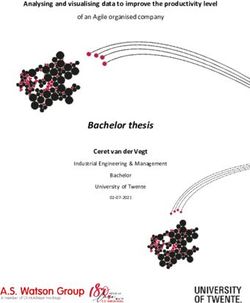Oracle databases on ONTAP - NetApp
←
→
Page content transcription
If your browser does not render page correctly, please read the page content below
Technical Report Oracle databases on ONTAP Jeffrey Steiner, NetApp May 2021 | TR-3633 Abstract Consult the Interoperability Matrix Tool (IMT) to determine whether the environment, configurations, and versions specified in this report support your environment.
TABLE OF CONTENTS
Introduction ................................................................................................................................................. 6
ONTAP software .......................................................................................................................................... 6
ONTAP with AFF and FAS controllers .....................................................................................................................6
ONTAP Select .........................................................................................................................................................7
Cloud Volumes ONTAP ...........................................................................................................................................7
Flash ............................................................................................................................................................. 7
SSD aggregates ......................................................................................................................................................7
Hybrid aggregates: Flash Pool ................................................................................................................................8
AFF systems............................................................................................................................................................9
ONTAP configuration ................................................................................................................................. 9
RAID levels ..............................................................................................................................................................9
Capacity limits .........................................................................................................................................................9
Snapshot-based backups ......................................................................................................................................10
Snapshot-based recovery ......................................................................................................................................11
Snapshot reserve ..................................................................................................................................................11
ONTAP and third-party snapshots .........................................................................................................................12
Cluster operations—Takeover and switchover ......................................................................................................12
Storage virtual machines and logical interfaces ................................................................................... 14
SVMs .....................................................................................................................................................................14
LIF types ................................................................................................................................................................14
SAN LIF design .....................................................................................................................................................15
NFS LIF design......................................................................................................................................................16
Quality of service ...................................................................................................................................... 18
IOPS QoS ..............................................................................................................................................................18
Bandwidth QoS......................................................................................................................................................18
Minimum/guaranteed QoS .....................................................................................................................................19
Efficiency ................................................................................................................................................... 19
Compression .........................................................................................................................................................19
Inline data compaction...........................................................................................................................................20
Deduplication .........................................................................................................................................................21
Efficiency and thin provisioning .............................................................................................................................21
Efficiency best practices ........................................................................................................................................22
2 Oracle databases on ONTAP © 2021 NetApp, Inc. All rights reserved.Thin provisioning ...................................................................................................................................... 22
Space management ..............................................................................................................................................23
LUN thin provisioning ............................................................................................................................................23
Fractional reservations ..........................................................................................................................................23
Compression and deduplication ............................................................................................................................23
ASM Reclamation Utility and zero-block detection ................................................................................................24
Compression and fractional reservations ..............................................................................................................24
Virtualization ............................................................................................................................................. 24
Overview ...............................................................................................................................................................24
Storage presentation .............................................................................................................................................25
Paravirtualized drivers ...........................................................................................................................................26
Overcommitting RAM ............................................................................................................................................26
General Oracle configuration .................................................................................................................. 26
filesystemio_options ..............................................................................................................................................26
db_file_multiblock_read_count ..............................................................................................................................27
Redo block size .....................................................................................................................................................28
Checksums and data integrity ...............................................................................................................................28
General SAN configuration ...................................................................................................................... 29
Zoning ...................................................................................................................................................................29
LUN alignment .......................................................................................................................................................29
LUN misalignment warnings ..................................................................................................................................29
LUN sizing .............................................................................................................................................................30
LUN resizing and LVM-based resizing ..................................................................................................................30
LUN count..............................................................................................................................................................30
LVM striping...........................................................................................................................................................31
Datafile block size..................................................................................................................................................32
Redo block size .....................................................................................................................................................32
General NFS configuration ...................................................................................................................... 33
NFS clients ............................................................................................................................................................33
Direct NFS .............................................................................................................................................................33
NFS versions .........................................................................................................................................................34
ONTAP NFS transfer sizes ....................................................................................................................................34
Installation and patching ........................................................................................................................................35
ADR and NFS ........................................................................................................................................................35
nfs-rootonly and mount-rootonly ............................................................................................................................35
3 Oracle databases on ONTAP © 2021 NetApp, Inc. All rights reserved.NFS export policies: Superuser and setuid ...........................................................................................................36
NFSv3 TCP slot tables ..........................................................................................................................................36
NFSv4/4.1 configuration ........................................................................................................................................37
Ethernet configuration ............................................................................................................................. 38
Ethernet flow control ..............................................................................................................................................38
Jumbo frames ........................................................................................................................................................38
TCP parameters ....................................................................................................................................................39
Clustering .................................................................................................................................................. 39
Oracle Real Application Clusters ...........................................................................................................................39
Solaris clusters ......................................................................................................................................................40
Veritas Cluster Server ...........................................................................................................................................41
Performance optimization and benchmarking....................................................................................... 42
Oracle Automatic Workload Repository and benchmarking ..................................................................................43
Oracle AWR and troubleshooting ..........................................................................................................................43
calibrate_io ............................................................................................................................................................43
SLOB2 ...................................................................................................................................................................44
Swingbench ...........................................................................................................................................................44
HammerDB ............................................................................................................................................................44
Orion ......................................................................................................................................................................44
IBM AIX....................................................................................................................................................... 44
Concurrent I/O .......................................................................................................................................................45
AIX NFS mount options .........................................................................................................................................45
AIX jfs/jfs2 mount options ......................................................................................................................................46
HP-UX ......................................................................................................................................................... 46
HP-UX NFS mount options ....................................................................................................................................46
HP-UX VxFS mount options ..................................................................................................................................47
Linux........................................................................................................................................................... 47
Linux NFS ..............................................................................................................................................................48
Linux NFS mount options ......................................................................................................................................48
General Linux SAN configuration ..........................................................................................................................50
ASM mirroring........................................................................................................................................................51
ASMlib block sizes.................................................................................................................................................52
ASM Filter Driver block sizes .................................................................................................................................52
Linux xfs, ext3, and ext4 mount options ................................................................................................................53
4 Oracle databases on ONTAP © 2021 NetApp, Inc. All rights reserved.Microsoft Windows ................................................................................................................................... 53
NFS 53
SAN 53
Solaris ........................................................................................................................................................ 54
Solaris NFS mount options ....................................................................................................................................54
Solaris UFS mount options ....................................................................................................................................55
Solaris ZFS ............................................................................................................................................................55
Conclusion ................................................................................................................................................ 58
Appendix A: Stale NFS locks ................................................................................................................... 58
Appendix B: WAFL alignment verification ............................................................................................. 59
Aligned ..................................................................................................................................................................59
Misaligned .............................................................................................................................................................61
Redo logging .........................................................................................................................................................61
Where to find additional information ...................................................................................................... 62
Version history .......................................................................................................................................... 62
LIST OF TABLES
Table 1) AIX NFS mount options—single instance.......................................................................................................45
Table 2) AIX NFS mount options—RAC. ......................................................................................................................45
Table 3) AIX jfs/jfs2 mount options—single instance. ...................................................................................................46
Table 4) HP-UX NFS mount options—single instance. ................................................................................................46
Table 5) HP-UX NFS mount options—RAC. ................................................................................................................47
Table 6) Linux NFS mount options—single instance. ...................................................................................................48
Table 7) Linux NFS mount options—RAC. ...................................................................................................................48
Table 8) Solaris NFS mount options—single instance. ................................................................................................54
Table 9) Solaris NFS mount options—RAC..................................................................................................................54
LIST OF FIGURES
Figure 1) Stripe size and width tuning. .........................................................................................................................32
5 Oracle databases on ONTAP © 2021 NetApp, Inc. All rights reserved.Introduction
NetApp® ONTAP® is a powerful data-management software with native capabilities that include inline
compression, nondisruptive hardware upgrades, and the ability to import a LUN from a foreign storage
array. Up to 24 nodes can be clustered together, simultaneously serving data through NFS, SMB, iSCSI,
FC, and NVMEM Express (NVMe) protocols. In addition, NetApp Snapshot™ technology is the basis for
creating tens of thousands of online backups and fully operational database clones.
In addition to the rich feature set of ONTAP software, there is a wide variety of user requirements,
including database size, performance requirements, and data protection needs. Known deployments of
NetApp storage include everything from a virtualized environment of approximately 6,000 databases
running under VMware ESX to a single-instance data warehouse currently sized at 996TB and growing.
As a result, there are few clear best practices for configuring an Oracle database on NetApp storage.
This document addresses the requirements for operating an Oracle database on NetApp storage in two
ways. First, when a clear best practice exists, it is called out specifically. Second, this document reviews
the many design considerations that must be addressed by architects of Oracle storage solutions based
on their specific business requirements.
This document first discusses general considerations for all environments followed by specific
recommendations based on the choice of virtualization and OS. Special topics such as the choice of file
system layout and NFS lock breaking are included in the appendixes.
For more details, see the following additional resources:
• TR-4591: Database Data Protection
• TR-4592: Oracle on MetroCluster
• TR-4534: Migration of Oracle Databases to NetApp Storage Systems
ONTAP software
ONTAP software is the foundation for advanced data protection and management. However, ONTAP only
refers to software. There are several types to choose from:
• ONTAP on AFF and FAS
• NetApp ONTAP Select
• NetApp Cloud Volumes ONTAP
The key concept is that ONTAP is ONTAP. Some hardware options offer better performance, others offer
lower costs, and some run within hyperscaler clouds. The core functions of ONTAP are unchanged, with
multiple replication options available to bind different types of ONTAP software into a single solution. As a
result, data protection and disaster recovery strategies can be built on real-world needs. Such needs
include performance requirements, capital expenditure (capex) and operational expenditures (opex)
considerations, and overall cloud strategy. The underlying storage technology runs anywhere in any
environment.
ONTAP with AFF and FAS controllers
For maximum performance and control of data, ONTAP on a physical AFF or FAS controller remains the
leading solution. It is the standard option that thousands of customers have relied upon for more than 20
years. ONTAP delivers solutions for any environment, ranging from three mission-critical databases to
60,000-database service provider deployments, instant restores of petabyte-scale databases, and
database as a service (DBaaS) involving hundreds of clones of a single database.
6 Oracle databases on ONTAP © 2021 NetApp, Inc. All rights reserved.ONTAP Select ONTAP Select runs on a customer’s own virtualization infrastructure and delivers ONTAP intelligence and data fabric connectivity to the drives inside white box hardware. ONTAP Select also allows ONTAP software and guest operating systems to share physical hardware as a highly converged infrastructure. The best practices for running Oracle on ONTAP are not affected. The primary consideration is performance, but ONTAP Select should not be underestimated. An ONTAP Select environment does not match the peak performance of a high-end AFF system, but most databases do not require 300K IOPS. Typical databases only require around 5K to 10K IOPS, a target that can be met by ONTAP Select. Furthermore, most databases are limited more by storage latency than storage IOPS, a problem that can be addressed by deploying ONTAP Select on SSDs. Cloud Volumes ONTAP Cloud Volumes ONTAP is similar to ONTAP Select, except that it runs in a hyperscaler Cloud environment, bringing intelligence and data fabric connectivity to hyperscaler storage volumes. The best practices for running Oracle on ONTAP are not affected. The primary considerations are performance and to a lesser extent cost. Cloud Volumes ONTAP is partially limited by the performance of the underlying volumes managed by the cloud provider. The result is more manageable storage, and, sometimes, the caching capability of offers a performance improvement. However, there are always some limitations in terms of IOPS and latency due to the reliance on the public cloud provider. These possible limitations do not mean that database performance is unacceptable. It simply means that the performance ceiling is lower than options such as an actual physical AFF system. Furthermore, the performance of storage volumes offered by the various cloud providers that are used by Cloud Volumes ONTAP are continuously improving. The prime use case for Cloud Volumes ONTAP is for development and testing work, but some customers have used it for production activity as well. One notable report was the use of Oracle’s In-Memory feature to mitigate storage performance limitations. This process allows more data to be stored in RAM on the virtual machine hosting the database server, thus reducing performance demands on storage. Flash A comprehensive explanation of the use of flash and SSD technologies with Oracle databases is beyond the scope of this document, but some common questions and misconceptions must be addressed. All principles explained in this section apply equally to all protocols and file systems, including Oracle ASM. SSD aggregates There is much confusion about the use of SSD and Flash media for redo logs. Good redo logging performance requires that the data be written to SSD. An SSD can be valuable for improving logging performance when used with directly connected devices, but NetApp storage arrays already contain nonvolatile, mirrored, NVRAM-based, or NVMEM-based solid-state storage. When an Oracle database performs a write operation, the write is acknowledged when it is journaled into NVRAM or NVMEM. Write performance is not directly affected by the type of drives that eventually receive the writes. At best, use of an SSD aggregate or AFF system for hosting sequential writes such as redo logging or for temporary datafile I/O has no effect. There are circumstances for which choosing AFF improves write performance indirectly, however. For example, a system with heavy random I/O that is overloading spinning media might reach a point where the drives are no longer able to absorb the incoming writes quick enough to keep NVMEM/NVRAM from filling up. In these cases, a change to an SSD aggregate or AFF system can improve redo performance, but it is an indirect benefit. The write performance problem would be resolved because the system is better able to process random I/O. The write behavior then returns to normal, with all inbound writes committing to NVMEM/NVRAM without delay. 7 Oracle databases on ONTAP © 2021 NetApp, Inc. All rights reserved.
On occasion, customers have made planning errors that result in performance damage with an SSD
aggregate. Although SSDs offer far higher performance than spinning media, SSD aggregates sometimes
have far fewer devices than do SAS or SATA aggregates on the system. For example, NetApp has
observed severe performance problems in customer environments caused by moving heavy sequential-
write workloads, including redo logs, from a large SAS aggregate that might contain 100 drives to a small
SSD aggregate with only 4 or 5 devices. SSDs might be faster than SAS, but they are not unlimited.
The primary application for an SSD aggregate is servicing random I/O workloads. Indexes are good
candidates for placement on SSDs. Other types of I/O should not suffer so long as there is not an
excessively small number of drives in the aggregate. However, a performance improvement should not
be expected unless the prior system was badly overloaded.
Hybrid aggregates: Flash Pool
NetApp Flash Pool technology improves the latency of random reads, which is typically the primary
performance bottleneck in an Oracle database. Flash Pool is also a cost-saving technology. Many Oracle
storage systems have a significant number of spindles that service bursts of random read activity at
minimum latency. A small Flash Pool allocation can replace many spinning drives.
Using Flash Pool for write caching does not directly affect write performance because writes commit to
NVRAM or NVMEM first. From a latency perspective, I/O is complete when data is journaled into NVRAM
or NVMEM. The type of media on which an inbound write is later stored does not affect performance by
itself. There can, however, be an indirect benefit to write performance if the use of Flash Pool write
caching decreases pressure on spinning media. This decrease could lead to a general improvement in
I/O performance on the entire array.
Flash Pool write caching also improves read latency for randomly overwritten blocks that are rapidly read
again. This process is not applicable to all databases because the database typically retains a copy of a
written block. As the size of the Oracle buffer cache increases and as more writes are cached, it becomes
less likely that the block must be reread from the drive. In such cases, it might be preferable to disable
write caching and reserve valuable flash space for random read operations.
On the other hand, there is a benefit to capturing repeated overwrites of the same blocks on the SSD
layer to reduce pressure on spinning media. This issue can occur when the Oracle buffer cache is under
pressure and blocks are aging out of cache only to be read again quickly.
NetApp recommends the following:
• Retain the default Flash Pool policy, which includes both random read and random-write caching.
• Although write caching might not be beneficial, the overall random-write levels observed in most
Oracle databases are not high enough to cause excessive use of SSD space. The defaults make
write caching available if needed.
The primary exception is a database workload with the following characteristics:
• The workload dominates an aggregate and is therefore responsible for most of the Flash Pool
caching activity.
• The workload is known to be limited by random read latency.
• Write activity is relatively low.
• The Oracle buffer cache is relatively large.
In such cases, changing the Flash Pool write cache policy to none might be warranted. Maximum space
would then be available on the SSDs for read caching.
Flash Pool is often useful for Oracle standby databases, including use with Oracle DataGuard, because a
standby database usually lacks a true buffer cache. This situation results in a demanding I/O pattern in
which the same blocks are read, updated, and written repeatedly. Flash Pool captures this concentrated
overwrite activity in the SSD layer, which reduces pressure on spinning media. Prior to the availability of
8 Oracle databases on ONTAP © 2021 NetApp, Inc. All rights reserved.technologies such as Flash Pool, it was not unusual for a standby database to require more spinning drives than the primary database that was the source of replication. AFF systems NetApp AFF extends the value of SSD aggregates through increased performance and default behavior tuned for an all-flash array. Complete documentation is available on the NetApp Support site. It is important to remember that flash is not exclusively about IOPS. There are other benefits such as consistency and predictability of performance, decreased power consumption, decreased heat output, and the general futureproofing of a solution. Often, an all-flash array can decrease costs as it avoids the need to deploy drive after drive of spinning media purely to ensure good latency. Costs continue to decrease dramatically, which has led more customers to select AFF as the default choice. ONTAP configuration A complete description of the configuration of the ONTAP software is beyond the scope of this document. A best practice for an environment with 2,000 virtualized databases might be inappropriate for a configuration of three large enterprise resource planning databases. Even small changes in data protection requirements can significantly affect storage design. Some basic details are reviewed in this section. A complete explanation can be found in TR-4591. For comprehensive assistance with design, contact NetApp or a NetApp partner. RAID levels Questions occasionally arise concerning RAID levels in the configuration of NetApp storage. Many older Oracle documents and books on Oracle configuration contain warnings about using RAID mirroring and/or avoiding certain types of RAID. Although they raise valid points, these materials do not apply to RAID 4 and the NetApp RAID DP® and NetApp RAID-TEC™ technologies used in ONTAP. RAID 4, RAID 5, RAID 6, RAID DP, and RAID-TEC all leverage parity so that data is not lost because of a drive failure. These RAID options offer much better storage efficiency in comparison to mirroring, but most RAID implementations have a drawback that affects write operations. Completion of a write operation on other RAID implementations requires multiple drive reads to regenerate the parity data, a process commonly called the RAID penalty. Leveraging ONTAP, however, does not incur a RAID penalty. There is no penalty because of the integration of NetApp WAFL® with the RAID layer. Write operations are coalesced in RAM and prepared as a complete RAID stripe, including parity generation. There is no need to perform a read to complete a write, which means that ONTAP and WAFL avoid the RAID penalty. Performance for latency-critical operations, such as redo logging, is unimpeded, and random data-file writes do not incur any RAID penalty resulting from a need to regenerate parity. Regarding statistical reliability, even RAID DP offers better protection than RAID mirroring. The primary problem is the demand made on drives during a RAID rebuild. With a mirrored RAID set, the risk of data loss from a drive failing while it rebuilds to its partner in the RAID set is much greater than the risk of a triple-drive failure in a RAID DP set. Capacity limits To provide high and predictable performance on a storage array, some free space is required for metadata and data organizational tasks. Free space is defined as any space that is not used for actual data and includes unallocated space on the aggregate itself and unused space within the constituent volumes. Thin provisioning must also be considered. For example, a volume might contain a 1TB LUN of 9 Oracle databases on ONTAP © 2021 NetApp, Inc. All rights reserved.
which only 50% is used by actual data. In a thin provisioned environment, this usage would correctly
appear to be consuming 500GB of space. However, in a fully provisioned environment, the full capacity of
1TB appears to be in use. The 500GB of unallocated space is hidden. This space is unused by actual
data and should therefore be included in the calculation of total free space.
NetApp recommendations for storage systems used for databases are described in the sections that
follow.
SSD aggregates, including AFF systems
NetApp recommends a minimum of 10% free space and it should include all unused space. This unused
space includes free space within the aggregate or within a volume. Any free space that is allocated due to
the use of full provisioning, but is not used by actual data, should be included as well.
The recommendation of 10% free space is conservative. SSD aggregates can support database
workloads at even higher levels of utilization without any effect on performance. However, as the
utilization of the aggregate increases the risk of running out of space also increases if utilization is not
monitored carefully.
HDD aggregates, including Flash Pool aggregates
NetApp recommends a minimum of 15% free space, which should include all unused space. This
recommendation includes free space within the aggregate or a volume and any free space that is
allocated due to the use of full provisioning but is not used by actual data.
There should be no measurable performance effect when utilization is less than 85%. As utilization
approaches 90%, some reduction in performance might become noticeable for certain workloads. As
utilization reaches 95%, most database workloads experience a degradation in performance.
Snapshot-based backups
The most important consideration for a file system layout is the plan for leveraging NetApp Snapshot
technology. There are two primary approaches:
• Crash-consistent backups
• Snapshot-protected hot backups
A crash-consistent backup of a database requires the capture of the entire database structure, including
datafiles, redo logs, and control files, at a single point in time. If the database is stored in a single NetApp
FlexVol® flexible volume, then the process is simple; a Snapshot can be created at any time. If a
database spans volumes, a consistency group (CG) Snapshot copy must be created. Several options
exist for creating CG Snapshot copies, including NetApp SnapCenter® software, the NetApp Snap
Creator® framework, NetApp SnapManager® for Oracle, NetApp SnapCenter Plug-In for UNIX, and user-
maintained scripts.
Crash-consistent snapshot-based backups are primarily used when point-of-the-backup recovery is
sufficient. Archive logs can be applied under some circumstances, but when more granular point-in-time
recovery is required, a hot backup is preferable.
The basic procedure for a snapshot-based hot backup is as follows:
1. Place the database in backup mode.
2. Create a snapshot of all volumes hosting datafiles.
3. Exit backup mode.
4. Run the command alter system archive log current to force log archiving.
5. Create Snapshot copies of all volumes hosting the archive logs.
10 Oracle databases on ONTAP © 2021 NetApp, Inc. All rights reserved.This procedure yields a set of Snapshot copies containing datafiles in backup mode and the critical
archive logs generated while in backup mode. These sets are the two requirements for recovering a
database. Files such as control files should also be protected for convenience, but the only absolute
requirement is protection for datafiles and archive logs.
Although different customers might have different strategies, almost all these strategies are ultimately
based on the principles outlined in this section.
Snapshot-based recovery
When designing volume layouts for Oracle databases, the first decision is whether to use volume-based
NetApp SnapRestore® (VBSR) technology.
Volume-based SnapRestore allows a volume to be almost instantly reverted to an earlier point in time.
Because all the data on the volume is reverted, VBSR might not be appropriate for all use cases. For
example, if an entire database (including datafiles, redo logs, and archive logs) is stored on a single
volume and this volume is restored with VBSR, then data is lost because the newer archive log and redo
data are discarded.
VBSR is not required for restore. Many databases can be restored by using file-based single-file
SnapRestore (SFSR) or by simply copying files from the Snapshot copy back into the active file system.
VBSR is preferred when a database is large or when it must be recovered as quickly as possible, and the
use of VBSR requires isolation of the datafiles. In an NFS environment, the datafiles of a given database
must be stored in dedicated volumes that are uncontaminated by any other type of file. In a SAN
environment, datafiles must be stored in dedicated LUNs on dedicated FlexVol volumes. If a volume
manager is used (including Oracle Automatic Storage Management [ASM]), the diskgroup must also be
dedicated to datafiles.
Isolating datafiles in this manner allows them to be reverted to an earlier state without damaging other file
systems.
Snapshot reserve
For each volume with Oracle data in a SAN environment, the percent-snapshot-space should be set
to zero because reserving space for a Snapshot copy in a LUN environment is not useful. If the fractional
reserve is set to 100, a Snapshot copy of a volume with LUNs requires enough free space in the volume,
excluding the snapshot reserve, to absorb 100% turnover of all the data. If the fractional reserve is set to
a lower value, then a correspondingly smaller amount of free space is required, but it always excludes the
Snapshot copy reserve. This means that the Snapshot copy reserve space in a LUN environment is
wasted.
In an NFS environment, there are two options:
• Set the percent-snapshot-space based on expected snapshot space consumption.
• Set the percent-snapshot-space to zero and manage active and snapshot space consumption
collectively.
With the first option, percent-snapshot-space is set to a nonzero value, typically around 20%. This
space is then hidden from the user. This value does not, however, create a limit on utilization. If a
database with a 20% reservation experiences 30% turnover, the Snapshot copy space can grow beyond
the bounds of the 20% reserve and occupy unreserved space.
The main benefit of setting a reserve to a value such as 20% is to verify that some space is always
available for Snapshot copies. For example, a 1TB volume with a 20% reserve would only permit a
database administrator (DBA) to store 800GB of data. This configuration guarantees at least 200GB of
space for Snapshot copy consumption.
11 Oracle databases on ONTAP © 2021 NetApp, Inc. All rights reserved.When percent-snapshot-space is set to zero, all space in the volume is available to the end user,
which delivers better visibility. A DBA must understand that a 1TB volume that leverages snapshots
copies is shared between active data and Snapshot turnover.
There is no clear preference between option one and option two among end users.
ONTAP and third-party snapshots
Oracle Doc ID 604683.1 explains the requirements for third-party snapshot support and the multiple
options available for backup and restore operations.
The third-party vendor must guarantee that the company’s snapshots conform to the following
requirements:
• Snapshots must integrate with Oracle's recommended restore and recovery operations.
• Snapshots must be database crash consistent at the point of the snapshot.
• Write ordering is preserved for each file within a snapshot.
ONTAP and NetApp Oracle management products comply with these requirements.
Cluster operations—Takeover and switchover
An understanding of storage takeover and switchover functions is required to ensure that database
operations are not disrupted by these operations:
• Under normal conditions, incoming writes to a given controller are synchronously mirrored to its
partner. In a NetApp MetroCluster environment, writes are also mirrored to a remote controller. Until a
write is stored in nonvolatile media in all locations, it is not acknowledged to the host application.
• The media storing the write data is called NVMEM. It is also sometimes referred to NVRAM, and it
can be thought of as a write cache although it functions as a journal. In a normal operation, the data
from NVMEM is not read; it is only used to protect data if there is a software or hardware failure.
When data is written to drives, the data is transferred from the RAM in the system, not from NVMEM.
• During a takeover operation, one node in a high availability (HA) pair takes over the operations from
its partner. A switchover is essentially the same, but it applies to MetroCluster configurations in which
a remote node takes over the functions of a local node.
During routine maintenance operations, a storage takeover or switchover operation should be
transparent, other than for a possible brief pause in database operations as the network paths change.
Networking can be complicated, and it is easy to make errors. As a result, NetApp strongly recommends
testing takeover and switchover operations thoroughly with a database before putting a storage system
into production. Doing so is the only way to be sure that all network paths are configured correctly. In a
SAN environment, carefully check the output of the command sanlun lun show -p to make sure that
all expected primary and secondary paths are available.
Care must be taken when issuing a forced takeover or switchover. Forcing a change to storage
configuration with these options means that the state of the controller that owns the drives is disregarded.
Also, the alternative node forcibly takes control of the drives. Incorrect forcing of a takeover can result in
data loss or corruption. This loss can occur because a forced takeover or switchover can discard the
contents of NVMEM. After the takeover or switchover is complete, the loss of that data means that the
data stored on the drives might revert to a slightly older state from the point of view of the database.
A forced takeover with a normal HA pair should rarely be required. In almost all failure scenarios, a node
shuts down and informs the partner so that an automatic failover takes place. There are some edge
cases, such as a rolling failure in which the interconnect between nodes is lost. In such a case, one
controller is lost, and a forced takeover is required within it. In such a situation, the mirroring between
nodes is lost before the controller failure, which means that the surviving controller would have no longer
12 Oracle databases on ONTAP © 2021 NetApp, Inc. All rights reserved.has a copy of the writes in progress. The takeover then needs to be forced, which means that data
potentially is lost.
The same logic applies to a MetroCluster switchover. In normal conditions, a switchover is nearly
transparent. However, a disaster can result in a loss of connectivity between the surviving site and the
disaster site. From the point of view of the surviving site, the problem could be nothing more than an
interruption in connectivity between sites, and the original site might still be processing data. If a node
cannot verify the state of the primary controller, only a forced switchover is possible.
NetApp recommends taking the following precautions:
• Be careful to not accidentally force a takeover or a switchover. Normally, forcing should not be
required, and forcing the change can cause data loss.
• If a forced takeover or switchover is required, make sure that the database is shut down; dismount all
file systems; shut down any ASM instances; and varyoff any logical volume manager (LVM) volume
groups.
• If there is a forced MetroCluster switchover, fence off the failed node from all surviving storage
resources. For more information, see the MetroCluster Management and Disaster Recovery Guide for
the relevant version of ONTAP.
MetroCluster and multiple aggregates
MetroCluster is a synchronous replication technology that switches to asynchronous mode if connectivity
is interrupted. This behavior is preferred by most customers because guaranteed synchronous replication
means that interruption in site connectivity leads to a complete stall of database I/O, taking the database
out of service.
With MetroCluster, aggregates rapidly resynchronize after connectivity is restored. Unlike other storage
technologies, MetroCluster should never require a complete remirroring after site failure. Only delta
changes must be shipped.
In databases that span aggregates, there is a small risk that additional data recovery steps would be
required in a rolling disaster scenario. Specifically, further steps are needed if (a) connectivity between
sites is interrupted, (b) connectivity is restored, (c) the aggregates reach a state in which some are
synchronized and some are not, and then (d) the primary site is lost. The result is a surviving site in which
the aggregates are not synchronized with one another. If this event happens, parts of the database are
synchronized with one another and it is not possible to bring up the database without recovery. If a
database spans aggregates, NetApp strongly recommends leveraging Snapshot-based backups with one
of the many available tools to verify rapid recoverability in this unusual scenario.
NVFAIL
Databases are vulnerable to corruption if a failover or switchover is forced because databases maintain
large internal caches. If a forced failover occurs, previously acknowledged changes are effectively
discarded. The contents of the storage array effectively jump backward in time, and the state of the
database cache no longer reflects the state of the data on the drives. The result is data corruption.
Caching can occur at the application or server layer. For example, an Oracle database server caches
data within the Oracle system global area (SGA). An operation that resulted in lost data would put the
database at risk of corruption because the blocks stored in the SGA might not match the blocks on the
array. A less obvious use of caching is at the OS file system layer. Blocks from a mounted NFS file
system might be cached in the OS, or a file system based on LUNs can cache data in the OS buffer
cache. A failure of NVRAM or a forced takeover in these situations could result in file system corruption.
ONTAP software protects databases and operating systems from this scenario with NVFAIL and its
associated parameters.
13 Oracle databases on ONTAP © 2021 NetApp, Inc. All rights reserved.Storage virtual machines and logical interfaces
This section provides an overview of key management principles. For more comprehensive
documentation, see the ONTAP Network Management Guide for the version of ONTAP in use. As with
other aspects of database architecture, the best options for storage virtual machine (SVM; formally known
as Vserver) and logical interface (LIF) design depend heavily on scaling requirements and business
needs.
Consider the following primary topics when building a LIF strategy:
• Performance. Is the network bandwidth sufficient?
• Resiliency. Are there any single points of failure in the design?
• Manageability. Can the network be scaled nondisruptively?
These topics apply to the end-to-end solution, from the host through the switches to the storage system.
SVMs
SVMs are the basic functional unit of storage, so it is useful to compare an SVM to a guest on a VMware
ESX 3.5. When first installed, ESX has no preconfigured capabilities, such as hosting a guest OS or
supporting an end-user application. It is an empty container until a virtual machine (VM) is defined.
ONTAP is similar. When first installed, this OS has no data-serving capabilities, and an SVM must be
defined. It is the SVM personality that defines the data services.
Some customers operate one primary SVM for most of their day-to-day requirements but then create a
small number of SVMs for special needs, including the following situations:
• An SVM for a critical business database managed by a specialist team
• An SVM for a development group to whom complete administrative control has been given so that
they can manage their own storage independently
• An SVM for sensitive business data, such as human resources or financial reporting data, for which
the administrative team must be limited
In a multitenant environment, each tenant's data can be given a dedicated SVM. The recommended limit
for SVMs is approximately 125 per cluster node, but in general the LIF maximums are reached before the
SVM limit is reached. There is a point in which a multitenant environment is best separated based on
network segments rather than isolating them into dedicated SVMs.
LIF types
There are multiple LIF types. Official ONTAP documentation provides complete information about this
topic but from a functional perspective, LIFs can be divided into the following groups:
• Cluster and node management LIFs. LIFs used to manage the storage cluster.
• SVM management LIFs. Interfaces that permit access to an SVM through the ONTAP API (known as
ZAPI) for functions such as Snapshot copy creation or volume resizing. Products such as NetApp
SnapManager for Oracle (SMO) must have access to an SVM management LIF.
• Data LIFs. Interfaces that carry FC, iSCSI, NFS, or CIFS data.
Note: A data LIF used for NFS traffic can also be used for management by changing the firewall
policy from data to mgmt or another policy that allows HTTP, HTTPS, or Secure Shell (SSH).
This change can simplify network configuration by avoiding the configuration of each host for
access to both the NFS data LIF and a separate management LIF. It is not possible to
configure an interface for both iSCSI and management traffic, although both use an IP
protocol. A separate management LIF is required in iSCSI environments.
14 Oracle databases on ONTAP © 2021 NetApp, Inc. All rights reserved.SAN LIF design
LIF design in a SAN environment is relatively simple for one reason: multipathing. All modern SAN
implementations allow a client to access data over multiple network paths and select the best path or
paths for access. As a result, performance concerning LIF design is simpler to address because SAN
clients automatically load-balance I/O across the best available paths.
If a path becomes unavailable, the client automatically selects a different path. The resulting simplicity of
design makes SAN LIFs more manageable. This process does not mean that a SAN environment is
always more easily managed. There are many other aspects of SAN storage that are much more
complicated than NFS. It simply means that SAN LIF design is easier.
Performance
The most important consideration with LIF performance in a SAN environment is bandwidth. For example,
a four-node ONTAP cluster with two 16Gb FC ports per node allows up to 32Gb of bandwidth from each
node. I/O is automatically balanced between ports, and all I/O is directed down the most optimal path.
Resiliency
SAN LIFs do not fail over. If a SAN LIF fails, then the client's multipathing ability detects the loss of a path
and redirects I/O to a different LIF.
Manageability
LIF migration is a much more common task in an NFS environment because LIF migration is often
associated with relocating volumes around the cluster. There is no need to migrate a LIF in a SAN
environment when volumes are relocated. There is no need because, after the volume move has
completed, ONTAP sends a notification to the SAN about a change in paths, and the SAN clients
automatically reoptimize. LIF migration with SAN is primarily associated with major physical hardware
changes. For example, if a nondisruptive upgrade of the controllers is required, a SAN LIF is migrated to
the new hardware. If an FC port is found to be faulty, a LIF can be migrated to an unused port.
Design recommendations
NetApp makes these main recommendations:
• Do not create more paths than are required. Excessive numbers of paths make overall management
more complicated and can cause problems with path failover on some hosts. Furthermore, some
hosts have unexpected path limitations for configurations such as SAN booting.
• Few LUNs should require more than four paths to storage. The value of having more than two nodes
advertising paths to LUNs is limited because the aggregate hosting a LUN is inaccessible if the node
that owns the LUN and its HA partner fail. Creating paths on nodes other than the primary HA pair is
not helpful in such a situation.
• Although the number of visible LUN paths can be managed by selecting which ports are included in
FC zones, it is easier to include all potential target points in the FC zone and control LUN visibility at
the ONTAP level.
• In ONTAP 8.3 and later, the selective LUN mapping feature is the default. With this feature, any new
LUN is automatically advertised from the node that owns the underlying aggregate and the node's HA
partner. This arrangement avoids the need to create port sets or configure zoning to limit port
accessibility. Each LUN is available on the minimum number of nodes required for both optimal
performance and resiliency.
In the event a LUN must be migrated outside of the two controllers, the additional nodes can be
added with the lun mapping add-reporting-nodes command so that the LUNs are advertised
on the new nodes. Doing so creates additional SAN paths to the LUNs for LUN migration. However,
the host must perform a discovery operation to use the new paths.
15 Oracle databases on ONTAP © 2021 NetApp, Inc. All rights reserved.You can also read