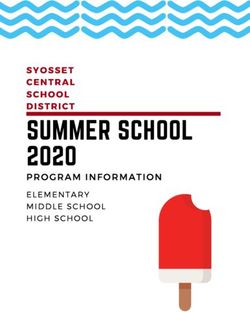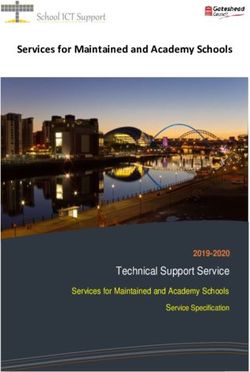Palmyra R-1 School District - 2019-2020 iPad Procedures, Information, and Agreement Handbook - AWS
←
→
Page content transcription
If your browser does not render page correctly, please read the page content below
Palmyra R-1
School
District
iPad Procedures,
Information,
and Agreement Handbook
2019-2020
1Table of Contents
Palmyra R-I School District Mission Statement ......................................... 3
Technology Committee Mission Statement ............................................... 3
Palmyra High School – Technology Vision ............................................... 3
Palmyra Middle School – Technology Vision ............................................ 4
Palmyra Elementary School – Technology Vision ..................................... 4
Acceptable Use of iPads .......................................................................... 6
Privileges, Cameras, Software Apps, Disclaimer, Security, Vandalism
Unacceptable & Strictly Prohibited Use .................................................... 7
Receiving Your iPad (Check-Out) ............................................................. 8
Returning Your iPad (Check-In) ................................................................ 8
Replacement Costs for damaged/missing items
Responsibilities ........................................................................................ 9
Parent/Guardian, Student, School/District
Using the iPad In/Out of School ......................................................... 10-11
Using the iPad at Home, Personalization of the iPad
Managing Your Files and Saving Your Work ...........................................12
Saving to the iPad, Network Connectivity, Additional Software, Procedures for
Reloading Software/Apps, Jail-Breaking & Hacking
iPad Care & Maintenance Guide ....................................................... 13-14
General Information, Battery & Charging, Storage & Carrying
Parents/Guardians’ Guide to Safe Internet Use .......................................15
iPad Insurance ........................................................................................16
Palmyra R-I Schools Student Pledge of iPad Use ....................................17
2Palmyra R-1 School District Mission Statement:
The Palmyra R-1 School District recognizes individual student needs and provides the
means for every student to reach his/her highest potential.
Technology Committee Mission Statement
To meet learning needs of 21st century students by effectively embedding current
technology into instruction and exploring emerging technology tools, practices and
resources that will continually transform the teaching and learning process and enable
students to transfer their skills to be successful citizens after high school in college or a
career.
Palmyra High School - Technology Vision
Palmyra High School believes to educate students for a technology-driven world,
technology should be an essential and available component of the education process to
ensure all students, through personalized learning, be prepared for college or a career
after graduation.
The High School goals of the 1:1 program are:
● Increase student engagement
● Promote collaboration and communication
● Develop and increase critical thinking skills
● Promote positive digital citizenship
3Palmyra Middle School - Technology Vision
In order to meet the needs of 21st Century learners, Palmyra Middle School dedicates
itself to using collaborative practices that create an engaging environment for students
that ensure continuous improvement and progress toward our vision. The collective
expertise and passionate commitment to the teaching and learning process provides
skills and opportunities for all students to become successful high school students. To
attain this vision:
• Faculty and staff will communicate and collaborate regarding effective use of
emerging technologies that offer the potential to dramatically improve the way
students learn.
• Engaged students will persist despite challenges, demonstrate curiosity and
originality, to apply knowledge and solve real-world problems.
• Students will take the initiative to evaluate and understand their learning needs,
establish learning goals, identify learning resources, and implement learning
strategies.
Palmyra Elementary School - Technology Vision
Priorities: Engagement, Personalized Learning, Communication and Collaboration
• Allow students to take risks, use talents, and show creativity through various
resources such as ebooks, video, Apple resources, and instructional digital
resources to demonstrate problem solving and critical thinking.
• Through interdisciplinary units, students will make real-life connections with the
curriculum.
• Learning opportunities include both individualized instruction at their level and
opportunities for peers to collaborate and work together to accomplish a task.
• The school culture encourages all levels of knowledge with technology use
through open collaboration, coaching, and support.
• Staff and students will share their ideas, strategies, and new learning within the
building, with parents, and with the community through digital means.
4We believe....
Students should enjoy learning as they are prepared for post-secondary goals and
opportunities to become productive citizens.
● Students should be empowered to become life-long learners and critical thinkers
and to work to their highest potential.
● Open communication between all stakeholders fosters a safe, caring, respectful
learning environment.
● High quality and differentiated instruction and assessment ensure that all
students achieve a firm educational foundation.
● Students should demonstrate physical, social, and emotional well-being.
● Students should learn and practice responsible behavior, integrity, and respect
for others.
Goals for Student Users...
● To become more engaged in their learning by actively being involved in
learning and thinking critically.
● To increase student productivity and organization both in and outside of the
classroom when completing assignments, projects, and other activities assigned
in all classes.
● To take an active role in their learning.
● To encourage discussion and collaboration among both teachers and peers.
All users of the iPad will be required to review this document, as well as sign an
agreement with the district to protect the hardware and software inherent with this
technology. Participation in this initiative also requires frequent review with the
administration and Technology Department to assess the included components and
level of use through the course of the instructional day.
5Acceptable Use of iPads
All iPad use shall be consistent with the District’s goal of promoting educational
excellence. These procedures do not attempt to state all required behavior by users;
however, some specific examples are provided. Student conduct is always being
evaluated by district staff, which includes, but is not limited to: administrators, teachers,
paraprofessionals, coaches, chaperones, and bus drivers. All staff can make
recommendations regarding whether or not a user has violated procedures. The failure
of any user to follow these procedures will result in the loss of privileges, disciplinary
action, and/or appropriate legal action.
Privileges
The use of the District’s iPad is a privilege, not a right, and inappropriate use may result
in those privileges being denied, revoked, or suspended at any time. The iPad is subject
to routine monitoring by district staff. The district reserves the right to supervise all iPad
use, or to confiscate and search a student’s district-owned iPad to ensure compliance
with the Acceptable Use Policy. In the event of disciplinary action, completion of all
class work remains the responsibility of the student.
Cameras
The camera app will be available to students. The camera should not be used during
the school day unless directed by the teacher. Misuse of the camera can result in loss
of camera access.
Software Applications (Apps)
The apps and operating system originally installed must remain on the iPad in usable
condition and be easily accessible at all times.
Disclaimer
Palmyra Schools makes no warranties of any kind, whether express or implied, for the
service it is providing. The district will not be responsible for any damages the user
suffers. This includes the loss of data or service interruptions. Use of any information
obtained via the Internet is at the user’s own risk.
6Security
Network security is a high priority. If a user can identify a security problem, the user
must notify the district technology staff immediately. Do not demonstrate the problem to
others. Keep your account and passwords confidential at all times. Do not use another
individual’s account without permission from that individual and/or district staff. Any user
identified as a security risk may be denied access to the iPads.
Vandalism
Vandalism is any attempt to harm or destroy hardware, software, or data of another
user, the Internet, or any other network. This also includes modifying the iPad in any
way other than instructed by district staff and applying any permanent marks,
decorations, or modifications to the iPad. Vandalism may result in cancellation of
privileges and other disciplinary action.
Unacceptable and Strictly Prohibited Use
The user is responsible for his or her own actions and activities involving the iPad.
Some examples of unacceptable uses are as follows:
● Using the iPad for any illegal activity, including violation of copyright, or
transmitting any material in violation of any state or federal law.
● Unauthorized downloading of Apps or any other media such as videos, music, or
images.
● Hacking or gaining unauthorized access to files or resources.
● Invading the privacy of individuals, that includes the unauthorized access or
disclosure of information about anyone that is of a personal nature including a
photograph, video, or audio recording.
● Accessing, submitting, posting, publishing, or displaying any defamatory,
inaccurate, abusive, obscene, profane, sexually oriented, threatening, racially
offensive, harassing, or illegal material.
● Use of online resources selling term papers, book reports, and other forms of
student work.
● Sending mass or inappropriate emails.
7Receiving Your iPad (Check-Out)
1. In order to receive your district-owned iPad, all students will sign the School
Student Pledge for iPad usage.
2. To receive an iPad the student and a parent/guardian must carefully read this
student iPad handbook and sign the Parent/Student iPad User Agreement and
complete all relevant paperwork. The insurance payment of $10 for one student, or $15
for a family, must be submitted and the Student iPad User Agreement must be signed
and turned in in order for the student to be assigned an iPad.
3. All iPads remain the property of the Palmyra R-I School District. The district
reserves the right to collect and/or inspect your device at any time and to delete any
material or applications deemed inappropriate.
Returning Your iPad (Check-In)
The iPad, Case, Charger, and Charging Cable must be returned at the end of each
school year in good condition for maintenance, cleaning, and software installations.
Students will most likely receive the same device at the beginning of the next school
year. If enrollment at Palmyra R-I School district is terminated for any reason (e.g.,
transfer, graduation, expulsion), all of these items must be returned on the date of
termination or withdrawal. All iPads, Cases, Chargers, and Charging Cables will be
checked in prior to summer break. Failure to return the iPad will result in a theft report
being filed. If an iPad is returned damaged beyond repair the student will be responsible
for the full replacement cost of the iPad.
Replacement costs for damaged/missing items:
iPad.........................................................$294.00
iPad Case................................................$35.00
8Responsibilities
Parent/Guardian Responsibilities:
● Talk to your children about the values and standards of all media such as
television, telephones, movies, music, and radio.
● Remind your children that misuse or damage to district-owned technology,
including the iPad, is the financial responsibility of the family and that great care
should be taken to treat the equipment properly and with respect.
● Review the Student iPad User Agreement with your child and make sure they
understand fully the expectations on the use of the iPad at all times.
Student’s Responsibilities:
● Using all technology devices, including the iPads, in a responsible, ethical, and
safe manner.
● Proper care and maintenance for the iPad and all provided accessories.
● Obeying general school and district rules concerning behavior and
communication.
● Helping Palmyra Schools protect its technology and systems by contacting a
district staff member about any security problem they may encounter.
● If a student receives an email containing inappropriate or abusive language or
if the subject matter is questionable, he/she should inform the school
administration as soon as possible.
● Return their iPad to the school at the end of the school year or at time of
withdraw/transfer to another school district. Students who withdraw, are
suspended or expelled, or terminate enrollment in the Palmyra R-I school district
for any other reason must return their district-owned iPad on the date of
termination.
School/District Responsibilities:
● Provide iPads for students.
● Provide Internet and email access to students at school.
● Provide Internet blocking of inappropriate materials while on the district’s
network.
● Provide network data storage areas. These will be treated similar to school
lockers. The school district reserves the right to review, monitor, and restrict
information stored on or transmitted via school-owned equipment and to
investigate inappropriate use of resources.
● Help ensure that any pictures, video, and audio recordings of any student or
staff member are allowed only for school related purposes and with written
consent.
9Using the iPad In and Out of School
1. The iPad is the property of the Palmyra R-I School District and as a result may
be seized and reviewed at any time. Students should have NO expectation of
privacy of materials found on the iPad or a school supplied email account.
2. The Palmyra R-I School District assigned iPad is the only approved personal
computer device allowed in class. All other computers/devices are not allowed in
class and are subject to seizure
3. iPads are intended for use at school each day. In addition to teacher
expectations for iPad use, school messages, announcements, calendars, and
schedules may be accessed using the iPad. Students are responsible for bringing
their iPad to all classes, unless specifically instructed not to do so by their teacher.
4. If students leave their iPad at home a loaner iPad will not be issued. They will
still be responsible for getting their course work completed. Not having the iPad
when it is necessary for completing coursework is not a valid excuse for not
completing work on time. If a student repeatedly leaves their iPad at home, they will
be required to meet with the building administration and may lose the privilege of
taking the iPad home permanently or for a period of time.
5. If a student’s iPad is being repaired, a loaner iPad may be issued, if one is
available. The loaner iPad must be checked in at the end of the day.
6. Under no circumstances should an iPad be left in an unsupervised area.
Unsupervised areas include the school grounds and campus, the lunchroom,
computer labs, locker rooms, library, unlocked classrooms, and hallways. Any iPad
left in these areas is in danger of being stolen. If an iPad is found in an unsupervised
area, it will be taken to the school office.
7. iPads must be brought to school each day fully charged. iPad batteries have life
of 8-10 hours. Therefore, if it is fully charged at the beginning of the day, there
should be sufficient charge to utilize the device all day.
8. Sound must be muted at all times unless permission is obtained from the teacher
for instructional purposes. Students may only use earbuds or headphones in the
classroom with permission of the teacher and for instructional purposes.
109. Updates to Apps and the iPad software are updated periodically. These updates
will be ‘pushed’ to each student iPad by the Technology Department. If an app does
not update/download properly, it is the student’s responsibility to contact the
Technology Department.
10. The iPad affords limited electronic storage space, about 32 Gigabytes after
operating system and core apps are installed. As with all electronic files, it is good
practice to back up, duplicate, or archive files to an independent storage space such
as your Google Drive account.
11. The district assigned iPad is designed as a tool for school work; any uses of the
iPad should be limited to school activities.
12. All students should recognize and guard their personal and private information.
While on the Internet, students shall not reveal personal information, including a
home address or phone number, or the address or phone numbers of other
students.
13. Plagiarism is a violation of the Palmyra R-I school District code of conduct. Give
credit to all sources used, whether quoted or in your own words. This includes all
forms of media on the internet, such as pictures, videos, music, and text.
14. Whether at school or at home, your district-issued iPad is intended for
instructional use.
Using the iPad at Home
1. Home Internet Access-- Students are encouraged to have wireless access at
home.
2. Parents are responsible for student internet access at home.
3. If Wi-Fi access at home is unavailable, there will be locations throughout the
school buildings where students can access the internet before and after school.
The Palmyra Public Library will also provide internet access during regular library
hours.
Personalization of the iPad
1. You may personalize your lock screen and home screen with appropriate media.
The presence of guns, weapons, sexually explicit materials, inappropriate language,
alcohol, drug, and gang symbols or pictures, or any image that is deemed
inappropriate by any staff member are not permitted per school/district policies.
11We recommend you put a passcode on your iPad to protect your personal information.
If you forget your passcode, see the Technology Department.
2. You may NOT install apps from your personal iTunes account. The iPads are
managed by a school server and are not to be synced with any other iTunes
account. If illegal software/apps are discovered, the iPad will be restored from
backup or reset to factory defaults.
3. Each individual student will be responsible for setting up their Palmyra R-I email
account on the iPad. Students are also responsible for checking their school email
daily.
Managing Your Files and Saving Your Work
Saving to the iPad:
Students should save work to the iPad and backup files via Google Drive. Storage
space is available on the iPad, but it will not be backed up in case of resetting or
restoring the iPad. It is the student’s responsibility to ensure that work is not lost due to
mechanical failure or accidental deletion. IPad malfunctions are not an acceptable
excuse for not submitting work.
Network Connectivity:
Palmyra Schools makes no guarantee that their network will be up and running 100% of
the time. In the rare case that the network is down, the district will not be responsible for
lost or missing data.
Additional Software:
Students will not be able to load extra software/apps onto their iPads, as they will not
have access to the App Store or iTunes. The Palmyra R-1 Technology Department will
synchronize the iPads so that they contain all necessary apps. Students should not
sync their iPads to a personal computer.
Procedures for Reloading Software/Apps:
If technical difficulties occur from unauthorized software/apps, the iPad will be restored
from backup. The district does not accept any responsibility for the loss of data or any
software or documents that are deleted during this process
12Jail-Breaking and Hacking
If one of the district’s iPads is found to have been Jail-Broken, hacked, or in any other
way deliberately altered to adjust or increase the level of access to otherwise restricted
features or Internet privileges, immediate appropriate disciplinary action will be taken
which may include an expense passed to the parents or guardians if it is deemed
appropriate by district personnel to recover time/expenses to restore the iPad to usable
condition as a result of the said Jail- breaking, hacking, or alteration.
iPad Care and Maintenance Guide
General information
● The iPad is the property of the Palmyra R-I School District and all users must
follow all rules and regulations outlined in this policy. Students are responsible for
the general care of the iPad and the charger they have been issued.
● Do not attempt to gain access to the internal electronics or repair your iPad. If you
iPad fails to work or is damaged, report the problem to the Technology
Department as soon as possible. The technology staff will determine iPad
repair/replacement options. You may be issued a temporary iPad, or other
materials, until your iPad is working properly or replaced.
● Each iPad has the ability to be remotely located.
● Each iPad has a unique identification number, and at no time should the numbers
or labels be modified or removed.
● Do NOT lend your iPad to another person. Each iPad is assigned to an individual,
and the responsibility for the care of the iPad solely rests with that individual.
● Keep your iPad off of the floor where it could be stepped on or tripped over.
● Unless an assignment requires the iPad to be brought out in public, like at a store
or at a restaurant, or at the park; iPads should only be used in school or at home.
They should not be left out in plain sight or where they can easily be stolen or
lost.
● Never leave your iPad unattended.
Battery and Charging
● Your iPad comes with ports for charging and other accessories. Care must be
exercised when plugging and unplugging accessories. A charger and charging
cord will be issued to each student with his/her iPad.
13● The iPad is designed for daily use; therefore, each iPad must be charged at
home, using the provided wall charger, and brought to school ready for use each
school day.
● Fully charged iPad batteries will typically last 8-10 hours of use. Waiting to
charge the iPad until the charge is low (less than 20% battery life or red indicator
light) will extend the battery life.
● iPads should never be left in a hot car or similar environments, as damage to
the battery will result.
Cases
● Your iPad comes with a case. The protective case provides the iPad with
sufficient padding to protect the case from normal treatment and provide a
suitable means for carrying the device in and out of school. Leave the iPad in its
case at all times.
● iPad cases furnished by the school must be returned with only normal wear
and no alterations to avoid paying a replacement fee. New iPad cases are
available for purchase for $35.00 if lost or not returned.
● iPads and iPad cases must remain free of any writing, drawing, stickers, or
labels. Only labels placed on the iPads by the Palmyra Technology Department
are allowed.
Screens
● iPads do not respond well to liquids. Avoid applying liquids to the iPad. The
iPad can be cleaned with a soft, slightly water-dampened, lint-free cloth. Avoid
getting moisture in the openings.
● Do NOT use window cleaners, household cleaners, aerosol sprays, solvents,
alcohol, ammonia, or abrasives to clean the iPad. Use of unapproved cleaners
may remove the protective film covering the screen of the iPad.
● While the iPad is scratch resistant, it will scratch. Avoid using any sharp
objects on the iPad.
● The iPad screen is glass and is vulnerable to cracking. Never place heavy
objects on top of the iPad and avoid dropping your iPad. Careful placement in
your backpack is important.
Storage and Carrying
● Never expose an iPad to long-term temperature extremes or direct sunlight.
An automobile is NOT a good place to store an iPad. The iPad has been known
to stop functioning outside when the temperature rises too high or too low.
● The iPad is an electronic device, and care must be exercised when handling
the iPad. Do not throw or slide an iPad. Never throw a book bag that contains an
iPad. Never place an iPad in a backpack that contains food, liquids, heavy, or
sharp objects.
14● iPads SHALL NOT be used outside on the playground, in the locker room, or
in any bathrooms.
iPad Identification
● Each iPad is identified with a serial number which allows the school district to
track school issued devices.
● Student iPads are labeled on the back of the iPad. School District and student
name will be listed on the label. See the Tech Department for replacement
labels.
Parents/Guardians’ Guide to Safe Internet Use
The Palmyra R-I School district recognizes that with new technologies come new
challenges to both teachers and parents. Below is a list of suggestions drawn from a
wide variety of professional sources that may aid you in effectively guiding your child’s
use of the iPad.
1. Take extra steps to protect your child. Encourage your child to use and store the
iPad in an open area of your home, such as the kitchen or family room, so you can
monitor what your child is doing online. Use the Internet with your child to help
develop safe surfing habits. Children often model adult behavior.
2. Go where your child goes online. Monitor the places that your child visits. Let your
child know that you’re there, and help teach him/her how to act as she/he works and
socializes online.
3. Review your child’s friends list. You may want to limit your child’s online “friends” to
people your child actually knows and is working with in real life.
4. Understand sites’ privacy policies. Internet sites should spell out your rights to
review and delete your child’s information.
5. Limit the time your student is on the iPad. While the iPad is an engaging device, it is
a school device. Care and constant monitoring will reduce your exposure to
excessive use.
6. Report unwelcome or malicious online threats. Report in a timely fashion to the
school any online interactions that can be considered threatening.
7. Help your child develop a routine. Define a routine as to how the iPad is cared for
and when and where its use is appropriate.
8. Take a look at the apps or programs. It is to the advantage of the students, parents,
and school that the parents have a working understanding of the programs and
student work found on the iPad.
Read and share with your child the Palmyra R-1 School District iPad care and use
policies. This can help create a clear set of expectations and limitations for you child.
15iPad Insurance
The school district recognizes that with the implementation of the iPad initiative there is
a need to protect the investment by both the school district and the parents/students.
Therefore, we have put the following guidelines in place.
Insurance Fee
Each student is responsible for paying an insurance fee before he/she will be issued an
iPad. The insurance fee should be paid to the Palmyra R-I School District. The
insurance fees are listed below:
One Student............................................ $10.00
Family (2 or more students).................... $15.00
Deductible
If a student’s iPad needs to be repaired, he/she will be responsible for paying a
deductible of $35.00. This is in addition to the insurance fee paid at the beginning of the
school year. The deductible will cover minor repairs such as screen and/or button
replacement. The deductible must be paid before the iPad will be allowed to go home
again. A loaner iPad may be issued, if available, while the student’s device is being
repaired. Multiple repairs in a school year may result in the loss of privileges for the
remainder of the year.
Device Replacement
In the event that an iPad is damaged beyond repair, the student will be responsible for
paying the full replacement cost of the iPad. Students are also responsible for replacing
the device if it is not returned at the end of the school year or at the time of withdraw.
The replacement cost is $294.
16Palmyra R-I Schools Student Pledge for iPad Use
(To be read the first day of school, signed and turned in to homeroom/first period teacher before iPad will be issued)
● I will use my iPad in appropriate ways that meet Palmyra Schools expectations and
only for educational benefits.
● I understand that the iPad is property of the Palmyra R-I School District and is subject
to inspection at any time.
● I will not use my iPad to spread any harmful communication via emails, journals,
blogs, web pages, or any other form of communication.
● I will always follow the policies of the Acceptable Use Policy and the iPad Usage
Policy.
● I will take good care of the iPad to ensure it remains in good, working condition.
● I will never leave the iPad unattended.
● I will not alter the iPad with writings, marking, stickers, or any other form of defacing.
● I will charge and bring my iPad to all my classes on a daily basis. I understand failure
to not have my iPad ready for all classes can result in disciplinary action.
● I will not attempt any repairs on the iPad, try to reassemble it in any way or alter any
software/apps that are provided.
● I will file a police report in case of theft as is required by insurance.
● I will inform my teacher immediately of any issues with my iPad.
● I will be responsible for all damages to the iPad and ensure an iPad is returned with
its charging cord/adapter and protective case in good condition. This is an obligation for
graduation.
I have read and agree to the terms of this handbook. Date: ____________
Student Printed Name: _____________________ Grade: _____ ES Teacher: ______
Student Signature: ______________________________________________________
17You can also read