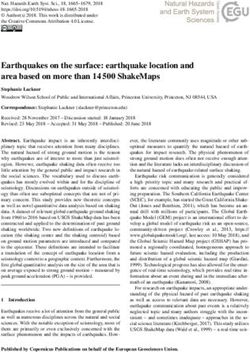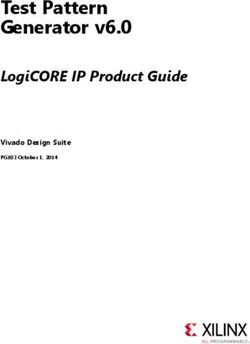RANSOMWARE What it is, how it works, and how to protect against it - Pure Storage Support
←
→
Page content transcription
If your browser does not render page correctly, please read the page content below
RANSOMWARE
What it is, how it works, and how to protect against it
EXECUTIVE SUMMARY
Ransomware has become an unignorable presence in digital information technology. it’s not a
question of if an organization’s IT will be the victim of a ransomware attack; it’s a question of
when. Everyone who relies on digital data, from personal computer users to the CIOs of large
enterprises, should be aware of the potential for ransomware attacks and their consequences,
which can amount to millions of dollars in payments with no guarantee that ransomed data will be
recoverable, and should understand how best to guard against and recover from them.
This brief presents an overview of ransomware—its history, its evolutionary trajectory, and its
mechanisms for infiltrating and attacking computers— and provides advice on protecting against
and recovering from attacks. Based on extensive research and analysis by cybersecurity
specialists, its goal is to raise IT practitioners' awareness of the danger ransomware poses, and
suggest prevention and impact mitigation measures.
FROM HUMBLE BEGINNINGS...
In 1989, biologist Joseph Popp handed out 20,000
infected diskettes labeled “AIDS Information -
Introductory Diskettes” to attendees at a World Health
Organization AIDS conference.
After several reboots, the “AIDS Trojan” program on the
diskette would hide directories and encrypt or lock file
names on the computer’s system disk. To regain access, Figure 1: The First Known
users were required to send $189 to PC Cyborg Ransomware Attack
Corporation at a Panama PO box. The attack used
relatively simple symmetric cryptography and tools were soon developed to decrypt files and
recover from it. But the principle was established—digital data is valuable to its owners, and if it is
lost to them, they will pay, and pay well, to recover it.
1 TB-210701-v01
Pure Storage Proprietary Information...TO A WORLDWIDE ECOSYSTEM
In the three decades since the PC Cyborg attack, ransomware has evolved into a sophisticated
ecosystem that includes technologies for infiltrating computer systems and making stored data
indecipherable, along with “attack for hire” contractors and difficult-to-trace cryptocurrency
payment systems. Prime attack targets have shifted from individuals’ files on personal computers
to critical files and databases that enterprises rely on to conduct business. And ransom demands
have mushroomed from PC Cyborg’s $189 to tens of millions of dollars. 1
RANSOMWARE THROUGH THE YEARS
Some primitive ransomware strains blocked logins to the attacked computer. Victims’ computers
could usually be recovered by rebooting into an operating system “safe mode.” So-called “locky”
ransomware did not affect data. Today, it has all but disappeared from the ecosystem.
The much more insidious and prevalent form of ransomware encrypts files that the attacker
believes are valuable to the victim. In attacks on personal computers, documents, spreadsheets,
images, calendars, and so forth are likely to be encrypted. In enterprise attacks, databases, large
files, and object stores are the most likely encryption candidates. Today, virtually all ransomware
attacks are of the crypto variety.
For about a decade after the PC Cyborg attack, ransomware attacks were relatively low-key,
mostly targeting personal computers and demanding modest payments to restore files. In the
early 2000s, however, there was a sharp uptick in ransomware activity. Emphasis shifted to
enterprises and the data they require to operate, and attackers became more advanced
technically, for example by:
⊲ Searching the Internet to locate computers with known vulnerabilities
⊲ Using advanced encryption techniques to make data increasingly difficult to recover
without paying ransom
⊲ Identifying and disabling or deleting backups and operating system repair tools before
encrypting live data
⊲ Including “scareware” in attacks, threatening consequences such as permanent
obliteration or publication of sensitive or embarrassing data (the latter known as “doxing”)
⊲ Developing techniques for avoiding detection by antivirus software.
1
A 2021 report by cybersecurity firm Coveware indicates that the average ransom paid by enterprise ransomware
victims is currently over $200,000.
2 TB-210701-v01
Pure Storage Proprietary InformationBusiness practices among the cybercriminal community also became more sophisticated. Along
with ransom demands, attackers would:
⊲ Promise confidentiality in exchange for prompt payment, ostensibly to avoid damage to
victims’ reputations
⊲ Use anonymizing networks like Tor2 to make interactions with victims’ computers and
ransom payment transactions difficult to detect and track
⊲ Attempting to remain anonymous by demanding payment in cryptocurrencies such as
bitcoin
⊲ Use botnets to scour the Internet for systems with known vulnerabilities to identify
possible attack targets. Today, cybercriminal teams even maintain botnets and rent their
services to attackers 3
⊲ Use advanced encryption techniques to make “brute force” decryption virtually
impossible (the first generally known use of RSA asymmetric encryption in ransomware
occurred in 2006).
FOR EXAMPLE...
As security analysts and software developers discover and eliminate computer and network
vulnerabilities, hackers evolve new, more complex ransomware strains. The evolutionary path of
the well-known Cryptolocker strain is typical:
2013
Cryptolocker was spread by via the Gameover Zeus botnet, 4 which can emit millions of
emails containing malicious attachments or links to infected websites.
2014
Operation Tovar,5 a consortium of law enforcement, private sector, and academia, defeated
Cryptolocker. During its short lifespan, it is believed to have attacked about 500,000
victims, of whom 1.3% paid an estimated total of $3M ransom. Victims who did not pay
either recovered from backups or lost data permanently.
2
An overview of the Tor project is at https://2019.www.torproject.org/about/overview.html.en
3.
https://en.wikipedia.org/wiki/Botnet
4.
https://en.wikipedia.org/wiki/Gameover_ZeuS
5.
https://en.wikipedia.org/wiki/Operation_Tovar
3 TB-210701-v01
Pure Storage Proprietary Information2014
Cryptolocker evolved into Cryptowall, 6 which used AES symmetric encryption to encrypt
victims’ files, and an asymmetric public key to encrypt the AES data encryption keys. It then
sent its private key to the attacker’s command and control (C&C) server, and erased itself
to make discovery of the encrypted AES keys impossible.
2014
CryptoWall 2.0 was adapted to use the Tor anonymization network to make it difficult for
authorities to track ransom payments, which it required to be made in bitcoin.
2015
CryptoWall 3.0 further strengthened encryption with 2048-bit RSA keys, and increased the
number of file types it encrypted to over 300. In addition, it disabled virus detection and
operating system repair tools, and used operating system utilities to silently delete shadow
copies (online backups) of data to inhibit recovery. 7
2015
CryptoWall 4.0 made tracking ransom payments even more difficult by replacing Tor with
Invisible Internet Project (I2P) peer-to-peer anonymization. In addition, it encrypted
filenames as well as contents, making attacks obvious to victims, and making identification
of files for possible repair difficult if not impossible.
2016
CryptoWall 5.1 appeared. Researchers believe it differs significantly from earlier versions,
and may be an entirely different strain, exploiting the name to gain credibility with victims.
The volume of CryptoWall attacks peaked between 2013 and 2016. Although largely supplanted
by newer strains, 8 it is still occasionally found in attacks in 2021. 9
RANSOMWARE TODAY
Today, ransomware has become a never-ending cyclic process:
⊲ Attackers discover operating system, application, and network vulnerabilities and use
them to infiltrate and install ransomware on victims’ computers
⊲ Software vendors develop patches that users apply to their computers and networks to
block infiltration and malware execution
⊲ IT users implement preventive and recovery measures, and the cycle repeats.
6.
https://news.sophos.com/en-us/2015/12/17/the-current-state-of-ransomware-cryptowall/
7.
https://www.sentinelone.com/blog/anatomy-of-cryptowall-3-0-a-look-inside-ransomwares-tactics/
.8.
https://www.bankinfosecurity.com/ransomware-landscape-notorious-revil-only-one-operator-a-17027
9.
https://www.2-spyware.com/remove-cryptowall-virus.html
4 TB-210701-v01
Pure Storage Proprietary InformationThe ransomware ecosystem has developed to a point where cybercriminals offer botnet access
and ransomware as a service (RaaS) in exchange for a share of the ransom. Today, it is
technically possible for almost anyone to mount a ransomware attack on almost anyone.
During 2020 and 2021, the pace of ransomware attacks accelerated dramatically, both in terms
of public visibility (Colonial Pipeline, 10 JBS Holdings, 11 Electronic Arts, 12 Revil, 13 etc.), and in terms
of ransom demands. According to the previously cited Coveware report, the average ransom
paid out (not demanded) increased 43% in the first quarter of 2020 to over $220,000.
And it appears that no one is exempt. A recent attack by the REvil organization (thought to be
based in Russia) exploited a vulnerability in the Kaseya software, 14 widely used by both in-house
IT teams and managed service providers for remote system management, to identify and attack
thousands of small and medium-size
businesses via a known vulnerability in a
commonly-used database management
application.
The IT community saw some new
developments in ransomware in 2021:
⊲ After a ransom demand was
rebuffed by Electronic Arts
Corporation, the attackers offered
exfiltrated source code for sale to
anyone for $28M.
⊲ In the worldwide REvil attack, Figure 2: A REvil Ransom Demand
attackers demanded a single
ransom payment of $70M, in exchange for which they promised to release a “universal
decryptor.” The logistics of assembling such a ransom were left up to the thousand or
more victims. (The REvil group also offered victim-specific decryptors upon payment of
per-victim ransoms that varied from a few thousand to hundreds of millions of dollars.)
Ransomware and other forms of malware have become so prevalent that governmental agencies
and private sector organizations have begun to provide online catalogs of known vulnerabilities 15
to help IT operations assess the security of their operations.
10.
https://en.wikipedia.org/wiki/Colonial_Pipeline_ransomware_attack
11.
https://en.wikipedia.org/wiki/JBS_S.A._cyberattack
12.
https://therecord.media/hackers-leak-full-ea-data-after-failed-extortion-attempt/
13.
https://en.wikipedia.org/wiki/Kaseya_VSA_ransomware_attack
14.
https://www.zdnet.com/article/kaseya-ransomware-attack-faq-what-we-know-now/
15.
For example, https://nvd.nist.gov/vuln
5 TB-210701-v01
Pure Storage Proprietary InformationTHE PATH OF A RANSOMWARE ATTACK
While there are many strains of ransomware, they all follow the general
pattern shown in Figure 3 to mount and carry out attacks:
Infect
An attacker first gains access to a victim’s network either via
“endpoints” (personal computers), using “phishing” emails
containing malware or links to infected websites) or via “boundary”
systems such as firewalls and VPNs with known vulnerabilities.
Propagate
In large enterprises, endpoints typically do not house data of
significant value. The goals of an initial infection are to (a) raise the
infecting software’s privilege level so that it can perform actions
Figure 3: Attack
not permitted to a normal user, (b) to discover computers that have Elements
access to valuable data and propagate ransomware to them, often
using “exploit tools” readily available on the dark web.
Encrypt
The goal of a ransomware attack is to obscure valuable data in such a way that usability
can be restored when ransom is paid. The usual vehicle is encryption.
Extort
Once they have made data unusable, attackers attempt to extort their victims, by
demanding ransom, by exfiltrating data, by threatening to expose it publicly or to the
victim’s competitors, or by a combination of these.
Cryptocurrencies have been a boon to ransomware because they make it more difficult to
identify payees than is the case with conventional transfers (but not impossible—about half
the Colonial Pipeline ransom was recovered by the US Justice Department 16).
Remediate
In principle, once the demanded ransom has been received, the attacker delivers the
wherewithal to decrypt the user’s data, typically one or more decryption keys, usually
accompanied by decryption software and instructions for use.
This step is fraught with risk for the data owner:
⊲ The data owner must perform the recovery. Having been paid, the attacker has no
motivation to help, and may or may not provide technical support 17
16.
https://krebsonsecurity.com/2021/06/justice-dept-claws-back-2-3m-paid-by-colonial-pipeline-to-ransomware-gang/
17.
One source reports that nearly half of victims surveyed did not recover data after paying ransom.
(https://cloudian.com/lp/ransomware-victims-report-
6 TB-210701-v01
Pure Storage Proprietary Information⊲ The attacker may have exfiltrated (copied) data before encrypting it, and may at some
later time threaten to expose it publicly if additional payments are not made
⊲ The attacker may strike again at a later time, either mounting a new attack or activating
malware planted in the user’s computers during the original one.
Thus, experts, including the US Federal Bureau of Investigation, 18 generally advise against paying
ransom after a successful attack, although without other means of recovering data, payment,
even if risky, may be a victim’s only practical option. The subsections that follow describe
different ways in which strains perform the basic tasks.
HOW ATTACKERS INFILTRATE
Ransomware attacks usually begin by infiltrating victims’
endpoint computers or “boundary” systems. Typical endpoint
infiltrations include:
Electronic mail
Infiltration often begins with email to users of a
potential victim’s network using social engineering
techniques collectively called phishing. Phishing emails
appear to come from legitimate sources, but in fact
contain web links or attachments that attempt to install
malware on the recipient’s computer. Their general
intent is to persuade recipients to open an attachment
that contains malware or visit an apparently legitimate Figure 4: Sources of Infection
(https://ieeexplore.ieee.org/document/8861029)
website that attempts to download malware or harvest
user credentials for access to the intended victim’s
computers. 19
Illicitly Obtained Credentials
Attackers may purchase stolen credentials of a potential victim’s employees from the dark
web, or publish offers to purchase credentials from disloyal employees or contractors. 20
2021/?utm_medium=PR&utm_source=pressrelease&utm_campaign=dp-ransomware-veeam-
0220&utm_content=2021RansomwareReport)
18.
https://www.fbi.gov/file-repository/ransomware-prevention-and-response-for-cisos.pdf/view
19.
https://www.varonis.com/blog/spot-phishing-scam/ describes a typical phishing infiltration.
20
Attempts to obtain user credentials illicitly may target users or administrators of endpoints, boundary systems, or
mission-critical application servers.
7 TB-210701-v01
Pure Storage Proprietary InformationMalicious Advertising
Attackers may purchase internet advertisements or infect legitimate ones to deliver
malware through browser vulnerabilities or downloads. The advertisements typically
attempt to run javascript within a browser to download malware without user awareness.
The only effective protection against endpoint infiltrations is an informed and aware workforce. See
“Education” (page 16) and “Control the IT Environment” (page 17).
Boundary systems (firewalls, VPNs, etc.) are commonly infiltrated using:
Remote Desktop Protocol (RDP) Tools
Computer management tools with which IT administrators log in to computers via network
connections. Attackers use RDP tools to gain access to computers connected to enterprise
networks and use them as starting points for further infiltration. One security analysis firm
estimates that in 2021, RDP is the most frequently used ransomware attack vector. 21
Exploit Kits
Attackers sometimes take advantage of known security vulnerabilities in widely used
operating systems, applications, and websites to deploy ransomware bundles called exploit
kits. They may target either endpoints or servers that run an organization’s critical
applications. Exploit kits, also known as advanced persistent threats (APTs), often install
themselves in operating systems in ways that are difficult to detect but that cause them to
run whenever the infected computers are restarted. Some APTs escape detection by
launching common operating system utilities and replacing their code with malware. APTs
typically manipulate operating system startup files to ensure that they reactivate each time
a computer is restarted.
Most APTs are designed to move laterally within victims’ networks, patiently searching for
and infecting additional vulnerable systems. In some instances, however, such as the
Kaseya attack of July, 2021, 22 the attacker discovers a vulnerability in an electronically
distributed software update and exploits it immediately to attack the vendor’s customers. 23
“Good IT hygiene” is a metaphor often used to describe measures that minimize exposure to boundary
attacks. These include rigorous security controls on networks, server and endpoint operating systems
and applications. See “Anti-Ransomware Best Practices” (page 16).
21.
https://www.sophos.com/en-us/medialibrary/pdfs/technical-papers/sophos-2021-threat-report.pdf
22.
https://en.wikipedia.org/wiki/Kaseya_VSA_ransomware_attack
23.
While not strictly ransomware, the 2021 SolarWinds malware attack (https://www.npr.org/2021/04/16/985439655/a-
worst-nightmare-cyberattack-the-untold-story-of-the-solarwinds-hack) is a dramatic example of how attackers can
exploit vulnerable software updates.
8 TB-210701-v01
Pure Storage Proprietary InformationA sometimes-overlooked source of potential attacks is an organization’s own employees or
consultants with legitimate access to IT systems. Organizations that explicitly or implicitly trust
their employees are susceptible to attacks that originate from within.
Attacks from Within
Employees or consultants with administrative access to IT resources may mount or abet
ransomware attacks by altering firewall rules, installing malware on the organization’s
computers, or connecting unauthorized servers to data. Non-administrative users may
expose their credentials to hackers, or deliberately respond to phishing attacks and visit
infected websites.
Organizations must balance the positive effects of a trust-based working environment and the integrity
and security of their vital data. Carefully controlling individuals’ access to IT assets can limit the
damage that disloyal workers can cause. See “Minimize Potential Attack Points” (page 17).
Whatever their source, malware infections may hide for weeks or months while they move
laterally within the victim’s network searching for vulnerable computers and data sets that appear
to be attractive targets before mounting an attack. 24 From a recovery standpoint, data corruption
begins at the point of attack, whereas malware removal may require restoring software to a state
prior to infiltration, which may be much earlier than the time at which the attack occurred.
Some computer infections start with seemingly innocuous emails that appear to have been sent
by legitimate sources. Attachments to the emails may contain executable files disguised as
innocuous file types such as PDF by exploiting the common default behavior of not displaying file
extensions. The executable installs a bot that communicates with a botnet to contact the
attacker’s C&C server and mount an attack.
Some newer ransomware strains send asymmetric encryption keys to a bot, which would use
them to encrypt files deemed valuable by the attacker, both on the infiltrated computer’s storage
devices and on the storage devices of other systems to which it had gained access. 25 Decryption
is impossible because the necessary decryption keys are never present on any of the victim’s
computers until the ransom had been paid.
24.
https://www.varonis.com/blog/advanced-persistent-threat/
25.
https://www.varonis.com/blog/cryptowall/
9 TB-210701-v01
Pure Storage Proprietary InformationHOW RANSOMWARE ENCRYPTS DATA
The original objective of ransomware was to make files indecipherable by legitimate users. Over
time, attacks have become increasingly elaborate, and therefore more difficult to defeat:
Content Encryption
Early ransomware strains simply encrypted files that the attacker considered important
under their original names. File owners could see that their files still existed, but the
contents would be indecipherable by applications.
Renaming
To further obfuscate targeted files, later attacks would either rename files after encryption
(a technique used by some ransomware strains 26 as an unmistakable signal that something
bad has happened) or encrypt filenames as well as contents, making it impossible to
associate encrypted files with the originals.
Exfiltrating
In addition to encrypting files on victims’ computers, some ransomware strains exfiltrate
(copy) them to the attacker’s C&C servers. This is usually done to threaten the owner with
sale or public exposure of sensitive data such as medical or financial records if ransom is
not paid.
Encrypted files are obviously indecipherable, and encryption is CPU-intensive. Both unusable
data and high CPU activity are detectable by monitoring tools, so ransomware usually attempts to
keep encryption time as short as possible. Using less computationally intensive AES encryption
for files and encrypting only key pieces of content, such as data encryption keys or “magic bytes”
that applications use to identify files are two techniques that are sometimes used. 27
26.
50 of the 52 strains studied by https://ieeexplore.ieee.org/stamp/stamp.jsp?tp=&arnumber=8861029 change file
extensions.
27.
Conversely, some strains attempt to avoid detection by encrypting all but files’ magic bytes.
https://resources.infosecinstitute.com/topic/a-brief-summary-of-encryption-method-used-in-widespread-
ransomware/
10 TB-210701-v01
Pure Storage Proprietary InformationHOW ATTACKERS MANAGE ENCRYPTION KEYS
The key to ransomware is literally the encryption keys. If an attack victim can locate encrypted
files and discover (a) the key(s) used to encrypt them and (b) the attacker’s encryption method,
files can usually be recovered without paying ransom. Over time, evolving ransomware strains
have used increasingly elaborate encryption techniques to avoid key discovery:
Symmetric Encryption
Many ransomware strains encrypt files using symmetric algorithms such as AES that use
the same key to encrypt and decrypt. With sufficiently large keys (256 bit keys are typical),
decryption without access to keys is virtually impossible.
Keys are sometimes stored on target computers using various techniques to hide them
from forensic analysts. Upon payment of ransom, the attacker delivers a decryption tool
that accesses the keys and decrypts the files. With this approach, target computers need
not have Internet access, but if forensic analysts can locate the keys on a victim’s
computer, well-known decryption techniques can recover files without paying ransom.
Asymmetric Encryption
Asymmetric encryption, such as RSA, 28 uses pairs of keys, a public one for encryption and a
companion private one for decryption. A source computer can distribute its public keys
freely to correspondents who can use them to encrypt messages that only the source
computer can decrypt by using its closely held private keys.
Some ransomware strains:
⊲ generate an RSA public-private key pair on the target computer
⊲ encrypt the victim’s files using the public key
⊲ send the private key to the attacker’s C&C server
⊲ delete the private key from the victim’s computer, making it impossible to decrypt files.
Asymmetric encryption has two drawbacks:
⊲ It is computationally intensive, so encryption can take 3-4 times as long as with AES, 29
making it easier for monitoring software to detect an attack in progress
⊲ Both the target computer and the attacker’s C&C server must be connected to the
Internet during the attack so that the ransomware can send the private key to it.
28.
https://simple.wikipedia.org/wiki/RSA_algorithm
29.
One test comparing AES and RSA encryption speed can be found at:
https://symbiosisonlinepublishing.com/computer-science-technology/computerscience-information-
technology32.php
11 TB-210701-v01
Pure Storage Proprietary InformationIt may be possible to detect this type of ransomware by its computing or network activity before
all targeted files have been encrypted and mitigate the damage.
Server-side Asymmetric Encryption
A variation of the asymmetric encryption technique generates the public-private key pair on
the attacker’s C&C server and embeds the only public key in the ransomware executable it
sends to the victim’s computers. Again, asymmetric encryption is slow, so detection iduring
an attack may be possible, but the ransomware’s private key needed for decryption is not
on the victim’s computer until the ransom has been paid and so cannot be discovered.
Hybrid Encryption
Several newer ransomware strains combine symmetric and asymmetric encryption to gain
the speed of symmetric encryption while avoiding the need for communication between
the attacker’s C&C server and the victim’s computer during the attack:
⊲ C&C server and ransomware on the victim’s computer generate separate RSA key pairs
⊲ The C&C server embeds its public key in the ransomware executable it installs on the
victim’s computer
⊲ When the ransomware runs, it generates symmetric keys which it uses to encrypt the
victim’s files. Some strains generate a separate key for each file to be encrypted
⊲ The ransomware uses its own public key to encrypt the symmetric keys and encrypts its
own private key using the C&C server’s public key
⊲ When the ransom is paid, a decryption tool on the victim’s computer sends the
ransomware’s (encrypted) private key to the attacker’s C&C server
⊲ The C&C server decrypts the ransomware’s private key and returns it to the decryption
tool. The decryption tool uses it to decrypt the symmetric keys which it then uses to
decrypt the victim’s files. 30
30.
https://www.sentinelone.com/blog/anatomy-of-cryptowall-3-0-a-look-inside-ransomwares-tactics/
12 TB-210701-v01
Pure Storage Proprietary InformationHOW RANSOMWARE LOCATES ITS C&C SERVERS
Cybercriminals use C&C servers or clusters to control their ransomware attacks. Depending on
the encryption and key management methods it uses, ransomware may need to contact a C&C
server before or during an attack. This requires that attacked computers have Internet access,
which can be problematic for attackers. Different ransomware strains use one of two techniques
to locate their C&C servers:
Static Addresses
The simplest way for ransomware on a victim’s computer to contact its C&C server is to
have the server’s DNS name or IP address (for C&C clusters, a list of names or addresses)
embedded in the executable image. This method is simple but flawed—once a C&C
servers’ IP addresses are known, they can be added to firewall blacklists to prevent
contact. Despite this flaw, about 60% of the ransomware strains that contact their C&C
servers before or during encryption use this technique. 31
Domain Generation Algorithms (DGAs)
With this technique, both C&C server and ransomware include an algorithm that generates
DNS names dynamically. The C&C server generates and registers DNS names on a known
schedule and unregisters them after known intervals. The ransomware generates the same
names and issues DNS queries during the interval when they are scheduled to be
registered. It is impractical for firewalls to block constantly changing C&C server IP
addresses, but because propagating a DNS registration can take many hours, ransomware
on victims’ computers necessarily establishes a pattern of apparently random DNS queries,
which can in principle be noticed by detection tools.
31.
https://ieeexplore.ieee.org/stamp/stamp.jsp?tp=&arnumber=8861029
About a third of strains examined in the referenced study do not contact C&C servers prior to encryption.
13 TB-210701-v01
Pure Storage Proprietary InformationDETECTING RANSOMWARE
The best defense against ransomware is prevention. But with the rapid pace of software
evolution, there are always possibilities of new vulnerabilities leading to infections that launch
ransomware attacks. A significant amount of research has gone into detecting the presence of
ransomware before and during attacks using information available to victims’ computers and their
networks.
Figure 5: Ransomware Detection
(from https://ieeexplore.ieee.org/document/8861029)
Figure 5 shows how one researcher classifies Information that can be (and often is) used to
detect malware. Because attacks are typically executed by an organization’s servers or by
network components rather than by storage systems, detection necessarily focuses on
information captured from those two sources.
The information listed in Figure 5 falls into three broad categories:
Embedded in Executable Images (Local static)
Ransomware executables may contain common words or phrases such as “ransom” or
“encrypt” that hint at their purpose. They may contain known DNS names or IP addresses
for contacting C&C servers. As with all forms of malware, virus scanners can detect
“signatures”—patterns in executable software that identify it as potential ransomware.
These can be detected by anti-virus software that scans executables before they run and
prevents execution if suspect content is discovered. However, strains can hinder or defeat
this type of detection by obfuscating content likely to be suspect and transforming it into
usable form at run time.
14 TB-210701-v01
Pure Storage Proprietary InformationProgram Behavior (Local dynamic)
Ransomware performs certain actions, such as searching directories, encrypting or
renaming files, making DNS queries and network connections, and so forth. Perhaps
surprisingly, many ransomware strains call operating system library functions to generate
keys, encrypt data, and perform similar functions.
Monitoring software running on victim computers can detect these behaviors, but only after
ransomware is running, and may already be encrypting files. Thus, behavior monitoring is
more of a damage mitigation tactic rather than a complete prevention mechanism.
Moreover, behavior monitoring is necessarily statistical—detectable actions performed by
ransomware are also performed by legitimate software, so monitoring must detect unusual
patterns of activity such as:
⊲ High frequency of system calls such as file attribute retrieval, key generation and data
encryption functions
⊲ Accessing and/or modifying the names, extensions, or content of large numbers of
apparently unrelated files, especially those in unrelated storage volumes or file systems
⊲ Creating and/or deleting unusually large numbers of files
⊲ Making improbable file modifications such as overwriting the so-called “magic bytes”
that identify files to applications
⊲ Writing unusually large amounts of “high entropy” (highly random) data (a fundamental
outcome of encryption).
Network Activity Monitoring (Network)
Running ransomware can sometimes be detected by its network activity. Strains that
communicate with C&C servers using static DNS names (the majority) can be identified by
DNS queries. Strains that use DGA to locate their C&C servers can sometimes be detected
by sequences of DNS queries with unusual domain names. Strains that exfiltrate data
before or during encryption may be detectable due to large outflows of data to unknown IP
addresses. The latter two actions are again statistical in nature, because they may also be
performed by legitimate software.
15 TB-210701-v01
Pure Storage Proprietary InformationDEFENDING AGAINST RANSOMWARE ATTACKS
Protecting critical data against ransomware attacks requires continuous review and improvement
of both procedures and technology. A comprehensive defense strategy has four parts:
Prevention
The best defense against ransomware attacks is prevention. Because ransomware
continuously evolves, total prevention for all time is impossible. But hardening the IT
environment and implementing protective measures promptly as vulnerabilities become
known increases the barriers to attack.
Limiting Impact
Once an attacker infiltrates an organization’s network, the next priority is to discover data
for which the owner is likely to pay a ransom. Firewalling, network segmentation, VPNs,
and VLANs all make it more difficult for attackers to “snoop” in a potential victim’s network.
Recovery
The victim’s most urgent priorities after a successful attack are (a) determining the extent of
damage and (b) restoring IT services to legitimate users with valid data. Offline backups of
key datasets, snapshots, and tamper-proof logs can speed recovery and minimize data loss
and corruption. Forensic analysis is a must, both for ensuring that data has been thoroughly
purged of corruption before being put back into service, and for identifying vulnerabilities
that can be eliminated to prevent future attacks of the same type. Retaining outside
specialists with specific expertise in forensic analysis in advance can improve the speed
and quality of recovery.
Education
Because phishing attacks on human computer users are a major infiltration vector,
information security officers (CISOs) should ensure that all users of an enterprise’s IT
services aware of the nature and potential consequences of attacks, and should regularly
reinforce that messaging. As endpoint threats are identified, they should be promptly,
broadly, and visibly communicated throughout the enterprise.
ANTI-RANSOMWARE BEST PRACTICES
Without adequate before-the-event protection, paying ransom and trusting a cybercriminal to
provide the promised decryption tools may be a victim’s only alternative. Even when attacker-
supplied decryption tools work, however, there is no guarantee of a permanent solution. Some
attackers embed malware in victims’ computers to facilitate future attacks. Others “double-dip”—
exfiltrate a copy of data before encrypting it, and after it is ransomed, threaten to sell or publish it
unless additional payments are made.
16 TB-210701-v01
Pure Storage Proprietary InformationPrevention is therefore clearly the best defense. A comprehensive program to minimize chances
of a successful ransomware attack and the impact of such attacks has four main components:
Control the IT Environment
An IT operation consists of equipment, software, applications, administrators, and users, all
of which have roles to play in protecting against ransomware attacks. While not offering
perfect protection against “zero-day” vulnerabilities (discovered by attackers before they
become generally known), security-conscious IT practices can minimize exposure:
⊲ Only utilize equipment and software with strong security features obtained from
reputable vendors, and rigorously track changes to the IT infrastructure
⊲ Firewall against untrusted connections such as rogue web sites and known attacker
C&C servers wherever possible and tightly control and regularly review firewall rule sets
⊲ Segment networks to limit application access to legitimate users performing authorized
actions to block attackers’ lateral propagation attempts
⊲ Deploy malware detection software throughout the environment and update it promptly
and consistently as new threats are discovered
⊲ Utilize security analytics tools to monitor data stores, mailboxes, proxies, DNS, and
VPNs to catch infiltration and ransomware attacks in progress 32
⊲ Employ artificial intelligence-based tools from reputable vendors to detect unusual
access and usage patterns and act promptly to determine their legitimacy
⊲ Regularly re-educate users about the techniques and dangers of spam, phishing, bogus
web sites, and other forms of automated and human-based social engineering.
Minimize Potential Attack Points
The more types of IT equipment and software in use, the greater the potential
vulnerabilities. The more applications and datasets a system or user can access, the
greater the damage an infiltrator can do. To limit exposure to attacks:
⊲ Minimize the equipment types, software versions, cloud providers, and so forth in use,
and keep update and patch levels current and consistent across the environment
⊲ Implement storage network zones, VPNs, and VLANs to confine access to key datasets
to applications and users with legitimate needs
⊲ Implement a “least privilege” model to control access to equipment, software, and data
by (a) vetting account holders, (b) using multi-factor user authentication (MFA), (c) using
role-based access control (RBAC), and (d) indelibly logging all administrative actions
32.
https://www.varonis.com/blog/cryptowall/
17 TB-210701-v01
Pure Storage Proprietary Information⊲ Ensure that remote access to key computers via RDP, SSH, and others is inside VPNs.
Erect Barriers to Attack
The harder it is to penetrate an IT operation, the less likely an attacker is to invest the
effort. The harder it is to exploit stolen data, the less likely it is to be stolen. The harder it is
to prevent recovery from ransomware, the less likely an attacker is to attempt extortion. In
addition to controlling the IT environment, best practices can increase barriers for
attackers:
⊲ Encrypt all data transmitted within and outside data centers
⊲ Detect and verify successful network connections, especially for bulk data transfer,
before allowing them to transfer data
⊲ Use techniques such as PPK and MFA to authenticate IT users and administrators
⊲ Back up key data sets frequently, using immutable snapshots and/or moving backup
copies to offline storage to balance between rapid recovery and preventing attackers’
attempts to prevent recovery by deleting backups accessible by ransomware. 33
Have a Recovery Strategy
Preventive measures notwithstanding, organizations should be prepared for the eventuality
of a successful attack and be prepared to recover from it quickly and with minimal data
loss. Recoverability requires both assets such as verifiable backups and logs and for
identifying which assets to use and how to use them quickly and effectively. Because
insurers or regulators may prohibit victims from reusing compromised equipment, recovery
plans should include arrangements for obtaining and deploying replacement computers,
storage, and network components.
WHEN AN ATTACK SUCCEEDS
While the top priority after a ransomware attack is minimizing damage (data loss) and restoring
services and data, it is also important to understand why the attack succeeded so that future
attacks of similar type can be prevented.
If an attack is recognized while it is still occurring, the most immediate need is damage
minimization, usually by blocking network access, stopping applications or shutting down
computers, disconnecting storage systems, and disabling access for suspect users and
administrators. After immediate measures have been taken, the next tasks are (a) determining the
extent of the damage, and (b) restoring IT service with valid data to legitimate users.
33.
https://www.varonis.com/blog/cryptowall/
18 TB-210701-v01
Pure Storage Proprietary InformationThe extent to which data can be recovered without paying ransom depends in part on being able
to determine when an attack occurred, typically by analyzing network and computer activity logs.
If snapshots or backups of data, applications, and operating system images that pre-date an
attack are available, they can replace corrupted data and software and limit the loss to legitimate
updates that occurred during the attack. Legitimate updates can sometimes be recovered from
uncorrupted application logs and re-applied to data restored from snapshots or backups, as long
as malware and data affected by it can be identified and eliminated beforehand.
Whatever the extent to which recovery succeeds, successful attacks should be analyzed to
determine how they were made and measures should be adopted to prevent recurrences.
PURE STORAGE AND RANSOMWARE
The most frequent points of infiltration for ransomware attacks are personal computer user
interfaces. Ransomware propagates via software vulnerabilities in networks, applications, and
operating systems. Nevertheless, storage systems that can be managed remotely can be
penetrated if the same measures that secure access to other IT systems are not adopted.
Because FlashBlade, FlashArray, and Cloud Block Store encrypt all stored data and metadata,
and administrative accounts have no access to stored data, attacking stored data directly would
be very difficult. A more likely attack vector would be using administrator credentials obtained by
phishing or penetrating a directory server to connect volumes, file systems, or object stores to
servers controlled by the attacker. Such servers could access stored files or objects that would
be susceptible to encryption by ransomware running in the server.
Attackers are adept at discovering and deleting backup copies and snapshots of data and logs
that might assist in recovery. One defense against this is to move backups offline to “air-gapped”
systems that are not visible to or accessible by an attacker using the organization’s network.
After an attack, data can be recovered from offline backups while victimized computers are
sequestered from the network.
This procedure works, but it is somewhat cumbersome to implement and moreover, the
protected data is inherently out-of-date due to the time required to make and copy backups.
Snapshots of key volumes, file systems, and logs are another defensive tool that can be used to
recover encrypted data faster and more current than offline backups. Attackers are aware of this
and try to discover and delete snapshots of data or logs to render recovery and forensic analysis
impossible. For example, while Pure Storage volume and file system snapshots are immutable, an
attacker who gains access to an array administrator account could destroy and eradicate them
before their scheduled expiration dates or could alter schedules to bypass scheduled snapshots
prior to an attack.
19 TB-210701-v01
Pure Storage Proprietary InformationThus, attackers who gain administrative access to FlashArray or FlashBlade systems could
eradicate snapshots that might otherwise be used to restore corrupted or encrypted data. To
avoid this, customers can, in cooperation with Pure Storage Support, enable a SafeMode of
operation which:
⊲ Allows support engineers to extend the normal 24-hour interval between destroying a
snapshot and automatic eradication of its image to as much as a month
⊲ Prevents administrators from explicitly eradicating destroyed snapshots or making
changes to snapshot schedules
⊲ Requires verbal contact between Pure Storage Support and two or more designated
customer representatives to manage snapshots, alter schedules, or disable SafeMode.
SafeMode effectively prevents attackers, including an organization’s own employees, from
eliminating recent snapshots that can be used to recover data corrupted by malware or rendered
unreadable by ransomware attacks.
In short,
protecting data against ransomware attacks is an on-going
process that relies on technology, strictly enforced policies, and
trustworthy employees and contractors.
With transparent always-on encryption, immutable snapshots,
SafeMode, and rigorous administrative access controls,
FlashArray and FlashBlade provide the most effective tools
available to help protect critical data against destruction, loss of
access, and misappropriation by ransomware, and to recover data
when an attack does succeed.
20 TB-210701-v01
Pure Storage Proprietary Information© 2021 Pure Storage
The Pure P Logo, and the marks on the Pure Trademark List at
https://www.purestorage.com/legal/productenduserinfo.html
are trademarks of Pure Storage, Inc. Other names are trademarks of their respective owners. Use of Pure Storage
Products and Programs are covered by End User Agreements, IP, and other terms, available at:
https://www.purestorage.com/legal/productenduserinfo.html
and https://www.purestorage.com/patents
The Pure Storage products described in this documentation are distributed under a license agreement restricting the
use, copying, distribution, and decompilation/reverse engineering of the products. The Pure Storage products
described in this documentation may only be used in accordance with the terms of the license agreement. No part of
this documentation may be reproduced in any form by any means without prior written authorization from Pure
Storage, Inc. and its licensors, if any. Pure Storage may make improvements and/or changes in the Pure Storage
products and/or the programs described in this documentation at any time without notice.
THIS DOCUMENTATION IS PROVIDED “AS IS” AND ALL EXPRESS OR IMPLIED CONDITIONS, REPRESENTATIONS
AND WARRANTIES, INCLUDING ANY IMPLIED WARRANTY OF MERCHANTABILITY, FITNESS FOR A PARTICULAR
PURPOSE, OR NON-INFRINGEMENT, ARE DISCLAIMED, EXCEPT TO THE EXTENT THAT SUCH DISCLAIMERS ARE
HELD TO BE LEGALLY INVALID. PURE STORAGE SHALL NOT BE LIABLE FOR INCIDENTAL OR CONSEQUENTIAL
DAMAGES IN CONNECTION WITH THE FURNISHING, PERFORMANCE, OR USE OF THIS DOCUMENTATION. THE
INFORMATION CONTAINED IN THIS DOCUMENTATION IS SUBJECT TO CHANGE WITHOUT NOTICE.
21 TB-210701-v01
Pure Storage Proprietary InformationYou can also read