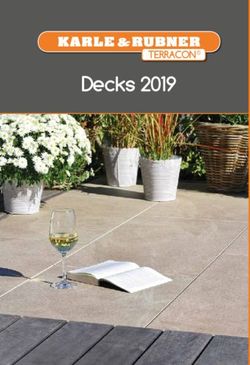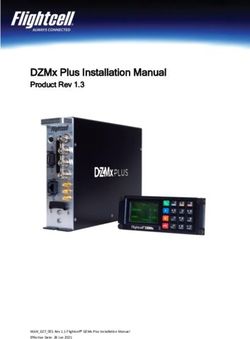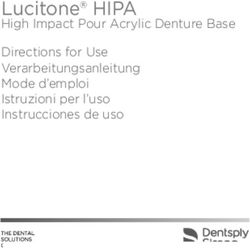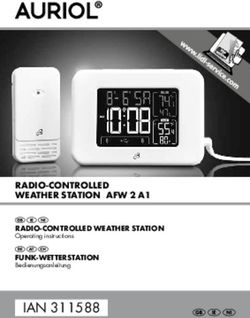RF-PJ-300 Mini projector Mini projecteur RF-PJ-300
←
→
Page content transcription
If your browser does not render page correctly, please read the page content below
Operating Instructions RF-PJ-300 Mini projector Item No. 2301166 Page 2 - 28 Notice d’emploi Mini projecteur RF-PJ-300 N° de commande 2301166 Page 29 - 56 Gebruiksaanwijzing RF-PJ-300 Mini-projector Bestelnr. 2301166 Pagina 57 - 84
Table of contents
Page
1. Introduction...........................................................................................................................3
2. Explanation of symbols........................................................................................................3
3. Intended use.........................................................................................................................4
4. Package contents.................................................................................................................4
5. Features and functions.........................................................................................................5
6. Safety information................................................................................................................5
a) General information.......................................................................................................5
b) Connected devices........................................................................................................6
c) LED light........................................................................................................................6
d) Electrical safety.............................................................................................................6
e) Persons and product.....................................................................................................7
f) Batteries........................................................................................................................7
7. Product overview..................................................................................................................8
8. Pin assignment for VGA connection.....................................................................................9
9. Positioning the projector.......................................................................................................9
a) General information.......................................................................................................9
b) Determining the projection distance............................................................................11
10. Installation and connection ................................................................................................12
a) Overhead mounting.....................................................................................................12
b) Wall mounting..............................................................................................................13
c) Ventilation openings....................................................................................................13
d) Keystone correction.....................................................................................................14
e) Connections................................................................................................................14
211. Remote control...................................................................................................................18
a) Inserting/changing the batteries..................................................................................18
b) Using the remote control.............................................................................................18
12. Setup..................................................................................................................................19
a) Turning the projector on/off.........................................................................................19
13. Operation............................................................................................................................20
a) Selecting the signal source (video).............................................................................20
b) Configuring the projection settings..............................................................................20
c) Manually changing the volume....................................................................................20
d) Playing video content..................................................................................................20
14. Settings..............................................................................................................................21
a) Operating the menu (general).....................................................................................21
b) Setting the menu language.........................................................................................22
c) Audio settings..............................................................................................................22
d) Configuring the image mode.......................................................................................22
e) Setting the duration of the menu display.....................................................................23
f) Setting the colour temperature....................................................................................23
g) Setting the image format.............................................................................................23
h) Configuring the noise reduction settings.....................................................................24
i) Screen (VGA settings).................................................................................................24
j) Changing the projection size.......................................................................................24
k) Restoring factory settings............................................................................................25
l) Software update..........................................................................................................25
15. Care and cleaning..............................................................................................................25
16. Disposal..............................................................................................................................26
a) Product........................................................................................................................26
17. Technical data....................................................................................................................26
31. Introduction
Dear customer,
Thank you for purchasing this product.
This product complies with statutory, national and European regulations.
To ensure that the product remains in this state and to guarantee safe operation, always follow
the instructions in this manual.
These operating instructions are part of this product. They contain important information
on setting up and using the product. Do not give this product to a third party without
the operating instructions. Keep these operating instructions in a safe place for future
reference.
If there are any technical questions, please contact:
www.conrad.com/contact
2. Explanation of symbols
The symbol with the lightning in a triangle indicates that there is a risk to your health,
e.g. due to an electric shock.
The symbol with an exclamation mark in a triangle is used to highlight important
information in these operating instructions. Always read this information carefully.
The arrow symbol indicates special information and tips on how to use the product.
43. Intended use
This product is intended for projecting, displaying and playing back multimedia content from
suitable signal sources, e.g. for presentations. The projector is powered by a 100 - 240 V/
AC mains voltage. The LED light source offers up to 30,000 hours of operating time with a
brightness of 3200 lumens, ensuring a long lifespan. A remote control is provided for convenient
operation. This requires two 1.5 V AAA batteries (not included with the product) as a power
supply. The projector also comes with stands, which enable fast and simple setup for convenient
projection in almost any environment. The device can be mounted on ceilings and walls using
brackets. A built-in microSD card slot and a USB port allow you to view electronic documents,
videos and other multimedia content. The video signal input can be connected via HDMI, VGA
or AV inputs.
This product is intended for indoor use only. Do not use it outdoors. Contact with moisture, for
example in bathrooms, must be avoided.
For safety and approval purposes, do not rebuild and/or modify this product. Using the product
for purposes other than those described above may damage the product. In addition, improper
use can cause hazards such as a short circuit, fire or electric shock. Read the operating
instructions carefully and store them in a safe place. Only make this product available to third
parties together with its operating instructions.
All company and product names contained herein are trademarks of their respective owners.
All rights reserved.
HDMI is a registered trademark of HDMI Licensing L.L.C.
4. Package contents
• Mini projector
• Network cable
• HDMI cable
• AV cable
• Remote control
• User manual
51 Up-to-date operating instructions
Download the latest operating instructions at www.conrad.com/downloads
or scan the QR code shown. Follow the instructions on the website.
5. Features and functions
• 800 x 480 Mini projector
• Works with computers, laptops, tablets, smartphones, amplifiers and game consoles via an
AV, VGA or HDMI connection
• Plays videos, photo and audio files via USB
• Manual focus setting (focal length)
6. Safety information
Read the operating instructions carefully and especially observe the safety
information. If you do not follow the safety information and information on
proper handling in these operating instructions, we will assume no liability for
any resulting personal injury or damage to property. Such cases will invalidate
the warranty/guarantee.
a) General information
• This product is not a toy. Keep it out of the reach of children and pets.
• Do not leave packaging material lying around carelessly. It may become a
dangerous toy for children.
• Protect the product from extreme temperatures, direct sunlight, strong jolts, high
humidity, moisture, flammable gases, vapours and solvents.
• Do not place the product under any mechanical stress.
• If it is no longer possible to operate the product safely, stop using it and prevent
unauthorised use. Safe operation can no longer be guaranteed if the product:
- is visibly damaged,
- is no longer working properly,
- has been stored for extended periods in poor ambient conditions or
- has been subjected to any serious transport-related stress.
6• Handle the product carefully. Jolts, impacts or a fall even from a low height may
damage the product.
• Consult a technician if you are not sure how to use or connect the product, or if
you have concerns about safety.
• Maintenance, modifications and repairs may only be carried out by a technician
or a specialist repair centre.
• If you have questions which remain unanswered by these operating instructions,
contact our technical support service or other technical personnel.
b) Connected devices
Always observe the safety information and operating instructions of any other
devices which are connected to the product.
c) LED light
• Do not look directly into the light of the lens while the projector is in use, as this
may cause eye damage.
• Attention, LED light:
- Do not look directly at the LED light!
- Do not look into the beam directly or with optical instruments!
d) Electrical safety
• This device was constructed according to protection class II. Only connect the
mains plug to a standard mains socket (100 - 240 V/AC, 50 Hz) connected to
the public grid.
• Never pour any liquids over electrical devices or put objects filled with liquid next
to the device. If liquid or an object does get inside the device, power down the
respective socket (e.g. switch off the circuit breaker), and then remove the mains
plug from the mains socket. Discontinue use and take the product to a specialist
repair centre.
• Never use the product immediately after it has been taken from a cold room into
to a warm one. This may cause condensation to form, which can destroy the
product. Allow the product to reach room temperature before connecting it and
putting it into use. This may take several hours.
• The mains socket must be located near to the device and be easily accessible.
7• Never unplug the mains plug by pulling on the cable. Always use the grips on
the plug.
• Unplug the mains plug from the mains socket if you do not plan to use the product
for an extended period of time.
• For safety reasons, disconnect the mains plug from the mains socket during
thunderstorms.
• Ensure that the mains cable is not squeezed, bent, damaged by sharp edges
or subjected to mechanical stress. Avoid excessive thermal stress on the mains
cable from extreme heat or cold. Do not modify the mains cable. Failure to adhere
to these instructions may lead to damage of the mains cable. A damaged mains
cable can cause a fatal electric shock.
• Do not touch the mains cable if there are any signs of damage. Power down
the respective mains socket (e.g. via the respective circuit breaker), and then
carefully unplug the mains plug from the mains socket. Never use the product if
the mains cable is damaged.
• Damaged mains cables must be replaced by the manufacturer, an authorised
repair centre or a qualified electrician.
• Never plug in or unplug the mains plug when your hands are wet.
e) Persons and product
• Do not cover the ventilation openings (air inlet and outlet) on the product.
• Do not place the product too close to equipment that is susceptible to
electromagnetic interference. This may result in malfunctions.
f) Batteries
• Correct polarity must be observed while inserting the batteries.
• To prevent battery leakage, remove the batteries when you do not plan to use
the product for an extended period. Leaking or damaged batteries may cause
acid burns if they come into contact with your skin. Always use suitable protective
gloves when handling damaged batteries.
• Batteries must be kept out of the reach of children. Do not leave batteries lying
around, as there is a risk that children or pets may swallow them.
• All batteries must be replaced at the same time. Mixing old and new batteries can
cause the batteries to leak and damage the product.
• Batteries must not be dismantled, short-circuited or thrown into open flames.
Never recharge non-rechargeable batteries. This may cause an explosion!
87. Product overview
1
2
3
4
10
5
11
6
12 7
13 88
14 9
1 Lens 8 Volume + button
2 Focus selection wheel 9 Down button
3 Keystone selection wheel 10 OK button
4 Up button 11 Signal selection button
5 LED 12 Menu button
6 On/off button 13 Infrared sensor
7 ESC button 14 Volume - button
98. Pin assignment for VGA connection 1 R (red) 2 G (green) 3 B (blue) 4 Monitor ID2 5 Earth (horizontal) 6 R (red earth) 7 G (green earth) 8 B (blue earth) 9 5V 10 Earth (vertical) 11 Monitor ID0 12 DDC data 13 Horizontal sync. 14 Vertical sync. 15 DDC time 9. Positioning the projector a) General information You can place the projector on a surface such as a table or other similar piece of furniture. Overhead mounting in front of or behind the projection surface is also possible. Refer to the next section for details. The requisite brackets are not included with the product. Suitable products are available from specialist retailers. 10
Ensure that the ventilation openings on the projector are not obstructed or blocked during the
installation/mounting process. The projector should be placed at least 10 cm away from other
objects to ensure adequate cooling by air circulation.
11b) Determining the projection distance When setting up the projector, observe the correct ratio between the distance of the projector from the projection screen (e.g. screen or similar) and the image size. Refer to the following figure. In addition, bear in mind that the ambient brightness has a significant impact on the visibility of the image. If the brightness of the projector bulb is not sufficient for projecting a clear image, darken the room and/or avoid glare from strong sunlight. 12
10. Installation and connection
a) Overhead mounting
• Mount the projector with a projector ceiling bracket (not included with the product).
• Make sure that the load-bearing strength of the mounting surface and the fastening elements
(e.g. screws) is sufficient.
Do not mount the projector in the vicinity of air conditioning, ventilation or heating
systems. This can cause the device to overheat and power off.
13b) Wall mounting
Wall mounting hole
• Use the wall mounting hole to attach the projector to a wall.
• In addition, make sure that the load-bearing strength of the mounting surface and the
fastening elements (e.g. screws) is sufficient.
c) Ventilation openings
Do not cover the air cooling openings during use, as this may cause the device to overheat
or even cause a fire. There must be a continuous flow of air between the air inlet and outlet.
Micro SD
Air inlet
Lufteinlass Air outlet
Luftauslass
14d) Keystone correction
Position the projector as perpendicular as possible to the projection surface. If the projector is
not exactly perpendicular to the projection screen, the projected image will appear distorted.
The image will appear wider (or higher) on one side than on the opposite side. To compensate
for this, use the keystone correction on the device. This creates a distortion in the image that
compensates for the existing distortion and creates a normal image for the viewer.
• Turn the Keystone selection wheel (3) to correct the image for an undistorted view. You can
correct the image up to a maximum of ±15°.
Projection Projection
Projector
Vertical Vertical
Projector
Setting wheel
e) Connections
Connect the desired signal source devices to the projector.
VGA video signal
1
Micro SD You can use a VGA signal
source such as computer.
152 VGA signal parameters for adjusting a computer output signal
Resolution Frequency (kHz) Half-frame frequency (Hz)
VGA 640 x 480 31.5 60
34.7 70
37.9 72
37.5 75
SVGA 800 x 600 31.4 50
35.1 56
37.9 60
46.6 70
48.1 72
46.9 75
XGA 1,024 x 768 40.3 50
48.4 60
56.5 70
If the projector is connected to a laptop, the image may not be displayed on both
devices at the same time. If so, adjust the display attributes of the laptop and select
the CRT output mode.
16HDMI source signals
3
Connect the supplied HDMI
cable to a suitable HDMI signal
source.
Micro SD
USB port
4
The USB port on the projector can be used to connect USB storage devices.
Audio output signal
5
3.5 mm jack socket :
Use this socket to connect
analogue audio devices (e.g.
headphones, speakers or
amplifiers) to the projector. The
Micro SD
diagram shows an example of a
connection.
176 Video source signal
Micro SD AV 3.5 mm jack socket: Use
this socket to connect video
source devices such as DVD
players, video cameras or video
recorders (a suitable AV cable is
included with the product).
Video cable = yellow, left audio channel = white, right audio channel = red
7 MicroSD card slot
Insert a suitable microSD card.
Pay attention to the orientation
of the card and do not use force
when inserting it.
Micro SD
The projector can then access
the contents stored on the
microSD card.
8 Connecting the power supply
Connect the power cable to the
power-in socket on the product
(a suitable power cable is
included with the product).
Then connect the power cable
to a mains socket. The LED will
turn on. The device is now in
standby mode.
1811. Remote control
a) Inserting/changing the batteries
Before first use, insert two new 1.5 V batteries into the remote control.
• Open the battery compartment cover on the back of the remote control.
• Insert two AAA batteries (not included) with correct polarity into the battery compartment
(observe the plus/+ and minus/- markings).
• Replace the battery compartment cover.
Replace the batteries when the range of the remote control decreases noticeably.
• To change the batteries, remove the battery compartment cover from the back of the remote
control.
• Remove the used batteries before inserting the new batteries. Proceed as described above.
b) Using the remote control
On/off button Mute button
Forwards button Play/pause button
OK button Back button
Menu button
ESC button Signal selection button
Volume - Volume +
• Direct the remote control at the infra-red sensor on the product. The remote control has
a range of approx. 6 m at an angle of inclination of up to 30°.
• You can also configure the settings using the buttons on the projector.
191 Tips
• Make sure that there is an unobstructed line of sight between the remote control and the
infrared sensor. The signal must not be blocked by opaque objects.
• To ensure unobstructed reception, point the remote control towards the rear left of the device
or directly at the infrared sensor.
• To prevent damage to the remote control, do not store it in places where it may be exposed
to high temperatures or moisture.
12. Setup
The lens cap must be removed before the image can be projected. Replace the lens
cap when you have finished using the projector.
a) Turning the projector on/off
• Wait for approx. 3 seconds after connecting the device to the mains voltage. The LED will
turn red.
• Press the on/off button (6) to switch the device on. The LED will turn green.
• Press the on/off button to switch the device off.
• You can also switch off the projector via the on/off button on the remote control.
• The LED will turn red to indicate that the projector is in standby mode.
Before disconnecting the power plug, make sure that the projector fan has turned
off. If this is not the case, this indicates that the device has not yet cooled down
sufficiently. Never unplug the mains plug from the mains socket before the fan has
switched off, as the device could still be too hot without further cooling. This excess
heat will affect the lifespan of the device.
2013. Operation
a) Selecting the signal source (video)
Verify that you have connected the correct signal cable for the desired video signal
source.
Select the input signal to be displayed by the projector. Proceed as follows:
• Press the signal selection button (11) on the device or the signal selection button on
the remote control to display the selection menu of the input signal sources.
• Use the buttons in the menu to navigate through the menu options for the video signal
sources. You can choose between VGA, HDMI, AV, USB and microSD.
• Use the buttons to select the desired source signal.
b) Configuring the projection settings
• Turn the Focus selection wheel (2) to adjust the image setting.
• Turn the Keystone selection wheel (3) to adjust the keystone correction.
c) Manually changing the volume
• Press the Volume + (plus) button (8) or - (minus) button (14) to increase or decrease the
volume.
These buttons can also be used in the menu as a selection key and for setting the
parameters.
• Press the mute button on the remote control to turn the sound off. Press again to switch
the sound back on.
d) Playing video content
• If you have selected the memory card or USB as the signal source, use the buttons to
select the desired file type (photo, music, film text) and confirm with the OK button.
• Use the and buttons to select the location of the file you want to open. Confirm your
selection by pressing the OK button.
• Press the button on the remote control to play the selected media content.
211 Playback mode
• Press the OK button on the remote control to display the OSD navigation bar.
• Use the buttons to select a function. Confirm the selected function by pressing the OK
button.
- Play/pause: Play or pause video (button also available on the remote control)
- "FB": Rewind at 2x, 4x, 8x or 16x speed (button also available on the remote control)
- "FF": Fast forward at 2x, 4x, 8x or 16x speed (button also available on the remote control)
- "Prev": Play the current video
- "Next": Play the next video
- "Stop": Stop playing the video
• Press the button to cancel the function/operation.
14. Settings
a) Operating the menu (general)
• Press the menu button (12) on the device or the remote
control to access the OSD menu.
• Use the (8 & 14) and (4 & 9) buttons to navigate
through the menu items.
• Select the menu item and confirm with the OK button.
• Set the available parameters and confirm your setting with the
Menu key , or cancel with the ESC key.
ESC
22b) Setting the menu language
• Use the and buttons to navigate through the menu. Select the language setting option.
Confirm your selection with the OK button (10).
• Use the and buttons to select the desired language.
• Press the menu button to confirm your selection and exit the menu. Press the ESC button
to cancel.
c) Audio settings
• Press the OK button to select the audio settings option.
• Use the buttons to select the parameters you want to configure.
• Use the buttons to change a setting.
- Treble and bass (adjustable between 0 - 100).
- Balance
- Switch off automatic volume adjustment
• Confirm your setting with the Menu button, or press the ESC button to cancel.
d) Configuring the image mode
Set the different display parameters of the image as follows:
• Use the buttons to select the parameters you want to configure.
• Use the buttons to adjust a setting. Change the following image parameters according
to your needs:
- Contrast (0 - 100)
- Brightness (0 - 100)
- Colour (0 - 100)
- Sharpness (0 - 100)
- Tint (0 - 100)
• Confirm each setting with the Menu button, or press the ESC button to cancel.
23e) Setting the duration of the menu display
Use this option to set how long the menu is displayed for when you press the OK button. The
menu then switches off automatically.
• Use the buttons to select the display duration of the OSD menu.
• Use the buttons to change the setting. The following options are available:
- 5 seconds
- 10 seconds
- 15 seconds
- Off
f) Setting the colour temperature
• Use the buttons to select the colour temperature adjustment option. Confirm your
selection with the OK button.
• Use the buttons to select menu items.
• Use the buttons to adjust a colour component setting. The following values can be
selected:
- Red (0 - 100)
- Green (0 - 100)
- Blue (0 - 100)
• Confirm your setting with the Menu button, or press the ESC button to cancel.
g) Setting the image format
• Press the OK button to select the image format for the projection image.
• Use the buttons to change the image format. The following options are available:
- Automatic
- 4:3
- 16 : 9
• Confirm your setting with the Menu button, or press the ESC button to cancel.
24h) Configuring the noise reduction settings
• Use the buttons to select the noise reduction option. Confirm your selection with the OK
button.
• Use the buttons to change the noise reduction setting. The following options are available:
- Off
- Low
- Medium
- High
- Default
• Confirm your setting with the Menu button, or press the ESC button to cancel.
i) Screen (VGA settings)
Set the display options for the VGA image signal. VGA must be selected as the video signal
source.
• Use the buttons to select the "Screen" setting from the menu. Confirm your selection
with the OK button.
• Press the buttons to set
- Automatic positioning
- Horizontal position (0 - 100)
- Vertical position (0 - 100)
- Size (0 - 100)
- Phase of the displayed image (0 - 100)
• Adjust the parameter with the buttons.
• Confirm your settings with the Menu button or cancel with the ESC key.
j) Changing the projection size
• Use the buttons to select the projection size option, and then confirm your selection with
the OK button.
• Use the buttons to adjust the projection size in percent.
• Confirm your settings with the Menu button or cancel with the ESC key.
25k) Restoring factory settings
Follow the steps below to restore the projector to the factory settings:
• Use the and buttons to navigate through the menu and select the "Factory settings"
option, and then confirm the reset with the OK button.
l) Software update
If a software update is available, you can perform the update via USB. Insert the USB stick with
the update into the USB port.
• Use the and buttons to select the "Software update" option in the menu, and then
confirm your selection with the OK button.
• The update will be installed.
15. Care and cleaning
Never use aggressive detergents, rubbing alcohol or other chemical solutions, as
these could damage the housing or stop the product from functioning properly.
• Do not disassemble the product into its individual components.
• Disconnect the product from the mains before each cleaning session.
• Use a dry, lint-free cloth to clean the product.
• Clean the lens with a lint-free lens cloth.
• If you do not plan to use the product for an extended period, switch it off and disconnect it
from the power supply.
• Only transport the product in its original packaging.
2616. Disposal
a) Product
Electronic devices are recyclable waste and must not be placed in household waste.
At the end of its service life, dispose of the product according to the relevant statutory
regulations.
Remove any inserted (rechargeable) batteries and dispose of them separately from the product.
Batteries
You are required by law (Battery Directive) to return all used batteries. They must not
be placed in household waste.
Batteries containing hazardous substances are labelled with this symbol to indicate that disposal
in household waste is forbidden. The abbreviations for heavy metals in batteries are: Cd =
Cadmium, Hg = Mercury, Pb = Lead (indicated on the battery, e.g. below the waste bin icon
on the left).
Used batteries can be returned to local collection points, our stores or battery retailers.
You thus fulfil your statutory obligations and contribute to environmental protection.
17. Technical data
Operating voltage................................... 100 - 240 V/AC, 50/60 Hz
Rated power........................................... 48 W
Output power (speakers)........................ 2 W (rms)
Batteries................................................. 2 x 1.5 V AAA
(for remote control)
Resolution............................................... 800 x 480 dpi,
max. 1920 x 1080 (1080i)
Aspect ratio............................................. 4:3/16:9 (adjustable)
27Projector LED brightness........................ 3200 lm
Brightness (projection)............................ 80 lm (average)
Contrast.................................................. 2000:1
Sound pressure (operating).................... ≤35 dB
Sound pressure level.............................. 92 dB
LED lifespan........................................... 30,000 hours of operation
Projection distance................................. 1.25 - 3 m
Connections............................................ 1 x VGA, 1 x AV, 1 x HDMI, 1 x USB
OSD languages...................................... German, English, France, Czech, Danish, Spanish,
Croatian, Greek, Italian, Hungarian, Polish, Romanian,
Dutch, Portuguese, Slovenian, Norwegian, Russian,
Finnish, Chinese, Japanese, Simplified Chinese,
Korean
HDMI input resolutions........................... 480i, 480p, 576i, 720p, 1080i, 1080p
Supported video formats........................ MPEG1, MPEG2, MPEG4, RM, AVI, RMVB, MOV,
MKV, DIVX, VOB, M-JPEG
Supported audio formats........................ MP3, M4A (AAC)
Supported image formats....................... Pictures: JPEG, BMP, PNG
Memory card........................................... microSD, max. 64 GB
Dimensions (L x W x H) ......................... 205.7 x 165 x 79 mm
Weight.................................................... 860 g
28Table des matières
Page
1. Introduction.........................................................................................................................31
2. Explication des symboles...................................................................................................31
3. Utilisation prévue................................................................................................................32
4. Contenu d’emballage.........................................................................................................32
5. Caractéristiques et fonctions..............................................................................................33
6. Consignes de sécurité........................................................................................................33
a) Généralités..................................................................................................................33
b) Appareils connectés....................................................................................................34
c) Lumière LED...............................................................................................................34
d) Sécurité électrique.......................................................................................................35
e) Personnes et produit...................................................................................................36
f) Piles/accumulateurs....................................................................................................36
7. Éléments de fonctionnement..............................................................................................37
8. Affectation des broches port VGA......................................................................................38
9. Remarques préliminaires pour l'installation........................................................................38
a) Généralités..................................................................................................................38
b) Déterminer la distance de projection...........................................................................40
10. Montage et branchements .................................................................................................41
a) Montage au plafond....................................................................................................41
b) Montage mural............................................................................................................42
c) Ouvertures de ventilation............................................................................................42
d) Correction de trapèze verticale (correction Keystone)................................................43
e) Connexions.................................................................................................................43
2911. Télécommande...................................................................................................................46
a) Insertion/remplacement de la pile...............................................................................46
b) Utilisation de la télécommande...................................................................................47
12. Mise en service..................................................................................................................48
a) Activer/désactiver le projecteur...................................................................................48
13. Utilisation............................................................................................................................48
a) Sélection de la source de signaux (vidéo)...................................................................48
b) Régler la projection.....................................................................................................49
c) Modifier le volume manuellement................................................................................49
d) Lire du contenu vidéo..................................................................................................49
14. Paramètres.........................................................................................................................50
a) Utiliser le menu (général)............................................................................................50
b) Définir la langue du menu...........................................................................................50
c) Paramètres audio........................................................................................................50
d) Régler le mode image.................................................................................................51
e) Réglez la durée de l'affichage du menu......................................................................51
f) Réglage de la température des couleurs....................................................................52
g) Réglage du format de page.........................................................................................52
h) Régler la réduction du bruit.........................................................................................52
i) Écran (paramètres VGA).............................................................................................53
j) Modifier la taille de projection......................................................................................53
k) Réinitialiser aux réglages d’usine................................................................................53
l) Mise à jour du logiciel..................................................................................................53
15. Entretien et nettoyage........................................................................................................54
16. Élimination des déchets.....................................................................................................54
a) Produit.........................................................................................................................54
17. Données techniques...........................................................................................................55
301. Introduction
Chers clients,
Nous vous remercions d’avoir choisi ce produit.
Ce produit est conforme aux exigences des normes européennes et nationales en vigueur.
Afin de maintenir l’appareil en bon état et d’en assurer un fonctionnement sans danger,
l’utilisateur doit impérativement respecter ce mode d’emploi !
Ce mode d’emploi fait partie intégrante du produit. Il contient des consignes importantes
pour la mise en service et la manipulation du produit. Tenez compte de ces remarques,
même en cas de cession de ce produit à un tiers. Conservez ce mode d’emploi afin de
pouvoir le consulter à tout moment !
Pour toute question technique, veuillez vous adresser à:
France (email): technique@conrad-france.fr
Suisse: www.conrad.ch
2. Explication des symboles
Le symbole de l’éclair dans un triangle indique un risque pour votre santé, par ex.
suite à un choc électrique.
Le symbole du point d’exclamation dans un triangle attire l’attention sur les consignes
importantes du mode d’emploi à respecter impérativement.
Le symbole de la flèche précède les conseils et remarques spécifiques à l’utilisation.
313. Utilisation prévue Le produit est utilisé pour projeter, afficher et lire des contenus multimédias à partir de sources de signaux appropriées, par exemple pour des présentations et similaires. Le projecteur est alimenté en courant par une tension d'alimentation supérieure à 100 - 240 V/CA. La source lumineuse à LED offre jusqu'à 30 000 heures de fonctionnement et une luminosité de 3200 lumens garantit une longue durée de vie de l'appareil. Une télécommande est fournie pour une utilisation confortable. Elle nécessite deux piles AAA de 1,5 V (non fournies avec le produit) comme tension d'alimentation. Les pieds permettent un montage simple et rapide pour une projection simple dans presque tous les environnements. Le montage avec des supports sur des plafonds et des murs est également possible. Un logement pour carte mémoire microSD intégré et un port USB permettent l'affichage de documents électroniques, de vidéos et d'autres contenus multimédias. L'entrée du signal vidéo peut être effectuée au choix via des entrées HDMI, VGA ou AV. L’utilisation est uniquement autorisée en intérieur, dans des locaux fermés ; l’utilisation en plein air est interdite. Évitez impérativement tout contact avec l’humidité, par ex. dans la salle de bain, etc. Pour des raisons de sécurité et d’homologation, toute transformation et/ou modification du produit est interdite. Si vous utilisez le produit à des fins autres que celles décrites précédemment, vous risquez de l’endommager. Par ailleurs, une utilisation incorrecte peut être source de dangers tels que court-circuit, incendie, électrocution. Lisez attentivement le mode d’emploi et conservez-le. Ne donnez le produit à un tiers qu’accompagné de son mode d’emploi. Tous les noms d’entreprises et appellations de produits contenus dans ce mode d’emploi sont des marques déposées de leurs propriétaires respectifs. Tous droits réservés. HDMI est une marque déposée de HDMI Licensing L.L.C. 4. Contenu d’emballage • Mini projecteur • Cordon d’alimentation • Câble HDMI • Câble AV • Télécommande • Mode d'emploi 32
Mode d’emploi actualisé
1
Téléchargez les modes d’emploi actualisés via le lien www.conrad.
com/downloads ou scannez le Code QR illustré. Suivez les instructions
disponibles sur le site Internet.
5. Caractéristiques et fonctions
• Mini-projecteur 800 x 480
• Fonctionne avec ordinateur, ordinateur portable, tablette, smartphone, amplificateurs et
consoles de jeu via une connexion AV-VGA ou HDMI
• Lecture de vidéos, de photos et de fichiers audio via USB
• Réglage manuel de la mise au point (distance focale)
6. Consignes de sécurité
Lisez attentivement le mode d’emploi dans son intégralité, en étant
particulièrement attentif aux consignes de sécurité. Nous déclinons toute
responsabilité en cas de dommage corporel ou matériel résultant du non-
respect des consignes de sécurité et des instructions d’utilisation de ce mode
d’emploi. En outre, la garantie est annulée dans de tels cas.
a) Généralités
• Ce produit n’est pas un jouet. Gardez-le hors de portée des enfants et des
animaux domestiques.
• Ne laissez pas traîner le matériel d’emballage. Cela pourrait constituer un jouet
très dangereux pour les enfants.
• Le produit ne doit pas être exposé à des températures extrêmes, à la lumière
directe du soleil, à des secousses intenses, à une humidité élevée, à l’eau, à des
gaz inflammables, à des vapeurs et à des solvants.
• N’exposez pas le produit à des contraintes mécaniques.
33• Si une utilisation en toute sécurité ne peut plus être garantie, cessez d’utiliser le
produit et protégez-le contre toute utilisation accidentelle. Une utilisation en toute
sécurité n’est plus garantie si le produit :
- présente des traces de dommages visibles,
- ne fonctionne plus correctement,
- a été rangé dans des conditions inadéquates sur une longue durée, ou
- a été transporté dans des conditions très rudes.
• Manipulez le produit avec précaution. Les chocs, les coups et les chutes, même
d’une faible hauteur, suffisent pour endommager l’appareil.
• En cas de doutes concernant le mode de fonctionnement, la sécurité ou le
raccordement de l’appareil, adressez-vous à un technicien spécialisé.
• Toute opération d’entretien, de réglage ou de réparation doit être effectuée par un
spécialiste ou un atelier spécialisé.
• Si vous avez encore des questions auxquelles ce mode d'emploi n'a pas su
répondre, nous vous prions de vous adresser à notre service technique ou à
un expert.
b) Appareils connectés
Respectez également les consignes de sécurité et le mode d’emploi des autres
appareils connectés au produit.
c) Lumière LED
• Ne regardez pas directement dans la lumière de l'objectif lorsque le projecteur est
en fonctionnement. Faute de quoi, vous risquez de blesser vos yeux.
• Attention ! Précautions à prendre avec les lampes à LED :
- ne regardez pas dans le faisceau de lumière LED !
- Ne cherchez pas à le regarder directement ou avec des instruments optiques !
34d) Sécurité électrique
• L’appareil est conforme à la classe de protection II. Cet appareil doit
impérativement être branché sur une prise de courant standard (100 - 240 V/AC,
50 Hz) du réseau d’alimentation public.
• Ne versez jamais de liquides sur les appareils électriques et ne posez pas
d’objets contenant des liquides à côté de l’appareil. Toutefois, si du liquide ou
un objet pénètre à l’intérieur de l’appareil, mettez d’abord la prise de courant
correspondante hors tension (déconnectez par ex. le coupe-circuit automatique)
et débranchez ensuite la fiche de la prise de courant. N’utilisez plus le produit par
la suite et confiez-le à un atelier spécialisé.
• N’allumez jamais l’appareil immédiatement après son passage d’une pièce
froide à une pièce chaude. L’eau de condensation qui en résulterait pourrait
éventuellement détruire l’appareil. Laissez l’appareil s’acclimater à la température
ambiante avant de le brancher et de le mettre en marche. Selon les cas, cela peut
prendre plusieurs heures.
• La prise électrique doit se trouver à proximité de l'appareil et être facilement
accessible.
• Ne tirez jamais sur le câble pour débrancher la fiche d’alimentation de la prise de
courant ; retirez toujours la fiche en la saisissant par les surfaces de préhension
prévues à cet effet.
• Lorsque l’appareil n’est pas utilisé durant une période prolongée, débranchez-le.
• Pour des raisons de sécurité, débranchez l’appareil en cas d’orage.
• Veillez à ce que le câble d’alimentation ne soit pas écrasé, plié, endommagé par
des bords tranchants, ni exposé à d’autres contraintes mécaniques. Évitez de
soumettre le câble d’alimentation aux contraintes thermiques excessives dues
à la chaleur ou au froid extrême. Ne modifiez pas le cordon secteur. Dans le
cas contraire, celui-ci peut s'en trouver endommagé. Un câble d’alimentation
endommagé peut occasionner une électrocution mortelle.
• Si le câble d’alimentation est endommagé, ne le touchez pas. Mettez tout d’abord
la prise de courant correspondante hors tension (par ex. au moyen du coupe-
circuit automatique correspondant) puis retirez avec précaution la fiche de la
prise. N'utilisez en aucun cas le produit avec un câble secteur endommagé.
• Un câble d’alimentation doit être remplacé uniquement par le fabricant, par un
atelier agréé ou par une autre personne qualifiée afin d’éviter tout danger.
• Ne branchez ni ne débranchez jamais la fiche secteur avec les mains mouillées.
35e) Personnes et produit
• Ne couvrez pas les orifices d'aération (entrée et sortie d'air) du produit.
• Ne placez pas le produit trop près des appareils sensibles aux interférences
électromagnétiques. Il peut y avoir des interférences.
f) Piles/accumulateurs
• Respecte la polarité lors de l’insertion des piles/batteries rechargeables.
• Retirez les piles/batteries rechargeables de l’appareil s’il n’est pas utilisé pendant
longtemps afin d’éviter les dégâts causés par des fuites. Des piles/batteries
rechargeables qui fuient ou qui sont endommagées peuvent provoquer des
brûlures acides lors du contact avec la peau. L’utilisation de gants protecteurs
appropriés est par conséquent recommandée pour manipuler les piles/batteries
rechargeables endommagées.
• Gardez les piles/batteries rechargeables hors de portée des enfants. Ne laissez
pas traîner de piles/batteries rechargeables, car des enfants ou des animaux
pourraient les avaler.
• Il convient de remplacer toutes les piles/batteries rechargeables en même temps.
Le mélange de piles/batteries rechargeables anciennes et de nouvelles piles/
batteries rechargeables dans l’appareil peut entraîner des fuites et endommager
l’appareil.
• Les piles/accumulateurs ne doivent pas être démontés, court-circuités ou jetés
au feu. Ne rechargez jamais des piles non rechargeables. Cela entraînerait un
risque d’explosion !
367. Éléments de fonctionnement
1
2
3
4
10
5
11
6
12 7
13 88
14 9
1 Objectif 8 Touche volume +
2 Molette Focus (mise au point) 9 Touche de défilement vers le bas
3 Molette Keystone (trapèze) 10 Touche OK
4 Touche de défilement vers le haut 11 Touche de sélection du signal
5 DEL 12 Touche menu
6 Touche Marche/Arrêt 13 Capteur infrarouge
7 Touche ESC 14 Touche volume -
378. Affectation des broches port VGA 1 R (rouge) 2 G (vert) 3 B (bleu) 4 Moniteur ID2 5 Terre (horizontal) 6 R (terre rouge) 7 G (terre vert) 8 B (terre bleu) 9 5V 10 Terre (vertical) 11 Moniteur ID0 12 Données DDC 13 Sync. horizontale 14 Sync. verticale 15 Temps DDC 9. Remarques préliminaires pour l'installation a) Généralités Vous pouvez par exemple installer le projecteur sur des tables et des meubles similaires. Un montage en hauteur devant ou derrière la surface de projection est également possible. Pour ce faire, regardez les images ci-dessous. Les supports nécessaires à cet effet ne sont pas fournis avec ce produit. Des produits adaptés sont disponibles dans les commerces spécialisés. 38
Pour chaque type de montage, assurez-vous que les orifices de ventilation du projecteur
ne sont pas encrassés ou obstrués. Le projecteur doit être placé à au moins 10 cm
des autres objets afin d'assurer un refroidissement suffisant par circulation d'air.
39b) Déterminer la distance de projection Lors de l'installation, respectez le bon rapport entre la distance du projecteur et la surface de projection (par ex. écran ou autre) et la taille de l'image. Pour ce faire, regardez l'illustration suivante. N'oubliez pas que la luminosité ambiante a une grande influence sur la visibilité de l'image. Si la puissance lumineuse du projecteur n'est pas suffisante pour une projection claire, assombrissez la pièce si nécessaire et/ou évitez les éblouissements dus à une forte exposition au soleil. 40
10. Montage et branchements
a) Montage au plafond
• Montez le projecteur avec un support de plafond pour vidéoprojecteur (non fourni avec le
produit).
• Assurez-vous que la résistance de la base de montage et des accessoires de fixation tels que
les vis et autres sont suffisantes.
Ne fixez pas le projecteur à proximité d'un système de climatisation, de ventilation ou
de chauffage. Cela peut entraîner des surchauffes de l'appareil, provoquant un arrêt
de celui-ci.
41b) Montage mural
Ouverture de suspension
• Fixez le projecteur sur un mur via l'ouverture de suspension.
• Veillez également à ce que la résistance de la base de montage et des moyens de fixation tels
que les vis et autres soient suffisantes.
c) Ouvertures de ventilation
Ne couvrez pas les ouvertures pour le refroidissement de l'air pendant le fonctionnement afin
d'éviter la surchauffe de l'appareil ou même le déclenchement d'un feu. Un flux d'air continu doit
être assuré entre l'entrée et la sortie d'air.
Micro SD
Prise d’air
Lufteinlass Bouche de ventilation
Luftauslass
42You can also read