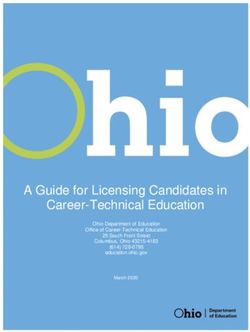ROBOTICS EDUCATION & COMPETITION FOUNDATION - Mobile Robotics Technology Game Manual - Junior Edition Middle School Teams 2021-2022
←
→
Page content transcription
If your browser does not render page correctly, please read the page content below
ROBOTICS EDUCATION &
COMPETITION FOUNDATION
Presents:
Mobile Robotics Technology
Game Manual – Junior Edition
Middle School Teams
2021-2022
Adapted from VEX IQ Challenge
Pitching In Robot Skills ChallengeTable of Contents
OVERVIEW ............................................................................................................................................ 3
ELIGIBILITY ........................................................................................................................................... 3
CLOTHING REQUIREMENT .................................................................................................................. 3
THE GAME ............................................................................................................................................. 3
A Primer .............................................................................................................................................. 3
Game Definitions................................................................................................................................. 5
Scoring ................................................................................................................................................ 9
Scoring Detail .................................................................................................................................... 10
Safety Rules ...................................................................................................................................... 10
General Game Rules......................................................................................................................... 11
Robot Skills Challenge Specific Rules ............................................................................................... 14
ROBOT EQUIPMENT ........................................................................................................................... 15
General Robot Rules ......................................................................................................................... 15
SkillsUSA NLSC Robot Rules ........................................................................................................... 17
DESIGN PROCESS ............................................................................................................................. 17
Engineering Notebooks ..................................................................................................................... 18
Design Interview................................................................................................................................ 18
Programming Interview ..................................................................................................................... 19
SAFETY POINTS ................................................................................................................................. 19
TEAM RANKING .................................................................................................................................. 19
MOBILE ROBOTICS TECHNOLOGY Jr. APPENDIX ........................................................................... 20
Design Award Rubric......................................................................................................................... 21
Mobile Robotics Programming Interview Questions .......................................................................... 23
Programming Interview ..................................................................................................................... 28
Programming Skills Matches ............................................................................................................. 29
Driving Skills Matches ....................................................................................................................... 30
Mobile Robotics Technology Overall Scorecard ................................................................................ 31
Junior Mobile Robotics Game Manual 2 11/1/2021
©REC Foundation 2021OVERVIEW
Students who participate in Mobile Robotics Technology engage in the Engineering Process and
demonstrate their ability to keep and maintain an engineering notebook. Students will be judged based
on their robot in design, construction, and programming, along with the quality of their notebook, and
their ability to communicate their design process to the judges. Students will show the result of their
preparation by performing tasks in both autonomous and driver control functions. The game that will be
played is an adaptation of the VEX IQ Challenge (VIQC) Pitching In Robot Skills Challenge. Students
can participate in both VIQC and SkillsUSA using the same robot and engineering notebook. The key
difference is that SkillsUSA focuses on the ability of students to create a robot that performs
exceptionally at a given task, whereas VIQC is a teamwork-based program that focuses on collaborating
with other teams along with game strategy in a tournament structure of competition. Students in
SkillsUSA should focus on designing, building and programming a robot to perform well, knowing that
there are no other robots on the field that may help their robot or might get in the way.
ELIGIBILITY
Open to a team of two active SkillsUSA members who must be or have been enrolled in a middle-school
exploratory course that prepares for future study in a career and technical education.
CLOTHING REQUIREMENT
Class E: Contest specific – Business Casual
For men: Official SkillsUSA white polo shirt, black dress slacks, black socks, black leather shoes.
For women: Official SkillsUSA white polo shirt with black dress skirt (knee-length) or black slacks; black
socks or black or skin-tone seamless hose; black leather dress shoes. These regulations refer to
clothing items that are pictured and described at: www.skillsusastore.org. If you have questions about
clothing or other logo items, call (800) 401-1560 or (703) 956-3723.
Note: Contestants must wear their official contest clothing to the contest orientation meeting.
THE GAME
A Primer
Matches are played on a Field set up as illustrated in the figures throughout.
In the Robot Skills Challenge, one (1) Robot attempts to score as many points as possible. These
Matches consist of Driving Skills Matches, which will be entirely Driver Controlled, and Programming
Skills Matches, which will be Autonomous with limited human interaction.
The object of the game is to attain the highest score by Scoring Balls in Goals, Clearing Starting Corrals
and by Hanging at the end of the Match.
Junior Mobile Robotics Game Manual 3 11/1/2021
©REC Foundation 2021Each VEX IQ Challenge Pitching In Match includes twenty-two (22) Balls.
Junior Mobile Robotics Game Manual 4 11/1/2021
©REC Foundation 2021Game Definitions
Adult – Anyone who is not a Student.
Autonomous – A Robot that is operating and reacting only to sensor inputs and to commands pre-
programmed by the Students into the Robot control system. The Robot is operating without input from a
VEX IQ Controller.
Ball – A yellow, padded, roughly spherical object, with an overall diameter of approximately 3” (76.2mm)
and a weight of approximately 25g.
Builder– The Student(s) on the team who assemble(s) the Robot. An Adult cannot be the Builder on a
Team. Adults are permitted to teach the Builder associated concepts but may never be working on the
Robot without the Builder present and actively participating.
Cleared - A Starting Corral status. A Starting Corral is considered Cleared at the end of a Match if no
Balls are contacting the Floor inside of the Starting Corral. Referees can check any Balls in question by
sliding a piece of paper between the Ball and the Floor.
Designer – The Student(s) on the Team who design(s) the Robot to be built for competition. An Adult
cannot be the Designer on a Team. Adults are permitted to teach the Designer associated concepts but
may never be working on the design of the Robot without the Designer present and actively
participating.
Disablement – A penalty applied to a Team for a rule violation. During Disablement, a Team is no
longer allowed to operate their Robot, and the Drivers will be asked to place their Controller on the
ground. A Disablement is not the same as a Disqualification.
Junior Mobile Robotics Game Manual 5 11/1/2021
©REC Foundation 2021Disqualification – A penalty applied to a Team for a rule violation (see for more details). If a
Team is Disqualified in a Match, the Head Referee will notify the Team of their violation at the end of the
Match. At the Head Referee’s discretion, repeated violations and Disqualifications for a single Team
may lead to its Disqualification for the entire event.
Driver – The Student Team member who stands in the Driver Station and is responsible for operating
and controlling that Team’s Robot. Up to two Team members may fulfill this role in a given Match (see
).
Driver Controlled – A Robot operating under the control of a Driver.
Driver Station – The region on the long end of the Field opposite the audience/camera, where the
Drivers must remain during their Match unless legally interacting with their Robot.
Field – The entire playing Field, being six (6) field tiles wide by eight (8) field tiles long totaling forty-
eight (48) field tiles, surrounded by the field perimeter consisting of four (4) outside corners and twenty-
four (24) straight sections.
Field Element – The field perimeter, Floor, PVC pipes, plastic sheets, and VEX IQ elements attached to
the Field.
Floor – The interior part of the playing Field made up of the field tiles that is within the field perimeter.
Hanging – A Robot status at the end of the Match
• Low Hanging – A Robot is Low Hanging if it is contacting one of the Hanging Bars, is not
contacting the Floor, and is not supported by any Balls. Referees can check to see if a Robot is
Low Hanging by sliding a piece of paper between the Robot and the Floor.
• High Hanging - A Robot is High Hanging if it is contacting one of the Hanging Bars, is not
supported by any Balls, and is completely above a horizontal plane that is in line with the bottom
edge of the lower Hanging Bar. Referees can check to see if a Robot is High Hanging by sliding
a VEX IQ part which is 15 holes long (e.g. a 1x15 beam) underneath it.
Note 1: A High Hanging Robot does not also count as a Low Hanging Robot.
Note 2: Referees can check to see if a Robot is supported by any Balls by gently removing the Ball in
question.
Junior Mobile Robotics Game Manual 6 11/1/2021
©REC Foundation 2021Hanging Bar - - One of the teal PVC pipes, 0.84” (21.3mm) in diameter, that run parallel to the Starting
Corrals. The bottom edge of the highest set of Hanging Bars is 15.5” (393.7mm) from the Floor; the
bottom edge of the lower set of Hanging Bars is 7.5” (190.5mm) from the Floor.
Note: The lowest set of teal PVC pipes, which define the Low Goal, are not considered Hanging Bars.
High Goal - The cube-shaped structure built out of VEX IQ parts and clear plastic sheets that is
elevated in the center of the Field. The support structure underneath the clear cube, with green and pink
VEX IQ parts on each side, is not considered part of the High Goal.
Low Goal - The area in the center of the Field surrounding the High Goal structure. On two sides, the
Low Goal is bound by clear plastic sheets. On the other two sides, the Low Goal is bounded by the outer
edge of the teal PVC pipes, and the VEX IQ parts attached to the Floor. The plastic sheets, PVC pipes,
and VEX IQ parts are considered part of the Low Goal.
Programmer – The Student(s) on the Team who write(s) the computer code that is downloaded onto
the Robot. An Adult cannot be the Programmer on a Team. Adults are permitted to teach the
Programmer associated concepts but may never be working on the code that goes on the Robot without
the Programmer present and actively participating.
Junior Mobile Robotics Game Manual 7 11/1/2021
©REC Foundation 2021Robot – A machine that has passed inspection, designed to execute one or more tasks autonomously
and/or by remote control from a human operator.
Scored – A Ball status. A Ball is considered Scored at the end of a Match if it is not touching a Robot,
and if it is “in” one of the Goals:
1. The Ball is partially or fully within the three-dimensional area defined by the infinite vertical projection
of the Low Goal, or
2. The Ball is above the bottom surface of the High Goal, and partially or fully within the three-
dimensional area defined by the infinite vertical projection of the High Goal.
Note: Once a Ball is considered Scored in the High Goal, it is no longer considered Scored in the Low
Goal.
Skills Match – A Driving Skills Match or Programming Skills Match.
• Driving Skills Match – A Driver Controlled period that is two minutes (2:00) long with only one
(1) Robot on the Field.
• Programming Skills Match – An Autonomous period that is two minutes (2:00) long with only
one (1) Robot on the Field.
Junior Mobile Robotics Game Manual 8 11/1/2021
©REC Foundation 2021Starting Corral – One of two areas of the Floor on either end of the Field, each of which are bound by
the Field perimeter and the outside of the solid black line closest to the 6’ edge of the Field. The Starting
Corral is defined as this portion of the Floor, not the three-dimensional volume above it.
Starting Position – Any one of the designated 11” x 19” (279.4mm x 482.6mm) volumes of the Field
where Robots must start the Match. Starting Positions are bound by the inner edges of the long black
lines, outer edge of the short black line, and the inner edge of the field perimeter. See below for all legal
locations on the field.
Student – Any eligible SkillsUSA member in Middle School. Students are the individuals who design,
build, repair, and program the Robot with minimal Adult assistance.
Team – Two Students make up a Team.
Scoring
Junior Mobile Robotics Game Manual 9 11/1/2021
©REC Foundation 2021Scoring Detail
Safety Rules
Stay safe, don’t damage the Field. If, at any time, the Robot operation or Team actions are
deemed unsafe or have damaged any Field Elements or Scoring Objects, the offending team may be
Disabled and/or Disqualified at the Head Referee’s discretion. The Robot will require re-inspection
before it may again take the Field.
Health & Safety Guidelines. Some events may establish additional Health & Safety guidelines
beyond the scope of this Game Manual. These guidelines will be communicated to all Teams in
advance. All Teams (including Students or any Adults associated with the Team) must abide by these
guidelines as written. Violation of an event-specific Health & Safety rule may be considered a violation of
and/or the REC Foundation Code of Conduct.
Junior Mobile Robotics Game Manual 10 11/1/2021
©REC Foundation 2021General Game Rules
Treat everyone with respect. All Students and adults associated with a Team are expected to
conduct themselves in a respectful and positive manner while participating in the VEX IQ Challenge. If
Team members are disrespectful or uncivil to staff, volunteers, or fellow Teams at an event, the Team
may be Disqualified from their current or upcoming Match. Judges may also consider team conduct and
ethics when determining awards.
In all aspects of the VEX IQ Challenge program, the Students make the decisions and do the work with
adult mentorship. The VEX community prides itself on being a positive learning environment where no
one is bullied, harassed, or berated. Teams avoid placing unnecessary stress upon Students and/or
event volunteers; instead, challenging situations are viewed as teachable moments to model positive
behaviors and good sportsmanship.
This rule exists alongside the REC Foundation Code of Conduct. Violation of the Code of Conduct can
be considered a violation of and can result in Disqualification from a current Match, an upcoming
Match, an entire event, or (in extreme cases) an entire competition season. The Code of Conduct can
be found at http://link.roboticseducation.org/recf_codeofconduct.
VEX IQ is a student-centered program. Adults may assist Students in urgent situations, but
adults should never work on or program a Robot without Students on that Team being present and
actively participating. Students should be prepared to demonstrate an active understanding of their
Robot’s construction and programming to judges or event staff.
Some amount of adult mentorship, teaching, and/or guidance is an expected and encouraged facet of
the VEX IQ Challenge. No one is born an expert in robotics! However, obstacles should always be
viewed as teaching opportunities, not tasks for an adult to solve without Students present and actively
participating. Violation of this rule could be considered a violation of and/or the REC Foundation
Code of Conduct.
During the hours of competition, Adults may not assist Students in any way, including offering advice on
how to program, build or drive the Robot.
Use common sense. When reading and applying the various rules in this document, please
remember that common sense always applies in the VEX IQ Challenge.
Pre-match setup. At the beginning of a Match, the Robot must meet the following criteria:
a. Only be contacting the Floor and / or the Field perimeter (i.e. not contacting any Balls, other
Field Elements, or other Robots).
b. Fit within an 11” x 19” (279.4mm x 482.6mm) area, bounded by one of the Starting Positions.
c. Be no taller than 15” from the Floor.
Junior Mobile Robotics Game Manual 11 11/1/2021
©REC Foundation 2021Expansion is limited during a Match. During the Match, Robots may not expand beyond the
following restrictions:
a. Horizontally, beyond an 11” x 19” (279.4mm x 482.6mm) area.
b. Vertically, beyond 19” (482.6mm) high. This is the same height as the top of the teal T-shaped
VEX IQ parts in the center of the Field.
This expansion limit does not require that the Robot stay in the same configuration as it was when it
began the Match. It simply means that, at any given moment during the Match, it should be able to fit
within an 11” x 19” x 19” (279.4mm x 482.6mm x 482.6mm) rectangular prism.
N/A
N/A
Drivers switch Controllers midway through the Match.
a. In a given Match, only two (2) Drivers may be in the Driver Station per Team. No Driver shall
operate a Robot for more than sixty-five seconds (1:05). The two Drivers must switch their
controller between fifty-five seconds (0:55) and sixty-five seconds (1:05) remaining in the Match.
The second Driver may not touch his/her Team’s controls until the controller is passed to
him/her. Once the controller is passed, the first Driver may no longer touch his/her Team’s
controls.
b. For the 2020-2021 season, Teams may elect to have one Driver in the Driver Station, instead of
two. If only one Driver is present in the Driver Station, they may drive for the full Match, and a
controller switch is not required. It is at the Team’s discretion whether they wish to have one
Driver or two. If two Drivers are present in the Driver Station, the controller switch rules in
would then apply.
c. Drivers are the only Team members that are allowed to be in the Driver Station. No Adults are
permitted in the Driver Station.
Violations of this rule will result in a warning for minor offenses that do not affect the Match. Score
affecting offenses will result in a Disqualification. Teams who receive multiple warnings may also receive
a Disqualification at the Head Referee’s discretion.
Drivers drive your Robot and stay in the Driver Station. During a Match, Robots may only be
operated by that Team’s Drivers. Drivers must remain in their Driver Station, except when legally inter-
acting with their Robot as per . Drivers are not allowed to use any communication devices during
their Match. Devices with communication features turned off (e.g. a phone in airplane mode) are
allowed.
Junior Mobile Robotics Game Manual 12 11/1/2021
©REC Foundation 2021Hands out of the Field. Drivers are prohibited from making intentional contact with any Field
Element, Ball, or Robot during a Match, except for the allowances in and/or .
Violations of this rule will result in a warning for minor offenses that do not affect the Match. Score
affecting offenses will result in a Disqualification. Teams who receive multiple warnings may also receive
a Disqualification at the Head Referee’s discretion.
Note: Accidental contact may result in a warning, Disqualification, or Disablement at the Head
Referee’s discretion.
Keep Balls in the Field. Balls that leave the Field during a Match will not be returned. “Leaving
the Field” means that a Ball is outside of the vertical projection of the Field Perimeter and no longer in
contact with the Field, Field Elements, other Balls, or Robots.
When it’s over, it’s over. Scores will be calculated for all Matches immediately after the Match
is complete, and once all Robots and Balls on the Field come to rest.
a. Head Referees or other event staff are not allowed to review any videos or pictures from the
Match.
b. If there is a concern regarding the score of a Match, only the Drivers from that Match, not an
adult, may share their questions with the Head Referee.
c. This rule’s intent is for Driver inputs and Robot motion to cease at the end of the Match. A pre-
programmed routine which causes Robot motion to continue after the end of the Match would
violate the spirit of this rule. Any scoring which takes place after the Match due to Robots
continuing to move will not count.
Keep your Robot together. Robots may not intentionally detach parts or leave mechanisms on
the Field during any Match. If an intentionally detached component or mechanism affects gameplay, the
Team may be Disqualified at the Head Referee’s discretion.
Note: Parts that become unintentionally detached from the Robot are no longer considered to be
part of the Robot and can be either left on the Field or collected by a Driver (utilizing ).
Don’t damage the Field. Robots may not grasp, grapple, or attach to any Field Elements.
Strategies with mechanisms that react against multiple sides of a Field Element in an effort to latch or
clamp onto said Field Element are prohibited.
While Robots are permitted to grasp, grapple, or attach to Balls, Robots which cause damage to Balls
would be considered in violation of this rule and/or .
The intent of this rule is to prevent Robots from unintentionally damaging the Field or Balls. Minor
violations of this rule that do not affect the Match will result in a warning. Score affecting offenses will
result in a Disqualification. Teams that receive multiple warnings may also receive a Disqualification at
the Head Referee’s discretion.
Let go of Balls after the Match is over. Robots must be designed to permit easy removal of
Balls from their Robot without requiring that the Robot have power or remote control after the Match is
over.
Be prepared for minor field variance. Field tolerances may vary by as much as ±1” unless
otherwise specified. Teams must design Robots accordingly.
Replays are allowed, but rare. Match replays are at the discretion of the Event Partner and
Head Referee and will only be issued in the most extreme circumstances.
Handling the Robot mid-match is allowed under certain circumstances. If a Robot goes
completely outside the playing Field, gets stuck, tips over, or otherwise requires assistance, the Team’s
Drivers may retrieve & reset the Robot. To do so, they must:
a. Signal the Head Referee by placing their VEX IQ Controller on the ground.
b. Move the Robot to any legal Starting Position.
Junior Mobile Robotics Game Manual 13 11/1/2021
©REC Foundation 2021c. Any Ball being controlled by the Robot while being handled must be removed from the Field and
not be used for remainder of the match. Controlled requires that the Robot was manipulating the
Ball and not simply touching it. In the context of this rule, “controlled” implies that the Robot was
manipulating the Ball and not simply touching it. For example, if the Ball moves with the Robot
either vertically or while turning, then the Robot is controlling the Ball.
d. Any Balls contacting the Starting Position must be removed from the Field and not be used for
remainder of the match.
This rule is intended so Teams can fix damaged Robots or help get their Robots “out of trouble.” It is not
intended for Teams to use as part of a strategy to gain an advantage during a Match, including via
moving Balls per parts c and d above. If a Head Referee sees Teams strategically exploiting this rule,
they may be Disqualified from said Match.
Ball control is limited while Hanging. Robots which are not contacting the Floor may control a
maximum of two (2) Balls.
In the context of this rule, “control” implies that the Robot is manipulating the Balls, not simply touching
them. For example, if a Ball moves with the Robot either vertically or while turning, then the Robot is
“controlling” the Ball. Other synonyms for “control” could be “hold”, “possess”, “support”, “lift”, or “carry.”
Robot Skills Challenge Specific Rules
N/A
N/A
N/A
N/A
N/A
N/A
Handling the Robot mid-match is allowed during Programming Skills Matches. A Team
may handle their Robot as many times as desired during a Programming Skills Match.
a. Upon handling the Robot, it must be immediately brought back to any legal Starting Position.
i. Driver may reset or adjust the Robot as desired from this position, including pressing
buttons on the Robot Brain or activating sensors.
b. Any Balls being controlled by the Robot while being handled must be removed from the Field
and not be used for remainder of the match.
c. Any Ball contacting the Starting Position must be removed from the Field and not be used for
remainder of the match.
d. During a Programming Skills Match, Drivers may move freely around the Field, and are not
restricted to the Driver Station when not handling their Robot.
i. The rest of , which states that Drivers are not allowed to use any communication
devices during their Match, still applies.
An intent of this exception is to permit Drivers who wish to “stage” Robot handling during a Programming
Skills Match to do so without excessive running back and forth to the Driver Station.
Starting a Programming Skills Match. Drivers must start a Robot’s Programming Skills
Match routine by pressing a button on the Robot Brain or manually activating a sensor. Because there is
no VEX IQ Controller handoff, only one (1) Driver is required for Programming Skills Matches (although
Teams may still have two (2) if desired). Pressing a button on the VEX IQ Controller to begin the
Programming Skills Match routine is not permitted.
Junior Mobile Robotics Game Manual 14 11/1/2021
©REC Foundation 2021ROBOT EQUIPMENT
General Robot Rules
One Robot per Team. Only one (1) Robot will be allowed to participate per Team in the Jr.
Mobile Robotics Technology Competition. Though it is expected that Teams will make changes to their
Robot at the event, a Team is limited to only one (1) Robot, and a given Robot may only be used by (1)
Team. The VEX IQ system is intended to be a mobile robotics design platform. As such, a VEX IQ
Challenge Robot, for the purposes of the VEX IQ Challenge, has the following subsystems:
Subsystem 1: Mobile robotic base including wheels, tracks, or any other mechanism that allows the
Robot to navigate the majority of the flat playing Field surface.
Subsystem 2: Power and control system that includes a VEX IQ legal battery, a VEX IQ control
system, and associated Smart Motors for the mobile robotic base.
Subsystem 3: Additional mechanisms (and associated Smart Motors) that allow manipulation of
Balls or navigation of Field obstacles.
Given the above definitions, a minimum Robot for use in Robot Skills Challenges must consist of
subsystem 1 and 2 above. Thus, if you are swapping out an entire subsystem of either item 1 or 2, you
have now created a second Robot and are no longer legal.
a. Teams may not participate with one Robot while a second is being modified or assembled.
b. Teams may not switch between multiple Robots. This includes using different Robots for Robot
Skills Challenge Matches.
c. Multiple Teams may not use the same Robot during a competition or season. Once a Robot has
competed under a given Team number at an event, it is “their” Robot - no other Teams may
compete with it for the duration of the competition season.
d. Robots which have not passed inspection (i.e. who are in violation of one or more Robot rules)
will not be permitted to play in any Matches until they have done so.
e. If a Robot has passed inspection but is later found to be in violation of a Robot rule during a
Match, then they will be Disqualified from that Match and will apply until the violation is
remedied and the Team is re-inspected.
Robots must be a representation of the skill level of the Team. The Robot must be designed,
built and programmed by members of the Team. Adults are permitted to mentor and teach design,
building and programming skills to the Students on the Team, but may not design, build or program that
team’s Robot.
Robots must pass inspection. The Team’s Robot must pass inspection before being allowed to
participate in any Matches. Noncompliance with any Robot design or construction rule may result in
Disqualification of the Robot at an event.
a. If significant changes are made to a Robot, it must be re-inspected before it will be allowed to
participate in a Match.
b. If a Robot has multiple functional configurations, all possible configurations must be inspected
before being used in competition.
c. Teams may be requested to submit to random inspections by event personnel during the event.
Refusal to submit will result in Disqualification.
d. Referees or inspectors may decide that a Robot is in violation of the rules. In this case, the Team
in violation will be Disqualified and the Robot will be barred from the Field until it passes re-
inspection.
N/A
Junior Mobile Robotics Game Manual 15 11/1/2021
©REC Foundation 2021Starting Configuration. At the start of each Match, the Robot must be able to satisfy the
following constraints:
a. Only be contacting the Floor and/or the Field Perimeter.
b. Fit within an 11” x 19” (279.4mm x 482.6mm) area, bounded by the Starting Position.
c. Be no taller than 15” from the Floor.
The starting configuration will be inspected. The starting configuration of a Robot at the
beginning of a Match must be the same as the Robot configuration that was inspected for compliance,
and within the maximum allowed size.
a. Teams using more than one Robot configuration at the beginning of Matches must tell the
inspector(s) and have the Robot inspected in its largest configuration(s).
b. A Team may NOT have its Robot inspected in one configuration and then place it in an
uninspected configuration at the start of a Match.
VEX IQ product line. Robots may be built ONLY from official robotic components from the VEX
IQ product line.
a. Official VEX IQ products are ONLY available from VEX Robotics & official VEX Resellers. To
determine whether a product is “official” or not, consult www.vexiq.com.
b. If an inspector or other event official questions whether something is an official VEX IQ com-
ponent, the Team will be required to provide documentation to an Inspector that proves the
component’s source. Such types of documentation could include receipts, part numbers, or other
printed documentation.
c. Only the VEX IQ components specifically designed for use in Robot construction are allowed.
Using additional components outside their typical purpose is against the intent of the rule (i.e.
please don’t try using VEX IQ apparel, team or event support materials, packaging, Field
Elements, or other non-robot products on a VEX IQ Challenge Robot).
d. Products from the VEX V5, Cortex, or VEXpro product line cannot be used for Robot
construction. Products from the V5 product line that are also cross-listed as part of the VEX IQ
product line are legal. A “cross-listed” product is one which can be found in both the VEX IQ and
V5 sections of the VEX Robotics website.
e. Mechanical/structural components from the VEX GO and VEX Robotics by HEXBUG product
lines are so similar they would be nearly impossible to differentiate from the VEX IQ product line
and therefore are legal. Please note that those product lines are designed to have the parts
come apart more easily and might not be advantageous in a competitive environment.
f. Electrical components from the VEX GO and VEX Robotics by HEXBUG product lines are illegal
for use.
g. Official components from the VEX IQ product line that have been discontinued are still legal for
Robot use. If using a discontinued part, Teams must be cognizant of .
h. 3D printed components, such as replicas of legal VEX IQ parts or custom designs, are not legal
for Robot use.
i. Additional VEX IQ products that are released during the season are legal for use.
N/A
One Brain per Robot. Robots are limited to one (1) VEX IQ Robot Brain.
a. Robot Brains, microcontrollers, or other electronic components that are part of the VEX Robotics
by HEXBUG, VEX EDR, or VEXpro product lines are not allowed.
i. The Robot AA Battery Holder (228-3493) is the only exception to this rule, per .
b. Robots must use one (1) VEX IQ 900 MHz radio, VEX IQ 2.4 GHz radio, or VEX IQ Smart Radio
in conjunction with their VEX IQ Robot Brain.
c. The only legal method of driving the Robot during Driving Skills Matches is the VEX IQ
Controller.
Junior Mobile Robotics Game Manual 16 11/1/2021
©REC Foundation 2021Six motors per Robot. Robots may use up to six (6) VEX IQ Smart Motors.
a. Additional motors cannot be used on the Robot (even ones that aren’t connected).
One battery pack per Robot. The only allowable sources of electrical power for a VEX IQ
Challenge Robot is one (1) VEX IQ Robot Battery or six (6) AA batteries via the Robot AA Battery
Holder (228-3493).
a. Additional batteries cannot be used on the Robot (even ones that aren’t connected).
b. Teams are permitted to have an external power source (such as a rechargeable battery pack)
plugged into their VEX IQ Controller during a Match, provided that this power source is connect-
ed safely.
Firmware. Teams must have their VEX IQ firmware (VEXos) up to date. Teams can download
the latest version of VEXos at www.vexiq.com/vexos.
Modification of parts. Parts may NOT be modified. Examples of modifications include, but are
not limited to, bending, cutting, sanding, gluing, or melting.
a. Cutting metal VEX IQ or the identical 1/8” VEX V5 shafts to custom lengths is permitted. This is
the only legal exception to this rule.
b. When cutting metal shafts, students may only use non-powered hand tools. Eye protection must
be worn by anyone cutting or standing within 6 feet (2 meters) of someone cutting a metal shaft.
c. Adults are permitted to cut metal shafts for their students during non-competition hours.
Prohibited items. The following types of mechanisms and components are NOT allowed:
a. Those that could potentially damage Field Elements or Balls.
b. Those that could potentially damage other Robots.
c. Those that pose an unnecessary risk of entanglement.
Passing Inspection. A robot is deemed successfully inspected when it has been recorded as
“passed” by an Inspector.
SkillsUSA NLSC Robot Rules
Building Robots during the Competition at SkillsUSA NLSC.
Due to potential product shortages, teams may be required to fully disassemble their robot at the
start of the competition or bring a fully disassembled robot to the competition. All Robot Rules must be
adhered to, but teams will not be limited to use the quantity of parts in those specific kits. All applicable
limitations are listed in the Robot Equipment section of this game manual. You must provide your own
robot parts.
Teams may use any programming language. Teams must come to competition with a
laptop for programming their Robot. The laptop must have the programming software already installed
and licensed. Some programming software options can be found here.
https://www.vexrobotics.com/vexiq/resources/programming
DESIGN PROCESS
Judges must use the Design Rubric to evaluate the teams’ design process. A record of all teams
submitting notebooks shall be kept by the Judge Advisor. Notebooks shall be collected during the
orientation meeting and brought to the Judges’ room for evaluation. The Rubric comes in two (2) pages.
The first page is for the Engineering Notebook, and the second page is for the Design Interview.
Junior Mobile Robotics Game Manual 17 11/1/2021
©REC Foundation 2021Engineering Notebooks
The Engineering Notebook is a way for teams to document how the VEX Robotics Competition
experience has helped them to better understand the engineering design process while also practicing a
variety of critical life skills including project management, time management, brainstorming, and
teamwork. Bound notebooks are preferred by Judges and are given a 3-point bonus on the Design
Rubric.
Each notebook is created through a concerted effort by a team to document their design decisions.
Engineering is an iterative process whereby students recognize and define a problem, brainstorm and
work through various stages of the design process, test their designs, continue to improve their designs,
and continue the process until a solution has been identified. During this process, students will come
across obstacles, encounter instances of success and failure, and learn many lessons. It is this iterative
process that students should document in their Engineering Notebook.
The Engineering Notebook is an opportunity to document everything a team does throughout the design
process. Students should include a number of items in their Engineering Notebook including:
• A table of contents
• Team meeting notes as they relate to the design process
• Design concepts, sketches and pictures
• Notes from competitions regarding observations that should be considered in the next iteration of
their design
• Programming improvements or significant modifications
• CAD drawings of their Robot and/or specific elements of their Robot.
• Team members’ observations and thoughts on their design
• Team organization practices as they relate to their design process
• Other documentation that a team finds useful as related to their robot’s design
The team should also document their project management practices including their use of personnel,
financial, and time resources.
A bound quad-ruled notebook is the preferred format. The team number should be on the cover. The
notebook should never be edited. Pages should never be removed from the notebook even if they
contain errors. The notebook should be written in ink with errors crossed out using a single line. Pages
should be numbered, and entries should be dated in chronological order with each page signed or
initialed by the students. Additional materials such as examples of computer code or CAD drawings
should be glued or taped into the notebook.
The question of what is a ‘bound’ Engineering Notebook often arises. To be considered bound, a
notebook must have been bound prior to any entries being made in it. Teams should not be able to
insert entries between other entries. Leaving blank pages between entries defeats the purpose of being
bound.
Judges will not accept electronic notebooks on laptops, thumb drives, or cloud-based servers.
Design Interview
All teams will be interviewed by Judges who will ask them questions about their robot and design
process. Teams should bring their robot with them to the interview. Judges will fill out page 2 of the
Design Rubric and give teams a score based on the responses of the team members. Teams are not to
prepare a slide presentation such as Power Point for this interview and should be prepared to talk about
their robot without any written notes such as cards or written outlines.
Appendix A contains the Design Award Rubric and Design Interview Rubric.
Junior Mobile Robotics Game Manual 18 11/1/2021
©REC Foundation 2021Programming Interview
All teams will be interviewed by Judges who will ask questions about the coding and programming
process. Teams should bring their robot, laptop and programming cable with them to the interview.
Judges will use the following interview process rubric to determine the knowledge of the programmer
and quality of the written code.
Appendix B contains the Programming Interview questions.
Appendix C contains the Programming Interview Scorecard.
SAFETY POINTS
All teams are expected to be safe in the competition area. Students will start with 90-points in Safety
and will be deducted 10-points for every instance of a safety violation. The minimum score is zero.
Students will be notified immediately upon each instance of a safety violation. Examples of Safety
violations are as follows.
• General horseplay (running, throwing objects, pushing others)
• Not wearing shoes (except when walking on foam tiles)
• Using teeth as a tool (other than eating)
• Leaving equipment in aisles (creating trip hazards)
Note: Eye protection is not required in Junior Mobile Robotics Technology unless cutting metal shafts.
TEAM RANKING
Teams will be given a total score based on the Professional Development Test, Engineering Notebook
(Page 1 of the Design Rubric), CAD drawings, the Design Interview (Page 2 of the Design Rubric), the
Programming Interview, the team’s highest Programming Skills Score, the team’s highest Driving Skills
Score, and the Team’s Safety Score. Teams are ranked by the sum of their weighted scores in these
categories.
All teams will be given the same number of Robot Skills Matches to be determined by the Competition
Organizer. At SkillsUSA NLSC, each team will get three (3) chances for Programming Skills and three
(3) chances for Driving Skills. Only the highest Programming Skills score and the highest Driving Skills
score will be used to determine rankings.
In the case of ties, the tie will be broken by looking at the following in order.
1. Engineering Notebook Score
2. Team’s highest Programming Skills Score
3. Team’s highest Driving Skills Score
Appendix F contains the Mobile Robotics Technology Overall Scorecard.
Junior Mobile Robotics Game Manual 19 11/1/2021
©REC Foundation 2021MOBILE ROBOTICS TECHNOLOGY Jr.
APPENDIX
Junior Mobile Robotics Game Manual 20 11/1/2021
©REC Foundation 2021Design AwardTeam
Rubric
Number ___________
CAD Drawings
(Keep separate
from Engineering
Notebook Score)
1 point = Made an
attempt to have a
CAD drawing, but it
is not accurate
2-3 points = Have
basic elements of
CAD drawings
4-5 points = Have
detailed CAD
drawings for entire
Robot including
some early
iterations of design
CAD Score______
Junior Mobile Robotics Game Manual 21 11/1/2021
Appendix A – Design Rubric ©REC Foundation 2021Team Number ___________
Professional
Dress
(Add this to the
Design Interview
Score)
As the students
walk into the
interview, check to
see if their shirts
are fully tucked in.
Add 5 points if
BOTH students
have their shirts
fully tucked in.
Professional
Total points for Dress Score_____
Design Interview (30 Max):
(5 or 0)
Junior Mobile Robotics Game Manual 22 11/1/2021
Appendix A – Design Rubric ©REC Foundation 2021Mobile Robotics Programming Interview Questions
This interview is comprised of 3 sections. For each section please read all instructions and questions
before assessing the team.
Please pay attention to the students’ Professional Dress as they walk into the interview. There is a point
value evaluation on the Programming Interview Scorecard for this category.
Section 1: General Programming Information (Maximum 15 pts)
For this section you will be asking the team general information about their program. This section will
make sure teams have come prepared for their interview.
1. Did the team bring a laptop with their code?
No (0 pts) Yes (5 pts)
2. Did the team bring their robot?
No (0 pts) Yes (5 pts)
3. Ask the team, what programming software are they using. Does it match the code that
was brought to the interview?
No (0 pts) Yes (5 pts)
Junior Mobile Robotics Game Manual 23 11/1/2021
Appendix B – Programming Interview ©REC Foundation 2021Section 2: Program Design and Fluency (Maximum 60 pts)
In this section you will ask the team to walk you through their code. Ask the team to start at the very
beginning and explain the program until the robot stops. Read all questions beforehand because you will
need to assess the program after the walk through is complete. The following questions are for the
judge and should not be asked to the team.
4. Did the program include comments?
1 pt 2 pt 5 pt 9 pt 10 pt
Program did not Program contained comments but lacked in depth. The Program
contain comments were only useful for the programmer. contained in
comments. depth comments
for their entire
code base.
Comments were
articulate and
meaningful.
5. Did the program use variables instead of hard coding numbers? (eg. when they set the
speed of the motor, is it a number or a variable)?
1 pt 2 pt 5 pt 9 pt 10 pt
Program did not Program contained a mix of variables and hard coded The program
include any values. Variable may not be organized. used variables
variables. for all or most
opportunities.
Variables were
organized and
named in a
meaningful way.
Junior Mobile Robotics Game Manual 24 11/1/2021
Appendix B – Programming Interview ©REC Foundation 20216. Did the program contain advanced programing structures like loops and if else
statements?
1 pt 2 pt 5 pt 9 pt 10 pt
Program did not The program only had a few loops or if/else structure. The program
contain any Some parts of the code were reused in loops but others contained many
loops or if else were programed linearly. loops and if/else
statements. structures.
7. Did the program contain functions that were used throughout their code?
1 pt 2 pt 5 pt 9 pt 10 pt
Program did not The program used some functions but missed The program
contain any opportunities to make a function. had multiple
functions. functions and
was used to
reuse code
wherever
possible in their
program.
8. Is the code formatted in an organized manner?
1 pt 2 pt 5 pt 9 pt 10 pt
Program did not Most or some of the code was formatted. There are The entire code
follow any kind areas where code could have been formatted a little base is
of format. Code better. formatted and
was not properly spaced.
indented or
spaced in a neat
fashion.
Junior Mobile Robotics Game Manual 25 11/1/2021
Appendix B – Programming Interview ©REC Foundation 20219. How did the team conduct the walkthrough of their code?
1 pt 2 pt 5 pt 9 pt 10 pt
The team Team was able to walk you through the program. The team was
showed zero or Students read the comments verbatim and were not able to explain
minimal able to explain more than what was already written in all parts of their
knowledge of the program. The team was unsure about how some of program. The
their program. the code worked in some sections. team used
They were not proper
able to articulate terminology
what their when talking
program does or about their
where it starts. program. The
team was able to
explain their
code without
having to read
the comments
verbatim.
Section 3: Smart Programming (Maximum 15 pts)
In this section you will be asking the team specific questions about their program. The judge will assess
the team on how well they answer each question.
10. Ask the team how many sensors are on their robot that they programed.
1 pt 2 pt 3 pt 4 pt 5 pt
Team uses one The team uses a moderate amount of sensors (2 - 3). Team used a
or less sensors large amount of
on their robot. sensors (4+).
Junior Mobile Robotics Game Manual 26 11/1/2021
Appendix B – Programming Interview ©REC Foundation 202111. Find a sensor on the team’s robot or one they mentioned in the question above. An
example could be an Encoder in the Smart Motor. Ask the team to show you where in
their code that they use this sensor. Is the team able to explain and show you how they
used the sensor?
1 pt 2 pt 5 pt 9 pt 10 pt
Team did not The team struggled to find where they used the sensor Teams were
use any sensors in their code, and/or was only able to explain how they able to quickly
or could not find used the sensor by reading comments in that section. find the sensor
how they used The team did not fully understand what data was being in their program.
the sensor in collected by the sensor and how it was used by the They were able
their code. program. to explain in
great detail how
the program
uses the data
from the sensor.
Junior Mobile Robotics Game Manual 27 11/1/2021
Appendix B – Programming Interview ©REC Foundation 2021SCORECARD Team Number ________ Programming Interview Total Score ________ _____ 1. Laptop (5) _____ 2. Robot (5) _____ 3. Software Match (5) _____ 4. Comments (10) _____ 5. Variables (10) _____ 6. Programming Structure (10) _____ 7. Functions (10) _____ 8. Format (10) _____ 9. Walkthrough (10) _____ 10. Number of Sensors (5) _____ 11. Code for Sensor (10) _____ Subtotal (90) _____ Professional Dress: 5 points per student if shirt is fully tucked in as they walk into interview. (10) _____ Total Score: Copy this number to the top of sheet (100) Junior Mobile Robotics Game Manual 28 11/1/2021 Appendix C – Programming Interview Scorecard ©REC Foundation 2021
Programming Skills Matches Team Number _________
(2-minute matches) Highest Score __________
Trial 1
Cleared Starting Corrals _____ x 5 = ______ Hanging
Balls in Low Goal _____ x 2 = ______ Low Hanging (6pts) = _______
Balls in High Goal _____ x 6 = ______ High Hanging (10pts) = ______
Total: ___________
Trial 2
Cleared Starting Corrals _____ x 5 = ______ Hanging
Balls in Low Goal _____ x 2 = ______ Low Hanging (6pts) = _______
Balls in High Goal _____ x 6 = ______ High Hanging (10pts) = ______
Total: ___________
Trial 3
Cleared Starting Corrals _____ x 5 = ______ Hanging
Balls in Low Goal _____ x 2 = ______ Low Hanging (6pts) = _______
Balls in High Goal _____ x 6 = ______ High Hanging (10pts) = ______
Total: ___________
Junior Mobile Robotics Game Manual 29 11/11/2021
Appendix D – Programming Skills Scorecard ©REC Foundation 2021Driving Skills Matches Team Number _________
(2-minute matches) Highest Score __________
Trial 1
Cleared Starting Corrals _____ x 5 = ______ Hanging
Balls in Low Goal _____ x 2 = ______ Low Hanging (6pts) = _______
Balls in High Goal _____ x 6 = ______ High Hanging (10pts) = ______
Total: ___________
Trial 2
Cleared Starting Corrals _____ x 5 = ______ Hanging
Balls in Low Goal _____ x 2 = ______ Low Hanging (6pts) = _______
Balls in High Goal _____ x 6 = ______ High Hanging (10pts) = ______
Total: ___________
Trial 3
Cleared Starting Corrals _____ x 5 = ______ Hanging
Balls in Low Goal _____ x 2 = ______ Low Hanging (6pts) = _______
Balls in High Goal _____ x 6 = ______ High Hanging (10pts) = ______
Total: ___________
Junior Mobile Robotics Game Manual 30 11/11/2021
Appendix E – Driving Skills Scorecard ©REC Foundation 2021Team Number ________
Mobile Robotics Technology Overall Scorecard
Max Score Raw Total
Scoring Category Score Weight Score
(Raw x Weight)
Professional Development Test 25 x 1 = 25 1
Engineering Notebook 45 x 4 = 180 4
CAD Drawings 5 x 5 = 25 5
Design Interview 30 x 6 = 180 6
Programming Interview 100 x 2 = 200 2
Highest Programming Skills Score TBD TBD
Highest Driving Skills Score TBD TBD
Safety Points 90 x 1 = 90 1
Total Points 1000 N/A N/A
Used for tiebreaking purposes only:
_____ Engineering Notebook Score
_____ Team’s highest Programming Skills Score
_____ Team’s highest Driving Skills Score
Junior Mobile Robotics Game Manual 31 11/11/2021
Appendix F – Mobile Robotics Overall Scorecard ©REC Foundation 2021You can also read