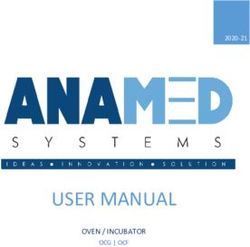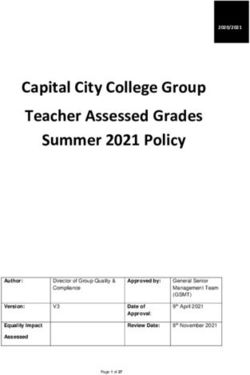SANS Institute Information Security Reading Room - SANS.org
←
→
Page content transcription
If your browser does not render page correctly, please read the page content below
SANS Institute Information Security Reading Room Choosing corporate level instant messaging system and implementing audit controls ______________________________ Mikko Niemelä Copyright SANS Institute 2020. Author Retains Full Rights. This paper is from the SANS Institute Reading Room site. Reposting is not permitted without express written permission.
!
!
!
!
!
!
!
!
Choosing corporate level instant messaging
! system and implementing audit controls
!
! GIAC (GSNA) Gold Certification
!
!
ǣ¡ǡ̷Ǥ
!
ǣ
!
!
!
!
ǣʹͲͳͲ
!
!
!
!
!
!
!
!
!
Instant messaging (IM) is an efficient way of real-time communication that enables
!
"#$!%&'(#)*)&'+!,!-./0!.-12!1.03!0045!.567!5895!.467!:;83!-/;0!383;!
message, file and presence transfer over the Internet. Business can benefit from IM as it
is a cost-effective alternative for teleconferences by reducing phone call bills, need for
meeting rooms and travel. IM systems can be hosted inside a corporate network or
hosted off-site. In this paper we present criteria for choosing a suitable IM system and
show how to implement reliable audit controls for the IM system using Snort rules.
© 2010 The SANS Institute As part of the Information Security Reading Room Author retains full rights.!!
!
! Choosing corporate instant messaging system and implementing audit controls 2
!
!
!
!
!
1. Introduction
!
!
! Instant messaging system (IM) is a type of communications service over the
! Internet that enables users to exchange messages and presence status. Instant messaging
!
! systems are split in to two groups: public instant messaging systems and corporate-grade
! instant messaging systems. The most popular public systems are AOL Instant Messenger,
!
! ICQ, MSN Messenger, and Yahoo! Instant Messenger. Corporate-grade leaders are
! Microsoft Office Live Communications, IBM Lotus Sametime, Skype for business and
!
! Jabber. (Amman, Mohammad; van Oorschot, P.C, 2005)
!
! Everybody is familiar with e-mail these days and it is sometimes used for real-
! time messaging as well. The most obvious day-to-day email hazard is time-wasting.
!
! Spam is a growing irritation that wastes bandwidth on corporate networks. (Company, &
! Miller, 2003) Compared with e-mail instant messaging provides faster and spam-free
!
communication channel with presence status.
!
"#$!%&'(#)*)&'+!,!-./0!.-12!1.03!0045!.567!5895!.467!:;83!-/;0!383;!
Instant messaging systems are already implemented in some organizations. For
other corporations, IM is seen as just another way that people avoid work and possibly
steal corporate information. IM can be considered as a risk to corporate networks since
new data disclosures are reported monthly and public instant messaging systems tend to
have major vulnerabilities. (Bankes, Hatter, Fernández, & Cole, 2002) By implementing
commercial-grade instant messaging system these risks can be mitigated and controlled.
This paper is split into business and technical aspect. In the second section the
business aspect of choosing instant messaging system is discussed. More technical details
about detecting instant messaging activity and implementing audit controls are discussed
in section three. Section three will additionally demonstrate how to detect IM activity
with Snort – a popular packet sniffer and intrusion detection system.
¡ǡ̷Ǥ
© 2010 The SANS Institute As part of the Information Security Reading Room Author retains full rights.!!
!
! Choosing corporate instant messaging system and implementing audit controls 3
!
!
! 2. Business aspect: Choosing an instant messaging
! system
!
!
!
In this section the matter of business decision is discussed. The section will cover
!
! benefits and risks of IM in general terms ,take a closer look at comparison of IM clients
!
and address a bit about audit controls.
!
!
!
!
! 2.1. Why – the benefits and value-add
!
!
! Instant messaging differs from many other ways of communication because of its
!
real-time nature of user interaction. (Amman, Mohammad; van Oorschot, P.C, 2005)
!
! Similar real-time user interaction can be achieved also via telephone. However, IM
! provides an easy way to see if a user is available for chat without actually communicating
!
! with the user. IM also makes possible to share documents within a conversation. As
! people are using more and more IM services at home, they expect workplaces to have
"#$!%&'(#)*)&'+!,!-./0!.-12!1.03!0045!.567!5895!.467!:;83!-/;0!383;!
similar communication methods available.
Instant messaging provides a faster channel to communicate when both users are
available to do so. It also provides a cheaper way to communicate causing need for
conference rooms and telephone calls to reduce. When looking at the big picture, the
main reason to implement instant messaging system is to provide cheap and more
efficient communications. (Pergamon, 2007)
Some organizations need to follow some form of compliancy of handling
confidential data. Controlling and logging the data of internal messaging must be
enforced. These kinds of requirements are placed in Sarbanes-Oxley Act and Health
Insurance Portability and Accountability Act (HIPAA).
Enterprise instant messaging clients also allow better encryption for data-in-
transit, monitoring patching levels and file transfer.
¡ǡ̷Ǥ
© 2010 The SANS Institute As part of the Information Security Reading Room Author retains full rights.!!
!
! Choosing corporate instant messaging system and implementing audit controls 4
!
!
! 2.2. Risks
! To help to understand whether implementing an instant messaging system is a
!
! valuable choice we go through the most important risks that come with these systems.
! The most important threat is information disclosure, which can be intentional or
!
accidental. (SANS Institute, 2009)
!
!
Internal information disclosure happens when someone inside the corporation
!
! reveals valuable information to outsiders. This is possible if external instant messaging is
! allowed. Mitigating this risk is to raise awareness and make clear legal statements how
!
! information disclosure will be handled. Technically the ability to log conversations and
! file transfers is the most important.
!
! External information disclosure can happen when someone outside the corporate
!
! network manages to fetch valuable information. A common way for this to happen is
! through exploiting vulnerabilities that are present in instant messaging software, sniffing
!
! instant messaging packets and fooling users to accept malicious software via file transfer.
!
!
2.3."#$!%&'(#)*)&'+!,!-./0!.-12!1.03!0045!.567!5895!.467!:;83!-/;0!383;!
Corporate instant messaging systems
In this section we introduce some of the most popular instant messaging systems.
We take a look at fully internal, fully external and mixed systems. Sometimes external
users are allowed to join conversations with some features disabled, for example file
transfer outside corporate network could be forbidden.. We take a look at interoperability,
support and licensing. Key features are presented in Table 1.
Instant messaging systems are typically defined by two categories: internal and
external.
Internal systems are self-hosted by the corporate itself where as external systems
are hosted by a service provider. The important difference is the control and location of
the data. Internal systems allow total control of the data. In external systems the provider
will also be able to access data. It can’t be said which one is more secure, but
negotiations about liability usually end to corporations hosting instant messaging systems
themselves.
¡ǡ̷Ǥ
© 2010 The SANS Institute As part of the Information Security Reading Room Author retains full rights.!!
!
! Choosing corporate instant messaging system and implementing audit controls 5
!
!
! There are some features we don’t cover in this research that we still think are
! important to consider:
!
! User management
!
! How easy it is to add internal or external users? Integration with the current
! directory service, AD or LDAP?
!
! User education
!
! How easy it is to use, and how much education end-users and administrators
!
! need?
!
System & compliance requirements
!
! How well the workstations can handle the software? Does the corporate network
!
! meet the bandwidth requirements? Does the software stay compliant after
! implementing IM?
!
! Localization
!
! What languages are supported? Is it possible to make own translations? Is there
"#$!%&'(#)*)&'+!,!-./0!.-12!1.03!0045!.567!5895!.467!:;83!-/;0!383;!
user manual in different languages?
Most of the following systems are internal systems with internal servers and in-house
management. However there are many service providers that offer these instant
messaging products as hosted ASP / cloud service.
2.3.1. Microsoft Office Communications Server
Microsoft Office Communications Server (OCS) is a market leader in enterprise
instant messaging. It provides a scalable internal instant messaging system for
environments that are already using Microsoft products. OCS has native integration to
Active directory and Microsoft management tools, which usually is a key feature when
¡ǡ̷Ǥ
© 2010 The SANS Institute As part of the Information Security Reading Room Author retains full rights.!!
!
! Choosing corporate instant messaging system and implementing audit controls 6
!
!
! choosing product. Pricing is dependant of other Microsoft products licensed and the size
! of the enterprise.
!
! Microsoft does not advertise OCS as an independent product as it is considered to
! be more of a communication add-on for Microsoft infrastructure.
!
! OCS comes in two sizes: Standard Edition server supports internal IM and
!
! conferencing with a user base of less than 5,000 and Enterprise Edition user base more
! than 5,000.
!
! The choice of Standard or Enterprise edition is also dependant on high availability
!
! requirements, network topology (multiple geological locations) and if external users are
! allowed. For example small companies can use the standard edition with an edge server
!
! to allow external users to participate in web conferences.
!
Enterprise edition provides tools for larger and more complex deployment, for
!
! example deployment with support for external user access and voice in multiple
! locations.(Microsoft, 2008)
!
!
"#$!%&'(#)*)&'+!,!-./0!.-12!1.03!0045!.567!5895!.467!:;83!-/;0!383;!
2.3.2. IBM Lotus Sametime
IBM Lotus Sametime is an internal IM that comes with standard version called
Entry featuring Microsoft office integration and typical instant messaging features.
Licensing is based on number of users and products introduced below. IBM Lotus
Sametime Entry is a product for enterprise to get started with Sametime instant
messaging system. It includes basic IM features and Microsoft Office integration.
IBM Lotus Sametime Standard adds Web conferencing.
IBM Lotus Sametime Connect client comes for Sametime Standard and Sametime
Entry. Connect for Standard provides more customization, richer location based presence,
video and telephoning features are also available. Sametime Connect has additional plug-
ins to add more features.
¡ǡ̷Ǥ
© 2010 The SANS Institute As part of the Information Security Reading Room Author retains full rights.!!
!
! Choosing corporate instant messaging system and implementing audit controls 7
!
!
! IBM Lotus Sametime Advanced provides persistent chat rooms, screen sharing
! and connectivity to social media.
!
! IBM Lotus Sametime Gateway allows integration to other instant messaging
! networks, for example public IM networks.
!
! IBM Lotus Sametime Enterprise Meeting Server provides load balancing and
!
! failover capabilities.
!
! IBM Sametime Unified Telephony adds telephone calling features and integration
! to corporate telephone network.
!
! (IBM, 2010)
!
!
!
! 2.3.3. Jabber XCP
!
! Jabber and XMPP are usually mixed up because early name of XMPP used to be
! Jabber. However Jabber Inc, a company owned by Cisco, provides instant messaging
!
services for corporations. The system is called Jabber Extensible Communications
!
"#$!%&'(#)*)&'+!,!-./0!.-12!1.03!0045!.567!5895!.467!:;83!-/;0!383;!
Platform, Jabber XCP.
Jabber Extensible Communications Platform software platform is designed for
commercial use allowing scalability up to a million users concurrently in a distributed
configuration. Jabber XCP allows interoperability with Microsoft OCS, Google Talk,
AOL and IBM Lotus Sametime and integrates with directory services, databases, web
portals and mobile devices. Cisco provides integration with WebEx Connect IM, Unified
Presence, and Unified Personal Communicator.
Jabber Inc provides custom support, development and integration services.
Licensing for the product is individual seat-based.
Jabber XCP is reported to meet compliance requirements for the Securities
Exchange Commission (SEC) and Health Insurance Portability and Accountability
(HIPAA).
It is also possible to integrate Jabber XCP to corporate telephone systems with 3rd
party products.
¡ǡ̷Ǥ
© 2010 The SANS Institute As part of the Information Security Reading Room Author retains full rights.!!
!
! Choosing corporate instant messaging system and implementing audit controls 8
!
!
! (Cisco LLC, 2010)
!
!
!
! 2.3.4. Skype for business
! Skype for business is the only one of these systems that does not provide a fully
!
! internal system. It comes with three different products including Skype for business
! client, Skype manager and Skype Connect. In this paper we take a look at the current
!
version 4.2.
!
!
Skype for business client enables typical Skype features. Skype manager is used
!
! for managing corporate clients, enabling and disabling features, monitoring usage and
! allocating credit for outbound telephone calls. Skype Connect integrates Skype to
!
! corporate phone numbers.
!
! Licensing is based on concurrent channels for external phone calls and support is
! bought separately from Skype.
!
! (Skype limited, 2010)
!
"#$!%&'(#)*)&'+!,!-./0!.-12!1.03!0045!.567!5895!.467!:;83!-/;0!383;!
¡ǡ̷Ǥ
© 2010 The SANS Institute As part of the Information Security Reading Room Author retains full rights.!!
!
! Choosing corporate instant messaging system and implementing audit controls 9
!
!
!
! OCS IBM Jabber Skype
!
! Internal X X X
! External X
!
! External users X X X X
! supported
!
! User base size up to 5,000 with Unlimited Over 1,000,000 Unlimited
! Standard edition.
!
Unlimited with
!
! Enterprise edition.
!
Videoconferencing X X With Cisco X
!
! WebEx Meeting
!
Center
!
! Telephone X X With Cisco X
!
WebEx Connect
!
! IM
"#$!%&'(#)*)&'+!,!-./0!.-12!1.03!0045!.567!5895!.467!:;83!-/;0!383;!
Directory service AD / LDAP AD / LDAP AD / LDAP Only with 3rd party products
integration
Licensing Standard / Enterprise Based on Individual seat Based on concurrent
Edition. Price varies separate based licensing. outbound phone lines.
of other MS products products for
licensed and number different set of
of users. features.
Table 1. Comparison of IM features.
2.4. Audit controls
Whether an internal or an external system has been chosen, audit controls should
also be deployed. Audit controls are used to measure the performance of a control within
our systems or processes. When any system is set up, we have to know it is up, running
¡ǡ̷Ǥ
© 2010 The SANS Institute As part of the Information Security Reading Room Author retains full rights.!!
!
! Choosing corporate instant messaging system and implementing audit controls 10
!
!
! and configured like we planned. By implementing audit controls we make sure that the
! system is in good shape and in use. (SANS Institute, 2009; Ramos, 2008)
!
! The paper will demonstrate how to implement audit controls with Snort. Snort is a
! popular packet sniffer, intrusion detection system and de facto standard for intrusion
!
! prevention system. It is widely used worldwide and open source community reacts
! quickly when new attack vectors show up. Snort uses specific rules to trigger alerts when
!
! signature of an attack or prohibited action is detected. (The Snort project, 2010)
!
!
!
!
!
! 2.5. Summary
!
! The most important reason to implement an instant messaging system is to boost
!
internal communication efficiency. There are many products in the market and we
!
! discussed some of their features that might help when making a business decision to
!
implement a system. We discussed different types of instant messaging systems and what
!
kind "#$!%&'(#)*)&'+!,!-./0!.-12!1.03!0045!.567!5895!.467!:;83!-/;0!383;!
of risks these systems come with.
Instant messaging systems can be divided into two categories: internal and
external systems. Whether internal or external system has been chosen, audit controls
should also be deployed. Valid audit controls help us to measure the performance of the
system.
3. Technical aspect: Implementing audit controls
¡ǡ̷Ǥ
© 2010 The SANS Institute As part of the Information Security Reading Room Author retains full rights.!!
!
! Choosing corporate instant messaging system and implementing audit controls 11
!
!
! In this section we discuss and demonstrate how to implement audit controls to
! verify that no other instant messaging systems are in use than what is chosen by
!
management. We go through blocking default ports, creating alerts for IM activity and
!
! controlling the perimeter.
!
! To implement audit controls we first need to determine what are the goal of the
! controls. For audit controls the difference of internal or external systems is very
!
! important. When an internal system is chosen we have to make sure no outbound or
! inbound traffic is allowed at network perimeter. When an external system is used, we
!
! have to make sure that only the chosen system is in use and no other instant messaging
! activity is present.
!
! We start by disabling default ports of all other instant messaging systems at the
!
! perimeter. Then we create Snort rules to alert if instant messaging activity is present.
! Finally we set the perimeter to block outbound and inbound instant messaging traffic. In
!
the case of legitmate IM, inbound and outbound traffic must be allowed.
!
!
All the three most popular IM clients MSN, AOL and Yahoo allow using flexible
!
port "#$!%&'(#)*)&'+!,!-./0!.-12!1.03!0045!.567!5895!.467!:;83!-/;0!383;!
numbers and HTTP cloaking. HTTP cloaking means that instant messaging software
uses port 80 to communicate with the server or other peers. To address this issue, Cisco
introduced application inspection. The HTTP Application Inspection Engine offers the
port-misuse option to scan traffic for specific known applications that disguise their
undesired traffic as legitimate HTTP traffic. (Cisco LLC, 2005)
3.1. IM clients, ports and protocols
Many IMs have default ports used for communication. However they can also be
configured to use different ports. If instant messaging is generally not allowed, it is good
to start to block these default ports to reduce IM usage by default settings. In the table
below are shown typical default ports for common instant messaging protocols.
¡ǡ̷Ǥ
© 2010 The SANS Institute As part of the Information Security Reading Room Author retains full rights.!!
!
! Choosing corporate instant messaging system and implementing audit controls 12
!
!
!
!
!
! ͶͲͲͲ
! ͷͳͻͲǦͷͳͻ͵
! Ȁ ͷʹʹʹȂͷʹʹ͵
! ȋ Ȍ ͳͺ͵
!
ȋ
Ȍ ͷͲͷͲ
! ͺͲǡͶͶ͵
! ʹǤ Ǥ
!
! If the network perimeter is configured to disable these ports, there should be only
! HTTP (port 80) and HTTPS (443) left open for instant messaging use.
!
! We will demonstrate how to implement application inspection for port 80 but first
!
! lets take a look at implementing IM activity monitoring and alerting with Snort IDS.
!
!
!
! 3.2. Detecting IM with Snort
!
! In this section we demonstrate how to detect typical personal IM clients such as
AOL,"#$!%&'(#)*)&'+!,!-./0!.-12!1.03!0045!.567!5895!.467!:;83!-/;0!383;!
YAHOO, MSN and Skype. We use Snort rules to generate alerts when this type of
IM activity shows up.
3.2.1. AOL IM
AOL IM communicates with a specific server, login.oscar.aol.com. However,
oscar uses quite a bit of IP space when traversing corporate networks. So the snort.conf
default variable ttAIM_SERVERS/tt catches the AIM protocol in use when connecting to
the known servers.
# This will detect when the client is logging into AOL
Alert tcp $HOME_NET any - $AIM_SERVERS any (msg:"Chat AIM
login"; flow:to_server,established; content:"*01|"; depth:2;
classtype: policy-violation; sid:1632; rev:1;)
The following rule logs all traffic between AIM clients. If you have AIM users,
you'll soon be flooded with alarms, but it may at least yield some interesting results.
¡ǡ̷Ǥ
© 2010 The SANS Institute As part of the Information Security Reading Room Author retains full rights.!!
!
! Choosing corporate instant messaging system and implementing audit controls 13
!
!
Alert tcp $HOME_NET any - $AIM_SERVERS any (msg:"Chat AIM
! Message"; Flow:from_client,established; content:"*|02|";
! depth:2; content:"|00 04 00 06|"; depth:4; offset:6;
! classtype: policy-violation; sid:1633; rev:6;)
!
! You can also detect and block port TCP 5190, as this is the default port AIM uses
!
to communicate.
!
! (Orebaugh, Biles & Babbin, 2005; Archibald & al, 2006)
!
!
!
!
3.2.2. Yahoo! IM (YIM)
!
!
!
This rule looks for the protocol even when trying to avoid the default port TCP
!
! 5050.
!
! alert tcp $HOME_NET any - $EXTERNAL_NET any (msg:"Chat Yahoo
! IM login"; flow:from_client,established; content:"|70 61 74
83 d2 f3 b2 06 46 f6 d6 61 9e 3d 2e|"; classtype:policy-
! violation; sid:10570; rev:1;)
!
! While this example tracked the application protocol, the following rule is looking
"#$!%&'(#)*)&'+!,!-./0!.-12!1.03!0045!.567!5895!.467!:;83!-/;0!383;!
for an actual conversation in the flow. This rule will filter out packets that have a TCP
payload of less than 52 bytes to help reduce false positives.
alert tcp $HOME_NET any - any any (msg:"Chat Yahoo IM
Message"; flow:to_server,established; content:"YMSG";
dsize:52; content: "TYPING"; sid:10571; rev:1;)
(Orebaugh, Biles & Babbin, 2005; Archibald & al, 2006)
3.2.3. MSN IM
Microsoft MSN client uses same protocol as Hotmail and MSN Mail accounts.
Distinguishing IM traffic from normal MSN mail traffic is a problem. One way is to look
for MSN traffic over the default port TCP 1863 and then determine if the traffic is a
result of a chat or mail connections.
alert tcp $HOME_NET any $EXTERNAL_NET 1863 (msg:"Chat MSN IM
message"; flow:established; content:"MSG"; depth:4; content:
"Content-Type|3A|"; distance:0; nocase;
¡ǡ̷Ǥ
© 2010 The SANS Institute As part of the Information Security Reading Room Author retains full rights.!!
!
! Choosing corporate instant messaging system and implementing audit controls 14
!
!
content:"text/plain"; distance:1; classtype:policy-
! violation; sid:540; rev:11;)
!
! The following rule looks for a file transferred over the MSN IM protocol.
!
! alert tcp $HOME_NET an $EXTERNAL_NET 1863 (msg:"Chat MSN IM
! file transfer accept";flow:established; content:"MSG";
! depth:4; content:"Content-Type|3A|"; nocase;
! content:"text/x-msmsgsinvite"; distance:0;
content:"Invitation-Command|3A|"; content:"ACCEPT";
! distance:1; classtype: policy-violation; sid:1988; rev:3;)
!
!
! (Orebaugh, Biles & Babbin, 2005; Archibald & al, 2006)
!
!
!
! 3.2.4. Skype
!
!
! Detecting Skype is very difficult because of the nature of Skype’s traffic. Skype uses
! encrypted TCP and UDP traffic with random ports. For example network traffic analysis
!
! shows random encrypted packets going to different ports.
!
One "#$!%&'(#)*)&'+!,!-./0!.-12!1.03!0045!.567!5895!.467!:;83!-/;0!383;!
way to prevent this traffic is to configure firewall only allow encrypted traffic from
port 443. That leaves Skype only one port to go. Port 443 is usually left open because
need for secure web surfing.
With the following Snort rules it is possible to create alerts when Skype traffic is present.
We show three easy rules to detect Skype login from client end and Skype update
request.
Skype from client to server login attempt
alert tcp $HOME_NET 1024: -> $EXTERNAL_NET 1024: (msg:"Skype
client login -- from client"; flags:AP,SUFR12;
flow:to_server,established; dsize:5; content:"|16 03 01|";
depth:3; flowbits:set,skype.login; sid:1000009; rev:2;)
P2P Skype client login startup
¡ǡ̷Ǥ
© 2010 The SANS Institute As part of the Information Security Reading Room Author retains full rights.!!
!
! Choosing corporate instant messaging system and implementing audit controls 15
!
!
alert tcp $HOME_NET any -> $EXTERNAL_NET any (msg:"P2P Skype
!
! client login startup"; flow:to_server,established; dsize:5;
! content:"|16 03 01 00|"; depth:4; flowbits:set,skype.login;
! metadata:policy security-ips drop; classtype:policy-
!
! violation; sid:5998; rev:4;)
!
!
! ʹ
!
! alert tcp $HOME_NET any -> $EXTERNAL_NET $HTTP_PORTS
!
(msg:"P2P Skype client setup get newest version attempt";
!
! flow:to_server,established; uricontent:"/ui/";
! uricontent:"/getnewestversion"; content:"Host|3A|
! ui.skype.com"; classtype:policy-violation; sid:5694; rev:4;)
!
! (Snort, 2010; Archibald & al, 2006)
!
!
!
! 3.2.5. Gmail chat and encrypted chats
!
"#$!%&'(#)*)&'+!,!-./0!.-12!1.03!0045!.567!5895!.467!:;83!-/;0!383;!
Google introduced instant messaging style chat with Gmail and Google Apps e-
mail web clients. The chat itself is using HTTPS to communicate with Google’s servers
and makes it hard to detect by the perimeter. One way to monitor and block encrypted IM
traffic is to watch for DNS requests and HTTP handshakes.
The following Snort rule allows detectection of Google’s chat when DNS request
happens.
alert udp $HOME_NET any -> $EXTERNAL_NET 53 (msg:"CHAT deny
Gmail chat DNS request"; byte_test:1,!&,128,2;
content:"|0B|chatenabled|04|mail|06|google|03|com"; nocase;
classtype:policy-violation; sid:16443; rev:1;)
(Snort, 2010)
¡ǡ̷Ǥ
© 2010 The SANS Institute As part of the Information Security Reading Room Author retains full rights.!!
!
! Choosing corporate instant messaging system and implementing audit controls 16
!
!
! 3.2.6. Website based IM
!
!
! There are website based services such as meebo.com, ebuddy.com and
! koolim.com that allow individual to use instant messaging services via web browser.
!
! These services use valid HTTP and can’t be blocked with application inspection or port-
! misuse. It is possible to create Snort rules to alert when traffic to these sites is present, but
!
! more convenient way is to disable these services by blacklisting at the perimeter.
! Blacklists are efficient, however they need to be updated and maintained on daily basis
!
! because new sites show up every month.
!
!
!
!
!
!
!
! 3.3. Blocking IM traffic with CISCO
!
! Now we have a situation where all obvious IM protocol ports are closed and the
only "#$!%&'(#)*)&'+!,!-./0!.-12!1.03!0045!.567!5895!.467!:;83!-/;0!383;!
way to deliver IM traffic is using ports 80 and 443. First we introduce example
configuration to block IM traffic from perimeter by Cisco ASA/PIX. Configuration is
followed by another configuration to detect, block and allow IM activity with Cisco IOS.
All of the devices used in this example are started with default configuration. If
your network is live, make sure that you understand the potential impact of any
command.
3.3.1. Blocking all IM activity with CISCO PIX/ASA 7.2 and Later
CiscoASA#show running−config
: Saved
: ASA Version 8.0(2)
!
hostname pixfirewall
enable password 8Ry2YjIyt7RRXU24 encrypted names
!−−− Output Suppressed
¡ǡ̷Ǥ
© 2010 The SANS Institute As part of the Information Security Reading Room Author retains full rights.!!
!
! Choosing corporate instant messaging system and implementing audit controls 17
!
!
class−map inspection_default
! match default−inspection−traffic
! class−map imblock
! match any
!
! !−−− The class map "imblock" matches
! !−−− all kinds of traffic.
! class−map P2P
! match port tcp eq www
!
! !−−− The class map "P2P" matches
! !−−− http traffic.
! !
! policy−map type inspect dns preset_dns_map
! parameters
! message−length maximum 512
!
! policy−map type inspect im impolicy
parameters
! match protocol msn−im yahoo−im
! drop−connection
!
! !−−− The policy map "impolicy" drops the IM
! !−−− traffic such as msn−im and yahoo−im.
!
policy−map type inspect http P2P_HTTP
"#$!%&'(#)*)&'+!,!-./0!.-12!1.03!0045!.567!5895!.467!:;83!-/;0!383;!
parameters
match request uri regex _default_gator
drop−connection log
match request uri regex _default_x−kazaa−network
drop−connection log
!−−− The policy map "P2P_HTTP" drops the P2P !−−− traffic
that matches the some built−in reg exp's.
policy−map IM_P2P
class imblock
inspect im impolicy
class P2P
inspect http P2P_HTTP
!−−− The policy map "IM_P2P" drops the
!−−− IM traffic matched by the class map "imblock" as well
as P2P traffic matched by class map "P2P".
policy−map global_policy
class inspection_default
inspect dns preset_dns_map
inspect ftp inspect h323 h225
inspect h323 ras
inspect netbios
inspect rsh
¡ǡ̷Ǥ
© 2010 The SANS Institute As part of the Information Security Reading Room Author retains full rights.!!
!
! Choosing corporate instant messaging system and implementing audit controls 18
!
!
inspect rtsp
! inspect skinny
! inspect esmtp
! inspect sqlnet
! inspect sunrpc
! inspect tftp
! inspect sip
inspect xdmcp
! !
! service−policy global_policy global
! service−policy IM_P2P interface inside
!
! !−−− Apply the policy map "IM_P2P"
!−−− to the inside interface.
!
! prompt hostname context
! Cryptochecksum:d41d8cd98f00b204e9800998ecf8427e
! : end
! CiscoASA#
!
!
! Use these commands to confirm the configuration works properly.
!
! Verifying commands are shown following the correct configuration data that should be
! seen when using above configuration.
!
The Output Interpreter Tool (OIT) supports certain show commands. Use the OIT to
"#$!%&'(#)*)&'+!,!-./0!.-12!1.03!0045!.567!5895!.467!:;83!-/;0!383;!
view an analysis of show command output.
To display the HTTP maps that have been configured:
show runningíconfig httpímap
CiscoASA#show running−config http−map http−policy
!
http−map http−policy
content−length min 100 max 2000 action reset log
content−type−verification match−req−rsp reset log
max−header−length request bytes 100 action log reset
max−uri−length 100 action reset log
!
To display all the policyímap configurations as well as the default policyímap
configuration:
show runningíconfig policyímap
CiscoASA#show running−config policy−map
!
policy−map type inspect dns preset_dns_map
parameters
message−length maximum 512
¡ǡ̷Ǥ
© 2010 The SANS Institute As part of the Information Security Reading Room Author retains full rights.!!
!
! Choosing corporate instant messaging system and implementing audit controls 19
!
!
policy−map type inspect im impolicy
! parameters
! match protocol msn−im yahoo−im
! drop−connection
! policy−map imdrop
! class imblock
! inspect im impolicy
policy−map global_policy
! class inspection_default
! inspect dns preset_dns_map
! inspect ftp inspect h323 h225
! inspect h323 ras
! inspect netbios
inspect rsh inspect rtsp
! inspect skinny
! inspect esmtp
! inspect sqlnet
! inspect sunrpc
! inspect tftp
! inspect sip
inspect xdmcp
!
!
! You can also use the options in this command as shown here:
! show running−config [all] policy−map [policy_map_name | type
! inspect [protocol]]
!
"#$!%&'(#)*)&'+!,!-./0!.-12!1.03!0045!.567!5895!.467!:;83!-/;0!383;!
CiscoASA#show running−config policy−map type inspect im
!
policy−map type inspect im impolicy
parameters
match protocol msn−im yahoo−im
drop−connection
!
To display the information about the class map configuration:
show runningíconfig classímap
CiscoASA#show running−config class−map
! class−map inspection_default
match default−inspection−traffic
class−map imblock
match any
To display all currently running service policy configurations:
show runningíconfig serviceípolicy
CiscoASA#show running−config service−policy
¡ǡ̷Ǥ
© 2010 The SANS Institute As part of the Information Security Reading Room Author retains full rights.!!
!
! Choosing corporate instant messaging system and implementing audit controls 20
!
!
service−policy global_policy global
! service−policy imdrop interface outside
!
! To display the accessílist configuration that is running on the security appliance:
! show runningíconfig accessílist
!
! CiscoASA#show running−config access−list
! access−list 101 extended deny ip host 10.1.1.5 any
! access−list 101 extended deny ip host 10.1.1.10 any
! access−list 101 extended permit ip any any
! (Cisco LLC, 2008)
!
!
!
! 3.3.2. CISCO IOS Configuration for blocking and allowing IM
!
!
! Cisco IOS provides HTTP Inspection engine to enforce an instant messaging
!
policy efficiently. Following configuration shows how to create instant messaging policy
!
! called my-im-policy. The configuration enables Yahoo instant messaging, but blocks
! AOL and MSN. First we go through the most important commands that can be used to
!
! detect and block IM traffic from port 80.
"#$!%&'(#)*)&'+!,!-./0!.-12!1.03!0045!.567!5895!.467!:;83!-/;0!383;!
The port-misuse command blocks all three public IM applications using the
HTTP protocol. It is always recommended that you block IM activity through HTTP and
allow IM traffic to pass, if at all, through its native port.
The server permit commands help to identify all the servers for Yahoo. A
connection to any one of the specified servers will be recognized by the firewall as a
Yahoo IM session—even if the Yahoo client uses port-hopping techniques. Port-hopping
techniques can be accomplished by using server port-numbers such as 25 instead of the
standard 5050.
If a server permit command is not issued within the application IM yahoo
command, the Cisco IOS firewall will classify only the traffic going to server port 5050
as Yahoo traffic. Because the port classification scheme breaks if any of the Yahoo
clients are configured to use a port other than 5050, it is more reliable to have server
permit command entries instead of relying on the port classification method.
¡ǡ̷Ǥ
© 2010 The SANS Institute As part of the Information Security Reading Room Author retains full rights.!!
!
! Choosing corporate instant messaging system and implementing audit controls 21
!
!
! The server deny commands under other IM applications deny connection to
! respective servers. This action operates at the network layer connection level—not at the
!
application session level. When traffic is denied, the TCP connection to the server is
!
! denied, no data traffic is allowed and all packets are dropped in the firewall. (Cisco,
!
2005)
!
!
!
!
! appfw policy-name my-im-policy
! application http
! port-misuse im reset
! !
application im yahoo
! server permit name scs.msg.yahoo.com
! server permit name scsa.msg.yahoo.com
! server permit name scsb.msg.yahoo.com
! server permit name scsc.msg.yahoo.com
! service text-chat action allow
! service default action reset
!
! application im aol
! server deny name login.oscar.aol.com
! !
"#$!%&'(#)*)&'+!,!-./0!.-12!1.03!0045!.567!5895!.467!:;83!-/;0!383;!
application im msn
server deny name messenger.hotmail.com
!
ip inspect name test appfw my-im-policy
interface FastEthernet0/0
description Inside interface
ip inspect test in
(Cisco LLC, 2005)
3.4. Summary
We started by disabling known default ports for typical instant messaging clients.
By doing this we left only ports 80 and 443 open.
¡ǡ̷Ǥ
© 2010 The SANS Institute As part of the Information Security Reading Room Author retains full rights.!!
!
! Choosing corporate instant messaging system and implementing audit controls 22
!
!
! We demonstrated how to create Snort rules to alert when instant messaging
! activity is present. After that sample configuration to block all instant messaging traffic
!
from the perimeter.
!
! Some applications allow http cloaking. However non-valid http traffic can be
!
! detected with application inspection and port-misuse, which we demonstrated in the end
! of the section.
!
!
!
!
!
! 4. Conclusion
!
!
! The most important reason for a business to implement an instant messaging
!
system is to improve internal communication efficiency. When implementing an instant
!
! messaging system, audit controls should also be implemented. With internal systems it is
!
quite straight forward. Organizations can disable all outbound IM traffic. With external
!
! systems all other IM traffic should be disabled but the chosen one enabled.
"#$!%&'(#)*)&'+!,!-./0!.-12!1.03!0045!.567!5895!.467!:;83!-/;0!383;!
To stop people from using public IM, closing default ports is a good start. Then
there is the possibility for some clients to use HTTP cloaking or port reconfiguration. By
implementing application inspection and / or port-misuse we can disable IM traffic using
port 80. For IM clients using encryption there is blacklisting. Blacklisting known servers
allows us to block these IMs when they try DNS requests.
5. References
¡ǡ̷Ǥ
© 2010 The SANS Institute As part of the Information Security Reading Room Author retains full rights.!!
!
! Choosing corporate instant messaging system and implementing audit controls 23
!
!
! Amman, Mohammad; van Oorschot, P.C. (2005). Secure Public Instant Messaging: A
! Survey
!
Archibald, Neil, Ramirez, Gilbert, Rathaus, Noam, Caswell, Brian, Russell, Ryan, Moss,
!
! Jeff, Giuseppini, Gabriele, Burnett, Mark, Long, Johnny, Mullen, Timothy,
!
Russell, Ryan, Gregg, Michael, Watkins, Stephen, Long, Johnny, Skoudis, Ed,
!
! Bayles, Aaron, Hurley, Chris, Long, Johnny, Brindley, Ed, Klaus, Christopher,
! Deraison, Renaud, Meer, Haroon, Beale, Jay, Walt, Charl, Foster, James, Foster,
!
! Stephen, Bradley, Tony, & Carvey, Harlan. (2006). Essential computer security.
! Syngress Media Inc.
!
! Bankes, Tim, Hatter, David, Fernández, Marcelo, & Cole, Eric. (2002). Hackers beware.
! Orebaugh, Angela, Biles, Simon, & Babbin, Jacob. (2005). Snort cookbook. O’Reilly.
!
! Ramos, Michael. (2008). How to Comply with sarbanes-oxley section 404. Wiley.
! Pergamon. (2007). Management Extra Effective Communications. Pergamon Flexible
!
! Learning.
! Company, R.R., & Miller, Robin. (2003). The Online rules of successful companies. FT
!
! Press.
"#$!%&'(#)*)&'+!,!-./0!.-12!1.03!0045!.567!5895!.467!:;83!-/;0!383;!
SANS Institute. (2009) 507.1 Audit Principles, Risk assessment, and effective reporting.
IBM. IBM Lotus Sametime 8 Information Center. Retrieved August 1, 2010, from:
http://publib.boulder.ibm.com/infocenter/sametime/v8r0/index.jsp
Skype limited. (2010) Skype Connect™ Requirements Guide, version 3.0
Microsoft. (2008). Office Communications Server 2007 Planning Guide
Cisco LLC. Jabber XCP Frequently Asked Questions. Retrieved August 1, 2010, from:
http://www.cisco.com/en/US/prod/voicesw/ps6789/ps10969/jabber_faq.html
Cisco. Jabber Extensible Communications Platform (XCP). Retrieved August 1, 2010,
from: http://www.cisco.com/en/US/products/ps10969/index.html
Snort rules. Retrieved August 1, 2010, from: http://www.snort.org/snort-rules/
The Snort project. SNORT® Users Manual 2.8.6
Cisco LLC. (2005). Blocking instant messaging and peer-to-peer file sharing applications
with Cisco IOS software release 12.3(14)T
Cisco LLC. (2008). PIX/ASA 7.x and Later: Block the Peer-to-Peer (P2P) and Instant
Messaging (IM) Traffic Using MPF Configuration Example
¡ǡ̷Ǥ
© 2010 The SANS Institute As part of the Information Security Reading Room Author retains full rights.!!
!
! Choosing corporate instant messaging system and implementing audit controls 24
!
!
!
!
!
!
!
!
!
!
!
!
!
!
!
!
!
!
!
!
!
!
!
!
!
"#$!%&'(#)*)&'+!,!-./0!.-12!1.03!0045!.567!5895!.467!:;83!-/;0!383;!
¡ǡ̷Ǥ
© 2010 The SANS Institute As part of the Information Security Reading Room Author retains full rights.!Last Updated: September 24th, 2020
Upcoming SANS Training
Click here to view a list of all SANS Courses
SANS October Singapore 2020 Singapore, SG Oct 12, 2020 - Oct 24, 2020 Live Event
SANS Community CTF , Oct 15, 2020 - Oct 16, 2020 Self Paced
SANS SEC504 Rennes 2020 (In French) Rennes, FR Oct 19, 2020 - Oct 24, 2020 Live Event
SANS SEC560 Lille 2020 (In French) Lille, FR Oct 26, 2020 - Oct 31, 2020 Live Event
SANS Tel Aviv November 2020 Tel Aviv, IL Nov 01, 2020 - Nov 06, 2020 Live Event
SANS Sydney 2020 Sydney, AU Nov 02, 2020 - Nov 14, 2020 Live Event
SANS Secure Thailand Bangkok, TH Nov 09, 2020 - Nov 14, 2020 Live Event
APAC ICS Summit & Training 2020 Singapore, SG Nov 13, 2020 - Nov 21, 2020 Live Event
SANS FOR508 Rome 2020 (in Italian) Rome, IT Nov 16, 2020 - Nov 21, 2020 Live Event
SANS Community CTF , Nov 19, 2020 - Nov 20, 2020 Self Paced
SANS Local: Oslo November 2020 Oslo, NO Nov 23, 2020 - Nov 28, 2020 Live Event
SANS Wellington 2020 Wellington, NZ Nov 30, 2020 - Dec 12, 2020 Live Event
SANS OnDemand OnlineUS Anytime Self Paced
SANS SelfStudy Books & MP3s OnlyUS Anytime Self PacedYou can also read