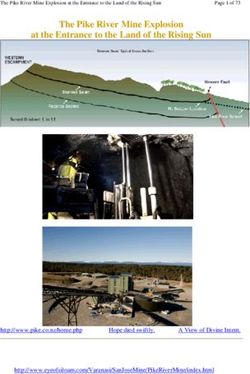Secure QR Code Authentication Version 1.0
←
→
Page content transcription
If your browser does not render page correctly, please read the page content below
Secure QR Code Authentication Version 1.0 Committee Specification Draft 01 25 April 2022 This stage: https://docs.oasis-open.org/esat/sqrap/v1.0/csd01/sqrap-v1.0-csd01.docx (Authoritative) https://docs.oasis-open.org/esat/sqrap/v1.0/csd01/sqrap-v1.0-csd01.html https://docs.oasis-open.org/esat/sqrap/v1.0/csd01/sqrap-v1.0-csd01.pdf Previous stage: N/A Latest stage: https://docs.oasis-open.org/esat/sqrap/v1.0/sqrap-v1.0.docx (Authoritative) https://docs.oasis-open.org/esat/sqrap/v1.0/sqrap-v1.0.html https://docs.oasis-open.org/esat/sqrap/v1.0/sqrap-v1.0.pdf Technical Committee: OASIS Electronic Secure Authentication (ESAT) TC Chairs: David Kopack (d@trusona.com), Trusona, Inc. Bojan Simic (bojan@hypr.com), HYPR Corp Editor: Don Sheppard (don@concon.com), Individual member Abstract: This document describes the use of QR Codes and a mobile phone as a replacement for a username and password in user login authentication. An alternative to passwords that includes QR Codes is described, and typical use cases are described. This document also provides an overview and context for using QR Codes for security purposes. This document specifies a “Secure QR Code Authentication Protocol” (SQRAP) and assesses the related security threats and risks. Status: This document was last revised or approved by the OASIS Electronic Secure Authentication (ESAT) TC on the above date. The level of approval is also listed above. Check the "Latest stage" location noted above for possible later revisions of this document. Any other numbered Versions and other technical work produced by the Technical Committee (TC) are listed at https://www.oasis- open.org/committees/tc_home.php?wg_abbrev=esat#technical. TC members should send comments on this document to the TC's email list. Others should send comments to the TC's public comment list, after subscribing to it by following the instructions at the "Send A Comment" button on the TC's web page at https://www.oasis-open.org/committees/esat/. This document is provided under the RF on Limited Terms Mode of the OASIS IPR Policy, the mode chosen when the Technical Committee was established. For information on whether any patents have been disclosed that may be essential to implementing this document, and any offers of patent licensing sqrap-v1.0-csd01 25 April 2022 Standards Track Work Product Copyright © OASIS Open 2022. All Rights Reserved. Page 1 of 45
terms, please refer to the Intellectual Property Rights section of the TC's web page (https://www.oasis- open.org/committees/esat/ipr.php). Note that any machine-readable content (Computer Language Definitions) declared Normative for this Work Product is provided in separate plain text files. In the event of a discrepancy between any such plain text file and display content in the Work Product's prose narrative document(s), the content in the separate plain text file prevails. Key words: The key words "MUST", "MUST NOT", "REQUIRED", "SHALL", "SHALL NOT", "SHOULD", "SHOULD NOT", "RECOMMENDED", "NOT RECOMMENDED", "MAY", and "OPTIONAL" in this document are to be interpreted as described in BCP 14 [RFC2119] and [RFC8174] when, and only when, they appear in all capitals, as shown here. Citation format: When referencing this document, the following citation format should be used: [SQRAP-v1.0] Secure QR Code Authentication Version 1.0. Edited by Don Sheppard. 25 April 2022. OASIS Committee Specification Draft 01. https://docs.oasis-open.org/esat/sqrap/v1.0/csd01/sqrap-v1.0-csd01.html. Latest stage: https://docs.oasis-open.org/esat/sqrap/v1.0/sqrap-v1.0.html. Notices: Copyright © OASIS Open 2022. All Rights Reserved. Distributed under the terms of the OASIS IPR Policy, [https://www.oasis-open.org/policies-guidelines/ipr/]. For complete copyright information please see the full Notices section in an Appendix below. sqrap-v1.0-csd01 25 April 2022 Standards Track Work Product Copyright © OASIS Open 2022. All Rights Reserved. Page 2 of 45
Table of Contents
1 Introduction ........................................................................................................................................... 5
1.1 Glossary .............................................................................................................................................. 5
1.1.1 Definitions of terms ...................................................................................................................... 5
1.1.2 Acronyms and abbreviations ....................................................................................................... 9
2 Background ........................................................................................................................................ 11
2.1 General ............................................................................................................................................. 11
2.2 Authentication ................................................................................................................................... 11
2.2.1 Authentication purpose .............................................................................................................. 11
2.2.2 Authentication assurance .......................................................................................................... 11
2.2.3 Authentication factors ................................................................................................................ 12
2.2.4 Authentication without passwords ............................................................................................. 12
2.2.5 Authentication as a zero-trust function ...................................................................................... 13
2.3 QR Code Overview ........................................................................................................................... 13
2.3.1 QR Code technology ................................................................................................................. 13
2.3.2 QR Code use cases .................................................................................................................. 14
2.3.2.1 Use Case 1 – User login to a web application ................................................................................... 14
2.3.2.2 Use Case 2 - User login to a web application using a pre-established QR Code .............................. 14
2.3.2.3 Use Case 3 – QR Code on mobile application without a browser ...................................................... 15
2.3.2.4 Use Case 4 – Third-party QR Code with reader on device ................................................................ 15
3 Authentication Reference Model ........................................................................................................ 16
3.1 General ............................................................................................................................................. 16
3.2 Parties and roles ............................................................................................................................... 16
3.3 Trust relationships ............................................................................................................................ 17
3.4 Dual channel model .......................................................................................................................... 17
4 Secure QR Code Authentication Protocol .......................................................................................... 18
4.1 General ............................................................................................................................................. 18
4.2 Protocol states .................................................................................................................................. 18
4.3 Message sequences ......................................................................................................................... 18
4.4 Message descriptions ....................................................................................................................... 19
4.5 Implementation guidance.................................................................................................................. 22
5 SQRAP Threat Assessment ............................................................................................................... 24
5.1 General ............................................................................................................................................. 24
5.2 Types of attack ................................................................................................................................. 24
5.2.1 Man in the middle ...................................................................................................................... 24
5.2.2 Credential stuffing ..................................................................................................................... 24
5.2.3 Keyloggers................................................................................................................................. 25
5.2.4 QR Code rebroadcast ............................................................................................................... 25
5.2.5 Phishing, spear phishing, whaling, etc. ..................................................................................... 25
5.2.6 Brute force attack ...................................................................................................................... 26
5.2.7 Dictionary attack ........................................................................................................................ 26
5.2.8 Implementation errors ............................................................................................................... 27
6 Conformance ...................................................................................................................................... 28
Appendix A. References ............................................................................................................................. 29
A.1 Normative References ...................................................................................................................... 29
sqrap-v1.0-csd01 25 April 2022
Standards Track Work Product Copyright © OASIS Open 2022. All Rights Reserved. Page 3 of 45A.2 Informative References .................................................................................................................... 29 Appendix B. Acknowledgments .................................................................................................................. 30 B.1 Special Thanks ................................................................................................................................. 30 B.2 Participants ....................................................................................................................................... 30 Appendix C. Revision History...................................................................................................................... 32 Appendix D. QR Code Technology ............................................................................................................. 33 D.1 What is a QR Code .......................................................................................................................... 33 D.2 What makes up a QR Code ............................................................................................................. 34 D.3 What do QR Codes do ..................................................................................................................... 34 D.4 When can they be used ................................................................................................................... 35 D.5 Where do you find QR Codes .......................................................................................................... 35 D.6 Pros and cons of QR Codes ............................................................................................................ 36 Appendix E. Detailed Use Case Descriptions ............................................................................................. 37 E.1 Use Case 1 – User login with a QR Code and mobile phone .......................................................... 37 E.2 Use Case 2 – User login with a pre-established QR Code and one time password........................ 39 E.3 Use Case 3 – QR Code on mobile phone with reader on the device .............................................. 41 E.4 Use Case 4 – Third party QR Code with reader on device (e.g., a vaccination status) .................. 42 Appendix F. Notices .................................................................................................................................... 45 sqrap-v1.0-csd01 25 April 2022 Standards Track Work Product Copyright © OASIS Open 2022. All Rights Reserved. Page 4 of 45
1 Introduction
[Informative]
For online systems, authentication is the process of verifying the claimed identity of a user who desires
access to one or more systems or resources. Authentication of a user’s identity is critical for all systems
that require verifiable authenticity. A challenge facing the IT industry today is the weakness inherent in
traditional passwords when used for authentication.
User authentication is typically based on tokens referencing “something you have” (e.g., a physical USB
key or dongle), “something you are” (e.g., facial recognition or a fingerprint) or “something you know”
(e.g., a password). Strong authentication systems can treat a QR Code as something you have to provide
protection against account take-over and identity theft.
A Quick Response Code, usually referred to as a QR Code, is a technique for encoding data into a two-
dimensional visual representation. A QR Code can be scanned and its contents (i.e., its payload) can be
interpreted by readily available devices including many mobile phones. The QR Code reader extracts the
payload and uses it to perform functions such as display a web page, start an application or play a video.
QR Codes are generally considered to be convenient, easy-to-use and resilient (for example, a QR Code
can still be read even if up to 30% of the visual has been corrupted).
This standard supports trusted online transactions by establishing a general framework for using QR
Codes for “no password” authentication. This standard specifies the message flow for a Secure QR Code
Authentication Protocol (SQRAP) and provides an analysis of potential security threats and risks for
specific use cases.
This standard does not advocate the use of QR Codes to exchange shared secrets; rather, the QR Code
is used as a means of transport for public/private keys that bind a user identity to an authenticator
application. In this technique the payload of the QR Code does not include personally identifiable
information (PII). When the QR Code is scanned, an identifier representing the claimant is delivered
through a secondary channel (also called a back channel) to the relying party. The claimant can be
challenged for user presence via the operating system security of the authenticator device.
This standard also includes:
– An explanation of the role of user authentication within the identity management lifecycle and how
it differs from authorization
– Methods that online relying parties and service providers currently use for electronic identity
authentication
– A comparison of the methods currently in use and planned for authentication without static
credentials or passwords, and with increasing levels of identity assurance, risk mitigation, and
authentication certainty
– Reference information on the no-shared-secret authentication techniques and risk mitigation
techniques being standardized, marketed, and implemented in the public or private sector.
1.1 Glossary
1.1.1 Definitions of terms
The following terms are used in this standard:
Term Definition Source
access control A procedure by which an administrator can restrict access ITU-T X.1252
to resources, facilities, services, or information based on
sqrap-v1.0-csd01 25 April 2022
Standards Track Work Product Copyright © OASIS Open 2022. All Rights Reserved. Page 5 of 45pre-established rules and specific rights or authority
associated with the requesting party.
assertion A statement made by an entity without accompanying ITU-T X.1252
evidence of its validity.
NOTE 1: The terms assertion and claim [noun] are agreed
to be very similar.
assurance See authentication assurance and identity assurance. ITU-T X.1252
assurance level A level of confidence in the binding between an entity and ITU-T X.1252
the presented identity information.
attribute Information bound to an entity that specifies a characteristic ITU-T X.1252
of the entity.
attribute type That component of an attribute which indicates the class of ITU-T X.501
information given by that attribute.
attribute value A particular instance of the class of information indicated by ITU-T X.501
an attribute type.
authentication Formalized process of verification that, if successful, results ISO/IEC 24760-
in a confirmation of claimed identity for an entity. 1
NOTE 1: Use of the term authentication in an identity
management context is taken to mean entity authentication.
authentication Positive acknowledgement in the authentication process ITU-T X.1252
assurance intended to provide confidence that the communication
partner is the entity that it claims to be or is expected to be.
NOTE 1: The assurance is based on the degree of
confidence in the binding between the communicating entity
and the identity that is presented.
authentication A method of protecting against authentication replay attack. ITU-T X.1124
challenge and Note 1: For example, if entity A wants to obtain a new
response message from entity B, it can first send a challenge in the
form of a nonce (e.g., a cryptographic value that is used
only once) to B. A then receives a response from B, based
on the nonce that proves B was the intended recipient.
authentication Defined sequence of messages between an authenticator New
protocol and an authentication service.
authentication An entity that verifies the claimant’s identity by verifying the Derived from:
service claimant’s possession and control of one or two NIST SP800-63
authenticators using an authentication protocol. Appendix A
To do this, the verifier may also need to validate credentials
that link the authenticator(s) to the subscriber’s identifier
and check their status.
authenticator Something the claimant possesses and controls (typically a NIST SP800-63
cryptographic module or password) that is used to Appendix A
authenticate the claimant’s identity.
(Previously referred to as a “token”)
authorization The granting of rights and, based on these rights, the ITU-T X.1252
granting of access.
certificate A set of security-relevant data issued by a security authority ITU-T X.1252
or a trusted third party, that, together with security
sqrap-v1.0-csd01 25 April 2022
Standards Track Work Product Copyright © OASIS Open 2022. All Rights Reserved. Page 6 of 45information, is used to provide the integrity and data origin
authentication services for the data
claim [noun] Digital assertion about identity attributes made by an ITU-T X.1252
entity about itself or another entity.
[verb] To state as being the case, without being able to give
proof.
claim definition A machine-readable definition of the semantic structure of a ITU-T X.1252
claim.
NOTE 1: Claim definitions facilitate interoperability of claims
and proofs across multiple issuers, holders, and relying
parties.
claimant An entity that is or represents a principal for the purposes of ITU-T X.1252
authentication.
NOTE 1: A claimant includes the functions necessary for
engaging in authentication exchanges on behalf of a
principal.
claimed identity An applicant’s declaration of unvalidated and unverified NIST SP800-63
personal attributes. Appendix A
credential A set of data presented as evidence of a claimed identity ITU-T X.1252
and/or entitlements.
deep link A hypertext link to a page on a website or web application --
other than the home page.
Note 1: Deep refers to the depth of the page in the
website's hierarchical structure of pages. Any page below
the top page in the hierarchy (the home page) can be
considered to be deep.
domain An environment in which an entity can use a set of ITU-T X.1252
attributes for identification and other purposes.
enrollment The process of inauguration of an entity into a context. ITU-T X.1252
NOTE 1: Enrollment may include verification of the entity's
identity and establishment of a contextual identity.
NOTE 2: Also, enrollment is a pre-requisite for registration.
In many cases, the latter is used to describe both
processes.
entity Something that has separate and distinct existence and that ITU-T X.1252
can be identified in context.
NOTE 1: An entity can have a physical or logical
embodiment.
NOTE 2: An entity can be a physical person, an animal, a
juridical person, an organization, an active or passive thing,
a device, a software application, a service, etc., or a group
of these entities. In the context of telecommunications,
examples of entities include access points, subscribers,
users, network elements, networks, software applications,
services and devices, and interfaces.
federation A category describing the assertion protocol used by the NIST SP800-63
assurance level federation to communicate authentication and attribute Appendix A
information (if applicable) to an RP.
sqrap-v1.0-csd01 25 April 2022
Standards Track Work Product Copyright © OASIS Open 2022. All Rights Reserved. Page 7 of 45identifier (ID) One or more attributes that uniquely characterize an entity ITU-T X.1254
in a specific context.
identity assurance The confidence provided in the process of identity validation ITU-T X.1252
and verification used to establish the identity of the entity to
which the credential was issued, and the degree of
confidence that the entity that uses the credential is that
entity or the entity to which the credential was issued or
assigned.
identity verification The process of confirming that a claimed identity is correct ITU-T X.1252
by comparing the offered claims of identity with previously
proven information.
passwordless A method of user authentication that does not require the --
authentication use of a secret password.
Note 1: Implementations are typically driven by public key
cryptography leveraging a user's possession of a device
and a user’s biometric authenticator on the device.
QR Code or Two-dimensional machine-readable optical symbol ISO TS22691:
Quick response 2021
code
static QR Code A QR Code that represents fixed information. --
Note 1: The information that a static QR Code delivers upon
being scanned is encoded directly in the QR Code itself.
dynamic QR Code A QR Code that represents a short URL which can redirect --
the user to a destination website.
Note 1: The destination URL can be changed after the QR
Code has been generated, while the short URL embedded
in the QR Code remains the same.
registration The process in which an entity requests and is assigned ITU-T X.1252
privileges to use a service or resource.
NOTE 1: Enrollment is a pre-requisite for registration.
Enrollment and registration functions may be combined or
separate.
relying party (RP) An entity that relies on an identity representation or claim by ITU-T X.1252
a requesting or asserting entity within some request
context.
security domain A set of elements, a security policy, a security authority, ITU-T X.1252
and a set of security-relevant activities in which the
elements are managed in accordance with the security
policy.
auth-session-ID An identifier used by the SQRAP authentication protocol. New
session-ID An identifier used in an authenticated user’s transaction. New
trust The confidence of one party or entity that another party or ITU-T X.1252
entity will behave in a well- defined way that does not
violate agreed-upon rules, policies, or legal clauses of the
identity management system.
trust level A consistent, quantifiable measure of reliance on the ITU-T X.1252
character, ability, strength or truth of someone or
something.
sqrap-v1.0-csd01 25 April 2022
Standards Track Work Product Copyright © OASIS Open 2022. All Rights Reserved. Page 8 of 45user Any entity that makes use of a resource, e.g., system, ITU-T X.1252
equipment, terminal, process, application, or corporate
network.
verification Process of establishing that identity information associated ITU-T X.1252
with a particular entity is correct.
NOTE 1: The process of identification applies verification to
claimed or observed attributes.
NOTE 2: Verification of (identity) information may
encompass examination with respect to validity, correct
source, original, (unaltered), correctness, binding to the
entity, etc.
NOTE 3: Information is correct at the time of verification.
1.1.2 Acronyms and abbreviations
Item Description
AD Access Device
AP Authentication Party
ATM Automated Teller Machine
CA Certification Authority
DNS Domain Name Server
FIDO Fast Identity Online
HTTP(S) Hypertext Transfer Protocol (Secure socket)
ICAM Identity Credential and Access Management
ID Identity
IP Internet Protocol
Ipsec Internet Protocol Security
MFA Multi-Factor Authentication
MP Mobile Phone
OTP One-Time Password
PC Personal Computer
PII Personally Identifiable Information
PIN Personal Identification Number
QR (Code) Quick Response (Code)
QP QR Code Party
RP Relying Party
SMS Short Message Service
SQRAP Secure QR Code Authentication Protocol
TCP Transmission Control Protocol
sqrap-v1.0-csd01 25 April 2022
Standards Track Work Product Copyright © OASIS Open 2022. All Rights Reserved. Page 9 of 45USB Universal Serial Bus URI Uniform Resource Identifier UTC Coordinated Universal Time ZTA Zero Trust Architecture sqrap-v1.0-csd01 25 April 2022 Standards Track Work Product Copyright © OASIS Open 2022. All Rights Reserved. Page 10 of 45
2 Background
[Informative]
2.1 General
A digital identity is a unique digital representation of an entity that is engaged in an online transaction. A
digital identity, which consists of a set of attributes related to the entity, is considered to be valid when the
attributes are verified to a specified level of assurance.
A digital identity lifecycle typically includes:
— Identity enrollment: the process of inauguration of an entity into a context; the entity is provided
with an identity and is registered to an application
— Authentication: process of verification that, if successful, results in a confirmation of the claimed
identity for an entity
— Authorization: an authenticated entity is granted rights that define what it is permitted to do
— Access control: the entity is granted access based on the authentication and authorization
results
— Identity deletion (de-enrollment): the identity is removed and no longer represents an entity.
Within the lifecycle, entity authentication is a critical process because it establishes the level of trust
between the communicating entities.
Methods for generating a digital identity and registering it within an application context are out of scope
for this standard. This standard assumes that the digital identity has been successfully enrolled prior to
the start of the authentication process.
The focus of this standard is on the use of QR Codes to facilitate authentication without passwords.
2.2 Authentication
2.2.1 Authentication purpose
At its most basic, authentication is the act of validating that a digital identity represents a specific entity
within the context of an application or a system. Authentication confirms that the referenced entity actually
exists, that it is indeed the entity that is requesting access, and that any identity-related information is
valid and verifiably correct.
Entities that can be anything that has a separate and distinct existence and can be identified in context.
Entities can include a physical person (i.e., a user), a legal person, an organization, an active or passive
thing, a device, a software application, a service, etc., or a group of these entities.
Authentication is not equivalent to or dependent on authorization, which is the granting of rights and,
based on these rights, the granting of access to an application or system. Authorization assumes a
positive authentication result has been received.
2.2.2 Authentication assurance
Entity validation decisions can be a judgement based on how closely the digital identity information
matches the pre-defined entity attributes. Verification of identity information may include examination with
respect to validity, correct source, origin, correctness, binding to the entity, etc.
Authentication assurance is intended to provide confidence that the communication partner is the entity
that it claims to be or is expected to be. Assurance is based on the degree of confidence in the binding
between the communicating entity and the identity that is presented.
Three types of assurance contribute to establishing trust in a digital identity:
— Identity assurance consists of processes to verify an entity’s association with their real-world
identity
sqrap-v1.0-csd01 25 April 2022
Standards Track Work Product Copyright © OASIS Open 2022. All Rights Reserved. Page 11 of 45— Authentication assurance establishes that an entity attempting to access a digital service is in
control of the technologies used to authenticate
— Federation assurance consists of process(es) to communicate, protect, and validate identity
assertions being provided across different security domains. Identity federation is the sharing of
online identity and authentication information between two or more parties.
Authentication assurance provides confidence that the digital identity with which one is interacting is
consistent with the claimed identity. It uses processes to verify that a claimed identity is the same as the
one that participated in the enrollment process and that it has previously been authenticated by the
system.
Assurance is based on the degree of confidence in the binding between the communicating entity and the
identity that is presented.
2.2.3 Authentication factors
Access to a system has traditionally been controlled with a single factor solution using only a username
and password. The password had to be a “shared secret” known only to the user and the target
application (in theory, at least). The password also needed to be both difficult for an attacker to guess or
to infer and easy for the user to remember.
Simple username/password combinations no longer provide a sufficiently secure authentication solution
for today’s online environments. Users tend to re-use passwords across accounts and hackers have
raided many identity stores, resulting in user passwords being easily discovered. Enterprises attempt to
address this problem by developing stronger password policies which only adds to user frustration without
significantly enhancing authentication assurance.
Stronger authentication solutions often use a second factor (the password is the first factor), preferably
from a different category, to enhance the authentication process security. The following are the typical
categories:
— Something you have, such as a USB stick, a card, a token, or a mobile phone
— Something you know, for example a password, a PIN, or an answer to a question
— Something you are, including a fingerprint, a face, an iris, or a voice
— Something you do, for example, being at a location, using a specific device or network access
point, or even a user’s habits (such as keying style or gestures).
The second factor is usually sent to an enrolled user device as a means to validate the user identity. For
example, a security code can be sent to a user email or phone number to be transcribed to the login
screen. These methods can be hacked through various phishing scams.
A QR Code, although not an authentication factor by itself, does provide a secure method for transferring
authentication data between a user device (such as a PC) and a mobile phone.
2.2.4 Authentication without passwords
Passwordless authentication is, as its name implies, a method for verifying an entity without requiring one
of the factors to be a password (or any other shared secret).
Current passwordless solutions require the entity to enter an application account identifier such as a user
ID, a username, or a public identifier. The process then proceeds to complete the entity authentication
process using a registered device such as a mobile phone.
Passwordless authentication typically relies on public-key cryptography. A public key is provided to the
authentication service during enrollment while the private key is kept securely on the user’s device (a PC,
mobile phone or external security token). The private key can only be accessed by providing a biometric
signature or another authentication factor which isn't knowledge-based.
Passwordless authentication should not be confused with multi-factor authentication (MFA), even though
both use a wide variety of authentication factors. MFA uses an added layer of security on top of
sqrap-v1.0-csd01 25 April 2022
Standards Track Work Product Copyright © OASIS Open 2022. All Rights Reserved. Page 12 of 45password-based authentication, while passwordless authentication doesn't require a memorized secret at
all.
Passwordless authentication most often uses just one highly secure factor to authenticate identity,
making it faster and simpler for users. It can, however, be combined with the idea of MFA if the
authentication flow is both passwordless and uses multiple factors.
2.2.5 Authentication as a zero-trust function
Trust is the confidence of one entity that another entity will behave in a well-defined way that does not
violate agreed-upon rules, policies, or legal agreements. Authentication is used to increase trust in the
digital identity of an entity.
A basic principle of the zero-trust approach is to “trust but verify” each transaction regardless of its source
or destination. This can be applied to a user’s device, the user themselves, the user’s environment, the
transaction, the application, and the resources being used by the application.
For a given transaction, mutual authentication of the communicating entities may be required.
The NIST Zero Trust Architecture (SP 800-207) states:
“All resource authentication and authorization are dynamic and strictly enforced before access is
allowed. This is a constant cycle of obtaining access, scanning and assessing threats, adapting, and
continually reevaluating trust in ongoing communication. An enterprise implementing a ZTA would be
expected to have Identity, Credential, and Access Management (ICAM) and asset management
systems in place. This includes the use of multifactor authentication (MFA) for access to some or all
enterprise resources. Continual monitoring with possible reauthentication and reauthorization occurs
throughout user transactions, as defined and enforced by policy (e.g., time-based, new resource
requested, resource modification, anomalous subject activity detected) that strives to achieve a
balance of security, availability, usability, and cost-efficiency.”
2.3 QR Code Overview
2.3.1 QR Code technology
Appendix D provides a more detailed review of QR Code technology.
The term “QR Code” stands for Quick Response Code. It is analogous to a retail barcode but is two-
dimensional. QR Codes were initially developed in 1994 to track vehicles during manufacturing; they were
designed to allow high-speed component scanning.
ISO/IEC 18004:2015 defines QR Code requirements and specifies the QR Code symbology
characteristics, data character encoding methods, symbol formats, dimensional characteristics, error
correction rules, reference decoding algorithm, production quality requirements, and user-selectable
application parameters. Several forms of QR Code have now been standardized.
A simple example of a QR Code that points to an OASIS web page is illustrated in Figure 1.
Figure 1: Sample QR Code
sqrap-v1.0-csd01 25 April 2022
Standards Track Work Product Copyright © OASIS Open 2022. All Rights Reserved. Page 13 of 45QR Codes are displayed in a matrix form. They consist of an array of nominally square modules arranged
in an overall square pattern. A unique finder pattern, located at three corners of the symbol, helps make it
easy to locate the QR Code position, size, and inclination.
QR Codes form a syntax for visual representation of a specified number of bits. As an analogy, the visual
symbol “A” represents the eight binary bits “01000001”. QR Codes visually transfer a specific amount of
data from a QR Code presenter to one or more QR Code readers without using data communications.
The pictorial format of a QR Code is not easily read, memorized or decoded by humans.
QR Codes are useful when an entity needs to authenticate on a device that has a screen, but typing is
not convenient, is impractical, or is too difficult. Examples of such devices include smart televisions,
banking machines and public kiosks. QR Code authentication is also suited in situations that require
touchless (or very low touch) interactions.
Additional benefits of QR Code authentication include an improved overall user experience and reduced
administration costs. Stakeholders who benefit from QR Code authentication include end users (by
eliminating passwords), service desks (by reducing password resets), security managers (through more
refined access control) and system developers (through strong and consistent methods of verifying
identities).
2.3.2 QR Code use cases
Appendix E provides a more detailed description of the use cases.
2.3.2.1 Use Case 1 – User login to a web application
The message sequences for Use Case 1 are provided in Clause 5.
A web-based server application offers the option to login to a pre-existing user account from a browser
(i.e., a desktop, laptop, or kiosk browser) using a QR Code and a mobile phone.
The user has previously registered with the server application, has downloaded its mobile application,
and has linked the mobile phone application to the server application.
The login process begins when the user navigates to the server application using the browser. The user
then selects the QR Code login option.
The browser displays a QR Code that is specific to the login attempt. The user scans the displayed QR
Code with the mobile phone. The QR Code is decoded, and the mobile phone application verifies that the
QR Code was actually sent by the correct server application. If the session times out, the browser reverts
back to the home page.
If the login process is successful, the server application is now accessible, subject to any authorization
constraints that may apply.
No passwords need to be remembered or entered manually by the User.
2.3.2.2 Use Case 2 - User login to a web application using a pre-established QR
Code
A web-based server application offers the option to login to a pre-existing user account from a browser
(i.e., a desktop, laptop, or kiosk browser) using a QR Code instead of a password.
The user has previously registered with the server application but does not have access to a mobile
phone application. The user has previously received a secure QR Code which is saved on the browser
device.
The user also has a verified email or a phone number that can receive an SMS message with a one-time
password (OTP).
The login process begins when the user navigates to the server application using the browser. The user
then selects the QR Code login option.
sqrap-v1.0-csd01 25 April 2022
Standards Track Work Product Copyright © OASIS Open 2022. All Rights Reserved. Page 14 of 45The user’s pre-established QR Code is pasted into the browser. The server application forwards an OTP
to the email or SMS, which is then entered into the browser. If the session times out, the browser reverts
back to the home page.
If the login process is successful, the server application is now accessible, subject to any authorization
constraints that may apply.
No secret passwords need to be remembered or entered manually by the user.
NOTE: If the user wants to login to the server application from a different device, the user is required to
transfer the QR Code to the new device.
2.3.2.3 Use Case 3 – QR Code on mobile application without a browser
A user wishes to access a server application via a device that does not include a web browser. One
example would be accessing a bank account via an automated teller machine (ATM), assuming it is not
browser-based. Opening a restricted door could be another example.
The user has a mobile application available that can either:
— generate a QR Code directly for display on the mobile device, or
— retrieve a QR Code from the back-end application and store it on the mobile device.
The user presents the QR Code on their mobile device to the reader device which reads it and then
communicates with the server application to verify the QR Code. For some applications it may not be
necessary to re-check validity for each use of the QR Code, leading to a simplified process.
Access to the server application via the reader device is then granted or denied.
2.3.2.4 Use Case 4 – Third-party QR Code with reader on device
A recognized authority issues a QR Code to a user to verify a status (e.g., for a vaccination). The status
may represent a point in time (e.g., when the QR Code was issued) and is not necessarily current.
Note: A dynamic QR Code could allow realtime updates to the status if the user device has access to a
network connection.
A third party (an approver) may need to verify the certificate. The approver has a QR Code reader. The
QR Code is either displayed on the user’s mobile device or is presented by some other means (e.g., on a
card or on paper).
The approver reads the QR Code and obtains confirmation that the QR Code:
— was issued to the claimed user
— was supplied by the correct authority
— states the user’s up-to-date status.
The QR Code does not need online interactions to supply the status. However, if the status can change,
expire, or be revoked (e.g., due to re-infection of a vaccinated person), then real-time re-verification by
the approver would be highly desirable or may even be mandatory.
Using the QR Code data, the approver is able to answer two questions:
— whether the entity presenting the QR Code is the claimed user (i.e., the actual owner of the
mobile device and the QR Code)
sqrap-v1.0-csd01 25 April 2022
Standards Track Work Product Copyright © OASIS Open 2022. All Rights Reserved. Page 15 of 453 Authentication Reference Model
[Normative]
3.1 General
This authentication reference model uses a QR Code to transfer authentication data from a Client’s Web
Access Device (e.g., a web browser display) to the Client’s Authenticator (e.g., a mobile device) with
strong assurance that it is not readily copied. The QR Code is specific to a login interaction and is not
considered to be an authentication factor by itself.
A Relying Party mobile application SHALL be pre-installed on the Client’s mobile device. This reference
model does not include Client registration or enrollment functions.
The mobile device SHALL be sufficiently close to the web browser to allow the QR Code to be reliably
read.
Both the web browser and the mobile device SHALL be able to connect to the Relying Party with
acceptable service quality. The web browser and the mobile device SHALL use independent
communications paths to reach the Relying Party.
Implementations of this authentication reference model SHALL NOT include authorization or access
control processes.
Other functions associated with authentication assurance are out of scope for this standard.
3.2 Parties and roles
Implementations of the QR Code authentication reference model SHALL include four parties (logical or
physical):
— The Client Party is the user that requires access to an application or resource. The Client Party
includes two roles:
o the user interface device, typically a browser-enabled device
o a mobile device application that can read a QR Code and serve as the authenticator.
— The Relying Party is the application that is the target of the login request; typically, it is a web-
based server application. The Relying Party assumes the role of service provider and has:
o a web-based server application that can display QR Codes
o a mobile device application that links to or contains a QR Code scanner/reader.
— The Authentication Party is an authority that the Relying Party trusts to verify the Client Party.
— The QR Code Party generates QR Codes corresponding to the authentication-related data (and
optionally implementation-specific data).
NOTE – The Relying Party MAY include the QR Code Party and Authentication Party.
sqrap-v1.0-csd01 25 April 2022
Standards Track Work Product Copyright © OASIS Open 2022. All Rights Reserved. Page 16 of 45Figure 2: QR Code authentication reference model
In Figure 2 the Relying Party, the QR Code Party and the Authentication Party are shown as separate
and distinct, but physical separation is not a requirement. For example, the Authentication Party could
implement both the Authentication Service and a QR Code Generator.
3.3 Trust relationships
The relationship between the Relying Party and the Client Party, at the time of an authentication event,
has a direct impact on the process for authentication and the scope of the potential threats to the
authentication process.
Three scenarios are:
— Known and registered users: the Client Party has previously established a trusted relationship
with the Relying Party and has identified itself before authentication begins. The Relying Party
can identify, without user interactions (e.g., with a browser cookie), the user who is to be
authenticated.
— Unknown and registered users: the Client Party has previously established a trusted
relationship with the Relying Party but has not been identified. This requires user interaction (e.g.,
entering a username) during the authentication process to help the Relying Party determine who
claims to be requesting authentication.
— Unknown and unregistered users: the Client Party has not yet established a trusted
relationship with the Relying Party. The Client Party cannot complete the QR Code authentication
process.
3.4 Dual channel model
In the QR Code authentication reference model of Figure 2, two separate communication channels are
used:
– the primary channel is the connection between the access device and the application/resource
– the secondary channel is the connection between the Authenticator and the Authentication Service.
Implementations of the QR Code authentication reference model SHALL include separate connections
between:
– the Relaying Party and the Access Device
– the Relying Party and the Authenticator.
sqrap-v1.0-csd01 25 April 2022
Standards Track Work Product Copyright © OASIS Open 2022. All Rights Reserved. Page 17 of 454 Secure QR Code Authentication Protocol
[Normative]
4.1 General
The Secure QR Code Authentication Protocol (SQRAP) authenticates a Client Party (i.e., a user) for the
purpose of logging on to a Relying Party application or resource without requiring a shared secret such as
a pre-established, stored password. SQRAP is a “passwordless” authentication protocol.
SQRAP uses a QR Code as the bridge between the Access Device (i.e., the web browser) and the
Authenticator (i.e., the user’s trusted Mobile Device). The Mobile Device is considered to be an
authentication factor (i.e., “something you have”) while the QR Code by itself SHALL NOT be considered
as an authentication factor.
The SQRAP protocol SHOULD NOT be assumed to guarantee compatibility among different
implementations.
This standard does not specify the actions that are to be taken if a process failure or protocol violation
occurs. Examples include when the user does not scan the QR Code within a specified time, or the
Mobile Phone cannot connect to the relying party.
4.2 Protocol states
The SQRAP protocol SHOULD include five states:
– Awaiting login request: The Relying Party is awaiting a login request from a Client Party (i.e., the
user via the Access Device).
— Login pending: A login request has been received by the Relying Party and the authentication
process has been initiated but has not completed.
— QR Code displayed: A QR Code has been generated, is displayed on the Access Device via the
primary link and is ready to be scanned. The QR Code SHALL be delivered to the Access Device
via the primary communications channel.
— QR Code payload verified: The Authentication Party has notified the Relying Party of the
authentication decision. The Mobile Phone SHALL communicate with the Authentication Service
via the secondary channel.
— Login complete: The Relying Party applies any access control policies, permissions, limitations,
timers, etc. and displays a configured landing page on the Access Device.
The SQRAP protocol assumes the Client Party has a previously established relationship (e.g., an
account) with the Relying Party application and has a validated identity. The Mobile Phone application is
linked to the Relying Party application.
The SQRAP protocol SHALL use the QR Code as the only means for transferring coded data from the
primary channel to the secondary channel. The QR Code is not considered to be a proof of identity.
4.3 Message sequences
Figure 3 specifies the flow of messages for the SQRAP protocol using the following terms to represent
the parties described in Figure 2:
– Mobile Phone (MP) – a trusted authenticator that serves as “something you have”
– Access device (AD) – a device that is being used to login to the Relying Party; it is typically, but
not necessarily, a web browser
– Relying party (RP) - the application or resource that is to be accessed
sqrap-v1.0-csd01 25 April 2022
Standards Track Work Product Copyright © OASIS Open 2022. All Rights Reserved. Page 18 of 45– Authentication Service (AS) – a function that verifies the user and generates a QR Code (i.e.,
includes the QR Generator
Figure 3: SQRAP message sequence
The RP and AS may be implemented as separate components or can be integrated into a single system.
In Figure 3 the AS includes the QR Code Generator.
4.4 Message descriptions
The following describes each of the SQRAP messages that are identified in Figure 3. All messages and
functions SHALL be included in implementations of SQRAP.
[a] Initiate login
Source: Client Party (user) action
Action: The user SHALL enter a URL in a browser or click on an open web page
Options: - a username or email address MAY be requested by the browser
sqrap-v1.0-csd01 25 April 2022
Standards Track Work Product Copyright © OASIS Open 2022. All Rights Reserved. Page 19 of 45[1] Request login
Source: AD to RP
Action: This message requests a login to the RP.
This message SHALL be generated as a result of [a].
Options: - additional information such as a device-ID and/or a Username MAY be included in the
request
[2] Create Auth-Session-ID
Source: RP function
Action: The RP SHALL generate a unique auth-session-ID
The RP SHALL establish an authentication session and bind the login request to the
session.
The auth-session-ID format and content is implementation specific but SHALL be
compatible with standard QR Code data syntax and capacity requirements as specified
in ISO/IEC 18004.
Options: - a session timeout SHOULD be provided with a recommended timeout of 30 seconds
- the auth-session-ID MAY be encrypted
- The implementation SHOULD store the auth-session-ID securely
[3] Request QR Code
Source: RP to AS/QP
Action: The RP SHALL deliver the auth-session-ID to the AS in the Request QR Code
message.
Options: - the RP MAY include proprietary, implementation-specific information
- the RP SHOULD sign the request, especially if the AS is not physically co-located
with the RP.
[4] Create QR Payload and Generate QR Code
Source: AS function
Action: The AS SHALL produce the QR Payload. The QR Payload SHALL, at a minimum,
include the auth-session-ID and MAY also include implementation-specific information.
The QR Payload SHALL be suitable for encoding into a QR Code that is supported by
the MP scanner.
Options: - a time to live indicator MAY be included
[5] Return QR Code
Source: AS to RP
Action: The AS SHALL forward the generated QR Code to the RP.
Options: - the AS MAY sign the return message.
sqrap-v1.0-csd01 25 April 2022
Standards Track Work Product Copyright © OASIS Open 2022. All Rights Reserved. Page 20 of 45[6] Display QR Code
Source: AD function
Action: The RP SHALL display the QR Code on the AD.
Options: - the RP MAY close the page if a designated time-out occurs.
[b] Open scanner
Source: User action
Note: this action may occur at any time prior to the QR Code time-out.
Action: The User SHOULD open the QR Code scanner on the MP.
Options: - the MP SHOULD use the built-in scanner to read the QR Code and automatically
open the MP application.
- the user MAY manually open the MP application that is linked to the RP application.
[7] Scan QR Code
Source: AD to MP
Action: The QR Code displayed on the AD is scanned.
Options: - the contents SHOULD be displayed on the MP screen prior to taking action
[8] Decode QR Code and sign MP Payload
Source: MP function
Action: The MP receives and decodes the QR Code and the content of the QR Payload is
extracted by the MP application.
The MP SHALL generate and SHALL sign the MP Payload.
Options: - the MP MAY add implementation-specific information to the MP Payload.
[9] Submit signed MP Payload
Source: MP to AS
Action: The signed MP Payload SHALL be submitted to the AS.
Options: - the MP Payload MAY be passed through the RP
[10] Verify signature and derive User
Source: AS function
Action: The AS SHALL verify the MP Payload signature, thereby proving the source was the
MP.
The AS derives the user from information contained in the MP Payload.
sqrap-v1.0-csd01 25 April 2022
Standards Track Work Product Copyright © OASIS Open 2022. All Rights Reserved. Page 21 of 45NOTE: The MP is assumed to have generated a keypair during registration and the AS
has the public key stored. The signed MP Payload should include a signature + key-id
which can be used to derive the User (and the public-key to validate the signature)
Options:
[11] Return authentication result
Source: AS to RP
Action: The AS SHALL return the authentication result (the assertion) to the RP.
A successful authentication SHOULD result in the assertion of an identifier
(pseudonymous or non-pseudonymous) to the RP.
Options: - the AS MAY provide a reason for any negative result.
- the AS MAY provide additional identity-related information to the RP.
[12] Apply policies (controls)
Source: RP function
Action: The RP SHOULD create a new session-ID for an authenticated user based on the
previously established login auth-session-ID and the MP Payload.
The RP SHOULD invalidate the original auth-session-ID (as generated in [2]) to
prevent session fixation and reuse attacks.
The RP application SHALL configure the initial landing page for the user with the
policies and controls that have been pre-determined for that user.
Options: - the RP MAY keep track of the auth-session-IDs for auditing purposes.
[13} Display landing page
Source: RP to AD
Action: The RP SHALL display the configured landing page.
NOTE: When using a web browser, to minimize the possibility of successful phishing
attacks, the AD should be re-directed to a pre-determined URL for the RP.
Options:
4.5 Implementation guidance
The following serves as guidance for implementers of the SQRAP protocol.
To mitigate attacks related to re-using generated QR Codes:
– Each QR Code SHOULD contain a nonce value, which would be invalidated when the
authentication process has been completed
– The QR Code displayed to the client SHOULD be cryptographically signed by an entity that is
trusted by the RP application
– The QR Code SHOULD contain an expiration time, which is within reasonable time limits for user to
complete the login process
sqrap-v1.0-csd01 25 April 2022
Standards Track Work Product Copyright © OASIS Open 2022. All Rights Reserved. Page 22 of 45You can also read