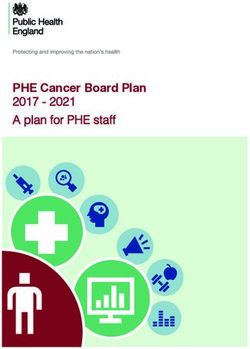Security Best Practices for Manufacturing OT - Awsstatic
←
→
Page content transcription
If your browser does not render page correctly, please read the page content below
Notices Customers are responsible for making their own independent assessment of the information in this document. This document: (a) is for informational purposes only, (b) represents current AWS product offerings and practices, which are subject to change without notice, and (c) does not create any commitments or assurances from AWS and its affiliates, suppliers or licensors. AWS products or services are provided “as is” without warranties, representations, or conditions of any kind, whether express or implied. The responsibilities and liabilities of AWS to its customers are controlled by AWS agreements, and this document is not part of, nor does it modify, any agreement between AWS and its customers. © 2021 Amazon Web Services, Inc. or its affiliates. All rights reserved.
Contents Introduction ..........................................................................................................................6 Scenarios .............................................................................................................................8 Gaining insights from manufacturing data .......................................................................8 Device control / machine learning inference at edge ....................................................10 Edge computing infrastructure management ................................................................11 Integrated manufacturing ...............................................................................................12 Security principles .............................................................................................................13 Security best practices ......................................................................................................14 Secure network connection to the cloud .......................................................................15 Secure network connection to local resources..............................................................17 Secure cloud connected network resources .................................................................20 Securely manage and access computing resources ....................................................26 Continuously monitor network traffic and resources .....................................................28 Secure manufacturing data ............................................................................................32 Conclusion .........................................................................................................................35 Contributors .......................................................................................................................36 Further reading ..................................................................................................................36 Document revisions ...........................................................................................................36
Abstract New developments in cloud, Internet of Things (IoT), and edge computing have opened the door for traditionally on-premises manufacturing operations technology (OT) workloads to evolve into hybrid workloads. This whitepaper describes security best practices to design, deploy, and architect these on-premises hybrid manufacturing workloads for the AWS Cloud.
Amazon Web Services Security Best Practices for Manufacturing OT
Introduction
Traditionally, manufacturing workloads can be categorized as operation technology
(OT) workloads and information technology (IT) workloads. OT workloads support
production operations. Enterprise operations are supported by IT workloads.
OT workloads are typically located within factories, because they support operations on
the production floor. However, the adoption of cloud, IoT, and edge computing enables
OT workloads to transform from on-premises to hybrid workloads, which can take
advantage of cloud services.
This document describes the security best practices to design, deploy, and architect
distributed manufacturing workloads for the AWS Cloud. The focus of this document is
securing resources at the industrial edge. The best practices for securing cloud
resources are documented in the Security Pillar of the AWS Well Architected
Framework.
The Purdue model, as shown the following figure, is used as the backdrop to define
cloud integration points and placement for resources for manufacturing workloads. The
Purdue model is a reference model for the manufacturing industry, and is used as the
basis for the International Society of Automation ISA-95 standard to define detailed
information models for manufacturing and enterprise integration.
Figure 1 — Purdue Enterprise Reference Architecture Model
6Amazon Web Services Security Best Practices for Manufacturing OT
Taking the Purdue reference model and applying it to an industrial control network
illustrates the distribution of IT and OT functions, as seen in the following figure:
Figure 2 — Purdue Model representation of an industrial control network
Levels 4 and 5 are in the IT domain. In most enterprises, the enterprise network
boundary to the internet (level 5) is traditionally controlled by the IT organization, along
with business operations served by the infrastructure in level 4. The most frequently
used connection method between the enterprise and the AWS Cloud is over the internet
through the internet DMZ firewall in level 5.
The firewall between levels 3 and 4 is the interface between the corporate data
backbone and the local industrial facility. The functions implemented in levels 3 and
below are tied to production operations and control.
Levels 2, 1, and 0 form what is sometimes referred to as the Cell / Area zone. Level 2
contains human machine interface (HMI), Supervisory Control and Data Acquisition
(SCADA), and Distributed Control System (DCS) used to interact with production control
assets (field devices and sensors) in level 0 via logical controllers in level 1.
The emergence of connected sensors and controllers that take advantage of IoT
technologies has introduced new gateway devices that can be used with local HMI
7Amazon Web Services Security Best Practices for Manufacturing OT
assets, but are purposely designed to send industrial asset and machine data to the
cloud.
Insights for improving operational efficiency are driven from the data generated by
services and applications including Manufacturing Execution Systems (MES),
SCADA/DCS and Programmable Logic Controllers (PLC) in levels 3, 2 and 1, which is
what this document focuses on. Processing this data efficiently is best accomplished by
leveraging the availability of on-demand compute resources, unlimited cost-efficient
storage, and analytics and Artificial Intelligence/Machine Learning (AI/ML) services in
the AWS Cloud.
Connectivity to AWS and AWS services can be achieved with a variety of AWS
services, such as AWS Direct Connect, AWS Virtual Private Network (AWS VPN) and
AWS Transit Gateway. Depending on the functionality needed at the OT layer, AWS
Direct Connect can often provide a level of performance (low predictable latency, high
bandwidth) that cannot be achieved by connecting to the cloud over the internet. We
refer to connecting these traditionally on-premises OT workloads to the cloud as hybrid
environments.
Scenarios
These scenarios define common patterns of how AWS services are (or can be) used in
manufacturing. They are listed here to help you better understand the security
challenges associated with these common usage patterns. The questions that arise
from studying these challenges are then addressed in the Security best practices
section of this document.
Gaining insights from manufacturing data
Manufacturers embrace the cloud to deliver digital innovation that scales across the
enterprise, and want to leverage the cloud to holistically analyze and extract insights
from the manufacturing data. In combination, the AWS Cloud and edge services
address these use cases by helping manufacturers ingest, structure, and store data
from a variety of current and legacy systems and equipment, and create a combined
single source of contextual data set. This data allows for holistic analysis and easy
consumption to digitally transform and improve business operations. The following
figure shows the typical steps to get insights from factory data.
8Amazon Web Services Security Best Practices for Manufacturing OT
Figure 3 — Data to insights
Extracting, structuring, and ingesting data from OT resources to the cloud is the first
step to enabling data analysis. AWS has a variety of analytics services in the cloud for
processing, analyzing, and generating insights, but the ingestion stage requires hybrid
components and interaction with OT resources. Following are some of the key AWS
services to enable data ingestion from an OT environment (levels 1-3) to the cloud.
Refer to this Manufacturing on AWS reference architecture diagram for visual
representation.
• AWS IoT Core — Ingest data from the IoT device via MQTT.
• AWS IoT Greengrass — Ingest data from legacy and IoT devices via MQTT, or
various inbuilt / custom connectors and AWS Lambda functions.
• AWS IoT SiteWise — Collect, organize, and analyze machine data using OPC
UA, EtherNet / IP, Modbus, MQTT, or directly via API calls.
• Amazon Kinesis — Ingesting streaming data.
• Amazon CloudWatch — Ingest logs and infrastructure metrics.
• AWS Data Sync — Ingest and sync on-premises file data to Amazon Simple
Storage Service (Amazon S3).
• AWS Storage Gateway — Serves as a local file server to ingest data to Amazon
S3.
• AWS Transfer for SFTP — Server as a cloud FTP server to ingest files to
Amazon S3.
• Database Migration Service — Migrate or sync on-premises databases to the
cloud.
Apart from AWS services, third-party integrations and services are also available for
data ingestion, providing customers a wide portfolio of options to bring their
manufacturing data to the cloud.
9Amazon Web Services Security Best Practices for Manufacturing OT
While the specific mechanisms for each service are different, typically a component of
these services is deployed at the edge (ISA 95 / Purdue model level 3 or below). These
components serve as the intermediary to provide services like protocol conversion,
secure cloud connectivity, local data transformation, and caching.
Device control / machine learning inference at edge
Traditionally, the manufacturing industry has relied on PLCs and industrial software like
SCADA / DCS / MES running on-premises for device control and process orchestration
or automation. The industry is increasingly adopting cloud technologies to augment
these local capabilities.
AI / ML at the edge is one such augmentation. AWS provides a set of tools that make AI
/ ML readily accessible to any organization. Manufacturers can utilize these advanced
tools to solve process control challenges. They can train the model in the cloud and
deploy it on the edge to leverage ML for advanced process control. For example,
customers can add visual inspection monitored by AI / ML to improve the detection of
defects and exceptions.
Process orchestration and control using AWS IoT Greengrass is another way to
augment local control capabilities. Lambda functions and microservices running in
docker containers can be deployed via AWS IoT Greengrass. AWS IoT Greengrass
provides a centralized way to manage and deploy code from the cloud. This allows you
the flexibility to manage code at scale, helping to reduce the dependency for on-site
expertise and support. Figure 4 represents an example of process orchestration, as
demonstrated in the “AWS IoT and Industrial Automation at Amazon” re:Invent session.
10Amazon Web Services Security Best Practices for Manufacturing OT
Figure 4 — Example of process orchestration with AWS IoT Greengrass
FreeRTOS is a real-time operating system (OS) with built-in libraries to establish a
secure connection with AWS services and enable over-the-air updates. It is well suited
for industrial control tasks, and as an embedded controller in smart industrial sensors,
actuators, pumps, and other components.
In this scenario, the cloud-enabled component could exist in Levels 0-3 of the plant
networks. With the ability to write back to the controllers and control industrial
equipment, this scenario warrants careful security planning and implementation.
Edge computing infrastructure management
A typical manufacturing facility has on-premises computing infrastructure to manage,
such as industrial data centers, industrial PCs, and gateways. Managing this
infrastructure can be a challenge due to disparate hardware/software, lack of
centralized management interface, and no easy way to implement best practices. The
responsibility of this infrastructure is shared between OT and IT domains. Customers
can leverage the experience of AWS by following the best practices of IT infrastructure
management, and by leveraging on-premises management and monitoring services
such as AWS Systems Manager and Amazon CloudWatch. These services help
manage the on-premises infrastructure at scale, in a similar way as the cloud resources.
This removes the barriers to implementing best practices on-premises.
11Amazon Web Services Security Best Practices for Manufacturing OT
For example, CloudWatch agents can be used to monitor health / usage metrics and
logs from edge servers running manufacturing applications. Customers can configure
alerts to get notified in case of failures or exceptions. AWS Systems Manager can be
used for centralized device management. Customers can collect software inventories,
operation system versions, and installed patches. They can automate tasks such as
software installation and patch management. This also helps you to maintain your
security and compliance requirements, by scanning the instances against specified
patch, configuration, and custom policies.
AWS Outposts, on the other hand, provides a fully managed service that extends utility
computing to the edge. It is managed from the AWS Management Console, SDK, and
API, like any other cloud facility, and is deployed at the customer’s premises. It is
designed to simplify the management and governance of on-premises infrastructure,
and remove barriers to implementing best practices. It utilizes the power of cloud
services to augment existing infrastructure, and blurs the boundary between on-
premises and cloud.
Integrated manufacturing
Customers experienced with the AWS Cloud for their corporate workloads have
expressed that they are eager to leverage a similar experience for all their workloads.
AWS for the Edge is a set of services and technologies that have been designed to
spread utility computing outside cloud data centers. Utilizing these technologies enables
customers to have the same consistent experience across all manufacturing and IT
workloads.
AWS for the Edge consists of following software components:
• FreeRTOS — An operating system for microcontrollers that enables you to build
small, low-power edge devices that connect to AWS IoT.
• AWS IoT SiteWise — Easily collect, organize and analyze data from industrial
equipment at scale.
• AWS IoT Greengrass — Extends AWS to edge devices so they can act locally
on the data they generate, while still using the cloud for management, analytics,
and storage.
• Alexa Voice Service (AVS) Integration — A feature of AWS IoT Core that
enables device makers to make any connected device an Alexa built-in device.
12Amazon Web Services Security Best Practices for Manufacturing OT
• Amazon Kinesis Video Streams — Capture, process, and store media streams
for playback, analytics, and machine learning.
• Amazon SageMaker Neo — Train machine learning models once and run them
anywhere in the cloud and at the edge.
• AWS RoboMaker — Simulate and deploy robotic applications at cloud scale.
AWS for the Edge also offers following options for hardware extensions of the cloud:
• AWS Snowcone — Small, portable and rugged, edge computing and transfer
device.
• AWS Snowball — Rugged, shippable edge computing platform with Amazon
EC2 and storage onboard.
• AWS Outposts — Run AWS infrastructure and services on premises for a truly
consistent hybrid experience.
• AWS Wavelength — AWS Wavelength is an AWS infrastructure offering
optimized for mobile edge computing applications.
• AWS Storage Gateway — AWS Storage Gateway is a hybrid cloud storage
service that gives you on-premises access to virtually unlimited cloud storage.
Cloud computing becomes the preferred platform for the migration and the
modernization of Level 4-5 manufacturing applications such as Production Planning,
Enterprise Resource Planning (ERP), Product Lifecycle Management (PLM), High-
Performance Computing (HPC), Computer-Aided Design (CAD), and industrial data
lakes. Edge computing extends modernization to MES and SCADA to Industrial Internet
of Things (IIoT) and to the management of proliferating industrial things and industrial
computers (IPC).
By connecting their industrial facilities to the rest of the corporation, enterprise
manufacturers can get better insight into their operations at global scale, and provide
continuous guidance to each leader and manager accordingly. The bidirectional flow of
information generated and consumed by the shop floor enables new levels of collective
efficiency that we call integrated manufacturing.
Security principles
The following key security principles for on-premises OT security are adapted from the
Security Pillar design principles of AWS Well Architected Framework, NIST guidelines
on ICS cybersecurity, NIST guidelines on zero trust architecture and IEC 62443
13Amazon Web Services Security Best Practices for Manufacturing OT
standard series. They are adapted and augmented to suit the challenges of the hybrid
manufacturing environment. They provide a set of core fundamental guidelines to apply
when thinking about the security of the hybrid manufacturing environment.
• Secure all communications — Network location alone doesn’t imply trust.
Historically, OT environments have been air-gapped systems, with perimeter
security as the primary defense mechanism for these networks. As such, the
resources within the network perimeter are considered “trusted” and don’t use
any security mechanism. This principle states that all communication, whether it’s
inside the network perimeter or outside, should be done in the most secure
manner possible, providing source authentication and protecting confidentiality
and integrity. Application of Zero Trust principles, including existing methods,
such as network segmentation and segregation (like cell / zone / area
segmentation) can shrink these traditional trust boundaries and reduce the
reliance on network location.
• Enable traceability — Traceability is key in maintaining and operating secure
industrial networks. An enterprise should monitor, alert, and audit actions and
changes to the environment in real time. It should collect data about asset
inventories (hardware and software), network traffic, access requests, and
associated logs and metrics. These data collection systems should be integrated
with systems to automatically investigate and take actions. The data should also
be analyzed to get insights to improve policy creation and enforcement.
• Protect data in transit and at rest — Data should be secured by classifying it
into sensitivity levels and using mechanisms, such as encryption, tokenization,
and access controls where appropriate. While data classification is not as
commonplace in the manufacturing industry (as compared to financial or
healthcare industry), the key takeaway is that extra scrutiny may be necessary
for certain types of data. Data loss prevention (including backup, redundancy,
disaster recovery) is also a part of protecting and securing data.
• Apply security at all layers — Apply a defense in-depth approach with multiple
security controls. Apply security at all layers (for example, VPC in the AWS
Cloud, edge network, OT network, compute instances, operating systems,
application, and code).
Security best practices
The following best practices provide guidelines to protect information, systems, and
assets while delivering business value through risk assessments and mitigation
14Amazon Web Services Security Best Practices for Manufacturing OT
strategies. Manufacturing institutions are expected to maintain a strong cybersecurity
posture. The security best practices address the challenges of securing the hybrid
manufacturing environment by taking a prescriptive approach, and recommending
solutions to each challenge area posed by the usage scenarios.
Figure 5 shows the reference diagram for manufacturing OT security best practices.
This diagram is used as a visual aid in subsequent sections of this document to
highlight and describe best practices.
Figure 5 — Manufacturing OT security best practices reference diagram
Secure network connection to the cloud
The best practice to manage a secure cloud connection is to keep the network traffic
private and encrypted. If the network traffic can’t be routed through either a VPN or a
private network and one needs to access a cloud service directly over the internet, the
traffic must be encrypted and routed through a TLS proxy and an on-premises firewall
for added protection. Figure 6 highlights some of these best practices.
15Amazon Web Services Security Best Practices for Manufacturing OT
• Establish secure connection with AWS via site-to-site VPN or Direct
Connect — AWS offers multiple ways and design patterns to establish a secure
connection to the AWS environment from the manufacturing edge. Establish a
secure VPN connection to AWS over the public internet, or set up a dedicated
private connection via Direct Connect. Use AWS VPN with Direct Connect to
encrypt traffic over Direct Connect.
• Prefer VPC endpoints or VPC Endpoint Services when possible — Once a
secure connection to AWS has been established via VPN over public internet or
Direct Connect, use VPC Endpoints whenever possible. VPC Endpoints enables
customers to privately connect to supported regional services without requiring a
public IP address. Endpoints also support endpoint policies, which further allow
to control and limit access to only the required resources.
VPC Endpoint Services (AWS PrivateLink) enables you to create your own
application in your VPC in the cloud and configure it as a VPC Endpoint.
• Use TLS proxy and a firewall for services connecting to AWS over public
internet — If the VPC Endpoint for the required service is not available, you
would have to establish a secure connection over the public internet. The best
practice in such scenarios is to route these connections via a TLS proxy and a
firewall.
The following figure shows an example of an IoT Greengrass gateway connected
to the cloud via a proxy. Using a proxy allows you to inspect and monitor cloud
traffic, enabling threat and malware detection. It also allows the security policies
to be applied at the network layer. Firewall rules need to be established for
HTTPS and MQTT traffic. To sustain the intermittent loss of network connection,
the gateway should utilize “store and forward” methods like Greengrass Stream
Manager to locally buffer data until the connection is restored.
16Amazon Web Services Security Best Practices for Manufacturing OT
Figure 6 — Secure network connection to cloud
Secure network connection to local resources
Manufacturing applications running in the AWS Cloud or applications running on an on-
premises edge gateway with a connection to the cloud need to access local network
resources like PLCs and field devices. These network resources could also include local
computers (HMI / SCADA), file systems, or databases. Manufacturing environments
often operate under the assumption of implicit trust of the local network resources.
Although an edge gateway or agent software could be part of the local network, it
should establish connections with other resources in a secure fashion, assuming they
are untrusted. Following are some of these best practices.
• Use Secure Industrial Protocols — Historically, Industrial Control Systems
(ICSs) have been air-gapped systems (isolated environments), running
proprietary control protocols. These ICS protocols have served the challenging
17Amazon Web Services Security Best Practices for Manufacturing OT
needs of the manufacturing industry for decades; however, these protocols were
designed assuming all the communications are happening in a trusted
environment and hence relied mostly on perimeter security. As a result, ICS
protocols didn’t typically support the security requirements for encryption,
authentication and authorization.
But amidst the heightened awareness to industrial cybersecurity and the
evolution towards smart factory and cloud connected systems, newer versions of
some ICS protocols have been developed to support secure communications.
Following are some examples of secure versions of existing industrial protocols.
o CIP Security — This is a new method of securing the Common Industrial
Protocol (CIP) data at the protocol level. CIP is an industrial protocol
supported by hundreds of vendors. CIP Security adds specifications for
authentication, message integrity verification, and encryption to the CIP
protocol, making it secure.
o Modbus Secure — This new protocol provides robust protection through
the blending of Transport Layer Security (TLS) with the traditional Modbus
protocol, a popular industrial protocol. The new protocol leverages X.509 v3
digital certificates for authentication of the server and client. The protocol
also supports the transmission of role-based access control information
using an X.509 v3 extension to authorize the request of the client.
o OPC UA —Open Process Communications (OPC) is an interoperability
standard in the industry. OPC UA is the latest iteration of OPC, which is
cross platform and secure by design. It offers a combination of an X.509
certificate and user credential-based authentication and authorization
schemes. It also offers data encryption in transit. OPC UA specification also
allows for server-initiated connections (reverse connect), which allows
clients to communicate with servers without opening any inbound firewall
ports.
The best practice is to use the secure versions of protocols. If vendor
support is not available, consider upgrading or upfitting the existing control
system architecture to enable secure protocol support.
• Tighten trust boundaries — Secure protocols in the ICS world are fairly new,
and vendor support for these protocols varies. If upfitting or upgrading to newer
protocols is not an option, consider tightening the trust boundary; for example,
limiting the scope and area of unsecure communication. One way to tighten the
trust boundary is to place a protocol converter that can translate as well as
18Amazon Web Services Security Best Practices for Manufacturing OT
secure the communications as close to the controller (data source) as possible.
Protocol converter PLC modules that reside directly in the control panel, can be
an option in this case.
Another recommendation is to functionally segregate the plant into multiple
cell/area zones (grouping of ICS devices in a functional area like a machine
shop, paint booth, or part assembly). In this scenario, the cell/area zone defines
the trust boundary where devices are allowed to communicate unhindered and in
real time, but traffic leaving or entering the cell/area zone is subject to inspection,
as shown in Figure 7. Consider using ICS specialized firewall/inspection products
that understand the ICS protocols and can detect anomalous behavior in the
control network.
Figure 7 — Secure connection to local resources
19Amazon Web Services Security Best Practices for Manufacturing OT
Secure cloud connected network resources
Cloud connected network resources, such as edge gateways, agent software, and IoT
devices, need to be hardened to reduce the risk of inadvertent access. Credentials and
permissions to access local resources from cloud connected resources should also be
managed to limit the scope of impact of an adverse event. Figure 11 — Figure 12
highlights some of these best practices.
• Harden cloud connected compute resources — While specific hardening
guidelines are dependent on the edge gateway’s operating system, general
guidelines to harden and securely configure an OS include:
o Remove unnecessary service, applications, and network protocols.
o Configure OS user authentication (remove unneeded accounts, disable non-
interactive accounts, configure automatic time synchronization).
o Configure resource controls appropriately (allow access to only needed
resources).
o Install and configure additional security control (anti-malware, intrusion
detection, host-based firewalls).
Access to unnecessary hardware ports such as USB and serial should also be
disabled using both physical and software means.
When edge gateway is purchased from the vendor, you may not have direct
access to the OS; consult the vendor’s documentation to ensure the vendor has
taken appropriate steps to harden the underlying OS.
• Use hardware security features like TPM to secure devices — Leverage
hardware security features like Trusted Platform Module (TPM) whenever
possible. A TPM is a cryptographic processor present on most commercial PCs
and servers. Ubiquitous in nature, it can be used for a wide variety of use cases,
such as storing keys for VPN access and encryption keys for hard disks, or
preventing dictionary attacks to retrieve private keys.
AWS IoT Greengrass, for example, supports the use of hardware security
modules (HSM) for secure storage and offloading of private keys (see Figure 8).
Private keys can be securely stored on hardware modules, such as HSMs,
Trusted Platform Modules (TPM), or other cryptographic elements. Search for
devices that are qualified for this feature in the AWS Partner Device Catalog.
20Amazon Web Services Security Best Practices for Manufacturing OT
On a standard installation, AWS IoT Greengrass uses two private keys. One key
is used by the AWS IoT client (IoT client) component during the Transport Layer
Security (TLS) handshake when a Greengrass core connects to AWS IoT Core.
(This key is also referred to as the core private key.) The other key is used by the
local MQTT server, which enables Greengrass devices to communicate with the
Greengrass core. Hardware security can be used for both components using
shared or separate private keys. For more information, see Provisioning
Practices for AWS IoT Greengrass Hardware Security.
Hardware security architecture for AWS IoT Greengrass
• Plan and manage security lifecycle of devices — Planning the device and
solution security lifecycle at design time reduces business risk and provides an
opportunity to perform upfront infrastructure security analysis.
One way to approach the device security lifecycle is through supply chain
analysis. A large number of suppliers can be involved in the supply chain of
devices, whether directly or indirectly. To maximize solution lifetime and
reliability, ensure that you are receiving authentic components.
Software is also a part of the supply chain. Analyze each software provider in the
supply chain to determine if it offers support and how it delivers patches. Have a
plan to validate firmware, patches, or any other software, to ensure their
authenticity and validity.
21Amazon Web Services Security Best Practices for Manufacturing OT
• Prefer IAM roles / device certificates over IAM credentials — Edge software
requires AWS credentials to access AWS resources. Depending on the service,
the device can use IAM roles, X.509 certificates, access keys, or even custom
authentication methods. Avoid using hard coded long-term credentials (access
keys) and prioritize using IAM roles or X.509 certificates for authentication.
In case of AWS IoT, devices can connect using X.509 certificates or Amazon
Cognito identities over a secure TLS connection (see Figure 10). During research
and development, and for some applications that make API calls or use
WebSockets, authentication can also be done using IAM users and groups or
custom authentication tokens. When using custom authentication, a custom
authorizer is responsible for authenticating devices and granting or denying
access permissions specified for devices using AWS IoT or IAM policies.
Unique identities should be assigned to each device and permissions should be
managed for each device or group of devices. If device certificate or static
credentials are used, those credentials should be rotated as appropriate, given
the current best practices.
Figure 9 — AWS IoT authentication and authorization
22Amazon Web Services Security Best Practices for Manufacturing OT
• Implement certificate rotation for AWS IoT, AWS IoT Greengrass core and
AWS IoT Greengrass aware devices — X.509 certificates used by AWS IoT,
AWS IoT Greengrass Core, and AWS IoT Greengrass aware devices provide
stronger client authentication over other schemes, such as username and
password or bearer tokens, because the private key never leaves the device.
The clock on the device is used to verify that a server certificate is still valid and
not expired, therefore it is important to maintain accurate time on the device.
Each device or client should be given a unique certificate to enable fine-grained
client management actions, including certificate revocation. Devices and clients
should also support rotation and replacement of certificates to help ensure
smooth operation as certificates expire or if they are inadvertently disclosed.
Rotate certificates under the following circumstances:
o Just before the certificate expires
o Based on violations detected by AWS IoT Device Defender
o In case of inadvertent disclosure
For example, AWS IoT Device Defender audit can be used to identify if a device
certificate is expiring soon. This is reported to an SNS topic that triggers a
Lambda function that schedules an IoT job to rotate the certificate.
Greengrass-connected devices use the local MQTT server certificate for mutual
authentication with the Greengrass core device. By default, this certificate
expires in seven days. This limited period is based on security best practices.
The MQTT server certificate is signed by the group CA certificate, which is stored
in the cloud. The expiration can be set for up to 30 days directly, or even longer
duration by contacting AWS Support. More frequent rotation requires more
frequent cloud connection. Less frequent rotation can pose security concerns.
Certificates can also be rotated manually. Customers should create and follow a
certificate rotation policy suiting to their needs.
• Avoid hardcoding or storing local credentials — The edge software may
need credentials to access local resources like databases, OPC UA servers.
Instead of storing and managing credentials locally, store credentials within a
secure vault store such as AWS Secrets Manager. AWS Secret Manager is
service to securely store and manage secrets in the cloud. Code can retrieve the
secrets via an API call. AWS Secrets Manager can also be set to automatically
update and rotate credentials. The secrets are encrypted with the AWS Key
23Amazon Web Services Security Best Practices for Manufacturing OT
Management Service (KMS) key of choice, and administrators can explicitly grant
access to these secrets with granular IAM policies for individual roles or users.
AWS IoT Greengrass offers built in integration with Secrets Manager. AWS IoT
Greengrass extends Secrets Manager to AWS IoT Greengrass core devices, so
connectors and Lambda functions can use local secrets to interact with services
and applications. For example, the Twilio Notifications connector uses a locally
stored authentication token. To integrate a secret into an AWS IoT Greengrass
group, create a group resource that references the Secrets Manager secret. This
secret resource references the cloud secret by ARN. To learn how to create,
manage, and use secret resources, see Working with secret resources. AWS IoT
Greengrass encrypts secrets while in transit and at rest. During group
deployment, AWS IoT Greengrass fetches the secret from Secrets Manager and
creates a local, encrypted copy on the AWS IoT Greengrass Core. After rotating
the cloud secrets in Secrets Manager, redeploy the group to propagate the
updated values to the core. Figure 10 shows the high-level process of deploying
a secret to the core. Secrets are encrypted in transit and at rest.
Figure 10 — Deploying a secret to AWS IoT Greengrass Core
• Ensure least privilege access controls for “edge gateways” and “agent
software” accessing local and AWS resources — Edge gateways and agent
software should be configured to allow only the required access to both local and
AWS resources. For edge gateways, access to local resources should be
controlled via firewall on the southbound side to limit access only the needed
local resources (for example, access to only required PLCs / OPC servers, IP
addresses, and protocols). OS / Active Directory permissions should also be
used to prevent access to local network resources like file servers.
24Amazon Web Services Security Best Practices for Manufacturing OT
Agent software is often installed on the host machine, generating the data to be
collected. The agent software access to the host machine resources should be
restricted using the operating systems access controls. The agent software
daemon (or service) should run under its own user account with only the
necessary permissions. Just like edge gateway, firewalls and operating
system/active directory permissions should to be used to prevent access to local
network resources.
Access to AWS resources should be controlled with appropriate IAM policies
attached to the edge gateway, or the agent software AWS identity/role. AWS
Systems Manager, along with AWS Config, can be used to gain visibility and
track changes to OS configurations, system-level updates, installed applications,
network configuration, and more.
Figure 11 — Secure cloud connected network resources
25Amazon Web Services Security Best Practices for Manufacturing OT
Securely manage and access computing resources
Keeping computing resources up to-date, securely accessing them for configuration and
management, and automatically deploying changes can be challenging. This issue is
exacerbated by disparate hardware and software systems used for compute, making it
hard to consistently apply best practices. It often leads to more open permissions and
more security exposure than needed (for example, a traditional approach managing an
edge gateway remotely would typically open RDP or SSH ports and/or a VPN solution,
increasing the security risk for the gateway). AWS provides options to securely manage
existing compute resources (AWS System Manager), IoT resources (IoT Device
Management, AWS IoT Greengrass) and also provides a fully managed infrastructure
service (AWS Outposts) to make it easy to consistently apply best practices to all
resources. Figure 13 highlights some of these best practices.
• Manage and monitor on-premises resources with Systems Manager — AWS
Systems Manager is an AWS service that you can use to view and control your
computing resources both on-premises and on AWS. Using the Systems
Manager console, you can view operational data from all managed instances and
automate operational tasks across your managed resources. Systems Manager
helps you maintain security and compliance by scanning your managed
instances and reporting on (or taking corrective action on) any policy violations it
detects.
You can install AWS Systems Manager Agent (SSM Agent) on on-premises
infrastructure and configure it to connect to AWS Systems Manager service in
your AWS account. SSM Agent communicate with the AWS services over
HTTPS port 443 and don’t require any inbound open ports for connectivity.
Session Manager is a fully managed AWS Systems Manager capability that lets
you manage your EC2 instances, on-premises instances such as edge
gateways, and virtual machines (VMs) through an interactive, one-click, browser-
based shell, or through the AWS CLI. Session Manager provides secure and
auditable instance management without the need to open inbound ports,
maintain bastion hosts, or manage SSH keys. Session Manager also makes it
easy to comply with corporate policies that require controlled access to
instances, strict security practices, and fully auditable logs with instance access
details, while still providing end users with simple one-click cross-platform access
to your managed instances.
• Use AWS provided on-premises infrastructure solutions to simplify
management and monitoring — AWS provides solutions for a hybrid cloud
26Amazon Web Services Security Best Practices for Manufacturing OT
environment enabling consistent experiences across AWS and on-premises
environments. AWS Outposts is a fully managed hybrid solution that extends the
AWS cloud to the on-premises environment, bringing the same AWS
infrastructure, services, APIs, management tools, support, and operating model
as the AWS Cloud. AWS Outposts can be securely managed from the cloud. It
can be used to run a wide variety of traditional on-premises manufacturing
applications (SCADA / MES) along with edge applications. It provides a secure
and consistent experience of managing and accessing on-premises resources in
a similar way to AWS Cloud resources. It also makes it easy to leverage AWS
services (such as CloudWatch and Systems Manager) for continuous monitoring
and management.
The AWS Snow Family provides highly secure portable devices to collect and
process data at the edge. They are designed to operate offline and offer localized
management, monitoring and task automation features with AWS OpsHub
application. AWS Snow Family also offers security features such as security
groups, and local IAM users, roles and policies. It allows customers to implement
security via code and also allows them to reason about permissions in a similar
manner as they would in a full cloud environment.
• For IoT devices use secure tunneling for AWS IoT device management
AWS IoT devices can use secure tunneling to establish bidirectional
communication to remote devices over a secure connection that is managed by
AWS IoT. Secure tunneling does not require updates to your existing inbound
firewall rule, so customers can keep the same security level provided by firewall
rules at a remote site. The access permissions for the tunnel can be managed in
the cloud with IAM permission policies, offering customers a consistent way to
manage access.
For example, suppose a sensor device located at a factory a few hundred miles
away is having trouble measuring the factory temperature. You can use secure
tunneling to open and quickly start a session to that sensor device. After you
have identified the problem (for example, a bad configuration file), you can reset
the file and restart the sensor device through the same session. Compared to a
more traditional troubleshooting (for example, sending a technician to the factory
to investigate the sensor device), secure tunneling decreases incident response
and recovery time and operational costs.
27Amazon Web Services Security Best Practices for Manufacturing OT
Figure 12 — Securely manage and access computing resources
Continuously monitor network traffic and resources
Security doesn’t end with architecting and configuring resources just once. Continuous
monitoring to detect changes and malicious behavior is a key to keeping a network
secure in the long run. Automation is a key benefit of cloud—the ability to script for
thresholding and remediation, so the monitor > detection > action cycle can take place
without human intervention. Monitoring should also be expansive, including multiple
sources of information such as network traffic, application logs, and operating system
logs. (With cloud, you can easily do analytics on your security analytics.) Figure 14
highlights some of these best practices.
28Amazon Web Services Security Best Practices for Manufacturing OT
• Maintain a digital asset inventory, monitor and analyze network traffic — A
key component in maintaining a secure ICS network is to be able to identify
maintain and control the inventory of both hardware and software assets in the
industrial network. After establishing the networked assets inventory, a network
interaction baseline mapping all device connections should be created and
continuously monitored for any deviations. Local network traffic should be
monitored and analyzed using network analysis.
Specialized OT network analysis tools can help create the hardware asset
inventory by passively monitoring network traffic. They can also provide deeper
insights by analyzing industrial protocols and providing information on specific
data and commands exchanged among network devices. Automated rules to
send alerts on deviation from baseline should also be configured. Apart from
proprietary tools, open-source tools like Zeek can provide such capabilities, to
gain a comprehensive view of the network interaction within the plant. AWS
Systems Manager can complement these capabilities by providing an automated
way to gather software inventory from managed resources.
On the AWS Cloud, turn on Amazon GuardDuty to continuously detect threats,
malicious activities and unauthorized behavior. GuardDuty is a “one-switch” shop
that uses machine learning, anomaly detection, and integrated threat intelligence
to identify and prioritize potential threats. GuardDuty analyzes tens of billions of
events across multiple AWS data sources such as AWS CloudTrail, Amazon
VPC Flow Logs, and DNS logs. By integrating with AWS CloudWatch Events,
GuardDuty alerts are actionable, easy to aggregate across multiple accounts,
and straightforward to push into existing event management and workflow
systems.
• Collect local application, operating systems and infrastructure logs and
metrics — Application, operating system, infrastructure logs, and metrics are an
important source of information, not only in managing and detecting security
threats, but also in troubleshooting and early alerting on application issues. In
Industrial Control Systems (ICS), these logs typically stay local and are only
analyzed when troubleshooting. AWS services such as CloudWatch and Kinesis
can be used to collect logs into a central place. Services like AWS Glue, Amazon
EMR, or Amazon Elasticsearch can be used to analyze the log data at scale and
to create automated rules for alerting on any detected malicious behavior. For
example, SCADA / MES systems application logs and host server logs can be
collected using a CloudWatch agent and sent to CloudWatch and Elasticsearch
29Amazon Web Services Security Best Practices for Manufacturing OT
for search and analysis. CloudWatch events and alarms can also be configured
to detect anomalous conditions.
Hardware/server performance metrics can provide indicators (like sudden high
CPU/network usage) of malicious behaviors and should be continuously
collected, monitored and analyzed. Amazon CloudWatch is again a key service
to use to collect and monitor performance metrics. A CloudWatch agent can be
used with on on-premises servers/virtual machines to collect metrics directly.
Metrics and logs can also be forwarded to the cloud via an edge gateway. The
edge gateway can be configured for real-time analysis and detection, providing
customers the ability to detect threats on-premises. Third party AWS partner
products provide another option for collecting this data in this manner.
Use of AWS-provided solutions for on-premises infrastructure can further simplify
this performance and log data gathering by providing built in mechanisms and
deeper integration with cloud services. AWS Outposts, for example, provides
built in integration with CloudWatch, CloudTrail, and VPC Flow Logs for
monitoring and analysis.
• Use AWS IoT Device Defender to audit and monitor IoT devices — AWS IoT
Device Defender is a fully managed service that helps you secure your fleet of
IoT devices. AWS IoT Device Defender continuously audits IoT configurations to
make sure that they aren’t deviating from security best practices. A configuration
is a set of technical controls you set to help keep information secure when
devices are communicating with each other and the cloud. AWS IoT Device
Defender makes it easy to maintain and enforce IoT configurations, such as
ensuring device identity, authenticating and authorizing devices, and encrypting
device data. AWS IoT Device Defender continuously audits the IoT
configurations (a full list of audit checks is available in the AWS IoT Defender
developer guide) on your devices against a set of predefined security best
practices. AWS IoT Device Defender sends an alert if there are any gaps in your
IoT configuration that might create a security risk, such as identity certificates
being shared across multiple devices, or a device with a revoked identity
certificate trying to connect to AWS IoT Core.
30Amazon Web Services Security Best Practices for Manufacturing OT
AWS IoT Device Defender can also continuously monitor security metrics from
devices and AWS IoT Core for deviations that are defined as appropriate
behavior for each device. If a deviation occurs, AWS IoT Device Defender sends
out an alert to act to remediate the issue (as shown in Figure 13). For example,
traffic spikes in outbound traffic might indicate that a device is participating in a
DDoS attack. AWS IoT Greengrass and FreeRTOS automatically integrates with
AWS IoT Device Defender to provide security metrics from the devices for
evaluation.
AWS IoT Device Defender can send alerts to the AWS IoT Console, Amazon
CloudWatch, and Amazon SNS. AWS IoT Device Management can be used to
take mitigating actions based on the alert, such as pushing security fixes.
Refer to the “Elevate your IoT security with AWS multi-layered security approach”
re:Invent talk for the principles of IoT defense in depth, and a demonstration of
AWS IoT Device Defender capabilities.
Figure 13 — AWS IoT Device Defender
31Amazon Web Services Security Best Practices for Manufacturing OT
Figure 14 — Continuously monitoring network traffic and resources
Secure manufacturing data
Securing and protecting manufacturing data demands a holistic approach. Some key
pillars to protect data within OT and cloud environments are: encryption in transit,
encryption at rest, access controls, data classification, and monitoring/auditing data
access. Figure 15 highlights some of these best practices.
• Encrypt data in transit and at rest — Examine the data flow patterns to ensure
data is encrypted in transit. Follow the recommendations of securing the
connections to the cloud and to network resources as discussed in the sections
above. Use secure protocols for network resources and choose strongest
possible encryption. Ensure the data is also encrypted at rest; for example, use
disk encryption with computing resources like edge gateways.
The encryption techniques for cloud resources may vary based on each AWS
service. Consider service documentation to ensure encryption in transit and rest
32Amazon Web Services Security Best Practices for Manufacturing OT
is properly configured for the service. For example, Figure 15 depicts data stored
in S3 bucket is encrypted at rest and is encrypted in transit.
• Apply access controls using least privilege principle and monitor/audit
data access — Apply data access controls of OT resources on both data
sources and data consumers. On data sources, the access controls should be
applied at application, OS and Active Directory level to restrict access to known
entities and only for the needed resources. Data consumers should also be
configured with a unique identity and should only be allowed to communicate and
access the intended data sources. If data consumers are AWS services (Kinesis
Streams, S3 buckets), IAM access policy and resource policy can be used.
Access controls should also be applied at the connectivity layer using security
appliances such as firewalls or data diodes (unidirectional network devices).
Physical security of network resources should be considered when planning
access controls for OT. Physical access to computing hardware, network
infrastructure and security appliances should be strictly controlled and limited to
only a few approved personnel.
Control measures to manage end of lifecycle for compute and storage should
also be considered. Ensure the data is sanitized as per NIST media sanitization
guidelines at the end of the lifecycle.
Follow the monitoring best practices guidelines discussed in this document, and
ensure that data usage and data access monitoring is part of the overall
monitoring plan. Configure automated rules to analyze monitoring data in real
time, to send alerts or take automated actions.
For resources in the cloud, physical security of resources in the cloud is the
responsibility of AWS in the shared responsibility model. However, the customer
has the responsibility of securing connection to the cloud and securing the
workloads running in the cloud. AWS offers various access controls and
monitoring/auditing mechanisms to help customers secure their workloads
running in the cloud. These mechanisms may vary by each service; use the
service documentation to ensure access controls are properly applied for cloud
resources.
• Use resiliency features of the edge and agent software to prevent real time
data loss — Data loss prevention is also an important element to consider in
data security. Design the data collection with resiliency in mind. Use features
such as “store and forward” in edge and agent software to protect against
intermittent data loss. AWS IoT Greengrass, for example, provides stream
33Amazon Web Services Security Best Practices for Manufacturing OT
manager to locally store data streams in case of intermittent connectivity. It also
provides other resiliency features such persistent sessions with AWS IoT core
and message queue for cloud targets.
• Use cloud for backup and business continuity — Ensuring effective data
backup and disaster recovery strategies is critical to ensure data and systems
can be available even in the case of an adverse event at the local facility.
Cloud is an attractive target for backup and restore use cases as it provides
virtually unlimited, durable, and cost-effective storage. Amazon S3 and Amazon
S3 Glacier are the primary targets for storing backup data. They provide highly
durable, flexible, scalable, and secure service to store backup data. Many third-
party services offer built-in cloud connectors to send data to the cloud.
Ensuring business continuity requires a more careful consideration on how
quickly and efficiently the systems can be restored in case of system failures,
server corruptions, or cyber-attacks. With AWS, CloudEndure Disaster Recovery
can be used to minimize downtime and data loss for on-premises physical and
virtual servers, and databases. CloudEndure can continuously replicate
machines into a low-cost staging area in AWS Cloud. It also provides fail-back
capability to on-premise after the failover.
For manufacturing, some low latency workloads may not be able run in cloud
even for a shorter duration during disruption. As such disaster recovery plans
should include consideration for running on-premises workload on a separate on-
premises infrastructure (such as AWS Snowball Edge or AWS Outposts).
34Amazon Web Services Security Best Practices for Manufacturing OT
Figure 15 — Secure manufacturing data
Conclusion
In summary, this document provided the best practices to architect and manage
manufacturing OT environments for on-premises hybrid workloads using the AWS
cloud. We started with understanding the traditional network architecture using the
industry standard Purdue model. We then outlined how AWS Edge and AWS Cloud
services contribute to modernization of the traditional operation model. We discussed
common usage patterns in the scenarios. We highlighted how the IT/OT convergence
introduces new security challenges and established fundamental security principles to
deal with these new challenges. We then provided prescriptive guidance and best
practices on these specific challenges such as securing the network connection to the
cloud, and securely accessing, managing and continuously monitoring industrial assets
and OT network resources.
35You can also read