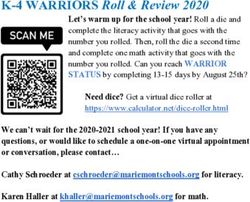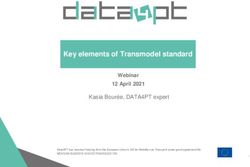SONICWALL CAPTURE CLIENT 3.6 - RELEASE NOTES
←
→
Page content transcription
If your browser does not render page correctly, please read the page content below
SonicWall Capture Client 3.6
Release Notes
These release notes provide information about the SonicWall Capture Client(Capture Client) 3.6 release.
Versions:
l Version 3.6.30
l Version 3.6.29
l Version 3.6.28
l Version 3.6.26
l Version 3.6
Version 3.6.30
September 2021
Important
If some software applications have interoperability issues with Capture Client and SentinelOne, you can work
around those issues by creating an exclusion and pushing it to the clients. For more information, refer to Capture
Client Inter-Operability With Third Party Applications.
Compatibility and Installation Notes
Refer to Capture Client - System Requirements for the latest information on hardware requirements, operating
systems, and browser levels.
What's New
l Maintenance fixes provided for issues identified in Resolved Issues
SonicWall Capture Client 1
Release NotesResolved Issues
This section provides a list of resolved issues in this release.
Issue ID Issue Description
UC-5494 Device Name and Username search keeps buffering under Edit group. Unable to move
machines or users to groups.
UC-5051 Not receiving email for Devices and triggers a reboot for tenant configuration.
UC-4627 Issues for Connect Tunnel and WCF with Safe Search On.
Known Issues
This section provides a list of known issues in this release.
Issue ID Issue Description
UC-5489 CC/S1 upgrade from 3.6.24/4.6.14 to 3.6.29/21.6.x requires a reboot on windows 32 Bit
OS.
UC-5544 Safe search option is available in CMC though it is always disabled in CC endpoint.
Version 3.6.29
August 2021
Important
If some software applications have interoperability issues with Capture Client and SentinelOne, you can work
around those issues by creating an exclusion and pushing it to the clients. For more information, refer to Capture
Client Inter-Operability With Third Party Applications.
Compatibility and Installation Notes
Refer to Capture Client - System Requirements for the latest information on hardware requirements, operating
systems, and browser levels.
SonicWall Capture Client 2
Release NotesWhat's New
l Maintenance fixes provided for issues identified in Resolved Issues
Resolved Issues
This section provides a list of resolved issues in this release.
Issue ID Issue Description
UC-5365 CC and S1 uninstall pass-phrase not included in the exported CSV file of devices page.
UC-5364 Account Dashboard reports incorrect Offline Devices.
UC-5362 Account Scope has no risk level or color for application.
UC-5358 Disabling inheritance does not let you modify a groups threat policy properly.
UC-5202 Schedule Reports are not getting triggered.
UC-5166 Refresh Group Assignment is not working when device registers.
UC-5051 No email received for Device Events -> Need Reboot.
UC-4511 Email Notification for Offline Device is not working.
Known Issues
This section provides a list of known issues in this release.
Issue ID Issue Description
UC-5470 Potential delay has been observed in delivery of emails for "Need Reboot" events.
UC-5464 Linux devices stay commissioned when perform uninstall via command.
UC-5463 Edit button is not working for SECURITY POLICIES in Polices tab under users profile.
UC-5448 Uploading and Deletion of Certificate is reflecting in Trusted Certificate page only after
refreshing the page.
UC-5422 Threats table in Account scope is showing "No threats" for Virus, PUA, Generic, Heuristic,
Rootkit and Exploit whereas there are entries for those threat classification in Tenant
dashboard and Threats page.
SonicWall Capture Client 3
Release NotesVersion 3.6.28
July 2021
Important
If some software applications have interoperability issues with Capture Client and SentinelOne, you can work
around those issues by creating an exclusion and pushing it to the clients. For more information, refer to Capture
Client Inter-Operability With Third Party Applications.
Compatibility and Installation Notes
Refer to Capture Client - System Requirements for the latest information on hardware requirements, operating
systems, and browser levels.
What's New
l Maintenance fixes provided for issues identified in Resolved Issues.
Resolved Issues
Issue ID Issue Description
UC-5306 For Capture Client 3.6 the maximum display count under the Devices page is 0-50, where
as for CC 3.1 it is 0-500.
UC-5298 The Capture Client Online/Offline filter does not work properly and gives inconsistent
results.
UC-5182 The Assets: Disconnect Network command is not working.
UC-5155 Constant LDAP connections from [SonicWALL Capture Client.exe]. is consuming a large
portion of bandwidth on remote sites.
UC-5150 The Apply to All Devices option in the group configuration is not working.
UC-5149 The Refresh All Group Assignments option in the group configuration is not working.
SonicWall Capture Client 4
Release NotesKnown Issues
Issue ID Issue Description
UC-5309 The Windows Servers: Account/Tenant Scope Policy settings are not getting applied
once the Group Scope Policy settings are applied on the client.
Version 3.6.26
June 2021
Important
If some software applications have interoperability issues with Capture Client and SentinelOne, you can work
around those issues by creating an exclusion and pushing it to the clients. For more information, refer to Capture
Client Inter-Operability With Third Party Applications.
Compatibility and Installation Notes
Refer to Capture Client - System Requirements for the latest information on hardware requirements, operating
systems, and browser levels.
What's New
l Maintenance fixes provided for issues identified in Resolved Issues
Resolved Issues
Issue ID Issue Description
UC-5136 The filters on the Devices page does not work; it gives inconsistent On and Off Results.
The entries on the dashboard then displays the wrong count due to these filters not
working.
UC-5129 When choosing to View details on the Devices page, a Device not found error is being
displayed.
UC-5116 A request failed with status code 504. The Dashboard page or Devices page either do not
load or keeps buffering.
SonicWall Capture Client 5
Release NotesIssue ID Issue Description
UC-5114 Clients are being registered with new Device IDs in the Capture Client 3.6 Console which
is causing duplicate entries in the database.
UC-5104 The account Dashboard is throwing an HTTP 414 error code and not loading the Most
Recent Detections.
UC-5100 In Group Scope, we see errors Cannot read property 'url' of null in the
blacklist/exclusion page.
UC-5042 When performing View details from the Assets > Devices page in CMC, the request fails
with a status code 500 error.
Known Issues
No known issues have been identified for the 3.6.26 release.
Version 3.6
May 2021
Important
If some software applications have interoperability issues with Capture Client and SentinelOne, you can work
around those issues by creating an exclusion and pushing it to the clients. For more information, refer to Capture
Client Inter-Operability With Third Party Applications.
Compatibility and Installation Notes
Refer to Capture Client - System Requirements for the latest information on hardware requirements, operating
systems, and browser levels.
What's New
l Filtering can be performed based on pending actions for devices.
l A new Device Alert option is available in the Notification Settings. Notification is provided if reboot is
pending for a device for more than a defined number of days.
l The Analyst Verdict option can be used to mark threats as True Positive, False Positive, Suspicious,
and Undefined.
SonicWall Capture Client 6
Release Notesl A new option in the Notification Settings allows you to send email in plain text format.
l Capture Client supports macOS client with System Extensions (Big Sur or later) - for Intel chip set only.
Resolved Issues
Issue ID Issue Description
UC-4902 Console-OneDrive KFM mapping fails when S1 is installed with default decoydocs
option
UC-4894 Clickjacking vulnerability for the URL https://captureclient.sonicwall.com/login.
UC-4861 OpenSSL 1.1.1 versions are vulnerable to the denial of service and the users should
upgrade to OpenSSL 1.1.1k.
UC-4839 OneDrive KFM mapping fails when S1 is installed with default decoydocs option
UC-4816 Adding a device to a Static group does not remove it from other static groups.
UC-4750 Threats page in Account Scope does not load threats and throws error.
UC-4736 The requested URL returns error: "404 Not Found". S1 4.1.6.118 installer is missing.
UC-4732 A change in the date or time on the system triggers license expiry and uninstalling the
client.
UC-4702 Allow adding the domain in pattern "xyz.com" for web content filtering.
UC-4677 Threat Report does not contain a Custom Logo.
UC-4676 Schedule Reports are getting stuck endlessly.
UC-4674 Discrepancy in the count of Vulnerable Applications on Dashboard.
UC-4673 Discrepancy in the count of Offline Devices on Dashboard.
UC-4667 List View under Assest/Devices has pagination issues.
UC-4604 Wild Cards Entry are not allowed for Allowed/Forbidden domains.
UC-4603 In the Global Dashboard, the threats in the section Most Recent Detection are not
sorted in the proper order.
UC-4602 Resolved threats are getting displayed in the global dashboard under the section Most
Recent Detection.
UC-4572 Issues with trusted certificate policy (zero certificates found/No trusted certificates
updated).
UC-4345 The CC portal displays duplicate device entries for the client PC.
UC-4306 Location Information is displayed blank in Assets->Devices page in Prod server 35.
UC-4303 Device Status is displayed as Connecting after the fresh installation of CC 3.5.18 in
Prod server 35.
UC-4289 Duplicate device entries for multiple devices in CMC.
UC-4225 The capture client goes into a connecting state, as shown in the below screenshot,
when DPI SSL Enforcement is enabled in firewall.
SonicWall Capture Client 7
Release NotesIssue ID Issue Description
UC-4165 S1 upgrade fails from version 3.6.6.104 to 4.1.5.97 for windows 32 bit Operating
System.
UC-4157 Windows Cleaner Utility do not work for Windows 10 32 bit operating system.
UC-4133 In CMC Devices page, the Network protection field shows "SonicWall firewall not
detected" for devices behind the firewall.
UC-4084 Tenant License Count and Expiry Date updates from MSW are frequently failing.
UC-4056 Request fails intermittently with the status code 502 on multiple pages on CC Portal.
UC-3796 The CATP report does not display verdict for suspicious files on CMC
UC-3791 Initiate Scan is not working for the Linux devices.
UC-3737 Some email notifications do not have the Device Name
UC-3695 The newly created policies and the Default Threat Protection Policies displays error
"Sentinel Policy not found".
UC-3521 The Reports are getting stuck.
UC-3398 Native Application works only when both WFE && WCF are disabled, though the
Exclusion for Native Application exists.
UC-3062 Threat notification email does not include the device information.
UC-3042 Major Alert Emails do not include the Machine Name.
Known Issues
Issue ID Issue Description
UC-5054 Endpoint requires a reboot to enable WCF on MacOS
UC-5050 Device Control Rules do not block the Devices on MacOS.
UC-5044 A wrong prompt is displayed after installing S1 in system preferences. on Fresh
Catalina operating system.
UC-5003 The FILE FETCH filter checkbox should not be available for version 3.6.
UC-4909 The Search field in Assets > Devices page is not working as expected
UC-4815 Safe search is making internal resources inaccessible through VPN
UC-3263 CC and S1 upgrades are not working based on the schedules
UC-3142 Network protection status of CC UI is not reflecting under CMC when the Endpoint is
behind the firewall.
SonicWall Capture Client 8
Release NotesAbout This Document
NOTE: A NOTE icon indicates supporting information.
IMPORTANT: An IMPORTANT icon indicates supporting information.
TIP: A TIP icon indicates helpful information.
CAUTION: A CAUTION icon indicates potential damage to hardware or loss of data if instructions
are not followed.
WARNING: A WARNING icon indicates a potential for property damage, personal injury, or death.
Capture Client Release Notes
Updated - September 2021
232-005684-00 Rev E
Copyright © 2021 SonicWall Inc. All rights reserved.
The information in this document is provided in connection with SonicWall and/or its affiliates’ products. No license, express or implied,
by estoppel or otherwise, to any intellectual property right is granted by this document or in connection with the sale of products.
EXCEPT AS SET FORTH IN THE TERMS AND CONDITIONS AS SPECIFIED IN THE LICENSE AGREEMENT FOR THIS
PRODUCT, SONICWALL AND/OR ITS AFFILIATES ASSUME NO LIABILITY WHATSOEVER AND DISCLAIMS ANY EXPRESS,
IMPLIED OR STATUTORY WARRANTY RELATING TO ITS PRODUCTS INCLUDING, BUT NOT LIMITED TO, THE IMPLIED
WARRANTY OF MERCHANTABILITY, FITNESS FOR A PARTICULAR PURPOSE, OR NON-INFRINGEMENT. IN NO EVENT
SHALL SONICWALL AND/OR ITS AFFILIATES BE LIABLE FOR ANY DIRECT, INDIRECT, CONSEQUENTIAL, PUNITIVE,
SPECIAL OR INCIDENTAL DAMAGES (INCLUDING, WITHOUT LIMITATION, DAMAGES FOR LOSS OF PROFITS, BUSINESS
INTERRUPTION OR LOSS OF INFORMATION) ARISING OUT OF THE USE OR INABILITY TO USE THIS DOCUMENT, EVEN IF
SONICWALL AND/OR ITS AFFILIATES HAVE BEEN ADVISED OF THE POSSIBILITY OF SUCH DAMAGES. SonicWall and/or its
affiliates make no representations or warranties with respect to the accuracy or completeness of the contents of this document and
reserves the right to make changes to specifications and product descriptions at any time without notice. and/or its affiliates do not
make any commitment to update the information contained in this document.
For more information, visit https://www.sonicwall.com/legal.
End User Product Agreement
To view the SonicWall End User Product Agreement, go to: https://www.sonicwall.com/legal/end-user-product-agreements/.
Open Source Code
SonicWall Inc. is able to provide a machine-readable copy of open source code with restrictive licenses such as GPL, LGPL, AGPL
when applicable per license requirements. To obtain a complete machine-readable copy, send your written requests, along with
certified check or money order in the amount of USD 25.00 payable to “SonicWall Inc.”, to:
General Public License Source Code Request
Attn: Jennifer Anderson
1033 McCarthy Blvd
Milpitas, CA 95035
SonicWall Capture Client 9
Release NotesYou can also read