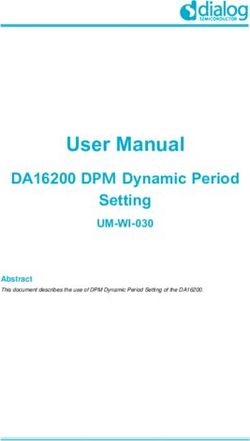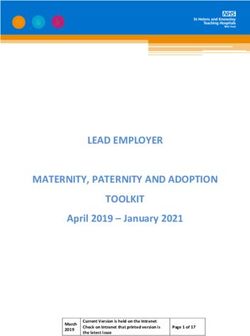Standard Operating Procedures - Trackaphone
←
→
Page content transcription
If your browser does not render page correctly, please read the page content below
Standard Operating Procedures
Standard Mobile Phone
Contents
1 Initial Set Up:
a. Consent Process
b. Speed Dials
2 Device Management
a. Health Checks
b. Power Management
3 Alert Activation
a. Amber Alert Process
b. Secret #
c. Red Alert
4 Summary
TrackaPhone Ltd, Cobalt Business Exchange, Newcastle Upon Tyne, NE28 9NZ.
Tel: 08702421801 Email: sales@trackaphone.com1 Initial Set Up:
a. Consent Process
Prior to doing anything else this must be carried out. The consent process is the means by which
TrackaPhone ensure no one is being located using our technology without their permission. In addition
to giving consent, we will remind you by text message randomly every two weeks that you are on the
system and that you can be located. In addition to this we will also remind you how to deactivate the
service. Deactivating consent only prevents others from requesting your location; it does not prevent
your device from sending a location.
What you need: - Your mobile phone must be able to send and receive messages from the short code
number 86004. Please ensure there are no restrictions on your service that would prevent this.
What you do: - You will receive a consent request text message (SMS) to the mobile number registered
with our service. Within this message is a unique 3 letter code ‘ABC’ which you need to write down. The
message format will be something like this…“ACME BLOGGS LTD would like to track your mobile
phone text ‘GO ABC’ to allow.”
You then reply to the text message sending your unique code as instructed e.g. ‘go Abc’ (this is not case
sensitive)
You can also remove consent at any time by sending stop followed by your unique code e.g. ‘stop ABC’
If you have done this correctly you will receive a confirmation message back.
Common Problems:-
It is very common for users to send the wrong code either through mistyping or sometimes
because they try and remember the code rather than write it down and we get go ACB for
example. If you have difficulty please double check and try again before requesting support.
Cannot send text messages to 86004 – if your phone is restricted from sending text messages to
this number then please try sending the code to +447917581383. If this does not work, then you
will need to contact your mobile network provider to get any restrictions removed.
b. Speed dials
In order to activate the voice alert system you will need to program the phone with speed dial numbers
allowing you to activate the different functions through a single press of a button. First you need to save
the following numbers in your contacts. If you have elected for an International service then you will be
provided with unique numbers and should use those in place of the ones below.
Then you can apply them to the speed dials as instructed below.
Name Number Speed Dial
Amber 0871 716 8963 2 (A)
Delay 0871 621 9512 3 (D)
Green 0871 621 9509 4 (G)
Red 0871 716 9574 5
TrackaPhone Consent 86004 -
Emergency Response Centre TBCXXXXXXX -
Common Problems:-
If your mobile is restricted from calling 0871 numbers then please contact your mobile network
provider and have these restrictions removed. If this is not possible then we can supply virtual
geographic numbers instead as part of our International service, however these are only
available to customers on the Enterprise Service and will incur an additional monthly charge.
If you already have numbers stored against these speed dials then we would recommend you
override them with our recommendations as it will make remote support easier if required in the
future, if this is not acceptable any speed dials can be used if you prefer.
Please double check that you have stored the numbers correctly.
TrackaPhone Ltd, Cobalt Business Exchange, Newcastle Upon Tyne, NE28 9NZ.
Tel: 08702421801 Email: sales@trackaphone.comc. Recommended Settings
Optional Power Saving Settings
o Unless you need to have 3G enabled we would recommend that you keep the phone on 2G.
This is because the 2G network generally uses less power and also delivers a more reliable
network location quality.
o Unless required we recommend that you turn off Bluetooth. This can be activated as and
when required but if not in use it is an additional and unnecessary drain on battery.
o Display settings can also be altered to get maximum battery life.
2 Device Management
a. Health Checks
Daily Health Checks
Each day before you embark you should check that your phone is working and ready for the
task. You need to know the following are working correctly.
o Mobile Network
o Battery Charged
o If for any reason you feel your phone is not in good condition you should report this to
your manager immediately prior to embarking on any tasks.
o Remember phones in poor mobile coverage use more power.
o If your battery performance appears to be getting worse you may need a new battery.
TrackaPhone Ltd, Cobalt Business Exchange, Newcastle Upon Tyne, NE28 9NZ.
Tel: 08702421801 Email: sales@trackaphone.com3 Alert Activation
a. Amber Alert Process
This allows you to pre-arm the Employee protection system prior to undertaking a task that may either
have recognised risk or requires a risk assessment. The Amber alert initially gives you a risk assessment
period to establish the safety of your environment and assess the time that you will be in this
environment. On activation the system will start to countdown from a default Amber time, if this timer
runs out the system will automatically escalate to a Red Alert.
Your Default Amber Timer is minutes (please complete)
Once you have established the risk you can elect to extend the Amber timer to allow for amount of time
you will be engaged in the task using the Delay function. The delay function will automatically add the
default Delay time to whatever time is remaining from the Amber countdown.
Your Default Delay Timer is minutes (please complete)
Once you have completed the task and you are in perceived safe or very low risk environment you can
choose to end the Amber Alert Process by selecting the Green Function. This will return your status
back to normal and cancel any countdown tiers.
There are two ways to activate the Amber Alert from a standard mobile Phone
o By SMS – text ‘A’ to 86004 - once the message arrives at the destination the default
countdown timer will be activated.
o By Voice – call the amber alert number (speed Dial 2) – once the call connects you will
be prompted to record a voice message to describe your location and any other
information you feel appropriate. Once you end the call the default countdown timer will
be activated. This method allows you to provide more information to the emergency
responders and is the preferred mechanism for activating Amber.
There are two ways to activate the Delay function from a Nokia c5
o By SMS – text ‘D’ to 86004 – or multiples of ‘D’ to get longer delays e.g. if D=15 minutes
then text ‘DDDD’ to get 1 hour
o By Voice – call the delay number (speed dial 3) you will hear a prompt confirming you
have connected then the call will automatically end.
There are two ways to activate Green and cancel all alerts from the Nokia C5
o By SMS – text ‘G’ to 86004 – once the message arrives all alerts will be cancelled.
o By Voice – call the green number (speed dial 4) you will hear a prompt confirming you
have connected then the call will automatically end.
Example:
Prior to entering a Customer premises I activated my Amber Alert using my speed dial and give the address
and resident name that I am meeting with, this starts a 20 minute timer. I notice that I am alone with the
resident and that they are friendly and there is not an imminent threat. I know I will need to be here for an
hour in total so after 10 minutes I activate my Delay timer which adds on 30 minutes. Around 20 minutes
later the resident goes to put the kettle on. I take this opportunity to delay the timer further and add on
another 30 minutes. Once I have finished I return to the car. I now cancel my alert.
TrackaPhone Ltd, Cobalt Business Exchange, Newcastle Upon Tyne, NE28 9NZ.
Tel: 08702421801 Email: sales@trackaphone.comI have around a 3 hour journey home on quiet roads and the weather is poor so I opt to start a new Amber
Alert before I depart. This time I wish to set the timer for over 3 hours.
I activate Amber by voice and change my recorded message to describe my journey then I activate Delay
using SMS to take me over the total time by sending ‘DDDDDD giving me another 3 hours. When I return
home I cancel.
b. Secret Hash
When you call Amber or Delay you are able to activate a secret # function which allows you to amend
the amber or delay timers to suit your particular circumstances. During the voice prompts when the call
connects simply press # (ensure that there are no pop up screen live on your phone that prevent the #
from registering if there are simply press again.)
Once you have done this you will be prompted to enter a number of minutes, simply type the number of
minutes you would like the timer to be. The prompt will confirm with ‘thank you’ then return you to the
normal menu.
Example:
Prior to entering a Customer premises I activated my Amber Alert using my speed dial and give the address
and resident name that I am meeting with, this starts a 30 minute timer, however I am unsure about the
premises and decide this timer should be shorter so I use secret # to reduce the initial time to 15 minutes,
and also express my concerns in the voice message. I notice that I am alone with the resident and that they
are friendly and there is not an imminent threat. I know I will need to be here for an hour in total so after 10
minutes I activate my Delay timer using my speed dial which adds on 30 minute by default, I use secret # to
change this time to 60 minutes so I am not disturbed through the meeting. Once I have finished I return to
the car. I now cancel my alert.
I have around a 3 hour journey home on quiet roads and the weather is poor so I opt to start a new Amber
Alert before I depart. This time I wish to set the timer for over 3 hours. I activate Amber but use secret # to
change the time to 200 giving me 3 hours and 20 minutes to get home. I then change my voice message
when prompted to describe my journey. When I return home I cancel.
c. Red Alert
The red alert can be activated at any time regardless of the status of other alerts it will escalate
immediately to red. When this occurs, the prepared escalation procedure will then be followed. Users
should always be aware of the escalation procedure in place, particularly if it is not 24/7.
There are three ways to raise a red alert using a Nokia C5
o By SMS – text ‘R’ to 86004
o By Voice – call the Red Alert Number (speed dial 5). On this option the voice call should
be left connected as this is recording events and the emergency response team will be
dialling in to listen and make an assessment.
o By allowing the Amber countdown timer to expire.
Example:
After activating an Amber timer I enter a residence where I have some bad news to break to the
resident. The resident becomes irritable and I am concerned that the situation may escalate. I discreetly
press the speed dial 5 on my handset while I try and make my excuses and leave the premises. Once I
TrackaPhone Ltd, Cobalt Business Exchange, Newcastle Upon Tyne, NE28 9NZ.
Tel: 08702421801 Email: sales@trackaphone.comhave left I go to my handset and speak to the Emergency responders on the other side. I explain that I
am okay and give them my password then carry on with my day.
I have a survey to do on some fields that I know are in very poor mobile phone coverage. I activate
Amber and leave a message saying where I am going, I also use secret # to give me plenty of time to do
the job, I expect to be 3 hours so I set the timer for 4 hours to be sure. 20 minutes in I slip and break my
ankle. I try to press Red Alert speed dial but I cannot get a signal strong enough. I therefore try using
SMS, as I know there is more chance of this working in poor signal coverage.
TrackaPhone Ltd, Cobalt Business Exchange, Newcastle Upon Tyne, NE28 9NZ.
Tel: 08702421801 Email: sales@trackaphone.com4 Summary
1 Switch it on!
o Always Keep your phone charged & Switched on and consented to be located.
2 Check it is working.
o Report any phone or battery faults immediately
3 Use it.
o Use Amber (2), Delay (3), Green (4) to pre-arm the system for every task where the
there is either a known risk or a risk assessment required.
o Use secret Hash to manage timings as required.
o Use Red Alert (5) if you need assistance or feel a situation could escalate.
Alert Client- Status
GPS Status
3:31pm
“As easy as 2,3,4”
Valid GPS Fix:15:31:15
Coordinates
55.578051,-1.661202
GPS Fix Info
[Good] 0.0mph
Initialisation Status
Initialised and checked
Battery
Green
Options Amber
Speed Dial 4
Speed Dial 2
(or text ‘G’ to 86004)
# to change the default timer
(or text ‘A’ to 86004)
Red Alert
Delay
Speed Dial 5
Speed Dial 3
(or text ‘R’ to 86004)
# to change the default timer
(or text ‘DDD…’ to 86004)
TrackaPhone Ltd, Cobalt Business Exchange, Newcastle Upon Tyne, NE28 9NZ.
Tel: 08702421801 Email: sales@trackaphone.comYou can also read