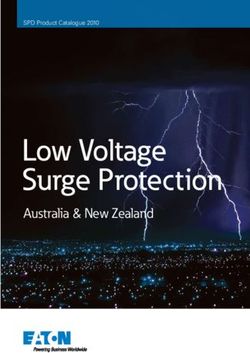Structural Design Patterns and .NET Framework 2.0
←
→
Page content transcription
If your browser does not render page correctly, please read the page content below
JOURNAL OF OBJECT TECHNOLOGY
Online at http://www.jot.fm. Published by ETH Zurich, Chair of Software Engineering ©JOT, 2006
Vol.5, No.8, November - December 2006
Structural Design Patterns and .NET
Framework 2.0
Dhamayanthi N, Senior Manager, Talent Transformation, HCL Technologies
Ltd, Chennai, India
Thangavel P, Prof. & Head, Dept. of Computer Science, University of Madras,
Chennai, India
There are many uncertainties in identifying and applying suitable design patterns while
designing applications. Our goal is to investigate applications of design patterns in .NET
Framework. Among the seven structural patterns described by Gang of Four (GOF), we
have discussed five patterns from .NET perspective. As there is no official
documentation available on the patterns used in the latest version of .NET Framework
(version 2.0) currently, this study would be beneficial for .NET designers in
understanding patterns behind the framework, which in turn would help them in applying
relevant patterns while developing their aplications in .NET Framework.
1 INTRODUCTION
Design Patterns provide generic, reusable designs that solve problems at the design level.
A design pattern does not define code and is not specific to a given programming domain.
Instead, it provides a proven, tested solution for a class of similar design problems.
Design Patterns also lend common terminology that we can use to make our own designs
easier to document and understand.
Patterns describe techniques that experts have abstracted from multiple specific
solutions. Identifying and understanding patterns provide two essential benefits [6]. First,
they introduce effective design strategies to less experienced designers, alleviating them
from rediscovering these patterns using trial and error. Second they attach common
names to ideas that we can readily use in conversation, design meetings, and
documentation.
Design patterns are not created from theoretical examples. Experienced object-
oriented designers recognize that certain object structures and interactions lend
themselves more readily to maintenance and reusability than others. Just like architects
and civil engineers define broad building concepts that apply at many levels, software
designers assemble a set of patterns that they can apply to a variety of domains.
Cite this article as follows: Dhamayanthi N, Thangavel P: “Structural Design Patterns and .NET
Framework 2.0”, in Journal of Object Technology, vol. 5, no. 8, November - December 2006, pp.
59-80 http://www.jot.fm/issues/issue_2006_11/article1STRUCTURAL DESIGN PATTERNS AND .NET FRAMEWORK 2.0
Many seasoned designers have taken the initiative to identify and document patterns.
Design Pattern catalogs consolidate related patterns in a single reference collection. The
most influential design pattern catalog is the book Design Patterns: Elements of Reusable
Object-Oriented Software by Erick Gamma, Richard Helm, Ralph Johnson, and John
Vlissides [1]. It identifies and describes 23 patterns that solve broad object-oriented
design problems under three categories: Creational, Structural and Behavioral.
Creational patterns abstract the instantiation process. They help make a system
independent of how its objects are created, composed and represented. A class creational
pattern uses inheritance to vary the class that is instantiated. An object creational pattern
will delegate instantiation to another object. Creational patterns give us a lot of flexibility
in what gets created, who creates it, how it gets created and when.
Structural Patterns are concerned with how classes and objects are composed to form
larger structures. It uses inheritance to compose interfaces or implementations. Structural
Patterns describe ways to compose objects to realize new functionality.
Behavioral patterns are concerned with algorithms and the assignment of
responsibilities between objects. Behavior Class Patterns use inheritance to distribute
behavior between classes. Behavior Object Patterns use object composition than
inheritance.
The .NET Framework is a suite of products for developing and managing systems
with tiered and Object Oriented architectures. A mature framework usually incorporate
several design patterns so is .NET framework. The patterns help make the framework’s
architecture suitable for many different applications without redesign. An added benefit
comes when the framework is documented with the design pattern it uses. This paper is
intended to present the .NET versions of the chosen structural patterns. Among the seven
structural patterns discussed by Gang of four (GOF), five are explored from the .NET
context. A familiarity with design patterns will assist .NET developers, regardless of the
language in which they choose to develop, in using the .NET Framework.
This study is not about proposing a new pattern but about presenting the existing
patterns in a language .NET designers can understand. The well-known Design Patterns
text by the GOF discusses 7 Structural patterns. Among them, five patterns: Adapter,
Bridge, Composite, Decorator and Proxy are discussed.
Section 2 shows the architecture of .NET Framework. Sections 3 to 7 explore the
chosen five structural patterns. These sections have a brief intent followed by a
discussion section in which the pattern’s motivation is discussed. UML class diagram for
the patterns is given to make the understanding better. Implementation section considers
issues in implementing the pattern in C#. The next section presents the usage of patterns
in .NET Framework and the last section talks about the relations between other structural
patterns. Conclusion is given in Section 8.
60 JOURNAL OF OBJECT TECHNOLOGY VOL. 5, NO. 82 .NET FRAMEWORK
.NET Framework is the Microsoft latest technology for developing enterprise-scale
ASP.NET Web applications and high performance desktop applications. In addition
Microsoft .NET Framework is a platform for building, deploying, and running Web
Services and applications. It provides a highly productive, standards-based, multi-
language environment for integrating existing investments with next-generation
applications and services as well as the agility to solve the challenges of deployment and
operation of Internet-scale applications. The .NET Framework consists of two main parts:
the common language runtime (CLR) and a unified, hierarchical class library that
includes a revolutionary advance to Active Server Pages called ASP.NET, an
environment for building smart client applications (Windows forms) and a loosely-
coupled data access subsystem ADO.NET
Figure 1: .NET Framework
Comprehensive class libraries
One of the benefits of .NET environment is their large set of base classes for all types of
application development. The data types in the framework possess wide-ranging
capabilities. Such broad functionality eliminates certain design considerations and even
the requirements for some design pattern implementations. For instance, we need not
design and implement internal Iterators in .NET because the classes under
System.Collections namespace provide their own iteration methods.
The System.Collections.Generic namespace contains interfaces and classes that
define generic collections, which allow users to create strongly, typed collections that,
provide better type safety and performance than non-generic strongly typed collections.
For software development organizations, a renewed (or first) interest in design
patterns is especially relevant today because the common language runtime (CLR) in
.NET, within which all managed code executes, is object oriented to the core. This means
languages targeted for the common language runtime such as Visual Basic .NET, C#,
C++ and J# are fully object oriented and developers can use them to build applications
with object-oriented techniques.
VOL. 5, NO. 8 JOURNAL OF OBJECT TECHNOLOGY 61STRUCTURAL DESIGN PATTERNS AND .NET FRAMEWORK 2.0
3 ADAPTER
Intent
Covert the interface of a class into another interface clients expects. Adapter lets classes
work together that couldn’t otherwise because of incompatible interfaces [1].
Discussion
An adapter class implements an interface known to its clients and provides access to an
instance of a class not known to its clients. Adapter pattern is basically used to convert
the programming interface of one class into that of another.
There are two ways to do this: by inheritance and by object composition. In the first
case, a new class is derived from the nonconforming one and the methods are added to
make the new derived class match the desired interface. The other way is to include the
original class inside the new one and create the methods to translate calls within the new
class. These two approaches, called class adapters & object adapters, are both fairly easy
to implement.
The adapter pattern allows us to fit new elements into our design without
compromising it. By creating adapters, we preserve our design’s integrity and don’t let
low-level details or a clunky interface “leak out” and affect other objects [7].
UML Diagram
Figure 2: Adapter
Implementation Issues
The Adapter pattern frees us from worrying about the interfaces of existing classes when
we are doing a design [9]. There are also some differences between the class and the
object adapter approaches while implementing them using C#, although they are less
significant than in C++.
62 JOURNAL OF OBJECT TECHNOLOGY VOL. 5, NO. 8Consequences in choosing Class Adapters
1. The class adapter won’t work when we want to adapt a class and all of its
subclasses, since a class adapter adapts Adaptee to target by committing to a
concrete Adapter class.
2. Since Adapter is a subclass of Adaptee, the class adapter lets the Adapter override
some of Adaptee’s behavior.
Consequences in choosing Object Adapters
1. The object adapter could allow subclasses to be adapted by simply passing them
in as part of a constructor. Hence this option lets a single adapter work with many
adaptees.
2. Subclassing Adaptee is required when there is a necessity to override Adaptee’s
behavior.
Uses of Adapter in .NET Framework
Adapting data in .NET
A major goal of n-tier architecture is to define how data is represented in persistent
storage, business objects and in visual presentations. Apart from this, Architecture must
also supply mechanisms for transforming data between these representations, as there
will be a frequent need to adapt data in one tier to meet the needs of another tier.
DataAdapter class in .NET Framework represents a set of data commands and a
database connection that are used to fill the DataSet and update the data source. The
DataAdapter serves as a bridge between a DataSet and a data source for retrieving and
saving data. The DataAdapter provides this bridge by mapping Fill, which changes the
data in the DataSet to match the data in the data source, and update that changes the data
in the data source to match the data in the DataSet.
.NET framework (ver 1.1 and ver 2.0) has implementations of the following data
adapters:
SqlDataAdapter
OledbDataAdapter
OdbcDataAdapter and
OracleDataAdapter
The SqlDataAdapter serves as a bridge between a DataSet and SQL Server for retrieving
and saving data. The following code snippet creates an instance of a DataAdapter that
uses a connection to the SQL Server Northwind database and populates the DataSet with
the list of employees.
VOL. 5, NO. 8 JOURNAL OF OBJECT TECHNOLOGY 63STRUCTURAL DESIGN PATTERNS AND .NET FRAMEWORK 2.0
using (SqlConnection connection = new
SqlConnection(connectionString))
// connectionString retrieves the connection string from
// a configuration file
{
SqlDataAdapter adapter = new SqlDataAdapter(“select * from
employees”, connection);
DataSet ds = new DataSet();
Adapter.Fill(ds, “Employees”);
}
In the above example we have
Adaptee - Data Source (SQL Server)
Target - DataSet
Adapter - SqlDataAdapter
Target Method - Fill (Dataset instance)
Adapters for Character Encoding and Decoding
Characters are abstract entities that can be represented using many different character
schemes or code pages. For example, Unicode UTF-16 (Unicode Transformation Format,
16-bit encoding form) encoding represents characters as sequences of 16-bit integers,
while Unicode UTF-8 represents the same characters as sequences of 8-bit bytes. The
common language runtime uses Unicode UTF-16 to represent characters.
Applications that target the common language runtime use encoding to map
character representations from the native character scheme to other schemes [15].
Applications use decoding to map characters from non-native schemes to the native
scheme. System.Text namespace contains the classes such as Encoding, ASCIIEncoding,
UnicodeEncoding and UTF8Encoding to encode and decode characters that act as adapter
classes.
The following code example converts a Unicode string into an array of bytes using
the ASCIIEncoding GetBytes method. Each byte in the array represents the ASCII value
for the letter in that position of the string.
string MyString = “Encoding String”;
ASCIIEncoding AE = new ASCIIEncoding();
Byte[] ByteArray = AE.GetBytes(MyString);
for (int x=0; xDim AE As New ASCIIEncoding()
Dim ByteArray As Byte() = { 69, 110, 99, 111, 100, 105, 110,
103, 32, 83, 116, 114, 105, 110, 103, 46 }
Dim CharArray As Char() = AE.GetChars(ByteArray)
Dim x As Integer
For x = 0 To CharArray.Length - 1
Console.Write(CharArray(x))
Next
[Visual Basic]
In the above example, we have
Adaptee - String
Target - Byte
Adapter - ASCIIEncoding
Client - the class that wants to convert Unicode string into Array of
Bytes
TargetMethod() - GetBytes(string)
Adapters for Interoperation with COM
An assembly that represents a COM object to a .NET client or vice versa is called an
interop assembly. There are two kinds of interop assemblies, RCW (Runtime Callable
Wrapper) and CCW (COM Callable Wrapper).
A .NET client accesses a COM server by means of RCW as shown in figure 3 below.
The RCW wraps the COM object and mediates between it and the common language
runtime environment, making the COM object appear to .NET clients just as if it were a
native .NET object and making the .NET client appear to the COM object just as if it
were a standard COM client. A COM client accesses a .NET object through CCW. The
CCW wraps up the .NET object and mediates between it and the common language
runtime environment, making the .NET object appear to COM clients just as if were a
native COM object.
VOL. 5, NO. 8 JOURNAL OF OBJECT TECHNOLOGY 65STRUCTURAL DESIGN PATTERNS AND .NET FRAMEWORK 2.0
Figure 3: Interop between managed and unmanaged code
There are three ways of producing interop assemblies [14]
1. Using the tools provided by Visual Studio.NET
2. Using the type library importer tool, TlbImp.exe, which is part of the .NET
Framework
3. Using the System.Runtime.InteropServices.TypeLibConverter class
If for example, COM type library includes a dispinterface method named
SomeMethod that returns void and has an [out, retval] parameter as given below
void SomeMethod([out, retval] VARIANT_BOOL*);
TlbImp.exe tool produces the following method signature for SomeMethod in the RCW
void SomeMethod(out bool x);
If we use /transform:dispret option while using TlbImp.exe, the following method signature
would be generated in the RCW
bool SomeMethod();
By allowing managed classes and COM components to interact despite their interface
differences, interop assemblies (RCW and CCW) are examples of adapter pattern.
Delegates as an Adapter
Delegates are reference types that encapsulate methods. They are object oriented, type
safe & secure. The following example declares a delegate named Del that encapsulate a
method that takes an integer as an argument and returns void
66 JOURNAL OF OBJECT TECHNOLOGY VOL. 5, NO. 8public delegate void Del(int n);
The following two methods (static & instance methods) are created for the delegate to
wrap
static void Delegate_Static_Method(int i)
{
Console.WriteLine(“value passed to the static method is
{0}”,i);
}
void Delegate_Instance_Method(int j)
{
Console.WriteLine(“value passed to the instance method is
{0}”,j);
}
Delegate objects d1 and d2 are instantiated by assigning the names of the methods
Delegate_Static_Method and Delegate_Instance_Method respectively.
Del d1 = Delegate_Static_Method;
Del d2 = obj.Delegate_Instance_Method;
// obj is an object of the class which contains
// Delegate_Instance_Method
The instantiated delegate objects d1 and d2 can be invoked as if they were the wrapped
methods. The parameters passed to the delegates by the caller are passed to the methods,
and the return value, if any, from the methods are returned to the caller by the delegates.
d1(5);
d2(10);
When we define a delegate, the compiler creates a sealed class deriving from CLR-
provided MulticastDelegate class which in turn is derived from an abstract class called
Delegate. Delegate class has two public properties Target and Method. Target gets the
class instance on which the current delegate invokes the instance method. Method gets
the method represented by the delegate.
The delegate is an example of Adapter pattern. The purpose of an adapter is to
convert class’s interface into one that client’s expect. A delegate is an adapter because it
converts the interface of a function pointer to another interface. Instead of working with a
function pointer, clients work with the new interface exposed by the delegates.
VOL. 5, NO. 8 JOURNAL OF OBJECT TECHNOLOGY 67STRUCTURAL DESIGN PATTERNS AND .NET FRAMEWORK 2.0
Related structural patterns
Bridge, Façade and Decorator
An Adapter changes the interface of the Adaptee, at least from the client’s perspective.
Other patterns are also used to present a different messaging interface to a client. In the
Bridge pattern, the Abstraction object defines an abstraction of its implementation
object’s interface. The goal is to hide implementation details behind the Abstraction
interface. The Abstraction object effectively translates messages and forwards them to the
implementation object, where the real work is performed. Bridge has a different intent
and applicability from Adapter however.
Adapter is applicable when we have objects that only know how to communicate
with their collaborators using a certain protocol but need to collaborate with objects that
don’t understand this protocol. Bridge is not meant to adapt an existing object to an
incompatible protocol.
A Façade provides an abstract interface to an entire subsystem of objects, whereas an
Adapter adapts a single object to its client. Although their implementations and
applicability are quite different, the two patterns are similar in spirit, in providing an
alternative interface for clients.
A Decorator also sits between a Client and another object, receiving client messages
and forwarding some or all to the Component. A decorator, though, completely adheres
to the interface of its component is used to enhance its functionality. Unlike an Adapter, it
does not adapt the interface of the component it decorates.
4 BRIDGE
Intent
Decouple an abstraction from its implementation so that the two can vary independently
[1].
Discussion
The Bridge pattern is useful when there is a hierarchy of abstractions and a corresponding
hierarchy of implementations. Rather than combining the abstractions and
implementations into many distinct classes, the Bridge pattern implements the
abstractions and implementations as independent classes that can be combined
dynamically.
68 JOURNAL OF OBJECT TECHNOLOGY VOL. 5, NO. 8UML Diagram
Figure 4: Bridge
Implementation Issues
1. The Bridge pattern is intended to keep the interface to our client program constant
while allowing us to change the actual kind of class we display or use. This can
prevent us from recompiling a complicated set of user interface modules.
2. We can extend the implementation class and the bridge class separately and
usually without much interaction with each other.
3. The implementation details can be hidden from the client program much more
easily.
Uses of Bridge in .NET Framework
Windows forms as Bridges
The .NET visual control is an example of a Bridge pattern implementation [5]. A control
is a reusable software component that can be manipulated visually in a builder tool.
All of the C# controls support a query interface that enables builder programs to
enumerate their properties and display them for easy modification. Visual Studio.NET
displays a builder panel that is used to modify the properties of all the controls that are
displayed in the form. All windows form controls have the same interface used by the
Builder program and we can substitute any control for any other and still manipulate its
properties using the same convenient interface. The actual program which we construct
uses these classes in a conventional way, each having its own rather different methods,
but from the builder’s point of view, they all appear to be the same.
Database Drivers as Bridges
A driver is an object that operates a computer system or an external device according to a
well-specified interface. Drivers provide the most common example of the Bridge
pattern.
Applications that use drivers are abstractions. The effect of running the application
depends on which driver is in place. Each driver is an instance of the Adapter pattern,
VOL. 5, NO. 8 JOURNAL OF OBJECT TECHNOLOGY 69STRUCTURAL DESIGN PATTERNS AND .NET FRAMEWORK 2.0
providing the interface a client expects using the services of a class with a different
interface. An overall design that uses drivers is an instance of Bridge [4]. The design
separates application development from the development of the drivers that implement
the abstract operations on which the applications rely.
A driver-based design forces us to create a common, abstract model of the machine
or system that will be driven. This has the advantage of letting code on the abstraction
side apply to any of the drivers that it might execute against. Defining a common set of
methods for the drivers may also incur the disadvantage of eliminating behavior that one
driver entity might support.
These tradeoffs in having a broad or narrow interface in an implementation of Bridge
also appear in database drivers. For eg., in .NET, we can use the OledbDataReader class
to work with almost any database, including SQL Server. However, .NET also provides
SqlDataReader that works only with SQL server and is faster than the
OleDbDataReader. In addition, the SqlDataReader class offers methods that the
OleDbDataReader class does not, such as the GetSqlMoney() method.
Adaptive Rendering Functionality – ASP.NET Server Controls as Bridges
In the .NET Framework Version 2.0, ASP.NET provides a unified control architecture that
enables a single set of server controls to work with many different browsers for desktop
and mobile devices. This functionality is made possible by pluggable adapter classes,
which render markup based on the capabilities of the browser that accesses a page.
In the earlier versions of .NET Framework, ASP.NET mobile Web Forms pages were
created using mobile controls. These controls implemented rendering for mobile-device
browsers and were distinct from the set of standard ASP.NET server controls. In the new
ASP.NET adaptive rendering architecture [16], a separate set of mobile controls does not
exist. ASP.NET server controls encapsulate core user interface logic and provide default
rendering, which is HTML for desktop browsers. Rendering for other browsers is provided
by separate adapter classes, which are not controls. Adapters bind to controls at run time
and adapt the output of controls to the requesting browser. Adapters call markup writer
classes for creating WML, XHTML, cHTML, and other kinds of markup. Mappings between
controls and adapters are specified in configuration files.
An important feature of adapters is that they operate behind the scenes without any
work on the part of the page developer. A page developer can use a control without any
knowledge of adapters, assuming that the control itself adapts its rendering for different
browsers. The ASP.NET page framework enables page developers to use filters to
customize control properties for different browsers and devices.
Related Structural patterns
Bridge vs. Decorator
Bridge and Decorator attack the same problem when we have to implement the same
subclass of two different classes by not choosing the subclassing as the solution.
70 JOURNAL OF OBJECT TECHNOLOGY VOL. 5, NO. 8Decorator solves it by extracting the subclass’s extra behavior into a separate class whose
instances can be wrapped around the base classes’ instances to add the extra behavior. It
requires that all of the classes have the same interface. It also enables multiple decorators
to be nested inside one another on top of a single concrete component.
Bridge extracts all of the implementation details out of the original classes and
moves them into a separate implementation hierarchy. Then it reimplements the original
hierarchy to make it a set of abstractions that represents subtypes and delegate their
implementation to the implementors.
Abstraction subclasses can have extended interfaces, but they cannot be nested like
decorators. However the Bridge pattern can be applied repeatedly so that the implementor
hierarchy for one example might turn out to be the abstraction hierarchy for a second
example.
Bridge and Proxy
Proxy can be implemented as a Bridge with Proxy being the abstraction and object being
the implementor [8].
Adapter and Bridge
Bridge may use Adapter in its own solution. An example of this is the data structure set:
Adapter can be used to view lists, arrays, and tables as sets. Thus Adapter standardizes
the interfaces of the different ConcreteImplementor interface in the Bridge pattern [12].
5 COMPOSITE
Intent
Compose objects into tree structures to represent part-whole hierarchies. Composite lets
clients treat individual objects and compositions of objects uniformly [1].
Discussion
The composite object allows us to build complex objects by recursively composing
similar objects in a tree-like manner. The composite pattern also allows the objects in the
tree to be manipulated in a consistent manner, by requiring all of the objects in the tree to
have common interface or superclass. During the design process the composite pattern is
often used to recursively decompose a complex object into simpler objects [3].
The Composite pattern addresses situations where primitive objects can be grouped
into composite objects, and the composites themselves are considered primitive objects
[2].
Composite’s downside is that it can lead to a system in which the class of every
object looks like the class of every other [10].
VOL. 5, NO. 8 JOURNAL OF OBJECT TECHNOLOGY 71STRUCTURAL DESIGN PATTERNS AND .NET FRAMEWORK 2.0
UML Diagram
Figure 5: Composite
Implementation Issues
Composite patterns require new presentation and modeling techniques because their
complexity makes them more difficult to approach than noncomposite patterns [13].
Composite contains two powerful, related concepts. One concept is that a group can
contain either individual items or other groups. Related to this concept is the idea that
groups and individual items may share a common interface. These ideas come together in
object modeling, where we can create an abstract class or a C# interface that defines the
behaviors that are common to groups and to individual objects.
The ability to distinguish between nodes and leaves when we have a single interface
to access all the objects in a Composite is really challenging.
Some authors have suggested creating a separate interface for nodes and leaves. This
then leaves us with the programming problem of deciding which elements will be which
when we construct the composite. However Design Patterns by GOF suggests that each
element should have the same interface whether it is a composite or a primitive element.
This is easier to accomplish, but we are left with the question of what the getChild
operation could accomplish when the object is actually a leaf.
C# makes this quite easy since every node or leaf can return an ArrayList of the child
nodes. If there are no children, the count property returns zero. Thus, if we simply obtain
the ArrayList of child nodes from each element, we can quickly determine whether it has
any children by checking the count property.
A nonleaf node can have child-leaves added to it, but a leaf node cannot. However
we would like all of the components in the composite to have the same interface. We
must prevent attempts to add children to a leaf node, and we can design the leaf node
class to raise an error if the program attempts to add to such a node.
72 JOURNAL OF OBJECT TECHNOLOGY VOL. 5, NO. 8Ordering Components
If the order of the components is different from the order in which they were added to the
parent, then the parent must do additional work to return them in the correct order.
Caching results
If the data that is required frequently must be computed from a series of child
components, it may be advantages to cache these computed results in the parent. Caching
is recommended if the computation is relatively intensive.
Consequences
The Composite pattern allows us to define a class hierarchy of simple objects and more
complex composite objects so that they appear to be the same to the client program.
Because of this simplicity, the client can be that much simpler, since nodes and leaves are
handled in the same way.
The composite pattern also makes it easy for us to add new kinds of components to
our collection as long as they support a similar programming interface. On the other
hand, this has the disadvantage of making our system overly general. We might find it
harder to restrict certain classes where this would normally be desirable.
Uses of Composite in .NET Framework
TreeNodeCollection class & ToolStrip class in .NET Framework 2.0
The TreeNodeCollection class that represents a collection of TreeNode objects in the
TreeView control in .NET Framework 2.0 is an example of a Composite pattern. We can
also find that the Composite describes the hierarchy of Form, Frame and Controls in any
user interface programs.
ToolStrip class in .NET Framework 2.0 provides container for Windows toolbar objects.
ToolStrip is the container for ToolStripButton, ToolStripComboBox, ToolStripSplitButton,
ToolStripLabel, ToolStripSeparator, ToolStripDropDownButton, ToolStripProgressBar
and ToolStripTextBox objects.
Any container may then contain components such as buttons, check boxes, and
TextBoxes, each of which is a leaf node that cannot have further children. They may also
contain ListBoxes and grids that may be treated as leaf nodes or that may contain further
graphical components. Using the Controls collection, the Composite tree can be walked
down.
CompositeControl class in .NET Framework 2.0
CompositeControl class is an abstract class that implements the basic functionality required
by web controls that contain child controls. We can create custom composite controls by
deriving from CompositeControl class. Login control which is derived from
VOL. 5, NO. 8 JOURNAL OF OBJECT TECHNOLOGY 73STRUCTURAL DESIGN PATTERNS AND .NET FRAMEWORK 2.0
CompositeControl is a composite control that provides all the common UI elements
needed to authenticate a user on a web site.
Related Structural Patterns
Composite and Decorator have similar structure diagrams, reflecting the fact that both
rely on recursive composition to organize an open-ended number of objects [1].
Flyweight is often combined with Composite to implement shared leaf nodes [1].
6 DECORATORS
Intent
Attach additional responsibilities to an object dynamically. Decorators provide a flexible
alternative to subclassing for extending functionality [1].
Discussion
The Decorator pattern provides us with a way to modify the behavior of individual
objects without having to create a new derived class. This is one of the cases where object
containment is favored over object inheritance.
UML Diagram
Figure 6: Decorator
Implementation Issues
Design Patterns by GOF suggests that Decorators should be derived from some general
visual component class, and then every message for the actual button should be
74 JOURNAL OF OBJECT TECHNOLOGY VOL. 5, NO. 8forwarded from the Decorator. This is not all that practical in C#, but if we use containers
as Decorators, all of the events are forwarded to the control being contained.
Nonvisual Decorators
Decorators are not limited to objects that enhance visual classes. We can add or modify
the methods of any object in a similar fashion. Non-visual objects are generally easier to
decorate because there may be fewer methods to intercept and forward. Whenever we put
an instance of a class inside another class and have the outer class operate on it, we are
essentially decorating that inner class. This is one of the most common tools for
programming available in Visual Studio.NET
Consequences
The Decorator pattern provides a more flexible way to add responsibilities to a class than
by using inheritance, since it can add these responsibilities to selected instances of the
class. It also allows us to customize the class without creating subclasses high in the
inheritance hierarchy.
Design Patterns by GOF [1] points out two disadvantages of the Decorator Pattern.
1. The Decorator and its enclosed component are not identical. Thus, tests for object
types will fail.
2. Decorators can lead to a system with “lots of little objects” that all look alike to
the programmer trying to maintain the code. This can be a maintenance headache.
Uses of Decorator in .NET Framework
Streams
The .NET Framework provides a classic example of the Decorator pattern in the overall
design of input and output streams. A stream is an abstraction of a sequence of bytes,
such as a file, an input/output device, an inter-process communication pipe, or a TCP/IP
socket. Stream is the abstract base class of all streams in .NET Framework. Two of its
derived classes BufferedStream which adds a buffering layer to read and write operations
on another stream and CryptoStream which links data streams to cryptographic
transformations have constructors that accept another stream, so that we create a stream
from a stream. This sort of slim composition is the typical structure of Decorator. The
Decorator pattern is at work in .NET streams, to a degree. But, with a small amount of
code, we can leverage Decorator to greatly expand our ability to mix in variations of the
read and write operations of streams.
Decorators in GUI
One of the original applications of Decorator lies in the construction of GUI components.
Many GUI controls in .NET can contain other controls.
VOL. 5, NO. 8 JOURNAL OF OBJECT TECHNOLOGY 75STRUCTURAL DESIGN PATTERNS AND .NET FRAMEWORK 2.0
Related Structural patterns
Decorators, Adapters and Composites
Adapters also seem to “decorate” an existing class. However their function is to change
the interface of one or more classes to one that is more convenient for a particular
program. Decorators add methods to particular instances of classes rather than to all of
them. We could also imagine that a composite consisting of a single item is essentially a
Decorator. Once again, the intent is different.
Decorators and Façade evoke similar images in building architecture, but in design
pattern terminology, the Façade is a way of hiding a complex system inside a simpler
interface, whereas Decorator adds function by wrapping a class.
7 PROXY
Intent
Provide a surrogate or placeholder for another object to control access to it [1].
Discussion
The Proxy pattern is used when we need to represent an object that is complex or time
consuming to create with a simpler one. If creating an object is expensive in time or
computer resources, Proxy allows us to postpone this creation until we need the actual
object. A proxy usually has the same methods as the object it represents and once the
object is loaded, it passes on the method calls from the Proxy to the actual object.
There are several scenarios where a Proxy can be useful.
1. An object, such as large image, takes a long time to load
2. The results of the computation take a long time to complete, and we need to
display intermediate results while the computation continues.
3. The object is on a remote machine, and loading it over the network may be slow,
especially during peak network load periods.
4. The object has limited access rights, and the proxy can validate the access
permissions for that user.
An image proxy can note the image and begin loading it in the background while drawing
a simple rectangle or other symbol to represent the image’s extent on the screen before it
appears. The proxy can even delay, loading the image until it receives a paint request and
only then begin the process.
76 JOURNAL OF OBJECT TECHNOLOGY VOL. 5, NO. 8UML Diagram
Figure 7: Proxy
Implementation Issues
A Proxy object usually has an interface that is nearly identical to the interface of the
object for which it is a proxy or substitute. The proxy does its work by judiciously
forwarding requests to the underlying object that the proxy controls access to.
When the proxy pattern appears in a design, its presence should be justified because
the use of forwarding can create problems that other designs may avoid.
Frank Buschmann et al. [11] describe seven variants of the generic proxy pattern.
1. Remote Proxy: Clients of remote components should be shielded from network
addresses and inter-process communication protocols.
2. Protection Proxy: Components must be protected from unauthorized access.
3. Cache Proxy: Multiple local clients can share results from remote components.
4. Synchronization Proxy: Multiple simultaneous accesses to a component must be
synchronized.
5. Counting Proxy: Accidental deletion of components must be prevented or usage
statistics collected.
6. Virtual Proxy: Processing or loading a component is costly, while partial
information about the component may be sufficient.
7. Firewall Proxy: Local clients should be protected from the outside world.
Uses of Proxy in .NET Framework
A Data Proxy
Applying the Proxy pattern can create a maintenance burden, so when we use Proxy, the
context of the problem that we are solving should justify our design. One such context
occurs when a subsystem that we do not control supplies us with an object over which we
would like to have more control. For example, the .NET OleDbDataReader,
OdbcDataReader and OracleDataReader classes provide “data reader” objects that let us
VOL. 5, NO. 8 JOURNAL OF OBJECT TECHNOLOGY 77STRUCTURAL DESIGN PATTERNS AND .NET FRAMEWORK 2.0
read data from a database table. These classes are sealed so we cannot subclass them. If
we want to control the behavior of a data reader object, Proxy provides an answer [4].
OldDbDataReader, OdbcDataReader and OracleDataReader implement an
IdataReader interface. We can create a new class that implements this interface. An
instance of our class can selectively forward calls to an underlying instance of
OleDbDataReader, OdbcDataReader and OracleDataReader.
The Proxy pattern’s reliance on forwarding usually creates a maintenance burden.
For example, when the .NET readers change, we need to update the data reader proxy. To
avoid this burden, we should usually consider alternatives to proxy, but there will be
times when Proxy is the right choice. In particular, when the object for which we need to
intercept messages is executing on another machine, there may be no substitute for Proxy.
Remote Proxies (ASP.NET Web Service and .NET Remoting)
We should be able to call methods on a proxy object that forwards the calls to the real
object on the remote machine. ASP.NET makes it possible for a client to obtain a proxy
object that forwards calls to a desired object that is active on another computer. ASP.NET
Web Service is a very good example of remote proxies.
A central benefit of ASP.NET is that it lets client programs interact with a local
object that is a proxy for a remote object. The interface for the proxy will match the
interface of the remote object so client developers hardly need to be aware of the remote
calls that take place. ASP.NET supplies the communication mechanism and isolates both
server and client from the knowledge that two implementations of Web Service are
collaborating to provide nearly seamless interprocess communication.
.NET Remoting enables us to build widely distributed applications easily, whether
the application components are all on one computer or spread out across the entire world.
We can build client applications that use objects in other processes on the same computer
or any other computer that is reachable over its network. We can also use .NET Remoting
to communicate with other application domains in the same process [16].
In the general sense, a proxy creates the illusion that a remote object is actually in the
same process as the client. It does that by implementing the same methods and properties
as the remote object. This is true for .NET Remoting proxies as well [15].
Related Structural patterns
Both Adapter and the Proxy continue a thin layer around an object. However the adapter
provides a different interface for an object, whereas the Proxy provides the same interface
for the object but interposes itself where it can postpone processing or data transmission
effort.
A decorator also has the same interface as the object it surrounds, but its purpose is
to add additional function to the original object. A Proxy, by contrast, controls access to
the contained class.
78 JOURNAL OF OBJECT TECHNOLOGY VOL. 5, NO. 88 CONCLUSION
A good working knowledge of design patterns would help the developers and designers
to design more robust solutions. We have discussed the usage of five structural patterns
(Adapter, Bridge, Composite, Decorator and Proxy) in .NET Framework 2.0 and the
issues specific to C# implementations.
Identifying patterns in frameworks provides values in several ways. First of all, it can
help people understand how the framework’s feature works to extract the framework’s
specific context. Second, people often move between programming environments, so they
might be familiar with a particular solution but not how to implement it in a new
environment. Understanding the underlying pattern behind framework features helps a
great deal in making this connection. Finally, even if a framework implements a pattern,
we must still decide how to use it. Understanding patterns in the framework would help
us in knowing more about what implementation strategies the framework uses and
whether they are appropriate for a particular problem. Good understanding of
development frameworks can increase the productivity of software development in any
organization.
REFERENCES
[1] Erich Gamma, Richard Helm, Ralph Johnson and John Vlissides. Design Patterns,
Elements of Reusable Object-Oriented Software. Addison-Wesley, 1995.
[2] Cay Horstmann. Object Oriented Design & Patterns. John Wiley, 2004.
[3] Mark Grand. Patterns in Java-Volume 1. Wiley Publishing, 2002.
[4] Steven John Metsker. Design Patterns in C#. Pearson Education, July 2004.
[5] James W. Cooper. C# Design Patterns A Tutorial. Pearson Education, 2003.
[6] Clifton Nock. Data Access Patterns. Pearson Education, 2004.
[7] Rebecca Wirfs-Brock and Alan McKean. Object Design Roles, Responsibilities and
Collaborations. Pearson Education, 2003.
[8] Sherman R. Alpert, Kyle Brown and Bobby Woolf. The Design Patterns Smalltalk
Companion. Addison-Wesley, 1998.
[9] Alan Shalloway and James R. Trott. Design Patterns Explained A new perspective on
Object Oriented Design. Addison Wesley, 2002.
[10] John Vlissiddes. Pattern Hatching Design Patterns Applied. Addison Wesley, 1998.
[11] Buschmann, F, Meunier R, Rohnert H, Sommerlad P and Stal M. Pattern-Oriented
Software Architecture – A System of Patterns. Wiley, 1996.
VOL. 5, NO. 8 JOURNAL OF OBJECT TECHNOLOGY 79STRUCTURAL DESIGN PATTERNS AND .NET FRAMEWORK 2.0
[12] James O. Coplien and Douglas C Schmidt. Pattern Languages of Program Design.
Addison-Wesley, 1995.
[13] Martin R, Riehle D and Buschmann F. Pattern Languages of Program Design 3.
Addison-Wesley, 1998.
[14] Julian Templeman and John Paul Mueller. COM Programming with Microsoft.NET.
Microsoft Press, 2003.
[15] Tom Barnoby. Dsitributed .NET Programming in C#. Apress, 2002.
[16] MSDN Library, Visual Studio 2005
About the authors
Dhamayanthi N. is a Senior Manager in the Talent Transformation
team of HCL Technologies Ltd. and heads the Technical Training
function. She is a Gold Medalist in MCA and currently pursuing her
Ph.D. in Computer Science in University of Madras. Apart from
offering design consultancy for .NET projects, she designs & delivers
highly customized training programs in .NET.
She manages a sub chapter of Chennai .NET User Group which concentrates on .NET
Design, Architecture & Project Management. The group has 600+ members who are
designing solutions in .NET in various companies. She regularly offers guest lectures in
all .NET forums across India. She has been awarded MVP (Most Valuable Professional)
by Microsoft for C#.NET. She is also Microsoft Certified Trainer (MCT). She can be
reached at dhamayanthin@hotmail.com.
Thangavel P. received the M.Sc. degree in Mathematics from
Bharathiar University, in 1985, M.Tech. degree in Computer Science
and Data Processing from Indian Institute of Technology, Kharagpur in
1988 and the Ph.D. degree in Computer Science from Bhrarathidasan
University in 1995. From 1988 to 1995 he worked as a Lecturer in
Mathematics at Bharathidasan University. From 1995 to 2003 he
worked as Reader in Computer Science at University of Madras. Since 2003 he has been
working as a Professor in Computer Science at University of Madras. His research
interests include Parallel and Distributed Algorithms and Dynamic Chaotic Neural
Networks. He can be reached at thangavelp@yahoo.com
80 JOURNAL OF OBJECT TECHNOLOGY VOL. 5, NO. 8You can also read