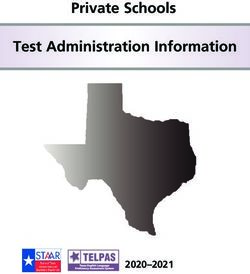Student/Parent Mobile Device Handbook 2020 - 2021 - Grand Prairie ISD - Grand ...
←
→
Page content transcription
If your browser does not render page correctly, please read the page content below
1 Contents Table of Contents Welcome/Introduction/Overview ........................................................................................................................ 3 Definition of Terms in Student/Parent Device Handbook .................................................................................... 3 What is Issued to Students? ................................................................................................................................. 3 Maintenance and Fee........................................................................................................................................... 4 Reimaging of Device ............................................................................................................................................. 4 Device Security .................................................................................................................................................... 4 The Campus/District will take several security steps:........................................................................................... 4 Reporting a Lost, Stolen, Theft, or Vandalized Devices ........................................................................................ 4 Replacement Value............................................................................................................................................... 5 Table of Estimated Repair Pricing ........................................................................................................................ 6 Warranty .............................................................................................................................................................. 6 Mobile Device Insurance ...................................................................................................................................... 6 Outstanding Fees ................................................................................................................................................. 6 Replacement Parts ............................................................................................................................................... 6 Terms of Mobile Device Loan ............................................................................................................................... 7 Title for Use of Mobile Device .............................................................................................................................. 7 Saving Work ......................................................................................................................................................... 7 Backpacks ............................................................................................................................................................. 7 Bring Your Own Device ......................................................................................................................................... 7 Social Networking Sites ........................................................................................................................................ 7 Repossession ........................................................................................................................................................ 8 Appropriation ....................................................................................................................................................... 8 Financial Hardships .............................................................................................................................................. 8 Problems with Mobile Device: What to Do........................................................................................................... 8 Canvas and Google Classroom ............................................................................................................................. 9 Internet safety ...................................................................................................................................................... 9 General Mobile Device Rules ............................................................................................................................... 9 Inappropriate Content .......................................................................................................................................... 9 Internet Filters ...................................................................................................................................................... 9 Internet Use at Home ........................................................................................................................................... 9 Blocked File Types............................................................................................................................................... 10 Sound.................................................................................................................................................................. 10 Deleting Files ...................................................................................................................................................... 10 Music, Games, and Non-Educational Programs ................................................................................................. 10 No Loaning or Borrowing Devices ...................................................................................................................... 10 Unauthorized Access .......................................................................................................................................... 10 Transporting Device ........................................................................................................................................... 10 Peaceful Surrender of Device.............................................................................................................................. 11
2
Welcome/Introduction/Overview
Welcome to Grand Prairie Independent School District! This Student/Parent Mobile Device Handbook
has been designed to answer many common questions and the practices regarding the student issued
mobile devices. The instructional design of our District is non-traditional by intent with an emphasis on a
high level of technology integration. Our students are issued mobile devices and utilize this device for
most of their instructional, communication, and assignment demands. With this design, there is a need
for clear expectations, effective training and regular practice by both the students of GPISD as well as
the staff members. Parents are always welcome to learn with your child and gain access to information
on the laptop computer. Should there be questions or concerns regarding the use, practice and problems
with the device, we would be glad to help all parents with any step in this process.
Definition of Terms in Student/Parent Device Handbook
In this handbook, terms such as “you” and “your” refer to the enrolled GPISD student and his/her family.
Terms such as “we”, “us”, “District” and “our” refer to the Grand Prairie Independent School
District. Terms such as “mobile device”, “property”, and “computer(s)” refer to the student’s
issued mobile device.
What is Issued to Students?
Students attending school in GPISD will either have access to or be issued a mobile device according to
the educational needs of the campus or program in which they are enrolled. The following is a description
of how students will be assigned mobile devices (variances may occur at your child’s campus):
1. Pre Kindergarten through Twelfth Grade (General Education):
Student will be assigned a one-to-one iPad for both classroom and take home use. Students will
also have access to Dual Boot MacBook Airs (Capable of running both Apple Operating System
and Window Operating Systems) in their classrooms at the ratio of one (1) MacBook Air per four
(4) students.
2. Special Programs and Schools of Choice:
Students enrolled in these campuses and/or programs will have access to a PC Laptop and an
iPad at the ratio of one-to-one. (Beginning in the 2018-2019 school year, students entering these
campuses, excluding GPCI, will not receive a PC Laptop, in its place students will be issued an
iPad with a Logitech Rugged Keyboard Case.) These campuses include but not limited to the
following:
• Dubiski Career High School
• Grand Prairie Fine Arts Academy (grades 9th – 12th)
• Grand Prairie Collegiate Institute
• Early College
• Young Woman’s Leadership Academy (grades 9th – 12th)
3Maintenance and Fee
Grand Prairie ISD students enrolled in grades PreK – 12th will be assigned one or more mobile
computing devices to enhance their learning experience at GPISD. Students will be issued devices
according to the school/program in which they are enrolled. The school/program determines if your
student will receive one or more devices. Grand Prairie ISD will NOT charge a fee for the use of mobile
devices issued to students.
Grand Prairie ISD will offer optional insurance that covers one (1) mobile device, or optional insurance
that covers two (2) mobile devices. Parents/student are highly encouraged to participate in the District’s
optional insurance programs. The optional program includes coverage for:
• Two (2) claims for repair cost (excluding glass breakage)
• One (1) replacement of glass accidently broken
• 50% replacement of the mobile device if accidently lost
Reimaging of Device
Typically, a need to reimage (erasing all data and loading the device with its basic set of programs) a
student’s mobile device will be the result of student experimentation, inexperience or personal
customization that may interfere with the programs needed for instruction.
Student data saved on the device will be lost due to a reimage, for that reason, the Technology
Department will reimage as a last option after attempting other resolution steps. Students will be provided
cloud storage in One Drive (Office 365), Google Drive, or Apple iCloud. Students will be required to store
their documents in one of these cloud storage solutions and NOT their mobile device.
Since the need for a reimage of a mobile device typically is the result of student misuse of the device the
student will be allowed two reimages, each additional reimage will result in a referral to campus
administration.
Device Security
The Campus/District will take several security steps:
• Each mobile device will be identified with a GPISD identification tag to facilitate tracking of the
device. Tampering with or removal of any identification tags is a violation of GPISD
Responsible Use Policy.
• Students will be held responsible for the security of their mobile devices. Care must be taken not
to leave mobile devices unattended or in areas that are not secure. Students are encouraged to
never leave the mobile device in a vehicle, however should the need arise always place your
mobile devices in the trunk for safe keeping.
• The District will work with the GPISD School Resource Officers and the Grand Prairie Police
Department to alert pawn shops and police departments in the Metroplex to be aware of this
District-owned equipment.
• The district will collect data on the frequency of repairs, types of questions or problems, and
students/parents experience.
Reporting a Lost, Stolen, Theft, or Vandalized Devices
• Replacement of lost mobile devices are not covered unless the parent/student has purchased the
District’s OPTIONAL Mobile Device Insurance Coverage.
• In case of theft, vandalism, and other criminal acts, a police report MUST be filed by the student
or parent as soon as the incident is discovered. Incidents happening off campus must be reported
to the Grand Prairie Police Department (or department with jurisdiction) by the parent and a copy
4of the report must be brought to the campus administration. Failure to provide a copy of the police
report will result in the parent or student responsible for the replacement cost of the device.
• In the case of a fire at home that results in the destruction of the mobile device, a police report
MUST be filed by the student or parent as soon as possible. The police/fire report must be
brought to the campus administration. Failure to provide a copy of the police report will result in
the parent or student responsible for the replacement cost of the device.
• The insurance only covers “accidental” damage or loss. Mobile devices submitted for claims will
have their damage assessed by a GPISD staff member. Damage or loss that has been assessed
as resulting of intentional or reckless behavior will be referred to the Principal, or their designee,
for the final determination. Damage or loss that is determined to be the result of intentional or
reckless behavior the student/parent will be responsible for 100% of the actual cost of repair or
replacement value of the mobile device.
• Seniors must clear all records and pay all fees before participating in graduation.
What Happens if A Device is Stolen?
If the unfortunate event takes place that a mobile device is lost, stolen or otherwise missing, the following
steps need to take place:
1. Parent Conference: Parents are to contact their child’s campus administration to set up a
parent conference. The initial parent conference is designed to understand what took place,
learn the details about the lost, missing or stolen laptop. Parents should also immediately
call the Grand Prairie Police Department upon learning his/her child’s device has been stolen
or otherwise missing, and bring that Police Report to their student’s campus. This parent
conference will be with the campus administrator responsible for the campus technology.
2. Student placed on “check-in/check-out” contract status: In the event that expenses are
owed to the District the student will be issued a loaner device under a contractual agreement
to check in this mobile device at the end of every school day at the designated place and
time set by each campus. The student is to return to the designated place to check out his/her
mobile device for use while at school. This loaner device is not to leave campus.
3. Follow Up Parent Conference: In the event that the that expenses are owed the District the
campus will conduct a follow up parent conference to detail the expenses owed the district
for the missing, lost or stolen device. The parents will be offered options to repay on an as
needed basis. Repayment is required, much like a lost textbook, to prevent the unfortunate
delay of end of year event participation or graduation clearance.
4. Repayment: Once repayment has been made, the student will be released of the
“checkin/check-out status” and will be free to enjoy the regular use of the mobile device at
home and school.
Replacement Value
Device Replacement Value
iPad $299
Targus case $27
iPad and case STM case $46
Logitech
Rugged Keyboard case $109
5Dell 3150 $496
Dell 3340/50 $863
Table of Estimated Repair Pricing
Repair Price / Current Market Value
Broken screen (LCD) Current market value,
Commonly
iPad - $150 - $200 Dell
3150 - $100
Dell 3340/50 -$140
Keyboard, keyboard parts Current market value
Power adapter and cord
Current market value approximately
$35.00
Battery, replacement Current market value
Warranty
The initial district purchase of the mobile devices include a limited warranty, which does not cover
accidental damage. Parents are strongly encouraged to secure an additional policy such as the optional
insurance to protect any loss, theft or unexplained issues with the mobile device should it become
damaged, missing, or lost. Without this insurance Students/Parents will be responsible for the cost of
replacement or repair by GPISD.
Mobile Device Insurance
OPTIONAL Mobile Device Insurance is available for purchase to help guard against accidental damage
or loss.
Outstanding Fees
Students with outstanding fees will be issued a loaner mobile device. The loaner may not be taken home.
Each day the student is responsible for picking up the mobile device in the morning and returning the
device at the end of the day. Each campus will designate the location for this purpose.
Replacement Parts
Replacement parts and repairs are purchased and installed by the district or campus Technology
Department. Student or parent/guardian purchase of parts and/or repairs is not permitted. GPISD
Technology Department has certified staff members that are authorized to make repairs, order parts and
perform functions to the student issued device within the warranty period. Families are not permitted to
make repairs to damaged mobile devices.
6Terms of Mobile Device Loan
Students will comply at all times with the Grand Prairie Independent School District’s Student/Parent
Mobile Device Handbook and the GPISD Responsible Use Policy, included here. Any failure to comply
may terminate your rights of possession and use and the District may repossess the property and restrict
from the network. The mobile device belongs to, and shall always belong to, the Grand Prairie
Independent School District. Your right to use and possess the property terminates not later than the last
day of the school year unless earlier terminated by the District or upon withdrawal from the District.
Title for Use of Mobile Device
Legal title to the property is with the District and shall at all times remain with the District. Your right of
possession and use is limited to and conditioned upon your full and complete compliance with the
“Agreement” and the Student/Parent Laptop Handbook. The required “Agreement” must be signed prior
to accepting responsibility and taking possession of the district owned mobile device. Students and
families should understand that at any time, the mobile device may be reclaimed by campus
administration for examination and investigation, and that such action should be conducted without
reservation by the student.
Saving Work
Students will be trained and reminded to save their work regularly. It is imperative that students NEVER
save their work directly to their mobile device. Students should always save their work to one of the
District supported cloud storage sites. Online (Cloud) storage sites include OneDrive, Google Drive, or
Apple iCloud. Saving work to a thumb/jump drive/SD cards are not recommended as they can easily be
lost, contaminated with viruses or corrupted. Proper file maintenance is a part of the professional
experience of real-world expectations for life-long employment and success. Students will receive in
depth training to ensure their important school documents are saved correctly.
Backpacks
Students will be allowed to use/purchase their own computer backpacks if desired. All mobile devices
must be in a laptop backpack/bag that has the following characteristics:
• A laptop backpack by design (not a standard, unpadded backpack, such as a string backpack)
• Padded laptop sleeve inside the backpack (to provide padding and protection for device)
Bring Your Own Device
With the practice of bringing your own “device” to school gaining popularity, GPISD allows students to
bring their own devices to school as a mobile device replacement. Students are allowed to bring their
own laptops, iPads, phones or tablet devices to connect to the campus network at any time. Students
must be aware that the use of GPISD networks requires compliance with the Responsible Use Policy.
Social Networking Sites
GPISD understands the use and popularity of social media/networking sites. Students must be aware
and reminded that any inappropriate use of the district owned laptop either at school or home is a violation
of the acceptable use policies. Students should not use the district mobile devices to post distasteful,
inappropriate, threatening, or any other unwanted images or text to social sites.
7Repossession
If you do not timely and fully comply with all terms of the GPISD Student Loan Agreement and the
Student/Parent Mobile Device Handbook, including the timely return of the property, the District shall be
entitled to declare you in default and will notify local law enforcement officials to assist in securing the
return of the mobile device.
Appropriation
Your failure to timely return the property and the continued use of it for non-school purposes without the
District’s consent may be considered unlawful appropriation of the District’s property.
Financial Hardships
Grand Prairie ISD is not assessing a fee for the use of student issued mobile devices. There are two
types of fees associated with these devices:
1. The Optional Insurance fees
2. Actual cost of repair or replacement of the mobile device
Assistance in obtaining Optional Insurance can be arranged on a case-by-case basis by providing proof
of financial hardship (as determined by established District standards) to the campus administration. The
administration may make one of the following changes to the fees:
1. Create a payment plan for the student to pay out fees over time;
2. Offer the student the option to perform public service in exchange for the fees;
3. Reduce fees based on certain circumstances.
Optional Insurance fees will be capped at four. Parents with more than four children, in a single
household, that has been issued mobile devices shall insure all children above four at no additional cost.
Fees for the actual cost of repairs or replacement of student issued mobile devices shall not be reduced.
Problems with Mobile Device: What to Do
The Grand Prairie Independent School District is committed to the importance of a student being able to
continue with his/her work when his/her mobile device is experiencing problems. To assist with any
problems please try the following solutions:
1. Use the “Rule of 3” with basic mobile device issues/challenges:
o Ask 3 students for help (not repair help, but start up, software assistance, or general
assistance)
o Ask your teacher for help (let teacher know of the problem for solutions)
o Turn in your mobile device to the Computer Maintenance Department at your campus
for assistance. This can be the Campus Technician or the Instructional Media
Specialist or Aide.
2. Classroom/library computers: The District has made available limited numbers of computers
in some classrooms and in the library. These computers can be used by students if they do not
have their mobile device. Access to student accounts will remain active at all times unless there
are disciplinary consequences in effect.
3. Exchange Device: if the student’s mobile device is inoperable, GPISD is prepared to provide
another mobile device to students who, to no fault of their own, have an inoperable mobile device.
Students who continually violate the practices/policies and Handbook items may be without a
mobile device during the repair time. The students will only have one mobile device issued to
8them at any time. (With the exception of certain campuses and programs that will receive two
mobile devices.)
Canvas and Google Classroom
Your student may have online assignments posted in a Learning Management System (Google
Classroom Grades PreK – 5th, and Canvas Grades 6th – 12th) which can be accessed through any
computer with internet access. Talk with your student’s teacher(s) about the availability of coursework
and assignments in these Learning Management Systems.
Internet safety
Your Child’s mobile device has been pre-loaded with an Internet Filtering Software that protects
students from internet that can be potentially alarming or dangerous to minors. These sites are
blocked while students are using their mobile device both at school and at home. Students are in
violation of District policy if they attempt to cheat or defeat the filtering software through the use of
proxies, or other methods. Parents may want to restrict or closely monitor their home Internet access.
General Mobile Device Rules
Inappropriate Content
Inappropriate content: any inappropriate content, as defined by the GPISD Code of Conduct, will not be
allowed on District mobile devices.
1. Items such as, but not limited to, the presence of weapons, pornographic content, inappropriate
language, alcohol, drug, gang related symbols or pictures will result in disciplinary actions.
2. Should it be necessary to reimage a mobile device to remove any inappropriate content the
student will be referred to their campus administration for appropriate action.
Internet Filters
Student mobile devices have an internet filter that is embedded within the device. This filter may interfere
with some social networking sites, inappropriate sites as well as some common non-educational sites
that may be frequented by students. The Internet filter should not block appropriate, educational sites. If
an appropriate, educational site is blocked, please report that to campus administration and that site will
be reviewed to either unblock the site or continue to block it. Students attempting to go around, proxy or
tamper with the Internet filter will be in violation of the stated acceptable use guidelines and will face
disciplinary consequences to include a temporary/permanent loss of laptop privileges.
Internet Use at Home
Students are expected to use the mobile device and the Internet at home as a part of the instructional
program at GPISD. Parents without current Internet access at home should consider this as a compliment
to the child’s education, but it is not a requirement. The access in some of our campus buildings has
been extended to the front parking areas in order to give students additional WI-FI access, should a
building be closed. There are several public access points within Grand Prairie where our mobile devices
can easily and legally pick up an Internet signal free of charge. The Grand Prairie Public Library System
has a wireless system that is available to residents of the City, as well as several local businesses and
locations.
9Blocked File Types
In an attempt to minimize network damage, device problems and non-educational use of the
device, the following types of files will be restricted from the device and may not be loaded
onto your device:
Executable files (.exe, .dll., etc.)
Multimedia files (.avi., .mpg., .aa4)
Compressed files (.tar., .zip., 7z., etc)
Sound
1. Sound will be muted at all times unless permission is obtained from the teacher for instructional
purposes.
2. Ear buds, headphones or other such listening devices will not be allowed in classrooms unless
permission is obtained from the teacher for instructional purposes. In some circumstances, the
campus administration may allow students to listen to headphones or ear buds while in the cafeteria
during lunch or before and after school.
Deleting Files
Do not delete any folder or files that you did not create or that you do not recognize. Deletion of
certain files may result in a computer failure and may interfere with your ability to complete class
work and may affect your grades.
Music, Games, and Non-Educational Programs
1. Music, games and non-educational programs may be used as long as their use does not violate
any copyright laws or interfere with the teaching and learning process as determined by campus
staff.
2. During the instructional time within the classroom, any use of music or games is determined by
the teacher, which may be different from classroom to classroom.
3. GPISD will provide a number of approved games, and other apps and programs that afford a “Brain Break”
for our students.
No Loaning or Borrowing Devices
1. Do NOT loan mobile devices to other students.
2. Do NOT borrow a mobile device from another student
3. Do NOT share passwords or usernames to any program, or mobile device, for any reason.
Unauthorized Access
1. GPISD Board Policy CQ Local: access to another person’s account or computer without their
consent or knowledge is considered hacking, or cracking, and is unacceptable. Students
“cracking” or “hacking” into files, networks, computers or other digital devices is strictly forbidden
and will result in disciplinary consequences.
Transporting Device
1. Mobile devices must be transported in an approved, padded or provided backpack or case.
2. Mobile devices must be secured in a backpack or case during class changes or at any time a
student moves from one place to another except within a classroom or instructional setting.
3. To prevent hard drive damage, PC Mobile device should be shut down between classes.
4. To conserve battery power, Apple Mobile devices should be put to sleep between classes.
10Peaceful Surrender of Device
Students and parents should be aware that at any time, the District owned mobile device may
need to be surrendered for a variety of reasons. If and when those times arrive, a student will be
asked to peacefully surrender his/her laptop for inspection, correction or review. GPISD
reserves the right to conduct regular, random and targeted inspections of district owned laptop
computers.
11You can also read