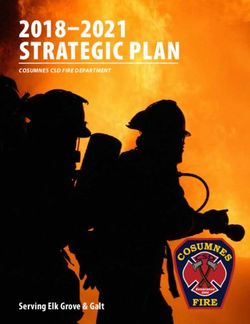STUDENT SERVICES REFERENCE GUIDE - UNC Chapel Hill College of Arts & Sciences Office of Undergraduate Curricula - The Office Of ...
←
→
Page content transcription
If your browser does not render page correctly, please read the page content below
STUDENT SERVICES
REFERENCE GUIDE
UNC Chapel Hill College of Arts & Sciences
Office of Undergraduate Curricula
Updated March 2022Table of Contents
Introduction .................................................................................................................................................. 2
Systems & Offices ..................................................................................................................................... 2
Student Services Meetings........................................................................................................................ 3
Student Services Listservs ......................................................................................................................... 4
Required & Recommended Trainings ........................................................................................................... 4
Module 1: Department Registrar .................................................................................................................. 5
Enrolling Students ..................................................................................................................................... 5
Enrollment Reports ................................................................................................................................... 5
Major and Minor Reports ......................................................................................................................... 5
Course Syllabi ............................................................................................................................................ 5
Independent Studies & Learning Contracts .............................................................................................. 6
Final Exams................................................................................................................................................ 6
Grades ....................................................................................................................................................... 6
Add/Drop Procedures ............................................................................................................................... 7
Course Audit Procedures .......................................................................................................................... 8
Module 2: Department Scheduling Officer ................................................................................................... 8
Scheduling Best Practices ......................................................................................................................... 8
Course Numbering Rules .......................................................................................................................... 9
Scheduling Semesters ............................................................................................................................... 9
Scheduling Individual Class Sections ....................................................................................................... 11
Scheduling Recitations & Labs ................................................................................................................ 11
Scheduling Cross-Listed & Combined Sections ....................................................................................... 11
Special Courses in the IDEAs in Action Gen Ed Curriculum..................................................................... 12
Scheduling First-Year Seminars ........................................................................................................... 12
Scheduling First-Year Launch Courses ................................................................................................ 12
Scheduling Triple-I Courses ................................................................................................................. 12
Reserve Capacities .................................................................................................................................. 13
Requesting Classrooms ........................................................................................................................... 13
Priority Scheduling Rooms ...................................................................................................................... 13
Curriculum Inventory Management (CIM) System ................................................................................. 13
CIM-Courses ........................................................................................................................................ 13
CIM-Programs ..................................................................................................................................... 13
1University Catalog ................................................................................................................................... 14
Useful Queries......................................................................................................................................... 14
Module 3: Department Undergraduate Administrator .............................................................................. 14
Course Evaluations .................................................................................................................................. 14
Honors Carolina & Senior Honors Theses ............................................................................................... 15
Summer School ....................................................................................................................................... 15
Study Abroad .......................................................................................................................................... 15
Transfer Student Support ....................................................................................................................... 15
Commencement ..................................................................................................................................... 15
SSM Annual Calendar .................................................................................................................................. 16
Introduction
Our students are what enable this institution to exist; as such, your role as liaison, advisor, guide, and
general resource is invaluable to the mission of your department or unit. As a staff member working in
the field of student services, you are the first stop for students, faculty, staff, and guests when it comes
to elucidating how we make our educational mission a reality. We are therefore very excited to
welcome you to UNC and your new role in student services and support.
This orientation and reference guide is not intended to serve as an inexhaustible list of duties and
responsibilities, but rather as a resource for those of you who are new to your role or those who would
like a refresher on a certain component or process. The guide covers the basic components of student
services at UNC-Chapel Hill, some or all of which may apply to your role.
Systems & Offices
There are a variety of systems at UNC-Chapel Hill related to student services and student information.
Below are brief descriptions of the most common and some of the main central offices with which you
may interact.
ConnectCarolina: ConnectCarolina is the Student Information System (SIS) used by staff to schedule
classes, look up student records, register students for classes, access InfoPorte reporting, run queries,
etc. To access these areas in ConnectCarolina, you will need to fill out the relevant access form/s with
your supervisor and, if necessary, complete the required trainings.
InfoPorte: InfoPorte is a hub for displaying, analyzing, and working with ConnectCarolina information.
For more information, please visit this site and select the “Service Details” toggle. Once you are granted
access, training resources are available.
Tableau: Tableau is a reporting and data analytics tool used to draw down course scheduling and
instructor data from ConnectCarolina. Tableau has replaced reports that used to live in InfoPorte, and
can be accessed at https://tableau.unc.edu. New or first time users are encouraged to join the Tableau
Teams site. Training tutorials are available on the UNC Library website or can be requested from the
Enterprise Reporting arm of UNC ITS.
2Office of the Registrar: The Registrar’s Office provides services in classroom scheduling, registration,
grades, academic data support, and much more. They maintain several listservs to communicate
information about scheduling, registration, degree audit, and graduation. This office also conducts
training on a variety of topics, including classroom assignment software and student records. A
complete list of trainings is available on their website. For more information, please contact the Training
Coordinator at registrartraining@unc.edu.
Office of Undergraduate Curricula: The Office of Undergraduate Curricula supports the University’s core
mission by managing the undergraduate curriculum and encouraging faculty and student engagement
with its various pieces and processes. Currently we are in the process of changing curriculums. Our
website contains information about the Making Connections curriculum and the IDEAs in Action
Curriculum. Staff are encouraged to visit the IDEAs in Action main website for student-centered
information about the curriculum. Undergraduate Curricula also manages a variety of the systems for
the College, including the Online Syllabus Management (OSM) system, the Online Learning Contract
Management (OLCM) system, and the Blue Course Evaluation system. More information about each of
these systems can be found in the modules below.
Academic Advising: From orientation to graduation, Academic Advising is available to guide
undergraduates in the College of Arts & Sciences and the General College on their academic path.
Information for staff, students, and parents is available on their website.
Honors Carolina: Honors Carolina is a rigorous, interdisciplinary academic program designed for
students who are eager to explore beyond their immediate academic concentrations and anticipated
career trajectories. They sponsor more than 200 small, seminar-style courses each year, in addition to
study abroad programs and research fellowships. You can visit their website for more information.
Office for Undergraduate Research: The Office of Undergraduate Research believes that all
undergraduate students should have the opportunity to participate in research and thus has made it
their mission to facilitate and enrich undergraduate research opportunities at Carolina by working to
remove financial, social, and/or cultural barriers. For more information about the OUR please visit their
website.
Center for Student Success and Academic Counseling: CSSAC is dedicated to promoting academic
excellence by assisting students in achieving their academic goals while enrolled at Carolina. Its
constituent programs (Learning Center, Peer Mentoring, Summer Bridge, Men of Color Engagement, and
the Writing Center) provide support for students in developing the skills and strategies needed to
achieve academic success. For more information about CSSAC, visit their website or contact Marcus
Collins, the Center’s Associate Dean and Director.
Student Services Meetings
The College of Arts and Sciences holds student services staff meetings three times a year, on the second
Wednesday of February, June, and September, at 1:00pm. The presenters and topics vary, but agendas
are sent to department/unit managers one week before the meeting via their respective listservs. For
more information about past meetings as well as a list of agendas and minutes, visit the Office of
Undergraduate Curricula website.
3Student Services Listservs
There are a variety of listservs at UNC that, depending on your duties and responsibilities, you may find
helpful.
• Course Scheduling – important course scheduling activities, updates, and deadlines. Contact Renee
Sherman in Classroom Scheduling to be added to this listserv.
• Registration Participants – important student registration activities, updates, and deadlines.
Contact Jessika Harris in Records and Enrollment Services to be added to this listserv.
• Degree with Honors – important information about senior honors thesis process. Contact Jenn
Marshburn in the Honors Carolina office to be added to this listserv.
• Course Evaluation Coordinator (units in the College only) – important course evaluation activities,
updates and deadlines. Contact Heather Thompson in the Office of Undergraduate Curricula to be
added to this listserv.
• Commencement – if you are in charge of your unit’s commencement ceremony, contact Julie
Truluck Thompson in the Office of University Events to be added to their contact list.
Required & Recommended Trainings
As this role deals predominantly with student information protected under state and federal laws,
mandatory trainings are required in order to maintain the integrity of the information and the
institution. Trainings are scheduled through the Office of the University Registrar, though your
department manager or Business Officer can request some accesses. The most common trainings
associated with the functions of this role are:
ConnectCarolina Course Management Access training
Student Records: Registration and Enrollment Training
25Live – Scheduling Classrooms training
All of these are in-person training sessions that first require you to complete the online FERPA training
module.
ConnectCarolina Course Management Access training
This training class covers the following components of the Department Scheduling Officer role: setting
up courses; adding instructors; adjusting enrollments; setting up waitlists; setting up and using reserve
capacities; maintaining cross lists; and scheduling classrooms. This training grants the access required to
schedule department classes for all terms.
Student Records: Registration and Enrollment training
This training class covers the following components of the Department Registrar role: enrolling students;
using enrollment overrides; viewing service indicators; review of the Class Search process; managing
program/plan (including majors, minors, and specializations). This training grants the access required to
help students enroll in department courses for all terms.
25Live – Scheduling Classrooms training
This training class covers the following components of the Department Scheduling Officer role: how to
request specific classrooms; how to view classroom-scheduling grids; how to request rooms for events;
and other facility-related concerns. This training grants the access required to make classroom requests
on behalf of instructors, and is useful for scheduling classrooms for each term.
4There are additional trainings available through the Office of the Registrar that may be useful to you as
you settle into your role. However, it is recommended that you begin the above trainings as soon as
possible after joining your new department. The Registrar offers trainings throughout the year;
additional questions about one-on-one or special needs trainings can be directed to their main office.
Module 1: Department Registrar
This module covers the basic tasks related to student registration and enrollment. Please be sure you
have completed the training required to access the systems described in this section. For more
information, refer to the “Required & Recommended Trainings” section.
The Department Registrar oversees all aspects of student records and enrollment. These duties include,
but are not limited to, assisting with student enrollment; validating student transcript information;
maintaining and clarifying department registration and enrollment policies; and keeping complete and
accurate records of student enrollments, courses, course syllabi, and other applicable data.
Enrolling Students
The simplest way to enroll a single student in ConnectCarolina is by using the Quick Enroll function. This
function is granted after completing the Student Records: Registration and Enrollment training and
enables you to add, drop, or swap a class, and otherwise manipulate an individual student’s schedule.
The Registrar’s Office has a complete guide to using the Quick Enroll feature. Note that this function
works for both graduate and undergraduate students in the College although access and enrollment
deadlines differ between the two groups. For more information about enrolling students in a
Professional School career, contact the student’s School Registrar.
Enrollment Reports
Enrollment reports are a useful way of viewing all your course data for a given term in a single place.
Reports can be run in Tableau (24-hour data delay) or in 25Live. Depending on how your
department/unit tracks enrollments in a given term, you may find yourself running these reports once a
week, once a month, or in a personalized configuration that suits your record keeping needs. The
Scheduling Team in the Registrar’s Office also provides enrollment reports for all units periodically
throughout the semester.
Major and Minor Reports
Major and Minor reports can be run in InfoPorte under the Student tab. These reports show you the
number of active majors and minors in your department/unit as of a given term. This information is
included in a number of department level reports and may be requested by your supervisor. It is also a
useful tool for developing outreach programs, measuring student engagement levels, and researching
other means of connecting students with the resources available in your department/unit.
Course Syllabi
Departments are required to collect course syllabi every semester and archive them for at least four
years. To help with this process, the Online Syllabus Manager (OSM) tool was developed for the College
of Arts and Sciences to allow instructors to upload syllabi each semester. The deadline for syllabi
uploads is the first day of classes. OSM is not currently available to professional schools.
5All department managers are given the OSM Manager Role. This role grants capabilities to upload and
download syllabi for courses owned by your unit. If your job requires you to track and manage syllabi for
your department, please ask your department manager to grant you the OSM Manager Role.
Independent Studies & Learning Contracts
All independent study courses at UNC-Chapel Hill require learning contracts. These contracts stipulate
the number of hours per week of work expected from the student, the number of required meetings
between the instructor and the student during the term, reading and writing assignments and their due
dates, assessment information specifying how the final grade will be calculated, and a brief work plan.
For more information about independent studies and learning contract policies, visit the UNC Catalog.
In 2017 the Office of Undergraduate Curricula began piloting a new digital learning contract system
similar to the Online Syllabus Manager. The Online Learning Contract Manager (OLCM) enables
departments to generate, review and approve learning contracts online. To determine if your
department is already part of the pilot, click here. For more information about joining the OLCM pilot,
contact Genevieve Cecil.
Final Exams
All undergraduate courses offered at UNC-Chapel Hill must include a final assessment (i.e. final
examination) unless the Provost has granted an exception. A traditional final exam is written, is
administrated at a predetermined time as specified in the final examination schedule, 1 and takes place
at a designated location (normally the classroom in which the course meets during semester). For
graduate and professional level courses, final examinations, which may or may not be written, may be
given at the option of the college/school dean and the instructor.
Only regularly enrolled members of the class whose registration has been certified by the Office of the
Registrar may take the final examination in any course. Instructors may arrange a suitable time for
make-up final examinations upon receipt of a signed examination excuse from the dean of the school in
which the student registered.
The memo outlining the UNC examination system is available on the Registrar’s website.
Grades
The primary instructor of a class is the sole authority for reporting and/or changing a course grade. In all
cases, an approved grading Proxy may enter grades on behalf of a faculty member or Dean. A grading
Proxy cannot approve grades or submit grade changes; only the primary instructor or the second level
approver may do so. Grades are due within 72 hours (three calendar days) following the scheduled date
of the final examination. Each student whose name is listed on a grading roster is validly registered for
the section and must receive a grade appropriate to the grade type for which they are registered. More
information about Grading Policies and Regulations is available on the Registrar’s website.
Students with undergraduate classifications should be assigned grades using the undergraduate grading
system. Students with graduate classifications should be assigned grades using the appropriate graduate
or professional grading system.
1
Available by term on the Registrar’s website under Academic Calendars.
6Only the undergraduate and professional programs accrue quality points and so report a grade point
average (GPA). The grading system for graduate students does not accrue any quality points so there are
no grade point averages reported for graduate programs. The following undergraduate and graduate
grading systems apply:
Undergraduate Students:
• Letter grades of A, B, C, D, and F are used.
• Pluses and minuses may be assigned to grades of B and C.
• Minus may be assigned to an A, and plus may be assigned to a D.
• Temporary grades of IN or AB must be cleared by the last day of finals for the next
regularly scheduled semester or the instructor provided deadline, whichever is earlier
• Courses with a grade (or notation) of PS, SP, BE, W or PL are ignored in establishing the
quality point average.
Graduate Students:
• H– High Pass
• P– Pass
• L– Low Pass
• F– Fail
• IN– Work Incomplete
A temporary grade that converts to an F* unless the grade is replaced with a
permanent grade by the last day of classes for the same term one year later.
• AB– Absent from Final Examination
A temporary grade that converts to an F* unless the grade is replaced with a
permanent grade by the last day of classes for the same term one year later.
Graduate students enrolled in courses numbered 099 and below (prior to Fall 2006) and 399 and
below (starting with Fall 2006) should receive undergraduate grades. Undergraduates enrolled in
any graduate-level course should receive an undergraduate letter grade.
The Registrar’s website includes a complete list of authorized grades, as well as a grading manual
and help guides for faculty. Additional information regarding grading policy is available in the
University Catalog.
Add/Drop Procedures
Changes in student schedules should be made during the first five days of a given semester (or the
equivalent 1-2 days in summer terms). During this window, students may add and drop courses in
ConnectCarolina without going through a department or staff member. After the first five days of the
semester, the addition of a course to a student’s schedule requires the permission of the offering
department or course instructor and a manual enrollment action by the department. Ten days into the
semester departments lose the ability to enroll students and an add/drop form is required for all
schedule changes. Students can obtain these forms from their academic advisor, department, or school.
More information about adding courses is available on the Registrar’s website.
7Undergraduate students may drop courses using the registration system during their online access
period but must maintain full-time student status (at least 12 credit hours). Graduate students may drop
courses in ConnectCarolina during the first eight weeks of the semester.
More information about dropping courses is available on the Registrar’s website.
Course Audit Procedures
Both UNC students and non-student community members are allowed to audit certain UNC courses.
Course audits can only be requested after the last day for students to add classes in ConnectCarolina,
and are contingent on permission of the course instructor and offering department. UNC students
should also meet with an academic advisor. An add/drop/audit form should be used to submit all audit
requests; non-UNC students must also complete a Bio-Demographic form (available from the University
Registrar). More information about UNC course audit policies is available on the Registrar’s website.
Module 2: Department Scheduling Officer
This module covers to the basic tasks related to course scheduling. Please be sure you have completed
the required training for the systems described in this section. More information is available in the
“Required & Recommended Trainings” section of this guide.
The Department Scheduling Officer oversees all courses offered by the department in all four yearly
terms (fall, spring, and summer). In this capacity, the role works closely with the faculty administrative
team member(s) who solicits teaching preferences and creates the schedule of courses for each term
before inputting the necessary data into ConnectCarolina and 25Live. In addition to scheduling courses
in ConnectCarolina and 25Live, this role is responsible for keeping accurate records of past course
schedules, for managing course distribution and ensuring the department remains in compliance with
College and University guidelines, and for managing all room requests, including the scheduling of
department or unit controlled after-hours classrooms.
Scheduling Best Practices
Below are a few important items related to classroom scheduling referenced in this memo from the
Provost in conjunction with guidelines from the UNC System Office.
1. Classrooms should be occupied a minimum of 35 hours per week
2. 65% of the workstations should be used.
3. The university uses five standard meeting times, as follows:
• 50 minutes, MWF
• 75 minutes, TTH
• 3 hours, one day per week
• 50 minutes, four days per week (e.g., language classes, select science classes)
• 50 minutes, one day per week
4. Classes with non-standard schedules result in incomplete use of classrooms because
they overlap multiple time slots and block full use of the rooms. As many classes as
possible should adhere to the above standards.
5. All classes must adhere to the contact hour requirements used to determine credit
hours (see UPM 29). There must be a minimum of 750 minutes of instruction (contact)
per credit hour.
86. To the greatest extent possible, one-day-per-week classes starting prior to period 7
should be paired with other once-per-week classes in order to fill that time slot
throughout the week. This may be done within the department or with other
departments.
7. To the greatest extent possible, all classes regardless of length should begin at the
official starting times. Any remaining classes with non-standard meeting patterns should
still adhere to the same starting times to preserve accessibility for other classes in the
rooms.
Course Numbering Rules
There are a handful of course numbering conventions of which all scheduling officers should be aware.
The most common are listed below. For a complete list of course numbering rules, click here.
• 050-089 First Year Seminars 2
• 190, 290, 390 Undergraduate Special Topics Courses
• 193, 293, 393 Undergraduate Internships and Practica
• 195, 295, 395 Undergraduate Research Courses
• 490, 590, 690 Undergraduate/Graduate Special Topics Courses
• 493, 593, 693 Undergraduate/Graduate Internships and Practica
• 495, 595, 695 Undergraduate/Graduate Research Courses
• 496, 596, 696 Undergraduate/Graduate Independent Study/Reading Courses
• 691H, 692H, 693H, 694H Senior (Undergraduate) Honors Thesis
• 697, 698 Capstone Courses (Undergraduate)
Scheduling Semesters
Scheduling a semester involves more than entering individual sections into ConnectCarolina. This is
where you will work closely with the faculty administrator in your department/unit who is responsible
for soliciting instructor teaching preferences and selecting which courses will be entered (by you) into
ConnectCarolina.
Course Schedule Maintenance (CSM) is the window during which departments can enter course
information into ConnectCarolina. The standard CSM dates are as follows:
Summer Terms Fall Term Spring Term
Course Schedule
Maintenance (CSM)
Oct 1 Oct 1 April 1
Begins
Course Schedule
Maintenance (CSM) Nov 15 Jan 2 Jun 30
Ends
These dates remain more or less the same from year to year, though deadlines that fall on a weekend or
university holiday will typically be rolled to the next working day. In the event that changes are made to
2
For more information about first year seminars, refer to the “Scheduling First Year Seminars” section below or
the “First Year Seminars” section in Module 3 of this guide.
9these dates a notice will be sent from Renee Sherman to all scheduling officers. Your faculty
administrator and/or your predecessor should be familiar with the process by which your
department/unit solicits instructor teaching preferences and shapes them into a rough draft of the final
schedule.
It is important to note that the courses available in ConnectCarolina for a newly opened term will have
rolled from the previous semester (spring rolls to spring, fall to fall, etc.) and may not reflect all the
courses available in your department/unit. Do not be alarmed if you don’t see all your courses the first
time you navigate to the Maintain Schedule of Classes page for a new term.
Once Course Schedule Maintenance closes for a given term, the Registrar’s Office will begin making
classroom assignments and other adjustments. You will not be able to edit courses in ConnectCarolina at
this time without going through their office. To request edits to a course outside of Course Schedule
Maintenance, submit a Scheduling Request.
Extended Course Schedule Maintenance (ECSM) occurs when the Registrar has finished assigning
General Purpose Classrooms and reopens the system for additional department/unit edits. The
Extended Course Maintenance dates are as follows:
Summer Terms Fall Term Spring Term
Extended Course
Schedule Maintenance
Dec 1 Feb 28 Sept 18
(ECSM) Begins
Classes displayed on
Dec 5 Mar 4 Sept 23
Registrar’s website
In the event that changes are made to these dates a notice will be sent from Renee Sherman to all
scheduling officers. ECSM a time when many departments add additional class sections, remove
sections that became redundant during the interval, update course instructors and enrollment
capacities, and set reserve capacities ahead of registration. Extended Course Schedule Maintenance is
the last opportunity departments have to edit their semester course list before students are able to
view and enroll in classes (registration). See below for a table of edits that can be made during ECSM.
Type of Edit Available in ECSM Formstack Required 3
Add/Cancel a Course or Section Yes Yes
Add/Remove/Change Instructor or TA Yes No
Add/Remove Consent Yes No
Adjust Enrollment Capacity Yes No
Adjust Waitlist Capacity Yes No
Adjust Reserve Capacities Yes No
Add/Remove Notes Yes No
3
When making changes to combined and cross-listed courses we strongly recommend submitting requests via
Formstack to make sure all sections of the cross list are updated accordingly.
10Change Topic ID Yes No
Change Free Format topic Yes No
Scheduling Individual Class Sections
The ConnectCarolina Course Management Access training provided by the Registrar goes over how to
schedule individual classes in ConnectCarolina.
Scheduling Recitations & Labs
Recitations (referred to by some departments/units as recitation sections or just sections) are small, in-
person classes where students have the chance to review lecture material in company with their
classmates. These are typically scheduled as non-enrolling components of larger lectures where the
course instructor may not be able to interact with each student individually. Recitations are typically,
but not always, led by graduate student teaching assistants in the department.
Labs follow a similar scheduling convention to recitations, though not all labs are scheduled as non-
enrolling components of lectures. If you have never worked with or scheduled a recitation or lab section
before, we strongly encourage you to contact another Student Services Manager or the Scheduling
Team for guidance. For information about course and section numbering conventions, refer to the
“Course Numbering Rules” section of this guide.
Scheduling Cross-Listed & Combined Sections
Cross-listed courses are coded at the course level and identify multiple ways that students can register
for the same course. Cross-listed courses are divided into sponsors (the department/unit responsible for
making content updates in CIM and the catalog) and non-sponsors (department/unit with seats in the
course but no content responsibilities). Students can register for either a sponsor or a non-sponsor
section and receive credit for the course. For example: in POLI-WGST 217 students can enroll under
either POLI 217 or WGST 217, but the course has the same assignments and learning outcomes, and
students will receive credit for the course regardless of the section in which they enroll.
Combined sections is the function in ConnectCarolina used to schedule more than one course section in
the same classroom. Combined sections are most often used for cross-listed courses (described above)
but may also be used to combine graduate and undergraduate level courses or honors and non-honors
courses that have different assignments and/or learning outcomes. If you have course sections that
should be combined, contact the Scheduling Team to confirm they have been accurately entered in the
combined section table.
A note about faculty teaching loads and department seat credit for cross-listed courses:
• Faculty teaching loads are based on the number of courses taught by the individual instructor;
instructors may offer courses outside their home department (as in the case of a cross-listed or
combined section course) and still receive credit towards their teaching load.
• Department seat credit (also referred to as enrollment credit) is based on the number of
students enrolled in a given section. For cross-listed courses, this means the department should
count the number of seats in their section and not the total enrollment of all sections combined
under the cross-list. Seat allocations in cross-listed courses are determined by the units involved
in the cross-list and can be changed according to instructor or department needs.
11Special Courses in the IDEAs in Action Gen Ed Curriculum
Scheduling First-Year Seminars
First-Year Seminars (FY Seminar) are designed for incoming first-year students with no prior college
experience. Students join distinguished faculty members who are active scholars and accomplished
teachers in small classes (24 seats) that offer an introduction to the intellectual life of the University.
Many academic units have a minimum number of FY Seminar class sections (Minimums) they must offer
each academic year.
Instructors who want to offer a brand new FY Seminar must offer it for the first time under a special
topics number (89). They are required to submit an FYS Prospectus Form with an attached syllabus no
later than March 1 (for the upcoming fall term) or no later than October 1 (for the upcoming spring
term). Similar to other topics courses, the same XXXX 89 topic can only be offered two times before a
course proposal to establish a permanent number for the course must be submitted in CIM-Courses.
More information is available on the UNC First-Year Seminar website. For questions about scheduling,
registration, and department Minimums, please contact the First-Year Curriculum Specialist, Ben Haven.
Scheduling First-Year Launch Courses
First-Year Launch (FY Launch) courses provide an introduction to a discipline or field of study that
directly relates to a major offered at UNC-Chapel Hill. These courses are a version of an already existing
introductory level course in a department’s inventory; however, they are smaller in scale (35 seats) and
typically incorporate more student-centered active learning strategies. Many academic units have a
minimum number of FY Launch class sections (Minimums) they must offer each academic year.
FY Launch courses share the same course number as the standard version of the course, but
departments schedule their FY Launch class sections using the 01F-99F section number range. Please
note that approval must be received in CIM-Courses before a department can schedule a FY Launch
section of a course.
More information is available on the Office of Undergraduate Curricula’s website. For questions about
scheduling, registration, and department Minimums, please contact the First-Year Curriculum Specialist,
Ben Haven.
Scheduling Triple-I Courses
Ideas, Information, and Inquiry (“Triple-I”) courses bring together three professors from different
departments to examine common themes from multiple disciplinary perspectives. The Office of
Undergraduate Curricula schedules Triple-I sections. Many academic units have a minimum number of
participating instructors (Minimums) that must teach Triple-I each academic year.
More information about this required component of the IDEAs in Action curriculum is available on the
Office of Undergraduate Curricula’s website and the IDEAs in Action website. For questions regarding
course composition, scheduling, and department minimums, please contact the First-Year Curriculum
Specialist, Ben Haven.
12Reserve Capacities
Reserve Capacities (also called enrollment requirement groups) are a way of limiting a certain number of
seats in a given section to a certain group of students. Your department/unit may have specific reserve
capacity guidelines already in place. The Registrar has provided a complete guide on using reserve
capacities. If you would like to create a NEW reserve capacity, please contact the Curriculum Team.
Requesting Classrooms
The Registrar currently uses the 25Live software to schedule all sections and events that require an
instructional facility or classroom. All General Purpose Classrooms (GPCs) in the College are included.
Classrooms and instructional facilities in one of the professional schools may be subject to different
scheduling rules. For specific information about those spaces, contact the Scheduling Team.
More information, including a user’s guide, about 25Live is available on the Registrar’s website. Staff are
encouraged to join the UNC 25Live Teams site for additional support and resources. Questions can be
directed to Rebecca Jones or the Scheduling Team.
Priority Scheduling Rooms
Priority scheduling rooms, also referred to as department or unit controlled after-hours classrooms, are
General Purpose Classrooms managed by individual department/units on weekdays after 6pm and on
weekends. Typically, but not always, classrooms of this type are available in 25Live for department
scheduling officers to assign as part of standard course schedule maintenance. For a list of your
department/unit’s priority scheduling rooms contact the Scheduling Team.
Curriculum Inventory Management (CIM) System
The Curriculum Inventory Management (CIM) system was implemented in August 2018 and enables
department/units as well as faculty to initiate and review changes to their curriculum components. The
system now constitutes two parts: CIM Courses and CIM Programs. For CIM access and in-depth user
guides, click here. If you would like to set up a one-on-one training session, please contact the
Curriculum Team.
CIM-Courses
The University uses the Curriculum Inventory Management (CIM) system to submit, review,
approve, and process all course proposals. This includes new courses, changes to existing/active
courses, and requests to deactivate or reactivate courses. All materials for undergraduate
course proposals (numbered 50 – 699) must be submitted by October 15 to be approved,
effective with the following fall semester (to align with the beginning of the academic year), and
included in the next Undergraduate Catalog. Graduate course proposals (numbered 700-999)
should be submitted by January 15. Please click here for more information about CIM-Courses.
CIM-Programs
The University uses the Curriculum Inventory Management (CIM) system to submit, review,
approve, and process all program proposals. This includes new program submissions, changes to
existing/active undergraduate majors, minors, and concentrations, and requests to deactivate
programs. All materials for undergraduate program proposals must be submitted by October 15
to be approved, effective with the following fall semester (to align with the beginning of the
13academic year), and included in the next Undergraduate Catalog. Further information and
submission instructions can be found here.
University Catalog
Departments/units edit their sections of the University Catalog (both Undergraduate and Graduate)
annually in the spring semester. Campus units make updates using the online Catalog Management
System (“CAT” for short). User roles and access to CAT are managed by the Registrar’s Office. Additional
information about Catalog editing resources can be found on the Registrar’s website. The production
schedule for departments/units begins February 1 and ends March 15.
Please note, departments/units cannot make changes to their course inventory or undergraduate
program requirements when editing the catalog; these must be submitted through CIM (see CIM
Programs section above). All CIM proposals are routed to the appropriate faculty committees for review
(e.g., Administrative Boards of the General College and College of Arts and Sciences).
Useful Queries
A query is an end user reporting tool that enables you to extract specific information from
ConnectCarolina in the form of an Excel spreadsheet. Queries can be run in ConnectCarolina by
following this navigation path: Home > Student Admin Menu > Reporting Tools > Query. The Registrar
can also run queries upon request. Commonly used queries include:
1. NC_SR_ACT_CROSS_LIST_CRSES: Active cross-listed courses
2. NC_SR_CROSS_LIST_BY_TERM_CS: Active cross-listed class sections scheduled
3. NC_SR_ACT_CRSES_GE_ATTRS: Active courses with GE attributes
4. NC_SR_WAITLIST_BY_SUBJECT: Class sections with waitlist by subject
5. NC_SR_ACT_CRSES_LST_ENRL_TRM: Last term active courses had enrollment
6. NC_SR_CLASS_WO_APPROVERS: All scheduled sections without grade approver
7. NC_SR_GRADE_ROSTER_STATUS: Grade status for classes during the grading period
Module 3: Department Undergraduate Administrator
This module covers anything not discussed in the previous two modules involving general
undergraduate students and services. Some of these services include: support for members of your
faculty administrative team; managing course evaluations for your department/unit; interpreting policy
for faculty, staff, and graduate students; piloting new programs on behalf of the College; attending
required trainings and meetings; managing all undergraduate outreach programs and events in your
department; and maintaining good working relationships with campus partners.
Course Evaluations
Student Evaluations of Teaching (SET), often referred to simply as course evaluations, for all units in the
College of Arts and Sciences are managed by Heather Thompson (heather_thompson@unc.edu; 919-
445-8859), our office’s Course Evaluation Coordinator. Departments are responsible for selecting
courses to be included, and verifying instructor and course data is accurate prior to each semester’s
evaluation cycle. This process is managed through the Blue course evaluation software. Professional
schools manage their own evaluations. For further details on the course evaluation process and contact
information for professional schools, visit the Office of Undergraduate Curricula website.
14Honors Carolina & Senior Honors Theses
Many academic units have a minimum number of honors sections they must offer each academic year
for students in the Honors Carolina program. For more information about honors sections relating to
your department, contact Jason Clemmons, Director of Curriculum, Recruitment, and Operations.
The Honors Carolina Faculty & Staff Handbook provides information about the policies, procedures, and
important dates associated with honors course scheduling and registration, and the Senior Honors
Thesis process.
Students who wish to graduate from Carolina with honors or highest honors must complete a senior
honors thesis project in their major field(s) of study. Such students need not be members of Honors
Carolina, but must meet academic eligibility standards set by Honors Carolina and the individual
departments, curricula, or professional schools that sponsor senior honors thesis programs. More
information about the Senior Honors Thesis process is available online.
Summer School
Students can enroll in up to 8 hours per summer term in Summer School. To register for 9 hours requires
an academic dean’s approval. Two five-week sessions, first session (SSI) and second session (SSII), and
one three-week Maymester session (MM) are available. First session and Maymester run concurrently.
Students can take only one Maymester course, and it is strongly recommended that students in a
Maymester course not enroll in a summer session 1 course because of the hefty time commitment.
Course descriptions by department are available on the Summer School website in mid-December to
help students refine their schedules. For questions, please email summer_school@unc.edu or call 919-
966-4364.
Study Abroad
The Study Abroad Office directly supports UNC students who take courses internationally for academic
credit during the fall, spring, summer, and/or year-long terms. To learn more about study abroad
registration (YAP and ISP placeholders), academic credit (Faculty-Led Graded Credit and TREQ Credit),
and department course approvals (Major/Minor/Language/Gen Ed Credit) please visit the Study Abroad
Website: Faculty & Staff. Please feel free to Request a Study Abroad Presentation, reach out to anyone
listed on the Study Abroad Staff Directory, or email general questions to abroad@unc.edu. For questions
regarding Study Abroad programs with Honors Carolina or Kenan-Flagler Business School, please reach
out to Honors Study Abroad or Kenan-Flagler Business School Undergraduate Global Programs directly.
Transfer Student Support
More information can be obtained from the Office of Undergraduate Admissions or Luke Fayard, the
Transfer Student Coordinator.
Commencement
Commencement is held twice a year: once in December for winter graduates and once in May for spring
graduates. For more information about these events, please visit the commencement homepage.
Outside of these two University-wide ceremonies, most departments/units have individual ceremonies
for their majors and minors. Contact your predecessor and/or department manager to find out what
sort of ceremony your department offers and what your involvement will be. For campus wide
15Commencement updates and information (including venue reservations), we recommend contacting
Julie Truluck Thompson in the Office of University Events to be added to their listserv.
SSM Annual Calendar
Please visit the OUC website for a downloadable PDF or spreadsheet version of the SSM annual
calendar. This calendar does not include every deadline and due date but it should give you a general
idea of when certain offices will be reaching out for information.
16You can also read