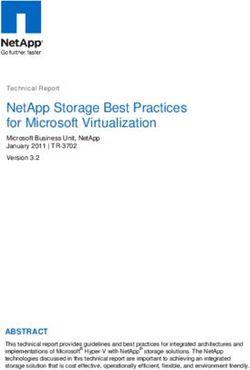STULZ CyberTWO Series VFS Installation, Operation & Maintenance Manual - (Sept., 2012)
←
→
Page content transcription
If your browser does not render page correctly, please read the page content below
STULZ CyberTWO Series VFS Installation, Operation & Maintenance Manual
MODEL NOMENCLATURE
VFS-360-DG-FC-U-EC
EC = EC Fan
CF = Centrifugal Blower
VFS = Vertical Floor System U = Upflow
D = Downflow
Nominal Capacity in
FC = Free Cooling
1,000’s of BTU/Hr
AWS = Alternate Water Source
AR = Air Cooled Remote (Split)
D ( )=Dual (Two) Circuit System G = Glycol Cooled
Notice
This document contains information protected by copyright. All rights are reserved. The owner of the equipment
for which this manual is written may photocopy the contents of this manual for internal use only. No part of this
document may be photocopied, reproduced, or translated into another language for use by anyone other than the
owner of the equipment for which this manual is written without the prior written consent of STULZ Air Technology
Systems, Inc. (STULZ).
This document contains confidential and proprietary information of STULZ Air Technology Systems, Inc. Distribut-
ing or photocopying this document for external distribution is in direct violation of U.S. copyright laws and is strictly
prohibited without the express written consent of STULZ.
Unpublished - rights reserved under the copyright laws of the United States and of other countries.
Other brands and tradenames are trademarks of their respective owners.
Copyright 2007 by STULZ Air Technology Systems, Inc.
Printed in the United States of America.
All rights reserved.
STULZ Air Technology Systems, Inc.
1572 Tilco Drive
Frederick, MD 21704, USA (Sept., 2012)STULZ CyberTWO Series VFS Installation, Operation & Maintenance Manual
TABLE OF CONTENTS
1.0 Introduction .......................................1-1 2.8.3.2 Glycol Systems ........................................2-12
1.1 General ......................................................1-1 2.9 System Charging Procedures ..................2-14
1.2 Product Description....................................1-1 2.9.1 Water/Glycol Systems ..............................2-14
1.3 Product Warranty .......................................1-2 2.9.2 Refrigerant Charging................................2-14
1.4 Safety .........................................................1-4 2.9.3 R407C Refrigerant ...................................2-14
1.4.1 General ......................................................1-4 2.9.4 Estimating Refrigerant Charge.................2-15
1.4.2 Safety Summary ........................................1-4 2.9.5 Preparing System For Charging ..............2-17
1.5 General Design ..........................................1-6 2.9.6 Refrigerant Charging Procedures ............2-18
1.6 Optional Equipment ...................................1-8 2.9.7 Refrigerant Characteristics ......................2-19
1.7 Dual Cooling Circuits .................................1-9 2.10 System Settings and Adjustments ...........2-20
1.7.1 Four Stage Operation ................................1-9 2.10.1 Low/High Pressure Limit Switch ..............2-20
1.8 Free-cooling Operation ............................1-10 2.10.2 Head Pressure Controls- AR Systems .....2-20
1.9 AWS Cooling Operation ........................... 1-11 2.10.3 Head Pressure Control- W/G Systems ....2-21
2.0 Installation .........................................2-1 2.10.4 Humidifier Adjustment ..............................2-21
2.1 Receiving the Equipment. ..........................2-1 2.10.5 Evaporator Blowers..................................2-21
2.2 Site Preparation .........................................2-1 2.10.6 Thermal Expansion Valve ........................2-21
2.3 Rigging .......................................................2-2 2.10.7 Snap Acting Hot Gas Bypass ...................2-22
2.4 Mounting/Placement ..................................2-3 2.10.8 Hot Gas Reheat (Optional) ......................2-22
2.4.1 Precision A/C Unit ......................................2-3 3.0 Start-Up/Commissioning ..................3-1
2.4.2 Outdoor Equipment ....................................2-4 3.1 Operation ...................................................3-1
2.5 Air Distribution Connection ........................2-4 3.2 Step-by-Step Start-Up Instructions ............3-1
2.5.1 Downflow Configuration Air Patterns .........2-4 3.3 Microprocessor Controller
2.5.2 Upflow Configuration Air Patterns ..............2-5 Programming .............................................3-1
2.6 Optional Equipment (Field Installed) ..........2-6 4.0 Maintenance ......................................4-1
2.6.1 Floor Stand ................................................2-6 4.1 Periodic General Maintenance...................4-1
2.6.2 Remote Temperature/Humidity Sensor ......2-7 4.1.1 Precision A/C Unit ......................................4-1
2.6.3 Remote Water Detector .............................2-7 4.2 Troubleshooting .........................................4-2
2.6.4 Plenum Box................................................2-7 4.3 Field Service ..............................................4-7
2.7 Piping Connections ....................................2-8 4.3.1 Leak Detection ...........................................4-7
2.7.1 Refrigerant .................................................2-8 4.3.2 Leak Repair................................................4-7
2.7.2 Water/Glycol/Hot Water Reheat Piping ......2-9 4.3.3 Refrigerant Piping ......................................4-7
2.7.3 Condensate Drain ....................................2-10 4.3.4 General Common Repairs/
2.7.3.1 Gravity Drain ............................................2-10 Component Replacement ..........................4-7
2.7.3.2 Condensate Pump ...................................2-10 4.3.4.1 Compressor Failure ...................................4-7
2.7.4 Humidifier .................................................2-10 4.3.4.2 Humidifier Cylinder Replacement ..............4-9
2.8 Utility Connections ................................... 2-11 4.3.4.3 Air Filter Replacement ...............................4-9
2.8.1 Main Power .............................................. 2-11 5.0 Product Support ...............................5-1
2.8.2 Wiring Optional Devices...........................2-12 5.1 Technical Support ......................................5-1
2.8.3 Interconnecting Field Wiring ....................2-13 5.2 Obtaining Warranty Parts ...........................5-1
2.8.3.1 Air Cooled Split Systems .........................2-12 5.3 Obtaining Spare/Replacement Parts .........5-1
(Sept., 2012) iSTULZ CyberTWO Series VFS Installation, Operation & Maintenance Manual
TABLE OF CONTENTS (Continued)
List of Figures Appendix A - Forms
Figure 1 Internal Layout - VFS-EC Downflow .......1-6 Checklist for Completed Installation ........................ A-1
Figure 2 Internal Layout - VFS-EC Upflow............1-7 Periodic General Maintenance
Figure 3 Internal Layout - VFS-CF Downflow .......1-7 Checks and Service Checklist ................................. A-2
Figure 4 Internal Layout - VFS-CF Upflow ............1-8
Figure 5 Three Compressor Configuration .........1-10 Appendix B - Glossary
Figure 6 Free Cooling Diagram........................... 1-11 Definition of Terms and Acronyms ........................... B-1
Figure 7 AWS Cooling Diagram ..........................1-12
Figure 8 Installation Clearance .............................2-1
Figure 9 Typical Installation ..................................2-3
Figure 10 Downflow Configuration
Typical Air Patterns .................................2-4
Figure 11 Upflow Configuration Typical Air
Patterns (Top Plenum Discharge) ...........2-5
Figure 12 Upflow Configuration Typical Air
Patterns (Top Ducted Discharge)............2-6
Figure 13 Optional Floor Stand Installation ............2-6
Figure 14 Condensate Pump ................................2-10
Figure 15 Sample Nameplate ...............................2-10
Figure 16 Interconnecting Field Wiring
Remote Condenser...............................2-13
Figure 17 Interconnecting Field Wiring
Glycol Systems .....................................2-13
Figure 18 Centrifugal Blower ................................2-21
ii (Sept., 2012)STULZ CyberTWO Series VFS Installation, Operation & Maintenance Manual
1.0 INTRODUCTION There are two airflow configurations, upflow and
downflow, and several cabinet sizes based on the
1.1 General type of system and capacity. See the Installation
drawing provided with your unit for the layout and
The CyberTWO VFS floor mounted precision dimensions of the cabinet.
air conditioning system covered by this manual
is designed and manufactured by STULZ Air The CyberTWO system is provided with a main
Technology Systems, Inc. (STULZ) using the latest, power disconnect switch located in the electric box.
state-of-the-art control technology. Recognized as The disconnect switch electrically isolates the unit
a world leader, STULZ provides air conditioning during routine maintenance. The system incorporates
systems with the highest quality craftsmanship using individual component protection with the use of motor
the finest materials available in the industry. The start protectors and circuit breakers.
system will provide years of trouble free service
if installed and maintained in accordance with An advanced E² series microprocessor controller
this manual. Damage to the unit from improper is mounted inside the CyberTWO VFS electric box.
installation, operation or maintenance is not covered This controller provides superior features for more
by the warranty. comprehensive control of the unit. These features
include: full alarm system; input/output monitoring
STUDY the instructions contained in this manual. status; full integrated control of heating, cooling,
They must be followed to avoid difficulties. Spare humidification, and dehumidification; multi-A/C unit
parts are available from STULZ to insure continuous control and remote communication with building
operation. Using substitute parts or bypassing management systems.
electrical or refrigeration components in order to
continue operation is not recommended and will The system is equipped with a controller user interface
VOID THE WARRANTY. Due to technological display panel. It features an easy to read, backlit
advancements, components are subject to change liquid-crystal alphanumeric display and a round
without notice. membrane type keypad to navigate through the
controller menus and adjust operating parameters.
All STULZ CyberTWO systems and centrifugal A high resolution touch screen controller display
condensers are designed to be installed indoors, panel is also available offering enhanced graphical
unless otherwise noted on the equipment. Propeller- display capabilities. The controller display panel
type condensers are designed for outdoor use. is typically mounted on the front door of the A/C
unit. An operating manual for the E² controller is
1.2 Product Description provided under separate cover. Refer to that manual
for detailed instructions on operating the system
STULZ CyberTWO VFS systems are available controller.
in air cooled, water cooled and glycol cooled
configurations. The cooling capacity, in BTU/Hr,
will depend on the unit size, which can range from
72,000 to 360,000 BTU/Hr. STULZ CyberTWO
systems incorporate two, staged cooling circuits with
highly reliable scroll compressors. They are designed
to operate with R407C refrigerant, recognized as
being safer for the environment.
E² Controller Display Panel
NOTE
CyberTWO VFS systems are designed to sup-
ply air to only one room.
The functional modes of operation, in addition to
cooling, are heating, humidification, dehumidification
and filtration which provide complete environmental
control of a conditioned space.
E² Touch Screen Display Panel
(Sept., 2012) 1-1STULZ CyberTWO Series VFS Installation, Operation & Maintenance Manual
1.3 Product Warranty
STULZ AIR TECHNOLOGY SYSTEMS, INC.
12 MONTH PRECISION A/C LIMITED WARRANTY /
24 MONTHS PRECISION A/C UPGRADED LIMITED WARRANTY
The 12 month Precision A/C Limited Warranty applies when the Product Support Network
Factory Start-Up is not purchased at the time of order entry.
The 24 Month Precision A/C Upgraded Limited Warranty applies only if Factory Start-Up was
purchased at the time of Order Entry and Start-Up has been validated by Product Support.
The 12 Month Precision A/C Limited Warranty provided by STULZ Air Technology Systems, Inc. (STULZ) warrants
your purchase to be free from defects in material and workmanship. STULZ’ obligation under this warranty is to
repair or replace, at its option, any part or parts which are determined by STULZ to be defective for a period of 12
months from the date of shipment when an accurately completed Factory Start-Up Form has been submitted to
STULZ, within 180 days from shipment. Parts repaired or replaced under this warranty are shipped FOB Factory,
and warranted for the balance of the original warranty period or for 90 days from the date of installation, whichever
is greater. If the Factory Start-Up form is not returned to STULZ within 180 days from the date of equipment
shipment, the equipment warranty will be terminated on the 181st day from shipment. This limited warranty does
not include labor, freon, or any other expense required to replace the defective component and bring the unit back
to a working status.
The 24 Month Precision A/C, Upgraded Limited, Warranty provided by STULZ Air Technology Systems, Inc.
(STULZ) warrants your purchase to be free from defects in material and workmanship for 24 months. STULZ
obligation under this warranty is to repair or replace, at its option, any part or parts which are determined by
STULZ to be defective for a period of 24 months from the date of start-up. Parts repaired or replaced under this
warranty are shipped FOB factory ground, and warranted for the balance of the original warranty period or for 90
days from the date of installation, whichever is greater. If the factory is not allowed to start the equipment within
180 days from the date of shipment, the warranty will commence on the 181st day from equipment shipment. This
limited warranty does not include labor, freon, or any other expense required to replace the defective component
and bring the unit back to a working status.
STULZ Air Technology System’s warranty does not cover failures caused by improper installation, abuse, misuse,
alteration, misapplication, improper or lack of maintenance, negligence, accident, normal deterioration (including
wear and tear), or the use of improper parts or improper repair.
Purchaser’s remedies are limited to replacement or repair of non-conforming materials in accordance with the
written warranty. This warranty does not include costs for transportation, travel expenses, costs for removal or
reinstallation of equipment or labor for repairs or replacements made in the field.
If any sample was shown to the buyer, such sample was merely to illustrate the general type and quality of the
product, and not to represent that the equipment would necessarily conform to the sample.
This is the only warranty given by the seller, and such warranty is only given to buyer for commercial or industrial
purposes. The warranty is not enforceable until the invoice(s) is paid in full.
THIS FOREGOING SHALL CONSTITUTE STULZ’ ENTIRE LIABILITY AND YOUR EXCLUSIVE
REMEDY. IN NO EVENT SHALL STULZ BE LIABLE FOR ANY DEFECT, INDIRECT, SPECIAL,
INCIDENTAL, CONSEQUENTIAL, OR EXEMPLARY DAMAGES, INCLUDING LOST PROFITS (EVEN
IF ADVISED OF THE POSSIBILITY THEREOF) ARISING IN ANY WAY OUT OF THE INSTALLATION,
USE OR MAINTENANCE OF THE EQUIPMENT. THIS WARRANTY IS IN LIEU OF ALL OTHER
WARRANTIES, EXPRESSED OR IMPLIED, INCLUDING WARRANTIES OF MERCHANTABILITY OR
FITNESS FOR A PARTICULAR PURPOSE.
This warranty supersedes all other previously printed warranties dated prior to this document.
WARF-1001 Rev. B; 9/20/10
1-2 (Sept., 2012)STULZ CyberTWO Series VFS Installation, Operation & Maintenance Manual
STULZ offers a two year standard limited warranty as stated on the previous page. Additionally an extended
warranty may be purchased on the unit’s compressor. The compressor warranty as stated below will be sent
with your unit if the option is purchased and should be retained for future reference. You may consult the factory
to verify if the extended compressor warranty was purchased for your system.
STULZ AIR TECHNOLOGY SYSTEMS, INC.
OPTIONAL 60 MONTH COMPRESSOR LIMITED WARRANTY
This warranty applies only when the Product Support Network Factory Start-Up is purchased at
the time of order entry.
STULZ#:
Unit Serial #:
Unit Model #:
Warranty Start Date:
Warranty End Date:
Compressor 1 Serial #:
Compressor 2 Serial #:
STULZ Air Technology Systems, Inc. (STULZ) warrants your purchase to be free from defects in material and
workmanship for 60 months (original standard 24 months and purchased additional 36 months). STULZ’ obligation
under this warranty is to repair or replace, at its option, free of charge to the customer, any part or parts which are
determined by STULZ to be defective for a period of 60 months from the date of start-up. Start-up must be completed
within the first 180 days from shipment. The 60 month warranty only covers original compressor(s) that were installed
by STULZ or a original equipment supplier contracted by STULZ to manufacture equipment solely for STULZ.
Compressors replaced under this warranty are shipped FOB factory ground, and warranted for the balance of
the original warranty period or for 90 days from the date of installation, whichever is greater. If the factory is not
allowed to start up the equipment within 180 days from the date of shipment, the warranty will commence on the
181st day from equipment shipment
STULZ Air Technology System’s warranty does not cover failures caused by improper installation, abuse, misuse,
alteration, misapplication, improper or lack of maintenance, negligence, accident, normal deterioration (including
wear and tear), or the use of improper parts or improper repair. Purchaser’s remedies are limited to replacement
or repair of non-conforming materials in accordance with the written warranty. This warranty does not include cost
for torch charges, reclaim charges, Freon, transportation, travel expenses, costs for removal or reinstallation of
equipment or labor for repairs or replacements made in the field.
If any sample was shown to the buyer, such sample was merely to illustrate the general type and quality of the
product, and not to represent that the equipment would necessarily conform to the sample.
This is the only warranty given by the seller, and such warranty is only given to buyers for commercial or industrial
purposes. The warranty is not enforceable until the invoice(s) is paid in full.
THIS FOREGOING SHALL CONSTITUTE STULZ’ ENTIRE LIABILITY AND YOUR EXCLUSIVE
REMEDY. IN NO EVENT SHALL STULZ BE LIABLE FOR ANY DEFECT, INDIRECT, SPECIAL,
INCIDENTAL, CONSEQUENTIAL, OR EXEMPLARY DAMAGES, INCLUDING LOST PROFITS (EVEN
IF ADVISED OF THE POSSIBILITY THEREOF) ARISING IN ANY WAY OUT OF THE INSTALLATION,
USE OR MAINTENANCE OF THE EQUIPMENT. THIS WARRANTY IS IN LIEU OF ALL OTHER
WARRANTIES, EXPRESSED OR IMPLIED, INCLUDING WARRANTIES OF MERCHANTABILITY OR
FITNESS FOR A PARTICULAR PURPOSE.
This warranty supersedes all other previously printed warranties dated prior to this document.
WARF-1003 Rev. A; 8/30/10
(Sept., 2012) 1-3STULZ CyberTWO Series VFS Installation, Operation & Maintenance Manual
1.4 Safety
CAUTION
1.4.1 General
When the air conditioner is in the cooling mode,
STULZ Air Technology Systems, Inc. uses NOTES the return air-intake and discharge (supply)
along with CAUTION and WARNING symbols must be free of obstructions.
throughout this manual to draw your attention to im-
portant operational and safety information. CAUTION
A bold text NOTE marks a short message in the infor- All personnel working on or near the equipment
mation to alert you to an important detail. should be familiar with hazards associated with
electrical maintenance. Safety placards/stickers
A bold text CAUTION safety alert appears with infor- have been placed on the unit to call attention
mation that is important for protecting your equipment to all personal and equipment damage hazard
and performance. Be especially careful to read and areas.
follow all cautions that apply to your application.
A bold text WARNING safety alert appears with infor- WARNING
mation that is important for protecting you from harm Never operate the unit with any cover, guard,
and the equipment from damage. Pay very close at- screen panel, etc. removed unless the instruc-
tention to all warnings that apply to your application. tions specifically state otherwise, then do so
with extreme caution to avoid personal injury.
A safety alert symbol precedes a general
WARNING or CAUTION safety statement. WARNING
When working on electrical equipment, remove
A safety alert symbol precedes an electrical
all jewelry, watches, rings, etc.
shock hazard WARNING or CAUTION safety state-
ment.
WARNING
1.4.2 Safety Summary This unit employs high voltage equipment with
The following statements are general guidelines fol- rotating components. Exercise extreme care to
lowed by warnings and cautions applicable through- avoid accidents and ensure proper operation.
out the manual. Prior to performing any installation,
operation, maintenance or troubleshooting procedure WARNING
read and understand all instructions, recommenda-
To prevent personal injury, stay clear of rotating
tions and guidelines contained within this manual.
components as automatic controls may start
This equipment should be serviced and repaired by them unexpectedly. Turn off power to the unit
journeyman, refrigeration mechanic or an air condi- unless you are performing tests that require
tioning technician. power. With power and controls energized, the
unit could begin operating at any time.
CAUTION
WARNING
Never lift any component in excess of 35
pounds without help. If a lifting device is used A lock-out tag-out procedure should be fol-
to move a unit ensure it is capable of support- lowed to ensure that power is not inadvertently
ing the unit. reconnected.
CAUTION CAUTION
When moving the unit it must be kept in Never work on electrical equipment unless an-
its normal installed position. If the unit is other person who is familiar with the operation
not kept level and vertical, damage to the and hazards of the equipment and competent
compressors will result. in administering first aid is nearby.
1-4 (Sept., 2012)STULZ CyberTWO Series VFS Installation, Operation & Maintenance Manual
WARNING CAUTION
Hazardous voltage will still be present inside Certain maintenance or cleaning procedures
the electric box at the motor start protectors may call for the use and handling of chemi-
and circuit breakers, even with the unit turned cals, solvents, or cleansers. Always refer to
off at the microprocessor controller. To isolate the manufacturer’s Material Safety Data Sheet
the unit for maintenance, turn off power at the (MSDS) prior to using these materials. Clean
main power disconnect switch. Always discon- parts in a well-ventilated area. Avoid inhalation
nect main power prior to performing any service of solvent fumes and prolonged exposure of
or repairs. skin to cleaning solvents. Wash exposed skin
thoroughly after contact with solvents.
WARNING
Refrigerant is used with this equipment. Death
WARNING
or serious injury may result if personnel fail When performing soldering or desoldering op-
to observe proper safety precautions. Great erations, make certain the refrigeration system
care must be exercised to prevent contact of is fully recovered and purged and dry nitrogen
liquid refrigerant or refrigerant gas, discharged is flowing through the system at the rate of not
under pressure, with any part of the body. The less than 1-2 CFM (.03 - .06 M³/minute).
extremely low temperature resulting from the
rapid expansion of liquid refrigerant or pres- CAUTION
surized gas can cause sudden and irreversible
tissue damage. Cooling coils and associated piping circuits
are pressurized (up to 100 psi) and
As a minimum, all personnel should wear ther- sealed when they leave the factory. Before
mal protective gloves and face-shield/goggles installing the interconnecting piping, observe
when working with refrigerant. Application of appropriate safety precautions and release
excessive heat to any component will cause the pressure via an available stem valve or
extreme pressure and may result in a rupture. schrader valve prior to uncapping the pipes.
Exposure of refrigerant to an open flame or a
very hot surface will cause a chemical reaction
CAUTION
that will form carbonyl chloride (hydrochloric/hy- After interconnecting piping is installed, the
drofluoric acid); a highly poisonous and corro- piping system must be cleaned. If solvents/
sive gas commonly referred to as PHOSGENE. cleaning solutions are used, ensure they are
In its natural state, refrigerant is a colorless, completely flushed from the piping before
odorless vapor with no toxic characteristics. It connecting it to the unit. Failure to do so will
is heavier than air and will disperse rapidly in result in equipment problems.
a well-ventilated area. In an unventilated area,
it presents a danger as a suffocant. CAUTION
Always refer to the manufacturer’s MSDS When installing and filling the chilled water or
provided with the unit. water/glycol loop, all air must be bled from the
piping system.
CAUTION
Do not use cleaning solvents near open flame WARNING
or excessive heat. Wear eye protection when Do not use chloride based water conditioning
blowing solvent from parts. The pressure-wash additives in condensate drain pans. This will
should not exceed 30 psig. Solvent solutions cause corrosion to occur on the coil fins.
should be disposed of in accordance with local
and state regulatory statutes.
(Sept., 2012) 1-5STULZ CyberTWO Series VFS Installation, Operation & Maintenance Manual
1.5 General Design NOTE
Customer specified non standard features
The STULZ CyberTWO VFS unit is housed in a
or design variations may not be described
steel frame type cabinet and is rated for indoor use.
in this manual. Refer to the installation and/
The exterior of the cabinet is coated with a powder
or electrical drawings supplied with your unit
coat finish to protect against corrosion. Removable,
for details on additional feature(s). In some
hinged access doors are located in the front and
cases, an addendum to this manual may also
both sides of the cabinet for easy access to all
be included to further describe the feature(s).
components. Operator controls are conveniently
located on the front of the cabinet. Figures 1 through
4 depict the internal layouts of VFS units and
identifies the major components. Location of the
major components vary depending on VFS model
number and options purchased.
Figure 1 depicts a sample internal layout of a downflow VFS-EC unit equipped with EC fans.
NOTE: FRONT AND SIDE CABINET DOORS REMOVED TO SHOW INTERNAL PARTS
T/H SENSOR
FILTER RACKS
SMOKE
DETECTOR
FIRESTAT
ELECTRIC
DX COILS BOX
HUMIDIFIER
AWS/FREE
COOLING COILS MAIN POWER SERVICE
(OPTIONAL) DISCONNECT SWITCH
HEAT EXCHANGERS
ELECTRIC
REHEAT COMPRESSORS
FIN TUBE
CONDENSATE
PUMP
EC FANS
LEFT SIDE FRONT
Figure 1 - Typical Internal Layout - VFS Downflow Unit with EC Fans
1-6 (Sept., 2012)STULZ CyberTWO Series VFS Installation, Operation & Maintenance Manual
Figure 2 depicts a sample internal layout of an upflow VFS-EC unit equipped with EC fans.
NOTE: FRONT AND SIDE CABINET DOORS REMOVED TO SHOW INTERNAL PARTS
ELECTRIC REHEAT
FIN TUBE
HUMIDIFIER
DX COILS ELECTRIC
BOX
AWS/FREE
COOLING
COILS
(OPTIONAL) MAIN POWER SERVICE
DISCONNECT SWITCH
FILTERS
HEAT EXCHANGERS
(CUT-AWAY TO
SHOW DETAIL)
COMPRESSORS
CONDENSATE
PUMP
EC FANS FIRESTAT T/H SENSOR
SMOKE
DETECTOR
LEFT SIDE FRONT
Figure 2 - Typical Internal Layout - VFS Upflow Unit with EC Fans
Figure 3 depicts a sample internal layout of a downflow VFS-CF unit equipped with centrifugal fans.
NOTE: FRONT AND SIDE CABINET DOORS REMOVED TO SHOW INTERNAL PARTS
T/H SENSOR
FILTER RACKS
SMOKE
DETECTOR
FIRESTAT
DX COILS ELECTRIC
BOX
AWS/FREE HUMIDIFIER
COOLING COILS
(OPTIONAL)
MAIN POWER SERVICE
DISCONNECT SWITCH
HEAT EXCHANGERS
COMPRESSORS
CONDENSATE
PUMP
CF FANS
LEFT SIDE FRONT
Figure 3 - Typical Internal Layout - VFS Downflow Unit with Centrifugal Fans
(Sept., 2012) 1-7STULZ CyberTWO Series VFS Installation, Operation & Maintenance Manual
Figure 4 depicts a sample internal layout of an upflow VFS-CF unit equipped with centrifugal fans.
NOTE: FRONT AND SIDE CABINET DOORS REMOVED TO SHOW INTERNAL PARTS
ELECTRIC REHEAT
FIN TUBE HUMIDIFIER
DX COILS
ELECTRIC
BOX
AWS/FREE
COOLING
COILS
(OPTIONAL)
MAIN POWER SERVICE
DISCONNECT SWITCH
FILTERS HEAT EXCHANGERS
(CUT-AWAY TO
SHOW DETAIL) COMPRESSORS
CONDENSATE
PUMP
EC FANS FIRESTAT T/H SENSOR
SMOKE
DETECTOR
LEFT SIDE FRONT
Figure 4 - Typical Internal Layout - VFS Upflow Unit with Centrifugal Fans
1.5.1 Electric Box Access the On position. The main power service disconnect
switch must be turned Off to gain access to the
The electrical components are protected in an en- components within the electric box.
closure located inside the cabinet behind the hinged
access door with the controller display panel. Before The main power service disconnect switch may be
opening the access door, turn the “On/Off” switch used to turn the unit off for performing routine mainte-
beneath system controller to the Off position. This re- nance. The handle of the switch may be locked in the
moves power from the system controller and shuts the “Off” position to prevent unintended operation.
unit off. It may be used to stop the unit in an emergency
WARNING
WARNING This unit employs high voltage equipment with
Hazardous voltage will still be present inside the rotating components. Exercise extreme care to
cabinet, even with the unit turned off at the system avoid accidents. Always keep hands, clothing
controller. To isolate the unit for maintenance, turn and tools clear of the fan blades when power
off power at the main power service disconnect is On.
switch on the electric box cover.
1.5.2 Circuit Breakers / Motor Start Protectors
WARNING Individual overload protection is provided by circuit
breaker(s) and motor start protectors. These switches
With power and controls energized, the unit could must be manually reset once the overload condition
begin operating at any time. To prevent personal is cleared.
injury, stay clear of rotating components as
automatic controls may start them unexpectedly. 1.5.3 Coil(s)
The cooling and optional hot water reheating coils are
The electric box cover is safety interlocked with the aluminum finned/copper tube construction. The coils
main power service disconnect switch, preventing are leak tested and cleaned before installation by the
the cover from being removed when the switch is in factory.
1-8 (Sept., 2012)STULZ CyberTWO Series VFS Installation, Operation & Maintenance Manual
1.5.4 Evaporator Fans/Blowers 1.5.6 Heaters
The quantity of fans/blowers vary depending upon The precision A/C unit may include heaters for
the capacity of the A/C unit. VFS units may be reheating the supply air as required to offset
provided with either EC fans or centrifugal blowers. the sensible cooling of the system during the
dehumidification cycle and for the automatic heating
1.5.4.1 EC Fans mode. As a standard, electric resistance heating
STULZ VFS-EC units are equipped with high elements are factory installed in the supply airstream
efficiency, Electronically Commutated (EC) fan(s). to heat the supply air.
EC fans utilize a brushless motor equipped with
As an option, hot water reheat may be selected. A
permanent magnets and permanently lubricated ball
hot water heating coil is factory installed in the supply
bearings. The fan impellers are backward curved and
air stream to heat the supply air. A valve is provided
attached to the rotor casing. The fan is balanced and
to control the flow of hot water through the coil to
aerodynamically optimized to minimize vibration.
maintain the correct reheat temperature.
The fan does not utilize drive belts. Fan speed is vari-
able via a 0 to 10 VDC signal from the system con- 1.6 Optional Equipment
troller. The fan motor is equipped with integral elec-
tronics and does not require the addition of secondary 1.6.1 Humidifier
electronics such as thermal protection, inverters or STULZ CyberTWO VFS systems may utilize an
filters. The fan will not produce AC inverter whine. optional electrode steam humidifier. The humidifier is
EC fans feature an integrated monitoring function to factory installed inside the air conditioner and includes
protect the motor and electronics against damage fill and drain valves and associated piping. Operation
from jamming, phase loss or overheating. If any of of the humidifier’s fill and drain cycles is based on
the following failure conditions occur, the motor auto- water conductivity and is maintained by the humidifier
matically stops and an alarm is signaled: controller. An operating manual for the humidifier is
provided under separate cover. Refer to that manual
a. Locked rotor
for detailed information on operation of the humidifier.
b. Loss of a phase
c. Low main supply voltage
1.6.2 Condensate Pump
d. Over-heating of electronics
e. Over-heating of motor An optional factory installed condensate pump may
be provided. The pump automatically eliminates
1.5.4.2 Centrifugal Blowers condensate and humidifier flush water (if applicable)
STULZ VFS-CF units are equipped with belt driven from the drain pan. Should an overflow occur, an
centrifugal blowers with forward curved blades. Each internal overflow safety switch will signal the E²
blower is contained in a double-width, double-inlet system controller of the alarm condition.
housing and is dynamically and statically balanced
to minimize vibration. The blower motor is ODP 1.6.3 Smoke Detector
industrial duty and utilizes permanently lubricated Optionally mounted in the return air stream, a
ball bearings. The blower motor is mounted on an photo-electric smoke detector is used to sense the
adjustable base for belt tensioning and is furnished presence of smoke. It signals the controller when a
with an adjustable pitch sheave to adjust blower smoke alarm condition exists and shuts down the air
speed (see Figure 18). conditioner.
1.5.5 Temperature/Humidity Sensor 1.6.4 Firestat
As a standard, a temperature/humidity (T/H) sensor Optionally mounted in the return air stream, a fire
is factory mounted in the return air stream for room detector senses high return air temperature. It signals
air control. The (T/H) sensor monitors the return air the controller when a fire alarm condition exists and
conditions and provides input signal(s) to the system shuts down the air conditioner.
controller to manage the operation of the A/C unit
consistent with the set points entered in the system
controller. As an option, sensor(s) may be shipped
loose for field installation. Refer to the electrical
drawing supplied for details specific to your system.
(Sept., 2012) 1-9STULZ CyberTWO Series VFS Installation, Operation & Maintenance Manual
1.7 Dual Cooling Circuits The controller manages operation of the three
compressors with a unique method of staging
CyberTWO VFS systems are designed with two
to conserve energy by incrementally matching
cooling circuits. The cooling circuits are typically
compressor capacity against the load. The three
comprised of one compressor per circuit to provide
compressors are turned on in various combinations
two stages of cooling. The circuits are staged to
to provide a total of 4 stages of cooling.
operate as needed based on incremental cooling
stage enable temperature set points as programmed Cut-in
in the system controller. Each stage is assigned an Stage Compressor(s) Capacity
Offset
offset to the temperature set point for turning the
compressors on. The controller turns each stage 1 +2° F 1A 5 tons
on and off as needed based on the temperature set 2 +3° F 2 10 tons
point plus offset value (reference Section 4.5.1.2 of
the E² controller manual). The compressor circuits 3 +4° F 1B+2 15 tons
are rotated after each run cycle in an effort to
promote equal run-times. 4 +5° F 1A+1B+2 20 tons
1.7.1 Four Stage Operation 1.7.1.1 Four Stage Compressor Rotation
An optional four stage cooling configuration is avail- Compressors 1A and 1B rotate the lead role after
able utilizing two small tandem compressors that each run cycle in the cooling mode. That is, after
operate as circuit 1 and a large compressor that compressor 1A has completed an operating cycle
operates as circuit 2. as the primary compressor for stage 1, the next time
cooling stage 1 is called for, the compressors switch
In the example of a 20 ton (240,000 BTU) system roles and compressor 1B becomes the primary
configured with three compressors, two small compressor for stage 1. When compressor 1B is the
(5 ton) compressors are paired together as one primary for stage 1 cooling, compressor 1A’s role is
tandem circuit with a shared suction line and shared switched to operate with compressor 2 for the third
discharge line (see Figure 5). The compressor stage of cooling. Compressor 2 is not involved in the
suction and discharge ports are equipped with back cooling mode rotation so it will always be used for
pressure isolation valves so one compressor may cooling stages 2, 3 and 4.
operate independently or both may operate together
as required by the capacity staging demands. One For the dehumidification mode, compressor circuits
large (10 ton) compressor is also provided as circuit 1 and 2 (see Figure 5) rotate the lead role after
two. each run cycle. The tandem compressors rotate as
a single, dual compressor circuit because a single
small compressor from the tandem set does not
Circuit 1 Circuit 2 have enough capacity to satisfy the dehumidification
load alone. In the dehumidification mode, after
circuit 1 (compressors 1A and 1B) has completed
1A an operating cycle as the lead, the next time
5 dehumidification stage 1 is called for the compressor
Ton
circuits switch roles and circuit 2 (compressor
2 2) becomes the primary compressor circuit for
10 Ton dehumidification.
1B
5
Ton
Figure 5 - Three Compressor Configuration
1-10 (Sept., 2012)STULZ CyberTWO Series VFS Installation, Operation & Maintenance Manual
1.8 Free-cooling Operation (See Figure 6)
The free-cooling configuration is available to minimize the use of compressor operation during low ambient
conditions for system energy savings. A FC (free-cooling) system utilizes a remote drycooler to provide water/
glycol coolant to a free-cooling coil positioned within a DX refrigerant system. If outdoor air temperatures permit
free-cooling operation (adjustable user set point), the free-cooling mode is enabled to take advantage of the low
ambient conditions to provide cooling with partial use or without the use of the system compressor(s). Free-
cooling provides an excellent opportunity for reduced operational cost by reducing the compressor operating
hours.
The free-cooling sequence is
enabled when the entering fluid
temperature falls below the user
adjustable free-cooling enable
set point and the return air
temperature rises to the free-
cooling set point plus dead band.
The drycooler pump activates and
the 3-way control valve directs
chilled water/glycol coolant to the
FC coil. The outdoor fluid cooler
is controlled by first switching
the leaving fluid control set point
from typical DX heat rejection to
free-cooling control (adjustable
set point, ambient air) and by
controlling the leaving fluid to its
user adjustable set point. The
free-cooling control valve opens
proportionally to the demand for
cooling based on the return air
temperature’s deviation from set
point.
If the return air temperature
continues to rise, the free-cooling
valve position eventually reaches Figure 6- Free Cooling Diagram
100% open, maximizing the flow
of coolant through the free-cooling coil. Continued compressor temperature cut-out settings once the set
operation in this position indicates the A/C unit is point is maintained.
unable to lower the air temperature to the desired set
point in the free-cooling mode. As the outside air temperature increases above
the ambient air switch-over setting, the fluid cooler
The compressor activates if the DX cooling stage controls cycle back to typical DX heat rejection
enable temperature set point has been reached allowing the leaving fluid control set point to increase
or if the control valve position reaches 100% above the prevailing ambient conditions. The indoor
open for 20 seconds (default). The free-cooling unit’s inlet fluid temperature sensor monitors the fluid
circuit and the compressor operate in parallel to temperature and deactivates the free-cooling mode
provide maximum cooling. The 3-way control valve once the fluid temperature increases above the user
continually modulates the flow of coolant in response adjustable enable set point. The system compressors
to temperature with the compressor running. become the primary cooling source and will activate
as the return air temperature increases above the set
The compressor cycles off based on the normal
point.
(Sept., 2012) 1-11STULZ CyberTWO Series VFS Installation, Operation & Maintenance Manual
1.9 AWS Operation (See Figure 7)
An AWS system utilizes an independent chilled water source to provide coolant to an AWS cooling coil in the A/C
unit. If AWS cooling is unable to handle the load, the separate DX refrigeration circuit can be utilized to assist.
Similar to FC operation, when return air temperature rises to the AWS cut-in temperature set point, AWS cooling
activates provided the chilled water inlet temperature is 55°F or cooler (adjustable).
If the return air temperature rises
to the compressor cut-in set point,
the compressor turns on and the
AWS control valve closes shutting
off the flow of chilled water into
the AWS cooling coil. AWS
cooling remains disabled and the
compressor runs until the cut-out
set point temperature is reached
provided the minimum run time
expires.
If the chilled water inlet
temperature is 55°F or cooler,
AWS cooling will resume if the
return air temperature is above the
AWS cooling cut-in temperature
set point.
If the chilled water temperature
is above 55°F, AWS cooling
remains off. When the compressor
cut-in set point is reached, the
compressor turns back on.
In the event of loss of water
flow during AWS operation, the
AWS control valve is closed and
compressor operation is activated.
Figure 7- Alternate Water Source Diagram
1-12 (Sept., 2012)STULZ CyberTWO Series VFS Installation, Operation & Maintenance Manual
2.0 INSTALLATION 2.2 Site Preparation
CyberTWO VFS systems are designed with easy
2.1 Receiving the Equipment
service access in mind. Removable, hinged doors are
Your STULZ CyberTWO VFS system has been located on the front of the unit and on each side. The
tested and inspected prior to shipment. To ensure number of doors varies depending on the size and
that your equipment has been received in excellent configuration of the unit. The unit has an electrical
condition, perform a visual inspection of the box inside the cabinet with a removable front panel
equipment immediately upon delivery. Carefully for accessing the electrical components. When
remove the shipping container and all protective determining the installation location consider how
packaging. Remove the access panels and you’ll route the piping and wiring into the cabinet. The
thoroughly inspect the unit interior for any signs of STULZ installation drawing (furnished with your unit)
transit-incurred damage. If there is shipping damage, shows the recommended entry locations.
it must be noted on the freight carrier’s delivery
forms BEFORE signing for the equipment. Any In order to have full service access through the
freight claims MUST be done through the freight front of unit, no permanent obstructions should be
carrier. STULZ ships all equipment FOB. STULZ placed within 40 inches of the front of the cabinet. It
can assist with providing information to support the is recommended to allow a minimum of 30 inches of
claim. Should any damage be present, notify STULZ clearance on the sides to open and/or remove the
Product Support prior to attempting any repairs. access doors (see Figure 8).
Refer to section five of this manual for instructions.
NOTE
A Data Package has been sent with your Working clearance requirements need to be
unit. It contains this manual, a supplemental established prior to mounting the unit. Refer to
microprocessor controller manual, system drawings, local and national electrical codes.
applicable MSDS’s, other component manuals,
warranty registration and other applicable instructions
based on the configuration and options of your unit.
The data package has been placed in your unit in a
clear plastic envelope. These documents need to be
retained with the unit for future reference.
NOTE
Items that have been shipped loose, such as
controllers, temperature/humidity sensors,
water detectors, etc., are shipped inside the
air conditioner unless specified otherwise by
the customer. Unpack and store these items
30"
in a safe place unless you are using them (MINIMUM SIDE
CLEARANCE)
immediately. 40"
(MINIMUM FRONT
CLEARANCE)
30"
(MINIMUM SIDE
CLEARANCE)
NOTE: HINGED FRONT AND SIDE ACCESS DOORS ARE REMOVABLE
Figure 8 - Installation Clearance
CAUTION
The A/C unit must be installed in a space that
will be air conditioned.
(Sept., 2012) 2-1STULZ CyberTWO Series VFS Installation, Operation & Maintenance Manual
To minimize the effects of the environment 2.3 Rigging
surrounding the conditioned space, certain steps
CyberTWO systems are designed to be kept in the
must be taken. This is especially true for critical/
vertical position. The unit is shipped on a skid to
precision room preparation (computer rooms/labs)
facilitate moving prior to installation. Move the unit
requiring close tolerance control of temperature
with a suitable device such as a forklift, pallet jack or
and humidity. The conditioned space should be well
roller bar and dollies capable of handling the weight
insulated and include a vapor barrier. The installer
of the equipment. A weight table is provided on the
should ensure that the proper insulation rating is
installation drawing for reference. CyberTWO units
used based on the design of the space, which was
should always be stored indoors in a dry location
the basis for the system selected.
prior to installation.
The following table is a recommended minimum
R-value (thermal resistance) to ensure optimum CAUTION
equipment operation.
The unit must be kept level and in the vertical
position when lifting to prevent damage to the
STRUCTURE R-VALUE
components.
Ceiling R-38
Wall R-21
Floor R-19
Door R-5
The vapor barrier is the single most important
requirement for maintaining environmental control
in the conditioned space. The vapor barrier in
the ceiling and walls can be a polyethylene film.
Concrete walls and floors should be painted with a
rubber or plastic based paint. Doors and windows
should be properly sealed and a door sweep used
to minimize leakage. Outside or fresh air should be
kept to a minimum (as it adds to the cooling, heating,
dehumidification and humidifying loads), while
maintaining the requirement of the Indoor Air Quality
(IAQ) standard. Lack of these steps can cause erratic
operation, unstable room control and excessive
maintenance costs.
2-2 (Sept., 2012)STULZ CyberTWO Series VFS Installation, Operation & Maintenance Manual
2.4 Mounting/Placement 2.4.1 Precision A/C Unit
Systems that are not ducted are designed to be lo- CyberTWO systems use a frame and panel construc-
cated in the conditioned space. Ducted units may be tion for unit rigidity and full service accessibility while
either inside or outside the space to be conditioned the unit is mounted in place.
but are designed to supply air to only one room. Cy-
berTWO series systems are 100% front accessible, If a floor stand is selected for downflow units, refer
which allows the units to be placed in a corner or to the installation drawing provided and cut out the
between cabinets. It is recommended to position the raised floor to match the unit’s overall base dimen-
unit to obtain optimum air circulation. sion. If a floor stand is not selected, use the instal-
lation drawing and cut out the raised floor to match
NOTE the discharge opening for the blowers and cut out
the holes required for piping and wiring through the
Placement of the floor registers is important.
raised floor.
If they are too close to the unit, the supply air
will be recirculated back to the unit before it has NOTE
circulated throughout the space.
The equipment must be level to operate properly
See Figure 9. The unit is designed to be located and prevent damage to the compressors.
directly on top of the floor (typically upflow) or on a
raised floor (typically downflow).
CAUTION
Ensure the mounting surface is capable of
supporting the weight of the equipment. Before
mounting the unit, refer to the weight table in
Section 2.3.1. On some raised floor installations
a floor stand is required, depending on the load
capacity of the existing raised floor.
HINGED DOORS
(REMOVABLE)
CONTROLLER
DISPLAY
ON/OFF
SWITCH
FLOOR STAND
(OPTIONAL)
UPFLOW CONFIGURATION DOWNFLOW CONFIGURATION
Figure 9 - Typical Installation
(Sept., 2012) 2-3STULZ CyberTWO Series VFS Installation, Operation & Maintenance Manual
2.4.2 Outdoor Equipment
Install remote condensers in a secure location where 1x the units width to ensure adequate airflow to
the unit cannot be tampered with and the main power the coil. Secure the condenser/condensing unit to
circuit breaker cannot be inadvertently turned off. prevent the system from moving during operation.
Locate the remote condenser where the fan is not It is recommended that the remote condenser be
likely to draw dirt and debris into the coil fins. The mounted with field supplied vibration mounts to
clearance around the condenser should be at least reduce vibration transmitted to the mounting surface.
2.5 Air Distribution Connection
2.5.1 Downflow Configuration Air Patterns
In a downflow configured unit, the conditioned supply air discharge is through the bottom of the unit into the
raised floor. There are two basic air patterns; top free return and top ducted return (see Figure 10).
If ductwork is to be used, always consult your state and local codes when determining ducting requirements.
The duct system should be designed to allow the air to move with as little resistance as possible.
The connection of ductwork to the unit is typically made to a one-inch duct flange provided at the top of the unit
(refer to the installation drawing provided with the unit). The connection of the duct to the unit may be made with
either pop rivets or self-tapping screws.
RETURN
AIR INLET
RETURN
AIR INLET DUCT
SUPPLY SUPPLY
AIR OUTLET AIR OUTLET
TOP FREE RETURN TOP DUCTED RETURN
Figure 10 - Downflow Configuration Typical Air Patterns
2-4 (Sept., 2012)STULZ CyberTWO Series VFS Installation, Operation & Maintenance Manual
2.5.2 Upflow Configuration Air Patterns
In an upflow configured unit there are two basic air patterns: front free return and rear ducted return. See
Figures 11 and 12. The conditioned supply air has two methods of discharge: ducted or through a 2 or 3-way
grilled plenum box.
TOP DISCHARGE 2 OR 3 WAY-PLENUM BOX
SUPPLY
AIR OUTLET
OPTIONAL
PLENUM BOX
SUPPLY
AIR OUTLET
RETURN
AIR INLET
RETURN
AIR INLET
FRONT FREE RETURN REAR DUCTED RETURN
Figure 11 - Upflow Configuration Typical Air Patterns (Top Plenum Discharge)
The only air distribution connection required on a upflow system is on units that require ducting (Figure 12).
When determining ducting requirements, always consult your local or state codes. The duct system should be
designed to allow the air to move as freely as possible.
The connection of the ducting to the unit is typically accomplished with a one-inch duct flange. Supply air outlet
and the rear ducted return are provided with a factory installed duct flange for connection of the ductwork. Refer
to the installation drawing provided with the unit. The connection of the duct to the unit may be made with either
pop rivets or self-tapping screws.
(Sept., 2012) 2-5STULZ CyberTWO Series VFS Installation, Operation & Maintenance Manual
TOP DUCTED DISCHARGE
SUPPLY
AIR OUTLET
SUPPLY
AIR OUTLET
DUCT
DUCT
RETURN
AIR INLET
RETURN
AIR INLET
FRONT FREE RETURN REAR DUCTED RETURN
Figure 12 - Upflow Configuration Typical Air Patterns (Top Ducted Discharge)
2.6 Optional Equipment (Field Installed)
2.6.1 Floor Stand
Install the floor stand directly on the sub-floor on
the isolation pads supplied, ensuring the side with TURNING VANES
the “FRONT” label is facing the same direction as (OPTIONAL)
the front of the precision A/C unit (see Figure 13).
Refer to the floor stand assembly drawing for the
dimensions required to cut the opening in the raised
floor. The optional floor stand is designed with
adjustable feet on all the legs, allowing for leveling
and overall height adjustment. Refer to the floor
stand assembly drawing for minimum and maximum "FRONT" LABEL
height adjustability of your floor stand. To adjust
the height, first loosen the middle nuts on each leg. FLOOR STAND
LEG
Next, turn the top hex nuts to raise or lower the floor
TOP HEX NUT
stand. Once the floor stand is level and even with the MIDDLE HEX NUT
THREADED ROD
raised floor, lock all the feet in place by tightening the
ISOLATION PAD
middle hex nuts against the top hex nuts.
Figure 13 - Optional Floor Stand Installation
2-6 (Sept., 2012)STULZ CyberTWO Series VFS Installation, Operation & Maintenance Manual
2.6.2 Remote Temperature/Humidity Sensor 2.6.3 Remote Water Detector
The remote temperature/humidity (T/H) sensor must The remote water detector is normally placed on
be located so that it will properly sense the tempera- the subfloor or in a field supplied auxiliary drain pan
ture/humidity conditions to be controlled. The T/H sen- located beneath the unit. STULZ provides 2 types of
sor should not be mounted near a doorway or an area water detectors:
where it would be exposed to direct sunlight. When
2.6.3.1 Spot type water detector
locating the sensor, consider the length of wire to be
used. As an option, a 75 foot or 150 foot long cable Remove the protective cover and connect two
may be provided by STULZ. Follow the steps below control wires to the terminals
to mount the sensor. on the base (terminal lugs are
provided). Replace the cover
and place the water detector(s)
on the floor with the metal
electrodes facing down. When
water is present, current will flow
between the electrodes. The base
is provided with a mounting hole in the center which
may be used to secure the water detector in place.
Temperature /Humidity Sensor
NOTE
1. Remove the cover from the base of the sensor by
Do not place the spot type water detector on
squeezing it at the top and bottom.
an electrically conductive surface.
CAUTION
2.6.3.2 Cable type water detector
Take care not to damage the exposed tem-
perature/humidity sensors on the PC board Lay the cable water detector flat across the subfloor
when the cover is removed. The sensors can where water could collect. When water is present,
be damaged if handled improperly. current will flow between
the two wires. A two
2. Place the base temporarily against the mounting conductor wire harness
surface. is provided with a quick
3. Level the base. Mark and drill mounting holes connect fitting on the
through at least two of the available slotted holes. end. The harness mates to the fitting on the water
detector cable and connects it to the terminal block
4. Run a 3 conductor shielded cable through the inside the electric box. Secure the cable every 12-18
opening in the base, then secure the base with inches with j-clips or wire ties with adhesive mount.
screws ensuring the word TOP on the PC board Secure it at each turn of the cable and when routing
is oriented upward. it around obstructions. Do not tie the water detector
5. Make the wiring connections. Refer to Section cable to the metal floor stand or to pipes.
2.8, Utility Connections and refer to the wiring
diagram supplied with your unit. 2.6.4 Plenum Box
6. Seal the hole in the wall behind the sensor. If an optional plenum box (plenum extension box or
2 - 3 way air distribution plenum box) is selected it is
7. Replace the cover plate on the base.
typically shipped loose. To install a plenum box, first
apply a strip of sealing foam around the top flange of
CAUTION the A/C unit to prevent air leakage or, run a bead of
The sensor can be damaged if handled silicone sealant. Place the plenum assembly on top
improperly. Take care not to damage the of the unit as shown in Figure 11. Attach the plenum
exposed temperature/humidity sensor on the with the self-tapping screws provided. Holes are pre-
PC board. Do not touch the sensor as this will drilled in the unit and the plenum box. If mounting a 2
affect its accuracy. - 3 way air distribution plenum box, the front grille(s)
may be removed for access to the mounting holes.
(Sept., 2012) 2-7You can also read