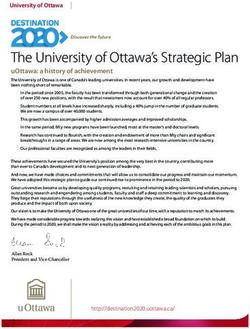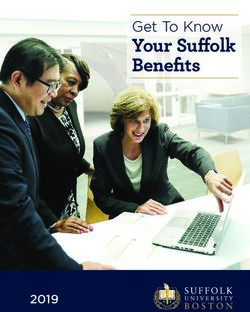TECHNOLOGY GUIDE Academic & Campus Technology Services
←
→
Page content transcription
If your browser does not render page correctly, please read the page content below
guelphhumber.ca/acts
Academic & Campus Technology Services
TECHNOLOGY GUIDE
Accounts & Gryph Mail Wireless
Passwords Office 365 IT Security Internet
Working Educational Safe Computing Software &
Remotely Technology Guidelines Hardware
Academic Technology • IT Services • Audio/Visual • Media Technologies
Updated: July 2021Table of Contents
Academic Campus & Technology Services ……………….……………………… 3
(About ACTS, LocaFon and Hours)
IT Services ………………………………………………………………………………………. 4
(Account Access, Security Card Access, PrinFng, Copiers, Student PrinFng InformaFon & Classrooms)
Wi-Fi Internet Access, Network Data Storage, Work-At-Home SoUware &
5
Computer Security ……………………………….……………………………………
Accounts ……….…………………….………………………………………………… 6
(Gryph Mail, Humber N#, WebAdvisor and Course Website)
Phishing and Spam …………………………………………………………………… 7
Working Remotely .…………………………………………………………………… 8
(Working Remotely and lynda.com Training)
Online SoUware Resources .…………………………………………………………. 9
(Qualtrics -Online Surveys and Polling SoUware, MicrosoU Teams and WebEx)
University of Guelph-Humber Labs for students .……………………….…………. 10
(Learning commons, Lab and Scanner locaFons)
Humber College & University of Guelph Help Desk Hours ………………………. 11
(Phone number, Email Address and OperaFng Hours)
Campus Useful Contacts …………………………….……………………………….
Academic Advisors, Learning Support Peers, Research Support Peers, Accessible Learning Services, Media Equipment
Centre, Math Centre, WriFng Centre, Assisted Learning Support (PALS), Career Centre, Health & Counselling Services,
12
Campus Book/Computer Shop and PrinFng Centre (Xerox Canada)
Campus Safety & Security …………………………………………………………… 13
(Emergency Assistance, Campus Walk, Work Alone and Humber Guardian App)
Academic & Campus Technology Services
University of Guelph-HumberAcademic & Campus Technology Services
The ACTS Team is here to support you! We are here to assist with any technology needs you may have,
from helping you access the network, to the technology in your classroom, and the purchase of software
and hardware to provide you with the tools to enhance our students’ experience.
We have four pillars (or teams) within ACTS to support you: Academic Technology, IT Services, Audio/
Visual and Media Technologies.
Academic Technology
Our Academic Technology Specialist, Dr. Victoria Chen, provides instructional support, one-on-one
consultations, and engages in collaborative dialog with all faculty using evidence-based practices to
incorporate educational technology into teaching and learning at University of Guelph-Humber. Through
these open dynamic discussions, faculty will gain innovative ideas on enhancing pedagogy that will lead
to students’ achieving course and program learning objectives. Discussion topics have included but not
are limited to: active learning, authentic learning, flipped learning, and online learning, as well as
maximizing specific educational technologies such as Courselink, BrightSpace Pulse, lecture recording,
Augmented Reality, Virtual Reality, Kahoot, Mentimeter, and student collaboration platforms like Microsoft
Teams, Padlet, Google docs, etc.
We are also piloting emerging technologies such as Panopto and Virtual Reality with interested faculty.
To learn more, join the Ed Tech Community of Practice, or for quick one-on-one consultations between
your classes, email Dr. Victoria Chen for an appointment. Also coming soon, a weekly ed tech blog and
webinars to keep you updated even when you are not on campus.
IT Services
The IT Services team provides technology solutions for the needs of the University of Guelph-Humber
students, faculty and staff through various services on campus. Mathan Shan, Rick Thomson and
Fakhruddin Hasnan provide support for Gryphmail (email) /Office 365, wireless Internet, printing at the
University, IT security, software and hardware for UoGH, network data storage and many other
technologies and services throughout the campus.
Audio/Visual
Gene Carney is our Audio-Visual Technology Specialists. For any issues concerning classroom
technology (incl. PCs, projectors, screens, podiums, and sound systems) Our Audio-Visual Technology
Specialists will help facilitate your next event’s technical needs, or assist you in setting up a conference
or video call.
Media Technologies
The Media Technologies team (Ari Sooriyamoorthy, Marc Tavares and Michael Samartzis) is responsible
for the day to day technological operations and support for the Media Studies program and other media
related university projects. This includes overseeing production facilities, labs, and the Media Equipment
Distribution Centre (Media Cage). The team also consults with faculty, staff, and students about media
production utilizing existing and emerging technologies such as Virtual Reality.
Please also feel free to drop by GH401 (our IT Services & Audio/Visual office), GH410 (Media
Technologies), GH408L (Dr. Victoria Chen) with any questions or concerns.
Hours: Monday to Friday, 8:00am to 5:00pm
Website: guelphhumber.ca/acts
Academic & Campus Technology Services
University of Guelph-Humber
Page 3IT Services
guelphhumber.ca/acts
Account Access Printing
University of Guelph-Humber (UofGH) students, Printing is available for faculty and students in
faculty and staff are assigned two sets of login all of the networked computer labs as well as
credentials (usernames and passwords) that give the Learning Commons. Staff and Faculty also
them access to various computer services. These have networked printing available in the
login credentials are referred to as your Humber N# offices. The network printer is the same as the
login (from Humber College) and your Gryph Mail, or photocopier and is located on each floor in GH109,
“Central,” login (from the University of Guelph). Each user is GH209, GH309 and GH409.
also assigned personal storage space (H:Drive/OneDrive)
that is associated with your account as long as you are an Copiers
active member.
Photocopy machines are located on each floor in GH109,
Note: Keep your UserID and password safe and well GH209, GH309 and GH409 for staff and faculty only. A
protected. The University will never request your UserID and public photocopier is available for students in Guelph-
password by email. Humber and is located in GH212 (the Learning
Commons).
Staff
As part of the on-boarding process, the Finance & If you have any problems with printing or
Administration team issues a username and password to all photocopying, please contact your Faculty Support
new staff at the University of Guelph-Humber. Officer.
Faculty
Faculty Support Officers issue a username and password for Student Printing Information
instructors. To reset or change your password, please speak
to your Faculty Support Officer.
Printers are available for students in each computer lab
and the Learning Commons area.
Security Card Access Students receive 2,500 print credits a semester for 8.5x11
printing. These credits are associated with the Humber N#
Your Lenel card is your secure identity for the account and are “topped up” at the beginning of each
University. semester. Unused credits are not redeemable or
transferable. Students can purchase print credits using
Lenel security access cards are assigned to https://myprinting.humber.ca.
all newly employed staff and faculty. Security
cards let you into classrooms equipped with card readers
and office areas on each floor. Department managers
determine the level and period of your access. Classrooms
Cards assigned to part-time and contract workers are All University of Guelph-Humber classrooms
renewed each term. If you need to renew your Lenel card, are equipped with a projector and AV
tell your Faculty Support Officer (for faculty) or the Finance podium that supports the built-in computer
& Administration team (for staff) well in advance. in the room or an instructor’s own laptop. All
podium closets are locked and can be
If your card is lost, stolen or not working, notify a Faculty accessed with a Lenel access card. To obtain the access
Support Officer (for faculty) or contact the Finance & code, a Lenel access card, and to learn more about the
Administration team (for staff) to immediately deactivate it. podium, please contact your Faculty Support Officer.
Additional computer accessories are available through the
If you need a new access card, go to the Humber GH320 Media Equipment Distribution Centre (Media
TechZone (Across from the campus Bookstore) with a Cage).
piece of ID.
Every classroom has a phone that allows you to contact
If your card stopped working, faculty need to contact their either Security, IT for help, Facilities or to dial an extension
Faculty Support Officers and staff members need to directly.
contact the Finance & Administration team.
Academic & Campus Technology Services
University of Guelph-Humber
Page 4Wi-Fi Internet Access
Wi-Fi Internet Access
Wireless internet access is available throughout the entire University of Guelph-Humber building to all faculty, students
and staff with a valid Gryph Mail UserID.
Wi-Fi Access for Staff, Students and Faculty
To connect to wireless internet, select Eduroam on your Wi-Fi enabled device. When you are asked to enter your
username and password (UofGH - username@guelphhumber.ca / Humber - username@humber.ca).
Wi-Fi access for visitors
For visitors from other Canadian universities, please select eduroam to connect. Eduroam is a wireless network service
that allows students, staff and faculty from participating Canadian educational institutions to securely access the internet
while visiting other member universities. Just use your username@domain.ca (e.g.: UserID@uoguelph.ca) and password
from your home institution to access the wireless internet.
Network Data Storage
Microsoft OneDrive
University of Guelph’s Microsoft Office 365 provides faculty, students and staff with unlimited storage space on their
OneDrive. Microsoft OneDrive provides a place in the cloud where files can be securely stored, shared, and synced.
Files can be updated and shared from any device (computer, tablet, smartphone) and can even work with others on
documents at the same time. OneDrive video training : https://bit.ly/2FBoC0B
Humber Network Storage (faculty & staff)
Staff and faculty receive 500MB of network data storage space on the H-drive when they log in to a campus
workstation. Only store data for academic or work-related purposes. This storage space is backed up every night. If you
accidentally delete a file or it becomes corrupt, contact the Humber College Support Centre (416-675-6622 Ext. 8888)
with the file name and request a file restoration.
Humber Network Storage for students
Students have access to 100MB of network data storage space on the H-drive when they log in to any on-campus
computer. Only store data for academic purposes.
Work-At-Home Software (Personal Computer)
Through our partnership with the University of Guelph and Humber College, our staff, faculty and students have a variety
of software packages available to them, including McAfee Virus Scan, SPSS, SAS, Microsoft Windows 10 and Office 365.
You can purchase or download this software at reduced pricing or, in some cases, at no cost. Please read the end-user
licensing agreement for each product before you purchase or download any software.
For more information: guelphhumber.ca/acts/software-and-hardware
Secure Your Computer & Mobile Devices
Always keep your operating system up to date.
Install a current antivirus program and regularly scan your computer for spyware and adware. Always keep your
computer and devices (smart phone /tablet) operating systems up to date and secure by installing the latest software
updates. Also make sure your devices have security passcodes to protect your personal information.
Antivirus software is an important part of keeping your computer safe. Remember that an antivirus program is only as
good as its latest update. You can download McAfee (provided by the University of Guelph/Guelph-Humber) on your
personal computer from the Guelph’s CCS Software Distribution site.
Academic & Campus Technology Services
University of Guelph-Humber
Page 5Accounts
Gryph Mail Office 365
Gryph Mail is the University of Guelph-Humber’s email, contacts, tasks and calendar
system. Our current system, Microsoft Office 365 provides greater storage capacity,
simpler mobile compatibility, better security, and improved collaboration, among other
benefits.
All faculty, staff and students are provided with a Gryph Mail email account. New
students receive their email account information (including UserID and password) in
their registration package. The Gryph Mail UserID and password is used to also access
the UofGH email and calendar system, Teams, OneDrive, WebAdvisor, Course websites,
virtual private network (VPN), lynda.com access, and the UofGH wireless network.
Gryph Mail tips
Keep your UserID and password both secret and well protected. The university will never
request your UserID and password by email.
To change your Gryph Mail Office 365/Central login password online:
guelphhumber.ca/reset
Humber Accounts (N#)
Use your Humber N# and password to log in to on-campus computers and to access
network services, such as printing and network storage spaces (H:drive).
To change your Humber N# (university computer logon) password online, go
here:
guelphhumber.ca/reset
WebAdvisor (use Gryph Mail login)
webadvisor.uoguelph.ca
WebAdvisor is University of Guelph and University of Guelph-Humber’s access to
Course Registration, Class/Exam Schedules, searching for Sections, Billing, Account
Summary, Payments, Application Status, Documents Received/Required etc.
For Technical Help: (519) 824-4120 Ext. 58888
Course Website
onlineguelphhumber.ca
The course website is your gateway to the online learning experiences associated with
your studies at the University of Guelph-Humber. It is where you can access online
resources (course outlines, course schedules, update notices; links to the library,
grades, etc.) and engage in online discussions with your coursemates and instructors.
For Technical Help: Phone: (519) 824-4120 Ext. 56939 / Toll Free: (US & Canada)
1 (866) 275-1478 Fax: (519) 824-1112 / Email: help@open.uoguelph.ca
Academic & Campus Technology Services
University of Guelph-Humber
Page 6Phishing and Spam
infosec.uoguelph.ca
stopthinkconnect.org
Spam email is a very large problem and can clutter an email inbox. Often it can come from trusted
sources such as friends or faculty if their computers are infected with malware. GryphMail /Office365
has a built-in filter feature to help deal with junk email.
Instead of just deleting spam email, click on the junk button on the top menu and choose either junk or
phishing (emails that invite you to click on a link or open an attached file). This will train your inbox to
help block further attempts from the spammer.
Also try refraining from giving out your email address when possible to sites you don’t intend on
visiting more than once or twice. This also significantly helps to cut down the amount of spam email
you receive.
Here are a few tips to help reduce the amount of email clutter that gets into your inbox:
• Do not click on embedded links or open attachments if you receive an email referring
to an online or in-store order, even if you think it might be legitimate. Instead, open up
a web browser and visit the merchant site directly.
• Never give your account details out as a result of an email request.
• Do not open unknown email attachments.
• Do not buy products or services from unsolicited email messages, especially software.
• Ensure that your internet security software is up to date to stop malware from being
installed on your computer.
The University of Guelph website has an information security resource page that has many good
articles on protecting your computer and also has a recent scams and phishing attempts page to
better help you deal with security threats and risks. For more info, please visit : infosec.uoguelph.ca
Academic & Campus Technology Services
University of Guelph-Humber
Page 7Working Remotely
guelphhumber.ca/acts/working-remotely
University of Guelph and Humber College resources are available to help the University of Guelph-
Humber (UoGH) community stay connected to campus when working offsite.
For information on teaching remotely, please visit our Educational Technology page here:
guelphhumber.ca/acts/educational-technology
Learn more about working remotely by visiting our ACTS website at:
guelphhumber.ca/acts/working-remotely
You can also find helpful information including:
• Using work-at-home software
• Amazon’s App Stream service allows you to access computer lab applications online
• Collaborate online using video, voice and chat such as Teams and WebEx
• Connect to the University safely using VPN technology
• Remotely access, store and back up files while off campus (OneDrive, H: and I: Drive)
Lynda.com is now LinkedIn Learning (Online Training)
linkedin.com/learning
Lynda.com is an online learning platform that helps anyone learn business, software, technology and
creative skills to achieve personal and professional goals.
To Sign In
Log into Lynda.com using your Gryph Mail UserID and
password. It is free for all University of Guelph-Humber users.
• Click “Sign In”
• Click on “Sign in with your organization portal”
• Enter your organization's URL to log in through their portal”
• Type in "uoguelph.ca" and Click and Continue.
• Use your Gryph Mail UserID username and password.
Academic & Campus Technology Services
University of Guelph-Humber
Page 8Online SoAware Resources
Online Surveys and Polling Software (Qualtrics)
uoguelph.ca/ccs/service/online-surveys
Survey Administrators use a web browser to create and manage their surveys. Survey Respondents
can complete their Qualtrics-delivered surveys via a web browser on a Windows/Mac computer, or
via their smartphone, tablet or other mobile device. Respondent data collected via the surveys can
be analyzed within Qualtrics with its extensive analysis and reporting tools and also exported for
more in-depth analysis if required in tools such as Excel, SPSS and SAS.
Microsoft Teams (via Office 365)
uoguelph.ca/ccs/services/office365/teams
Office 365 Teams is a collaboration service that provides shared conversation spaces to help
teams coordinate and communicate information. Key features of Teams include integration of real-
time chats, messages, alerts, notifications, and group notebook OneNote.
WebEx
mymeeting.humber.ca
WebEx is a feature rich web conferencing tool that allows participants to connect with others
anywhere in the world through the use of video and/or audio as well as content sharing. Popular
uses for WebEx include web meetings, presentations, conferences, webinars, and e-learning.
For more information on how to set up your WebEx meeting, please download the following .pdf
file with instructions. Use your University of Guelph-Humber email address as the loginID and
Humber N# password to log into mymeeting.humber.ca.
WebEx (Quick Reference Guide)
https://bit.ly/2n0VzHe
Academic & Campus Technology Services
University of Guelph-Humber
Page 9University of Guelph-Humber Labs for Students
Learning Commons (GH212)
The Learning Commons is an informal student-centred learning environment. Here,
you will find computer workstations and space for group meetings and individual
study. Staff in the Learning Commons are available to help you research materials
for assignments and will assist you with software and technology questions.
Learning Commons: GH212 (42 PCs + 4 Express PCs)
Printers (x4): GH212
Photocopier (x1) (Black & White): GH212 (8.5 x 11.0 inches - $0.10 per page)
Quiet Learning Commons: GH226 (17 PCs)
University of Guelph-Humber Computer Labs
PC Labs GH301 (39 PCs) GH321 (36 PCs) GH322 (36 PCs)
GH311 (11 Macs) GH312 (28 Macs)
Mac Labs GH323 (36 Macs)
TV Studio Newsprint Room
Scanner LocaHons
GH212 - Learning Commons: 5 Scanners
GH212Q-N-001
GH212-N-003 GH212-N-004 GH212-N-009 GH212-N-010 (Express
Station)
GH312 – 3 scanners (Mac Lab) GH323 – 2 scanners (Mac Lab)
Software available in Guelph-Humber Labs
Current lab software information can be found at:
guelphhumber.ca/acts/software-and-hardware
Academic & Campus Technology Services
University of Guelph-Humber
Page 10Humber College and
University of Guelph Help Desk Hours
Humber Support Centre (Location: Humber College North TechZone - Across
from the campus Bookstore)
its.humber.ca
As a University of Guelph-Humber student, you are able to borrow audio-visual
equipment such as data projectors, digital cameras, digital camcorders, and laptops for
class projects and presentaFons. The Support Centre also provides Humber N# passwords
resets for faculty, staff and students as well as classroom support for both Humber
College and the University of Guelph-Humber.
Phone: (416) 675-6622 ext.8888 / E-mail: SupportCentre@humber.ca
OperaHng Hours
Monday to Friday 7:30am to 8:00pm
Saturday and Sunday 8:45am to 4:15pm
Telephone, Web Chat (humber.ca/techtalk),
24x7
and E-mail Support 1.866.484.6622 (Toll Free)
University of Guelph Customer Care: CompuHng & CommunicaHons Services (CCS)
uoguelph.ca/ccs
CCS provides core IT services to the greater campus community. These include a campus
wide integrated email and calendaring system soUware distribuFon, development of
single sign-on technology, learning resources, and more.
Phone: (519) 824-4120 ext. 58888 / E-mail: IThelp@uoguelph.ca
OperaHng Hours
Monday to Friday 8:30am to 8:30pm
Saturday and Sunday 11:00am to 5:00pm
Academic & Campus Technology Services
University of Guelph-Humber
Page 11Campus Useful Contacts
Math Centre: (Ext. 76260) LRC3038
- Offer assistance in technical math, business
math, algebra, calculus, statistics, and
quantitative methods
Writing Centre: (Ext. 76258) LRC3030
- Help students to start and polish their writing
assignments
- Explain specific points of grammar, style and
Academic Advisors: (Ext. 6288) GH108 formatting
- Assist in establishing academic goals Peer Assisted Learning Support (PALS): (Ext. 5983)
- Provide guidance during course selection 3rd Floor, Learning Resource Commons
- Assist students in making academic decisions
- Assist students with courses they are having
difficulty with
Learning Support Peers: (Ext. 6225) - Help students obtain a firm understanding of
Learning Commons: GH212 course material
- Help students to improve on academic
- Conduct Learning Skills workshops performance
- Provide assistance in course selection and
interpreting academic policies Career Centre: (Ext. 6062) GH108
guelphhumber.ca/career
Research Support Peers: (Ext. 6251) - Assist in finding permanent, summer and part-
Learning Commons: GH212 time employment
- Offer assistance with resume writing and
- Assist with access to library resources interviewing techniques
- Provide information searching skills and
research help Health & Counselling Services: (416-675-5090)
- Assist with resources and bibliography citations 2nd Floor, Learning Resource Commons
- Provide support to students
Accessible Learning Services: (416-675-5090) 2nd - Help them work through their problems
Floor, Learning Resource Commons (LRC) - Work with students to reach their goals
- Assist students to function effectively as learners
- Facilitates equal access for students with
disabilities by coordinating academic Campus Book/Computer Shop: (416-675-5066)
accommodations and services.
- Work collaboratively with students and faculty to - On-campus stop for books, apparel &
ensure that the academic environment is accessories, gifts & collectibles, supplies, and
accessible. technology
Media Equipment Centre: (Ext. 6330) GH320 Printing Centre (Xerox Canada): (Ext: 4228) H106
- Provides all Media Studies students with free - Find easy, instant, online assistance
access to a wide selection of professional video - Search for product, FAQs, How Tos, drivers, and
and photography equipment documentation
Academic & Campus Technology Services
University of Guelph-Humber
Page 12Campus Safety & Security
humber.ca/publicsafety
The security team is available 24 hours a day and employs a wide array of security
professionals to assist University of Guelph-Humber and Humber students, staff, faculty and
visitors.
Public Safety Office (General Enquiries) Emergency Assistance
416.675.8500 416.798.1331, Ext.4000
Campus Walk
The Campus Walk program is intended to provide assistance to students, faculty, staff and visitors who wish to be
walked to their vehicle, or walked to the perimeter of campus property. This program will provide a higher degree
of comfort to those who are uneasy about walking to their vehicle, campus Residence, or property line. To request
a Campus Walk, please call Ext. 8500 or (416) 675-8500 or visit the Security desk directly located in NX101 (North
Campus).
Work Alone
The Work Alone program is for employees who are working late, past standard business hours. Individuals may:
check in at security dispatch / notify a security guard / call 416.675.8500.
By advising security who they are and where they are working, a security guard will periodically check up on the
individual. If you have requested this service and alerted security to your position, you must check in before you
leave.
Humber Guardian App
humber.ca/publicsafety/services/humber-guardian-app
The Guardian App is designed for Humber students, staff and faculty and provides quick access to
campus safety and security resources, emergency contact information, safety services, and a safety
toolbox and is available for Apple, Android & Blackberry smartphones.
Academic & Campus Technology Services
University of Guelph-Humber
Page 13You can also read