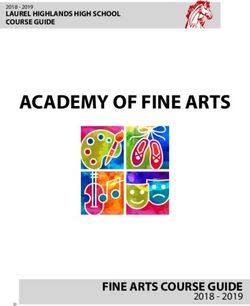A GUIDE TO COMPLETING YOUR ON LINE UCAS APPLICATION
←
→
Page content transcription
If your browser does not render page correctly, please read the page content below
2 TABLE OF CONTENTS Overview ……………………………………………………………………………………………………….3 Deadlines & timescales ……………………………………………………………………………3 Applying ………………………………………………………………………………………………………. 5 Registration ………………………………………………………………………………………….5 Personal details ……………………………………………………………………………………. 8 Nominated access ……………………………………………………………………………….… 9 Criminal convictions …………………………………………………………………………….... 9 Choices …………………………………………………………………………………………….. .10 Adding Choices ………………………………………………………………………………….... 11 Education …………………………………………………………………………………………….12 Employment ……………………………………………………………………………………….. 16 Your personal statement ………………………………………………………………………… 17 Similarity detection system ……………………………………………………………………... 18 Pay & send …………………………………………………………………………………………. 21 References …………………………………………………………………………………………………… 22 References for Access to Higher Education students ……………………………………... 22 Further Advice & Guidance ……………………………………………………………………………….. 23 Solihull College Careers Contacts …………………………………………………………….. 23
3
OVERVIEW
All applications for full time undergraduate courses across the UK are processed through the UCAS
(University & Colleges Admission Service) system. This is an on line system accessed through the
UCAS website at www.ucas.com.
Solihull College have a team of specialist advisors based in the Careers department in Student
Services who are available to support you with your UCAS application, and provide general course &
careers guidance. Your tutor will also be very knowledgeable in this area.
Before applying however, it is important to have conducted your research regarding the course
options available to you. Research is a vital part of an effective university application; if your research
is not thorough, this will show in your application. For advice and guidance on effective research,
please contact the Careers team.
Deadlines & Timescales
There are different dates to be aware of when making an application and waiting for decisions from
your chosen universities and colleges. The application deadlines below specify the dates when UCAS
need to receive your application.
Timetable for 2015 applications
Mid-Sept 2014 2015 entry applications can be sent to us.
15 October 2014 Deadline for receipt at UCAS of applications to the Universities of Oxford or
Cambridge, and all with choices for courses in medicine, dentistry, and
veterinary medicine/science to reach UCAS.
th
14 November Solihull College internal deadline for submission of university applications. We
2014 can’t guarantee that UCAS applications received after this date will be
th
processed prior to the 15 January 2015 Equal Consideration Date.
2nd December Solihull College internal deadline for completion of references.
2014
th
7 January 2015 Solihull College deadline for submission of applications received before 14
th
Nov 2014.
15 January 2015 UCAS Equal Consideration Date. Deadline for receipt of applications at UCAS
for all courses except those listed with a 15 October 2014 deadline and Art and
th
Design courses with 24 March 2015 deadline. Applications received after 15
January date will be classed as late and not considered until all “on time” applications
have been processed. It is important that you submit applications for popular courses
before this deadline.
25 February UCAS Extra opens. If you have been unsuccessful in securing a place at university,
2015 you can continue to apply for one additional course at a time until you receive an
offer. For advice & guidance on UCAS Extra please speak with Careers.
24 March 2015 Deadline for the receipt of applications at UCAS for Art and Design courses
except those listed with a 15 January 2015 deadline. Go to UCAS course search
to check application deadlines for courses.4
31 March 2015 If UCAS receive your application by 15 January, the universities and colleges should
aim to have sent you their decisions by this date (but they can take longer).
8 May 2015 If you receive all offers from your universities/colleges by 31 March, you need to reply
to any offers by this date (unless you are applying through Extra). If UCAS don't
receive your replies, your offers will automatically be declined.
9 May 2015 If you applied by 15 January and are waiting for decisions, universities and colleges
need to send UCAS their decisions by this date. If they don't, UCAS will make any
outstanding choices unsuccessful on their behalf.
6 June 2015 If UCAS receive all decisions from your universities/colleges by 9 May, you need to
reply to any offers by this date (unless you are applying through Extra). If UCAS do
not receive your replies, they will decline your offers on your behalf.
27 June 2015 If UCAS receive all decisions from your universities or colleges by 7 June, you need
to reply to any offers by this date (unless you are applying through Extra). If UCAS
do not receive your replies, they will decline the offers on your behalf.
30 June 2015 Latest date to submit an application. If you send your application to us by this date,
we will send it to your chosen universities and colleges. If we receive your application
after this date, you'll be entered into Clearing.
3 July 2015 Last date to apply through UCAS Extra.
18 July 2015 If you applied by 30 June and are waiting for decisions, universities and colleges
need to send us their decisions by this date. If they don't, UCAS will make any
outstanding choices unsuccessful on their behalf.
25 July 2015 If UCAS receive all decisions from your universities/colleges by 18 July, you need to
reply to any offers by this date (this includes if you are applying through Extra). If
UCAS do not receive your replies, they will decline your offers on your behalf.
14 August GCE A level and Advanced Diploma results are published and the full Clearing
2015 vacancy information service starts. UCAS Adjustment also opens for
registration. For advice & guidance on Clearing & Adjustment, please speak to
Careers.
31 August UCAS Adjustment closes.
2015
20 September Last date UCAS will accept applications for courses starting in 2015.
2015
30 September The Clearing vacancy search is closed after this date. You should contact universities
2015 direct to discuss vacancies. Clearing choices can still be added in Track.5
APPLYING
Apply is an application system that allows you to apply online for courses at
universities and colleges in the UK. You'll be asked to complete the following
sections.
Registration
Personal details
Additional information (UK applicants only)
Student finance
Choices
Education
Employment
Personal statement
Reference
View all details
Declaration
Pay and send
You will need to mark every section as complete before you can send your application to UCAS.
REGISTRATION
Register to use Apply, the UCAS online application system
When you register, you provide personal details, like your first names, last name, title, gender, date of
birth, address, telephone numbers and email address. These details are transferred to your
application and you will not be asked to enter them again. You can change any of these details when
completing your application.
What registration involves
The registration process generates a username and you create your own password, which you need
to log in to your application. Make a note of your username and password and keep them in a
safe place. Apply is case sensitive so write the details exactly as they are shown on screen.
When you register, you'll be asked to choose four security questions and enter relevant answers. If
you need to contact UCAS, they will ask you these questions to check your identity, so make the
answers individual and memorable.
To start your application:
Go to this website's homepage (www.ucas.com) and click on Apply.
Click on register/log in to Apply.
Follow the online instructions to register and enter your personal details.
Choose a password, select four security questions and enter relevant answers.
Write down the username on screen and your password; you'll need these every time you log
in.
Write down your UCAS personal ID number. You will this information for every contact you
make with UCAS, so keep it safe.6
Record your UCAS username.
Keep this safe. Click log in
now to start your
application.
If you're applying as an individual, i.e. not through Solihull College, you will need to answer a few
questions to confirm your eligibility before you can start your application. Solihull College tutors will
not provide references for individual applications.
If you're applying through a school, college or centre, you'll need to obtain a 'buzzword'. The
Solihull College buzzword for applications to university made in 2014/2015 is solcol15 . This
buzzword links your application to Solihull College so that your referee can write and attach their
reference. Once you have completed your application and paid, it is sent to your referee who adds the
reference, checks and approves your application and sends your application to the faculty “super
user” to be checked and authorised. Your application is then sent to UCAS.
Select your tutor from the list. If
you are not sure of your personal
tutor, select “don’t know” and
notify careers so that your
application can be moved into the
correct group for referencing
purposes.
You are now in the UCAS application form.7
IMPORTANT – RECORD & KEEP
SAFE YOUR PERSONAL ID.
You now need to verify your e-
mail address by clicking on the
red url.
You will need to access your personal e-
mail account & cut and paste the
verification code sent by UCAS into here.
Select verify e-mail.8
PERSONAL DETAILS
Your personal information will be sent to your chosen universities and
colleges.
Your title, gender, name and address and date of birth will be filled in automatically
with the details provided when you registered.
Further personal details
You're asked for extra information so that the universities and colleges can decide what tuition fees
you should be charged and what entitlements you might qualify for. They need to know your
residential status, where/whether you will be looking for funding and/or sponsorship, and if you have
any special needs or disabilities which they would need to consider.
Area’s marked with a red asterix *
must be completed. Where
available, you must click on see list
to select from pre-selected criteria.
Passport details sections only need to be completed if your permanent home is outside of the UK.
The reference numbers section does not need to be completed.
Student Support Code. Select 01 if
you are privately funding your
degree. 02 if you will be making an
application for student finance.
Select 05 for NHS Bursary Funded
degrees.
Nominated Access. You can
nominate someone who
universities & UCAS can speak to in
the event you are unavailable,
unwell or out of the country.
Nominated access9
You can choose to nominate someone, e.g. parent/guardian/adviser, who can discuss your
application with us and the universities if you're unavailable.
This section of your application is not compulsory - you do not have to nominate anyone. If you do,
you enter their name and their relationship to you.
Criminal Convictions
As part of their duty of care to all, universities will also need to know if you have any relevant criminal
convictions. You are asked to tick a box if you have a relevant criminal conviction. If you don't, please
leave the box blank.
Failure to disclose criminal convictions could result in an offer being withdrawn or removal from your
degree later on. All health & care professions, Qualified Teacher Status degree’s and any degree that
includes work experience with vulnerable groups require an enhanced CRB, and as a result,
universities will carry out CRB checks as part of the entry requirements. Having a criminal conviction
does not automatically result in rejection from a degree programme. Each case will be considered on
merit. It is always best to be honest.
Disabilities. If you have a confirmed medical
diagnosis, please declare this information
here. Learning difficulties such as Dyslexia,
Autism, and Aspergers Syndrome should be
declared so that a university can ensure that
full support is in place to enable success on
your degree programme. Please remember
to complete a separate application for
Disabled Students Allowance.
Once you have completed all areas of the personal details section, place an X in the section
completed box and save. You will notice that you know have a red tick in this section of the left hand
menu.10
CHOICES
You can choose up to five choices and there is no preference order.
Your application will be sent to all chosen universities and colleges at the same time.
Each university and college will only see details of their course or courses that
you've applied to. They won't see your other choices until you've received your final
decision.
You do not have to add five choices
There is space for five choices, but you don't have to use them all - you can apply for just one if you
know exactly where you want to go.
Only add choices you are sure about - if you would not be happy going to one of them, see if there is
somewhere else, or apply to fewer choices: you don't have to fill up the space.
If you apply to fewer than five choices, you can add more later if you want to (but be aware of the
deadlines for adding choices) this can be useful if you find a new course after you have sent your
application to UCAS.
Course combinations that you can have at Oxford/ Cambridge / Medicine / Dentistry /
Vet Medicine / Vet Science
A maximum of four courses in any one of medicine/dentistry/veterinary medicine/veterinary
science.
Universities of Oxford and Cambridge:
2015 entry: one course at either the University of Oxford or the University of Cambridge. The
exception to this has changed: if you will be a graduate at the start of the course and you're
applying for graduate medicine (course code A101) at the University of Cambridge, you can
also apply to medicine (course code A100) at Cambridge, in addition to being able to apply to
graduate medicine (course code A101) at the University of Oxford. No other combinations are
permitted.
Some applicants will need to complete an additional application form in order to apply. For full
information about applying to the Universities of Oxford or Cambridge, please visit their
websites at www.ox.ac.uk/admissions/undergraduate_courses/ or
www.cam.ac.uk/admissions/undergraduate/
You can use your remaining choice(s) for any other subject. For example, if you apply to four
medicine courses, you could still make one choice for veterinary medicine. However, be aware that
your personal statement will be sent to all universities and colleges you've chosen.
Additional requirements
Some courses require an admissions test. It is your responsibility to find out whether your course(s)
need you to take one, and to register by the relevant deadline.
If you are applying for medicine, dentistry, nursing, midwifery or certain other health courses,
UK health authorities recommend you should be immunised against Hepatitis B before you start
training. Universities may also ask you for certificates to show that you are not infected. Check the
immunisation and certification requirements with your university.11
Adding choices
Select Add Choice to enter the
university choices you are
applying for.
You will be taken through to the following screen.
Entering a choice. To select your university,
click on see list and use the A-Z ladder to
find your university of choice.
Select see list to select your course, campus
and start date.
Point of Entry. If you are entering the first
year of an undergraduate degree, leave this
blank. If you have completed a HND or
Foundation degree and are entering on the
nd rd
2 or 3 year of a degree, enter either 2 for
entry onto year 2, or 3 for entry onto year 3.12
EDUCATION
Advice about completing the education section
Universities need to know where you have studied and which qualifications you are
taking/have taken. You fill in details of your schools or colleges, and then list your
qualifications, one by one. You must include all schools, colleges and universities
that you have attended since the age of 11, even if you withdrew from your course.
There is space to enter up to 10 centres.
For each school and college, you provide details of:
all qualifications for which you have accepted certification from an awarding organisation, even
if you're retaking all or part of the qualification
all qualifications for which you are currently studying or awaiting results.
All qualifications must be entered, even if you received an unsuccessful grade, if you are still
waiting to take the final exams or if you are waiting for the results.
How to enter qualifications
Add details of all of the schools, colleges and universities that you have attended, then click on the
'add qualification' link below each one and enter the qualifications you have taken, or are currently
taking, at that institution.
If you cannot find your qualification name in the list, try looking under the country where you
completed the qualification (for example, France - French Baccalaureate). If you still cannot find it in
the list, click 'O' in the A-Z list and select the relevant 'other' option and free type the details of your
qualification from your qualification certificate.
If you are re-sitting a qualification you need to enter it twice: once as a completed qualification with
the grade achieved and once as a qualification with the result 'Pending'.
All qualifications have to be entered manually - you can’t copy and paste in transcripts.13
Entering Individual Qualifications. Select Find,
and type in name of school / college. Select the
institution from the list.
Enter the start and finish dates at the institution.
Enter whether you attended full or part time, and
whether you received any formal qualification.
Adding a qualification. Your educational
institution will now show. Select your
highest level of education from the drop
down list, and add qualification to enter
each qualification taken when attending.
Select your qualification from the list
provided. If your qualification is not listed
see guidance on page 13.14
Entering Qualifications. The qualification you
have selected will now show. Enter the title of
your qualification, and the date you expect it
to be awarded.
Enter the validating agency – e.g. Edexcel,
OCN etc. Your tutor can provide these details
if you are not sure.
Entering results. If you are entering a current
qualification that is not yet completed you
should enter ‘pending’. If completed, enter
‘completed qual.’
Entering modules studied. You must enter all
modules for your course, the QCF credit
value, level and result. If the qualification is
currently being taken, enter pending. If your
qualification has been completed, you should
enter the grade achieved.
National Diploma students should enter the
achieved grade for all modules on year 1 of
the course, and pending for year 2 modules.
A level students should enter AS levels
separately, detailing grades achieved, and A2
levels as results pending.
Select add another module to keep entering
all of your modules. Speak to your tutor if you
need a list of all modules on your course.
When you have entered your first qualification, select save. Continue to add all qualifications at that
institution by selecting the add qualification link.
To add qualifications from another school / college select add new school / college / centre and repeat
the above process.
When you have entered all of your qualifications, select save.
Tip – The modules for your achieved qualifications will be listed on your qualification
certificate. Modules for courses currently being studied will be detailed in the course
information provided to you at the beginning of your course.15
Entering all qualifications
It is essential that all qualifications are entered on your UCAS application. Please ensure
that you enter your GCSE’s / O’Levels and any NVQ’s or other qualifications that you may
have attained. If you have re-taken examinations (for example your GCSE’s to increase the
grade), only enter the most recent grade and date taken.
Failure to enter all of your qualifications may result in your application being rejected.
Your highest level of qualification
You will be asked to select the highest level of qualification you will have before you start your degree
/ HND. This does not include the course you are applying to – it is just about the qualifications that
you will complete before starting the course. There are three options available in a drop-down list:
Honours degree level or above, e.g. Bachelor's degree with honours, Master's degree, PhD.
Below honours degree level, e.g. AS and A level, Scottish Higher and Advanced Higher, GCSE,
Irish Leaving Certificate, International Baccalaureate.
No formal qualifications: this means that you will not have received any formal and certificated
qualifications before you start a higher education course.
Mature students
Enter details for all your qualifications. If you do not have any qualifications, you should still enter
details for your schools. You will be asked whether you obtained any qualifications at each school or
college and can then select 'no'. If this is correct, ignore the warning message and click on 'section
completed' and 'save' to complete the education section.
If you are hoping to enter higher education through the Accreditation of Prior Learning (APL) or the
Accreditation of Prior Experiential Learning (APEL), you still apply through UCAS, but should contact
your universities and colleges first to discuss whether APL or APEL is acceptable and what evidence
they will need.
International students
Check the suitability of your qualifications with the admissions offices at your universities and colleges
before applying. They will decide whether or not your qualifications meet or could meet their entry
requirements for the course(s). When you apply, you give full details of all your qualifications,
including exams you took when you left school, exams you took to get into higher education,
vocational exams and any other qualifications or awards. Please do not try to give a UK equivalent.
If your first language is not English, you should:
say whether or not your qualifications were completely or partly assessed in English
enter details for any English language tests you have taken or plan to take.16
EMPLOYMENT
Tell your chosen universities and colleges about your paid employment
experience
Enter details of up to five employers, including company name and address, a
description of your job, and start and finish dates. You will also be asked to say
whether you worked full or part-time. This includes weekend and holiday jobs.
If your work experience has been unpaid, please include the details in your personal statement.
If you have had more than five jobs and you think that more information would benefit your
application, send the full details to your universities and colleges once your application has been
processed by UCAS. Or you can provide more details in your personal statement.
If you have not had any paid work experience, you can leave this section blank, but you will need to
mark it as complete
Adding an employer. Select add employer
and enter information requested.
Tip – work experience is a vital part of
applications for certain degrees. Universities
value work experience. If you have work
experience it is important that you enter it
here.17 YOUR PERSONAL STATEMENT Tell the universities and colleges why they should choose you The personal statement is your opportunity to tell universities and colleges about your suitability for the course(s) that you hope to study. You need to demonstrate your enthusiasm and commitment, and above all, ensure that you stand out from the crowd. Key points Explain why you want to study the course you are applying for. If you mention your personal interests and hobbies, try to link them to the skills and experience required for the course. The personal statement could be used as the basis for an interview, so be prepared to answer questions on it. This may be your only written work that the course tutor sees before making a decision: make sure it is organised and literate. Get the grammar, spelling and punctuation right. A statement filled with errors will give a negative impression of your skills and the effort you have put in to being accepted. Your statement must be written in English. The Undergraduate Admissions Manager at The University of Nottingham is quoted as saying: 'These types of skills are the basics that academics will expect from someone at this level of education. Incorrect spelling, poor grammar and punctuation can make a poor impression on the reader. For courses such as English, these skills are of paramount importance.' Writing about yourself is probably not something you do very often, so you might need to practice writing in this particular style. It is a good idea to list your hobbies and achievements, and then you can decide which ones demonstrate your strongest skills and personality. Applying to multiple courses Remember that you only write one personal statement so it will be used for all your choices. Try not to mention a university or college by name, even if you are applying to only one university - your personal statement cannot be changed if you apply to a different place later. If you are applying for a joint degree you will need to explain why you are interested in both aspects of this joint programme. If you are applying for different subjects or courses, you need to identify the common themes and skills that are relevant to your choices. For example, both mathematics and law are subjects where you have to think logically and apply rules. You may like both subjects because you enjoy solving problems, using theory and natural or man-made laws to come to a correct conclusion. If your chosen courses can not be linked by a common theme, think about your reasons for applying to such varied courses. Speak to a Careers Adviser to get some guidance. Applying to another choice later If you apply to other choices after sending your application (eg you add a choice, or apply through Extra or Clearing), your original personal statement will be sent to the university, but you can contact the university and ask if they will accept a revised statement.
18 If they agree, you can send a new one to them via e-mail, clearly stating your UCAS Personal ID. Please note that if you do this, your revised personal statement should be e-mail to the University Admissions department at the same time as your additional / UCAS Extra application is sent. Attention-grabbing Some statements start with quotes, some include jokes, and some set out to be unusual or eye- catching. Sometimes it works, but it might have the opposite effect to what you hoped. The admissions decision maker may not share your sense of humour so be careful when trying to make your statement stand out. Write what comes naturally Which of the following examples would you write? a) Objective consideration of concrete evidence compelled me to realise the phenomenon was not unprecedented. b) I realised this often happened. This is not a serious example; but it shows that good writing is often concise, as in the second example, which is very helpful when you have a limited word-count. In your personal statement you need to put your meaning across directly and simply. You can do this by keeping your sentences to an average of 12-20 words, and using English in a way that is natural to you. Avoid sounding either over-familiar or over-formal and write to get yourself and your message across clearly. Check that each sentence adds something new; otherwise it is just adding to the word count rather than adding value. The quality of your writing reflects the quality of your thinking. Show that you know your strengths and can outline your ideas clearly. Use words you know will be understood by the person reading your statement; you might find it easier if you imagine you are talking to them across their desk. In fact, you can sometimes spot where your statement does not work well by reading it aloud. What to include Most courses have an Entry Profile that you can view in Course Search - these explain what the university is looking for in their students and what qualifications or experience you will need for the course. Check these because they will give you some ideas about what to include in your statement. Many entry profiles have sections titled “What personal skills & qualities do I need for the course”. It is important that you provide evidence of any skills and qualities that Admissions Tutors have identified as required for a degree. Read our Guide “It’s all about me!” Available from Careers our Personal Statement Guide contains essential information on how to structure and write your personal statement. Use it to help ensure your personal statement fully reflects your abilities and meets the requirements of the course you are applying for.
19
Adding in your personal statement to UCAS Apply
You can enter up to 4,000 characters (this includes spaces) or 47 lines of text (this includes blank
lines), whichever comes first. You do not have to use all the space provided. When you save text, the
system will tell you how many characters are still available or if you have used too many characters.
You can preview your statement after you have saved it.
Please note that you cannot use italics, bold or underlining in your personal statement - the system
will automatically remove these when saved. This will not disadvantage your application.
We recommend that you do not type your personal statement directly into the UCAS personal
statement screen. The system will time out after 35 minutes and you will lose your work if you have
not saved. Write up your personal statement in Microsoft Office so that you can adapt and make
amendments freely. You can cut and paste your personal statement into UCAS when you are
completely happy with it.
You will need to check the formatting
of your personal statement when you
have pasted it over from word. Make
sure it is easy to read with paragraphs
but remember every full stop, comma
or space etc. counts as a character.
Similarity detection
UCAS Similarity Detection Service - guidance for applicants
This guide is designed to help UCAS applicants understand the similarity detection process. All
personal statements sent to UCAS are tested for similarity.
There are some example personal statements on the internet that have been used by applicants, in
some cases word for word. The service used, called Copycatch, finds statements that show similarity,
works out how much of the statement may have been copied, and reports the findings. It helps
admissions staff at universities and colleges judge applications, and it is the institutions who decide
what action, if any, to take regarding notified cases.20
What the Similarity Detection Service does
Each personal statement is checked against:
a library of personal statements previously submitted to UCAS
sample statements collected from a variety of websites
other sources including paper publications.
What happens if a personal statement has similarities?
Any statements showing a level of similarity of 10% or more are reviewed by members of the
UCAS Similarity Detection Service Team.
Applicants, universities and colleges are notified at the same time by email when an application
has similarities confirmed.
Admissions tutors at individual universities and colleges decide what action, if any, to take
regarding reported cases.
Eliminated words
The Copycatch process ignores commonly used words that many applicants use in their statements
such as 'and', 'so' and 'with'.
Copycatch also ignores a selection of commonly used words and phrases including 'Duke of
Edinburgh' and 'football'.
The verification process
Copycatch identifies sentences in a personal statement that are matched to other personal
statements already held in the Copycatch system.
Levels of similarity are checked by trained staff who decide whether you and the institutions you
are applying to need to be informed that similarity has been found.
The universities and colleges you are applying to decide on the significance of the results and
what action, if any, to take.
Your personal statement will not be compared to your earlier applications, if you have applied in
previous cycles or schemes.
Notification that a report has been sent to the universities and colleges
If Copycatch finds a significant level of similarity in your personal statement and the Verification staff
at UCAS decide to inform the institutions you have applied to, UCAS will let you know by email (if you
have a verified email address). This email includes instructions on how you can view what Copycatch
has found in Track, and gives you a link to frequently asked questions for further advice and
guidance.
The report sent to you is identical to the report sent to the institutions. It displays your personal
statement marked up to identify sentences similar to others in the Copycatch system.
TIP – Do not plagiarise your personal statement. You will get caught and this may result in
your application being automatically rejected by universities.21 PAY & SEND When you have completed all of the sections of your UCAS application and have a red tick in each box, the pay / send link will become live. Please ensure that you check your application carefully, and have had your personal statement approved before sending your application. Cost of applying There is a fee for making an application for higher education. The amount depends upon how many courses, universities and colleges you apply to. How much will it cost? If you apply to more than one course, university or college, the cost is £23 for the 2015 entry application cycle. If you only apply to one course at one university or college, you pay £12 for 2015 entry. The application fee includes VAT. How do I pay? You pay online using a credit or debit card. The card does not have to be in your name, but you will require the consent of the cardholder. If you pay your fee using a credit or debit card that you do not have permission to use, UCAS will cancel your application. Credit and debit cards: UCAS accept UK and international Visa, Visa Debit, Delta, MasterCard, JCB, Maestro, and Electron. At the moment they do not accept American Express or Diners Club cards. When do I need to pay? You pay after you have completed your application and are in the process of sending it. If you are paying by card, you will be asked for your card details once you have agreed to the terms of the declaration and data protection statement. Sending your application Once you have paid, your application will be sent to your tutor in order that your reference can be added. It does not go directly to UCAS. Once your reference has been added, your application is checked by a Solihull College Super User (normally the Head of School). Once this verification process has taken place your application will be approved and sent to UCAS. If you have a verified email address, UCAS will send you an email when your application has been received by them. Once UCAS receive your application, they will process it, send it to each of your chosen universities and colleges and send you a welcome letter. You can only send UCAS one application in each year's application cycle. If you send a second application, it will be cancelled and you will not receive a refund.
22
REFERENCES
When applying through Solihull College, your personal tutor will be responsible for writing your
reference. The personal tutor is required to comment on your suitability for your chosen course and
may comments on areas such as:
Proposed career ambitions, attitude, motivation and commitment. If relevant, personal tutor’s
opinion on their suitability for this career path.
Past achievement and current activities, with particular reference to subjects relating to the
courses for which they are applying.
Any supplementary information about your qualifications and study which you have not
already described in their application.
Relevant curriculum enrichment and related skills such as work experience, voluntary work.
Any factors, such as personal circumstances, that may have affected, or might affect student
performance.
Information about any special needs and other requirements. This information will only be
given with student consent.
Your tutor will also report your predicted grades within the reference in order that the university
admission department can verify that you meet the academic entry requirements.
References for Access to Higher Education Students
As an Access to Higher Education course student, your personal tutor may not have known you long
enough to write a full reference. In this case, your personal tutor will provide a temporary reference
(including as much detail as they can) and will provide a complete reference the following Spring. All
supplementary references are sent directly to all the chosen institutions and will quote your Personal
ID.
Extenuating Circumstances
In the event that there has been any extenuating circumstances that has effected your academic
achievement, either on your current course, or during previous qualifications, you should inform and
discuss this with your personal tutor in order that this information can be included within your UCAS
reference. Examples may include reduced grades due to ill health, family bereavement, or late
diagnosis of a learning difficulty such as dyslexia.
Confidentiality of References
All references are provided in confidence to your chosen universities. Should you wish to see your
UCAS reference, you should contact UCAS Customer Services directly and make an application
under the Data Protection Act. You will be charged £10 by UCAS.23
FURTHER ADVICE & GUIDANCE
For further advice & guidance on the UCAS process you can either:
Speak to your tutor.
Contact a member of the Solihull College Careers team.
Speak to admissions staff at the universities you are applying to.
Solihull College Careers Contacts
Solihull College have a professionally accredited Careers Advisors who are members of the Careers
Development Institute.
To book an appointment with an Advisor, either visit a “Careers Drop In Session” as follows:
Blossomfield : Monday to Friday : 12.00 till 13.00
Woodlands : Tuesday & Wednesday : 12.00 till 13.00
Contact details for the Careers team are as follows:
Kaye Toy, Careers Co-Ordinator 0121 678 7020 kaye.toy@solihull.ac.uk
Helen Cunningham, Careers Advisor 0121 678 7021 helen.cunningham@solihull.ac.uk
Jane Findlay, Careers Advisor 0121 678 7021 jane.findlay@solihull.ac.uk
About the Careers Team
The Careers team are an independent and impartial service that provide careers information, advice
and guidance that is in the best interest of our students. We are available to assist with a wide range
of queries including:
UCAS Process
University Choices
Personal Statements
Applying for apprenticeships and jobs
Mock job and university interviews
Advice and guidance on entry routes to every profession
Gap Year options
Labour Market Information
We wish you the very best of luck with your university application and look forward to working with
you.
Warning
The information contained in this guide is correct at the time of printing. It is a student’s personal
responsibility to check that their personal statement meets the specific standards of each university
applied to and evidences the criteria they require. Solihull College cannot accept responsibility for
failure to secure a place at university.You can also read