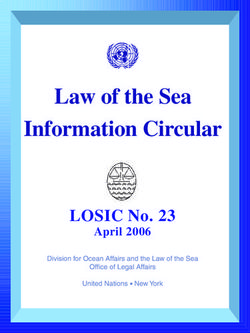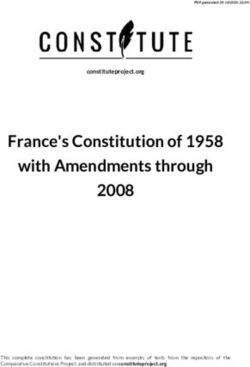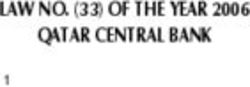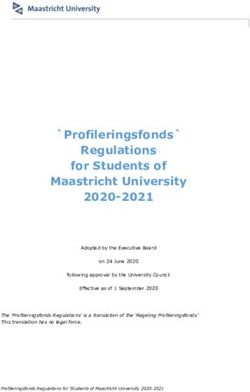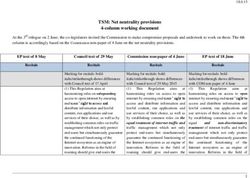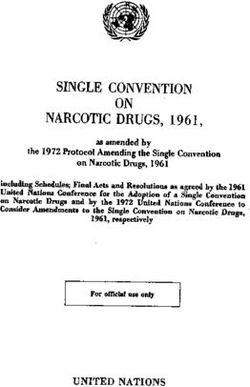Article Widgets for Publishers - JavaScript integration guide
←
→
Page content transcription
If your browser does not render page correctly, please read the page content below
JavaScript integration guide | Article Widgets for Publishers
2/5
The use of plista Article Widgets for publishers is based on the integration of a small piece of
JavaScript into the HTML code of your website. This document will guide you through the neccessary
steps of the setup.
Integration tips for widgets on subpages
.... HTML ...
.... HTML ...
if (!window.PLISTA) {
window.PLISTA = {
publickey: '[publickey]',
item: {
objectid: "1137092b50", //unique ID, alphanumeric
title: "Lorem ipsum", //max 255 characters
text: "dolor sit amet, consetetur sadipscing elitr, sed diam nonumy eirmod tempor invidunt.", //max 255 characters
url: "http://example.net/newsticker/artikel.html", //max 1024 characters
img: "http://example.net/images/artImg_1137092b50.jpg", //max 255 characters
category: 'News',
published_at: 1400000000, //UNIX timestamp
updated_at: 1400000000 //UNIX timestamp
}
};
( function(){var n='script',d=document,s=d.createElement(n),s0=d.getElementsByTagName(n)[0];
s.async='async';s.type='text/javascript';s.src=(d.location.protocol==='https:'?'https:':'http:')+'//static.plista.com/async.js';
s0.parentNode.insertBefore(s,s0)}());
}
//if possible place this script tag just befor the closing body tagJavaScript integration guide | Article Widgets for Publishers
3/5
Integration tips for widgets on top-level pages (e.g. your homepage or category landing page)
If you want to integrate plista on top-level pages such as your homepage or category landing pages no data needs to be sent to plista.
In this case implementing the following code is sufficient to display the widget.
.... HTML ...
if (!window.PLISTA) {
window.PLISTA = {publickey: '[publickey]'};
( function(){var n='script',d=document,s=d.createElement(n),s0=d.getElementsByTagName(n)[0];
s.async='async';s.type='text/javascript';s.src=(d.location.protocol==='https:'?'https:':'http:')+'//static.plista.com/async.js';
s0.parentNode.insertBefore(s,s0)}());
}
//if possible place this script tag just before the closing body tagJavaScript integration guide | Article Widgets for Publishers
4/5
Overview of the different data fields
What data needs to be sent to plista, using the different JavaScript fields?
objectid The object-ID should be an alphanumeric code (a-z|0-9), furthermore it has to be unique for every recommendation, since plista is using it
for the distinction of different recommendations. If your website is using a database, it is probably the easiest way to use the database ID of your articles.
Alternatively, you can use any other unique combination of characters. Maximum length: 128 characters.
title This field contains the title of your article (please note: article pages can be the same as product pages if your website is an online shop or any other
kind of catalogue). If your text contains double quotes they need to be preceded by a backslash: \” instead of “.
Maximum length: 255 (guaranteed visibility for up to 60 characters).
text Any common or special characters of your text should be sent to plista in clear format instead of HTML entities. If your text contains
double quotes they need to be preceded by a backslash: \” instead of “. Please note that your description text will be shortened automatically to
fit the widget. Omissions are marked by “…”. Maximum length: 255 (guaranteed visibility for up to 100 characters).
url Please send the URL of your article using this field. The URL must include your domain name and start with the protocol, e.g. http://.
Maximum length: 255 characters.
img If your articles have an image and/or you would like to add an image to your plista recommendation as well, you can fill in the image URL here.
The thumbnails should be cubic and no larger than 150x150 pixels, unless you are using larger thumbnails on your site already. You can leave out this
line if you do not intend to add images to your recommendations.
category Please fill in the category of your article page. If there is no category the field should be left empty.
published_at The creation date of your article should be sent to plista in a UNIX timestamp format so as to be considered in the delivery of plista recommendations.
updated_at
Please send us the date on which the article was last modified in a UNIX timestamp format. If there was no modification, 'updated_at' is equal
'published_at'. If 'updated_at' changes, the modified metatags will be adopted.
The above mentioned fields are the most important ones. As we create individual JavaScripts for each of our partners to integrate
plista as tight into each website as possible, the list of fields in your exact copy of our script might vary.JavaScript integration guide | Article Widgets for Publishers
5/5
FAQ
What do I need to look at while editing the JavaScript?
—— Since the fields within the brackets of our script are an enumeration, it is important to omit the comma at the end of the last line.
—— If a text sent to plista contains double quotes they need to be preceded by a backslash: \” instead of “.
—— Please avoid linebreaks within the texts sent to plista.
—— For a php-based CMS use jscon-encode to fill in the variables into the push-method:
echo json_encode(array(
'objectid' => $article_id,
'title' => $title,
'text' => $article_text,
'url' => $article_url,
'img' => $article_image_url,
'category' => $article_category,
'published_at' => $article_published_at
'updated_at' => $article_updated_at
));
Thereby possible mistakes will be avoided.
How can I remove an article from plista’s database?
Removing an article from the plista database can easily be achieved through a simple HTTP-request. Please contact us for further information
on this. Refer to the end of this document for contact information.
Where do I find usage statistics for my plista integration?
Usage statistics can be found at www.plista.com. In case you have any further questions, please contact us.
Where can I find additional information on HTML and JavaScript?
SelfHTML is a free and exhaustive compendium for HTML, JavaScript and CSS: CSS: http://de.selfhtml.org/.You can also read