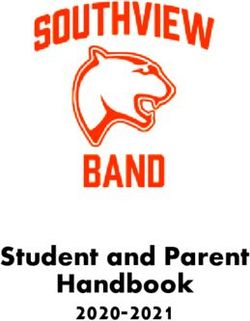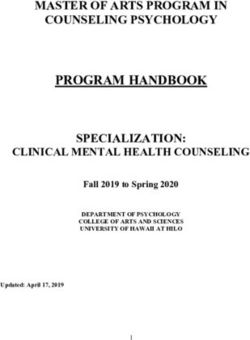GUIDELINES BYOT PORTABLE COMPUTING DEVICE USE FOR STUDENTS
←
→
Page content transcription
If your browser does not render page correctly, please read the page content below
Preface
This booklet is provided to students and parents of PLC Armidale, to give an overview of the BYOT
(Bring Your Own Technology) portable computing device program. It contains information on
sensible technology use, guidelines for using devices, and some technical know-how for effective
ownership.
Specialist technical information and support is available through the ICT department.
2Table of Contents
INTRODUCTION TO OUR PROGRAM 4
BLENDED LEARNING 4
LEARNING ATTITUDES AND BEHAVIOURS 4
LEARNING ENVIRONMENT 4
LEARNING CHOICES 4
LEARNING APPROACH 4
LEARNING NETWORK 4
COMPUTING ENVIRONMENT 5
USING, STORING AND TAKING CARE OF THE PORTABLE COMPUTING DEVICE 6
MAINTAINING THE BATTERY 6
BACKING UP IMPORTANT DATA 7
TAKING CARE OF THE DEVICE 7
HEALTH AND SAFETY WHEN USING COMPUTING DEVICES 9
CORRECT POSTURE 9
CARRYING YOUR DEVICE 10
STUDENTS WITH SPECIFIC ERGONOMIC REQUIREMENTS SHOULD SEE THEIR PASTORAL CARE TEACHER WHO WILL
REFER THE ISSUE TO THE OH&S COMMITTEE. INTERNET RELATED ISSUES 10
HOME SUPERVISION (PARENT RESPONSIBILITY) 11
TIME ON SCREEN 11
IT IS RECOMMENDED THAT LEISURE COMPUTER SCREEN TIME IS VIEWED IN A SIMILAR WAY TO TV; THAT IT BE BALANCED
WITH OTHER PHYSICAL ACTIVITIES, WITH PERSONAL RELATIONSHIPS, AND OTHER ACTIONS THAT ARE NORMAL PARTS OF
FAMILY LIFE. WELL ORGANISED STUDENTS CAN ARRANGE TO HAVE COMPUTER COLLABORATIVE ACCESS IN THE EARLY
PART OF THE EVENING, AND NOT RELY ON LATE NIGHT ACTIVITIES. SOCIAL MEDIA 11
CYBER-BULLYING 11
MAINTAINING A RESPECTABLE DIGITAL FOOTPRINT 13
DIGITAL CITIZENSHIP 14
FREQUENTLY ASKED QUESTIONS 15
APPENDIX 1 19
GENERAL (WHOLE SCHOOL) ACCEPTABLE USE OF TECHNOLOGY POLICY 19
WHEN USING PLC ARMIDALE EQUIPMENT (HARDWARE) 19
WHEN USING PLC ARMIDALE INTERNET AND EMAIL FACILITIES 20
AGREEMENTS: 21
APPENDIX 2: 24
3Introduction to our program
Blended learning
In this educationally exciting and challenging time, ICT tools give our students immediate access to
incredibly rich and powerful resources. This access has the potential to redefine learning outcomes,
broaden students’ intellectual horizons, cater for differentiated student needs and enrich teaching
and learning strategies with creative and innovative approaches.
While technology is an indispensable part of learning and vital for successful coverage of the current
curriculum, we acknowledge that the strength of student teacher learning relationships is an equally
vital component in effective successful study. Hence the approach at PLC Armidale is to leverage the
capabilities of instant and broad reaching online research and limitless organisation facilities of
technology coupled with the strength and value of teacher guided learning into a blended learning
environment. Technology’s value is incorporated into the learning process rather than being left as
an overlay or outside tool.
Learning attitudes and behaviours
The benefits that flow from integrating ICT into education are not automatic; technology broadens
and supports learning only as a result of careful, purposeful and strategically designed learning
experiences. As part of our professional practice at PLC Armidale we are constantly reviewing and
evaluating best practice and incorporating it into our repertoire of effective teaching approaches.
Our environment will be based on students being inquisitive, self-directed, open-minded learners
who are educated users of technology and can employ it in a sensible and balanced way.
Learning Environment
Connection to the Internet and Intranet from anywhere on campus is a vital component to a self-
directed study environment, opening up a world of information and pertinent research material.
Learning choices
All our on-line activities will be conducted with integrity, a view to being self-preserving, mindful and
responsible digital citizens. We will actively promote a positive online presence.
Learning approach
All learning experiences will be authentic and considerate of different learning styles and
capabilities. All students will be encouraged to be independent learners, mindful of the
opportunities presented at school and also outside of school.
Learning network
All stakeholders will be given greater access to be positive influences in the learning journey of all
our students. Students will build and maintain an appropriate Personal Learning Network of people
who will enhance their learning and study.
4Computing environment
Computers have long been an established tool for learning, and at PLC Armidale complement core
teaching strategies within the developing blended learning environment.
The term "learning environment" suggests a physical place and space – a school, a classroom, or
library. However, in today's interconnected world, a learning environment is increasingly virtual,
online or remote. A blended learning environment is one that aims to enhance learning by integrating
the best of physical and virtual resources.
The combination of our physical environment, our increasingly more sophisticated online presence,
and the teacher/student relationship all permit students to:
● Collaborate in creating a variety of document types, share and manage study notes from
teachers, peers, and of their own production.
● Create and maintain a reflective and showcase portfolio of work
● Create a web presence via a personal web site or blog or a combination of both.
● Establish and develop a Personal Learning Network.
● Make presentations in a richer, more multimedia oriented and creative way.
Participation in collaborative work, presenting in a wide variety of formats, all contribute to the
development of a positive online or digital footprint. This is part of the Digital Citizenship being
fostered and developed as part of the computing program.
Cloud based storage
PLC Armidale has moved to a different file storage methodology. Files will no longer be stored
exclusively on an in-house fileserver, but stored via a ‘cloud’ option.
There are advantages to this system:
• Files stored in the cloud will be accessible from anywhere that an Internet connection is
available.
• Files can still be stored in the older traditional “folder” based formats, but will now benefit
from the concept of tagged metadata. This means that a single file copy will be virtually
placed inside multiple folders and consequently be the most recent copy based on the
master entry.
• Shared files will reduce overall storage needs. No longer will it be necessary to send multiple
copies of a file to collaborators, almost guaranteeing that the finished product misses some
important component. The new concept is to have a single central copy that participants can
view and edit, ensuring a single definitive copy.
• Collaboration can be in real time with geographically disparate participants contributing.
5Using, storing and taking care of the portable computing device
Sensible technology ownership is a learned skill. Maintaining technological equipment in working
order and customised to personal preferences is important for getting the best value and
effectiveness as a learning tool.
To promote positive and responsible digital citizenship and effective use of technology, students are
expected and required to follow all the rules and guidelines set out in this handbook. Where no
explicit expectation is stated, then there is an assumed level of sensibility that is expected of each of
our students; we expect them to make wise decisions. Students and parents are required to sign
their agreement to such responsible and sensible use and behaviour.
Technology use at PLC Armidale is focussed on education and self-study. Since education can take
place outside of school hours and in widely differing situations, it is acknowledged that this
technology may also be used for personal and recreational purposes. It is important that all students
acknowledge that all equipment must be maintained in a state of preparedness for classroom use.
This means that devices will be:
● In operating condition
● Clean (no detritus on the keyboard or touch screen)
● Ready with plenty of storage space internally and on the cloud storage
● Sporting a fully charged battery at the start of each day
● Up to date against virus and malware attack
● Backed up overnight with no chance of lost files
● Synched against any cloud storage where applicable
Maintaining the Battery
● It is each student’s responsibility to maintain the battery of his or her device so that it is
ready for use whenever it is required.
● Charging facilities will only be available at school in exceptional circumstances
● Battery technology hasn’t kept pace with other technological developments and no battery
lasts as long as a laptop. Over time, they will begin to carry less and less charge. The right
time to have them replaced will be determined by the individual use.
Lost Data
This is just like losing your bag and all of your schoolbooks – unreasonably careless. It is also
unacceptable.
The advantage of a device is that all of the data on it can be backed up. PLC Armidale students will
be taught good file management and then the expectation will be on individual users to maintain
their own files. PLC Armidale will leave the method of back up to the individual student, but will
expect an appropriate system to be initiated. This may be through manual choosing and
maintenance or an automated backup program that runs at a specific time each day. As each
6student has access to unlimited cloud storage at Google, use of the Google ‘Backup and Sync’ tool
that is provided free for laptops from Google is encouraged.
Backing up Important Data
Students are expected to protect their data by using one or more of the following systems. This will
ensure that in the unfortunate event of equipment failure, important learning material is not lost.
● External Hard Drive
● Home based Network Accessible Storage (NAS)
● DVDs (least dynamically accessible option)
● Cloud based systems
Maintenance and care of files is always the responsibility of the student and while all care and
consideration will be given, lost files will be treated in the same manner as any lost school work.
Students should consider the following:
● multi drive systems (called RAID) are still vulnerable – a power surge could wipe out all
drives at once
● not to rely totally on on-line media – you may at some stage have no internet connection
● a back-up of your most vital files should be kept off-site
● test the backup itself to see it is a valid copy
● make a number of backups of those really important files
● backup before any really significant change.
It is the responsibility of the student to ensure important files are backed up.
Storing the Device in a locker (Senior School)
All PLC Armidale senior students have a locker. It is recommended that students fit a suitable lock to
the locker to ensure the safeguarding of the device when it is not in use. Locks are available from the
clothing shop.
Students are required to maintain the security of their device by:
● always securing it in their locker when it is not in use during the day
● not sharing their locker keys, pass numbers or otherwise granting access
● keeping their locker tidy and clean (away from liquids)
Years 5 and 6 will store their devices in their classrooms.
Taking care of the device
Students are expected to maintain the security, safety and efficient running of their devices by:
● maintaining name tags and labels on the device.
● not using it while walking
● not using it in crowded, unpredictable, or unsafe conditions
● securing it in their school backpack while in transit to and from school
7All these features amount to having a functional, physically well-maintained, charged, tidy device at
all times. There are no exceptions to this and every student is responsible for maintaining their own
device.
8Health and safety when using computing devices
As part of the ownership instructions, everyone is encouraged to practice good ergonomics.
Digital Citizenship lessons will cover good posture, the position of the chair and laptop.
For more details see http://www.swinburne.edu.au/corporate/hr/ohs/ohs_ergonomics.htm
Correct posture
The Workstation - The Chair and desk
Seat:
Height: Raise/lower the seat to enable the desk height to be at your elbow
height. If you are a ‘touch typist’, you may sit slightly higher.
Adjust chair height so the feet are comfortably flat on the floor, the thighs are
approximately horizontal and the lower legs approximately vertical.
Tilt (if available)
Set to horizontal initially, although you may wish to adjust the tilt slightly forward to suit your
comfort.
Back Rest:
Height: Move the backrest to locate the lumbar support to the curve of your lower
back.
Lock the backrest into place.
Angle: Use your body weight to lean back against the backrest. Depress the control lever to enable
the back rest to change the angle.
Frequent posture changes encourages blood flow to different muscle groups which
helps minimize back fatigue when sitting for prolonged periods.
Arm Rests:
Armrests are usually not recommended unless they are well out of the way of the
desk.
However, if your chair has arm rests make sure that they do not prevent you
from getting as close to the desk as you require or that they impinge on your
elbows while you are working
Foot Rests:
Use a foot rest if you feel pressure under your thighs from the front edge of
your seat. A foot rest is also useful to address lower back fatigue when sitting
for long periods. Pushing your feet into the foot rest helps to push your back
into the angled back rest of the chair.
9Carrying your device
Keeping school bags to the minimum volume and weight is a sensible general practice and should be
continued when using portable computing devices. When packing the bag for school, it is highly
recommended that the barest minimum textbook allocation required is carried on any given day.
While some textbooks may be available in softcopy, many are still in the process of being converted,
and each teacher will know when any hardcopy textbook is actually required.
It is a fair assumption that the security risks associated with carrying a portable computing device
are no greater than the risks associated with carrying a mobile phone or portable audio-visual
devices. When in transit, devices should be packed in the regular school bag. The external
appearance is then no different from any other school bag.
● When carrying a laptop, hold only the base of the device – do not carry it by the screen.
● The screen on your device needs to be protected from damage in your bag.
● If transporting in a car, keep it on the floor – or firmly secured.
● Backpacks are the preferred bag for carrying your schoolbooks and device. Carry your
backpack with both shoulder straps – a waist strap is also good for weight distribution.
● Place heaviest objects in the backpack nearer your back.
● Lift your backpack by bending at your knees, placing no strain on your lower back.
● Only carry what is absolutely necessary.
Students with specific ergonomic requirements should see their Pastoral Care Teacher who will
refer the issue to the OH&S Committee.
Internet related issues
Students are taught to use the internet safely:
The following content is the minimum filtered out of PLC Armidale’s Internet connection
Anonymisers Gambling Pornography
Criminal Skills Hate Speech Spyware
Drugs Nudity Violence
Extreme Phishing Adult
In addition to this filtering the College does monitor all activity on each mobile device in the College.
This is routinely monitored and managed appropriately. The internal filtering systems can also
provide records and logs of places visited, attempts to access blocked sites and general web surfing
habits. Boarding students accessing material at unreasonable hours will be reported to boarding
staff and must comply with Boarding House rules specific to their year group. Day girls accessing
sites injudiciously will be reported to the Senior School Coordinator.
10Home supervision (parent responsibility)
At school, classroom supervision and controlled network systems ensure a safe and supported
environment; most home network access is unfiltered and open. While sensible and appropriate
digital literacy is taught at school, good care and supervision from parents is strongly encouraged.
Supportive advice is available from the Federal Government website http://www.NetAlert.gov.au
Parents are encouraged to take an interest in their daughter’s computing activity, in order to have
an understanding of life in the world of a 21st century screenager and also then be able to make
parental decisions on what constitutes a sensible amount of time and appropriateness of place for
all computing activities at home.
Time on screen
It is recommended that leisure computer screen time is viewed in a similar way to TV; that it be
balanced with other physical activities, with personal relationships, and other actions that are
normal parts of family life. Well organised students can arrange to have computer collaborative
access in the early part of the evening, and not rely on late night activities.
Social Media
Growth in social media activities is an inevitable trend, and like all new developments should be
regarded as an opportunity for personal advancement and not detriment. Developing self-protecting
and self promoting habits are part of the Digital Literacy taught at PLC Armidale, but must also be
part of home life and activities. Information shared on line must be monitored, sensible self-
protecting use of the social system must be always considered, and competitiveness at the
expensive of maintaining a positive digital footprint must be avoided.
It must be noted that due to past student behaviour, many social media sites are blocked during
school hours for students.
Cyber-bullying
It is essential that all members of the community, students, parents and staff are aware of the
potential for cyber-bullying and are aware of PLC Armidale’s approach to dealing with this issue. Like
mobile phones, email and messaging systems, computing devices with Internet connections can be
used to bully others. At PLC Armidale, NO form of bullying will be tolerated.
The Christian worldview fostered by the College values the dignity and diversity of all individuals.
The College is committed to providing a safe, supportive and positive environment for students, staff
and all other members of the school community.
As outlined in Rights and Responsibilities of Students the College affirms:
The right of all students “to be free from harassment and bullying”. It is responsibility of all students
“to refrain from harassing, intimidating or bullying others”.
The College views as serious, and responds to, all reports of bullying. The management of bullying
issues, should they arise, will be dealt with within the framework of the Student Discipline Policy,
using a variety of strategies.
11Don’t forget to tell a teacher straight away if you suspect you have received a computer virus or a
message that is inappropriate, abusive or harassing, or makes you feel uncomfortable. – Do NOT
reply to it.
12Maintaining a respectable digital footprint
In an increasingly digital world, information about individuals is readily available. Students must be
aware that disparate personal information snippets can be assembled into rich data on individuals.
Simply by interacting with Web-based technologies you leave a trail. Students must learn to manage
their “digital footprint”, to ensure that they are safeguarding their personal profile.
We strongly advise the following:
• have a deliberate strategy to build a positive online persona and think twice before posting
anything online:
• post only that which could be said to someone face to face
• keep private images private
• keep personal details private
• use an appropriate nickname instead of a real name; never post very personal information
on any system
• post only the relevant and useful; don’t be part of the “what I had for breakfast” crowd
• conduct regular self-audits of your persona
• avoid joining groups that could embarrass or restrict future opportunities
• be respectful of the content of others and observe copyright at all times
• do not share passwords with anyone
• avoid sharing a domain name
Digital Tip
As part of developing your on line persona, it is worth considering ownership of your own
domain name. Costs for having your own name as a URL are modest. Ownership reduces any
opportunity for misrepresentations and mistaken identity.
Privacy and Confidentiality
Never publish or share the email address of a teacher or another student without their permission.
Never reveal on-line any personal information including full name or address or school or credit card
details or telephone number and certainly never do this about someone else.
Don’t forward emails to anyone unless the original sender tells you that you can, especially if they
have any information that is confidential.
Technical support of the devices
PLC Armidale provides in-house technical support through the ICT department. While we are unable
to resolve hardware issues, we are more than happy to assist where possible. There are a number of
levels of support available. These include the ICT monitors, teaching staff, and the ICT staff.
13Digital Citizenship
Citizens = members of a social structure with both rights and duties.
Good Digital Citizenship reinforces the positive aspects of technology so that everyone can work and
play successfully in a digital world.
At PLC Armidale there will be emphasis on particular elements of this inducing (but not limited to)
● Technology user skills
● Organisational skills (management of material, study notes, note taking, etc)
● Advanced (effective) researching and note gathering
● Source validation and buyer beware
● Digital literacy (effective communications - both ways)
● Digital wellness, and self protection and promotion
● Digital rights and responsibility
● Expressiveness and creativity (leisure as well as the business of being a student)
● Digital etiquette
Expectations of a Digital Citizen at PLC Armidale
Respect Yourself. I will show respect for myself through my actions. I will select online names that
are appropriate, I will consider the information and images that I post online. I will consider what
personal information about my life, experiences, experimentation or relationships I post. I will not
be obscene.
Protect Yourself. I will ensure that the information, images and materials I post online will not put
me at risk. I will not publish my personal details, contact details or a schedule of my activities. I will
report any attacks or inappropriate behaviour directed at me. I will protect passwords, accounts and
resources.
Respect Others. I will protect others by reporting abuse, not forwarding inappropriate materials or
communications; and not visiting sites that are degrading, pornographic, racist or inappropriate.
Respect Intellectual Property. I will request permission to use resources. I will suitably cite any and
all use of websites, books, media etc. I will validate information. I will use and abide by the fair use
rules.
Protect Intellectual Property. I will request to use the software and media others produce. I will use
free and open source alternatives rather than pirating software. I will purchase, license and register
all software. I will purchase my music and media, and refrain from distributing these in a manner
that violates their licenses. I will act with integrity.
From Andrew Churches, Educational Origami
http://edorigami.wikispaces.com/Digital+Citizen+AUA
14Frequently asked Questions
Why do students need to have a device?
PLC Armidale believes in providing the best educational opportunities for the students under our
care. Research has shown that access to an internet connected device enables students to have
control over their own study programme, develop more advanced research skills and aids in
developing problem solving skills, collaboration and communication, presentation and publication
and overall deeper learning and understanding. The College also supports the development of digital
literacy skills that will be important both in tertiary education and the workplace. This applies
particularly so in the social world, where advanced digital citizenship is growing increasingly
important.
Some educational examples of device use:
● English - essay drafting, mind mapping, desktop publishing, blogging and writing for an
authentic audience
● Science - data collection and analysis, digital microscopes, science textbooks, data exchange,
and presentation of research
● Music - music composition, re-mixing and mash-ups
● Religion - research and reference from material extracted from CD's and the Internet
● Maths - online testing, animated concepts, spreadsheet constructions
● Art - digital artwork, photography, videography, and enhancement
● History - digital presentations of projects, online research
● Geography - weather research, GIS, online atlas
● General - Internet access, intranet access, E-mail, video conferencing, programming,
broadcasting, animating, producing, creating…
Will the devices be used in all subject areas?
Yes, but each to a different degree – in fact in different ways within a subject. Just as it is now, that
each class has some unique components based on the approach of the individual teacher. Each
teacher will choose how they can best support learning in their class based on their experience and
understanding of the optimum approach for each topic and each group of students.
Will my daughter need a printer and internet access at home?
Whilst there are printing facilities at school, it is very desirable that each student has access to a
printer and internet access at home. No access to either at home will only mean she must adopt a
different approach to managing these facilities while at school.
How will students distinguish their device?
Every student needs to be able to easily and quickly identify their devices. It is recommended that
some form of identification label is fixed to the device to assist in this. Each device will have a serial
number written on, normally on the underside. Students are required to keep a record of all serial
numbers.
15Where will students put their devices during PE classes? Lunch? After school activities?
All senior students are provided with a locker. Students are encouraged to lock their computers in
their lockers whenever they do not require them such as at lunchtimes and sports practice. Students
are expected to exercise ‘due care’ at all times.
Will my daughter need the device every day?
That will depend on how she chooses to use her device. Each teacher will specify when devices are
required for their lesson. At other times it will be at your daughter’s discretion.
Won’t it be too heavy for her to carry in her backpack?
The average MacBook is are less than 2Kg. Students will be provided with softcopies of text books
where available. The list of available text books will hopefully grow in time. The reduction in text
books and the reduced need to carry copious notes will mean that in fact her bag should be lighter.
PLC Armidale will encourage and educate students on how to manage their load and be sensible in
the packing of their bags.
Does this mean all textbooks are to be replaced?
Unfortunately, no; at least in the short term. Over time, the number of hard copy books will reduce
as each student learns to utilise the capacity of the laptop – information sources will expand and
grow in variety. However, some text books will continue to be available only in hardcopy.
How much time will she spend on the computer?
Everyday will be a different answer. There will likely be days where it goes un-required. There will
be days where she will choose to increase her study and personal research, so there will be an
increase in on-line time. We recommend that when the laptop is being used for recreational
purposes, that parents treat screen time in exactly the same as TV time or other non-physical
recreational activities.
What about the Internet/Intranet?
PLC Armidale maintains a high capacity high speed filtered connection to the Internet. The PLC
Armidale intranet will provide access to a growing body of learning material and provides a place for
organisation and management of personal learning and study material.
It is expected that while on College grounds, students connect ONLY to the PLC Armidale provided
internet access.
What if I don't have access to the internet at home?
Having access to the internet will certainly enhance learning opportunities and allow each student to
communicate, collaborate and access a range of resources. However, a number of families will not
have access to the internet at home. In such cases, students should utilise the wireless network
within the College to download and save resources, for example, PDFs, Word documents, web
archives, graphics, sound files, etc., so that they can continue to work on them at home. This
requires a little more forward planning, but is a good skill to learn.
Can my daughter use a private portable modem such as a USB 3G card to access the internet?
No. Students should only use the PLC Armidale provided connection with its high speed capacity and
filtered content while in school grounds. Outside of PLC Armidale, parental responsibility takes over.
16What happens should my daughter access inappropriate sites?
Accessing inappropriate material outside of the existing filters is best dealt with in an environment
where counselling and education is possible. PLC Armidale believes that education and not
prohibition is most conducive to learning and developing. We will maintain a liberal intellectual
approach to learning to successfully manage oneself in a digital world. However; repeated
deliberate flaunting of acceptable online behaviour will be managed in the same manner as all
disciplinary actions.
My daughter can’t type. Is this a problem?
The skills needed to successfully own a laptop include good typing ability. The better the student’s
capacity to type, the greater the value. Practice is encouraged and typing skill will be an invaluable
asset to your daughter.
Can devices be tracked or screened for inappropriate use?
Yes, as far as Internet access is concerned – the system can be monitored at any time, summary
reports are monitored by the ICT department and anomalies are investigated.
Does PLC Armidale teach students about Internet safety?
Very strongly. The issues include: The capacity to be self protecting while on-line – the awareness of
maintaining an online persona – being aware of identity theft – recognising phishing and other
scams - and the self management skills to successfully deter on line cyber bullying are integral to
responsible ownership of a computing device in PLC Armidale.
Won’t using a portable computing device affect my daughter’s writing ability?
Writing in this instance has two meanings. One is the capacity to create intelligible, sensibly
constructed persuasive material and the other is penmanship (as a physical skill). Research shows
clearly that using a computer to produce written material both improves and enhances a student’s
ability to create text. Writing becomes more developed, better structured and of greater quality and
quantity.
Penmanship on the other hand will not be neglected and is a considerable focus in the junior years
and will continue to be practised in the regular course of lessons.
Exams are hand written, will this programme affect the exam results of my child?
No, students will still have to write during their classes and it will continue to be a key skill. Over
time the Board of Studies will begin to introduce more and more computer based assessment
schemes.
What happens if the device is out of action?
The college does not maintain a fleet of loan units. Students can access the iMacs in the computer
labs should the need arise. Ensuring that the device is covered by a warranty agreement and/or
insurance will assist in speeding the repair of the device.
Students must notify their teachers (particularly if it’s to be an extended period), and make suitable
arrangements (this may mean completing set work in the traditional way, completing it at home,
completing it in the school computer lab or working with a classmate.)
17How do I protect my child's laptop at home from viruses?
It is required that commercial grade antivirus and spyware protection, and browser protection that
works at school and at home is purchased and loaded onto the device. With laptops, a firewall is also
recommended. Under normal circumstances, the software receives updates automatically. If a
student notices that the software is out of date, she should bring her laptop to the ICT department
and they will assist to update it where possible.
As a parent, can I access your email system and my daughters’ email account?
PLC Armidale will be providing a College branded Gmail account as the student email. Every student
in PLC Armidale will have an account. If you want or need to access your daughter's account, you
may ask her for her password. For privacy and “netiquette” consideration, PLC Armidale does NOT
maintain lists of student passwords.
In any event where ‘duty of care’ becomes an issue the College Principal has the capacity to gain
access to student mail files.
What software will be expected to be available on the devices?
The basic software expected is a word processor (Microsoft Word, Pages, etc), a spreadsheet
program (Microsoft Excel, Numbers, etc), a presentation package (Microsoft Powerpoint, Keynote,
etc), commercial grade Anti Virus (Norton, Sophos, Symantec, etc) and an up to date web browser
(Safari, Firefox, IE, Sleipnir, etc). Regular patch updated are provided by the vendors for these
products and should be installed as they become available. Some elective subject will require
specific software and this will be advised as required.
Our family isn’t very computer literate – how can we support her?
One of the advantages of a 1:1 programme is the opportunity to develop the skills needed to be
successful in an increasingly digital world. PLC Armidale is undertaking to support your daughter
both educationally and technically. She may share this knowledge with you and the whole family
could see some benefit.
What if a student turns up to class with a dead battery?
Charging the battery overnight is a new responsibility for every student. Bringing an uncharged
device to a class requiring it will be considered the same as neglecting to bring a text book.
If a battery does discharge, the students can go to the ICT helpdesk and leave it to get a short
charging boost. Students are not permitted to bring the AC adaptor to school.
Will this have an impact on the paper used in the College?
Over time, assignments, essays and some projects will be able to be delivered digitally. This will have
some impact on the volume of paper used. In the short term as both staff and students come to
grips with the provision of new options, the impact will be low.
If I have more questions where do I direct them?
We are here to help and assist you and your child in every way possible, so if you experience a
problem we encourage you to contact the appropriate person in PLC Armidale who will endeavour
to assist. If at any stage you want to discuss a technical or implementation matter please contact
the ICT Manager, via the College switch or via itadmin@plcarmidale.nsw.edu.au.
18Appendix 1
General (whole school) Acceptable Use of Technology Policy
These guidelines are intended to help students make the best educational use of the technology
available at PLC Armidale.
Students should understand the following.
● the College provides access to network connectivity for their device to assist them to do
research and to support their academic studies.
● the services such as Internet access are shared; therefore the reputation and opportunities
of the whole College community are dependent on the responsible and considerate use of
technology by each student.
When using PLC Armidale equipment (hardware)
Students should:
● observe the operating, care and general maintenance instructions relevant to the particular
equipment
● observe the recommended posture and exercise routines associated with regular computer
use
● report any operating problems to a staff member
● guard against virus damage to data by ensuring that current antivirus programs are installed
on the computer being used
● comply with the license terms of all software on the computer
Students should not
• move or interfere with computer equipment that does not belong to them.
Students should:
● observe the conventions of respect for others and courtesy at all times
Students should not
● have mobile phones turned on during any lessons, functions or examinations unless
required by the teacher for class activities. Each student is responsible for maintaining
security of her own valuables and this includes mobile phones.
19When using PLC Armidale Internet and email facilities
Students should be aware that:
● all activity on the Internet is monitored and logged
● all material viewed is scanned for viruses
● all the content viewed is scanned for offensive material
Any breach of the guidelines below may result in exclusion from use of College facilities, and
activity found to be illegal will be reported to the appropriate authority.
Students should:
● use the Internet only for educational purposes
● be familiar with the College protocols on Appropriate Academic Conduct and the Board of
Studies course All my own Work in order to observe the legal protections of copyright
● take great care to ensure their safety and the safety of others by not releasing any personal
information (such as names, addresses, telephone numbers, photographs) and not agreeing
to meet anyone contacted on the Internet, except where such activities occur within a
secure area set up by the College
● be respectful of others at all times by using appropriate language in communicating with
teachers, fellow students and others.
Students should not:
● attempt to find or transmit any obscene, pornographic, racist, violent, illegal or other
unacceptable or offensive material or comments. They should report the accidental access
of any such material to a staff member.
● send anonymous emails or attempt to take on the identity of anyone else when using emails
or the internet
● disclose their security details (password) or use the details of any fellow students
● attempt to breach the security systems of the College
submit any material copied from the Internet as their own work (plagiarism), without using
appropriate referencing protocols
20Agreements:
In accepting my device, I am aware of my liabilities and agree to comply with the following:
Using the portable computing device
● I acknowledge I must charge my device at home and have it in school ready to be used at all
times.
● I acknowledge that regular backups are the best insurance against losing work if the device
develops a fault. I will backup my files on a regular basis. If the hard disk is damaged or
unusable, the College will re-issue the device in original condition without any of my work
files. I will then restore my school work files from my backup.
● I will keep the anti-virus and anti-spyware software up to date and report all problems with
program operation or the device to the ICT department.
● I will make sensible use of the College e-mail and communications systems. I will read and
follow the guidelines as set out in all College documentation.
Taking care of the device
I understand that I am required to take ALL reasonable precautions against loss, theft and damage
and accept the Terms outlined in the Using, storing and taking care of the device section of this
Handbook
I agree to safeguard the device by:
● taking reasonable precautions against theft while my device is on campus and while
travelling to and from school.
● I will keep the device away from food and drink at all times, and store it in a clean location.
● I will not leave the device where it might be accidentally damaged, such as on the floor. I will
make sure the device is securely in its protective case when travelling between locations.
Software Issues
I understand that unauthorised copies of software or pirated media are a breach of copyright. I also
understand that the use of unauthorised software may damage the PLC Armidale network with a
computer virus. Therefore:
● I will abide by the license provisions of software supplied by the College.
● I will keep the antivirus software up to date.
● I will notify the ICT department immediately if a virus or malware warning appears on my
laptop.
● I will seek help if I am uncertain.
Health and safety
I am aware that PLC Armidale is a health-promoting school. While using computing equipment I
agree to
● seek and follow ergonomic advice regarding the use of computers
● take breaks and vary work to avoid discomfort when using computers for extended periods
● avoid tired eyes, by focusing on something distant every few minutes
21Security
I am aware that all students are responsible for maintaining security of the school network and their
own files and are therefore I agree to:
● accept responsibility for my passwords and keep them secret. I am aware that there are
circumstances under which the College can be legally required to identify the author of any
message sent by students using College systems
● use letters, numbers and punctuation (no spaces) in constructing passwords
● try to use different passwords on the Internet for different purposes
Purpose
I acknowledge that this device is permitted for use at the College by me to use to enhance my study
and learning. I can use my device in any way for private study, however it must not interfere with my
College work. I will not allow anyone else to use my device. I will also ensure that my device is
available to me at school on school days, and I will take the device home during school holidays and
overnight.
I agree to try improve my digital skills such as:
● researching on the internet - beyond simple Google
● becoming fast and accurate on the keyboard
● validating sources – learning how to be selective and critical of information, with ability to
reference and cite sources
● collaborative cloud computing applications (including web 2.0)
● blogs, Wikis, Podcasts; their educational and social value
● social bookmarking
● digital security; digital etiquette
● the care and maintenance of technology
● interfacing with other devices such as digital cameras, etc
I will do my best to learn how to use technology to make me a smarter learner, to organise all the
school work I have to do, produce work in multimedia formats, and also study in a manner that suits
me best.
22SUMMARY OF PLC ARMIDALE PORTABLE COMPUTING CONDITIONS
Students using portable computing devices at PLC Armidale and accessing the school’s network
Students bringing portable computing devices to PLC Armidale for use in their studies are required
to use a device that complies with the minimum standards as set out in Appendix A of this
document. A student who wishes to connect her portable computing device to the school network
will need to have the portable computing device configured and software installed prior to bringing
the portable computing device to school. All portable computing devices must have an English
language Operating System installed. There will be an annual fee of $150.00 to cover the cost of
setting up the portable computing device for network and to contribute to the network upkeep. This
fee will be reviewed annually.
It is also extremely important that current and up-to-date commercial grade virus checking software
be installed on any computers which may be used to prepare work for email to school or brought to
school on CD-ROM or memory stick.
No student will be given access to the school’s network without the parent/guardian and student
signing the PLC Armidale Information Technology Network Acceptable Use Agreement and Wireless
Network Users Agreements.
Portable computing devices are the responsibility of the students who bring them to school. Student
portable computing devices should always be in one of two places: with the student, or stored in the
student’s locker and fastened with a lock. Leaving portable computing devices in unsupervised areas
is completely unacceptable. It is also advisable that portable computing devices brought to school be
engraved with the name of the student approved to use them. Portable computing devices brought
to school are for the sole use of the students for whom they have been approved.
The school will provide best effort technical services for any portable computing device issues not
directly related to network configuration. The school will not accept responsibility for loss or damage
of portable computing devices brought to school. Parents are strongly advised to organise
comprehensive insurance cover on portable computing devices brought to school.
23Appendix 2:
Minimum specification for portable computing devices:
• The device is required for years 5 and 6 is an Apple iPad with at least 32GB of storage.
• The device is recommended to be a laptop style unit for years 7 through 12. The preferred
device is an Apple MacBook Air.
• The device must have WiFi network connectivity.
• The device must have
o 32GB or more memory for a tablet
o 8GB or more memory with a 256GB disk for laptops
• The device can run any of the following operating systems
o Apple iOS 9 and later
o Windows Surface Pro
o Apple OS-X from version 10.10 (El Capitan) or later (Apple Laptop)
o Windows 8.1 or later (Windows Laptop)
• The device must not run the following operating systems
o Windows Surface RT – issues with printing and installation of some applications
o Android of any variant – issues with printing, installation of some applications, and
setting of required network proxy on some variants
o Apple iOS 8 and earlier
o Apple OS-X 10.9 and earlier
o Windows 8.0 or earlier
• Students must have the ability to install software as required for college use.
• The device must have commercial grade anti-virus software loaded. The college is supplying
all students with free access to Trend Micro for laptops.
• Due to the power requirements, charging is not available for the units during the day. A
minimum of three (3) hours charge at new is required for the devices.
24Portable Computing Device Agreement
Please print and complete the agreement and return to the PLC Armidale reception office.
I acknowledge that I have read the attached document, and I am conversant with the content of the
handbook, and agree to comply with its Terms and Intentions.
Name (Student) _____________________________________
Signed (Student) ____________________________________ Date _________________
I have read the attached document and am aware that my daughter has agreed to its Terms
Signed (Parent/Guardian) ____________________________ Date _________________
25You can also read