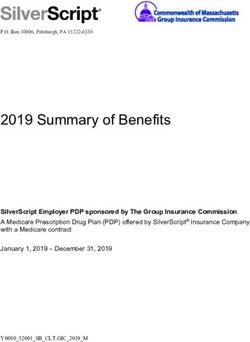MACtoberfest - Palmetto GBA
←
→
Page content transcription
If your browser does not render page correctly, please read the page content below
Disclaimer
The information provided in this presentation was
current as of October 23, 2018. Any changes or new
information superseding the information in this
presentation are provided in articles with
publication dates after October 23, 2018 posted on
our website at: www.PalmettoGBA.com/medicare
CPT® only copyright 2017 American Medical Association.
All rights reserved.
The Code on Dental Procedures and Nomenclature is published in Current Dental
Terminology (CDT), Copyright © 2017 American Dental Association (ADA). All rights
reserved.
2MACtoberfest®
Railroad Retirement Board
Specialty Medicare Administrative
Contractor
RRB - SMAC
Presented by:
Jennifer Johnson
RRB SMAC
Provider Outreach and EducationAgenda
• Who We Are and What We Do
• Getting Started with Railroad Medicare
• Go Paperless - EDI, ERA and EFT
• Interactive Voice Response Unit (IVR)
• eServices Provider Internet Portal
• Claim Payment, Rejections and Denials
• Medical Review and Documentation Requests
• Reopenings and Appeals
• Resources and Contacts
• Your Questions
4What is Railroad Medicare?
• Railroad Retirement Acts of the 1930s
• First retirement system for nongovernmental workers
• Provisions created in 1965 to provide the benefits of the
Medicare program to railroad employees and their
dependents
• The Railroad Retirement Board (RRB) works with CMS to
ensure Railroad beneficiaries receive the same benefits as
their SSA Medicare counterparts
• Palmetto GBA is the RRB’s Part B Specialty Medicare
Administrative Contractor, RRB SMAC
• The RRB SMAC is a Part B Medicare Fee-for-Service
contractor; we are not a Medicare Advantage plan
6Where do I file claims for Railroad
Medicare beneficiaries?
Part B claims
• Part B claims for Railroad Medicare beneficiaries nationwide
are processed by the Palmetto GBA RRB SMAC
• Includes claims for physician and non-physician practitioners,
ambulance providers, mobile x-ray providers, independent
laboratories, independent diagnostic testing facilities,
ambulatory surgical centers, and mass immunizers
• Includes claims filed on CMS-1500 (02/12) claim forms or
equivalent electronic forms only
Palmetto GBA Railroad Medicare
PO Box 10006
Augusta, GA 30999
7Where do I file claims for Railroad
Medicare beneficiaries?
DMEPOS Claims
• Jurisdictional DME MACs process DMEPOS claims for
Medicare and Railroad Medicare beneficiaries
• CMS DMEPOS Jurisdiction List identifies items as either
under DME MAC or Local Carrier Jurisdiction
• File services under ‘Local Carrier Jurisdiction’ to Palmetto
GBA RRB SMAC for Railroad Medicare beneficiaries
• File services under DME MAC jurisdiction to local DME MAC
• CMS Durable Medical Equipment (DME) Center
http://tinyurl.com/CMSDMECenter
8Where do I file claims for Railroad
Medicare beneficiaries?
• Hospital Facility Claims
• Skilled Nursing Facility Claims
• The jurisdictional A/B Medicare Administrative Contractors
(A/B MACs) process hospital facility claims and skilled nursing
facility claims for both Medicare and Railroad Medicare
beneficiaries
• Home Health Claims
• Hospice Claims
• The jurisdictional Home Health and Hospice (HH+H) MACs
process home health and hospice claims for both Medicare and
Railroad Medicare beneficiaries
9How do I start billing Railroad
Medicare?
Request a Railroad Medicare Provider Transaction Access
Number (PTAN)
• Are you enrolled with your local Medicare Administrative
Contractor (MAC)?
• Must be enrolled with your local Part B MAC before requesting a
Railroad Medicare PTAN
• Railroad Medicare provider file will match your Part B MAC’s file
• Railroad Medicare effective date will be retroactive to match
effective date of your Part B MAC enrollment
• Have you seen a Railroad Medicare patient?
• Must have a pending claim to submit
• Do you submit electronic claims or paper claims?
11Submitting Claims to Railroad
Medicare: Electronic or Paper?
The Administrative Simplification Compliance Act (ASCA)
• Requires electronic claim submissions (except for certain rare
exceptions) for providers to receive Medicare payment
• Some exceptions include:
• Small providers that have fewer than 10 full-time equivalent
employees
• Roster billers
• Dental claims
• Providers that submitEnrollment - Paper Submitters
Request a Railroad Medicare PTAN
• Submit original red and white CMS-1500 (02/12) paper
claim
• Make sure NPIs in items 24J and 33a, TIN in item 25, and
addresses in items 32 and 33 match your Part B MAC file
• Allow 30 days for enrollment from the date of receipt
• Will receive letter with assigned PTAN or letter
explaining why enrollment could not be completed
• Claim will be processed after PTAN is assigned
• Do not use PTANs on claims
13Enrollment - Electronic Submitters
Request a Railroad Medicare PTAN
• No CMS-855 Form Required
• Use PTAN Lookup and Request Tool
• Enter Part B PTAN and other provider identification
information
• Print or save pdf confirmation with reference
number of your request
• Allow 30 days from request for processing
• Return to tool to retrieve PTAN information
www.PalmettoGBA.com/RR/PTAN
14PTAN Lookup and Request Tool
www.PalmettoGBA.com/RR/PTAN
15PTAN Lookup and Request Tool Tips
When requesting a new PTAN:
• Verify the PTAN/NPI/TIN combination that is on file with
your local Part B MAC before using the tool
• Enter your individual Part B MAC PTAN and individual
NPI
• Do not enter a group PTAN/group NPI combination
• Railroad Medicare group PTANs will be established as group
members are enrolled
• Newly enrolled? Allow 10 business days from the date
your Part B MAC PTAN was assigned prior to requesting
a new Railroad Medicare PTAN
16PTAN Lookup and Request Tool Tips
When looking up a PTAN:
• Verify the PTAN/NPI/TIN combination that is on file with
your local Part B MAC before using the tool
• When entering your Part B MAC PTAN and your NPI,
make sure to enter a valid PTAN/NPI combination
• Enter your individual PTAN and individual NPI
or
• Enter your group PTAN and group NPI
17Provider Enrollment Changes:
Let Us Know!
• Notify Railroad Medicare promptly of changes
to your Part B MAC provider enrollment,
including when a:
• Provider address changes
• Provider retires or leaves group
• Send written notification on provider/practice
letterhead with:
• Railroad Medicare PTAN, NPI and Tax Identification
Number
• Contact information
• Explanation of change
18Go Paperless -
EDI, ERA and EFT with Railroad
MedicareElectronic Data Interchange (EDI)
Enrollment
• Complete a Railroad Medicare Electronic Data
Interchange (EDI) enrollment packet
• Railroad Medicare EDI Enrollment Application (1 page)
• Railroad Medicare EDI Enrollment Agreement (return all
3 pages)
• Railroad Medicare EDI Provider Authorization Form (1
page)
• Will receive Tracking Number by email
• Allow 20 business days for processing
• Check status on Railroad EDI Enrollment Form Status
Update Tool
• Must have Railroad Medicare PTAN before submitting EDI
enrollment forms
20EDI Enrollment Guide Module
21EDI Resources
22Electronic Remittance Advice (ERA)
• Choose the ‘Receive Electronic Remittances’ option on EDI
Application
• Designate a receiver
• Not receiving your ERAs?
• If you designated a clearinghouse/billing service to receive your
ERAs, contact them
• If you designated to receive ERAs directly, contact the EDI Technology
Support Center
• Medicare Remittance Easy Print (MREP)
• If you have a Receiver ID, download MREP form to install free
software
• View, print, search and save 835 ERAs
23Electronic Funds Transfers (EFT)
• Direct deposit of Medicare payments
• Required for all newly enrolled providers and providers making changes
to existing enrollment records
• No EFT forms. RRB SMAC sets up EFT using CMS-588 form information
on file with local Part B MAC
• Email questions to Railroad Medicare EFT Specialists, including:
• Assistance establishing EFT
• Status of EFT requests
• Verify EFT effective dates
• Request EFT notification letters
• Update banking information
• Send your EFT questions to: RRBEFT.ADMIN@palmettogba.com
• Include NPI, PTAN and TIN – No bank account information needed
24Railroad Medicare’s Interactive Voice Response Unit (IVR)
Using the IVR is Mandatory in Some
Cases
Q. Why can't we get claim status, entitlement or deductible
information from a customer service representative?
A. CMS IOM Publication 100-09, Chapter 6, Section 50.1
states: 'Providers shall be required to use the IVR system
to access claim status and beneficiary eligibility
information
CSRs shall refer providers back to the IVR system if they
have questions about claims status or eligibility that can
be handled by the IVR system.'
Interactive Voice Response (IVR) System
1-877-288-7600
26IVR Resources
• Interactive Voice Response
(IVR) Conversion Tool
• Interactive Voice Response
(IVR) User Guide
• General Information is
available 24 hours a day
• Specific information,
including claim status and
eligibility, is available from
7 a.m.-11 p.m. ET,
Monday-Friday
Call 1-877-288-7600
27eServices Provider Internet Portal
eServices Portal
Claim Status
Eligibility
Remittances
Appeals
Submission of Requested Medical Records
Greenmail notification of Pending ADR Requests
Greenmail eDelivery Responses
www.PalmettoGBA.com/eServices
29eServices Provider Internet Portal
30Why use eServices?
• Skip the IVR
• Check claim status
• Check beneficiary eligibility
• View and print remittances online (eRemits)
• View financial data
• Last three checks paid
• Payment floor status – Payments that have been
approved but not yet released for payment
31Why use eServices?
• Save time faxing or mailing forms
• eForms
• Submit Redetermination and Reopening Requests
• Respond to Medical Review Additional Documentation
Request (ADR) letters
• Report and refund overpayments (eCheck) and request
immediate offsets (eOffset)
• Submit General Inquiries
• Upload pdf attachment files
• Track your forms online
32Why use eServices?
• Alternative to paper or electronic claim submission
• Submit eClaims
• Submit paperless claims directly without a vendor or
clearinghouse
• Attach documentation as pdf files
• Correct and resubmit rejected eClaims
• Track eClaim submissions in eServices
33Why use eServices?
Receive Greenmail Paperless Notifications
• eDelivery • Provider Administrators may
• Medical Review ADRs for select the eDelivery option
prepayment reviews to receive:
• Overpayment Demand • eLetters in eServices inbox
letters • email notification of new
• Medicare eLetters
Redetermination Notices
for your appeal requests
• Responses to General
Correspondence inquiries
34How do I register for eServices?
• Register at www.PalmettoGBA.com/eServices
• Only one provider administrator per EDI enrollment agreement may
register
• The provider administrator can then grant access to additional users and
assign additional provider administrators
• Register each Railroad Medicare PTAN/NPI combination separately
35How do I register for eServices?
Information needed to
register
• Railroad Medicare
PTAN, NPI, and Tax ID
• Must match EDI
Enrollment Agreement
• Amount of most
recent Railroad
Medicare payment
received
• Choose Line of
business: RRB SMAC
36Multi-Factor Authentication (MFA)
• Adds an extra layer of security to your eServices
account
• CMS mandates portal users provide more than one
form of verification
• Must complete one-time registration for Multi-
Factor Authentication (MFA)
• Must receive and enter an MFA verification code
each time you log into eServices
• MFA code lasts for up to 8 hours
37Multi-Factor Authentication
Registration
• Log into your
eServices
account
• Access your My
Account tab
• Enter Mobile
Phone number
and Carrier name
(if desired)
• Standard
messaging and
text rates may
apply
38MFA Verification at Log In
• Each time you log in you will be required to enter a
verification code
• If you registered a mobile phone number, you will
have choice of how to receive your verification code
39MFA Verification Number Delivery
• Your verification code will be sent by email or by
text to your mobile phone
• Retrieve the code and enter it on the verification
screen
40MFA Verification Code eMails
• Example email with verification code
• Retrieve the code and enter it on the verification
screen
• Make sure your email program does not block
messages from ops.no.reply@palmettogba.com
41Keeping Your eServices Account
Current
• Sign in often, at least once every 30 days
• Respond to profile verification requests
• Update your account profile if your email or phone
changes
• Administrators
• Complete eService recertification requests for account
users
• Terminate provider users or additional provider
administrators who no longer need access
42eServices Resources
43Claim Payment, Rejections and Denials
Where can I find the Railroad
Medicare Fee Schedules?
• RRB SMAC payments are based on the CMS
fee schedules for your state and locality
• Verify allowed amounts on fee schedules
posted on your local MAC’s website or on the
CMS website
• Palmetto GBA Medicare Physician Fee
Schedule Tool
• Medicare Physician Fee Schedules (MPFS) are
viewable for all states and downloadable for
NC, SC, WV and VA
• Display MPFS amounts, indicators and
indicator descriptions
45Why did my claim reject?
• RARC MA130 - Your claim • Resources
contains incomplete and/or
invalid information, and no • Interactive CMS-1500
appeal rights are afforded (02/12) Form
because the claim is
unprocessable. Please • Denial Resolution Tool
submit a new claim with the
complete/correct • Frequently Asked
information Questions (FAQs)
• Additional RARCs or CARCs • Modifier Lookup Tool
provide further explanation
Articles
• Must submit a new claim
• Reopening and
Redetermination requests
will be dismissed
46Interactive CMS-1500 (02/12) Form
Tool
47Why Did My Claim Deny?
Resources
• Denial Resolution articles
• Global Surgery Denial Tool
• National Correct Coding Initiative (NCCI) Tool
• Modifier Lookup
• MSP Lookup Tool
• Frequently Asked Questions (FAQs)
• Medicare Learning Network ® Articles
48Articles
49Frequently Asked Questions (FAQs)
50Claims Processing Issues Log (CPIL)
• List of current system-related claims
payment issues
• Issues reported to CMS and/or Multi-
Carrier System (MCS)
• Check before calling the Provider
Contact Center
• Sign up for Article Update Notification
• Receive email with the new article when
revisions are made
51Medical Review and Requests for Documentation
Targeted Probe and Educate
CMS's Targeted Probe and Educate (TPE) program is
designed to help providers and suppliers reduce claim
denials and appeals through one-on-one help
53TPE – How Does It Work?
If chosen for the program you will receive a letter from the RRB SMAC that
introduces the TPE program and requests a response to set up a contact
relationship for the purpose of education
The MR department will review 20-40 or your claims and the supporting
documentation
Our medical reviewer will contact your designated person during the
review if “easily curable errors” are identified. You can also expect a call
prior to the conclusion of each TPE round to discuss the review summary
If compliant you will not be reviewed again for at least one year on the
selected topic
If errors are identified, you will be given a 45 day period to make changes
and improve before your practice is moved to round two of reviews. TPE
may repeat for three rounds
When high denial rates continue after three rounds of TPE, RRB SMAC will
send the case for further investigation
54Easily Curable TPE Errors
Examples of easily curable
errors in which a provider
could be contacted during the
review are:
• Missing Orders
• Submission of the wrong
date of service
• Missing provider
signatures
• Illegible documentation
• Missing pages of
documentation
55Why are You Asking for Medical
Records?
Medical Review (MR) Prepayment Review
• Additional Documentation Request (ADR) letters
are sent to request documentation for a claim
prior to payment
• Respond promptly within 45 days
• Respond via eServices, esMD, fax or mail
• MR will complete review of documentation
within 30 days of receipt
• See ‘Medical Review: Additional Documentation
Requests (ADRs)’ article for complete details
• Sign up for eDelivery to receive prepayment
ADRs through eServices
56Why are You Asking for Medical
Records?
Medical Review Postpayment Review
• Probe letters sent to request documentation
for a selection of paid claims
• Respond promptly within 45 days
• Respond via eServices, esMD, fax or mail
• MR will make a review determination and
mail results letter to provider within 60
calendar days of receipt
• Review may result in overpayments
• See our ‘Understanding the Railroad
Medicare Medical Review Program’ recorded
presentation
57Appeals and Reopenings
How do I Appeal a Claim
Determination?
Redeterminations
• Submit a redetermination request 120 days
from the receipt of the initial determination
(date of receipt is presumed to be 5 days from
date of the notice)
• Redetermination forms on website and in
eServices
• Submit through eServices, by fax, by mail, or via
esMD
• No MA-130 rejections
• Allow 60 days for processing
• Use Railroad Medicare Redetermination Status
Tool
• No duplicate requests
59How Can I Correct My Claim?
Reopenings
• Correct simple clerical errors and omissions:
• Number of units
• Procedure code
• Diagnosis linkage
• Modifiers
• Date of service
• Request by Telephone, through eServices, by fax or by mail
• Use appropriate Reopenings Request form or eServices eForm
• See ‘Instead of a Written Redetermination: Consider Having
Your Claim Reopened’ article
No MA-130 Rejections
60Resources and Contacts
Visit www.PalmettoGBA.com/RR
• MLN articles from the Centers for
Medicare & Medicaid Services (CMS)
• Articles and FAQs by topic
• Self-Services Tools
• eServices Online Portal
• Redetermination Status Tool
• Quick Reference Guide
• Modifier Lookup
• MSP Lookup
• Reason/Remark Code Lookup
62RRB SMAC Website
www.PalmettoGBA.com/RR
63Where Can I Find Phone and Fax
Numbers?
64Provider Contact Center Toll-Free
Number
Call one number for: 1-888-355-9165
Provider Customer
Service – Option 5
Provider Enrollment –
Option 3
Reopenings – Option 4
Electronic Data
Interchange (EDI) and
eServices – Option 2
65Railroad Medicare Contacts
RAILROAD MEDICARE RESOURCES Provider Contact Center
EDI / eServices
Railroad Medicare
www.PalmettoGBA.com/RR Telephone Reopenings
Homepage Provider Enrollment
Palmetto GBA www.PalmettoGBA.com/RR 888-355-9165
Listserv Select ‘Listservs’ from top tool bar
Medicare.Railroad@PalmettoGBA.co Interactive Voice Response
Contact Us By Email
m (IVR)
www.palmettogba.com/eServices 877-288-7600
eServices www.PalmettoGBA.com/RR
Under Forms/Tools
Palmetto GBA
Railroad Medicare
PO Box 10066
CMS Listserv http://tinyurl.com/CMSEmailUpdates Augusta, GA 30999
66Stay Connected With Us…
• Join our listserv at www.PalmettoGBA.com/rr
• #Stay Connected section in the bottom left corner
• Choose ‘Sign up for our Listserv’ and select the topics you want to receive updates on
• eChat
67MACtoberfest®
Questions?You can also read