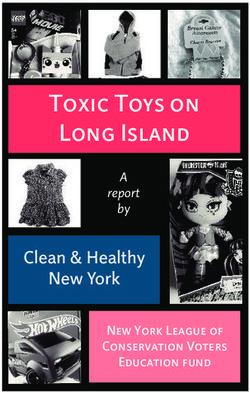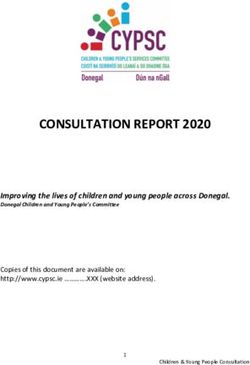RISE PARK PRIMARY AND NURSERY SCHOOL - Computing Policy March 2020
←
→
Page content transcription
If your browser does not render page correctly, please read the page content below
RISE PARK PRIMARY AND NURSERY SCHOOL
Computing Policy
March 2020
Signed by
Chair of Committee
Print Name Jeanette Kirkby
Date March 2020
Date of review March 20221. Aims and Objectives 2. Teaching and Learning Styles 3. Planning 4. Early Years Foundation Stage 5. Contribution of Computing to Teaching in Other Curriculum Areas 6. Computing and Inclusion 7. Assessment for Learning 8. Health and Safety 9. Security 10. Resources 11. Monitoring and Review 12. Appendices
Computing Policy
1. Aims and Objectives
1.1 Computing has changed the lives of everyone since the turn of the century, as it has become more widely
available to all. Through teaching computing at Rise Park Primary and Nursery School, we equip children with the
skills to engage with the rapidly changing world of digital technology. We enable them to find, explore, analyse,
present and exchange information in a digital form. We also focus on helping develop the skills that children need to
access and use information in a discriminating way. Computing skills are now a major factor in enabling children to
be creative, confident and independent learners; our aim is to empower our children with these skills so that they
can support each other in their computing and wider learning. Because the use of digital technologies is now so
prevalent, we teach children about the key principles of online safety in every lesson, and ensure that every child is
aware of the possible risks that come with having a visible online presence.
1.2 The objectives of Computing Teaching are:
• To develop computing capability in finding, selecting, and using information
• To use computers for effective and appropriate communication
• To monitor and control events both real and imaginary
• To apply hardware and software to creative and appropriate uses of information
• To apply their computing skills and knowledge to learning in other curriculum areas
• To use computing skills to develop language and communication skills
• To explore their attitudes to computing and digital technology, it’s value to them and to society in general
through learning about the importance of Digital Citizenship
2. Teaching and Learning
2.1 As a school, we have chosen the Purple Mash Computing Scheme of Work from Reception to Year 6. The scheme
of work supports our teachers in delivering fun and engaging lessons which help raise standards and allow all pupils
to achieve to their full potential. We are confident that the scheme of work more than adequately meets the
national vision for Computing. It provides immense flexibility and strong cross-curricular links. Furthermore, it gives
excellent supporting materials for less confident teachers and staff members. Children’s computing work completed
in the classroom, i.e. paper-based activities, will be filed in their ‘Writing’ book as appropriate, whilst any digital work
will be saved online using the Purple Mash platform.
2.2 At Rise Park, all staff are encouraged to plan and use computing capabilities to support teaching across all
curriculum subjects. Recent examples of computing and digital technology use in school would include:
• Creation of animations and simple games using a suitable programming language.
• Music production and editing using DJ software, linked to music.
• Use of iPad / tablets to create short documentary videos about life at school in Literacy.
• Research of a non-European country or culture such as Trinidad &Tobago.
• Use of hardware such as DVD-RW’s and memory sticks by the children when presenting homework tasks
completed outside of school.
• We also encourage children to use the word processing skills that they are taught at the beginning of Key
Stage 1 to edit and improve their work throughout school.2.3 Rise Park Primary and Nursery School recognises that all classes have children with widely differing computing
skills and abilities. This is especially true when some children have access to computers and digital technologies in
their homes, and others do not. We provide suitable learning opportunities in Computing for all children, matching
the challenge of the task to the ability and experience of the child. We achieve this in a variety of ways:
• Setting common-tasks which are open-ended and can have a variety of results
• Setting tasks of increasing difficulty (not all children complete each task)
• Grouping children by ability in the room and setting tasks for each ability group
• Providing resources of differing complexities, matched to a child’s ability
• Using teaching assistants to support the work of individuals or groups of children
3. Planning
3.1 Through our adoption of the Purple Mash Computing Scheme of Work, all planning is now available online
through the Purple Mash online platform. Class teachers each have an individual log-in which they can use to access
digital copies of all Computing planning, and this can be either viewed online or printed off for use in the classroom.
All plans are comprehensive, broken down in to individual lessons, with hyperlinks (when viewed online) to all
relevant areas of the Purple Mash learning platform.
3.3 Computing should be taught in both the computer suite and in the classroom, to highlight the importance of
learning about digital technology without the need for extraneous hardware. Computing skills should also be taught
in a cross-curricular manner when possible. Computing skills taught in the suite can be later consolidated in the
classroom if necessary. We have one laptop per teacher, a bank of laptops for teaching assistants and children to
use, as well as a banks of iPads for cross-curricular learning in the classroom.
4. Early Years Foundation Stage
4.1 We teach computing in reception classes as an integral part of the topic work covered through the year. As the
reception class is part of the EYFS, we relate the computing aspects of the children’s work to the objectives set out in
the Early Learning Goals (ELGs) which underpin the new curriculum planning for all children aged three to five. All
children in the EYFS are exposed to and have the opportunity to use an interactive whiteboard. Children also use a
digital Tuff-Cam, microphones and floor robots.
4.2 Assessment of the skills linked to the ELG is now carried out by the EYFS staff using a set of iPad minis. Data and
evidence is recorded using a dedicated app ‘in the moment’, and allows the staff the ability to instantly record
learning or demonstrated skills within a classroom setting.
5. The Contribution of Computing to Teaching in Other Curriculum Areas
5.1 Computing contributes to teaching and learning in other curriculum areas. It also offers ways of impacting on
learning which are not possible through using conventional methods. Teachers use software to present information
visually, dramatically and interactively, so that children understand and relate to concepts more quickly. Packages
such as Microsoft Office and SMART Notebook allow for highly visual and successful teaching to be conducted with
the use of each classroom’s interactive whiteboard. Other teaching and learning examples would include: graphics
work with links to art topics, work using databases and data collection and presentation in maths or the researching
of humanities topics using online resources. Computing enables children to present their information and
conclusions in an appropriate manner more easily. A great deal of the software used at school is generic and can be
used across several different key curriculum areas.
5.2 EnglishComputing remains a major factor in the teaching and learning of English at Rise Park Primary and Nursery School. Through the development of keyboard skills and the use of computers in Key Stage 1, children learn how to present, revise and edit text. They have the opportunity to develop their writing skills by communicating with other children around the world via e-mail and the internet. We also teach children how to improve the quality of their work through the use of publishing or presentation software such as Microsoft Publisher and PowerPoint. Key Stage 2 children are provided with the opportunity to create videos or audio logs to create end of unit pieces of work in English sessions using the school iPads. 5.3 Maths Many computing activities build upon the existing mathematical skills of the children. The use of computing in the teaching of maths can be a very powerful tool, allowing children to visualise and use concepts which may seem quite abstract in the classroom setting. This is hugely beneficial when catering to the needs of more visual or kinaesthetic learners. Computing in maths is also used to collect data, make predictions, analyse results and present information graphically. For younger children, computing allows them to use the language of positioning and direction when programming floor turtles or Bee-Bots. Our use of the online Times Tables Rock Stars programme for teaching, learning and assessing times tables knowledge with all children from Years 2 to 6 requires the use of computing hardware in lessons and extracurricular clubs. 5.4 Science Internet programmes and resources are used to animate and model scientific concepts, and to allow children to investigate processes which would be impractical or impossible to do directly in the classroom. Data logging devices are also used when appropriate to aid in the collection of data and in production of tables and graphs. 5.5 SEAL Computing makes a contribution to the teaching of PSHE and Citizenship as children learn to work together in a collaborative manner. They develop a sense of global citizenship by using the Internet and e-mail and learn to gain a valuable insight in to the interdependence of computer and digital technology users around the world. Children will engage with the values of Digital Citizenship to discuss moral and societal issues related to the use of computers, e- mail and other digital technologies. This should aid children in understanding their rights and responsibilities with regards to the Internet on both a local and global level. 5.6 Digital Citizenship The focus on Digital Citizenship in the New Curriculum has meant that we at Rise Park Primary and Nursery School have had to adopt a more holistic approach to the teaching of many aspects of the computing curriculum. Children are now expected to take responsibility for their own learning and the development of computing skills, and should be able to discuss how these skills allow them to contribute to the larger digital society. Internet safety and etiquette are taught under this banner, and allow the children to see themselves as individuals that are part of and contribute to the digital world at large. 6. Computing and Inclusion 6.1 At Rise Park Primary and Nursery School we teach computing to all children, whatever their ability or individual needs. Computing forms part of our school curriculum policy to provide a broad and balanced education for all children. Through our teaching of computing we provide learning opportunities that enable all pupils to make at least good progress. We strive hard to meet the needs of those pupils with special educational needs, those with
disabilities, those considered Gifted and Talented, those with English as an additional language, and we take all reasonable steps to achieve this for all children. For further details see separate policies: Special Educational Needs (SEN); Disability Non-Discrimination and Access; Gifted and Talented; English as an Additional Language (EAL). 6.2 Lessons should always be matched to the needs of the children within the class including those with learning difficulties. In some instances the use of computing has a considerable impact on the quality of work that children produce. It increases their confidence and motivation. When planning work in computing, teachers take into consideration children’s Individual Education Plan (IEP) targets when necessary, as the use of digital technologies may significantly help them meet these goals. 6.3 Sometimes children with special educational needs prefer to work on a one to one basis, so laptops and tablets are available in school for those children to work on alongside a member of staff. The school has a wide variety of software that can be used specifically for children with learning difficulties. These include the Clickr4 English program, a sign and symbols program and the “All About Me” package for use with EAL children. Our hardware is capable of accepting a range of different input devices catering to the needs of children with special educational needs. 7. Assessment for Learning 7.1 Teachers and teaching assistants assess children’s work in computing by making informal judgements as they observe them during lessons. On completion of a piece of work, the teacher assesses the work and uses this assessment to plan for future learning. Written or verbal feedback is given to the children to help guide their progress. Older children are encouraged to think critically about their work, and make judgements about how they could alter or further improve the quality of their work. Pupil’s progress is monitored closely by the class teacher and at the end of each term children are levelled against the learning objectives laid out in the medium term plan for each unit. Work completed in the suite should be saved digitally on the Purple Mash online platform, with each pupil having a digital portfolio which can be viewed by their class teacher. 7.2 The computing subject leader keeps some samples of the children’s work in a portfolio. This demonstrates the expected level of achievement for all children in computing, relevant to the school age that they are working at. 8. Health and Safety 8.1 Staff should be familiar with the Rise Park Primary and Nursery School Security Policy; Internet Use Policy; Clear Desk / Clear Screen Policy, and the Computing Sanctions Policy. On entering Rise Park School, parents and carers are asked to sign an Internet consent form and give permission for their children to be included in photos / videos which may promote the school or an event. Even though the school computer network contains a highly stringent Internet access filter monitored by an outside agency, all Internet browsing by children must be done under the supervision of a member of staff. 8.2 Children should be encouraged to sit upright at desks and not to sit too close to the computer screen. The children should only work at a machine for 30 minutes at a time without a short break. This may include a walk around the room or a brief discussion with a talking partner about what has been achieved in the session. 8.3 Rise Park Primary and Nursery School takes all necessary measures to ensure the safety of all staff and pupils. Both staff and pupils are trained to handle electrical equipment correctly, including how to power off and on. Pupils are reminded about the dangers of electricity and the danger signs to look out for. Adequate displays and warning signs are placed around the school to reinforce health and safety. 9. Security
9.1 At Rise Park Primary and Nursery School, all staff must follow the Clear Screen / Clear Desk Policy. Adults in
school are responsible for what is stored on their computers and in their classroom or office. If a computer is not in
use, then its screen must be locked. See Clear Screen / Clear Desk Policy in appendices for more details.
9.2 All ‘teacher areas’ on laptops must be password-protected to avoid children and other adults accessing sensitive
information or restricted areas of the school network. Upon start-up, all teacher laptops require a two-factor
authorisation code to be inputted. All digital devices should be ‘Smart Watered’ in case they are stolen or removed
from the school site, and must be kept in a secure location when not in use. See Laptops for Teachers – Acceptance
Form in appendices for additional information.
9.3 All children and adults in school are responsible for the material that they access on the Internet whilst at school.
Anyone caught deliberately using the Internet in an unsuitable manner will be reported to the teacher and subject to
further investigation if necessary. See the attached Computing Sanctions Policy (Staff and Pupils) in the appendices
for further details.
9.4 In light of the Prevent duty {departmental advice for schools and childcare providers related to counter-terrorism
and radicalisation) that was published in June 2015, all members of staff have received training and know that they
must remain vigilant about the possible misuses of the Internet within school related to extremist views and
radicalisation, or children being unknowingly exposed to such content.
9.5 The Internet provides pupils and young people with access to a wide-range of content, some of which is harmful.
Extremists use the Internet, including social media, to share their messages in an attempt to radicalise others. To
safeguard pupils in being able to use the Internet safely in school, both our Internet Service Provider and Network
Cloud Services (NCS) provide a filtering service that blocks inappropriate content, including extremist content.
9.6 If staff find any unblocked extremist content they must report it promptly to the computer technician, computing
subject leader or a senior member of staff. All staff are aware that pupils and young people may have access to
unfiltered Internet at home or when using mobile phones, and as such, all pupils are educated in the key principles
of E-Safety during Anti-Bullying Week which takes place in the autumn term and throughout the year through
assemblies and class sessions. Pupils are not allowed access to mobile phones in school and any pupils who do bring
them in, know they must hand these into the office or their teacher for safe-keeping until the end of the day.
9.7 In light of recent changes to the collection and storage of private information in relation to pupils and staff, all
websites signed up for and resources used must be GDPR compliant. Information related to this is covered in more
detail in the relevant policies.
9.8 A team of pupil Digital Leaders, supported by staff members, are in charge of a weekly stock check of all of the
technology used across the school. They complete a tick sheet, checking that all of the equipment is present and
working and, when issues arise, report them to their designated members of staff as quickly as possible. Two Year 6
Digital Leaders are also responsible for taking out the school laptops at the start of each academic day, as well as
putting them safely into the laptop caddy and locking them away before the school day ends.
10. Resources
10.1 At present, the school contains at least one base computer in each EYFS and Key Stage 1 classroom (none used
in Key Stage 2), one laptop, one visualizer and one interactive SMART board in every classroom. The computing suite
contains a bank of thirty laptops and thirty iPads. Each teacher is entrusted with a suitable laptop to aid in planning,
resourcing and learning. Laptops are replaced on a yearly cycle, with every permanent member of staff receiving a
new laptop every 3-4 years. All computers have Internet access; are connected to the school network; are protected
by the Symantec Antivirus program; can print to a range of printers located around school, and have a variety of
software installed on them to aid in progression and teaching across the year. All moveable computing resources arekept in a central locked store in the computing suite. Our bank of laptops and iPads are also kept in separately locked cases within the computing suite, and can be moved easily around the school site from this location. 10.2 Rise Park Primary and Nursery School has the appropriate computer-to-pupil / Internet-to-pupil ratio (1:8). The LA endorsed Schools IT team ensure that all equipment is kept in good working order through regular visits to the school site. They can also be contacted for support through email or over the phone, and they are then able to remotely access school systems or individual laptops to rectify any issues that members of staff may have on a day- to-day basis. 10.3 Each class has a Digital Leader representative. These pupils are responsible for testing new technology, trying out new apps and giving feedback and support to both their peers and teachers. New apps are installed on a regular basis before being integrated into the curriculum, supporting staff members with their daily teaching. 11. Monitoring and Review 11.1 The monitoring of the standards of the children’s work and the quality of teaching in computing is the primary responsibility of the Computing subject leader and the school Leadership Team. The computing subject leader is also responsible for supporting colleagues in the teacher of computing, for keeping informed about significant current developments in the computing curriculum, and for providing a strategic lead and direction in the teaching of the subject in school. The computing subject leader regularly discusses the nature of computing teaching with the Head Teacher. 11.2 All teachers or staff members tasked with delivering the teaching of Computing are expected to keep an online portfolio or to track children’s work using Purple Mash. This portfolio must contain work samples from all areas of the curriculum taught for the relevant year group. 11.3 This policy will be updated and reviewed every two years. Mr. M. Shadbolt Computing Co-ordinator March 2020 Mr. C. Husbands Digital Leader March 2020
You can also read