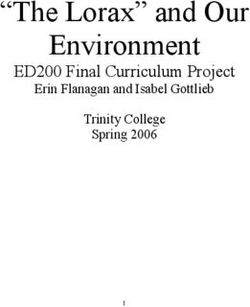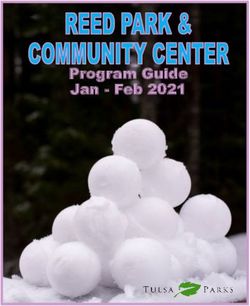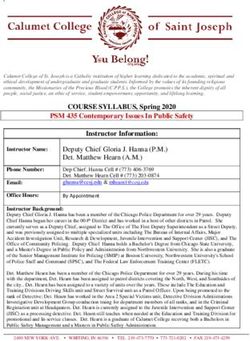Using the Google App Engine with Java - Michael Parker
←
→
Page content transcription
If your browser does not render page correctly, please read the page content below
App Engine Introduction
● Upload your web app to sandbox, and it's
ready to go
– The good: little maintenance, scalable
transactional storage, secure and reliable
environment, standard APIs used
– The bad/unfamiliar: not a relational DB,
sandboxed filesystem and sockets, no long-
running responses
● Free quota: 500MB of storage, and CPU and
bandwidth for 5M pageviews per monthServices
Service Java Standard Google Infrastructure
Authentication Servlet API Google Accounts
Datastore JPA, JDO Bigtable
Caching javax.cache memcacheg
E-mail javax.mail Gmail gateway
URLFetch URLConnection Caching HTTP Proxy
● Other services:
– Java servlet 2.5 implementation, image
manipulation, asynchronous task schedulingDevelopment
● Apache Ant component to simplify common
App Engine tasks
● Google Plugin for Eclipse
● Local development server simulates the
sandbox restrictions, datastore, and services
– LRU memcache
– Disk-backed datastore
– Jakarta Commons HttpClient-backed URL
FetchSandboxing
● Can read all application files uploaded with the
app; for read-write, use the datastore.
● No “direct” network access; use the URL fetch
service for HTTP/HTTPS access
● No spawning new threads or processes; must
use cron service
● Servlet requests can take up to 30s to respond
before a throwing
DeadlineExceededExceptionDatastore with JDO
● JDO (JSR 243) defines annotations for Java
objects, retrieving objects with queries, and
interacting with a database using transactions
● Post-compilation "enhancement" step on
compiled classes associates them with the
JDO implementation
● The PersistenceManager is the interface to
the underlying JDO implementation
● Datastore implementation is scalable with an
emphasis on reads and queriesDatastore Entities
● A entity has one or more properties, which are
ints, floats, strings, dates, blobs, or references
to other entites
● Each entity has a key; entities are fetched
using their corresponding key, or by a query
that matches its properties.
● Entities are schemaless; must enforce at the
application levelAnnotating an Entity with JDO
@PersistenceCapable(identityType = IdentityType.APPLICATION)
public class Employee {
@PrimaryKey
@Persistent(valueStrategy = IdGeneratorStrategy.IDENTITY)
private Long id;
@Persistent
private String firstName;
@Persistent
private String lastName;
@Persistent
private Date hireDate;
Public Employee(String firstName, String lastname,
Date hireDate) { … }
/* accessors and other methods here */
}Entity Keys
● Unique and identified by the @PrimaryKey
annotation.
● Keys are a kind (class name) and:
– A long automatically generated by the
datastore, e.g. the unique message ID for an
e-mail
– A string specified by the client, e.g. the
username belonging to an accountCreating Keys
● A Key instance combines the long or string
fields with key representing the entity group
ancestors, if any
Key keyFromString = KeyFactory.createKey(
Employee.class.getSimpleName(), "Alfred.Smith@example.com");
Key keyFromLong = KeyFactory.createKey(
Employee.class.getSimpleName(), 52234);
Key keyWithParent = new KeyFactory
.Builder(Employee.class.getSimpleName(), 52234)
.addChild(ExpenseReport.class.getSimpleName(), "A23Z79")
.getKey();Atomic Storage Operations
PersistenceManager pm = pmfInstance.getPersistenceManager();
Employee e = new Employee("Alfred", "Smith", new Date());
try {
// Create
pm.makePersistent(e);
// Update
Key key = KeyFactory.createKey(
Employee.class.getSimpleName(),
"Alfred.Smith@example.com");
Employee copy = pm.getObjectById(Employee.class, key);
// Delete
pm.deletePersistent(copy);
} finally {
pm.close();
}Queries
● A query specifies
– An entity kind
– Zero or more conditions based on their
property values
– Zero or more sort orders
● Once executed, can return all entities meeting
these criteria in the given sort order, or just
their keys
● JDO has its own query language, like SQL,
with two different calling stylesJDOQL Calling Styles
● String style:
Query query = pm.newQuery("select from Employee " +
"where lastName == lastNameParam " +
"order by hireDate desc " +
"parameters String lastNameParam")
List results = (List) query.execute("Smith");
● Method style:
Query query = pm.newQuery(Employee.class); // select from
query.setFilter("lastName == lastNameParam"); // where
query.setOrdering("hireDate desc"); // order by
query.declareParameters("String lastNameParam"); // parameters
List results = (List) query.execute("Smith");Query Caveats
● Filters have a field name, an operator, and a
value
– The value must be provided by the app
– The operator must be in < = >
– Only logical and is supported for multiple filters
– Cannot test inequality on multiple properties
● A query can specify a range of results to be
returned to the application.
– Datastore must retrieve and discard all results
before to the starting offsetIndexes
● An application has an index for each
combination of kind, filter property and
operator, and sort order used in a query.
● Given a query, the datastore identifies the
index to use
– all results for every possible query that uses an
index are in consecutive rows in the table
● An index will sort entities first by value type,
then by an order appropriate to the type.
– Watch out! 38 (int) < 37.5 (float)Custom Indexes
● In production, a query with no suitable index
will fail, but the development web server can
create the configuration for an index and
succeed
– Indexes specified in datastore-indexes.xml
● Must specify an index to be built for queries
like:
– queries with multiple sort orders
– queries with a sort order on keys in
descending orderCustom Indexes Code
● The XML configuration:
supports:
select from Person where lastName = 'Smith'
&& height < 72
order by height descExploding Indexes
● A property value for an entity is stored in every
custom index that refers to the property
– The more indexes that refer to a property, the
longer it takes to update a property
● For properties with multiple values, an index
has a row for every permutation of values for
every property
● To keep updates quick, datastore limits the
number of index entries an entity can have
– Insertion or update will fail with an exceptionExploding Indexes Example
● Custom index: Built-in on x:
one, two
two, one
Built-in on y:
three, four
four, three
● Adding an entity: Custom index:
MyModel m = new MyModel(); one, two three, four
m.setX(Arrays.asList("one", "two")); one, two four, three
m.setY(Arrays.asList("three", "four")); two, one three, four
pm.makePersistent(m);
two, one four, threeRelationships
● Relationship dimensions:
– Owned versus unowned
– One-to-one versus one-to-many
– Unidirectional and bidirectional
● Implementation of the JDO can model owned
one-to-one and owned one-to-many
relationships, both unidirectional and
bidirectional
– Unowned is possible with some manual
bookkeeping, allows many-to-manyOwned, one-to-one
● Have a parent (the owner) and a child
– Follows from encapsulation in code
– Child key uses the parent key as its entity
group parent
● When the parent is retrieved, the child is
retrieved
● In unidirectional case, child has Key for parent
● In bidirectional case, child has reference to
parent
– When child is retrieved, parent is retrievedOne-to-one unidirectional code
@PersistenceCapable(identityType = IdentityType.APPLICATION)
public class ContactInfo /* the child */ {
@PrimaryKey
@Persistent(valueStrategy = IdGeneratorStrategy.IDENTITY)
private Key key;
// ...
}
@PersistenceCapable(identityType = IdentityType.APPLICATION)
public class Employee /* the parent */ {
@PrimaryKey
@Persistent(valueStrategy = IdGeneratorStrategy.IDENTITY)
private Long id;
@Persistent
private ContactInfo contactInfo;
// …
}One-to-one bidirectional code
@PersistenceCapable(identityType = IdentityType.APPLICATION)
public class ContactInfo /* the child */ {
@PrimaryKey
@Persistent(valueStrategy = IdGeneratorStrategy.IDENTITY)
private Key key;
@Persistent(mappedBy = "contactInfo")
private Employee employee;
// ...
}
● Note that the Key member is still present
● The argument to mappedBy must be the name
of the child in the parent classOne-to-many bidirectional code
@PersistenceCapable(identityType = IdentityType.APPLICATION)
public class ContactInfo /* the child */ {
// ...
@Persistent
private Employee employee;
// ...
}
@PersistenceCapable(identityType = IdentityType.APPLICATION)
public class Employee /* the parent */ {
// …
@Persistent(mappedBy = “employee”)
private List contactInfoSets;
// …
}
● Note that mappedBy is on the parent class, its
argument is its name in the child classOwned collections
● Can use any Set, List, or built-in collection
implementation for owned one-to-many
● Order is preserved by storing a position
property for every element
– If an element is added or deleted, positions of
subsequent elements must be updated
● If you do not need to preserve arbitrary order,
use the @Order annotation:
@Persistent
@Order(extensions = @Extension(vendorName="datanucleus",
key="list-ordering", value="state asc, city asc"))
private List contactInfoSets = new List();Unowned relationships
● Use Key instances instead of instances or a
collection of instances
● Easy to model any relationship, but
– No referential integrity is enforced
– In some cases, entities on different sides of the
relationship belong to different entity groups,
disallowing atomic updatesUnowned many-to-many code
@PersistenceCapable(identityType = IdentityType.APPLICATION)
public class Person {
@PrimaryKey
@Persistent(valueStrategy = IdGeneratorStrategy.IDENTITY)
private Long id;
@Persistent
private Set favoriteFoods;
}
@PersistenceCapable(identityType = IdentityType.APPLICATION)
public class Food {
@PrimaryKey
@Persistent(valueStrategy = IdGeneratorStrategy.IDENTITY)
private Long id;
@Persistent
private Set foodFans;
}Relationships and Transactions
Employee e = new Employee();
ContactInfo ci = new ContactInfo();
e.setContactInfo(ci);
pm.makePersistent(e);
● Without a transaction, entities are created in
separate atomic actions, not a single one:
Transaction tx = null;
try {
tx = pm.currentTransaction();
tx.begin();
pm.makePersistent(e);
tx.commit();
} finally {
if (tx.isActive()) {
tx.rollback();
}
}Low Level Datastore API
● There is a lower-level API if you don't like the
abstraction that JDO provides you
– This is the API that the App Engine JDO
implementation uses
● Data store operations:
– get for set of keys with optional transaction
– put for set of values with optional transaction
– delete for set of keys with optional transaction
– query preparation and executionEntity Groups
● The fundamental data unit in a transaction is
the entity group; a single transaction can only
manipulate data in one entity group.
● Each entity group is a hierarchy:
– An entity without a parent is a root entity.
– An entity that is a parent for another entity can
also have a parent.
– Every entity with a given root entity as an
ancestor is in the same entity group.
● All entities in a group are stored in the same
datastore node.Creating a Hierarchy
● Creating a hierarchical data model is very
different from using SQL
● For example, given a online photo album, can
define the user as the root
– children can be preferences and photo albums
– children of albums can be images, which can
be further broken down into EXIF data and
comments, etc.Hierarchies with JDO
@PersistenceCapable(identityType = IdentityType.APPLICATION)
public class AccountInfo {
@PrimaryKey
@Persistent(valueStrategy = IdGeneratorStrategy.IDENTITY)
private Key key;
public void setKey(Key key) {
this.key = key;
}
}
public static void createAccount(String customerId, String accountId) {
KeyFactory.Builder keyBuilder = new KeyFactory.Builder(
Customer.class.getSimpleName(), customerId);
keyBuilder.addChild(AccountInfo.class.getSimpleName(),
accountId);
Key accountKey = keyBuilder.getKey();
return new AccountInfo(customerId, accountId);
}Transactions
● When a transaction commits, all writes
succeed, or else the transaction fails and must
be retried.
● A transaction uses optimistic concurrency
control:
– When creating the transaction, get the time the
entity group was last updated
– On every read within the group, succeed if the
entity group time is unchanged
– On committing, or writing, succeed if the entity
group time is unchangedTransaction Help
● With optimistic concurrency, can need to try a
transaction several times; JDO throws a
JDODataStore exception and gives up
– Consider bundling the transaction logic into a
Runnable or Callable, and have a helper
method
● Make them happen quickly
– Prepare keys and data outside the transactionTransactions with JDO
for (int i = 0; i < NUM_RETRIES; i++) {
pm.currentTransaction().begin();
ClubMembers members = pm.getObjectById(
ClubMembers.class, "k12345");
members.incrementCounterBy(1);
try {
pm.currentTransaction().commit();
break;
} catch (JDOCanRetryException ex) {
if (i == (NUM_RETRIES - 1)) {
throw ex;
}
}
}Memcache
● Implementation of JCache (JSR 107) atop of
memcache
● Use when you would a traditional cache:
– The data is popular or query is expensive
– Returned data can be potentially stale
– If the cached data is unavailable, the
application performs fine
● Entries evicted in LRU order when low on
memory, or an expiration time can be provided
● Like the datastore, has a low-level APIMemcache code
● Behaves like java.util.Map:
String key = "key";
byte[] value = "value".getBytes(Charset.forName(“UTF-8”));
// Put the value into the cache.
cache.put(key, value);
// Get the value from the cache.
value = (byte[]) cache.get(key);
● Has other familiar methods, like putAll,
containsKey, size, isEmpty, remove, and clear
● Can set the policy when a value exists
– Has “only replace” as well as “only add”URL Fetch
● Synchronous HTTP or HTTPS retrieval
allowing GET, POST, PUT, HEAD, and
DELETE through a HTTP/1.1-compliant proxy
● Can set HTTP headers on outgoing requests
– Some exceptions, e.g. Host and Referer
● Use Google Secure Data Connector to access
intranet URLs
– Restricts to users signed in using an Apps
account for your domain
● Like the memcache, has a low-level APIURL Fetch Code
● URL.openStream() transparently uses URL
fetch:
URL url = new URL("http://www.example.com/atom.xml");
BufferedReader reader = new BufferedReader(
new InputStreamReader(url.openStream()));
● As will URL.openConnection():
URL url = new URL("http://www.example.com/comment");
HttpURLConnection connection =
(HttpURLConnection) url.openConnection();
● URLConnection is not persistent; buffers
request until the client accesses the response,
and once received, closes the connection.Mail
● To not use the administrator's e-mail account
as sender, create a new account and add it as
the administrator for the application
● When mail service is called, message is
enqueued and call returns immediately
– Application receives no notification of whether
delivery succeeded or failed
● Sender is the application developer or the
address of the Google Accounts user
● Like URL fetch, has a low-level APIGoogle Accounts
● Authentication with Google Accounts is
optional
– Address from Apps domain, or gmail.com
– Allows development of admin-only site parts
● Not SSO from other Google applications
● Datastore supports storing the User object as
a special value type, but don't rely on them as
stable user identifiers
– If a user changes his or her e-mail address,
new User is different than what is storedGoogle Accounts Code
UserService userService = UserServiceFactory.getUserService();
String thisURL = request.getRequestURI();
if (request.getUserPrincipal() != null) {
response.getWriter().println("Hello, " +
request.getUserPrincipal().getName() +
"! You can sign out.");
} else {
response.getWriter().println("Please sign in.");
}Deployment Descriptor
● The web.xml in the application's WAR file
under the WEB-INF/ directory defines URL to
servlet mappings, which URLs require auth,
and other properties
– Part of the servlet standard, many references
● App Engine supports automatic compilation
and URL mapping for JSPs, and the JSP
Standard Tag LibraryDeployment Security
● A user role of * requires a Google Account:
/profile/*
*
/admin/*
adminApplication Configuration
● An appengine-web.xml file specifies additional
application properties
– The application identifier
– The version identifier of the latest code
– Static files (publically served) and resource
files (application private)
– System properties and environment variables
– Toggling of SSL and sessionsScheduled Tasks
● No Executor service for task scheduling yet...
● The cron service invokes a URL at a specified
time of day
– Scheduled tasks can access admin-only URLs
– Requests have the HTTP header X-
AppEngine-Cron: true
● Time in a simple English-like format:
– every 5 minutes
– 2nd,third mon,wed,thu of march 17:00
– every day 00:00Scheduled Tasks cron.xml ● Timezone is UTC (i.e. GMT) by default: /recache Repopulate the cache every 2 minutes every 2 minutes /weeklyreport Mail out a weekly report every monday 08:30 America/New_York
Service Implementation
Standard Interface
JDO, JPA, JCache, JavaMail
Proprietary Interface
com.google.appengine.api.*
Language Neutral Interface
ApiProxy, protocol buffers
Implementation
Google Servers, SDK stubs
● All calls go through ApiProxy, which in turn
invokes a registered delegateProfiling with ApiProxy
class ProfilingDelegate extends Delegate {
Delegate parent;
public ProfilingDelegate(Delegate parent) {
this.parent = parent;
}
public byte[] makeSyncCall(Environment env, String pkg,
String method, byte[] request) {
long start = System.nanoTime();
byte[] result = parent.makeSyncCall(env, pkg, method, request);
log.log(INFO,
pkg + “.” + method + “: “ + System.nanoTime() - start);
return result;
}
}
ApiProxy.setDelegate(new ProfilingDelegate(ApiProxy.getDelegate()));Defining the Test Environment
● Implement ApiProxy.Environment to return
information that appengine-web.xml returns:
class TestEnvironment implements ApiProxy.Environment {
public String getAppId() {
return "Unit Tests";
}
public String getVersionId() {
return "1.0";
}
public String getAuthDomain() {
return "gmail.com";
}
// ...
}Creating a Test Harness
● Specify the local implementations of all
services, so you do not use method stubs to a
remote server:
public class LocalServiceTestCase extends TestCase {
@Override
public void setUp() throws Exception {
super.setUp();
ApiProxy.setEnvironmentForCurrentThread(
new TestEnvironment());
ApiProxy.setDelegate(new ApiProxyLocalImpl(new File(".")));
}
// ...
}Using the Test Harness
● Cast services to their local implementations:
public void testEmailGetsSent() {
ApiProxyLocalImpl proxy =
(ApiProxyLocalImpl) ApiProxy.getDelegate();
LocalMailService mailService =
(LocalMailService) proxy.getService("mail");
mailService.clearSentMessages();
Bug b = new Bug();
b.setSeverity(Severity.LOW);
b.setText("NullPointerException when updating phone number.");
b.setOwner("max");
new BugDAO().createBug(b);
assertEquals(1, mailService.getSentMessages().size());
// ... test the content and recipient of the email
}You can also read