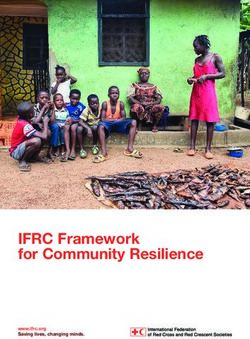Online Communities: Lists, Newsgroups, Chat and Webcasts
←
→
Page content transcription
If your browser does not render page correctly, please read the page content below
Online Communities: Lists,
Newsgroups, Chat and Webcasts
Including material from The Online Journalist Third Ed. By Randy Reddick and Elliot King
A powerful explosion ripped through the Albert Murrah Federal Building in Oklahoma City on the morning of
April 19, 1995. Armed with scant details, rumors, and a few solid leads, dozens of journalists “gathered” online
in the hours immediately following the blast. They continued sharing notes and asking each other for help on
aspects of the story that stretched out for weeks.
Lines of inquiry on e-mail discussion lists included leads on Muslim terrorists, the Michigan Militia,
other attacks on federal buildings, and the making of the bomb itself. The Internet abounded with answers, if
only you knew what questions to ask and where to look. Journalists “gathering” in CARR-L (Computer
Assisted Research and Reporting List), IRE-L (Investigative Reporters and Editors List), and SPJ-L (Society of
Professional Journalists List) and other online discussion lists exchanged hundreds of messages on the topic in
the weeks following the blast. More than six dozen such lists provide virtual homes for journalists to discuss
their craft.
When Karla Homolka pleaded guilty to the mutilation murders of two girls, a Canadian court banned
publication of any details of her trial until the trial of her husband Paul Bernardo was completed. The court
reasoned that defendant Bernardo’s right to a fair trial outweighed freedom of the press in this case. The judge
was particularly worried that the American press just across the border would violate the ban, so he excluded
foreign media from the courtroom and forbade anyone to publish any circumstances of the deaths mentioned in
Homolka’s trial until the conclusion of the Bernardo case.
The judge’s ban could not stop the flow of information about the trial to mass audiences in the United
States and around the world. Soon after Bernardo was arrested, several electronic bulletin boards containing
facts and rumors about the affair were launched. For example, Justin Wells and Ken Chasse set up a Usenet
news group about the trial on Chasse’s Sonic Interzone BBS, a public access bulletin board in Toronto. The
Usenet news group, which was named alt.fan.karla-homolka, distributed information around the world about the
trial, in defiance of the publication ban. Net-connected Canadians and other interested folks found information
on the case in news groups and in e-mail discussion lists.
Every quarter, business journalists report the earnings of major companies in the United States. And
every quarter, companies explain their earnings and describe their perspective for the months to come in a
Page 1 of 17conference call to Wall Street analysts. Journalists used to be excluded from those sessions. But in the summer
of 1999, journalists and other individuals, could go to the NASDAQ-AMEX web site and listen live to Intel
Corporation's conference call with analysts.
Finally, millions were shocked when the news that John F. Kennedy Jr.'s small airplane was missing in
the waters off Martha's Vineyard in Massachusetts. In covering the story, many reporters wanted to know if
people in their 20s had a different relationship to JFK, Jr. than people in their 40s and 60s, who were alive with
John Kennedy was president. To find the answer, many reporters went to chat rooms in which teens and 20-
somethings were interacting with each other about the tragedy.
In this paper we will discuss:
• E-mail discussion lists of interest to journalists.
• Common Listserv commands used to subscribe to and manage traffic in discussion lists.
• Commands to search listserv archives.
• Usenet news groups, including what Usenet is, how news groups are organized, and how to access
network news.
• The spread of public and private chat rooms
• The development and use of Webcasts
• The promises and pitfalls these services hold for reporters.
Discussion Lists and Listservs
E-mail discussion lists have emerged as significant tools for journalists. Let's say you are a young reporter
assigned to cover the Iowa caucuses at the beginning of the next presidential primary season because a
candidate from your state is running. The only problem is that you have never been to Iowa and have few
sources there. You could subscribe to the e-mail discussion list at ia-caucus-subscribe@groups.com. Once you
subscribe (subscriptions to e-mail discussion lists are free), you would be able to interact with citizens in Iowa
and elected officials in Iowa to gauge the political climate. It would give you a dramatic head start in
establishing a network of sources for later use.
If you have e-mail access to the Internet, you can participate in these groups. Discussion lists can be
thought of as electronic mass mailings in which people holding similar interests exchange their views and
information about issues of concern. It works in this way: Individuals send e-mail to a specific address for the
particular discussion list. That mail is automatically distributed to everyone who subscribes to that list; and
everyone who subscribes to the discussion or distribution list receives every message sent to the list.
Two addresses are associated with e-mail discussion lists. The first is the address of the list distribution
software; a specialized mailing program designed to manage the list functionality and located on a host server.
This is generally called the “Listserv,” named after the software created to manage e-mail distribution lists. We
Page 2 of 17will use the term “Listserv” to refer to all such programs even though there is other software, notably Listproc and Majordomo, designed
to perform the same operations.
The second address for the list is that of the discussion list itself. You send messages you want to share
with the group to the discussion list address. Once your subscription is set up, this is the address you use most
frequently as you participate in the discussions of the list. You send all commands governing your subscription
including “SET” parameters (discussed later), to the Listserv.
For example, if you wanted to subscribe to the CARR-L list mentioned above you would send a
message to the Listserv:
Listserv@listserv.net
After you are subscribed to CARR-L list, you send messages you want to share with everyone to the
discussion list:
CARR-L@listserv.louisville.edu
The only difference in the two addresses is what is on the left side of the @ sign. In one case you are
giving commands to the machine that handles your mail, the Listserv. In the other case, you are sharing
correspondence with people, the list. Understanding the distinction between the list and the Listserv—and how
you use each—will save you a lot of grief as you begin to use e-mail discussion lists in your work.
Subscribing and Unsubscribing to a List
The list service software at a particular location often manages many different discussion lists. The primary
function of the list service software is to allow a person to subscribe or terminate a subscription to a particular
list. To subscribe, you would send a message to the Listserv. In the body of the message, you would enter
sub listname your name
where you insert the name of the list followed by a space, your first name, space, and your last name.
To terminate a subscription, address a message to the Listserv and in the body of the message type
unsub listname
Instead of the command “unsub” you can also use the command “signoff.”
For example, to subscribe to IRE-L you would address an e-mail message to
listserv@lists.missouri.edu. In the body of your e-mail message you should type “sub IRE-L jane doe,”
substituting your name for jane doe. Figure 7-1 shows a sample message for subscribing to IRE-L and for
setting the manner in which you get the list to digest (see the following section on setting parameters).
This exact procedure works for lists managed by Listserv or Listproc software, a large portion of the
discussion list universe. Some mailing list software uses variations on this theme. Instead of sending the
subscribe message to “listserv@(Location)” you would send it to “(name of list)-request@(location).” For
example, to subscribe to the “Digital News” discussion list maintained by the Radio and Television News
Page 3 of 17Directors Foundation (RTNDF) you would send an e-mail message to Digital_News-request@rtndf.org and on
the subject line of your message put the word “subscribe.”
Another popular list managing program is Majordomo, which uses a command structure of its own, but
performs most of the same functions as Listserv and Listproc software.
Setting Your List Parameters
After sending a subscription request to a Listserv, you will receive a message welcoming you to the list,
describing the list’s purpose, and sometimes giving basic commands for controlling your receipt of mail from
the list. Save these messages in a place where you can easily find them. Mail lists have frequent postings from
people who are asking for help getting off a list or giving other commands described in the welcome message
because they have failed to record the instructions.
After you receive the welcome message, you will receive all e-mail messages that are being sent to the
list. With some active lists, you may receive fifty or more messages a day. Consequently, you should check
your mailbox regularly. If you subscribe to just a few active lists, you could receive more than 100 e-mail
messages a day. These messages will arrive one at a time, and they will be interspersed with your personal mail.
If you subscribe to more than one list, the messages will arrive in a random mix, and you may have a hard time
separating one set of messages from another, or from your personal mail.
To better manage the possible deluge of messages you receive from lists, you can set your mail to
“digest” or to “index.” When your list mail is set to “digest,” you receive only one message a day from the
Listserv (or other list manager). The message generally starts with a table of contents telling you how many
messages there are for the day then listing the topics of the messages followed by the number of messages
touching each topic. Following the table of contents, you get the complete text of each message sent that day.
When mail is set to “index,” you also receive only one message a day. The index message, as the name
implies, is only an index of the day’s messages. Each message has a two-line entry that includes the message
number, the name of the sender and the subject. Usually, the index is followed by instructions about receiving
the messages you want, and a sample script for sending to the list manager to get the messages you seek.
In order to set your mail to digest, address an e-mail message to the Listserv. In the body of the
message, type
set listname digest
where you provide the listname, such as IRE-L or SPJ-L. If you prefer the index format, just substitute the word
“index” for the word “digest.”
Other set commands that might prove useful include “nomail” and “ack.” If you are going on vacation
and you don’t want your mailbox to fill up, you can send to the Listserv the message
set listname nomail
Page 4 of 17That will turn off your mail without unsubscribing you. When you return, just send to the Listserv the
message
set listname mail
REpro and NOREpro are also opposites. If, when you post messages to the list you want to see your
own posting, you need to set your mail to “Repro.” Some lists are set that way by default, others are set to
“NOREpro,” meaning your own postings will not be sent to you.
For instructions on these and other commands, send a message to the Listserv. In the body of the
message, type “info refcard” and you will get a short e-mail message identifying commands available to you.
Also, many listservs automatically send you a list of the most common commands when you subscribe.
Caution: Any time you send a message to the Listserv (the machine or the software, as opposed to the
list of people), you need to take precautions against some unwanted responses. The Listserv software expects
that every line in the body of your e-mail message is a command that you are asking it to execute. If you have
set up a signature file to be automatically added to your e-mail messages, you should delete the signature. The
Listserv will try to interpret your signature as commands. You may wind up with a flood of error messages in
your mail box. For the same reason, you should send only plain text messages to a Listserv. Most e-mail
software today permits you to use virtual stationery, and/or to send text in either HTML or Rich Text Format.
This makes for much prettier looking e-mail messages. However, such messages include a number of tags and
other hidden codes that are not friendly toward list management software.
Two-way vs. One-way Lists
As you can see from the set of commands described above, e-mail discussion groups were originally developed
as an interactive, one-to-many form of communication. In recent years, however, many companies, particularly
specialized online publications and information sources, have used the same technology to send what could be
thought of as e-mail newsletters. Newsletters are basically a one-way channel of communication. Once you
subscribe, you periodically receive a single e-mail message. You can request more information about a given
topic using Listserv commands. Or, frequently, the e-mail newsletter will have links to information posted on
the World Wide Web.
For example, Newsdesk at http://www.newsdesk.com is a service of PR Newswire that sends news
releases to journalists. At selected intervals, subscribers receive a list of headlines in an e-mail message. You
can then click on the headline and be taken to a Web site with the full news release, or you can retrieve the news
release by creating an e-mail addressed to headline-request@newsdesk.com. You then enter your Newsdesk
Username into the Subject: field of the message and type get into the body of the message. When
you have requested all the files you want, you type the word "end" on the next line and send the message. The
files will be returned to you via e-mail.
Page 5 of 17Finding Relevant Lists
Tens of thousands of e-mail discussion lists, treating all manner of topics, are scattered about the Internet. Two
general kinds of lists are of particular interest to journalists: those catering to particular interests of journalists,
and those specializing in topics relevant to the beats journalists cover. The challenge seems to be to identify
relevant lists. Several tools exist to help find these.
First, there are scores of lists catering to the various crafts and interests of journalists. We have used
CARR-L, IRE-L, and SPJ-L as examples in this paper. Messages on these lists routinely provide tips on how
and where to find valuable information on the network. CARR-L is very strong here. Barbara Croll Fought at
Syracuse University maintains two lists of e-mail discussion lists focusing on public communications topics.
Her lists are available on the World Wide Web at http://web.syr.edu/~bcfought/1jou.htm and
http://web.syr.edu/~bcfought/2jou.htm. The first is a list of discussion lists (two-way) aimed at journalists, and
the second is a list of e-newsletters. These lists have a North American bias, but clearly demonstrate what is
available. One of these lists, INTCAR-L, covers journalism, access issues and computer-assisted reporting
outside the United States.
In order to find discussion lists relevant to your beat, you may use one of several Web-based finding
tools. The following sites are good starting points:
• http://tile.net/ – The Tile.net site will help locate e-mail lists and Usenet news groups.
• http://lists.topica.com/ – this is the successor site for liszt.com.
• http://www.lsoft.com/lists/listref.html – “CataList” is the official catalog of lists managed by the
Listserv list manager program.
Sending the message “list global keyword” to listserv@listserv.uga.edu will produce a similar list. The
keyword is a string of letters that could be included in the list name. Let's say you are looking for lists
discussing chemistry. The message would read "List global chem." You would receive a description of all the
lists whose name or topic matched your term.
Posting Messages and Using Lists
Reading and participating in discussion lists can be extremely useful. It puts reporters in contact with people
who generally know a lot about a specific topic. The reporter can then follow up with those people, ask where
more information can be found, or ask who else would be a good source to interview. In other words, discussion
lists can provide reporters with a wealth of leads to more information. We recommend that you “lurk” in a list
for awhile before posting any messages to it. “Lurking” means that you “listen” or read without talking.
After you understand the tenor of the list and what kinds of discussion it encourages, you are ready to
post. To post a message to a discussion group, you send e-mail to the list (not the Listserv) by following the
normal procedures for sending e-mail. To respond to a posted message, with most lists you can simply use the
Page 6 of 17reply function of your mail program while you are reading the message. Hundreds of different listserv-based
discussion lists operate with people communicating about topics ranging from the use of computers in Eastern
Europe to bird watching to jazz.
To Quote or not to Quote
As you monitor discussion lists, from time to time participants will engage in an exchange that may relate
directly to a story on which you are working. Should reporters directly quote from messages that have been
posted on discussion lists?
This question has been hotly debated. At one level, when people send messages to discussion lists,
they know scores, perhaps thousands of people will read the message. Those people clearly have chosen to
communicate publicly. On the other hand, they may not have realized that they are talking on the record to
reporters, with the added factors that entails.
Moreover, should e-mail messages posted to discussion lists be considered the same as talk in a public
forum or like published, written works in which authors have greater control over the dissemination of their
words? Most people agree that discussion list postings are copyrighted written works. But what constitutes “fair
use” of the material? Learn from the material that is distributed; but if you want to use that material in a story,
try to establish one-on-one contact to clarify and develop the information.
In short, using material garnered from e-mail discussion lists, should be considered legal in most cases,
but should not be considered as a sound journalistic practice. In essence, you are taking material out of context
and using it in ways in which it was not intended to be used.
Discussion List Archives
In general, when you subscribe to a discussion list, you will monitor or participate in an ongoing discussion.
Often it is like walking into the middle of a conversation.
Commonly, the interaction taking place at any particular moment will not be of immediate interest or
use. Months later, however, you may receive an assignment on a topic that was discussed earlier by a discussion
group. Alternatively, after you receive a specific assignment, you may identify what you think is an appropriate
discussion list and wish to know if the topic has already been discussed.
Fortunately, many discussion lists keep archives of past postings. To receive an index of archived files
you send a message to the listserv. The body of the message should state “index (list name).” You can retrieve
messages that look like they may be of interest by sending the message “get (list name) (name or number of
file).” This process was first described in the section above discussing list parameter settings.
Page 7 of 17For some lists you may have to subscribe to review the archives of its messages. You can see which
groups have archives at a specific location by sending the message “data base list” to listserv@location. In other
words, to see what archives are available at the location at which the CARR-L discussion list is managed, you
would send the message “data base list” to listserv@listserv.louisville.edu.
Once you have the list of archives, it can be searched using key words by sending the message “search
(key word) in (listname).” You can then retrieve the message using the procedure outlined above.
Listserv software supports several other data base features as well. For instructions about accessing
advanced commands, send the message “info” to listserv@(location).
Listserv software permits some very powerful searching through a scripting language. If you wanted to
get a listing of all messages sent to CARR-L during 1995 that discuss the bombing of the federal building in
Oklahoma City, you would send a message to the Listserv containing the following script in the body of the
message:
//
Database search DD=rules
//Rules DD *
Search Oklahoma and (bomb or bombing) in CARR-L since 95 to 95
Index
/*
What is returned to you is a listing in index form of all the messages that meet your search criteria.
Each message is assigned a number. Let’s say your index came back with three documents you wanted to read,
and they were numbered 3106, 3110, and 3112. You would then send the following script to the Listserv:
// JOB
Database search DD=Orders
//Orders DD *
Select * in CARR-L.3106-3112
Print 3106 3110 3112
/*
// EOJ
Using these scripts as models, you can search any Listserv archives for topics of your choosing simply
by adjusting the name of the list, the topics, and the dates. You need to be sure your message is addressed to the
appropriate Listserv.
To search Listproc archives you would follow the same process, except that the syntax for the search
line follows this pattern:
Search IRE-L Oklahoma and (bomb or bombing) since 95 to 95
One cautionary note is due here. List owners do not maintain endless archives. Typically, messages are
saved for a year or two, and then they are deleted (or at least taken off line. So actually doing the search today
that we have specified here, will produce no hits if the archive only goes back to 1997.
Page 8 of 17Usenet News Groups
In addition to e-mail discussion lists, news groups also serve as a place for people to gather around predefined
topics. Usenet news groups, which are sometimes referred to collectively as “network news,” make up a large
distributed conference system in which people with shared interests interact with each other. In many ways,
Usenet is like the forums on America Online, CompuServe, and other commercial information services, and
smaller electronic bulletin boards. People post and read messages on boards or in news groups organized around
topics of common interest.
While Usenet news groups appear to be like e-mail discussion lists, they operate differently. Once you
subscribe to a discussion list, every message posted to the list is sent to your account as electronic mail. When
you read the messages posted to a news group, you are reading messages that are located on a server, not in
your own account. In the same way, when you post a message, the message stays on a server. It is not
automatically distributed to thousands of people.
The development of Usenet preceded the development of the World Wide Web. It was created by
computer system administrators who agreed to feed the news group postings to each other, adhering to a
specific communication protocol. The protocol is known as the Network News Transfer Protocol (NNTP),
which is now considered an Internet protocol
Given its origins, it is a very informal network with no governing body and few specific usage rules.
Each system administrator controls the traffic at his or her particular site. If you know of a news group (such as
“alt.journalism”) that your news site does not carry, you can ask to have it included. Many colleges and
universities and most commercial Internet Service Providers offer Usenet access.
The structure of network news has some advantages over listserv-oriented, mailing list-based
discussion groups. Because the messages are not actually sent to an account but reside on a central server,
people who are reading news group postings do not find their mailboxes filled with mail if a discussion gets
lively. Nor do they have to suspend mail if they plan to go on vacation or cannot monitor their computer
account for a couple of weeks.
On the other hand, not everyone with Internet access can conveniently access Usenet news groups.
You must have access to a news server. And even if you do have access to a news service, your system
administrator will probably offer a subset of the tens of thousands of news groups available. For example,
subscribers to America Online can only access news groups carried on AOL news servers. As noted later,
people whose system administrators opt not to receive a news feed will have to access alternative systems if
they want to read postings on an excluded news group.
Another concern for journalists is that the quality of the information communicated in these groups is
very uneven. Some information is excellent. Some is just wrong. And, often, it is hard to tell which is which.
Nonetheless, the amount of information circulated through network news is enormous. While it is hard to find
accurate statistics about the current size of Usenet, hundreds of thousands of messages are posted daily.
Page 9 of 17Network News Hierarchies
Network news groups are organized according to hierarchies ranging from the general to the specific. The name
of each news group is divided from its parent and various subgroupings by a “dot” (period). For example, the
news group alt.fan.karla-homolka was initially placed in the hierarchy of news groups reserved for discussion of
alternative and controversial material. All news groups in this hierarchy begin with “alt.”
The second element in the news group name “fan” designates fan clubs. Other fan clubs listed that
begin with alt.fan. range from Alyssa Milano to Woody Allen. In fact, the Homolka murder case is not the only
crime to have its own fan club. The highly publicized Amy Fisher-Joey Buttafucco attempted manslaughter case
in which a teenage girl shot the wife of her purported lover was also the subject of a news group under the
alt.fan hierarchy. So was the O.J. Simpson case.
A good introduction to how Usenet news groups function and are organized may be found at
http://members.tripod.com/smanage/usenet.html. Traditionally, Usenet news groups fell into seven categories.
But news groups can also be created locally. And, because system administrators can arrange news feeds for
any group that is of interest, many locally created groups gain as wide a distribution as standard network news
groups and are generally considered part of the Usenet news group family. Locally created news groups often
use the “alt” prefix or create prefixes of their own. Some other common designations include “bionet” for topics
of interest to biologists and “biz” for business-related subjects. Currently there is a large number of domain
prefixes reflecting the great number of topics under discussion..
There are news groups about major political events and leaders in both the alt and social hierarchies.
The soc.politics designation includes politically oriented news groups. Soc.rights.human is a news group that
discusses human rights issues. Finally, most major professional sports teams as well as many entertainment
activities and industries are the topics for news groups in both the alt and rec hierarchies. For example, in the
rec hierarchy there is rec.sport.baseball, rec.music.bluenote for discussions about jazz and the blues, and
rec.mag for discussion about magazines.
Configuring Your News Reader
Most e-mail client software doubles as a newsreader. This is true for Eudora, Outlook Express, Mozilla
Mail, Netscape and Opera. Study your program’s preferences, mail account settings and / or help menus to get
properly configured to read news. Opera is a Web browser that also does e-mail and news. Internet Explorer,
Microsoft’s Web browser, has a shortcut under the “Tools” menu, called “Mail and News.” If you select “Read
News” you will launch a wizard that helps to configure Outlook or Outlook Express for reading news.
In the Mozilla Web browser, and its cousin Netscape Navigator, you may select “Mail and
Newsgroups” under the “Window” menu to get into the part of the program that can be set up to read mail.
Page 10 of 17Organizing Your News Groups
There are two ways for you to access Usenet news groups. The most common way is for you to download the
list of newsgroups available on your news server. To do this using Internet Explorer, you simply click on the
"Newsgroup" button. In Netscape Communicator, you click on the Collabra Discussion Group button.
However, local servers may offer access to 7,000 news groups or more. When you first begin to read
network news, the system assumes that you may want to read all the news from all the news groups.
Consequently, the process of eliminating news groups can be time consuming.
Most newsreaders, however, have features that allow you to eliminate news groups according to major
designations and categories. For example, you may not be interested in anything that has to do with computer
science, so you will want to exclude all news groups that begin with the comp. prefix.
The newsreaders in both Internet Explorer and Netscape Communicator walk you through a step-by-
step process to subscribe and unsubscribe to different newsgroups.
Newsreaders keep a log of the news groups to which you subscribe and which articles within that
group you have already read. Therefore, when you select that group again, you are brought directly to messages
that have been posted since you last read the postings.
A second method to access news groups is to go to a site such as http://tile.net. There
Navigating Usenet Levels
When you read Usenet news, you enter a program that functions on three tiers: 1) a group listing/directory level,
2) an article listing/directory level, and 3) an article reading level. Additionally, you may be in screen mode or
command mode at either directory level. This three-tiered structure and what it means to you as a user is the
same no matter which news reading software you are using.
In the graphical environment, the three-tier structure is expressed this way. The news reader screen is
divided into two windows. Above the top Window there is a line that looks similar to the line in which URLs
are displayed in Web browsers. The name of the news group is displayed in that line. The list of messages (lists
of related messages called threads) to be read appears in the top window. The message itself is displayed in the
bottom line. Basic navigation selections are made by clicking on icons.
Reading and Responding
When you select news group messages to read, what you see on-screen has all the appearance of an e-mail
message or a message posting to a bulletin board. If you wish to respond, you have the option of writing a
Page 11 of 17“follow-up” message, which then will be displayed to the network. Or, you can “reply,” which will send a mail
message privately to the originator of the message. Newsreaders offer point-and-click commands to do both.
Most newsreaders track what you have read through a system of marking files. When you are in the
article directory level, you are reading articles that are described by one-line subject tags. You may know that
you don’t want to read certain articles. By issuing the “mark” (or “skip” in some systems) command, you
instruct the newsreader to treat the article as if it had been read. You can mark all messages as read or all the
messages in a related thread (or clusters of responses on a single topic) as read as well.
Finding the Right News Groups
For journalists, network news can serve many functions. Reporters may want to monitor beat-related news
groups to stay current on specific topics and to find potential story ideas. In that case, the reporter may have the
time to select several news groups and monitor the messages on them for several days to see if the information
is relevant.
In other cases, however, you will be on deadline and looking for precise information about well-
defined topics. You won’t be able to leisurely survey twenty news groups to find what you need.
In those cases, you can start by reading the FAQ or “Frequently Asked Questions” posting, which
generally describes the news group and its charter. The FAQ also often contains other valuable information and
leads about the topic in question. Most news groups routinely repost their FAQs.
There are several directories available for Usenet Newsgroup. Many will allow you to search through
the newsgroups to identify where postings in which you may be interested are listed.
Some Usenet directory listings and search mechanisms are those located at:
http://tile.net/
http://groups.google.com/
Some Web sites also offer listings of appropriate Usenet sites. For example, Science Daily at
http://www.sciencedaily.com offers access to over 600 science-related news groups. It also provides a news
reader embedded in its Web page.
Archived Usenet Information
Most newsreaders retain Usenet news group messages for a limited period of time. The quantity of messages
being posted daily makes it impossible to save everything. Consequently, when you read news group posts, you
will only be able to read the messages that have been posted within that specified period.
These days, old news group messages are often not saved. There are often good reasons for this. First,
to save all Usenet news group messages would be similar to saving a record of all telephone conversations. It
Page 12 of 17represents a huge amount of data. Second, as the Usenet FAQ puts it, the signal-to-noise ratio, i.e. the amount of
good, useful information compared to the amount of useless information on many news groups is very low. In
other words, the information is not worth saving in many cases.
Nonetheless, Google (http://groups.google.com/) and other search services permit you to search Usenet
newsgroup postings for the past several weeks.
Proper Usenet Behavior
Like other groups of people interacting, people communicating with each other via news groups have developed
their own rules of etiquette. If you begin to assert yourself in a group without understanding how to behave, at
least some people in the group are bound to get mad at you. While you might think that might not make a
difference, boorish behavior may mean that you will miss a good lead or contact.
People just starting to read network news should probably read several of the FAQs about Usenet itself
prepared for new users. The news.answers news group carries most of the relevant FAQs for new users,
including what to do if you have questions about network news. A primer by Chuq Von Rospach for new
Usenet users is available in the news.answers news group. It summarizes the rules for working with the Usenet
community.
As a journalist, you may not find yourself fully participating in the discussions in a particular news
groups. More often, you will monitor the traffic—which is called “lurking” in online jargon—to identify people
with whom you may either want to be in touch outside the context of the news group or contact to develop leads
to other sources of information.
You can think of a news group as any other kind of public forum. As a reporter, if you attended a
community meeting, you probably would not grab the microphone and begin interviewing a person you thought
made an interesting comment. Instead, you would try to take the person aside, identify yourself as a journalist,
and talk privately. You should follow the same process with a news group.
On the other hand, it certainly is not impolite to inform the group of the reason for your participation
and invite people to get in touch with you via e-mail if they have information they wish to share.
Using Chat
In the summer of 1999, the financial planner Alan Weiss was scheduled to appear on CNBC, the financial news
channel. Unfortunately, traffic on the George Washington Bridge from New York to New Jersey was tied up
and Weiss missed the scheduled time slot. Instead, CNBC producers arranged a live chat on its Web site for
Weiss to respond to viewers' questions.
Page 13 of 17Chat has emerged as an important mechanism for people to communicate via the Internet.
Consequently, it has also emerged as a viable vehicle for journalists to identify people who may useful sources
for specific stories.
Although the word “chat” conjures up the image of casual conversation, in essence, chat rooms are
more like electronic bulletin boards in which messages are posted in real time. Because of the speed at which
messages are posted, people can interact with each other immediately.
Most chat rooms are organized in a similar fashion. When you enter a chat room–they are now found
on many Web sites including all the major Internet portals–your screen will be divided into at least two
window. In one section you will see text scrolling up the screen. These are the messages that people are posting
at the time.
In the second window, you will see the screen names of the people who are chatting at the moment–
that is, the people who are posting the messages. You choose a screen name when you register to chat at a
specific site.
In a chat room, you can post messages to the general conversation and you can post messages to
specific individuals who are participating in the conversation. Finally, many chat rooms are subdivided into
different rooms. You can move from room to room to participate in different conversations.
Both Internet Explorer and Netscape web browsers allow you to participate in chat rooms. Some chat
rooms also encourage you to download special plug-ins or Java-based applets that will speed up the chat
interactions.
Some of the common command used in chat rooms include:
/go roomname This command moves you into different rooms
/goto name This commands moves you into the same room as the person you have named
/help Generally this command calls up a user's guide
/tell name This command sends a private message to the person named.
To use any of these commands, simply type them into the box you normally type your conversation
into.
Another way to send a private message to somebody in a chat room is to double click on that person's
name and fill in the box with your message. When you hit "enter" your message will be seen only by the person
on whose name you clicked.
Chat and News
Over the years, the conversations in chat rooms have sometimes become newsworthy in their own right. For
example, chat at the Silicon Investor web site has been the origin of many rumors that have moved the stock
market.
Page 14 of 17In many ways, chat rooms are the ultimate online version of talking with strangers. When you enter a
chat room, you usually know virtually nothing about the person behind the screen name you see. There have
been many stories of people meeting in chat rooms and agreeing to meet in person with dire consequences.
Moreover, information in chat rooms can be false and malicious. Negative information about
companies, for example, can be spread by disgruntled employees. In fact, some companies have hired
dectectives to track down people who spread damaging information about them in chat rooms. Obviously, as a
journalist, you must judiciously evaluate the information you encounter in a chat room.
Nevertheless, people do congregate and communicate in chat rooms. Consequently, particularly in
times of breaking news, such as when students at attack their schools and other major events, chat rooms can be
a widen to wide the range of sources to include in a story.
Moreover, hosted chats has emerged as an interesting way to interact with news makers. AOL, Yahoo,
Ivillage, a Web community catering to women, and other Web sites regularly invite news makers to host chat
seesions. In a single week in July, 1999, for example, people could chat with pop singer Brittany Spears, actor
John Turturro, and family therapist Deb Sheehan on Yahoo.
Instant Messaging
Instant messaging programs such as America Online's Instant Messenger and ICQ and services from Microsoft,
Yahoo, and others, is a modified form of chat. Instead of public venues, instant messaging software allows you
to chat with a closed circle of friends and acquaintances maintained in what AOL calls buddy lists.
To participate in instant messaging, you have to download separate software client. AOL Instant
Messenger is available from http://www.netscape.com/. The Microsoft and Yahoo software is available from
their Web sites as well. Once you have downloaded the software, you can use instant messaging without having
your browser open. (You must be connected to the Internet, however.)
As with chat, you will see at least two open windows. In one window, you will see everybody from
your buddy list who is online at that moment. In the second window, you will see a scrolling display of the
messages being posted.
Instant messaging is, in essence, a private version of chat. Consequently, it is not likely that you will be
able to use it to identify new sources. However, you add your most commonly used sources in your buddy list.
If they use instant messaging, you could easily contact them for quick quotes or to clarify information.
Moreover, it is an intriguing way for teams of reporters or students to stay in collaborate on different projects.
Instant messaging has emerged as one of the most dynamic new methods of interaction on the Internet.
By 1999, by some estimates more than 70 million people had downloaded AOL's Instant Messenger software
and were sending more than 700 million messages daily.
Page 15 of 17Web Casts
DCI Corporation is a leader in high-tech education, trade shows and management consulting. One of its
mandates is to keep the press and others informed about key trends in information technology. To fulfill that
mandate, in 1999 the company sponsored a series of Webcasts. A distinguished speaker would brief the press.
The speakers remarks would be transmitted live via the World Wide Web to whoever had registered for the
event. Moreover, the speaker's slides would also be transmitted simultaneously. Those who participated in the
event could post questions via a chat box.
The series proved to be a cost-effective way to brief large numbers of people about significant topics.
Indeed, many more people could participate than could attend a live event at a specific site. To participate, all
people had to do was to make sure that they had downloaded the Real Player plug-in (http://www.real.com) or
Microsoft NetShow plug-ins for streaming audio and video over the Web.
The use of streaming audio and video over the Web is in its infancy but it is growing rapidly. In the
summer of 1999, the technology magazine PC Week reported that more than 100,000 people had participated in
its Webcasts with computer industry illuminaries such as Microsoft chairman Bill Gates. In the long run,
however, it should provide an extremely effective alternative to live press conferences. When it does, it will
become a common activity for journalists.
Conclusion: Online Communities and Journalism
E-mail discussion lists, Usenet newsgroups, chat, instant messaging and Webcasts represent methods of
communicating with people around the world about predefined topics of interest. By talking to people,
journalists can get interesting ideas for stories as well as interesting leads to information.
However, just because someone is computer savvy enough to participate in a news group or discussion
list, does not mean he or she has any special expertise or knows anything factual about the issue. Many news
groups and chat rooms are filled with rumors and mistakes, particularly about current affairs. Information
gathered there has to be carefully checked out and verified.
And, while an argument can be made that people who are participating in a news group or discussion
list are engaging in a public forum, they often do not know that a reporter is present and that their comments are
“on the record.” Consequently, online journalists repeatedly debate whether you can or should use information
posted to a news group. You should carefully consider all the ramifications of your actions, including how
much confidence you have in the accuracy of the information, how necessary the information is to your story,
who will or could be hurt by the quote, and other issues before you make a decision.
On the other hand, Usenet news groups, e-mail discussion lists and chat rooms offer an intriguing
possibility for journalists: the opportunity to include the views of informed non-experts in stories. Media critics
Page 16 of 17have observed that, in many cases, the information reporters use comes from a narrow slice of elite and expert
opinion.
Though there are many reasons for that, one is that it was hard for journalists to identify and interview
non-experts whose opinions may be significant. With the emergence of Usenet news groups concerned with
professional sports teams, sports reporters could include information from fans as well as the usual quotes from
the players and management in their stories. The alt.fan discussion groups on Usenet give reporters easy access
to loyal fans for all teams.
Usenet news groups and e-mail discussion lists can provide journalists with access to people who may
not be experts on a subject or part of the elite but yet are interested and have informed opinions. How that
access is and should be managed and made to work for reporters has not yet been determined. Over time,
however, it could change the flavor and sourcing of many different types of reporting. And even today, Usenet
and discussion lists are viable for reporters gathering information and leads when more traditional means are cut
off.
Page 17 of 17You can also read