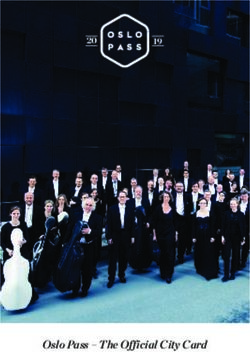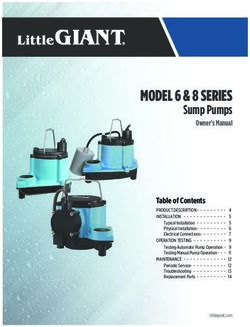Stereo VideoMic X Broadcast On-Camera Stereo Microphone
←
→
Page content transcription
If your browser does not render page correctly, please read the page content below
1
Stereo VideoMic X
Broadcast On-Camera
EN GLISH
Stereo Microphone
www.rodemic.com/svmx
I N STR UC T I O N MA N UA L2 Features 3
Compact true condenser stereo microphone Detailed control
• Heavy duty, lightweight aluminium alloy body • Three step high-pass filter (0, 75H Hz, 150Hz)
• Broadcast recording quality • Three position level control (-10dB, 0dB, +20dB)
• ½” externally biased true condenser capsules, acoustically • High frequency boost (+6dB)
matched.
• LED power on/low battery indicator
• Integrated shock mount provides isolation from handling and
mechanical noise • Integrated billeted metal camera shoe mount with 3/8” thread
for easy boompole mounting
• Integrated professional Mini-XLR balanced stereo output for
professional camera use • Integrated digital switching with power On/Off delay
• 3.5mm stereo minijack output4 Features cont. Warranty 5
High quality performance Register your SVMX now and
validate your free 10 year warranty.
• 9V battery powered – over 30 hours use (alkaline)
Scan the QR code with a smartphone, or visit
• P48 phantom power via Mini XLR warranty.rodemic.com/stereovideomicx
• Flexible and lightweight removable 3.5mm stereo cable (to
minimise handling noise and ensure isolation)
• Premium pop shield and wind shield provided for protection in The Stereo VideoMic X is covered by a limited warranty for one (1)
all situations. year from the date of purchase. This can be extended free of charge
to a full ten (10) year warranty by registering your microphone
• Australian designed and manufactured online at warranty.rodemic.com/stereovideomicx
• 10 Year Warranty*
*Online registration required6 Specifications 7
Acoustic Principle Pressure Gradient Sensitivity -32 dB re 1V/Pa (25mV @ 94dB SPL) ±
2dB @ 1kHz
Polar Pattern Cardioid Dynamic Range 131 dB SPL
Frequency Range 40Hz ~ 20kHz Power requirements 9V alkaline battery
Frequency Range (High 0, 75, 150Hz Output Connection 3.5 Stereo mini jack plug (dual mono),
Pass Filter) Tip – left channel, Ring – right channel,
Variable Level -10, 0, +20dB Dual Mini XLR output (P48 compatible)
Battery Life 30 hours
Output Impedence 200Ω
Signal to Noise Ratio 82 dBA SPL (as per IEC651) Weight (No Battery) 300g
Equivalent Noise 12 dBA SPL (as per IEC651) Dimension (W x L x H) 102mm x 118mm x 100mm
Maximum SPL 143dB SPL8 Specifications Control overview 9
0˚
+5.0
High frequency boost On/off power
0.0
-2.0
-4.0
-2.0 control button button
-6.0
-8.0
-10.0 -10.0
-12.0
-14.0
-16.0
-18.0
-20.0 -20.0 +6
-22.0
Polar Response -24.0
-25.0 90˚ 270˚
dB rel. 1V/Pa
0
150
75
0
Frequency:
500 Hz: +20
1000 Hz: 0 dB±
4000 Hz: 180˚
-10
High pass filter
75Hz HPF High Boost
Level control button switch control button
150Hz HPF
Frequency
Response10 Powering the SVMX 11
Installing the battery
Before you can record with your Stereo VideoMic X, you will need to
install a standard 9V battery (ANS1:1604A or IEC:6LR61), or connect
the microphone via the Mini XLR connections with individual 48v
STEREO VIDEOMIC X
MADE IN AUSTRALIA
phantom power supplied for each channel.
RØDE recommends using a high quality lithium or alkaline battery
to achieve the best possible battery life. To install the battery, open
the battery cover that is located on the left hand side of the Stereo
VideoMic X. To remove the cover, hold the microphone in one hand,
and push the indentation across with your index finger to un-latch
the battery door.
Diagram 1 - Push the indentation accross to un-latch battery door12 Powering the SVMX 13
Insert the battery with the negative terminal (-) on the bottom as Replace the cover by simply pushing the door closed until it locks
shown in Diagram 2. The correct battery orientation is also shown into place. The cover will push the battery against its spring
on the inside of the battery cover. If the battery orientation is not terminal during installation.
correct you will be unable to close the battery door.
9V
Diagram 2 - Insert 9V battery Diagram 3 - Push the cover until it locks into place14 Powering the SVMX Mounting the SVMX 15
The Stereo VideoMic X will run continuously for over 30 hours with Mounting and connecting your Stereo VideoMic X
a high quality alkaline or lithium battery. Battery performance may
vary depending on ambient temperature and battery shelf life, so it The Stereo VideoMic X incorporates a standard camera shoe mount
is wise to always carry a spare battery. We suggest always installing on the underside of microphone body. The camera shoe mount
a fresh battery when the application is critical, with no opportunity has a 3/8” thread at the bottom to additionally allow mounting on
to re-shoot. Always remember to switch off the Stereo VideoMic X tripods and boompoles.
when not in use, by holding the power button for approximately two
seconds. Some older model and low-cost cameras may produce a higher
level of mechanical noise, which can be picked up by the Stereo
VideoMic X. The integrated high-pass filter should be switched on to
reduce the resulting low frequency rumble.
Diagram 4 - The power indicator LED will turn red to indicate a low battery level.16 Mounting the SVMX Connecting the SVMX 17
Before sliding the camera shoe into place, loosen the fastening ring The Stereo VideoMic X delivers a mic-level signal to the video camera
by turning anti-clockwise until it is loose enough to fit easily into via the stereo minijack audio port on the underside of the microphone
your camera’s shoe mount. Once the shoe is in place, gently tighten body, or via the Mini XLR output connections on the right hand side of the
by turning the fastening ring clockwise until the Stereo VideoMic X Stereo VideoMic X body.
is seated firmly in place.
Connecting via Minijack: To connect to your camera via the 3.5mm
minijack connection, first connect the red cable supplied with your
microphone to the socket on the underside of the Stereo VideoMic X.
The minijack should be connected to the camera via the camera’s
“audio-in” socket – refer to your video camera user manual for the
location of the socket on your camera model. Now that you have the
Stereo VideoMic X securely fastened to your camera and the audio output
lead connected, you can switch the microphone on and start recording.
Connecting via Mini XLR: To connect the Stereo VideoMic X to a
professional recording device via the mini XLR connectors, lift the
protective cover on the side of the microphone to expose the mini XLR
jacks. Ensuring that the levels on your recording device are set to zero,
connect a mini XLR cable (available separately) to each of the two jacks
on the microphone, followed by the corresponding ends on your recording
device. Power on the microphone and then increase the recording levels
of your recording device as required.
Diagram 5 - Twist the fastening ring anti-clockwise to loosen18 General operation 19
Powering the Stereo VideoMic X The power indicator LED is located within the power button. This
LED will display a green light indicating a healthy battery level.
To turn the microphone on, first press and hold the power putton When the battery runs low the LED will remain red and you should
until the power symbol lights up. replace the battery. The microphone will work for over two hours
once the red indicator is lit, however with reduced performance.
RØDE recommends changing the battery as soon as possible after
the LED has turned red.
Diagram 6 - Press the power buttong until the power symbol lights20 General operation 21
High-pass filter switch For instance, it may be helpful to engage the high-pass filter to cut
out the sound of air conditioning, handling noise while adjusting
The high-pass filter (HPF) is a low frequency cut-off setting, which focus settings and distant traffic audible in the background.
you can use to reduce rumble and other low frequency noise picked
up by the microphone while recording. To engage the high-pass filter, press the center button on the back
of the microphone. The Stereo VideoMic X will cycle through each
setting as the button is pressed, and the green LED will indicate the
position that is currently selected.
150
75
0
Diagram 7 - High pass filter switch control button22 General operation 23
Level control The lowest setting (-10) will reduce or attenuate the signal by 10dB,
meaning that loud sound sources will be reduced and be less likely
The Stereo VideoMic X features three settings to control the signal to overload or ‘clip’ the input of the recording device. The middle
output level to your recording device. These are set via the lowest setting (0dB) is the nominal gain setting of the microphone for use
selector button on the back of the microphone. in ideal recording conditions. The highest setting (+20) will increase
the signal level by 20dB. This is useful for recording quiet sound
sources, or when your camera requires a higher input level for
better signal to noise ratio (as in many digital SLR cameras).
Please note that when setting the input level you should always be
mindful of your camera’s internal audio level setting. If you have
the +20dB level selected on the Stereo VideoMic X you may need to
reduce the input level on your camera.
+20
0 dB±
For best results when recording to DSLR cameras, reduce
-10
the camera’s input level as much as possible, selecting the
+20dB input level on the Stereo VideoMic X and working
downward until the appropriate input level is achieved. This will
result in a much lower noise floor and an overall clearer recording
when plugging the Stereo VideoMic X into the typically low quality
mic preamps found on most DSLR cameras.
Diagram 8 - Level control button24 General operation 25
The Stereo VideoMic X has been designed to work best with the When engaged, the high frequency boost will apply a +6db shelf
camera’s auto-gain control (AGC) switched off. (see your camera’s from 3kHz upwards, adding overall clarity to the recorded signal.
user manual for instructions on setting the gain control to manual)
As always, it is recommended to test your audio first before
recording anything of importance.
The Stereo VideoMic X has been RF/EMI shielded for very high
rejection of radio frequency interference, but we suggest you keep
all transmitters, cell phones, pagers etc. at least two metres away
to reduce the possibility of interference affecting your recordings. +6
0
High frequency boost control
The Stereo VideoMic X features a unique high frequency boost,
which is designed to help pick out high frequency detail such as
voices in a recording environment. The boost will also combat any
high frequency loss experienced with the use of wind protection.
The high frequency boost function is engaged via the top button on
the back of the microphone body.
Diagram 9 - High frequency boost control button26 Selecting & Fitting Wind Shields 27
A premium pop shield and wind shield is provided with the Stereo from a high quality synthetic fur mounted on a low-density foam,
VideoMic X for the ultimate in wind protection for all situations. with a rubber lip that provides a tight seal around the microphone
body. Although the wind shield is designed to be as acoustically
Pop shield: transparent as possible, we recommend engaging the high
frequency boost feature on the Stereo VideoMic X to combat the
The pop shield is designed to protect the Stereo VideoMic X slight loss of high frequency detail experienced when covering any
capsules from very light air movement such as a gentle breeze, microphone capsule.
and has been designed to be acoustically transparent, whilst
still providing wind protection. It is also useful for protecting the In very strong wind the combination of wind shield, high
microphone from the noise caused by fast camera movements, like boost and high-pass filter can be used to best effect.
tracking or dolly shots.
To fit or remove the pop shield, simply squeeze it on the sides
(labelled with the RODE logo) to allow it to fit over the microphone
capsules.
Wind shield:
The wind shield is designed to protect the Stereo VideoMic X
capsules from light breezes to heavy wind, and is recommended
for use in all outdoor shooting situations, where wind gusts can
often be unexpected and unpredictable. The wind shield is made
Diagram 10 - Pop shield (left) and wind shield (right)28 Additional tips and tricks Safety & maintenance 29
For additional recording tips and tricks, please visit the RØDE When not in use, always keep your Stereo VideoMic X in a cool, dry
University – RØDE’s free online microphone training website ( www. place, preferably in a camera bag or equivalent to protect from dust
rodeuniversity.com ). Check out the Broadcast recording semester or damage. When not in use for long periods of time, remove the
for tutorials most relevant to the Stereo VideoMic X. battery before storage. Do not expose the Stereo VideoMic X to rain
or moisture.
For more entertaining videos, you may also wish to visit RØDE TV (
www.rodemic.com/tv ) – featuring a wide range of demos, reviews, It is recommended that the pop shield be left on at all times
interviews and behind-the-scenes clips for anyone interested in possible to protect the microphone and sensitive capsules from
music, audio and recording. damage, dust and moisture.
In instances where the microphone has become exposed to the
elements and the foam has become moist or dirty, it may be
necessary to remove the foam gently and dry it separately to
the microphone body to prevent moisture from damaging the
microphone. Take care in this operation so as not to damage or tear
the foam during removal. The foam windshield can be hand washed
in cold water, then dried thoroughly in the sun before refitting.
Inside the Stereo VideoMic X box, you will find a sachet of moisture
absorbent crystals. Please retain these crystals and store with the
Stereo VideoMic X to keep the microphone in ideal condition.30 Safety & maintenance Support 31
Eventually this pack of crystals will need to be dried. This is If you experience any problem, or have any questions regarding your
indicated by the crystals turning pink in colour. They can easily be RØDE microphone, first contact the dealer who sold it to you. If the
re-used by placing them in an oven at 100-150 degrees Celsius microphone requires a factory authorised service, return will be
for approximately ten minutes. The crystals will operate effectively organised by that dealer.
again once they have turned blue.
We have an extensive distributor/dealer network, but if you have
The Stereo VideoMic X has no internal user serviceable parts. difficulty getting the advice or assistance you require, please do not
Should you encounter a problem, please refer all servicing to hesitate to contact us directly.
qualified service personnel.
Alternatively please visit www.rodemic.com/support for contact
details and a list of Frequently Asked Questions.
Importers & distributors
For a full list of international importers and distributors, visit our
website at www.rodemic.com/distributors.32
32 33
33
Stereo VideoMic X
Stereomikrofon für die
D EUTSCH
D EUTSCH
Kameramontage
www.rodemic.com/svmx
BE DI E N UN G SAN L E I TUN G
BE DI E N UN G SAN L E I TUN G34 Merkmale 35
Kompaktes, aber vollwertiges Stereo- Umfassende Einstellungsmöglichkeiten
Kondensatormikrofon
• Hochpassfilter mit drei Einstellungsmöglichkeiten (0, 75Hz,
• Robustes, leichtes Gehäuse aus Aluminiumlegierung. 150Hz).
• Absolute Broadcast-Qualität. • Pegel in 3 Stufen einstellbar (–10dB, 0dB, +20dB).
• Akustisch abgestimmte 1/2”-Kondensatorkapseln mit exter- • Anhebung der hohen Frequenzen (+6dB).
ner Vorspannung.
• LED für die Status- und Ladungsanzeige.
• Die elastische Aufhängung verhindert Handhabungs- und
mechanische Geräusche. • Blitzschuhmontage, 3/8”-Gewinde für Stativmontage.
• Hochwertiger symmetrischer Mini-XLR-Ausgang (stereo) für • Interne digitale Schaltfunktion mit Ein-/Ausschaltverzögerung.
professionelle Anwendungen.
• 3,5mm Stereo-Miniklinkenausgang.36 Merkmale (Fortsetzung) Garantie 37
Hochwertige Signalqualität. Registrieren Sie Ihr SVMX jetzt, um
Ihre kostenlose 10-Jahres-Garantie
• Speisung per 9V-Batterie, Laufzeit von über 30 Stunden zu aktivieren.
(Alkali). Scannen Sie den QR-Code mit Ihrem Smartphone
oder surfen Sie zu warranty.rodemic.com/
• P48-Phantomspeisung über Mini-XLR. stereovideomicx.
• Flexibel einsetzbares und federleichtes 3,5mm-Kabel (stereo)
für eine optimale Isolierung und minimale Handhabungsge-
räusche. Für das Stereo VideoMic X gilt eine Garantiefrist von 2 Jahren ab
dem Erstkaufdatum. Diese kann jedoch kostenlos auf zehn (10)
• Hochwertiger Popp- und Windschutz für eine optimale Signal- Jahre verlängert werden, indem man das Mikrofon unter warranty.
qualität. rodemic.com/stereovideomicx registriert.
• Entwickelt und hergestellt in Australien.
• 10 Jahre Garantie*
* Mittels Online-Registrierung.38 Technische Daten 39
Akustisches Prinzip Druckgradient Empfindlichkeit –32dB re 1V/Pa (25mV bei Schalldruck
von 94dB) ±2dB @1kHz
Richtcharakteristik Niere Dynamikbereich 131dB
Übertragungsbereich 40Hz~20kHz Spannungsanforderungen 9V-Alkalibatterie
Grenzfrequenz 0, 75, 150Hz Ausgang Stereo-Miniklinkenstecker (3,5mm,
(Hochpassfilter) Doppelmono),
Pegeleinstellung –10, 0, +20dB Spitze – linker Kanal, Ring – rechter
Kanal, Doppelter Mini-XLR-Ausgang
(P48-kompatibel)
Ausgangsimpedanz 200Ω
Batterielaufzeit 30 Stunden
Fremdspannungsabstand 82dBA Schalldruck (gemäß IEC651)
Gewicht (ohne Batterie) 300g
Eigenrauschen 12dBA Schalldruck (gemäß IEC651)
Abmessungen (B x L x H) 102mm x 118mm x 100mm
Grenzschalldruck 143dB40 Technische Daten Bedienelemente 41
0˚
+5.0
Taste für die Anhebung der
0.0
-2.0
-4.0
-2.0 hohen Frequenzen Betriebstaste
-6.0
-8.0
-10.0 -10.0
-12.0
-14.0
-16.0
-18.0
-20.0 -20.0 +6
-22.0
Richtcharakteristik -24.0
-25.0 90˚ 270˚
dB rel. 1V/Pa
0
150
75
0
Frequency:
500 Hz: +20
1000 Hz: 0 dB±
4000 Hz: 180˚
-10
Bedientaste für das
75Hz HPF High Boost
150Hz HPF
Pegeltaste Hochpassfilter
Übertragungsbereich42 Speisung des SVMX 43
Einlegen der Batterie
Das Stereo VideoMic X erfordert eine Stromspeisung. Legen Sie
vor dem Einsatz eine herkömmliche 9V-Batterie (ANS1:1604A oder
STEREO VIDEOMIC X
IEC:6LR61) ein oder verbinden Sie die beiden Mini XLR-Buchsen
MADE IN AUSTRALIA
mit den entsprechenden Kamera-Eingängen, um deren 48V-Phan-
tomspeisung zu nutzen.
Im Hinblick auf eine maximale Laufzeit empfiehlt RØDE die Ver-
wendung einer hochwertigen Lithium- oder Alkalibatterie. Zum
Installieren der Batterie müssen Sie den Batteriefachdeckel an
der linken Seite des Stereo VideoMic X öffnen. Um den Deckel zu
öffnen, halten Sie das Mikrofon mit einer Hand, während Sie die
Kerbe mit dem Zeigefinger in die gezeigte Richtung schieben. Der
Deckel öffnet sich.
Abbildung 1 - Schieben Sie die Kerbe in Pfeilrichtung, um den Deckel
zu öffnen44 Speisung des SVMX 45
Schieben Sie die Batterie mit dem Minuspol (–) unten in das Fach Schließen Sie den Deckel, indem Sie ihn so weit hinunterdrücken,
(siehe Abbildung 2). Siehe auch die Zeichnung an der Innenseite der bis er einrastet. Die Blende drückt die Batterie dann auf den gefe-
Batteriefachblende. Wenn Sie die Batterie falsch herum eingelegt derten Anschluss.
haben, kann der Deckel nicht geschlossen werden.
9V
Abbildung 2 - Einlegen der 9V-Batterie Abbildung 3 - Drücken Sie auf den Deckel, bis er einrastet46 Speisung des SVMX Vorbereiten des SVMX 47
Bei Verwendung einer guten Alkalibatterie ist das Stereo VideoMic Installieren und Anschließen des Stereo VideoMic X
X über 30 Stunden im Dauerbetrieb einsatzfähig. Bedenken Sie
jedoch, dass sich die Batterielaufzeit entscheidend nach der Umge- Das Stereo VideoMic X ist an der Unterseite mit einer Blitz-
bungstemperatur und dem Batteriealter richtet. Vor kritischen An- schuh-Halterung versehen. Dieser Blitzfuß bietet außerdem eine
wendungen (wo man nur “einen Schuss” hat) sollten Sie unbedingt 3/8”-Rändelschraube für die Stativ- und Galgenarmmontage.
eine frische Batterie einlegen. Schalten Sie das Stereo VideoMic X
prinzipiell aus, wenn Sie es nicht benötigen: Halten Sie hierfür die Besonders ältere und Einsteigerkameras können mechanische
Betriebstaste gedrückt. Geräusche erzeugen, die das Stereo VideoMic X eventuell abgreift.
Wenn am Einsatzort außerdem tieffrequente Störquellen hörbar
sind, sollten Sie das Hochpassfilter aktivieren.
Abbildung 4 - Wenn die LED rot leuchtet, ist die Batterie fast erschöpft.48 Vorbereiten des SVMX Anschließen des SVMX 49
Lösen Sie die Rändelschraube der Blitzschuh-Halterung, bevor Sie Das Stereo VideoMic X überträgt ein Signal mit Mikrofonpegel zur Videokame-
letztere in den Blitzschuh der Kamera schieben. Drehen Sie die ra. Hierfür muss man wahlweise die Stereo-Miniklinke an der Gehäuseunter-
Schraube nach der Installation behutsam (im Uhrzeigersinn) fest, seite oder die Mini-XLR-Buchsen rechts auf dem Stereo VideoMic X mit der
Kamera verbinden.
um das Stereo VideoMic X zu arretieren.
Verwendung der Miniklinkenbuchse: Verbinden Sie das beiliegende rote
Kabel mit der 3,5mm-Buchse an der Unterseite des Stereo VideoMic X.
Schließen Sie den Stecker dieses Kabels an den Audio-Eingang der Videoka-
mera an. Siehe auch deren Bedienungsanleitung. Nach der Installation des
Stereo VideoMic X und nach Anschließen des Kabels können Sie das Mikrofon
einschalten und zum Filmen verwenden.
Verwendung der Mini-XLR-Buchsen: Wenn Sie lieber die professionellen
Mini-XLR-Ausgänge des Stereo VideoMic X verwenden, müssen Sie die Blende
an der Seite des Mikrofons anheben. Stellen Sie den Pegel des Aufnahmege-
räts (z.B. der Kamera) auf den Mindestwert, während Sie je ein Mini-XLR-Ka-
bel (Sonderzubehör) mit den beiden Buchsen des Mikrofons verbinden.
Schließen Sie das andere Ende der Kabel an das Aufnahmegerät an. Schalten
Sie das Mikrofon ein und stellen Sie den Eingangspegel des Aufnahmegeräts
wunschgemäß ein.
Abbildung 5 - Drehen Sie die Rändelschraube nach links, um den
Blitzfuß zu lösen50 Allgemeine Bedienung 51
Einschalten des Stereo VideoMic X Die Diode befindet sich in der Taste und beleuchtet das Betriebs-
symbol. Wenn die Diode grün leuchtet, ist die Spannung (der Batte-
Um Ihr Mikrofon einzuschalten, müssen Sie die Betriebstaste so rie) in Ordnung. Wenn die Batterie nahezu erschöpft ist, leuchtet die
lange drücken, bis ihre Diode leuchtet. Diode rot. Wechseln Sie sie dann so schnell wie möglich aus. Wenn
die Diode rot zu leuchten beginnt, beträgt die Batterielaufzeit noch
ungefähr zwei Stunden. Allerdings könnte die Signalqualität dann
bereits nachlassen. Am besten wechseln Sie die Batterie aber aus,
sobald die Diode rot zu leuchten beginnt.
Abbildung 6 - Drücken Sie die Betriebstaste, bis ihre Diode leuchtet52 Allgemeine Bedienung 53
Verwendung des Hochpassfilters Das Filter eignet sich z.B. zum Unterdrücken des Brummens einer
Klimaanlage, der Handhabungsgeräusche, des Stadtverkehrs im
Das Hochpassfilter (HPF) ist ein Trittschallfilter, das tieffrequente Hintergrund usw.
Störgeräusche unterdrückt, was in der Regel eine professionellere
Audioqualität zur Folge hat. Um das Hochpassfilter zu aktivieren, müssen Sie die mittlere Taste
auf der Mikrofonrückseite drücken. Bei weiderholtem Drücken
wählt das Stereo VideoMic X die jeweils nächste Filtereinstellung.
Die aktuell gewählte Einstellung wird mit Hilfe einer grünen LED
angezeigt.
150
75
0
Abbildung 7 - Bedientaste für das Hochpassfilter54 Allgemeine Bedienung 55
Pegelregler Die untere Einstellung (–10) entspricht einer Pegelreduzierung
um 10dB. Wählen Sie diese in einem lauten Umfeld, wenn Sie
Das Stereo VideoMic X bietet einen dreistufigen Ausgangspegelreg- Übersteuerung befürchten. Die mittlere Einstellung (0dB) vertritt
ler, der sich ganz unten an der Mikrofonrückseite befindet. den Nennausgangspegel des Mikrofons und sollte unter idealen
Aufnahmebedingungen gewählt werden. Die obere Einstellung
(+20) entspricht einer Pegelanhebung um 20dB. Sie eignet sich für
leise Schallquellen bzw. für die Erzielung eines besseren Fremd-
spannungsabstands (zumal bei digitalen Spiegelreflexkameras mit
Videofunktion).
Eventuell muss auch der Audio-Eingangspegel der Kamera
geändert werden. Wenn Sie auf dem Stereo VideoMic X z.B. die
“+20dB”-Einstellung wählen, müssen Sie vermutlich den Eingangs-
pegel der Kamera reduzieren.
+20
0 dB±
Das beste Ergebnis erzielt man oftmals, indem man den
-10
Pegel des Stereo VideoMic X auf “+20dB” stellt und den
Eingangspegel der Kamera so weit verringert, bis keine
Übersteuerung mehr auftritt. Das bewirkt nämlich einen besseren
Fremdspanungsabstand und ein klareres Aufnahmesignal: Viele
Kameras (längst nicht nur Spiegelreflexmodelle mit Videofunktion)
bieten nämlich einen eher mäßigen Mikrofonvorverstärker.
Abbildung 8 - Pegeltaste56 Allgemeine Bedienung 57
Das Stereo VideoMic X sollte nach Möglichkeit ohne die automati- Wenn man sie aktiviert, werden die Höhen ab 3kHz um +6dB ange-
sche Pegelkorrektur (AGC) der Kamera bzw. des Aufnahmegeräts hoben (Kuhschwanzfilter) und erzeugen ein klareres Schallbild.
verwendet werden (wie man sie ausschaltet, finden Sie in der
betreffenden Bedienungsanleitung). Probieren Sie alle Möglich-
keiten aus, um gleich beim ersten “echten” Einsatz alles richtig zu
machen.
Das Stereo VideoMic X bietet zwar eine Schirmung gegen Funk-
und elektromagnetische Störungen, allerdings empfehlen wir,
Sender, Handys, Pager usw. mindestens 2 Meter von der Kamera +6
entfernt aufzubewahren, um Interferenzen zu vermeiden. 0
Taste für die Anhebung der hohen Frequenzen
Das Stereo VideoMic X erlaubt das Anheben der hohen Frequenzen,
was vor allem für Sprachaufnahmen von Vorteil sein kann. Damit
kompensiert man außerdem den für einen Windschutz typischen
Höhenverlust. Die Höhenanhebung kann mit der obersten Taste auf
der Mikrofonrückseite aktiviert werden.
Abbildung 9 - Taste für die Anhebung der hohen Frequenzen58 Wahl und Anbringen des Windschutzes 59
Zum Lieferumfang des Stereo VideoMic X gehören ein hochwertiger Da der Schutzfaktor weitaus höher liegt, raten wir zur Aktivierung
Popp- und Windschutz. der Höhenanhebung, um zu verhindern, dass der Ton hinterher
eine Idee zu dumpf wirkt.
Poppschutz:
Der Poppschutz ist als Schutz der im Stereo VideoMic X verbau-
ten Kapseln vor leichten Windstößen in einem Raum gedacht. Im
Prinzip ist er klangneutral und schwächt also nur Windgeräusche
ab, ändert aber nichts am Frequenzgang. Außerdem eignet er sich Bei Sturm sollten Sie zusätzlich das Hochpassfilter aktivieren.
zum Abschwächen von Windgeräuschen bei schnellen Kame-
raschwenks.
Um den Poppschutz anzubringen, brauchen Sie nur die Seiten (mit
dem RØDE-Logo) hineinzudrücken und ihn über die Mikrofonkap-
seln zu ziehen.
Windschutz:
Der Windschutz ist für Außenaufnahmen bei windigem Wetter
gedacht und verhindert das Rumpeln bei Windstößen. Er ist aus
hochwertigem Synthetikfell und Schaumstoff mit einer geringen
Dichte gefertigt. Dank einer Gummilippe umschließt er das Mikro-
fon jederzeit perfekt.
Abbildung 10 - Poppschutz (links) und Windschutz (rechts)60 Weitere Tipps und Tricks Pflege und Wartung 61
Die “RØDE University” (Website mit Tipps für den Einsatz unserer Lagern Sie das Stereo VideoMic X –vorzugsweise in einem Etui
Mikrofone) bietet noch zahlreiche weitere Tipps. Machen Sie sich o.ä.– an einem kühlen, trockenen Ort, wenn Sie es nicht benötigen,
bei Bedarf also unter www.rodeuniversity.com schlau. Am interes- um es vor Staub und Schäden zu schützen. Wenn Sie das Mikrofon
santesten für das Stereo VideoMic X ist da bestimmt die “Broad- längere Zeit nicht benötigen, entnehmen Sie am besten die
cast”-Sektion. Batterie. Verwenden Sie das Stereo VideoMic X nie bei Regen oder
an extrem feuchten Orten.
Ferner gibt es unseren RØDE TV-Kanal (www.rodemic.com/tv) mit
Demos, Ankündigungen und Making-Of-Beiträgen für Musik-, Den Poppschutz sollten Sie prinzipiell immer dann anbringen,
Filmton- und andere Aufnahmen. wenn der Windschutz übertrieben wäre – und sei es nur, um die
Mikrofonkapseln vor Staub und Schmutz zu schützen.
Wenn der Pop- oder Windschutz nach einem Einsatz sichtlich
verschmutzt oder nass geworden ist, müssen Sie ihn behutsam
entfernen und separat reinigen und trocknen. Tun Sie das nicht, so
wird das Mikrofon eventuell beschädigt. Vorsicht: Der Windschutz
kann leicht beschädigt werden. Gehen Sie behutsam vor! Den
Windschutz kann man in kaltem Wasser reinigen und dann in der
Sonne trocknen lassen.
Die Verpackung des Stereo VideoMic X enthält einen Beutel mit
feuchtigkeitsabsorbierenden Kristallen. Dieser sollte sich während
der Lagerung am gleichen Ort befinden wie das Stereo VideoMic X,
um letzteres vor Feuchtigkeit zu schützen.62 Pflege und Wartung Support 63
Falls Sie Fragen zu oder Probleme mit Ihrem RØDE-Mikrofon ha-
Nach einer Weile müssen diesen Kristalle vermutlich getrocknet ben, wenden Sie sich bitte zunächst an Ihren Händler. Nur Händler
werden, und zwar spätestens, wenn sie einen rosa Schein können das Mikrofon bei Bedarf nämlich zur Reparatur einreichen.
bekommen. Legen Sie sie dann ungefähr zehn Minuten bei
100~150°C in den Backofen. Wenn die Kristalle wieder einen blauen Wir verfügen über ein breit gespanntes Vertriebs-/Händlernetz.
Schein haben, können sie erneut verwendet werden. Falls Ihnen dennoch niemand in der Nähe helfen kann, können Sie
sich direkt mit uns in Verbindung setzen.
Das Stereo VideoMic X enthält keine Teile, die vom Anwender
gewartet werden dürfen. Bitte überlassen Sie alle Reparaturen Unter www.rodemic.com/support finden Sie bei Bedarf eine Auflis-
einem qualifizierten Techniker. tung der am häufigsten gestellten Fragen (FAQ).
Vertriebsstellen und Import
Unter www.rodemic.com/distributors finden Sie eine Übersicht
aller Vertriebsstellen.64
64 65
65
Stereo VideoMic X
FRAN ÇAIS
FRAN ÇAIS
Microphone broadcast
stéréo pour caméra
www.rodemic.com/svmx
MO DE D’ EM PL O I
MO DE D’ EM PL O I66 Caractéristiques 67
Microphone stéréo à condensateur compact Contrôle détaillé
• Boîtier robuste et léger en alliage d’aluminium • Filtre passe-haut à 3 réglages possibles (0, 75Hz, 150Hz)
• Qualité d’enregistrement broadcast • Sélecteur de niveau à 3 positions (–10dB, 0dB, +20dB)
• Capsules à condensateur de 1/2” à polarisation externe, • Accentuation des hautes fréquences (+6dB)
appairées acoustiquement
• Témoin de mise sous tension/d’épuisement de la pile
• Suspension intégrée offrant une isolation contre les bruits de
moteur et de maniement • Patin de montage sur griffe de caméra et filetage de 3/8”
facilitant le montage sur perche
• Sortie symétrique stéréo mini-XLR pour applications profes-
sionnelles • Commutation numérique interne avec retard de mise sous/
hors tension
• Sortie mini-jack stéréo 3,5mm68 Caractéristiques (suite) Garantie 69
Qualité sonore au-delà de tout soupçon Enregistrez maintenant votre SVMX
pour activer votre extension de
• Alimentation par pile 9V – plus de 30 heures d’utilisation garantie gratuite à 10 ans.
(alcaline) Scannez le code QR avec votre smartphone ou
rendez-vous sur le site warranty.rodemic.com/
• Alimentation fantôme P48 via mini-XLR stereovideomicx.
• Câble stéréo (3,5mm) amovible, flexible et léger, minimisant
les bruits de manipulation et garantissant l’isolation
Le Stereo VideoMic X est couvert par une garantie limitée d’un (1)
• Protections anti-pop et anti-vent assurant un signal de qualité an à partir de la date d’achat. Elle peut être étendue gratuitement à
optimale dix (10) ans si vous enregistrez votre microphone en ligne à l’adres-
se warranty.rodemic.com/stereovideomicx.
• Conception et fabrication australiennes
• Garantie de 10 ans*
* Enregistrement en ligne requis70 Fiche technique 71
Principe acoustique Gradient de pression Sensibilité –32dB re 1V/Pa (25mV à 94dB SPL) ±2dB
@1kHz
Directivité Cardioïde Plage dynamique 131dB
Réponse en fréquence 40Hz~20kHz Alimentation Pile alcaline 9V
Fréquence de coupure 0, 75, 150Hz Prise de sortie Mini-jack stéréo (3,5mm, double mono),
(filtre passe-haut) Pointe – canal gauche, Anneau – canal
Niveau variable –10, 0, +20dB droit, Double sortie mini-XLR (compati-
ble P48)
Impédance de sortie 200Ω Autonomie 30 heures
Rapport signal/bruit 82dBA SPL (conformément à IEC651) Poids (sans pile) 300g
Bruit équivalent 12dBA SPL (conformément à IEC651) Dimensions (P x L x H) 102mm x 118mm x 100mm
Pression sonore (SPL) 143dB
maximum72 Fiche technique Commandes 73
0˚
+5.0
Bouton d’accentuation des Interrupteur
0.0
-2.0
-4.0
-2.0 hautes fréquences d’alimentation
-6.0
-8.0
-10.0 -10.0
-12.0
-14.0
-16.0
-18.0
-20.0 -20.0 +6
-22.0
Réponse -24.0
-25.0 90˚ 270˚
0
directionnelle dB rel. 1V/Pa
150
75
0
Frequency:
500 Hz: +20
1000 Hz: 0 dB±
4000 Hz: 180˚
-10
Bouton de réglage du
75Hz HPF High Boost
150Hz HPF
Bouton de niveau filtre passe-haut
Réponse en
fréquence74 Alimentation du SVMX 75
Installation de la pile
Le Stereo VideoMic X doit être alimenté: avant de l’utiliser, insérez
une pile standard 9V (ANS1:1604A ou IEC:6LR61) ou branchez les
STEREO VIDEOMIC X
deux prises mini-XLR aux entrées correspondantes de la caméra
MADE IN AUSTRALIA
pour bénéficier d’une alimentation fantôme de 48V pour chaque
canal.
Pour une autonomie maximale, RØDE recommande d’utiliser une
pile au lithium ou alcaline de qualité. Pour installer la pile, ouvrez le
clapet du compartiment situé du côté gauche du Stereo VideoMic X.
Tenez le micro dans une main et poussez sur l’entaille avec l’index
dans la direction indiquée pour déverrouiller le clapet.
Illustration 1 - Poussez sur l’entaille pour déverrouiller le clapet.76 Alimentation du SVMX 77
Insérez la pile avec la borne négative (–) en bas, comme le montre Appuyez ensuite sur le clapet jusqu’à ce qu’un déclic indique qu’il
l’illustration 2. L’orientation correcte de la pile est aussi indiquée à est fermé. Le clapet pousse la pile contre son ressort durant l’ins-
l’intérieur du compartiment. Si vous insérez la pile dans le mauvais tallation.
sens, vous ne pourrez pas refermer le clapet.
9V
Illustration 2 - Insérez la pile 9V. Illustration 3 - Appuyez sur le clapet pour le fermer.78 Alimentation du SVMX Montage du SVMX 79
Avec une pile de qualité, alcaline ou au lithium, le Stereo VideoMic Installation et connexion du Stereo VideoMic X
X fonctionne en continu durant plus de 30 heures. L’autonomie
dépend cependant aussi de la température ambiante et de l’âge La face inférieure du Stereo VideoMic X est équipée d’un patin
de la pile: il vaut donc toujours mieux avoir une pile de rechange. standard pour griffe de caméra. Ce patin dispose en outre d’une
Si l’enregistrement est d’importance capitale, sans possibilité de embase filetée de 3/8” pour le montage sur trépied ou perche.
le refaire, nous vous conseillons d’utiliser une pile neuve. Songez
à couper le Stereo VideoMic X lorsque vous ne vous en servez pas Les caméras plus anciennes ou d’entrée de gamme peuvent
en maintenant l’interrupteur d’alimentation enfoncé environ 2 générer des bruits mécaniques que le Stereo VideoMic X risque
secondes. de capter. Songez à activer le filtre passe-haut pour réduire les
bourdonnements et autres bruits graves parasites.
Illustration 4 - Le témoin d’alimentation devient rouge quand le niveau de la
batterie est faible.80 Montage du SVMX Connexion du SVMX 81
Avant d’insérer le patin dans la griffe de la caméra, desserrez la Le Stereo VideoMic X transmet un signal de niveau micro à la caméra vidéo via
molette de fixation (sens antihoraire). Une fois le patin en place, le mini-jack stéréo situé sous le micro ou les prises mini-XLR situées du côté
tournez la molette dans le sens horaire pour fixer convenablement droit du Stereo VideoMic X.
le Stereo VideoMic X à la caméra.
Connexion par la prise mini-jack: Branchez le câble rouge fourni à la prise
3,5mm située sous le Stereo VideoMic X.
Reliez ensuite le mini-jack à la prise d’entrée audio de la caméra (voyez le
mode d’emploi de la caméra vidéo pour savoir où se trouve cette prise). Une
fois le Stereo VideoMic X en place et le câble connecté à votre caméra, vous
pouvez le mettre sous tension et l’utiliser pour vos captations.
Connexion par les prises mini-XLR: Si vous préférez utiliser les sorties pro-
fessionnelles mini-XLR du Stereo VideoMic X, soulevez le cache de protection
sur le côté du micro pour accéder aux prises mini-XLR. Réglez le niveau du
dispositif enregistreur (la caméra, par exemple) au minimum pour brancher
des câbles à mini-XLR (en option) aux deux prises du micro puis à l’enre-
gistreur. Mettez le micro sous tension puis réglez le niveau d’enregistrement
sur l’enregistreur.
Illustration 5 - Tournez la molette de fixation dans le sens antihoraire.82 Fonctionnement 83
Mise sous tension du Stereo VideoMic X Le témoin est intégré dans le bouton. Quand il s’allume en vert, la
tension de la batterie est bonne. Quand la tension de la pile baisse,
Pour mettre le micro sous tension, appuyez sur l’interrupteur d’ali- le témoin s’allume en rouge: remplacez alors la pile. Quand le
mentation jusqu’à ce que son témoin s’allume. témoin s’allume en rouge, le micro peut encore fonctionner deux
heures mais de façon moins performante. RØDE recommande
de remplacer la pile aussi vite possible quand le témoin passe au
rouge.
Illustration 6 - Appuyez sur l’interrupteur jusqu’à ce que son témoin
s’allume.84 Fonctionnement 85
Utilisation du filtre passe-haut Ce filtre s’impose, par exemple, pour éliminer le bourdonnement
d’une climatisation, le bruit de maniement lors du réglage de foca-
Le filtre passe-haut (HPF) coupe les basses fréquences et permet lisation ou, encore, le bruit de la circulation à l’arrière-plan.
d’atténuer les bourdonnements et d’autres bruits graves, conférant
ainsi un caractère plus professionnel à vos bandes son. Pour activer le filtre passe-haut, appuyez sur le bouton central
à l’arrière du micro. Chaque pression sur ce bouton sélectionne
successivement les différents réglages. Le réglage sélectionné est
indiqué par le témoin vert.
150
75
0
Illustration 7 - Bouton de réglage du filtre passe-haut86 Fonctionnement 87
Sélecteur de niveau Le réglage le plus bas (–10) atténue le signal de 10dB. De ce fait,
les signaux sources de niveau élevé risquent moins de saturer
Le Stereo VideoMic X propose trois réglages pour déterminer le l’entrée audio de l’enregistreur. Le réglage central (0dB) représente
niveau du signal de sortie envoyé à l’enregistreur. Pour régler le le niveau de sortie nominal du micro et doit être sélectionné pour
niveau de sortie, utilisez le sélecteur inférieur sur le dos du micro. un enregistrement dans des conditions idéales. Le réglage le plus
élevé (+20) accentue le niveau du signal de 20dB. C’est pratique si
vous avez une source très faible ou si votre caméra a besoin d’un
niveau d’entrée plus élevé pour obtenir un bon rapport signal/bruit
(comme sur de nombreux appareils photos reflex numériques avec
fonction vidéo).
Quand vous réglez le niveau d’entrée, tenez toujours compte du
réglage de niveau audio interne de la caméra. Si vous choisissez le
+20
niveau +20dB sur le Stereo VideoMic X, il est sans doute nécessaire
0 dB±
de réduire le niveau d’entrée de la caméra.
-10
Pour obtenir un bon rapport signal/bruit, choisissez la posi-
tion “+20dB” sur le Stereo VideoMic X et réduisez le niveau
d’entrée de la caméra jusqu’à ce que le signal ne sature plus.
Cette approche rend le signal du Stereo VideoMic X plus clair lorsque
ce dernier est branché à une caméra reflex numérique avec fonction
vidéo ou à un autre dispositif équipé d’un préampli micro de qualité
médiocre.
Illustration 8 - Bouton de niveau88 Fonctionnement 89
Le Stereo VideoMic X sonne mieux sans la correction de niveau Quand elle est activée, les hautes fréquences à partir de 3kHz sont
automatique de la caméra (“auto gain control”, AGC). Voyez le mode accentuées de +6dB (filtre en plateau) et permettent d’enregistrer
d’emploi de la caméra pour savoir comment couper cette fonction. un signal plus clair.
Comme toujours, il vaut mieux effectuer des tests au préalable.
Le Stereo VideoMic X offre une réjection optimale des interférences
RF et électromagnétiques mais nous vous conseillons néanmoins
de maintenir tous les émetteurs, téléphones mobiles, bippers etc.
à une distance minimum de deux mètres pour minimiser le risque
d’interférences durant l’enregistrement. +6
0
Bouton d’accentuation des hautes fréquences
Le Stereo VideoMic X permet d’accentuer les hautes fréquences,
ce qui peut être particulièrement intéressant pour enregistrer des
voix. Cela permet aussi de compenser la perte d’aigus due à l’uti-
lisation d’une protection anti-vent. Pour activer l’accentuation de
l’aigu, actionnez le bouton supérieur à l’arrière du micro.
Illustration 9 - Bouton d’accentuation des hautes fréquences90 Sélection et installation de la protection 91
Le Stereo VideoMic X est livré avec d’excellentes protections an- assure une bonne étanchéité autour du micro. Bien que la bonnette
ti-pop et anti-vent assurant un signal de qualité optimale. anti-vent soit conçue pour être acoustiquement aussi transparente
que possible, nous conseillons d’activer l’accentuation des aigus
Bonnette anti-pop: sur le Stereo VideoMic X pour éviter la légère perte de relief dans
La protection anti-pop est destinée à protéger les capsules Stereo l’aigu, inévitable quand une capsule est recouverte.
VideoMic X contre de très légers mouvements d’air à l’intérieur.
Elle a été conçue pour être acoustiquement transparente tout en
In very strong wind the combination of wind shield, high
minimisant les effets des mouvements d’air sur l’enregistrement. boost and high-pass filter can be used to best effect.
Elle permet aussi de protéger le micro contre les bruits engendrés
par les mouvements rapides de la caméra lors de poursuites ou de
travellings.
Pour monter ou démonter la protection anti-pop, pressez-la sur
les côtés (portant le logo RØDE) pour pouvoir la glisser sur les
capsules de micro.
Bonnette anti-vent:
La bonnette anti-vent est indispensable pour protéger les capsules
du Stereo VideoMic X contre un vent léger à fort et est conseillée
pour toute utilisation à l’extérieur. Cela évite les problèmes en cas
de rafale inattendue. Elle est fabriquée en fourrure synthétique et
en mousse basse densité d’excellente qualité. Le col en caoutchouc
Diagram 10 - Pop shield (left) and wind shield (right)92 Autres trucs et astuces Soin & entretien 93
La “RØDE University” (site web proposant gratuitement des Conservez le Stereo VideoMic X –de préférence dans un étui ou
conseils pour l’utilisation de nos micros) propose de nombreuses une protection similaire– dans un lieu frais et sec quand vous ne
autres astuces (www.rodeuniversity.com). Pour le Stereo VideoMic vous en servez pas. Cela le protègera contre la poussière et tout
X, la section “Broadcast” est probablement la plus intéressante. risque d’endommagement. Si prévoyez de ne pas l’utiliser durant
de longues périodes, retirez la pile. N’utilisez jamais le Stereo
Nous vous recommandons également RØDE TV (www.rodemic. VideoMic X sous la pluie ou dans des endroits fort humides.
com/tv) où vous trouverez des démonstrations, des bancs d’essai,
des interviews et des vidéos de coulisses de tournage destinés aux Il est recommandé de laisser la bonnette anti-pop sur le micro en
passionnés de musique, d’audio et d’enregistrement. permanence pour protéger les capsules, ne fût-ce que contre la
poussière et l’humidité.
Si, suite à une exposition à des intempéries, la protection est sale
ou humide, ôtez-la délicatement puis nettoyez-la et séchez-la
séparément pour éviter d’endommager le microphone. Veillez à
ne pas endommager ou déchirer la mousse quand vous retirez la
protection. La bonnette en mousse peut être nettoyée dans de l’eau
froide puis séchée au soleil avant d’être remontée.
Le boîtier du Stereo VideoMic X contient un sachet de cristaux
absorbant l’humidité (dessiccateur). Conservez-le et rangez-le
avec le Stereo VideoMic X pendant l’entreposage afin de protéger le
microphone contre l’humidité.94 Soin & entretien Assistance 95
Si vous avez le moindre problème ou la moindre question concer-
Au bout d’un certain temps, les cristaux dessiccateurs doivent être nant votre microphone RØDE, commencez par contacter le reven-
séchés. Ils prennent alors une teinte rose. Vous pouvez rétablir deur qui vous l’a vendu. Si le microphone doit faire l’objet d’une
leur faculté d’absorption en les plaçant environ 10 minutes dans un révision agréée en usine, le renvoi sera assuré par le revendeur.
four chauffé à 100~150°C. Quand les cristaux sont redevenus bleus,
vous pouvez les utiliser à nouveau. Nous avons un vaste réseau de distributeurs et revendeurs mais
si vous avez du mal à obtenir le conseil ou l’assistance que vous
Le Stereo VideoMic X ne contient aucun élément réparable par souhaitez, n’hésitez pas à nous contacter directement.
l’utilisateur. Si vous avez un problème, veuillez contacter un
réparateur qualifié. Vous pouvez également vous rendre sur le site www.rodemic.
com/support où vous trouverez nos coordonnées et une Foire Aux
Questions.
Importateurs & distributeurs
Vous trouverez la liste complète de nos importateurs et distribu-
teurs sur notre site web: www.rodemic.com/distributors.96
96 97
97
Stereo VideoMic X
Micrófono estéreo integrado
ESPAÑ OL
ESPAÑ OL
en la cámara
www.rodemic.com/svmx
MA N UAL D E I N STR UC CI O N ES
MA N UAL D E I N STR UC CI O N ES98 Características 99
Micrófono estéreo compacto con condensador real Control detallado
• Cuerpo ligero y resistente de aleación de aluminio. • Filtro pasa altos de tres pasos (0, 75Hz, 150Hz).
• Grabación con calidad broadcast • Control de nivel de tres posiciones (–10dB, 0dB, +20dB)
• Cápsulas con condensador real y polarización externa de 1/2”, • Potenciación de las frecuencias altas (+6dB)
acústicamente compatibles.
• Indicador LED de activación / batería baja.
• El amortiguador integrado proporciona aislamiento para los
ruidos mecánicos o de manipulación. • Base metálica integrada para instalación en cámara, y rosca
de 3/8” para una fácil instalación en pértiga
• El Mini-XLRprofesional de alta calidad con salida estéreo
balanceada para uso con cámara • Conmutación digital integrada con retraso al activar / apagar
• Salida mini Jack estéreo de 3,5mm.100 Características, cont. Garantía 101
Prestaciones de alta calidad Registre el SVMX ahora y consiga
una garantía gratuita de 10 años.
• Alimentación con pila de 9V – más de 30 horas de uso (alca-
lina) Escanea el código QR con un Smartphone o visita
warranty.rodemic.com/stereovideomicx.
• P48 Alimentación fantasma P48 a través de MiniXLR XLR
• Cable flexible, ligero y desconectable de 3,5mm (para reducir
al mínimo el ruido de manejo y garantizar el aislamiento)
El Stereo VideoMic X tiene una garantía limitada de un (1) año desde
• Se entrega con escudos pop Premium y de protección contra la fecha de compra. La garantía puede ampliarse gratuitamente
el viento para protección en todo tipo de situaciones. hasta una garantía completa de diez (10) años si registras el micró-
fono desde la web en warranty.rodemic.com/stereovideomicx.
• Diseñado y fabricado en Australia
• 10 años de garantía*
* Es necesario registrarse online102 Especificaciones 103
Principio acústico Gradiente de presión Sensibilidad –32dB re 1V/Pa (25mV @ 94dB SPL) ±2dB
@1kHz
Patrón polar Cardioide Rango dinámico 131dB
Gama de frecuencia 40Hz~20kHz Requisitos de alimentación pila alcalina de 9V
Frecuencia de corte (filtro 0, 75, 150Hz Conexión de salida Conector mini jack estéreo de 3,5mm
pasa altos) (mono dual),
Nivel variable –10, 0, +20dB Punta – canal izquierdo, Anillo – canal
derecho, Salida XLR mini dual (compati-
ble con P48)
Impedancia de salida 200Ω
Duración de la pila 30 horas
Relación señal-ruido SPL de 82dBA (de acuerdo con IEC651)
Peso (sin la pila) 300g
Ruido equivalente SPL de 12dBA (de acuerdo con IEC651)
Dimensiones (Anch. x Long. 102mm x 118mm x 100mm
x Alt.)
SPL máximo 143dB104 Especificaciones Descripción general del Control 105
0˚
+5.0
Botón de potenciación de Botón activar/
0.0
-2.0
-4.0
-2.0 las frecuencias altas apagar
-6.0
-8.0
-10.0 -10.0
-12.0
-14.0
-16.0
-18.0
-20.0 -20.0 +6
-22.0
Respuesta polar -24.0
-25.0 90˚ 270˚
dB rel. 1V/Pa
0
150
75
0
Frequency:
500 Hz: +20
1000 Hz: 0 dB±
4000 Hz: 180˚
-10
Botón de control de
75Hz HPF High Boost
150Hz HPF
Botones de control filtro pasa altos
spuesta de frecuencia de nivel106 Powering the SVMX 107
Colocación de la pila
Antes de poder grabar con el Stereo VideoMic X, tendrás que in-
stalar una pila estándar de 9V(ANS1:1604A o IEC:6LR61) o conectar
STEREO VIDEOMIC X
el micrófono a través de las conexiones Mini XLR con alimentación
MADE IN AUSTRALIA
phantom de 48V suministrada para cada canal.
RØDE recomienda utilizar una pila de litio o alcalina de buena cali-
dad para conseguir la mayor duración posible. Para colocar la pila,
abre la tapa del receptáculo para la pila situada en la parte frontal
del Stereo VideoMic X. Para retirar la cubierta, sujeta el micrófono
con una mano y empuja la muesca con el dedo índice para abrir la
tapa.
Diagrama 1 - Empuja el pestillo para abrir la tapa de las baterías108 Powering the SVMX 109
Inserta la batería con el polo negativo (–) en la parte inferior tal Coloca de nuevo la tapa simplemente empujándola hasta que
como se muestra en el Diagrama 2. En el interior de la cubier- encaje en su lugar. Durante la instalación, la cubierta presionará la
ta de la pila, también está indicada la orientación correcta. Si la batería contra el terminal de muelle.
orientación de la batería no es correcta no podrás cerrar la tapa de
la batería.
9V
Diagrama 2 - Inserta la batería de 9V Diagrama 3 - Empuja la tapa hasta que encaje en su sitio110 Activar el SVMX Instalar el SVMX 111
Utilizando una pila alcalina o de litio de buena calidad, el Stereo El montaje y la conexión del Stereo VideoMic X
VideoMic X puede funcionar sin interrupciones durante más de
30 horas. El rendimiento de la pila puede variar dependiendo de El Stereo VideoMic X incorpora una base estándar para instalación
la temperatura ambiente y la vida útil de la misma, por lo que es en cámara, en la parte inferior del cuerpo del micrófono. La base
aconsejable llevar siempre una pila de repuesto. Para aplicaciones para el montaje en la cámara tiene una rosca 3/8“ en la parte infe-
críticas, donde no hay oportunidad de volver a grabar, le recomen- rior para permitir, además, el montaje en trípodes y pértigas.
damos que utilice una pila nueva. Acuérdate siempre de desactivar
el Stereo VideoMic X cuando no lo utilices, manteniendo pulsado el Algunos modelos de cámara antiguos y de bajo coste pueden
botón de activación durante unos dos segundos. producir un mayor nivel de ruido mecánico, que podría capturar el
Stereo VideoMic X. El filtro pasa altos integrado debería activarse
para reducir el ruido de baja frecuencia resultante.
Diagrama 4 - El indicador LED de activación se iluminará en rojo para indicar un
nivel de batería bajo.You can also read