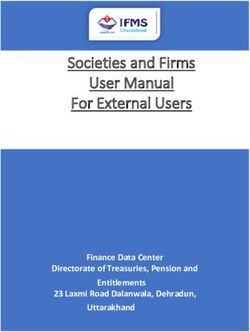United States Department of Agriculture (USDA) Agricultural Marketing Service (AMS) - MPR Data Mart
←
→
Page content transcription
If your browser does not render page correctly, please read the page content below
United States Department of Agriculture (USDA)
Agricultural Marketing Service (AMS)
Livestock Mandatory Price Reporting (LMPR),
Dairy Products Mandatory Reporting Program (DPMRP) &
Federal Milk Marketing Orders (FMMOS)
Application Programming Interface (API) User Guide
v2.6
U.S. Department of Agriculture
Agricultural Marketing Service
1400 Independence Avenue SW
Washington DC 20250
January 2022Title: LMPR API User Guide v2.6
Table of Contents
1 Overview ..............................................................................................................................5
1.1 Purpose of LMPR & DPMRP API ................................................................................................... 5
1.2 Overuse ........................................................................................................................................ 5
1.3 Record Limit .................................................................................................................................. 5
1.4 “Report Date” vs. “Report End Date” .............................................................................................. 6
1.5 Document Audience ...................................................................................................................... 6
1.6 Definitions ..................................................................................................................................... 6
2 Design ..................................................................................................................................6
2.1 Goals ............................................................................................................................................ 6
2.2 Implementation .............................................................................................................................. 7
2.3 Important Note............................................................................................................................... 7
2.4 Corrections .................................................................................................................................... 8
2.5 Using Excel for an API request ...................................................................................................... 8
2.6 Using Dynamic Parameters in Excel ............................................................................................ 13
3 Examples ...........................................................................................................................14
3.1 Livestock Report Examples ......................................................................................................... 15
3.2 Important Note on Report Section Names .................................................................................... 16
3.3 Dairy Examples ........................................................................................................................... 27
3.3.1 Dairy Product Mandatory Reporting Program (DPMRP) Examples .......................................... 27
3.3.2 Federal Milk Marketing Order Statistics (FMMOS) Examples .................................................. 40
3.4 Examples of Corrections .............................................................................................................. 54
3.5 Examples of enhanced “All Sections” data pull ............................................................................. 58
4 Email API Feature..............................................................................................................59
5 Report Holidays.................................................................................................................60
January 2022 DEPARTMENT OF AGRICULTURE Page 2 of 61Title: LMPR API User Guide v2.6
Change History
Date Change Version
06 APR 20 Initial Draft 1.0
07 APR 20 Updated to include examples for “AllSections” 1.1
29 APR 20 Section added to help identify the correct Section names 1.2
06 MAY 20 Includes updated Dairy examples, brief discussion on 1.3
parameters, and an explanation for using Excel
08 MAY 20 Added video link that explains using Excel Data Query 1.4
“parameters” to make is easier to query dynamically.
Add clarification on O365 in Section 2.4
01 JUN 20 Added Section 1.3 Record Limit clarification statements. 1.5
02 JUN 20 Added Section 1.4 offering clarification on 1.6
“Report_Date” and “Report_End_Date”
10 JUN 20 Updates to API to support a between clause for 1.7
“Published_Date”
25 JUN 20 Updates to API to support using multiple variables 1.8
together such as Report Year and Report Month
27 JUL 20 Updates made to Section 2.4 regarding Microsoft Excel 1.9
2016, (32 bit) versions.
13 AUG 20 Updated to include examples for “Final Prices” for the 2.0
National Dairy Products Sales Report
4 SEP 20 Updated National Dairy Products Sales Report examples 2.1
10 NOV 20 Added two new reports to the list of FMMOS reports in 2.2
Section 3.3.2
21 DEC 20 Added new examples of enhanced API features related 2.3
to “Corrections” under Section 2.4. Examples are
provided under Section 3.4.
22 JUN 21 Added new example of enhanced API features related to 2.4
“All Sections” under Section 3.5
11 AUG 21 Introduce new Email API feature in Section 4. 2.5
30 NOV 21 Add “is_correction” field to “Summary/Header section” 2.6
of each report. More information is available under
Section 4 of User Guide. New section 1.2 added titled
“Notification of Changes to LMR API”.
January 2022 DEPARTMENT OF AGRICULTURE Page 3 of 61Title: LMPR API User Guide v2.6 January 2022 DEPARTMENT OF AGRICULTURE Page 4 of 61
Title: LMPR API User Guide v2.6 1 Overview 1.1 Purpose of LMPR & DPMRP API The LMPR & DPMRP & FMMOS API allows public access to Livestock Mandatory Price Reporting (LMPR), Dairy Products Mandatory Reporting Program (DPMRP), and Federal Milk Marketing Orders (FMMOS) market report information. The output of the LMPR API is JavaScript Object Notation (JSON). JSON is an open standard format and data interchange format. This file format uses human-readable text to store and transmit data objects consisting of attribute–value pairs and array data types (or any other serializable value). It is a very common data format and easily consumable in various applications. 1.2 Notification of Changes to LMR API Occasionally there will be updates to the LMR API and LMR Web Service . The updates are a reflection of report enhancements or changes, which are necessary to ensure AMS is providing data and reports that reflect the current marketplace. Any changes to the LMR API and LMR Web Service XML files are essential to ensure data users are receiving all components and communication regarding the desired report. If you would like to receive an advanced notice of any API and XML changes, please send an email to mailto:mymarketnews@usda.gov and request to be added to the distribution list. 1.3 Overuse Overloading the LMPR API with high frequency automated requests unnecessarily taxes computing resources. High frequency requests consume all the network bandwidth, create website performance issues often causing the website to crash, and reduce data availability to other customers attempting to reach the site. To mitigate overloading the systems, AMS will temporarily block IP addresses found taxing the systems with high frequency requests. If you find DataMart unavailable, or notice performance issues on your LMPR API request, it is possible your IP address has been temporarily blocked. Often these high frequency requests occur due to simple coding errors. Email mailto:mymarketnews@usda.gov for assistance in restoring your access. 1.4 Record Limit Both the LMR and MyMarketNews API’s limit data calls record results to 100,000 per request. This is done so as to not overwhelm the system and ensure that the systems remain operational, responsive and available to all parties. January 2022 DEPARTMENT OF AGRICULTURE Page 5 of 61
Title: LMPR API User Guide v2.6
1.5 “Report Date” vs. “Report End Date”
AMS would like to make users aware that certain reports that, since inception, have slightly
different “Report Date” offerings. Certain Summary reports may not offer “Report Date”, but
will offer “Report End Date”. Examples of this would be in, but not limited to, are LM_CT106,
LM_CT109, & LM_CT168. Pending future budgetary conditions, AMS may be able to work
towards standardizing this, but it is not in the immediate future. AMS recommends checking the
“Summary” section in DataMart, LMR Web Service XML or LMR API to determine if the
report uses “Report Date” or “Report End Date”.
1.6 Document Audience
This document is technical in nature. This document was written to assist technical support staff
in configuring LMPR API to pull data into their own environment or network. This document
contains technical information and is not intended for non-technical audience(s).
1.7 Definitions
Abbreviation Definition
AMS Agricultural Marketing Service
DPMRP Dairy Product Mandatory Reporting Program
FMMOS Federal Milk Marketing Order Statistics
HTTPS Hypertext Transfer Protocol Secure
JSON JavaScript Object Notation
LPGMN Livestock, Poultry, and Grain Market News
LMPR Livestock Mandatory Price Reporting
MN Market News
REST Representational State Transfer
URL Uniform Resource Locator
USDA United States Department of Agriculture
2 Design
2.1 Goals
The LMPR API is designed to meet these goals:
• Simple
• Lightweight
• Flexible
• Intuitive
• Extendable
January 2022 DEPARTMENT OF AGRICULTURE Page 6 of 61Title: LMPR API User Guide v2.6
• Integration available
• Minimal development effort required
• Structurally predictable
• Consumable
Every effort has been made to ensure the LMPR API works in the same fashion as the
MyMarketNews API; however the LMPR data structure is different than MyMarketNews.
LMPR has a slightly different underlying database structure than MyMarketNews. These
differences may show themselves in LMPR API request that yield slightly different data set
results.
2.2 Implementation
The LMPR API does not require a user key like the MyMarketNews API requires. User request
are unrestricted with no limit on record counts or restrictions.
Market News will monitor the usage of the LMPR API for abuse. If the system shows excessive
taxation where other user request are being affected, LPGMN will move to limit, restrict, or
block abusive user request.
The LMPR API is set to Central Standard Time (CST) time zone. Standard and daylight time
rules apply.
2.3 Important Note
The LMPR API offers access to the same data set that is available at
https://mpr.datamart.ams.usda.gov/ and the LMPR Web Service. If the report is not on the
DataMart website or in the current Web Service, then it is not available via the LMPR API.
LPGMN uses both Postman and Microsoft Excel to show data sample in this User Guide.
LPGMN does not endorse either product but references them to aid in articulating expected
results.
Before creating API requests either in Postman or Excel, there are few filter parameter standards
that a data user must know. First a common way to limit the data received from your API request
is limiting it by a time threshold. The most common variables used to limit your data by time are
report_date, report_year and report month. To add this to your request use the following syntax:
?q=time variable=value (e.g. ?q=report_year=2018 or ?q= report_date=09/15/2017)
If you want to limit your API request to a range of values use a colon in the value portion of the
parameter (e.g. ?q=report_year=2012:2014).
There are two other useful parameters that are commonly used for API requests. The first is the
&sort=variable (e.g. &sort=report_date). This sorts the results of your API request based on the
variable you supply in the &sort parameter. The second is the &allSections=True parameter.
Almost all the reports that use the LMPR API have different sections to the report. You can use
your API request to pull a certain section of the report or use the &all Sections=True parameter
January 2022 DEPARTMENT OF AGRICULTURE Page 7 of 61Title: LMPR API User Guide v2.6
to pull all sections of the report at one time. There are helpful examples later in this
documentation that illustrate how to use both the &sort= and the &allSections=True parameters.
2.4 Corrections
In late December 2020, the LMR API introduced support for identifying and consuming Report
Corrections. Additionally, enhanced syntax was introduced that allows for consuming X amount
of days of data and X amount of a particular report. Samples of that syntax is listed in Examples
section titled “Examples of Corrections”
Users now have the abilty to:
1. List reports that are “Correction”
2. List reports that are “Correction” since X amount of days.
3. List reports in the last X amount of days.
4. List X amount of a particular report.
2.5 Using Excel for an API request
Both Microsoft Excel 2016 (64 bit), and 2013 (with the optional Power Query Tab installed)
support data calls to web based API. The Microsoft 2013 Power Query Tab can be downloaded
here (https://www.microsoft.com/en-us/download/details.aspx?id=39379).
Note: Users who have Office 365 may have slightly different menus or slighty different steps
than the ones shown below.
In Excel 2016, the Tab is called “Data”. By following the instructions included in this document,
you will be creating linked data sources to the LMR API from an Excel file. Clicking the
“Refresh” button automatically connects to the LMR API and pulls the latest publicially
available data.
To start a LMR API connection, click “From Web” on the Data Tab. For Microsoft Excel 2016
(32 bit), users should select “Get Data” >> “From Other Sources” >> From Web.
Enter the URL for the report you would like to get. For this example we will pull the data for the
Table of Contents (https://mpr.datamart.ams.usda.gov/services/v1.1/reports/). Click “Ok”. The
January 2022 DEPARTMENT OF AGRICULTURE Page 8 of 61Title: LMPR API User Guide v2.6 screen will pause for a few seconds while the request is made to the LMR API. The screen will refresh. The page will refresh, and the Query Editor will launch. January 2022 DEPARTMENT OF AGRICULTURE Page 9 of 61
Title: LMPR API User Guide v2.6 January 2022 DEPARTMENT OF AGRICULTURE Page 10 of 61
Title: LMPR API User Guide v2.6 Place your mouse of the column heading titled “List”. Right click your mouse and select “Copy Entire List” A menu will appear. Click “Ok” January 2022 DEPARTMENT OF AGRICULTURE Page 11 of 61
Title: LMPR API User Guide v2.6 The screen will refresh. There will be an icon to the right of “Column1”. January 2022 DEPARTMENT OF AGRICULTURE Page 12 of 61
Title: LMPR API User Guide v2.6 The screen will refresh again and show Click the “Close and Load” button. This will load all data into a new Excel worksheet. 2.6 Using Dynamic Parameters in Excel There are ways to dynamically pass parameters to the Data Query Editor on the fly to pull different data. A YouTube video outling how to do that is located here: https://www.youtube.com/watch?v=sdR2BI2e5Y8&feature=youtu.be January 2022 DEPARTMENT OF AGRICULTURE Page 13 of 61
Title: LMPR API User Guide v2.6 3 Examples The LMPR API offers a table of contents of all published reports accessible @ https://mpr.datamart.ams.usda.gov/services/v1.1/reports/. Legacy Slug-ID were added to the Report Title for ease of identification. All specific report drill down queries should be done using the new Slug-ID column denoted below in column A. January 2022 DEPARTMENT OF AGRICULTURE Page 14 of 61
Title: LMPR API User Guide v2.6 3.1 Livestock Report Examples To pull the Summary Section of the “5 Area Daily Weighted Average Direct Slaughter Cattle – Negotiated (LM_CT100)”, the sample syntax would be: https://mpr.datamart.ams.usda.gov/services/v1.1/reports/2466 Note the usage of the slug_id to access this particular report. Results by default show the most recent report first. January 2022 DEPARTMENT OF AGRICULTURE Page 15 of 61
Title: LMPR API User Guide v2.6 3.2 Important Note on Report Section Names The sections of each report differs depending on the commodity. The recommended way to identify unqiue “Section” names is to query the Summary first. Examples are below. Example 1: https://mpr.datamart.ams.usda.gov/services/v1.1/reports/2668/?q=report_date=03/09/2020&allSe ctions=true Example 2: https://mpr.datamart.ams.usda.gov/services/v1.1/reports/2511/?q=report_date=03/09/2020&allSe ctions=true Example 3: https://mpr.datamart.ams.usda.gov/services/v1.1/reports/2676/Summary?q=report_date=03/09/2 020&allSections=true Example 4: https://mpr.datamart.ams.usda.gov/services/v1.1/reports/2993?q=week_ending_date=3/28/2020 &allSections=true January 2022 DEPARTMENT OF AGRICULTURE Page 16 of 61
Title: LMPR API User Guide v2.6 To pull the Summary for this same report (“5 Area Daily Weighted Average Direct Slaughter Cattle – Negotiated (LM_CT100)”), but for only one report_date, the sample syntax would be: https://mpr.datamart.ams.usda.gov/services/v1.1/reports/2466/Summary?q=report_date=08/05/2 019 Expected results would be: January 2022 DEPARTMENT OF AGRICULTURE Page 17 of 61
Title: LMPR API User Guide v2.6 To access the Detail section of “5 Area Daily Weighted Average Direct Slaughter Cattle – Negotiated (LM_CT100)” for the same report_date, the sample syntax would be: https://mpr.datamart.ams.usda.gov/services/v1.1/reports/2466/Detail?q=report_date=08/05/2019 Expected results would be: January 2022 DEPARTMENT OF AGRICULTURE Page 18 of 61
Title: LMPR API User Guide v2.6 To pull All Sections of the “5 Area Daily Weighted Average Direct Slaughter Cattle – Negotiated (LM_CT100)” at one time, the sample syntax would be: https://mpr.datamart.ams.usda.gov/services/v1.1/reports/2466?q=report_date=3/30/2020&allSect ions=true Expected results would be: January 2022 DEPARTMENT OF AGRICULTURE Page 19 of 61
Title: LMPR API User Guide v2.6 To access the Summary section of “5 Area Daily Weighted Average Direct Slaughter Cattle – Negotiated (LM_CT100)” with a published date of 03/25/2020, the sample syntax would be: https://mpr.datamart.ams.usda.gov/services/v1.1/reports/2466?q=published_date=03/25/2020 Special note. The published date query also accepts HH:MM:SS as shown below. The published date query accepts either, and on any section of a report https://mpr.datamart.ams.usda.gov/services/v1.1/reports/2466?q=published_date=03/25/2020 10:45:06 Expected results would be: January 2022 DEPARTMENT OF AGRICULTURE Page 20 of 61
Title: LMPR API User Guide v2.6 To access the Summary section of “"National Daily Pork FOB Plant - Negotiated Sales - Afternoon (PDF) (LM_PK602)” with a published date between 05-01-2020 and 05-06-2020, the sample syntax would be: https://mpr.datamart.ams.usda.gov/services/v1.1/reports/2498/Summary?q=published_date=2020 -05-01:2020-05-06 Expected results would be: January 2022 DEPARTMENT OF AGRICULTURE Page 21 of 61
Title: LMPR API User Guide v2.6 To access the Detail section of “5 Area Daily Weighted Average Direct Slaughter Cattle – Negotiated (LM_CT100)” for the report_date range of 08/05/2019 to 08/06/2019, but add a Sort filter on previous_day_head_count field, the sample syntax would be: https://mpr.datamart.ams.usda.gov/services/v1.1/reports/2466/Detail?q=report_date=08/05/2019: 08/06/2019&sort=previous_day_head_count Expected results would be: January 2022 DEPARTMENT OF AGRICULTURE Page 22 of 61
Title: LMPR API User Guide v2.6 To pull the Detail section of “5 Area Daily Weighted Average Direct Slaughter Cattle – Negotiated (LM_CT100)” for the report_date range of 08/05/2019 to 08/06/2019, but only select class_description of STEER with a selling_basis of LIVE DELIVERED, the sample syntax would be: https://mpr.datamart.ams.usda.gov/services/v1.1/reports/2466/Detail?q=report_date=08/05/2019: 08/06/2019;class_description=STEER;selling_basis_description=LIVE DELIVERED Expected results would be: January 2022 DEPARTMENT OF AGRICULTURE Page 23 of 61
Title: LMPR API User Guide v2.6 To pull the Detail section of “5 Area Daily Weighted Average Direct Slaughter Cattle – Negotiated (LM_CT100)” for the report_date range of 08/05/2019 to 08/06/2019, but only select class_description of either STEER or HEIFER, the sample syntax would be: https://mpr.datamart.ams.usda.gov/services/v1.1/reports/2466/Detail?q=report_date=08/05/2019: 08/06/2019;class_description=STEER,HEIFER Expected results would be: January 2022 DEPARTMENT OF AGRICULTURE Page 24 of 61
Title: LMPR API User Guide v2.6 To pull the Detail section of “5 Area Daily Weighted Average Direct Slaughter Cattle – Negotiated (LM_CT100)” for the report_date range of 08/05/2019 to 08/10/2019, but only select class_description of STEER with a selling_basis of LIVE DELIVERED sorted with the oldest published_date first, the sample syntax would be: https://mpr.datamart.ams.usda.gov/services/v1.1/reports/2466/Detail?q=report_date=08/05/2019: 08/10/2019;class_description=STEER;selling_basis_description=LIVE DELIVERED&sort=published_date Expected results would be: January 2022 DEPARTMENT OF AGRICULTURE Page 25 of 61
Title: LMPR API User Guide v2.6 To pull the Detail section of “5 Area Daily Weighted Average Direct Slaughter Cattle – Negotiated (LM_CT100)” for the report_date range of 08/05/2019 to 08/10/2019, but only select class_description of STEER with a selling_basis of LIVE DELIVERED sorted with more recent published_date first, the sample syntax would be: https://mpr.datamart.ams.usda.gov/services/v1.1/reports/2466/Detail?q=report_date=08/05/2019: 08/10/2019;class_description=STEER;selling_basis_description=LIVE DELIVERED&sort=- published_date Note the “-“ before the published_date sort syntax. Expected results would be: January 2022 DEPARTMENT OF AGRICULTURE Page 26 of 61
Title: LMPR API User Guide v2.6 3.3 Dairy Examples 3.3.1 Dairy Product Mandatory Reporting Program (DPMRP) Examples To pull the Summary Section of the National Dairy Products Sales Report, the sample syntax would be: https://mpr.datamart.ams.usda.gov/services/v1.1/reports/2993 Denote the usage of the Slug_ID to access this particular report. Results by default show the most recent report first. In addition, the summary section for Dairy reports will not show any data. Expected results in Postman: January 2022 DEPARTMENT OF AGRICULTURE Page 27 of 61
Title: LMPR API User Guide v2.6 Expected result in Excel: January 2022 DEPARTMENT OF AGRICULTURE Page 28 of 61
Title: LMPR API User Guide v2.6
The “National Dairy Products Sales Report” is comprised of six sections, including Summary
(above), Butter, Cheddar 40s, Cheddar 500s, Dry Whey, and Nonfat Dry Milk Sections. To pull
the each Section of the “National Dairy Products Sales Report”, the sample syntaxes would be:
- Butter - https://mpr.datamart.ams.usda.gov/services/v1.1/reports/2993/Butter Prices and
Sales
- Cheddar 40s - https://mpr.datamart.ams.usda.gov/services/v1.1/reports/2993/40 Pound
Block Cheddar Cheese Prices and Sales
- Cheddar 500s - https://mpr.datamart.ams.usda.gov/services/v1.1/reports/2993/500 Pound
Barrel Cheddar Cheese Prices, Sales, and Moisture Content
- Dry Whey - https://mpr.datamart.ams.usda.gov/services/v1.1/reports/2993/Dry Whey
Prices and Sales
- Nonfat Dry Milk - https://mpr.datamart.ams.usda.gov/services/v1.1/reports/2993/Nonfat
Dry Milk Prices and Sales
Denote that there are six sections to this report. When setting up your workbook you will need to
pull one section per tab. For these examples the URL is the same for Postman and Excel.
Expected results in Excel for butter:
January 2022 DEPARTMENT OF AGRICULTURE Page 29 of 61Title: LMPR API User Guide v2.6 To pull the Butter section for this same report “National Dairy Products Sales Report” but for only one report date, the sample syntax for Postman and Excel would be: https://mpr.datamart.ams.usda.gov/services/v1.1/reports/2993/Butter Prices and Sales?q=week_ending_date=03/14/2020 Expected results in Postman: Expected results in Excel: January 2022 DEPARTMENT OF AGRICULTURE Page 30 of 61
Title: LMPR API User Guide v2.6 To access the Butter section of “National Dairy Products Sales Report” for the date range of 02/22/2020 to 03/14/2020, but Sort with the oldest date first, the sample syntax for Postman and Excel would be: https://mpr.datamart.ams.usda.gov/services/v1.1/reports/2993/Butter Prices and Sales?q=week_ending_date=02/22/2020:03/14/2020&sort=published_date Expected results in Postman: Expected results in Excel: January 2022 DEPARTMENT OF AGRICULTURE Page 31 of 61
Title: LMPR API User Guide v2.6 To pull the all sections of the National Dairy Products Sales Report, but for only one report date the sample syntax for Postman and Excel would be: https://mpr.datamart.ams.usda.gov/services/v1.1/reports/2993?q=week_ending_date=3/28/2020 &allSections=true Expected results: January 2022 DEPARTMENT OF AGRICULTURE Page 32 of 61
Title: LMPR API User Guide v2.6
The “National Dairy Products Sales Report” report allows revisions to the four weeks of data
prior to the current reporting week. To pull final price and volume information that includes all
revisions, the sample syntaxes would be:
- Butter – https://mpr.datamart.ams.usda.gov/services/v1.1/reports/2993/Final Butter Prices
and Sales
- Cheddar 40s - https://mpr.datamart.ams.usda.gov/services/v1.1/reports/2993/Final 40
Pound Block Cheddar Cheese Prices and Sales
- Cheddar 500s - https://mpr.datamart.ams.usda.gov/services/v1.1/reports/2993/Final 500
Pound Barrel Cheddar Cheese Prices, Sales, and Moisture Content
- Dry Whey - https://mpr.datamart.ams.usda.gov/services/v1.1/reports/2993/Final Dry
Whey Prices and Sales
- Nonfat Dry Milk - https://mpr.datamart.ams.usda.gov/services/v1.1/reports/2993/Final
Nonfat Dry Milk Prices and Sales
Denote that for these examples the URL is the same for Postman and Excel.
Expected results in Excel for dry whey:
January 2022 DEPARTMENT OF AGRICULTURE Page 33 of 61Title: LMPR API User Guide v2.6 To pull the Detail section for the “Announcement of Class and Component Prices”, the sample syntax would be: https://mpr.datamart.ams.usda.gov/services/v1.1/reports/2991/detail Denote that for this example the URL is the same for both Postman and Excel. Expected results in Postman: January 2022 DEPARTMENT OF AGRICULTURE Page 34 of 61
Title: LMPR API User Guide v2.6 Expected results in Excel: January 2022 DEPARTMENT OF AGRICULTURE Page 35 of 61
Title: LMPR API User Guide v2.6 To pull the Detail section for the “Announcement of Advanced Prices and Pricing Factors”, the sample syntax would be: https://mpr.datamart.ams.usda.gov/services/v1.1/reports/2989/detail Denote that for this example the URL is the same for both Postman and Excel. Expected results in Postman: January 2022 DEPARTMENT OF AGRICULTURE Page 36 of 61
Title: LMPR API User Guide v2.6 Expected results in Excel: January 2022 DEPARTMENT OF AGRICULTURE Page 37 of 61
Title: LMPR API User Guide v2.6 To pull the Detail section for the “Announcement of Advanced Prices and Pricing Factors” for the entire year of 2020 but Sort with the oldest date first, the sample syntax would be: https://mpr.datamart.ams.usda.gov/services/v1.1/reports/2989/Detail?q=week_ending_date =01/04/2020:01/02/2021&sort=published_date Denote that the week_ending_date parameter is used in a range form of 01/04/2020 to 01/02/2021. This range encompasses all the data for year 2020. The URL is the same for both Postman and Excel. Expected results in Postman: Expected results in Excel: January 2022 DEPARTMENT OF AGRICULTURE Page 38 of 61
Title: LMPR API User Guide v2.6 To pull the Detail section for he “Announcement of Advanced Prices and Pricing Factors” for only one report date, e.g. the May Advanced Prices and Pricing Factors report, the sample syntax would be: https://mpr.datamart.ams.usda.gov/services/v1.1/reports/2989/Detail?q=week_ending_dat e=04/18/2020 Denote the URL is the same for both Postman and Excel. Expected results in Postman: Expected results in Excel: January 2022 DEPARTMENT OF AGRICULTURE Page 39 of 61
Title: LMPR API User Guide v2.6 3.3.2 Federal Milk Marketing Order Statistics (FMMOS) Examples Listed below are some easy ways to pull FMMOS data by section of a particular report using the example syntax: https://mpr.datamart.ams.usda.gov/services/v1.1/reports/nnnn/ssssssss nnnn = Slug_ID of the desired report. sssssssss = section name On the following page, please refer to a table of the FMMOS reports, Slug_ID’s and section names. January 2022 DEPARTMENT OF AGRICULTURE Page 40 of 61
Title: LMPR API User Guide v2.6
Slug_ID Report Report Sections
3345 Class I Summary Milk Butterfat Skim
Prices
3346 Class I Summary Milk Utilization Butterfat NFS
Utilization
3347 Class II Summary Milk Utilization Butterfat NFS
Utilization
3348 Class III Summary Milk Utilization Butterfat Protein Other
Utilization Solids
3349 Class IV Summary Milk Utilization Butterfat NFS
Utilization
3350 Total Summary Producers Receipts Avg Daily Butterfat
(Pool Receipts of
Data Producer
Prior to Milk
October
2020)
NFS Protein Other SomCell
Solids
3461 Producer Summary Producers Receipts Avg Daily
(Pool Receipts
Data
starting
with
October
2020)
3462 Producer Summary Receipts Butterfat NFS Protein
(Pool Milk
Data Components
starting
with
October
2020)
Other SomCell
Solids
3351 Uniform Summary Milk Butterfat Skim PPD
Milk Prices
3352 Price and Summary Price and Pool Monthly
Pool –
Monthly
3353 Price and Summary Price and Pool Annual
Pool –
Annual
3354 Advanced Summary Advanced Class Prices by Order
Prices by
Order
3355 Class Prices Summary Final Class Prices by Order
by Order
January 2022 DEPARTMENT OF AGRICULTURE Page 41 of 61Title: LMPR API User Guide v2.6
3356 Retail Prices Summary Conventional Whole Conventional Reduced Fat
Milk
Organic Whole Milk Organic Reduced Fat
3357 Mailbox Summary Mailbox Milk Prices
Milk Prices
3358 Estimated Summary Estimated Total U.S. Sales of Fluid Milk Conventional Products
Fluid Milk
Sales
Estimated Total U.S. Sales of Fluid Milk Organic Products
Total Package Sales of Fluid Milk Products
Estimated Total U.S. Sales - Conventional, Organic and Total
Estimated U.S. Sales of Conventional Fluid Milk Products by
Month
Estimated U.S. Sales of Organic Fluid Milk Products by Month
Total Package Sales of Fluid Milk Products by Month
3359 Regulated Summary Distributing Plants by Month Supply Plants by Month
Pool Plant
Lists
To pull the Milk Section of the “Class I Utilization”, the sample syntax for Postman would be:
https://mpr.datamart.ams.usda.gov/services/v1.1/reports/3346/Milk
Denote the usage of the Slug_ID to access this particular report.
Expected results in Postman:
January 2022 DEPARTMENT OF AGRICULTURE Page 42 of 61Title: LMPR API User Guide v2.6 January 2022 DEPARTMENT OF AGRICULTURE Page 43 of 61
Title: LMPR API User Guide v2.6 To use the API request in Excel, start by following the first few steps on page 7 above. You will then see the following: Next, click on the Into Table button on the top left part of the screen. Next you will see: January 2022 DEPARTMENT OF AGRICULTURE Page 44 of 61
Title: LMPR API User Guide v2.6 At this point, right click on the List cell in the second column. Click on Drill Down on the menu that pops up. Next you will see a list of records: January 2022 DEPARTMENT OF AGRICULTURE Page 45 of 61
Title: LMPR API User Guide v2.6 Again, you will click on the To Table button in the upper left part of the window. Click Ok when prompted. Your list will now look like this: Click on the double arrows icon that is circled in red above. Click OK when prompted. This will all the variables associated with the records from your API request as shown below. January 2022 DEPARTMENT OF AGRICULTURE Page 46 of 61
Title: LMPR API User Guide v2.6 At this point, you may sort your data as you choose, and you can remove any columns of data that are not needed for your analysis purposes. I have sorted and reduced the number of variables for the Expected results in Excel snaps you see on the next number of pages. Expected results in Excel: January 2022 DEPARTMENT OF AGRICULTURE Page 47 of 61
Title: LMPR API User Guide v2.6 To pull the 2018 Butterfat Section of the “Class I Prices”, the sample syntax for Postman would be: https://mpr.datamart.ams.usda.gov/services/v1.1/reports/3345/Butterfat?q=report_year=2018 Denote the usage of the Slug_ID and the report_year variables to access this particular report. Expected results in Postman: Expected results in Excel: January 2022 DEPARTMENT OF AGRICULTURE Page 48 of 61
Title: LMPR API User Guide v2.6 To pull the Summary Section for years 2015-2018 of the “Uniform Milk Prices”, the sample syntax for Postman would be: https://mpr.datamart.ams.usda.gov/services/v1.1/reports/3351/Summary?q=report_year=2015:20 18 Denote the usage of the Slug_ID and report_year range to access this particular report. NOTE: This pull would only give you confirmation of the years selected but not any actual data from this report. Expected results in Postman: Expected results in Excel: January 2022 DEPARTMENT OF AGRICULTURE Page 49 of 61
Title: LMPR API User Guide v2.6 To pull all the report sections for 2017 of the “Total Receipts of Producer Milk”, the sample syntax for Postman would be: https://mpr.datamart.ams.usda.gov/services/v1.1/reports/3350?q=report_year=2017&allSections =true Denote the usage of the Slug_ID, report_year, and allSections variables to access this particular report. Expected results in Postman: January 2022 DEPARTMENT OF AGRICULTURE Page 50 of 61
Title: LMPR API User Guide v2.6 Expected results in Excel: January 2022 DEPARTMENT OF AGRICULTURE Page 51 of 61
Title: LMPR API User Guide v2.6 At certain times a data user may want to pull a report for just one month of a particular year. In that situation you would use both the report_year and report_month parameters. To pull the Price and Pool Monthly section for August 2018 of the “Price and Pool - Monthly”, the sample syntax for Postman would be: https://mpr.datamart.ams.usda.gov/services/v1.1/reports/3352/Price and Pool Monthly?q=report_year=2018;report_month=aug Denote the usage of the Slug_ID, report_year, and report_month (in three characters, e.g. report_month=feb) variables to access this particular report. Expected results in Postman: Expected results in Excel: January 2022 DEPARTMENT OF AGRICULTURE Page 52 of 61
Title: LMPR API User Guide v2.6
Please note that the requesting of just one specific month for a particular year will only work on
the following reports that have a unique report for each month:
3352 – Price and Pool - Monthly
3354 – Advanced Prices by Order
3355 – Class Prices by Order
3358 – Estimated Fluid Milk Sales
The remainder of the FMMOS reports simply build a year-to-date table that eventually has all
monthly data included. For the remainder of the tables, any request can only use
report_month=dec.
January 2022 DEPARTMENT OF AGRICULTURE Page 53 of 61Title: LMPR API User Guide v2.6 3.4 Examples of Corrections To pull Corrections only of the Detail section of “5 Area Daily Weighted Average Direct Slaughter Cattle - Negotiated (PDF) (LM_CT100)” the sample syntax would be: https://mpr.datamart.ams.usda.gov/services/v1.1/reports/2466/Detail?correctionsOnly=true Expected results would be: January 2022 DEPARTMENT OF AGRICULTURE Page 54 of 61
Title: LMPR API User Guide v2.6 To pull Corrections only of the Detail section of “5 Area Daily Weighted Average Direct Slaughter Cattle - Negotiated (PDF) (LM_CT100)” since 04 July 2020, the sample syntax would be: https://mpr.datamart.ams.usda.gov/services/v1.1/reports/2466/Detail?correctionsOnly=true&any ChangesSince=7/4/2020 Expected results would be: January 2022 DEPARTMENT OF AGRICULTURE Page 55 of 61
Title: LMPR API User Guide v2.6 To pull the Detail section of “5 Area Daily Weighted Average Direct Slaughter Cattle - Negotiated (PDF) (LM_CT100)” for the last one hundred days, the sample syntax would be: https://mpr.datamart.ams.usda.gov/services/v1.1/reports/2466/Detail?lastDays=100 Expected results would be: January 2022 DEPARTMENT OF AGRICULTURE Page 56 of 61
Title: LMPR API User Guide v2.6 To pull last five reports of the Detail section of “5 Area Daily Weighted Average Direct Slaughter Cattle - Negotiated (PDF) (LM_CT100)”, the sample syntax would be: https://mpr.datamart.ams.usda.gov/services/v1.1/reports/2466/Detail?lastReports=5 Expected results would be: January 2022 DEPARTMENT OF AGRICULTURE Page 57 of 61
Title: LMPR API User Guide v2.6 3.5 Examples of enhanced “All Sections” data pull Users are now able to pull “All Sections” for an “X” amount of the most recent days using the “lastReports” attribute. To pull “All Sections” of the last ten reports of the “5 Area Daily Weighted Average Direct Slaughter Cattle - Negotiated (PDF) (LM_CT100)”, the sample syntax would be: https://mpr.datamart.ams.usda.gov/services/v1.1/reports/2466?lastReports=10&allSections=true Expected results would be: January 2022 DEPARTMENT OF AGRICULTURE Page 58 of 61
Title: LMPR API User Guide v2.6
4 Email API Feature
The LMR API now supports “sendEmail” and “Email=” attributes. Any standard API request
can now be sent to the LMR API with these attributes and an email will be send to that address
with a link to download the zip file of your data request. The zip file will contain one or more
CSV files. The URL is only good for 24hrs. The email address can be any email address.
For API requests where “allsections” is used. The zip file will contain separate CSV files for
each section of the report.
Examples are below.
1. The following URL pulls a date range of date for all sections and emails to provided
address.
https://mpr.datamart.ams.usda.gov/services/v1.1/reports/2451?q=report_date=04/07/2020
:05/07/2020&allSections=true&sendEmail=true&email=fakeemail@gmail.com
2. The following URL pulls the “Current Volume” section of the report for a date range.
https://mpr.datamart.ams.usda.gov/services/v1.1/reports/2451/Current
Volume?q=report_date=04/07/2020:05/07/2020&sendEmail=true&email=fakeemail@us
da.com
3. The following URL pulls the “Summary” section for one day.
https://mpr.datamart.ams.usda.gov/services/v1.1/reports/2451?q=report_date=04/07/2020
&sendEmail=true&email=fakeemail@usda.com
4. The following URL pulls “All Sections” but only Corrections for a date range.
https://mpr.datamart.ams.usda.gov/services/v1.1/reports/2451?q=report_date=04/07/2020
:05/07/2020&allSections=true&correctionsOnly=true&sendEmail=true&email=fakeemai
l@usda.com
5. The following URL pulls the “Current Volume” for a date range, but only Corrections.
https://mpr.datamart.ams.usda.gov/services/v1.1/reports/2451/Current
Volume?q=report_date=04/07/2020:05/07/2020&correctionsOnly=true&sendEmail=true
&email=fakeemail@usda.com
4.1 Addition of “is_corrections” field to Summary/Header Section.
AMS has added an additional field to the Summary/Header section of all reports on LMR that
will allow users to know if a particular report has been issued a correction. Users can filter on
this attribute and only pull corrections.
January 2022 DEPARTMENT OF AGRICULTURE Page 59 of 61Title: LMPR API User Guide v2.6
5 Report Holidays
There are six national holidays that are usually observed when reports are not issued. Reports
resume following these holidays. The observed dates do not follow actual dates for the holiday,
but are a subset of observed holidays derived from the U.S. OPM Federal Holiday schedule.
The six holidays normally selected from this schedule are as follows:
1. New Year’s Day
2. Memorial Day
3. Independence Day
4. Labor Day
5. Thanksgiving Day
6. Christmas Day
January 2022 DEPARTMENT OF AGRICULTURE Page 60 of 61Title: LMPR API User Guide v2.6 Besides the holidays above, extenuating circumstances may also impact the dates when reports are issued. January 2022 DEPARTMENT OF AGRICULTURE Page 61 of 61
You can also read