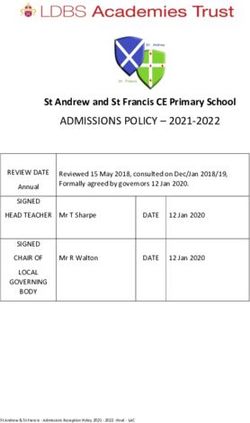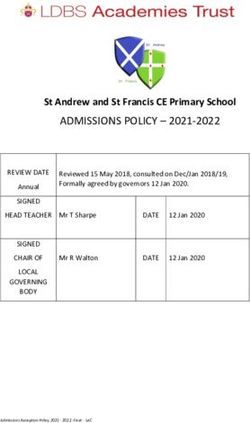2022 BYOX LAPTOP PROGRAM POLICY - YEAR 6 - Middle Park State School
←
→
Page content transcription
If your browser does not render page correctly, please read the page content below
Middle Park State School
2022 BYOX LAPTOP
PROGRAM POLICY
YEAR 6
This information has been developed to assist families
with the transition to our 1:1 Year 6 Laptop Program.TABLE OF CONTENTS Contents BACKGROUND INFORMATION __________________________________________________________________________ 1 LAPTOP SELECTION AND SPECIFICATIONS ___________________________________________________________ 2 ADDITIONAL CONSIDERATIONS _______________________________________________________________________ 3 FREQUENTLY ASKED QUESTIONS______________________________________________________________________ 5
BACKGROUND INFORMATION
BACKGROUND INFORMATION
BACKGROUND
Middle Park State School’s BYOX Program started with a pilot 1:1 Year Two iPad class in 2015. Over the
years we extended this program to encompass all Year Two to Six classes by 2018. Over 90% of our Year
Two to Six students currently participate in this program where an iPad is brought to school as a tool for
learning.
PURPOSE FOR YEAR 6 LAPTOP PROGRAM TRIAL
Over time we have received feedback on our choice of device from parents, teachers and students. This
has informed our decision to trial a Year 6 Laptop Program for the 2022 school year.
The majority of our students transition to Centenary State High School and other surrounding state high
schools where they are expected to bring a laptop to school to support their learning. From 2022, we are
asking Year 6 families to commence bringing a laptop to school a year earlier so that we can support a
successful transition to high school.
We still believe that iPads are an excellent tool for the primary school years and continue to be an effective
companion tool for the high school years and beyond. However, bringing a laptop to school from Year 6 will
allow us to give greater focus to:
• Keyboarding and mouse skills
• File storage and management
• Office 365 programs and workflows between them
• Organisational procedures expected at high school
• STEM projects using USB connected sensors and microcontrollers
• Identity authentication and secure sign-in procedures
EQUITY AND ACCESS
As is our normal practice, students unable to bring their own laptop for Year 6 will be able to use a shared
school device while at school. School devices are not permitted to go home with students.
CONTACT
Any questions about our Year 6 Laptop Program trial can be directed to byox@middleparkss.eq.edu.au
Page 1LAPTOP SELECTION
LAPTOP SELECTION
Windows 10 laptops are strongly recommended as they have the best integration with our network, match
our teacher and staff skill set and have the greatest compatibility with educational programs. Standard
Windows laptops and 2-in-1 convertible Windows-based tablets are both suitable.
Where families only have access to a MacBook Pro meeting all other specifications below and with the
latest IOS installed, we will do our best to accommodate this device at school. In such situations, please
contact the school on byox@middleparkss.eq.edu.au for instructions on how to install Microsoft Office for
Mac (free).
Non-compatible laptops include Android, Chromebooks and any other device not mentioned in this
document. Such devices are not suitable for our BYOX Laptop program and should not be sent to school.
RECOMMENDED SPECIFICATIONS
The higher the specifications, the better your child’s experience will be and the longer your device will
remain high functioning into the high school years.
Operating System Windows 10 - Not 10S*
Screen Size 11” to 15”
Hard Drive 128GB (256GB optimal)
RAM 8GB preferred
Processor Intel i3- i5 or Pentium
Battery Life Minimum of 6 hours
Wi-Fi Wi-Fi compatible with 5GHz Dual-Band
support
Protection Hard and protective, water-resistant shell
case/sleeve to suit model
Weight Less than 2kg
Optional Mouse
Touchscreen/Stylus for 2-in-1 convertible
tablets
*Windows 10S is a cut down version of Windows 10 and not suitable for use at school. If you purchase a device with
Windows 10S you will be required to manually upgrade to the full version of Windows 10.
Page 2ADDITIONAL CONSIDERATIONS ADDITIONAL CONSIDERATIONS MICROSOFT OFFICE When purchasing a new laptop, please note that students have access to Microsoft Office through the Department of Education – you do not need to purchase an additional copy outright. Please see ‘Laptop Setup and Software List’ on the school’s BYOX webpage for instructions on how to sign in to Microsoft Office for the first time. PROTECTING LAPTOPS FROM DAMAGE Laptops are the responsibility of each student. Laptops are stored inside lockable classrooms during the school day, including break times. Students will be educated in the proper care and appropriate use of their laptops. Laptops inside protective shells/sleeves, are to be placed inside the school bag when travelling to and from school. They are to remain in school bag until student is in care of teacher/parent/guardian. The school will accept no responsibility for theft or damage to any laptop during the school day or in transit between home and school. ACCIDENTAL DAMAGE PROTECTION (ADP) Advice around insurance should be sought at the time of purchase in order to minimize future financial impact and disruptions to learning should the laptop not be operational. Where possible, ADP for accidental breakages is highly recommended as occasionally accidents happen. Some home insurance policies cover accidental damage at school. Contact your insurer for advice. WARRANTY Where possible, extended warranty for 3 years is recommended. Warranty repair options usually include ‘Onsite’ (faster) or ‘Return to Base’ (slower). CHARGING Laptops brought to school will need to be fully charged each day. The power supply will not be permitted to be brought to school. A charging hub should be created in an appropriate space at home (not in child’s bedroom) and consistent charging procedures implemented so that laptops are always fully charged in the morning. ANTIVIRUS Virus software must be installed and up-to-date in order to join and remain on our school network. Windows Defender comes preinstalled with Windows 10 and works well. Page 3
ADDITIONAL CONSIDERATIONS
WEB FILTERING
All laptops connected to the internet through the school network will have Department of Education filters
applied. Use of internet and online communication services at school can be audited and tracked to the
account of the user. The filtering system provides layers of protection to staff and students against:
• Inappropriate web pages
• Spyware and malware
• Scams and identity theft
All material on the laptop is subject to audit by authorized school staff.
3G/4G connections are not to be used while at school – such connections will need to be disabled or
removed so that filtering at school occurs through the Department of Education’s filters only.
The Department of Education’s web filtering does not continue to operate when the device is at home.
Parents should consider home web filtering options but also understand that web filtering is no substitute
for parental supervision.
Page 4FREQUENTLY ASKED QUESTIONS FREQUENTLY ASKED QUESTIONS WHAT ADVICE CAN YOU GIVE ON THE BEST LAPTOP TO PURCHASE? The school’s advice on device selection and specifications is identified in the ‘Laptop Selection’ section of this document (Page 2). Options to purchase through vendor portals are provided on our BYOX webpage here. These options should not be considered recommendations, but examples of suitable choices. Families should consider budget, interests, future high school, capabilities and levels of responsibility and make a device choice to suit. I HAVE AN OLD LAPTOP AT HOME – CAN I GIVE THIS TO MY CHILD TO USE? Yes, provided the device meets the specifications identified in the ‘Laptop Selection’ section of this document (Page 2). WHY WINDOWS 10 LAPTOPS? WHY NOT IPADS? Windows 10 laptops are the preferred device of our local feeder high school, Centenary SHS and all other state high schools in the surrounding areas. Our aim for our Year 6 Laptop program is for an enhanced transition to high school. We still believe that iPads are an excellent tool for the primary school years but are more of a companion tool for the high school years and beyond. CAN I SEND AN APPLE MACBOOK TO SCHOOL? Where families only have access to a MacBook Pro meeting all other specifications and with the latest IOS installed, we will do our best to accommodate this device at school. In such situations, please contact the school on byox@middleparkss.eq.edu.au for instructions on how to install Microsoft Office for Mac (free). WHO IS RESPONSIBLE FOR THE LAPTOP IF DAMAGED AT SCHOOL? Laptops are the responsibility of each student. School policies and security procedures will help reduce the risk of damage. The school will accept no responsibility for theft or damage to any laptop during the school day or in transit between home and school. Advice around insurance should be sought at the time of purchase in order to minimize future financial impact and disruptions to learning should the laptop not be operational. WHAT DO I DO IF OUR LAPTOP NEEDS WARRANTY OR DAMAGE REPAIRS? Parents/Guardians are responsible for organizing warranty claims or repair of damage. We recommend an extended warranty for 3 years at the time of purchase. Warranty and damage repair options usually include ‘Onsite’ (faster) or ‘Return to Base’ (slower) – we are happy to accommodate vendors onsite to Page 5
FREQUENTLY ASKED QUESTIONS repair devices. This must be arranged by families and communicated to the eLearning Coordinator on byox@middleparkss.eq.edu.au . WHAT ICT SUPPORT IS AVAILABLE AT SCHOOL? Our Technician cannot perform software or hardware repairs on privately owned devices, but can inspect and advise parents on possible faults and suggest a course of action and/or local repairers. HOW WILL BYOX LAPTOPS BE STORED? Laptops will remain in school bag, inside a protective shell/sleeve until entering the classroom and again at the end of the school day until in the care of parent/guardian. They are stored inside lockable classrooms during the school day, including break times. When not in use, they will be kept inside their protective shells/sleeves. WILL THE LAPTOP NEED TO BE SENT TO SCHOOL EACH DAY? Laptops are to come to school every day, fully charged, unless notified otherwise (E.g. Sports Carnivals). HOW OFTEN WILL LAPTOPS BE USED IN CLASS? There is no fixed amount of time allocated - Teachers will utilize laptops when they are the best tool for the task at hand. WILL MY CHILD STILL UNDERTAKE HANDWRITING AND USE PEN AND PAPER? Handwriting and book work still occurs at all year levels. We aim to have a balance between traditional pen and paper tasks and working innovatively with technology to transform learning. IS THERE AN AGREEMENT I NEED TO SIGN BEFORE MY CHILD CAN USE A BYOX LAPTOP AT SCHOOL? Yes, parents need to complete the ‘2022 Parent MOU BYOX Program’ survey link which outlines the conditions of the program. Students also learn about, understand and sign our ‘2022 Student Acceptable Use Guidelines’ before being connected to our school network. WHAT HAPPENS IF MY CHILD USES THEIR DEVICE INAPPROPRIATELY? Inappropriate device use will result in consequences as per the ‘Student Code of Conduct 2020-2023’. This may include parent notification and/or removal of device for a period of time. Page 6
FREQUENTLY ASKED QUESTIONS ONCE I HAVE A LAPTOP, WHAT ARE THE NEXT STEPS? For setup instructions and timelines, please refer to the document, ‘Laptop Setup and Software List’, found on our BYOX webpage here. WHAT HAPPENS IF I AM UNABLE TO PROVIDE A LAPTOP FOR MY CHILD? As is our normal practice, students unable to bring their own laptop for Year 6 will be able to use a shared school device while at school. School devices are not permitted to go home with students. I HAVE FURTHER QUESTIONS – WHERE CAN I DIRECT THEM? Our BYOX webpage contains links to all relevant BYOX files: https://middleparkss.eq.edu.au/curriculum/bring-your-own-device If you cannot find an answer to your question here, you should direct your query to byox@middleparkss.eq.edu.au Page 7
You can also read