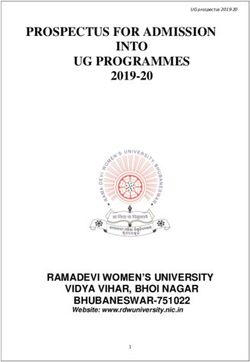Academy of Veterinary Emergency And Critical Care Technicians and Nurses - General Information and Instructions For the 2023 Application-PART B
←
→
Page content transcription
If your browser does not render page correctly, please read the page content below
Academy of Veterinary
Emergency
And Critical Care
Technicians and Nurses
General Information and Instructions
For the 2023 Application—PART BGeneral Information
The Academy of Veterinary Emergency and Critical Care Technicians and Nurses
(AVECCTN) would like to thank you for your interest in becoming a Veterinary
Technician Specialist in Emergency and Critical Care – VTS (ECC). AVECCTN’s
goal in certifying veterinary technician specialists is to assure the veterinary
profession and the public that AVECCTN certified technicians possess the
knowledge and experience needed to work effectively in a well-equipped and
staffed emergency or critical care facility. The requirements for eligibility for the
examination are defined in the AVECCTN constitution and bylaws (available at:
AVECCTN.org). Although AVECCTN requirements are rigorous, they are not
designed to be obstacles to prevent candidates from becoming certified. The
requirements are intended to assure the public and the profession, that technicians
certified by AVECCTN are truly qualified.
For the purpose of eligibility requirements, the definition of emergency and critical
care as established by the Veterinary Emergency and Critical Care Society will be
used and reads as follows:
• Emergency Care – action taken in response to an emergency. The
term implies emergency action directed toward the assessment,
treatment, and stabilization of a patient with an urgent medical problem.
• Critical Care – the care taken or required in a response to a crisis. In
medicine, the treatment of a patient with a life-threatening or potentially
life-threatening illness or injury whose condition is likely to change on a
moment-to-moment or hour-to-hour basis. Such patients require
intense and often constant monitoring, reassessment, and treatment.
The AVECCTN Credentials Committee will use these definitions to determine:
1. If your work experience was in the field of emergency and critical care.
2. If the cases in the case log and case reports are emergency and critical care
cases.
3. If your continuing education is related to emergency and critical care medicine.
Your application will be submitted electronically via four online forms. The online
forms are found by clicking the “Application Information” link on the right side of the
AVECCTN.org homescreen.
You will need to fill in two forms for Part B:
2023 AVECCTN Application Part B
2023 AVECCTN Skills list
2The forms allow Save and Resume. Click Save at the bottom of each page, and a
popup will appear showing you the link to resume your entries, and asking if you
would like it emailed to you. Please have this link sent to your email. In the
email will be a blue RESUME button which contains your link. KEEP this email
safe! If you lose your link, contact us immediately at applications@AVECCTN.org.
We can send you a different entry link to continue your application, however, keep
in mind this is not as easy to use as your resume link. EACH time you save your
application, you will receive the same link, no need to email yourself every time.
Please review each section of the application in its entirety, prior to submitting.
The form requires you to fill in the necessary information, as well as upload
documents in support of your application. See the next section to understand what
needs to be uploaded
Part B: Final Application is Due October 31, 2022 at 2359 EDT. You may only
submit this file if you Pre-Application was accepted. The application is
turned off at this time and any applications timestamped after the due date
and time will be considered incomplete.
Applicants will be notified of the decision on Part B a minimum of 6 months
prior to the 2023 AVECCTN Examination (Date TBD).
Applicants will have the ability to appeal a decline decision.
3PART B APPLICATION INSTRUCTIONS
Reminder: Part B can only be submitted if you successfully pass Part A. We do expect
however that those that are working on Part A will be logging cases throughout the
application period from November 1-October 31 of your application year.
Individual Application Number. This number is generated after you hit save for the
first time on Part A. It will appear on Page one, right under your name field on your Part
A Application. Record this number and insert it into your Part B application. The
number is also sent in your submission confirmation.
Case Logs
A case record log is to be maintained from November 1 – October 31 in the year
immediately preceding the submission of the application. Only cases seen during this
period qualify. The cases shall reflect the management of the emergent or critically ill
patient and competence in advanced nursing skills. The log should include the
following: date, patient identification (name or number), species, age, sex, weight,
diagnosis, length of care, final outcome, and summary of nursing care techniques and
procedures performed by the applicant on the patient. If the animal’s weight, age, or
sex is unknown enter ‘not known’ in the case log. Preferably, the case log entries
should appear in chronological order, however because of the nature of online forms,
you cannot edit the order of your logs after entry. You will NOT lose points for this in
the application approval process.
Do not use Trade Names in your case logs, generic names only. Use of trade names
will result in the log not being accepted.
If there is a case that spans November 1 (arrives before this date), but care continues
into the new year, the case may be used, however the calendar will not allow you enter
their actual entry date. Use November 1, and under length of care, put the actual
number of days.
HINT** We highly recommend that you do a rough draft of your case logs and only fill in
the online form closer to the end of the year, once you have finalized which cases you
wish to use. Many choose to use an excel spreadsheet with columns corresponding to
the headings, then copy and paste their data in once they have finalized the cases they
wish to use. Be sure to use spell checker prior to copying the data onto the form.
Case logs may be deleted once entered and the case log numbers will adjust.
4Example of a Case Log entry
List individual nursing skills YOU performed; do not use unspecific phrases such as
“critical care nursing”, “intense monitoring” or “pain management”. Provide a key if
abbreviations are used. A section has been provided for your abbreviation list.
5Candidates must submit 50 cases that meet the AVECCTN definition of
emergency and/or critical care. However, if only 50 cases are submitted, a single
unacceptable case could result in your application being rejected. Therefore, it is
strongly suggested that additional cases (up to a total of 75) be submitted. The Case
Log form will expand to allow you to submit up to a maximum of 75 cases, by clicking
“+ Add Case Log”. The case logs will be used to confirm your advanced competency in
veterinary emergency and critical care through clinical experience.
Insert additional case logs by clicking “+Add Case Log”, up to a maximum of 75 (min of 50)
Case Logs are Assessed on:
1. Log must fit in the definition of Emergency and/or Critical Care as outlined above.
Choose patient’s that are unstable emergencies, for example, a stable limb
fracture with no trauma would not be accepted, however a limb fracture with
trauma history, shock, pain, etc. would be accepted. Ensure your log is clear on
the difference! Pick your best cases.
2. Ensure that you are using a myriad of skills, preferably advanced skills from the
skills list in each of your cases. Your cases must reflect your advanced skills over
and above those of an average technician or nurse. You want to be a VTS, show
us what makes you more advanced! If all you really did was sedate a patient for
radiographs, how does that differ from a general practice technician.
3. Use of trade names, spelling errors, misuse of capitals (for example generic names
capitalized), grammatical errors, will all result in the case log failing. This is a
professional application, please treat it as such!
4. Failure to fill in the form correctly: no weight, species, missing outcome, filling in
dates incorrectly (note the Length of care, if it says a negative number, or a huge
number, you have likely filled it in wrong!), or missing any information, will result in
failure of that log.
6CASE Reports
Please read the following before uploading.
HINT**We strongly recommend you set up the document in Word correctly prior to
writing to prevent inadvertent formatting issues.
Case reports must be the original work of the applicant, and you will attest to this in
your waiver that you sign for this application. While we understand and expect that you
will be utilizing references to explain physiology, pharmacology, pathophysiology etc.,
direct copying (plagiarism) of references (books, conference proceedings, papers or
websites) will not be accepted and will be a reason for declining your application.
Numerous anti-plagiarism checkers are available and utilized by AVECCTN. All
references must be paraphrased into your own words, even when providing the
reference. If text is used verbatim (not recommended), it must be properly referenced
and appear in quotes. See below for reference style. We will allow an additional
page for references ONLY (PAGE 6). Here is a handy article on avoiding plagiarism:
http://en.writecheck.com/ways-to-avoid-plagiarism/.
VERY IMPORTANT!! Applications may be declined if case reports are not
formatted correctly.
1. Margins: set your Word margins to the following: Top/Bottom and Sides 0.5" (1.27
cm)
2. Paper Size: Please use standard Letter Size (US: 8.5x11”, International: 216 by
279mm). Note for International, this is not A4 paper size! (A4 is likely your
default and will need to be changed).
3. Justification: Right Margin must be justified (Left Margin only is justified by
default). See Examples:
Example Justified Text: Example UNJustified Text:
4. ALL body text and headings must be in "Times New Roman" Font size 10pt. This is a
standard font in MS Word.
5. HEADINGS must be Times New Roman, 10pt Bold type, CAPITALIZED (for example SIGNALMENT,
7INTRODUCTION, INTERVENTIONS, etc)
6. Case Report Header must appear on every page and must follow this format.
Times New Roman, 10pt, BOLD, CAPITALIZED
Use the MS Word Header/Footer option under “Insert” to set your header. The page
number can be autoformatted as well within the header feature. The header should be
right justified as illustrated below:
XX-1-4, CASE LOG # YY, PAGE Z
XX = Applicant Number (1, 2 or 3 digits)
YY = Case Log Number from 1-75) Include the word CASE LOG # !
ZZ = page number, be sure to write out PAGE preceeding it!
EXAMPLE:
15-2, CASE LOG # 54, PAGE 1
Do not write out “APPLICANT” or “CASE REPORT” and note there is no “# sign” for
the case report or page, only for the case log number.
Your applicant number is your number from PART A.
7. Do not use Trade Names, all drugs must be generic (this applies to case logs as
well). Example Lasix furosemide.
8. All reports must be typed, double-spaced, and not exceed 5 pages in length
(exception: 1 additional reference page).
9. Save file as a PDF with the following file name:
YOUR Applicant Number-(Case Report #)1-4.pdf
For example, 62-1.pdf, 62-2.pdf, 62-3.pdf, 62-4.pdf. Do not include patient name or
other identifiers in the file name
9. REFERENCES. Under this heading, you may add references used. The references
should also have been cited within the document using a superscript 1, 2, 3, etc.
References should follow the format below and be preceded by the citation number of
first appearance.
Journal citations
81. Powell LL, Rozanski EA, Tidwell AS, Rush JE. A retrospective analysis of pulmonary
contusions secondary to motor vehicular accidents in 143 dogs: 1994-1997. J Vet Emerg Crit
Care 1999;9(3):127-136.
Book Chapter:
2. Rooney DK. Clinical Nutrition. In: Reed SM, Bayly WM, editors. Equine Internal Medicine.
2nd ed. Philadelphia: WB Saunders Co; 1998, pp. 216-229.
Book
3. Ettinger SJ. Textbook of Veterinary Internal Medicine. 2nd ed. Philadelphia: WB Saunders
Co; 1983, pp. 55-57.
Conference Proceeding
4. Dowers K, Bright JM. Anti-aggregratory effects of GP IIa/IIIb antagonist on feline platelet
function. In: Proceedings of the American College of Veterinary Internal Medicine; 2000:
Chicago, USA. pp. 712.
Note: the journal citation information above has been used from the “Instructions for Authors”
for the Journal of Veterinary Emergency and Critical Care:
http://onlinelibrary.wiley.com/journal/10.1111/(ISSN)1476-4431/homepage/ForAuthors.html
Website
5. Copy and paste the website link. ie: http://en.writecheck.com/ways-to-avoid-plagiarism/
We understand that these instructions seem tedious, however following instructions is
very important for several reasons:
a) Attention to Detail: a very important quality in an ECC Technician/Nurse
b) Ability to follow instructions: also a very important quality!
c) By following the exact guidelines we ensure that all candidates have the exact same
amount of space in which to demonstrate their knowledge and care of the case. Using
a smaller font, or wider margins can effectively give the applicant an additional half page
or more, and will not be accepted.
HINT** when saving your final files use caution to save them in a separate location from
any working documents. For example, make a folder called “FINAL APPLICATION
FILES”, and save only final copies of each file in this area. Often candidates send
incomplete files, or files with “track changes” markup on the document. This could
result in your application being rejected. Please ensure that all documents saved in
9your final application folder, are indeed the copies you wish to send!!
If you are using the “track changes” feature in Microsoft Word if you have someone
review your documents, please ensure that you “accept/reject all changes” in the
document before you save as a PDF. Review your document following reformat to
PDF, to ensure all of the formatting elements remained. Please do not submit a pdf that
has the track changes visible.
Case reports must be the original work of the applicant. Case reports must
demonstrate expertise in the nursing management of a variety of veterinary patients
requiring emergency and critical care.
Select cases that will demonstrate your expertise in emergency and critical care
nursing. Be sure that information such as the patient’s name, identification number, and
date the case was seen is included in the report. The case report should describe, in
detail, how the patient was diagnosed and treated, and specifically demonstrate how
you used your knowledge and experience to assist the veterinarian in diagnosing and
treating the patient. It is important that the information in your case report can be clearly
understood. Present each case in a logical manner, check spelling, use generic drug
names, and define any abbreviations that are not commonly used, e.g. positive end-
expiratory pressure (PEEP). It is important to show that you participated in the
diagnosis, treatment, and nursing of the patient and were not just an observer. It is also
important to demonstrate your depth and comprehension of knowledge about the case
that you have chosen. Consider some of the following ways of demonstrating your
knowledge and experience:
• Show how your observations, physical examination, and history-taking assisted
the veterinarian with the diagnosis. “I” statements are allowed but not required.
HINT**If you choose NOT to use “I” statements, the committee MUST be able
to easily determine your role in the case… this can be challenging if “I”
statements are not used.
• Explain why an observation was important or why you asked a certain question
while taking the history.
• Describe the procedures you assisted with or performed. Explain why the
procedure was indicated, possible contraindications, and nursing care
requirements.
• Describe how you assisted the veterinarian in treating the patient.
• Explain how you helped determine whether the patient’s treatment was being
effective.
• Explain how your observations and monitoring helped the veterinarian modify the
patient’s treatment.
• Explain your role in planning the patient’s care.
10• Show your understanding of the problem being treated. Explanations of
pathophysiology help to demonstrate your knowledge base.
File Uploads: Each upload has its own box to assist you in keeping things in order, and
ensuring all necessary files are received. Please make sure your name or applicant
number is included in every file name! Follow the instructions on the screen to upload.
Note, you may have difficulty doing this part on a mobile device, and will likely want to
access your application on a computer.
11Waiver, Release and Indemnity Agreement’
The applicant must carefully read and agree to the agreement.
Digitally sign this form using the instruction provided. You can use your finger or stylus
on a mobile device or computer trackpad. For a mobile device, click the pencil icon to
“lock” the box from moving while you capture your signature.
12Final Submission
Once the application is signed and complete, including all uploads, it is ready for
submission.
Fill in the final checklist:
Once this is complete and you are ready to submit, please follow the instructions to
submit. Note the deadline. The application will not allow you to submit late! Once
submitted NO CHANGES are permitted!
Be sure to be sure of your submission before hitting submit, but don’t overthink too
much. If it is received after 11:59pm EDT it will not be accepted. Do not leave it to the
last few seconds to submit. You may say to yourself “that would never happen to me”,
however, every year, it happens to someone . The timestamp is NOT the time you hit
submit, but rather the time it reaches the server. A slow connection can mean you
application is not accepted.
Sit back, relax, and wait for your results. See next page for a few details on the post-
submission review process.
13AVECCTN Skills List
The AVECCTN Skills List is now filled in completely ONLINE form during the Part B time
period. If you have an iPad or other tablet with a stylus or pen, this is certainly the easiest
method to record signatures, however a finger on a phone, or trackpad will work just as well.
The Skills List includes the same skills, but now includes the uploading of photos of several of
the completed skills, or the equipment necessary to perform the skill. Please read the skills
list carefully. Photos must include a card, or “post-it” note with the DATE and
Applicant's Name written on the card in the photo. Photos MUST be the work of the
applicant.
Mastery Definition:
Mastery is defined as being able to perform the task safely, with a high degree of success,
without being coached or prompted. Mastery requires having performed the task in a
wide variety of patients and situations.
Mastery DOES NOT include training such as taking a CE course on the subject, or
participating in a hands-on lab. The candidate must have been exposed to numerous
opportunities to successfully complete the skills on live patients.
AVECCTN requires that a Veterinary Technician Specialist (Emergency and Critical
Care) or a veterinarian who has mastered the skill, attest to your mastery of the
skill. AVECCTN is aware that not all skills are allowed to be performed by veterinary
technicians and nurses depending on their location, therefore, only 29 of 38 skills are
required. A signature must accompany each mastered skill.
Skills FORM INSTRUCTIONS
Applicant:
1. Fill in your name, ID number and email address. Go to the bottom of form and click
SAVE.
2. Copy the save and resume link, or have it sent to your email address
3. Email the save and resume link to your first attestant. Ask them to access it, and fill in
the skills that they can verify.
4. Send the email link to your remaining attestants, preferably one at a time to avoid any
conflicts.
5. For verified skills requiring a photo, be sure to include your Name and Date on a
14card that appears in the photo. Upload your picture to the relevant skill.
6. Once your form is complete, and you have achieved a minimum of 29 skills (counting
field at bottom of the form), SUBMIT your form.
7. A copy will be sent to yourself and each of your attestants for verification.
Instructions for Attestants
1. The applicant will email you the link to the saved form
2. Fill in your information including name, email, phone number (in case we need to verify
any details), and signature. Note if you are Attestant 1, 2, 3 or 4.
3. Review the skills and fill in all information for any skills that you can verify for the
applicant. All photos are the responsibility of the applicant.
4. Photos are used to verify that the applicant has access to the equipment necessary to
perform the skill. In attesting to any of the skills, you are attesting that the applicant
has all necessary equipment available to them, and regularly performs the skill in your
presence.
5. Leave any skills you are unable to verify, blank.
6. Once finished, hit SAVE in the bottom right corner. DO NOT HIT SUBMIT!
7. Advise the applicant that you have completed your sections.
Once the Skills List is complete, and the applicant clicks submit, a PDF copy will be sent
to each Attestant for verification.
Review of Your Application
Applicants often wonder why our review process takes so much time, so here is a snapshot
of what happens after your application is submitted.
1. Each application is downloaded, including all files that have been provided.
2. The case logs are presented to committee members for review. The logs have your
name removed prior to the review.
3. Logs are graded based on the definition of emergency and critical care above, on their
variety, appearance of advanced skills, and attention to detail.
4. Case reports are downloaded, randomized, and randomly assigned to all committee
members so that each of your reports is reviewed three times. So, for each applicant,
that is 12 case reports to read and grade! (75 applicants = 900 case reports read by
the committee)!!!
5. All case reports are de-identified prior to sending to the committee. If any member
recognizes the author of an individual report, they notify the chair and are assigned a
different report.
156. Case reports are scored initially on:
a. Adherence to the formatting guidelines (Headers, Headings, Margins,
Font/Size, Length)
b. Proper use of generic names, providing doses, route of administration
c. Applicant’s role in the case is clearly identified, and the reviewer easily
understands procedures/task performed by the applicant
d. Applicant works within boundaries as a veterinary technician/nurse; does not
diagnose, appears to work well with the veterinarian
e. Applicant expands on abbreviations on first instance (Abbreviation list only
applies to case logs.
7. Then the case reports are graded (Outstanding to Very Poor) on the following criteria
(See Rubric below). The committee is provided with examples of case reports:
a. The applicant has an understanding of the disease process and physiology
b. The applicant has an understanding of the treatment(s)
c. The applicant has an understanding of the diagnostics
d. The applicant demonstrates involvement in patient nursing care, and an
understanding of the importance of this care
e. The applicant demonstrates a variety of skills and procedures (including those
on the AVECCTN Skills list) and an understanding of the purpose and use of
the skills, in the management of the case
8. Once the committee has completed their review, the scores are tabulated, reviewed
for anomalies and accuracy, and determined to have passed or failed.
9. A report and recommendations are compiled and submitted to the AVECCTN Board of
Directors (BOD)
10. The BOD reviews the recommendations for acceptance
11. Results are compiled and sent to the applicants.
The Rubric for Case Report Evaluation
1617
You can also read