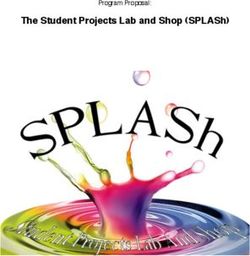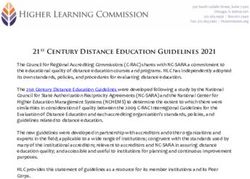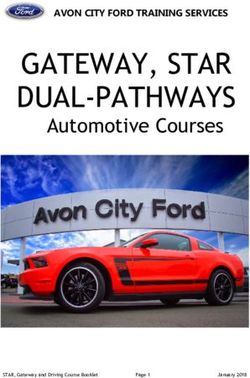Bring Your Own Device - Information about your laptop and technology requirements at QACI for 2020.
←
→
Page content transcription
If your browser does not render page correctly, please read the page content below
Bring Your Own Device Information about your laptop and technology requirements at QACI for 2020. Inquirers Knowledgeable Thinkers Communicators Principled Open-minded Caring Risk-takers Balanced Reflective
CONNECT 1-1 Laptop Program ○ Access QACI Virtual Library Offsite Offsite Library Catalogue and Database Access Technology Support - ICT Helpdesk ○ Research Support Video Streaming Service ○ QUT Library Associate Membership Queensland State Library Membership LEARN QACI Library Induction Program ○ QUT Library Tour Program QUT Library Research Induction ○ Working Digitally and Ethically Academic Honesty and Assignments ○ Guest Speaker Program Research Skills Extended Essay ○ Online Safety Program Digital Footprint Management ○ QACI eTutorials COLLABORATE Collaborative Spaces ○ Study Zones QACI Community Group Meetups ○ Student CAS Projects Leverage Potential of Laptop Applications INQUIRE Digital and Print Resources ○ Search Online Databases Authoratitive Research Collections ○ Subject and General Collection IB Resources and Text Collections ○ Study Skills Interactive Resources Apple Angels
Technology at QACI Apple Laptop Minimum Specifications
Technology is an integral part of teaching and learning to differentiate and personalise our students’
education. Every student is required to use an Apple laptop each day on campus. Screen Size 13” recommended
Processor intel Core i5
Bring Your Own Device - BYOD
RAM 8 GB
BYOD stands for Bring Your Own Device. BYOD refers to bringing your own current Apple laptop or any
Apple laptop sourced from a retailer or supplier which meets our minimum specifications. This model Hard drive 256 GB or higher
allows students to bring to QACI an Apple laptop that best suits their learning needs in our creative learning
environment. Operating System OS X High Sierra (10.13)
Since Foundation, QACI has endorsed the Apple laptop as the device most suited to the learning needs
of our students. This decision was made in consultation with stakeholder groups including staff, students, Not supported: iOS, Android, Windows, Chrome OS
parents and industry professionals. An assessment of device longevity, creativity and productivity, apps and Wireless Dual-band wireless capabilities (2.4 & 5 GHz)
resistance to computer viruses also informed this decision.
Parents purchase the laptop and are advised to also purchase Apple Care and to check home insurance Features Keyboard, USB Ports, Headphone port, Webcam, Inbuilt microphone
for accidental damage and theft. The device must be ready to use on the first day of commencement at
QACI with the required software installed. It is also a requirement to purchase a laptop cover and zip case to
minimise accidental damage.
Minimum Accessories Specifications
Our Help Desk supports students by diagnosing IT issues and consulting with families if further action is
required. QACI does not supply laptops for student use through a loan program. Loan devices, ‘hot swaps’,
are only issued on short term basis if the student’s own device is being repaired. Clip on shell Black - see through or opaque
Purchasing a Device Zip cover Black
Apple reseller, The School Locker, is one of local Apple resellers that supports QACI’s BYOD program. The External desktop hard 2 TB USB 3.0 minimum - remains at home for daily backup
School Locker Education pricing for Apple laptops and AppleCare 3-year warranty are offered to QACI drive for backup suggestion - Western Digital My Passport for Mac
parents through direct contact with the retailer or via the dedicated QACI School Locker Laptop Portal. The
School Locker provides a courier technician service, Regional Manager assistance specifically for QACI
and highly skilled Apple software trainers for our students in the ICT Induction program. Laptop pricing is Recommended Accessories
included in this booklet, however there is no obligation to purchase through The School Locker. It is also
recommended that families purchase insurance through their home and contents insurance.
Additional Power Adapter and Cable
Apple USBC to USB Adapter - required for MacBook Pro without USB-A port.
Laptop Purchase Options - Minimum Specifications must be met
For 2019, parents have a number of options in considering Apple laptop purchasing (Laptops must meet
minimum specifications; please see the list of suitable devices on the following page): Optional Accessories
• Purchase through The School Locker portal open September 2019.
• Purchase at any Apple Store or computer retailer in Australia or overseas 32 GB or larger USB Flash Drive
• Bring an Apple device currently owned by the family - Hard drive upgrades may be available to meet External Optical / Super Drive
the minimum specifications through The School Locker
• Organise lease of a device through The School Locker. Finance options on the portal.
• Organise lease of a device through any other company Not recommended
Our ICT staff can also advise you regarding the suitability of the specified models for your student’s use.
MacBook 256GB 12” Or iPAD
Please contact the Head of Department eLearning or ICT Help Desk on 07 35529333.The School Locker - Pricing and Accessories Microsoft Office and Adobe Installation Agreement
All laptop options will be available to purchase by credit card via the The School Locker Dedicated Portal for QACI As part of the Microsoft and Adobe Agreements with Education Queensland Schools, students are able to
students. install the Microsoft Office Suite and Adobe Creative Cloud Master Collection on parent owned laptops for
Parents are not obliged to purchase from The School Locker. QACI does not arrange any purchasing for families and all the duration of enrolment at the Academy. The programs will not be accessible after exit from the Academy
queries should be referred to: unless transferring to another Education Queensland school that provides similar access to these programs.
Students may not use the Adobe programs for commercial gain. To indicate acceptance of these conditions,
The School Locker Service Email: service@theschoollocker.com.au
parents are asked to sign and return the agreement included in the Enrolment Pack. It is a requirement of
Phone: (07) 3848 5887 Microsoft and Adobe Master Collection Programs installation that an agreement is held on site.
Web Form: https://theschoollocker.com.au/contact-us
Livechat is available on the BYOD School Locker portal Laptop Repairs and Maintenance
Pricing for the 2020 cohort includes GST and is current as of September 2019. Prices may be subject to variation.
It is recommended that families purchase insurance, covers and cases. Students should be proactive in accessing the ICT Help Desk if they have laptop issues. Loan laptops are
It is expected that all students will have an Apple laptop ready for use in the first week of the school year. It is a good available from the ICT Help Desk on Level 7 in the Library for use if students require software or hardware
idea to purchase by December so students can become familiar with it during the holidays and download the required investigation or repair.
software and applications. All additional software brought into the campus should be owned by the student. (The ICT General maintenance, operating system updates, non EQ software and apps purchased by the family are the
Agreement states that students must not have games on their laptops while at QACI – so please keep these on an external responsibility of the family.
drive). If purchasing through The School Locker allow approximately 10 days for delivery to your designated address or
arrange to collect from The School Locker.
Laptop Options for New Purchases RRP The School Locker
MacBook Air 13-inch 1.6GHz / 8GB / 256GB $1999.00 $1807.41
MacBook Pro 13-inch with Touch Bar. $2299.00 $2090.94
1.4GHz Quad-core i5 / 8GB / 256GB
Apple MacBook Pro 13-inch with Touch Bar $2699.00 $2483.61
2.4GHz Qad-core i5 / 8GB / 256GB
Accessories
Western Digital My Passport 2TB Type-C USB For Mac - See Portal Pricing
Black or equivalent
Laptop cover is required and zip case recommended as See Portal Pricing
additional protection
AppleCare+ Extended Warranty See Portal Pricing
Apple Care warranty is recommended by QACI
Education AppleCare+ Protection Plan for Apple Devices.
AppleCare+ for Mac provides up to three years of expert
technical support and additional hardware coverage from
Apple, including up to two incidents of accidental damage,
each subject to a service fee of A$149 for screen damage or
external enclosure damage, or A$429 for other damage.
In addition, you’ll get 24/7 priority access to Apple experts
via chat or phone through getsupport.apple.com.
Coverage begins on the original purchase date of your Mac.
Optional General Laptop Accessories are also available on The School Locker Portal.
Software requirements and the required downloads are available on the QACI website.Ti Inspire
Software Requirements Scientific calculator software.
Software download links and additional information can also be found on the QACI
website BYOD page.
Browser Add Ons
https://qaci.eq.edu.au/curriculum/subjects-and-programs/b-y-o-d-software
Java for OS X
Some applications will need to be registered and activated on campus during the ICT Induction Program in
Java 8
2020.
Flash Player (DMG, 18MB)
Adobe Suite
Students are levied for the use of Adobe software for 3 years at education pricing. Students will use
the following Adobe programs: Acrobat DC, Photoshop, Illustrator, InDesign, Lightroom, Premier
Pro, Audition, After Effects & Bridge, which will be serialised at QACI on entry. Adobe Creative Overdrive
Cloud licensing for new students is currently being finalised. Please do not download any Adobe Borrow eBooks, audiobooks, and more from your library.
applications at this time. We will communicate a new licensing process in early 2020.
Office 2016
Microsoft Office Suite – Student Advantage Agreement.
Please note download link will only work for EQ students on commencement at QACI
VLC
Multimedia Playback Software.
Google Earth
3D Mapped Earth using satellite images.
Music Students Only
iBooks Author Logic Pro X
iBook creation suite. Digital Audio Workstation.
Students and parents will be advised by the Music Department of the installation process during
Term 1.
Google Chrome Sibelius
Internet Browser. Music notation software.
Avast Anti Virus Software
All students must have anti-virus software installed on the Apple laptop they bring to the campus.
This must be installed before the first day of class in 2019. We recommend Avast Anti-Virus. If you
choose to use your own Anti-Virus software please come and see the IT staff, as not all Anti-Virus
programs are compatible on our network.Examples of Technologies and Laptop Use Agreement
Parent and Student
ICT Agreement Forms 2020 Legitimate use of technology and laptop includes the following:
(Original forms are signed as part of student Enrolment) • Research activities for learning that relate to curriculum-related information.
• Use of email for exchanging appropriate information and engaging in collaborative projects.
• Design and development of digital products related to learning activities.
Parent / Carer BYOD User Agreement • Students are required to bring laptop to school every day and check campus email communications daily.
• An external hard drive (which will remain off-site) should be used to regularly backup (using the campus approved Time
e
Machine program) and store personal data. The campus is not required to retrieve data that has not been backed up
l
Queensland Academies Creative Industries (QACI) has a Bring Your Own Device (BYOD) program for all students. For the
appropriately.
BYOD laptop program to successfully support teaching and learning in the school context it is important that Parents /
p
Guardians and Students agree to the following conditions: • Access to campus site-licenced programs will cease on exit and should not continue to be used unlicensed.
• Students ensure their laptop remains visible on the network at all times whilst at school and understand that staff may use
m
remote access software to observe network activity throughout a school day.
1. That only Apple devices which meet the campus minimum specifications are permitted to be used in the Queensland
e a
Academies Creative Industries Campus BYOD program.
l
Unacceptable use of the computer network, resources and laptop include:
x
2. That Parents/Guardians contribute to the cost of DET applications and Laptop IT Support services through payment of the
p
campus ‘ICT Costs and Levies’ annual fee. • Accounts to access material that is unrelated to the school curriculum.
E nly
• Personal email accounts for campus communications.
m
3. That the “Apps” published in the Apps list on the campus BYOD website page must be purchased and installed on the
device prior to the beginning of the school year. The school retains the right to add or request additional apps for the • Use of offensive language and anti-social behaviours and materials. Bullying and harrassment will not be tolerated.
a
device as deemed necessary for classroom outcomes. Anti-virus software is mandatory. • Damaging computers, computer systems or computer networks by the creation, introduction or spreading of computer
x
viruses, physically abusing hardware, altering source codes or software configurations. The campus is not responsible for
4. That access to DET software will cease on exit and the laptop will be submitted to the campus ICT Help Desk prior to exit
O
the damage of a student’s laptop by another student.
E nly o
for program removal.
• Using technology and the network to disrupt its use by other individuals or by connecting networks.
d
5. That all damages, breakages, loss and theft are the responsibility of the owner of the device. Parent/Guardians are • Possessing software that is capable of accessing protected sections of any network, to damage the technology/network,
encouraged to take out appropriate insurance. Any damage, breakages, loss and theft should be reported to the campus or to obtain other people’s passwords.
e
Helpdesk to arrange alternative device access. It is highly recommended that the 3-year Apple Care laptop warranty is
purchased to cover hardware issues for the duration of enrolment at the campus. • Disclosing Education Queensland network account and/or laptop login details to others. Students should not use another
O s
student’s account details to access information and communication technology facilities or mobile devices.
o a
6. That the device while in the school is used for appropriate educational activities. At the discretion of the Principal, the • Disrespect of others’ privacy and intellectual property. Students must obtain explicit teacher permission to record any
d
student may have access limited to their device while at the campus for confirmed inappropriate use of the device or for teacher-led classroom activity.
e
such use that brings the school into disrepute. In this case a school ‘hot swap’ device (without student administration
l n
rights activated) may, at the direction of the Principal, be borrowed on a daily basis to be returned at the end of each day. • Violating copyright laws. Copyright law states that it is unlawful to copy and/or distribute an author’s work without consent.
e g
Students should acknowledge the source of any work accessed online in preparation of assignments. Online source
s P i
7. Parents/Guardians and Students must present the BYOD laptop and access passwords to the Principal, Deputy Principal material utilised in assignments must be cited appropriately using the School Referencing Standard. ICT devices used
or Principal Delegate when instructed, to facilitate investigation of any alleged, or otherwise, misuse of the device in the
s
onsite at the campus must not be used to download, store or transfer material which does not have copyright clearance.
a
school environment. • Students should not engage in improper use of telecommunications services. Detailed guidelines are published in the
e n t
School’s Responsible Behaviour Plan.
l
8. Parents/Guardians should purchase a quality cover and carry case consistent with the specified colour and type for the
o
selected device. • Education site-licenced technology or network use for commercial purposes or activities by for-profit institutions or
P i g
organisations, product advertisements or political lobbying is prohibited.
n
9. Where there has been deliberate damage to a device by another student, the school’s Responsible Behaviour Plan will be
s
used to determine consequences for the students involved in any such incident. • Use of non-curricular applications (including but not limited to) video games, movies, social media whilst on campus.
10. That the student has read and signed the Communication Technologies and Laptop Use Agreement. • Storage of personal data. The campus is not required to retrieve data, which has not been backed up appropriately.
t
• Misuse of mobile phones in classrooms or breaks, including tethering laptop to phone to bypass the Department network.
o
I have read the above information and agree to abide by the conditions outlined.
n
I have read the above policy and agree to my son/daughter having access to the campus technology and network.
Parent/Guardian Name: Signature:
Parent/Guardian Name: Signature:
Dated:
Dated:
I have read the above policy and understand my responsibilities. I agree to use the technology and network in an acceptable
I have read the above policy and understand my responsibilities. way as outlined in this policy.
Student Name: Signature:
Student Name: Signature:
Dated:
Dated:Connect with us
QACreativeIndustries qacikg
QACICreative qacikg
For more details, call us on (07) 3552 9333,
email admin@qaci.eq.edu.au or visit qaci.eq.edu.auYou can also read