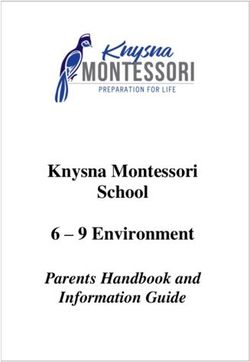Student/Guardian & Parent Chromebook Usage Agreement 2021-2022
←
→
Page content transcription
If your browser does not render page correctly, please read the page content below
Student/Guardian & Parent
Chromebook Usage Agreement 2021-2022
AFTER READING THIS ENTIRE DOCUMENT, PLEASE PRINT OFF, COMPLETE,
AND RETURN ONLY SIGNATURE PAGE (p.9) AT THE END OF THE AGREEMENT.
RETURN TO YOUR HOMEROOM TEACHER BY FRIDAY, SEPTEMBER 3, 2021
REQUIRED FOR ALL INCOMING GRADE 4K STUDENTS
AND THOSE IN OTHER GRADES WHO ARE NEW TO THE DISTRICT.
We understand that students and parents share the responsibility to care for the Chromebook, an educational
tool, issued by the Cedar Grove-Belgium School District (CGBSD). We understand and agree to the rules listed
below and all enclosed usage guidelines included in the Student/Parent Usage Guidelines. In the event of a
damaged or stolen Chromebook, it is the student/parents’ responsibility to pay cost of repair or replacement
device.
1. I understand that a Chromebook assigned to me remains the property of CGBSD; therefore, my device may
be confiscated and is subject to inspection at any time without notice. Chromebooks will only be used at
school. Devices will not be going home.
2. I will be responsible for taking care of my assigned Chromebook and I will be responsible for all fees
associated with damage of my assigned device.
3. I will use my Chromebook as an educational tool and in an appropriate manner.
4. I will protect my Chromebook from damage.
5. I will not disassemble any part of my Chromebook or attempt any repairs, and I will keep food and
beverages away from my device.
6. I will know where my Chromebook is at all times. I will never leave my Chromebook unattended or
loan it to other individuals including adult staff, and/or student peers.
7. I will not place decorations (such as stickers, markers, etc.) or deface the serial number or CGBSD label on
my Chromebook.
8. I will follow the policies outlined in the Student Chromebook Usage Guide at all times.
9. I will notify the school of theft, vandalism, and other acts done to my Chromebook.
10. I agree to return the Chromebook in good working condition.
Once a school owned device has been reported as lost or stolen the device will be rendered inoperable by
Chromebook. This means that the device is deactivated and will no longer function. Textbooks will be provided
to student in the event that the Chromebook is lost, stolen or damaged.1
CGBSD COPPA Compliance Form
Dear Parent/Guardian of school-aged children under the age of 13,
In order for the Cedar Grove – Belgium School District (CGBSD) to continue to be able to provide your student
with the most effective web-based tools and applications for learning, they need to abide by federal regulations
that require a parental signature as out-lined below. Our district utilizes several computer software applications
and web-based services, operated not by this school, but by third parties. These include Google Apps for
Education (GAFE) and similar educational programs. A complete list of the programs with the privacy policy
for each can be found on our district website.
In order for our students to use these programs and services, certain personal identifying information --
generally the student’s name and email address -- must be provided to the web site operator. Your student will
receive a Google email account to participate in the Google Apps for Education program used by CGBSD.
Under federal law entitled the Children’s Online Privacy Protection Act (COPPA), these websites must provide
parental notification and obtain parental consent before collecting personal information from children under the
age of 13.
The law permits schools such as ours to consent to the collection of personal information on behalf of all of its
students, thereby eliminating the need for individual parental consent given directly to the web site operator.
This form when completed below and on file with the district will constitute consent for our schools to provide
personal identifying information for your child consisting of first name, last name, an email address and
username. Check the OPT-IN box below. If you do not want your student to participate in these programs,
select the OPT-OUT box below.
For more information on COPPA, please visit: https://www.ftc.gov/tips-advice/business-
center/guidance/complying-coppa-frequently-asked-questions
2CEDAR GROVE-BELGIUM SCHOOL DISTRICT (CGBSD)
STUDENT CHROMEBOOK USAGE AGREEMENT
The following are Chromebook expectations that have been discussed with students.
● The Chromebook, an educational tool, is the property of the CGBSD. It may be confiscated and inspected at any
time. The student should have NO expectation of privacy of any materials found on the device.
● CGBSD Chromebooks are provided as an educational tool for school work. Students are encouraged to think of the
school-issued device like they would any other school owned instructional equipment or material and take care
accordingly.
● CGBSD makes no guarantee, written or implied, that materials on the device include school work, will be safe from
deletion or corruption, accidental or otherwise.
● The Chromebook comes equipped with a front facing camera and video capacities. Student must request permission
before recording an individual or group. Recording must be used appropriately in an educational manner. CGBSD
reserves all rights concerning any recording and/or publishing of any student or staff member’s work or image.
Students must obtain school permission to publish a photograph or video of any school related activity.
● Chromebooks must remain free of any writing, drawing, stickers, or labels that are not property of the CGBSD
affixed labels. District affixed labels and tags shall not be removed from the device.
● Inappropriate or provocative images including, but not limited to: pornographic images, guns, weapons, inappropriate
language, threatening language, drug, alcohol, or gang related images are not permitted and subject to
classroom/school consequences.
● Adding or deleting of a Chromebook “app” is by staff permission only. Failure to comply may result in restricted access
to the device and/or a reimage cost to the student.
● Games, music, videos, and sound use will be at the discretion of the classroom teacher and school administrators.
● All students should recognize and guard their personal and private information. While on the internet, students
shall not reveal personal information, including a home address or phone number, or the address or phone numbers
of other students.
3Parent/Guardian Chromebook & Internet Guide to Student Use
CGBSD recognizes that with new technologies come new challenges to both teachers and parents. Below is a
series of suggestions drawn from a wide variety of professional sources that may aid you, the parent, in
effectively guiding your child’s use of the Chromebook.
1. Go where your child goes online. Monitor the places that your child visits. Let your child know that you're
there, and help teach her/him how to act as s/he works and socializes online.
2. Review your child’s friends list. You may want to limit your child’s online “friends” to people your child
actually knows and is working with in real life.
3. Understand sites' privacy policies. Internet sites should spell out your rights to review and delete
your child’s information.
4. Report unwelcome or malicious online threats. Report in a timely fashion to the school any online
interactions that can be considered threatening.
5. Help your child develop a routine. Many parents have found success by helping create a routine for
their child’s computer use. Define a routine as to how the Chromebook is cared for and when and where
its use is appropriate.
6. Take a look at the apps or programs. It is to the advantage of the students, parents/guardians, and
school that the parents have a working understanding of the programs and student work found on the
Chromebook.
7. Read and share with your child the CGBSD care and use policies. By reading and discussing the
care and use policies, you can create a clear set of expectations and limitations for your child.
8. Please explain to your child that his/her Chromebook may be selected at random to provide their
Chromebook for inspection.
Your child should have NO expectation of privacy of any materials found on the Chromebook.
Parent/Student Financial Responsibility for Repairs
Students must report any damages to the teacher who will then notify the middle school office. Any
minor/accidental damage to the Chromebook is covered as long as all school rules and procedures were being
followed when the damage occurred. Intentional damage or obvious neglect is not covered. At that time a claim
is submitted, Students/Parents are responsible to pay full cost of the repair or Chromebook (please see
itemized replacement cost document).
If a student loses or damages a Chromebook, he/she will receive textbooks from the school library to ensure
there is no disruption in his/her learning. Loaner Chromebooks will not be issued so students are encouraged to
take VERY good care of their devices.
Once a school owned device has been reported as lost or stolen the device will be rendered inoperable. This
means that the device is deactivated and will no longer function.
4Returning your Chromebook
Chromebooks will be returned to the school office when students transfer to other schools. The same applies to
students who are expelled or terminate enrollment out of the CGBSD or program. All other students will return their
Chromebooks with all accessories at the end of the school year during the final week of school.
Parents/Guardians & Students will be responsible for any damage to the Chromebook, consistent with
the CGBSD’s Chromebook Protection Plan and must return the Chromebook and accessories to the
Library Media Center in satisfactory condition.
Student Owned Devices
Should a student choose to purchase their own Chromebook or mobile device for school use, that device will be
regulated by the same rules and requirements as if it was a school owned device. This includes, but is not
limited to, the Acceptable Usage Agreement, Chromebook Agreement, Student Usage rules, and all appropriate
laws and regulations.
Chromebook Care and Maintenance
The Chromebook is school property and all users will follow this policy and the CGBSD Acceptable Use Policy
for this technology. Students are responsible for the general care of the Chromebook you have been issued by
the school. Chromebooks that are broken or fail to work properly must be taken as soon as possible to the
Middle School office (IT Tech) for an evaluation of the equipment.
General Care and Precautions
1. Only use a clean, soft cloth to clean the screen, no cleansers of any type. Do not use liquid cleaners to
clean your issued Chromebook screen. Do not submerge your Chromebook in water or any cleaning
solution. Your Chromebook screen is LCD. Do not “bump” the device against lockers, walls, floors, etc.
as it will eventually break the screen. Avoid placing too much pressure and weight on your Chromebook
screen.
2. You must not take off any School District labels, barcodes, or tags. Cords and cables must be inserted
carefully into the Chromebook to prevent damage.
3. Chromebooks must remain free of any writing, drawing, stickers, or labels that are not the property of
the Cedar Grove - Belgium School District.
4. Chromebooks must never be left unattended or in a locker.
SOFTWARE ON CHROMEBOOKS
Originally Installed Software
Apps originally installed by CGBSD must remain on the Chromebooks in usable condition and be easily
accessible at all times. From time to time the school may add software Apps for use in a particular course.
Periodic checks of Chromebooks will be made to ensure that students have not removed required Apps or
added Apps that are not school appropriate as defined by the Student Usage Guide, Acceptable Usage Policy,
and all applicable laws.
Additional Software
CGBSD will provide access to synchronize the Chromebooks so that they contain the necessary Apps. All items
contained on the Chromebooks must be school appropriate and follow all school guidelines whether personal or
not. Students must remember the Chromebook is property of CGBSD.
5CHROMEBOOK ACCEPTABLE USE POLICY
Statement of Responsibility
The use of the Chromebook is a privilege. The user is responsible for what he/she says and does on his/her
school assigned Chromebook. Network administrators will make reasonable efforts to maintain reliable service.
They cannot, however, absolutely guarantee that the system will always be available or operating correctly.
Student should know that none of their data is private or confidential. Any communication or data may be subject
to review by network or school administration.
Parent/Guardian Responsibilities
Talk to your student about values and the standards that your student should follow on the use of the Internet just
as you would on the use of all media information sources such as television, telephones, movies, and radio.
Should you want your student to opt out of having an Chromebook, you will need to sign the “opt-out” portion of
the Chromebook Usage Agreement indicating that you understand your student is still responsible for meeting all
course requirements using traditional means. All necessary textbooks will be issued in place of the
Chromebook.
School Responsibilities
Provide Internet and Email access to all students on site only at school.
Provide Internet filtering/blocking of inappropriate materials as able on site only at school.
Provide network data storage areas. These will be treated similar to school lockers. Cedar Grove - Belgium School
District reserves the right to review, monitor, and restrict information stored on or transmitted via CGBSD owned
equipment and to investigate inappropriate use of resources.
Provide staff guidance to aid students in doing research and help assure student compliance of the Acceptable
Use Policy.
Student Responsibilities
Using Chromebooks/digital devices in a responsible and ethical manner.
Obeying general school rules concerning behavior and communication that apply to network use and according to
the CGBSD Acceptable Use Policy.
Using all technology resources in an appropriate manner so as to not damage school equipment. This “damage”
includes, but is not limited to, the loss of data resulting from delays, non-deliveries, miss-deliveries or service
interruptions caused by the students’ own negligence, errors or omissions. Use of any information obtained via
CGBSD’s designated Internet System is at your own risk. CGBSD specifically denies any responsibility for the
accuracy or quality of information obtained through its services.
Helping CGBSD protect our computer system/Chromebooks by contacting an administrator about any security
problems they may encounter.
Monitoring activity on their account(s).
If a student should receive email or other electronic message containing inappropriate, threatening or abusive
language or if the subject matter is questionable, he/she is asked to contact a school administrator.
Returning their Chromebook to the school Library/Media Center at the end of each school year. Students who move
schools, are expelled or terminate enrollment at Cedar Grove - Belgium School District must return their individual
school Chromebook and accessories on the last day of attendance.
6Student Activities Strictly Prohibited
Illegal installation or transmission of copyrighted materials.
Any action that violates existing CGBSD Board Policy, or public law.
Sending, accessing, uploading, downloading, or distributing offensive, profane, threatening,
pornographic, obscene, or sexually explicit materials.
Use of sites to sell or buy term papers, book reports and other forms of student work.
Messaging services and chat rooms (i.e.: MSN Messenger, ICQ, etc.) without prior
staff permission Internet/computer games with inappropriate content (i.e. extreme
violence).
Changing of Chromebook settings (exceptions include personal settings such as
font size, brightness, etc.) Downloading non-school appropriate Apps.
Spamming or sending mass or inappropriate emails.
Gaining access to other student’s accounts, files, and/or data.
Use of the school’s Intranet/E-mail accounts for financial or commercial gain or for any illegal activity.
Use of anonymous and/or false communications through web services such as MSN Messenger,
Yahoo Messenger, Facebook, etc.
Participation in credit card fraud, electronic forgery or other forms of illegal behavior.
Vandalism (any malicious attempt to harm or destroy hardware, software or data) of school
equipment will not be allowed.
Transmission or accessing materials that are obscene, offensive, threatening or otherwise
intended to harass or demean recipients.
Bypassing the Cedar Grove - Belgium School District’s web filter through a web proxy or Virtual
Private Network (VPN) Other activities deemed inappropriate by CGBSD.
“Jail-breaking” of a Chromebook for any purpose.
7Student Chromebook Care
Chromebook batteries must be charged and ready for school each day.
Students will be held responsible for maintaining their individual Chromebooks and keeping them in good
working order. Only labels or stickers approved by Cedar Grove - Belgium School District may be applied
to the Chromebook device and/or Chromebook device protector/cover if provided.
Chromebooks that malfunction or are damaged must be reported to the Middle School office. CGBSD
Information Technology Services will be responsible for repairing Chromebooks that malfunction.
Chromebooks that have been damaged from student misuse or neglect will be repaired with cost being borne
by the student. Students will be responsible for the entire cost of repairs to Chromebooks that are damaged
intentionally.
Students are responsible for any and all damage.
Chromebooks that are stolen must be reported immediately to the school.
Following the Law
Comply with trademark and copyright laws and all license agreements. Ignorance of the law is not immunity.
If you are unsure, ask a teacher or parent.
Use or possession of hacking software is strictly prohibited and violators will be subject to disciplinary
action in accordance with all applicable District, state, federal laws. Violation of applicable state or
federal law will result in criminal prosecution or disciplinary action by the District.
Student Discipline
The discipline procedure in the CGBSD Student Handbook and behavior matrix addresses serious and
major offenses such as stealing and destruction of school or personal property; cell phone user policy;
possession of improper images on any electronic device; or any other violation of the school discipline
policy will apply to the Chromebook device. Depending on the seriousness of the offense students may
lose Chromebook and/or network privileges as well as being held for detention, suspension, or even in
extreme cases expulsion.
CGBSD Information Technology Replacement Costs
Chromebook Dell or Lenovo
Dell/Lenovo Chromebook base unit with replacement ADH 3-year warranty $319.00
Dell/Lenovo AC Charger and power cord $50.00
Dell/Lenovo power cord only $30.00
● Prices subject to change based on availability and market changes
8SIGNATURE PAGE – Return to your homeroom teacher by 9/03/2021
1. Student & Parent Chromebook Usage Agreement 2021-2022
Signatures below indicate we have read and understand the usage agreement.
Student Name: __________________________________________ Grade: _______________
Student Signature: _______________________________________________________________________
Parent/Guardian Name (PLEASE PRINT): ____________________________________________________
Parent/Guardian Signature: ________________________________________________________________
2. CGBSD COPPA Compliance Form
This form when completed below and on file with the district will constitute consent for our schools to provide
personal identifying information for your child consisting of first name, last name, an email address and username.
Check the OPT-IN box below. If you do not want your student to participate in these programs, select the
OPT-OUT box below.
Student Name: __________________________________________________________________________
Parent/Guardian Name (PLEASE PRINT): ____________________________________________________
Parent/Guardian Signature: ________________________________________________________________
OPT-IN___ OPT-OUT___ Date: ________________________
For more information on COPPA, please visit: https://www.ftc.gov/tips-advice/business-
center/guidance/complying-coppa-frequently-asked-questions
9You can also read