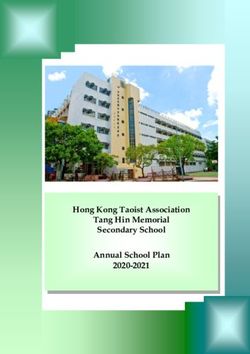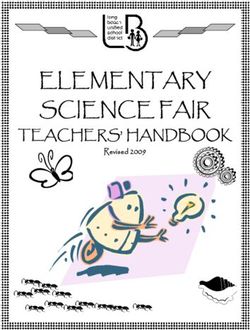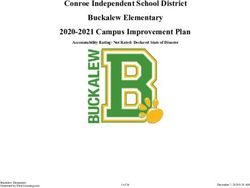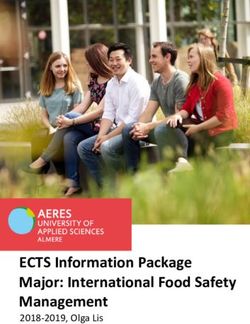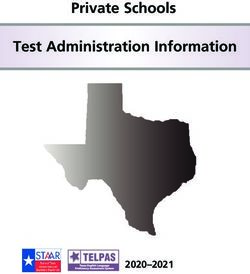Garland ISD Ready 1:1 - Student/Parent Handbook
←
→
Page content transcription
If your browser does not render page correctly, please read the page content below
Garland ISD
Ready 1:1
Student/Parent HandbookTable of Contents
Overview ....................................................................................................................................................... 3
Parent / Guardian Responsibilities ............................................................................................................... 5
iPad Responsibilities and Guidelines ............................................................................................................ 6
Troubleshooting & Support .......................................................................................................................... 8
Support ......................................................................................................................................................... 8
Cameras ........................................................................................................................................................ 8
Apps .............................................................................................................................................................. 8
Printing .......................................................................................................................................................... 8
Copyright and Plagiarism .............................................................................................................................. 9
Technology Discipline ................................................................................................................................... 9
Examples of Unacceptable Use ................................................................................................................... 10
Technology Fee ........................................................................................................................................... 11
Device Security ............................................................................................................................................ 11
Damaged Equipment .................................................................................................................................. 11
Lost or Stolen Equipment............................................................................................................................ 12
Ready 1:1 Student/Parent Agreement ....................................................................................................... 13
2
REVISED AUGUST 23, 2018Overview
The goal of Garland ISD’s Ready 1:1 is to empower our students so that students leave us with
the skills and knowledge they need to be globally competitive, now and in the future.
Ready 1:1 is important for Garland ISD students. Research indicates that students without
access to digital resources and tools are at a disadvantage when compared to students who
have that access. Students who choose to participate in the program will have the opportunity to
develop skills and increase digital skills to better compete and individualize their instruction. An
annual non-refundable fee of $25 will be assessed.
With this privilege and extraordinary opportunity comes responsibility for the parent and the
student. Engaging families in the 1:1 process is key to the success of this initiative.
It is the policy of Garland ISD to maintain an environment that promotes ethical and responsible
conduct with regard to all electronic resources and activities. When signing the Student/Parent
Ready 1:1 Agreement, you are acknowledging that you understand and accept the information
in this document.
Garland ISD students and families must understand that:
• All students are allowed to access electronic resources unless the school is notified in
writing by the guardian/parent.
• All users of the Garland ISD network and equipment must comply at all times with the
Garland ISD Acceptable Use Policy
• Devices are on loan to students and remain the property of Garland ISD. Devices will be
distributed to students who pay the usage fee to participate in the program.
• All users are accountable to the school, district, local, state and federal laws.
• All use of the Garland ISD technology network must support education.
• Student and families should follow all guidelines set forth in this document.
• All rules and guidelines are in effect before, during and after school hours, for all Garland
ISD iPads on or off the campus.
• All files stored on Garland ISD equipment, the Garland ISD network and/or district-
managed cloud storage are the property of the district and may be subject to review and
monitoring.
• The terms “equipment” and “technology” refer to iPads, power cord/chargers and cases.
The expectations of care for this equipment can be equated to those of a textbook or
school-issued calculator.
• Students are expected to keep equipment in good condition. Failure to do so will result in
consequences deemed appropriate by campus administration.
• The expectation is that each student will use and carry the iPad in the protective case
provided.
3
REVISED AUGUST 23, 2018• The iPad warranty will cover normal wear and tear along with other damage that might
occur during normal use of the device.
• Students are expected to report any damage to a device as soon as possible. This
means no later than the next school day.
• Students who identify or know about a security problem are expected to convey the
details to a teacher or administrator without discussing the matter with other students.
• Students are to notify a staff member immediately if they come across information,
images or messages that are inappropriate, dangerous, threatening, or make them feel
uncomfortable.
• All users are expected to follow existing copyright laws and educational fair use policies.
• Students will be provided district-managed usernames and passwords. Students may
not share their passwords with other students.
• Student may not loan device components to other students for any reason. Students
who do so are responsible for any lost or damaged components.
• Devices will be configured with Garland ISD network security certificates and web-
filtering policies. The district reserves the right to update these at any time.
• All students have access to network/cloud storage.
• Any failure to comply with the Ready 1:1 Student/Parent Agreement may result in
disciplinary action. Garland ISD may remove a user’s access to the network without
notice at any time if the user is engaged in any unauthorized activity.
• Garland ISD reserves the right to collect the equipment at any time.
4
REVISED AUGUST 23, 2018Parent / Guardian Responsibilities
Garland Independent School District makes every effort to equip parents/guardians with the
necessary tools and information to ensure safe use of the iPads in the home. There are several
responsibilities assumed by the parent/ guardian outlined below.
Sign the Student / Parent iPad Agreement
In order for a student to be allowed to take an iPad home, the student and a
parent/guardian must pay the Technology Use Fee and sign the Student/Parent Ready
1:1 Agreement.
Supervise Student Participation
The parent/guardian is responsible for ensuring:
• Student brings iPad to school every day.
• Student notifies school of loss or damage following the appropriate procedures.
Monitor Student Use
The parent/guardian must agree to monitor student use of the iPad at home and away
from school. The best way to keep students safe and on-task is for parents/guardians to
be present and involved when devices are used outside of school. Monitoring
responsibilities include:
• Be aware that Internet content will be filtered by Garland ISD systems and policies
while iPads are attached to networks outside the school.
• Develop a set of rules/expectations for iPad use at home.
• Only allow iPad use in common rooms of the home (e.g. living room or kitchen), not
in bedrooms.
• Demonstrate a genuine interest in what your student is doing on the iPad. Ask
questions and request that your student show you his or her work often.
5
REVISED AUGUST 23, 2018iPad Responsibilities and Guidelines
Responsibilities and guidelines are included in this handbook so that students and
parents/guardians are aware of the responsibilities students accept when they use a district-
owned iPad. In general, this requires ethical and legal utilization of all technology resources.
Students will receive device-related training as iPads are issued and on a continuing basis
within their curriculum. Below you will find an overview of topics that will be covered with
students:
Responsible Use Overview
General Guidelines
All use of technology must:
• Support learning
• Follow local, state, and federal laws
• Be school appropriate
Security Reminders
Secure use of technology requires that students:
• Do not share logins or passwords
• Do not develop programs to harass others, hack, bring in viruses, or change others’
files
• Follow Internet safety guidelines
Activities Requiring Teacher Permission
To maintain focus on instruction, students should have permission to:
• Use headphones in class
• Download programs, music, games and videos
• Play games
Appropriate Content
All files must be school appropriate; inappropriate materials contain explicit or implicit
references to:
• Alcohol, tobacco or drugs
• Gangs
• Obscene languages or nudity
• Bullying or harassment
6
REVISED AUGUST 23, 2018Device Use, Care and Classroom Routines
Lockers
• The iPad should always remain in its district-issued protective case.
• The iPad should be stored on top of all locker contents.
• Never pile anything on top of the iPad.
• Lockers should be secured any time that the iPad is being stored there.
Hallways
• Properly secure the iPad while carrying it.
• Never leave the device unattended for any reason.
• Lock the device before changing classes.
Classroom Habits
• Lock the device before walking away from it.
• Handle the iPad with care.
• Carefully remove the charging unit from the back of the device
• Follow all directions given by the teacher.
Care of Devices at Home
• Charge the device fully every night.
• Use the device in a common room of the home and with parent permission.
• Protect the Device from:
Extreme heat or cold
Food and Drinks
Pets
Small Children
Traveling to and From School
• Completely turn off device before traveling.
• Do not leave the device in a vehicle.
• Place the device in the backpack for safe travel.
Prohibited Actions
• Students are prohibited from:
Trading devices with other students at school.
Trading, selling, or exchanging devices with any parties outside the campus.
Putting stickers or additional markings on the device, case, or power
cords/chargers
Defacing Garland ISD issued equipment in any way. This includes but is not
limited to marking, painting, drawing or marring any surface of the device or
the case.
Using the iPad camera to take pictures in locations or situations that do not
respect the privacy of others. (Example: restrooms, locker rooms)
7
REVISED AUGUST 23, 2018Troubleshooting & Support
Cloud Storage
With Garland ISD managed accounts, students will be provided cloud storage through Google
Drive and iCloud accounts. Students must keep account information private and secure at all
times. The benefit of storing information in the cloud is that it can be accessed from any device
connected to the Internet, and files will not be lost if a device is no longer functional.
Support
Detailed support information is available online.
If you are unable to resolve issues with your device, the next step would be to turn in an on-line
student support ticket. This ticket will be routed to the person who can best help you solve your
problem.
Cameras
Cameras are to be used for educational purposes only as directed by teachers. Examples include:
• Recording videos or taking pictures to include in a project
• Recording a student giving a speech and playing back for improvements.
Please refer to the Parent Responsibility section of this document for suggestions on how to
monitor student use of technology in the home.
Apps
Instructional apps will be distributed by Garland ISD through a mobile device management
system (MDM). Students should not install apps for personal reasons or without teacher
instruction to ensure that resources on the iPad are maintained for instructional use.
Note: Any apps installed by the user that are not Garland ISD approved are subject to deletion
at any time. No technical support is provided for applications and software that are personally
installed.
Printing
If students need to print a hard copy of an assignment, they can login to a cloud account and
save the project, then login to a campus PC and print from the cloud account.
8
REVISED AUGUST 23, 2018Copyright and plagiarism
Students are expected to follow all copyright laws. Duplication and/or distribution of materials for
educational purposes is permitted when such duplication and /or distribution would fall within the
Fair Use Doctrine of the United States Copyright Law (Title 17,USC)
Technology discipline
The following are examples, but not an exclusive list, of technology behavior violations:
Tech-related Behavior Violations:
• Email, instant messaging, Internet surfing, computer games
o This includes making use of digital resources in a manner that disrupts the
use of the network by others or attempting to bypass the district’s Internet
filter.
o Students may not use electronic resources for individual profit or gain, for
product advertisement, for political action or political activities, or for
excessive personal use.
• Missing case
o It is a violation of the AUP to remove the iPad from the protective case or
remove GISD barcode stickers from the iPad.
• Cutting and pasting text without citing sources
• Cyber-bullying
• Damaging, defacing, or endangering the iPad and/or accessories
• Using inappropriate language
• Accessing inappropriate images, files, materials, and/or dangerous files to the
integrity of the network
o Attempting to delete browser history to conceal internet patterns is a direct
violation of the AUP. Modification to the district browser settings or any other
configurations designed to avoid being blocked from inappropriate content or
to conceal Internet activity will result in an AUP violation. Note: Each student
iPad’s browser history is recorded by the district firewall whether the device is
used in or out of district.
o Unauthorized downloading or installation of software is prohibited. Students
may download district approved apps solely from the Self Service application.
• Using an electronic resource account authorized for another person
9
REVISED AUGUST 23, 2018Examples of Unacceptable Use
Inappropriate use
• Using the district’s electronic communications system for illegal purposes including, but
not limited to, cyberbullying, gambling, pornography, and computer hacking.
• Disabling or attempting to disable any system monitoring or filtering or security
measures.
• Sharing user names and passwords with others; and/or borrowing someone else’s
username, password, or account access.
• Purposefully opening, viewing, using or deleting files belonging to another system user
without permission.
• Electronically posting personal information about one’s self or others (i.e., addresses,
phone numbers, and pictures).
• Downloading or plagiarizing copyrighted information without permission from the
copyright holder.
• Intentionally introducing a virus or other malicious programs onto the district’s system.
• Electronically posting messages or accessing materials that are abusive, obscene,
sexually oriented, threatening, harassing, damaging to another’s reputation, or illegal.
• Gaining unauthorized access to restricted information or network resources.
Cyberbullying
• Sending abusive text messages to cell phones, computers, or Internet-connected game
consoles.
• Posting abusive comments on someone’s blog or social networking site (e.g., Instagram
or Facebook).
• Creating a social networking site or web page that masquerades as the victim’s personal
site and using it to embarrass him or her.
• Making it appear that the victim is posting malicious comments about friends to isolate
him or her from friends.
• Posting the victim’s personally identifiable information on a site to put them at greater
risk of contact by predators.
• Sending abusive comments while playing interactive games.
• Recording and distributing media with the intent to manipulate or embarrass others.
10
REVISED AUGUST 23, 2018Technology Fee
Technology Fee Each student will pay a non-refundable annual $25 fee to participate
in the program. It is highly encouraged to pay this fee online in
Skyward.
Device Security
Filtering at School Garland ISD maintains Internet filtering for all campuses.
Filtering at Home Internet access on networks outside of school will be filtered by
Garland ISD, but parents should still monitor students’ Internet
activities.
Damaged Equipment
Repairs The Technology Fee covers the device only. The District will
cover all costs for accidental breakage and loss of the
device under the terms listed, provided that the device was
in the GISD provided case at the time of the breakage or
loss. The case will be removed by the technician.
The cable & power adapter are covered ONLY if they stop
working due to normal wear and tear.
Damaged Devices If a student’s device is damaged or broken, the student will be
assessed a repair fee of $50. The student must return the
damaged device to the iTech and the repair fee must be paid prior
to being issued a replacement device.
11
REVISED AUGUST 23, 2018Lost or Stolen Equipment
Lost Equipment If a student’s device is lost or stolen during the school day, the
incident must be reported immediately to the campus iTech. If the
device cannot be located through network monitoring systems, the
iTech will contact the campus Security Resource Officer (SRO) so
that a police report can be filed.
If a student’s device is lost or stolen outside of the school day
(nights, weekends, holidays, summer), the incident must be
reported immediately to the Garland ISD Security Department
Dispatch office at 972.494.8911; staff are available 24 hours per
day, seven days a week. A police report must be provided.
A $50 replacement fee must be paid prior to the issuance of a
replacement device. One time only.
Misconduct If the Superintendent or his designee, at his or her sole discretion,
investigates and finds that there is substantial evidence that the
iPad was damaged, lost or stolen due to criminal misconduct by a
student, the student will be responsible for full reimbursement of
the cost of the repair or replacement of the iPad. The
Superintendent or his designee will also determine whether a
student should continue to participate in the program based on the
student’s experience with loss and damage.
Lost Accessories If the charger or cable is lost, the student or parent must purchase
an approved Apple certified replacement or pay a fee of $10 for
charger, $10 for lightning cable. A missing case will result in a
$25 charge. A Missing stand $10.
Fees
Description Fee
Technology Fee $25 annually
Lost/Damaged Device $50 (sliding scale)
Lost Accessories $10 Cable
$10 Power Brick
Missing Case $25
Cover/Stand $10
12
REVISED AUGUST 23, 2018Ready 1:1 Student/Parent Agreement
An iPad will be assigned to the student named below under the following conditions:
• This Student/Parent iPad Agreement must be signed by student and parent.
• The student must have a current Garland ISD Acceptable Use Policy agreement on
record. (See Student Code of Conduct.)
• Student and family acknowledge and consent to pay a $25 non-refundable annual
technology use fee to participate in the Ready 1:1 iPad program. The fee is not
insurance. The fee is intended to sustain the program. The fee or $10 deposit must be
paid before the iPad will be issued.
• Use of this equipment is for educational purposes. Use for purposes otherwise or
violations of the Garland ISD Acceptable Use Policy may result in loss of privileges to
participate in the Ready 1:1 iPad program and disciplinary action.
• Parents/guardians accept financial responsibility for costs related to damage due to
purposeful action or gross negligence.
• In the event that the device is lost or stolen, the student and family must notify the district
within five (5) business days. The loss or theft must be reported to the campus iTech or
GISD Security (974.494.8911). In addition, if the device is stolen, a police report must
be filed to document the theft.
Student Name
Student ID#
School
Student Signature
Date
Parent Signature
Date
13
REVISED AUGUST 23, 2018You can also read