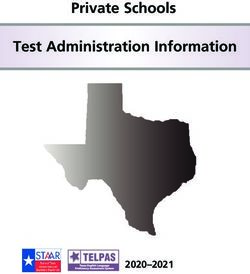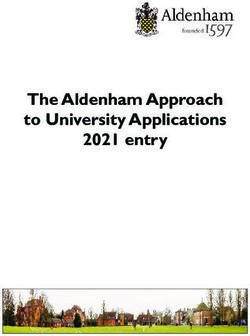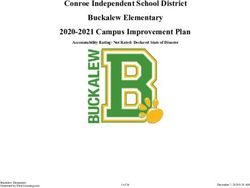ASSESSMENT COORDINATION GUIDE - NWEA
←
→
Page content transcription
If your browser does not render page correctly, please read the page content below
ASSESSMENT COORDINATION GUIDE
This Assessment Coordination Guide is written for leaders at schools or the district who:
l Prepare for assessment, including:
o When to test
o What subjects to test (and what to restrict)
l Oversee assessment, including:
o Proctor preparation
o Completion of testing
Contents:
l Choose MAP Roles on page 2
l Choose Dates for Testing on page 5
l Set Testing Rules on page 8
l Testing Schedule Samples on page 15
l Prepare Proctors on page 17
l Oversee and Complete Testing on page 18
l Test Descriptions Summary on page 24
© 2010–2020 NWEA
NWEA and MAP are registered trademarks, and MAP Growth, MAP Skills, and MAP Reading Fluency are trademarks, of NWEA in the
United States and other countries. The names of other companies and their products mentioned are the trademarks of their respective
owners.Choose MAP Roles
Every person who uses the
MAP Suite must have one or
more roles assigned to
control what that person can
do and see. You can fill the
roles with any combination of
people you need. One
person can hold multiple roles, and multiple people can hold the same role to serve as backups.
Quick tip: Use the examples below the following diagrams. Also, avoid assigning both
school-level and district-level roles to an individual. For example, your School Proctors should
not have the District Proctor role. Similarly, avoid assigning all roles to individuals.
See also the detailed spreadsheet: Role Permissions
Roles for Using Data
*Note: School Assessment Coordinators have access to all grade and school/district summary
reports except District Summary and Projected Proficiency Summary.
2 OF 29 | ASSESSMENT COORDINATION GUIDE JULY 2021 © NWEAExamples for Using Data:
l Teachers typically use the Instructor role.
l Principals and school leaders typically use the Administrator role to see results from all
students. Or, if they also coordinate test administration, they could use the School
Assessment Coordinator role.
l Interventionists and specialists could also use the Administrator role; but for greater
security, they could have the Instructor role and a special “class” of students assigned to
them during the roster enrollment.
Roles for Testing
Examples for Testing:
l For teachers and staff who only need to administer testing, use the School Proctor role.
*Note: School Proctors can only access testing sessions that they or the District Proctor
creates.
l The District Proctor role is for anyone who helps to lead other Proctors. It enables
creation of testing sessions that other Proctors can use, as well as creation of student
profiles.
l School leaders who need to monitor testing status typically use the School Assessment
Coordinator role. This role is restricted, however, from adding student or user profiles.
3 OF 29 | ASSESSMENT COORDINATION GUIDE JULY 2021 © NWEARoles for MAP Setup and Maintenance
Examples for Setup and Maintenance:
l Only a few leaders should have the System Administrator role, because it enables you
to grant access to any part of the platform.
l Leaders in charge of the assessment typically use the District Assessment
Coordinator role.
l The person who import your enrollment roster each term needs the Data Administrator
role.
4 OF 29 | ASSESSMENT COORDINATION GUIDE JULY 2021 © NWEAChoose Dates for Testing
Every year and ideally every term, you should complete the Date Setup Before Testing on page
6. As you make decisions, refer to the following considerations and the Testing Schedule
Samples on page 15.
To learn the basics, view the following video: When to Test
Summary:
l Length—Keep the test window length short (about 3 weeks) so you can make valid
comparisons, especially between students in the same grade.
l Consistency—To ensure valid comparisons from one academic year to the next, try to
keep the timing consistent.
l Spacing—Provide enough instruction between testing to give you meaningful growth
measurements. For example, schools typically test around week 4 in the fall, week 20 in
the winter, and week 32 in the spring.
Consider network traffic:
The network traffic at each school limits the number of testing sessions you should schedule at
any given time. Considerations include:
l Total number of students testing at the same time
l Kinds of tests (tests for the primary grades require more bandwidth because of the audio)
l Other networking activity (ideally, keep Internet use to a minimum during testing)
5 OF 29 | ASSESSMENT COORDINATION GUIDE JULY 2021 © NWEADate Setup Before Testing
Follow these steps as you prepare for MAP testing.
Required: set district test dates
Set your testing dates for the coming terms as soon as you know the schedule. You can also
modify dates at any time as schedules change.
Required MAP Role: District Assessment Coordinator or System Administrator
1. In the left navigation pane, select Modify Preferences > Manage Terms.
2. With the year selected, click View/Update Terms.
a. If needed, click Add Academic Year.
3. Scroll to the coming term.
4. Optional—Clear the Active check box if you never use a term, such as summer, and you
do not want it to appear in the menus for proctors and teachers. (This option has no effect
on MAP report data.)
5. For Term Start and Term End, you can usually keep the default dates, unless they
conflict with your academic terms.
If you do not use four terms:
You can define the unused terms so they do not interfere with active terms. For example, if
your district or organization uses a semester system and does not offer a winter term, you
can define the winter term to take place on a weekend, winter break, or another day when
no one will be testing. After all terms are defined, you can inactivate unused terms so they
do not appear in the list of selections throughout the MAP system.
6. Set the Test Window dates to match the weeks you intend to conduct testing.
7. Recommended—Set Weeks of Instruction so that your MAP reports show the most
precise norms percentiles. Match the average number of weeks from the beginning of
the school year to the time when most students begin to test, across all subjects and
grades.
8. Specify how widely to apply your changes by selecting one of the following options:
Apply Test Window dates to every school in the district: Overrides any custom
dates that have been applied to specific schools.
Apply Test Window dates only to schools without defined custom test window
dates: Protects custom dates that have been applied.
6 OF 29 | ASSESSMENT COORDINATION GUIDE JULY 2021 © NWEA9. Click Submit.
If a date you entered is invalid (such as a date outside of the instructional term), an error
message appears at the top the page. Correct the date and click Submit again.
Optional: set school-specific test dates
If needed, you can define test dates for each school. For example, you could set different dates
for your elementary schools and high schools.
Prerequisite: The district-wide test window dates in Manage Terms must be set to encompass
all of your school-specific test windows.
Required MAP Role: District Assessment Coordinator or System Administrator
1. In the left navigation pane, select Modify Preferences > Modify District.
2. Select the school.
3. Click View/Update Terms.
The View/Update School by Term page lists the terms currently defined in the system.
4. Select the instructional term.
5. Click Edit School Term.
6. Modify the start date and end date as needed.
Note: The dates must fall within the dates of the district test window.
7. Modify the Weeks of Instruction.
8. Click Submit.
If a date you entered is invalid (such as a date outside the instructional term), an error
message appears at the top the page. Correct the date and click Submit again.
7 OF 29 | ASSESSMENT COORDINATION GUIDE JULY 2021 © NWEASet Testing Rules
As a District Assessment Coordinator, you will want to control the rules that MAP Growth uses
during testing:
Should students Should you restrict which Should students be able
see their score? tests students can take? to retest?
See next topic See Set Test Restrictions on See Consider Retesting Rules
page 9 and Policy on page 12
Set Test Score Display
You control whether test results display on student devices when students complete their tests in
the MAP system. This is a district-wide setting and is enabled by default to help involve students
with their growth. If you encounter issues, however, such as students becoming overly
competitive, you might disable the score display.
To modify the test score display:
Required MAP role: District Assessment Coordinator or System Administrator
1. Open Modify Preferences > Modify Tests.
2. Near the top, either select or clear the option: Display test results to students at the
end of a test.
8 OF 29 | ASSESSMENT COORDINATION GUIDE JULY 2021 © NWEASet Test Restrictions
Your district has the option to define which tests are appropriate for students, such as which
grade level(s) may take each test. Restricted tests will be either hidden or blocked in the Proctor
controls (Manage Test Sessions) so that Proctors do not mistakenly assign the wrong test.
Example restrictions for 6+ test:
Restriction Situation When Proctor Tries to Test...
Term = During spring Testing okay
Spring Only
During winter Test hidden from Proctor console
Grade = Students in grades 6–12 Testing okay
6–12 Only
Students in grade K–5 Test blocked from assignment (although it might
still appear as a menu choice if testing a mix of
grades)
Frequency = First time taking test Testing okay
Once Per Term
Second time Can assign test but not confirm student to join
testing
Note: Terminated tests count toward this restriction, according to default rules (see
Consider Retesting Rules and Policy on page 12)
9 OF 29 | ASSESSMENT COORDINATION GUIDE JULY 2021 © NWEATo set a test restriction:
Required MAP role: District Assessment Coordinator or System Administrator
1. Open Modify Preferences > Modify Tests.
2. Select one or more tests, and click Edit test settings.
3. In the Configure Tests window, select any combination of check boxes listed.
4. Click Assign.
Recommendations for test restrictions:
l Avoid changing test restrictions during the test window:
o For example, if you change the Grade restriction, but students under the restricted
grade have suspended tests, they can no longer complete the test.
o Also, changing the Frequency to Once Per Term affects testing only from then on,
so students who already completed testing in that term could still retest.
l For grade restrictions, allow for students in transition, such as fifth-grade students who
may be ready for a 6+ test.
l If you enable the Once Per Term restriction, be aware of these implications:
o Terminated tests, like completed tests, count toward this restriction, according to
default rules (see Consider Retesting Rules and Policy on page 12).
o Suspended tests will automatically become terminated after 28 days, and also
trigger this restriction.
Overriding the Once Per Term Restriction
If an individual student needs an exception to the Once Per Term test restriction, your school
can override the restriction by excluding the first test event.
10 OF 29 | ASSESSMENT COORDINATION GUIDE JULY 2021 © NWEAFor example, if a fire drill occurred during testing, the Proctor might have accidentally terminated
a test instead of suspending it. By default, a terminated test counts the same as a completed test.
As a result, when the Proctor attempts to assign and confirm the same test later, the student
would be ineligible to test:
Note: This restriction occurs only if your district has kept the default retesting rules. For more
information, see the next topic, Consider Retesting Rules and Policy on page 12.
To exclude the student’s test event:
Excluding the test event from reports also excludes it from the test restriction. After excluding the
first test, the Proctor can test the student as normal.
Required MAP role: Data Administrator
1. Click Manage Students.
2. Search for a student.
3. In the search results, select the student with the incorrect test event.
4. Click View/Update Test Events.
5. Select the test event (refer to the Test Status column to help distinguish which one).
6. Click Exclude from Reports.
7. To confirm:
a. In the Included in Reports? column, a dash appears for the excluded test event.
b. Wait for the overnight process and regenerate reports (the test should no longer
appear).
11 OF 29 | ASSESSMENT COORDINATION GUIDE JULY 2021 © NWEAConsider Retesting Rules and Policy
If you restrict a test to Once Per Term, the following retesting rules take effect. These
district-wide rules allow exceptions so that students can still retest under appropriate
circumstances.
However, if these exceptions do not match your retesting policies, NWEA can reverse any of
these rules and disable the retesting exception. To request a change, district leaders can contact
NWEA Support (nwea.force.com/nweaconnection/s/support).
When the First Retesting If NWEA Reverses
Explanation
Test Was... Is... (Not Recommended)
Invalid (such as a Allowed Test invalidation is rare, but when it occurs, Restriction applies
2-minute test (not retesting is recommended (see Invalid Tests whether the test is
duration) restricted) and Growth Criteria for more on invalidation) valid or invalid
Outside the test Allowed For reliable comparisons, you want all tests to Restriction applies
window dates (not occur during the test window (test occurrence whether the test is
restricted) is based on start date, not completion date) inside or outside test
window
At or above the Allowed The rapid-guessing threshold (meaning the Restriction applies
rapid-guessing (not student rapid-guessed at least 30% of whether the student
threshold restricted) questions possible) indicates the score might did or didn’t reach the
misrepresent the student’s abilities (see threshold
Check Rapid-Guessing Behavior on page
18 for more)
Terminated Not This restriction provides strong security Restriction does not
allowed against inappropriate retesting; Proctors apply when the test
(restricted) should be careful to avoid accidental terminated
termination
– Override Rule –
Excluded from Allowed This rule enables your school to exclude a Restriction applies
reports (and will student’s first test event to override a test whether or not the test
override restriction, such as when the first test was was excluded
other terminated accidentally
restrictions)
Note: Only someone with the Data
Administrator role can exclude a test
12 OF 29 | ASSESSMENT COORDINATION GUIDE JULY 2021 © NWEATo see the active retesting rules for your district:
Required MAP role: District Assessment Coordinator or System Administrator
1. Open Modify Preferences > Modify Tests.
2. Find the retesting rules listed at the top:
Your Retesting Policy
There are two overall goals to balance when considering whether to retest students for the same
test in the same term:
l Provide ample chances for students to show what they know in an effort to support their
learning
–vs–
l Avoid aggressively retesting for the wrong reasons, such as the pressure to show greater
growth between testing periods
NWEA recommends that you create a written policy that provides guidelines when making
retesting decisions. A key piece to include in your retesting policy is a clear description of both the
justification and the evidence needed for retesting.
Example
Key Evidence Policy Goal
Justifications
Excessive rapid l Student Profile report Establish what is an “excessive” percentage of rapid
guessing (subject tab) guessing; NWEA recommends retesting when a student
reaches the rapid-guessing threshold (student rapid-
l Retest Recommended— guessed on 30% or more of the questions possible on
Rapid Guessing report the test)
13 OF 29 | ASSESSMENT COORDINATION GUIDE JULY 2021 © NWEAExample
Key Evidence Policy Goal
Justifications
Extreme drop in l Achievement Status and Establish what is a “substantial” amount and check at
scores between Growth report every term (for example, a decline of 10 or more RIT
terms points could indicate low student effort)
Unusual changes l Class report The time allowed for testing needs to be sufficient and
in test duration consistent every test term; for a comparison, see the
l Grade report NWEA Average MAP Growth Test Durations (found
under nwea.org)
For more about retesting, see:
l How to Retest Students within a Term on page 20
l Research articles under Student Test Engagement community site (under
nwea.force.com/nweaconnection/)
l Guidance for Administering MAP Growth Assessments When Results Are Used for High-
Stakes Purposes (under www.nwea.org)
14 OF 29 | ASSESSMENT COORDINATION GUIDE JULY 2021 © NWEATesting Schedule Samples
Refer to the following examples when you schedule testing at your school. In addition, allow time
in your schedule for Proctors to prepare student testing devices and testing sessions.
Grades K–2 Testing
Note: For each assessment, suspend testing midway (after about 20 minutes) to allow a
break for these students.
Day K Grade 1 Grade 2
Day 1 In all classes, teachers prepare students with practice tests and mouse skills.
Allow about 30 minutes per class to access tests, watch videos, and ask questions.
Reading Tests
Day 2 A.M.: Classes W, X
P.M.: Classes Y, Z
Day 3 A.M.: Classes A, B
P.M.: Classes C, D
Day 4 A.M.: Classes S, T
P.M.: Classes U, V
Math Tests
Day 5 A.M.: Classes W, X
P.M.: Classes Y, Z
–Week 2– A.M.: Classes A, B
Day 1 P.M.: Classes C, D
Day 2 A.M.: Classes S, T
P.M.: Classes U, V
Makeup Testing and Retesting (all grades)
Day 3 A.M.: Last Name A–H
P.M.: Last Name I–P
Day 4 A.M.: Last Name Q–Z
P.M.: Any remaining students
15 OF 29 | ASSESSMENT COORDINATION GUIDE JULY 2021 © NWEAGrades 3–5 Testing
Day Grade 3 Grade 4 Grade 5
Day 1 In all classes, teachers prepare students with practice tests and mouse skills.
Allow about 30 minutes per class to access tests, watch videos, and ask questions.
Reading Tests
Day 2 A.M.: Classes 2, 4
P.M.: Classes 6, 8
Day 3 A.M.: Classes 3, 5
P.M.: Classes 7, 9
Day 4 A.M.: Classes 10, 11
P.M.: Classes 12, 13
Math Tests
Day 5 A.M.: Classes 2, 4
P.M.: Classes 6, 8
–Week 2– A.M.: Classes 3, 5
Day 1 P.M.: Classes 7, 9
Day 2 A.M.: Classes 10, 11
P.M.: Classes 12, 13
Science Tests
Day 3 A.M.: Classes 10, 11
P.M.: Classes 12, 13
Makeup Testing and Retesting (all grades)
Day 4 A.M.: Last Name A–H
P.M.: Last Name I–P
Day 5 A.M.: Last Name Q–Z
P.M.: Any remaining students
Grades 6+ Testing
l Secondary grades can follow a schedule similar to grades 3–5 if class periods last longer
than an hour (such as 90-minute blocks). For each subject, you could use the regular class
period to conduct testing relevant to that subject.
l Alternatively, for shorter class periods (45 minutes or less), you may need to switch to an
alternating schedule with longer class periods to allow for adequate testing time (up to 60
minutes needed).
16 OF 29 | ASSESSMENT COORDINATION GUIDE JULY 2021 © NWEAPrepare Proctors
When you help Proctors to administer MAP Growth testing, also decide which role to assign—
School Proctor or District Proctor (see Choose MAP Roles on page 2).
General preparations:
Direct Proctors to the online training resources available from the MAP Help Center
> Proctor Quick Start
Provide dates for the testing window (all tests should be started before the end of the
window)
Remind Proctors to allow time for make-up testing and potentially retesting
Test engagement preparations:
Discuss how Proctors will intervene if students rapid-guess during the test
Provide guidelines for possible retesting when students rapid-guess excessively (see Your
Retesting Policy on page 13)
If Proctors set up testing sessions:
Advise Proctors which method to use in Manage Test Sessions:
l Find Students to Test: for preparing an arbitrary group of students ahead of time
l Test My Class: for teachers administering tests for their class
Specify the test or tests that students need to take and remind Proctors that each student
can take a different test (see Test Descriptions Summary on page 24
Specify what accommodations to provide, including who can receive the Text-to-Speech
feature
Confirm your naming conventions for testing sessions:
Examples: jbmath72 (your initials +subject +grade +period) or 21eagle918 (room
+mascot +month +year).
17 OF 29 | ASSESSMENT COORDINATION GUIDE JULY 2021 © NWEAOversee and Complete Testing
As a leader of the MAP Growth assessment, you will want to ensure that testing progresses as
planned. Follow this summary of tasks:
Timeframe What to Do Reports to Check
Weekly throughout Check testing progress Under View Reports > Operational:
testing l Students Without Valid Test Results
l Test Events by Status
Toward the end of Check rapid-guessing behavior Under View Reports > MAP Reports:
testing l Retest Recommended – Rapid Guessing
Check for students added Under View Reports > Operational:
improperly l Students Without Reporting Attributes
l Potential Duplicate Profiles (or Profiles
with Shared IDs)
As needed Search for incomplete Under Manage Test Sessions > Find Students
(suspended) tests to Test:
or completed tests with excessive l Test History Search tab
rapid-guessing
See also: How to Retest Students within a
Term on page 20
End of testing Complete your test window See Complete Your Test Window on page 18
Check Rapid-Guessing Behavior
A rapid guess means the student answered well below the average response time measured by
NWEA for each test question. The response is so fast that the student could not have viewed the
question completely.
If students rapid-guess excessively, their scores might misrepresent their abilities.
NWEA recommends your school consider retesting in those situations, especially those students
who reach the rapid-guessing threshold, meaning students who rapid-guessed at least 30% of
questions possible.
To identify candidates for retesting, there are reports on both the grade-level and student-level.
For instructions, see How to Retest Students within a Term on page 20.
Complete Your Test Window
After all schools have tested, you must mark the test window as complete before MAP Growth
can generate District Summary and Student Growth Summary reports. This action is also
required for district averages to appear on reports. Overnight processing is required.
18 OF 29 | ASSESSMENT COORDINATION GUIDE JULY 2021 © NWEARecommended preparation
l Notify all of your schools so they can complete testing.
o Use operational reports to check the testing status of schools or grades:
o Test Events by Status
o Students Without Valid Test Results
l To find and complete suspended tests, use Test History Search (open Manage Test
Sessions and click Find Students to Test)
Required: mark test window complete
Do these steps after every testing season.
Required MAP role: District Assessment Coordinator or System Administrator
1. In the left pane, select Modify Preferences > Manage Terms.
2. Select the academic year.
3. Click View/Update Terms.
4. Scroll to the term and select Test Window Complete.
5. Recommended—Set Weeks of Instruction so that your MAP reports show the most
precise norms percentiles. Match the average number of weeks from the beginning of
the school year to the time when most students begin to test, across all subjects and
grades.
6. Scroll down and click Submit.
7. Wait for the overnight process.
If needed: modify your test window
At any time, you can change the dates of your test window. For example, if one of your grades
missed their scheduled testing, they would be missing from MAP reports that show growth. By
extending the test window dates, you can include those missing test results. However, do not
over-extend the window, because it has a direct impact on growth calculations.
Note: Tests are included in the test window based on the start date, not the completion date.
To change the dates:
1. In the left pane, select Modify Preferences > Manage Terms.
2. Select the academic year and click View/Update Terms.
3. Clear the Test Window Complete check box to enable editing of the date fields.
4. Scroll down and click Submit.
19 OF 29 | ASSESSMENT COORDINATION GUIDE JULY 2021 © NWEATo complete the test window again:
1. Select the academic year again and click View/Update Terms.
2. In the term you just edited, select Test Window Complete again.
3. Scroll down and click Submit
4. Wait overnight for your change to affect the MAP reports.
How to Retest Students within a Term
You may have various reasons for retesting, including:
l excessive rapid-guessing, such as 30% or more of the questions possible on the test
(known as the “rapid-guessing threshold”)
l an extreme drop in scores between terms
l unusual changes in test duration
l invalidation due to short duration or other invalid criteria
Whatever the reason, retesting students begins with a careful, thoughtful decision. Proctors,
leaders, and teachers should work closely to make sure retesting is warranted and adheres to
district and state policies. For more guidance, see Your Retesting Policy on page 13.
Scenario 1—First test was suspended:
In this example, the Proctor decided to suspend the student’s test, because the student reached
the rapid-guessing threshold and was not capable of reengaging that day.
1. Before closing the testing session, the Proctor
kept a record of the rapid guessing by clicking
Download Session Progress from the
Proctor console:
The downloaded information shows whether the student reached the threshold:
2. After discussing the high rapid-guess count, the teacher and school leaders agreed that
the student should start the test over instead of continuing.
3. When the student came back for retesting, the Proctor used Find Students to Test,
chose the Test History Search tab, and selected the Suspended Test search filter:
20 OF 29 | ASSESSMENT COORDINATION GUIDE JULY 2021 © NWEA4. After selecting the student and assigning the same test, the Proctor started the testing
session.
Note: Do not expect to see the last question number or the rapid-guessing count listed
with the student.
5. When the Proctor confirmed the student to start, he chose Start Test Over instead of
Resume:
Caution: If students did not reach the rapid-guessing threshold, Proctors should avoid the
Start Test Over option. In those situations, the default retesting rules would restrict the
student from continuing. However, when a student reaches the rapid-guessing threshold,
it triggers an exception to allow starting the test over.
21 OF 29 | ASSESSMENT COORDINATION GUIDE JULY 2021 © NWEAScenario 2—First test was completed:
In this example, the Proctor decided to let the student finish testing despite repeated rapid-
guessing, in hopes the student would engage with the test. However, after looking at the score
impact, educators asked the student to retest.
1. On the Student Profile report, the teacher saw the estimated impact that rapid guessing
had on the student’s score.
In this example, an impact of –3 means the student might have scored 213 if fully engaged
during testing:
2. Leaders analyzed similar students using the report under View Reports > MAP Growth
Reports > Retesting Recommended—Rapid Guessing:
3. To find all students in need of retesting, the Proctor used Find Students to Test, chose
the Test History Search tab, and selected the Test Engagement search filter:
4. The Proctor reassigned the same test as before and started it just like any new test.
Scenario 3—Other retesting:
Your school policies could require retesting for other reasons, even if the rapid-guessing alert did
not occur. For example, a test could become invalid because it fails to meet the NWEA criteria for
a valid test.
In these cases, the Proctor would retest using the same steps as normal testing.
22 OF 29 | ASSESSMENT COORDINATION GUIDE JULY 2021 © NWEA23 OF 29 | ASSESSMENT COORDINATION GUIDE JULY 2021 © NWEA
Test Descriptions Summary 24 OF 29 | ASSESSMENT COORDINATION GUIDE JULY 2021 © NWEA
Available Approx.
Test Type Purpose Score in Reports
for Length/Duration*
MAP Growth, Grades 2+
MAP Growth Measure Reading, 40 to 53 RIT score (subject and
growth, inform language, questions/about instructional areas, also called
instruction, and math 45 to 60 min. "goals"), shown in most reports
assess strategy (including
Also: Learning Continuum
high
statements and Lexile® score
school),
and
science
Spanish MAP Understand Math 52 to 55 Same as MAP Growth, with scores
Growth math (up to questions/about included in the same areas as
knowledge of grade 12) 45 to 60 min. English test scores
Spanish-
speaking
students
Understand Reading 40 to 43 Same as MAP Growth, except no
Spanish (up to questions/about projected proficiency,
reading grade 8) 45 to 60 min. school norms, or Lexile score
knowledge
Scores appear separate from
apart from or in
English test scores
addition to
English
Screening Quickly place Reading, 19 to 20 RIT score (subject-level only),
Subject-Only incoming language, questions/about shown in these reports:
students in math, and 20 min. l Student Progress, Class,
grades 2 and science Grade, District Summary
above (but for
more precision, Also Lexile score
use MAP
Growth)
Spanish Same as Math and 19 to 20 Same as Screening above, except
Screening Screening reading questions/about no Lexile score
Subject-Only above, but for 20 min.
Spanish-
speaking
students
Accessible Tests For students who need visual assistance, you can use tests that are compatible with
screen readers, such as JAWS® . Look for the term "Accessible" at the end of the test
name.
MAP Growth, Grades K–2
MAP Growth K–2 Measure Reading 43 RIT score (subject and
growth, inform and math questions/about instructional areas, also called
instruction, and 40 min. (but give "goals"), shown in most reports
assess strategy in two 20-min.
Also: Learning Continuum
25 OF 29 | ASSESSMENT COORDINATION GUIDE JULY 2021 © NWEAAvailable Approx.
Test Type Purpose Score in Reports
for Length/Duration*
sessions) statements and Lexile
Spanish MAP Understand Math 43 Same as MAP Growth, with scores
Growth K-2 math questions/about included in the same areas as
knowledge of 40 min. (but give English test scores
Spanish- in two 20-min.
speaking sessions)
students
Understand Reading 44 Same as MAP Growth, except no
reading questions/about projected proficiency,
knowledge 40 min. (but give school norms, or Lexile
apart from or in in two 20-min.
Scores appear separate from
addition to sessions)
English test scores
English
Screening for early Assess Reading 32 to 34 Percent correct, shown only in
learners foundational and math questions/about Screening and Skills Checklist
skills of new 30 min. reports
kindergarteners
Skills Checklist Get details Reading 11 to 53
about a certain and math questions/about
skill as a pre- or 8 to 60 min.,
post-test for a based on skill
unit you teach
* Length and time vary by subject and grade: see NWEA Average Test Durations. Add 10 to 15 minutes for
setup and pre-test instructions.
LEXILE® and METAMETRICS® are trademarks of MetaMetrics, Inc., and are registered in the United States
and abroad.
26 OF 29 | ASSESSMENT COORDINATION GUIDE JULY 2021 © NWEAMAP Growth Test Description
MAP Growth tests produce both an overall subject score and scores for the instructional areas,
also called "goals." You can test up to four times per academic year without presenting the
same question to a student in a two-year period.
You can choose from the following tests:
Approx. Number
MAP Growth Test (Grade)
of Questions
English Versions
Language (2-12) 50 to 53 questions
Math (2-5)* 47 to 53 questions
Math (6+)*
Math for Algebra, Geometry, Integrated Mathematics 40 to 43 questions
— see Course-Specific Math Tests on page 28
Reading (2-5)* 40 to 43 questions
Reading (6+)*
Science (or "General Science")* 39 to 42 questions
Science for use with Next Generation Science
Standards†
Spanish Versions
Spanish Math (2-5) 52 to 55 questions
Spanish Math (6+)
Reading (2-5) 40 to 43 questions
Reading (6–8)
* Accessible Versions
For students who need visual assistance, you can use tests that are compatible with screen readers, such as
JAWS® . Look for the term "Accessible" at the end of the test name.
† Next Generation Science Standards is a registered trademark of Achieve. Neither Achieve nor the lead
states and partners that developed the Next Generation Science Standards was involved in the production of,
and does not endorse, this product.
27 OF 29 | ASSESSMENT COORDINATION GUIDE JULY 2021 © NWEACourse-Specific Math Tests
Students in grades 9 to 12 can take growth tests up to 3 times per year for the following subjects:
l Algebra 1 or 2
l Geometry
l Integrated Mathematics 1 or 2 or 3
In the test results, you can use the achievement norms and learning statements like other MAP
Growth tests. For growth norms, however, you should disregard what appears on MAP Growth
reports, and instead refer to the Course-Specific Math Norms.
Test Structures and State Standards
The instructional areas ("goals") of MAP Growth tests vary by state and standards alignment.
Details are available here: cdn.nwea.org/state-information/index.html
Screening Subject Only
Screening tests (formerly called Survey tests) present only 19 to 20 questions and produce only a
single overall score for the subject. You can administer them at any time during the school
year. However, they are not recommended for growth measurement.
MAP currently offers the following Screening tests:
l Science
l Language 2-12
l Math 2-5 (English and Spanish)
l Math 6+ (English and Spanish)
l Reading 2-5 (English and Spanish)
l Reading 6+ (English and Spanish)
Accessible Tests:
For students who need visual assistance, you can use tests that are compatible with screen
readers, such as JAWS®. Look for the term "Accessible" at the end of the test name.
Reports for Screening Tests
Only a subject-level score appears on these reports: Student Progress, Class, Grade, District
Summary.
Screening Test Structures and State Standards
The Screening tests use the same instructional areas ("goals") as the MAP tests. Refer to the
following website for details: cdn.nwea.org/state-information/index.html
28 OF 29 | ASSESSMENT COORDINATION GUIDE JULY 2021 © NWEAMAP Growth K-2 Tests
If chosen by your school, there are three tests you can use to assess your early learners. All tests
are audio-enabled to help young readers:
MAP Growth K-2 Adaptive test to assess growth from one term to the next and obtain learning
statements to identify what the student is ready to learn.
Spanish MAP Same as MAP Growth K–2 but for Spanish-speaking students (either native speakers
Growth K-2 or those receiving instruction in Spanish)
Screening: Get baseline information for a new student who is in the earliest stages of learning,
particularly a kindergarten or pre-K student (not recommended beyond kindergarten).
Skills Checklist: Assess knowledge of a specific skill before or after teaching it.
There are 38 skills to choose from in mathematics and reading; scored as percent
correct.
Practice tests (English and Spanish) are also available to help K-2 students prepare
Test Structures and State Standards
The instructional areas ("goals") of MAP Growth K-2 tests vary by state. Details are available
here: cdn.nwea.org/state-information/index.html
29 OF 29 | ASSESSMENT COORDINATION GUIDE JULY 2021 © NWEAYou can also read