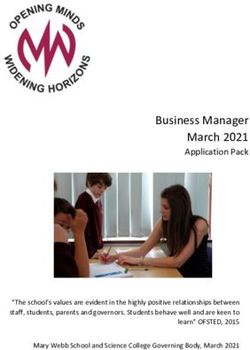2018 Mt Eliza Primary School Grade 5 and 6 BYOD (Bring Your Own Device) iPad Program - Parent and Student Information Handbook
←
→
Page content transcription
If your browser does not render page correctly, please read the page content below
2018 Mt Eliza Primary School
Grade 5 and 6
BYOD (Bring Your Own Device)
iPad Program
Parent and Student Information Handbook2018 MT ELIZA PRIMARY SCHOOL GRADE 5 AND 6 BYOD (BRING YOUR OWN DEVICE) IPAD PROGRAM
PARENT AND STUDENT INFORMATION BOOKLET
CONTENTS PAGE
MT ELIZA PRIMARY SCHOOL 1:1 IPAD PROGRAM
PARENT AND STUDENT HANDBOOK
Purpose and Goals of 1-to-1 iPad Program ...................................... 2
JB Education Solutions ......................................................................... 4
Device options ...................................................................................... 4
Initial App List ....................................................................................... 5
Technical Support and Security .......................................................... 9
Mt Eliza Primary School 1-to-1 iPad Acceptable Use Agreement11
Frequently Asked Questions .............................................................13
12018 MT ELIZA PRIMARY SCHOOL GRADE 5 AND 6 BYOD (BRING YOUR OWN DEVICE) IPAD PROGRAM
PARENT AND STUDENT INFORMATION BOOKLET
PURPOSE AND GOALS OF 1-TO-1 IPAD PROGRAM
In 2015, Mt Eliza Primary School introduced a 1-to-1 iPad Program in our
Senior Grades (5 and 6), with the intent that all students having their own
mobile device (iPad only). Through an increased access to this technology, our
teachers and students have been able to use a range of learning tools that
allows for a greater range of engaging learning experiences in all areas of our
curriculum.
In 2018, our Grade 5 and 6 students will again be expected to provide an iPad
from home, or to purchase a recommended iPad. The school has established a
secured online portal with JB Education Solutions portal where families who
require purchasing an iPad will be able to arrange the purchase of an iPad,
accessories, insurance and payment methods.
Students will use their iPads in class and at home to support their learning. As
a school, we firmly believe that providing access for our students to this sort
of mobile technology, will help engage them and enhance the learning process
in new and creative ways. It will also support our students to become more
highly skilled at using technology to access and present information, to
problem solve and work collaboratively.
As a broad guide, the following are the goals for our 1-to-1 iPad program:
A. iPads will be used to facilitate learning by allowing students to:
I. access, use, create and publish digital and online information,
II. develop knowledge, understanding and skills through creativity, critical
thinking and problem solving,
III. collaborate with peers and teachers and,
IV. communicate their knowledge and learning in different ways.
B. Students will use their iPads as a tool to manage their learning
C. Students will develop age appropriate Digital Technology skills
and understandings, including the responsibilities of online
digital citizenship through:
I. having a school expectation that students will be responsible digital
citizens when participating in the 1-to-1 iPad program (using their own
and school devices),
II. students being explicitly taught different digital citizenship skills ,
22018 MT ELIZA PRIMARY SCHOOL GRADE 5 AND 6 BYOD (BRING YOUR OWN DEVICE) IPAD PROGRAM
PARENT AND STUDENT INFORMATION BOOKLET
III. students practicing responsible use of Digital Technologies and develop positive
attitudes towards these technologies, that foster lifelong learning, personal
growth, collaboration and productivity,
IV. our school strongly believing that explicitly teaching digital citizenship skills is
essential and is best taught in partnership between home and school. Students are
spending an increasing amount of time online, learning and collaborating. To
ensure our students are safe when online, they need to do the right thing by
themselves and others. Our school promotes our values of respect, responsibility,
resilience, connectedness and challenge by behaving appropriately when online
(Please refer to our Digital Technologies Student Acceptable Usage Agreement)
and,
V. at home recommending that parents take the time to create guidelines (in
consultation with their child) around the use of their mobile devices. Parents need
to ensure that all online activities occur in a shared space.
There is always someone a young person can turn if they are experiencing online
issues:
Talk to parents or a trusted adult
Seek support from their classroom teacher
Call Kids Help Line 1800 55 1800
For further information regarding cyber smart practice parents should visit:
https://esafety.gov.au/education-resources/iparent
As a fully accredited eSmart school, Mt Eliza Primary places a great importance on the
development and advancement of positive, healthy and positive relationships based on
each of our five school values.
32018 MT ELIZA PRIMARY SCHOOL GRADE 5 AND 6 BYOD (BRING YOUR OWN DEVICE) IPAD PROGRAM
PARENT AND STUDENT INFORMATION BOOKLET
JB EDUCATION SOLUTIONS
DEVICE OPTIONS
If you wish to purchase an iPad, we have established a relationship with JB HiFi
Education Solutions.
Go to www.jbeducation.com.au/byod and enter the school code MEPS2018. Within this
portal you are able to choose from a range of iPads, cases and purchasing options. Dor
your convenience you can also nominate the store you wish to collect the iPad.
42018 MT ELIZA PRIMARY SCHOOL GRADE 5 AND 6 BYOD (BRING YOUR OWN DEVICE) IPAD PROGRAM
PARENT AND STUDENT INFORMATION BOOKLET
INITIAL APP LIST
App Cost Explanation and Link to iTunes
Creation Apps
Keynote Free Presentation app designed by Apple for iPad. Create, format and animate
slides, present and share.
https ://itunes.apple.com/au/app/keynote/id361285480?mt=8
iMovie Free iMovie lets you enjoy your videos and tell stories like never before. Browse
your video library, share favourite moments, create beautiful movies and
watch them on all your devices in iMovie Theater.
https://itunes.apple.com/au/app/imovie/id377298193?mt=8
Seesaw Free Seesaw i s a s tudent-driven digital portfolio that empowers s tudents of a ny a ge to
i ndependently document what they a re learning a t school and share it with their
tea chers, parents and classmates. https://itunes.apple.com/au/app/seesaw-the-
l earning-journal/id930565184?mt=8
Book Creator $7.99 Create a book on any topic, including images, narration and flipping pages.
Saves to iBooks or can be shared via the cloud.
https ://itunes.apple.com/au/app/book-creator-for-ipad/id442378070?mt=8
iMotion HD Free Time-lapse and stop-motion app. Take pictures, edit your movie and export
videos to your device or directly to YouTube.
https ://itunes.apple.com/au/app/imotion-hd/id421365625?mt=8
Do ink green $4.49 Green Screen by Do Ink makes it easy to create incredible green screen videos and
images right on your iPad.
screen
https://itunes.apple.com/au/app/green-screen-by-do-ink/id730091131?mt=8
52018 MT ELIZA PRIMARY SCHOOL GRADE 5 AND 6 BYOD (BRING YOUR OWN DEVICE) IPAD PROGRAM
PARENT AND STUDENT INFORMATION BOOKLET
Literacy Apps
A+ Spelling Test Free This free spelling app allows you to create customized word lists. Its simple
interface and easily customizable features allow students to practice and quiz
at their own pace.
https://itunes.apple.com/au/app/a+-spelling-test/id501211008?mt=8
Spell mania Free Swipe over the letter tiles to spell as many words as you can.
https://itunes.apple.com/au/app/spell -mania-word-
spelling/id723644263?mt=8
Reading Eggs Free Rea ding Eggs is the multi-award winning reading program used by over 3 mi llion
student chi l dren worldwide. The program provides a comprehensive range of reading l essons
a nd ebooks that teach kids aged 3-13 the literacy s kills needed for lifetime reading
s uccess.
https ://itunes.apple.com/au/app/reading-eggs-student/id726696040?mt=8
Mathematics Apps
Mathletics Free Students can access their Mathletics account directly via the app, with all
Student results and points recorded in real time for teachers/parents to track. Maths
dictionary included.
https ://itunes.apple.com/au/app/mathletics-student/id560955922?mt=8
MyScript Free With MyScript© Calculator, perform mathematical operations naturally using
Calculator your handwriting.
https://itunes.apple.com/au/app/myscript-calculator-
handwriting/id578979413?mt=8
Quick Math $3.99 Quick Math’s improves arithmetic fluency and promotes development of
Pack mental strategies for addition, subtraction, multiplication, division and mixed
operations.
https://itunes.apple.com/us/app-bundle/quick-math-pack/id917525613?mt=8
Coolmath Free These games are fun + smart – they’re super fun to play, but also require
Games a lot of thinking, strategy and logic.
https://itunes.apple.com/au/app/coolmath-games/id979633999?mt=8
Times Table Free How ma ny multiplications ca n you resolve in a row? What if ti me matters? Train
Quiz yours elf a nd challenge your fri ends (or parents!) in a math high-score competition!
https ://itunes.apple.com/au/app/times-tables-quiz!-multiplication/id441001315?mt=8
62018 MT ELIZA PRIMARY SCHOOL GRADE 5 AND 6 BYOD (BRING YOUR OWN DEVICE) IPAD PROGRAM
PARENT AND STUDENT INFORMATION BOOKLET
Note Taking/Annotation/Brainstorming Apps
Inkflow Visual Free Inkflow is a note-taking and brainstorming experience unlike any other!
Notebook Capture your ideas as easily as with pen and paper, then resize and reorganize
them with your fingers.
https://itunes.apple.com/au/app/inkflow-visual-notebook/id519524685?mt=8
Pages Free A word processing app that allows you to create and edit documents.
https://itunes.apple.com/au/app/pages/id361309726?mt=8
Specialists Apps
GarageBand Free Use multi-touch gestures to play pianos, organs, guitars, drums, and basses. A
range of Smart Instruments for non-musicians. Download for free; add all
i ns truments with i n-app purchase.
https ://itunes.apple.com/au/app/garageband/id408709785?mt=8
Coach My Free Coa chMyVi deo marks a revolutionary a dvancement i n the a rt & s cience of coaching. It's
Video a coa ching tool that is powerful, portable & a bove a ll, EASY to use!
https ://itunes.apple.com/au/app/cmv-slo-mo-frame-by-frame/id499915119?mt=8
Pic Collage Free PicCollage has everything you need to create amazing collages with your
photos.
https://itunes.apple.com/au/app/pic-collage-collage-
maker/id448639966?mt=8
Video Star Free Video Star makes you and your friends the stars of awesome music videos.
https://itunes.apple.com/au/app/video-star/id438596432?mt=8
Utility Apps
LEGO Free Robot Commander is the official command app from LEGO® MINDSTORMS®.
Commander
https://itunes.apple.com/au/app/lego-mindstorms-robot-
commander/id681786521?mt=8
LEGO Free Bring your LEGO® MINDSTORMS® EV3 robots to life! This is the official LEGO
Programmer MINDSTORMS EV3 Programmer app for use with the LEGO MINDSTORMS EV3.
72018 MT ELIZA PRIMARY SCHOOL GRADE 5 AND 6 BYOD (BRING YOUR OWN DEVICE) IPAD PROGRAM
PARENT AND STUDENT INFORMATION BOOKLET
https://itunes.apple.com/au/app/lego-mindstorms-ev3-
programmer/id1039354955?mt=8
QR creator Free QR Code M aker is an application designed to create QR Barcodes swiftly and easily.
https ://itunes.apple.com/au/app/qr-code-maker/id513617634?mt=8
QR reader Free Scans QR codes, barcodes, words and even creates PDF files with the "Scan to PDF"
feature.
https ://itunes.apple.com/au/app/qr-reader-for-iphone/id368494609?mt=8
Class Dojo Free ClassDojo offers a beautiful classroom management platform for teachers to easily
encourage any behavior or skill in the classroom and keep parents in the loop.
https ://itunes.apple.com/au/app/classdojo/id552602056?mt=8
82018 MT ELIZA PRIMARY SCHOOL GRADE 5 AND 6 BYOD (BRING YOUR OWN DEVICE) IPAD PROGRAM
PARENT AND STUDENT INFORMATION BOOKLET
TECHNICAL SUPPORT AN D SECURITY
The Apple Warranty does not cover accidental damage, only manufacturers defects.
Insurance
‘private property brought to school by students is not insured by the school or covered
by school insurance and it is not the responsibility of the Department if that property is
lost, stolen or damaged.”
If parents use the JB Education insurance package they should follow the procedure
specified by JB Education.
Parents are advised to check their home insurance to determine if a personal iPad is
covered. Most insurance companies will have an excess claim cost.
Accidental iPad Damage
Mt Eliza Primary School will make all reasonable efforts to ensure that student iPads are
safe and secure. Students should immediately alert staff members of any issues with their
iPad. If the issue is a manufacturers defect, it will be rectified at no cost by Apple in the
first year of purchase. If it is determined that the iPad has sustained accidental damage,
parents will be contacted. If the damage has been caused maliciously by another student,
the school will determine if the cost should be borne by that student.
Network and Software Image Issues with iPad
Students experiencing any software issues with their iPad (i.e. lack of network
connectivity, problems with programs etc..), should refer the issue to school staff. Staff
will assess the problem and resolve it if possible, or refer to other support staff for advice.
Transport & Storage @ school
As with all belongings, students will be expected and responsible for the care and security
of their iPads. iPads will be stored in a locked filing cabinet in child’s classroom throughout
the day when not being used. iPads are to be safely secured in locked filing cabinet in
classroom during all breaks, during sport or other extra-curricular pursuits. All students
will be required to purchase a case that meets adequate standards of durability,
protection, functionality (see What is needed? for more detailed options and prices). The
college does not have insurance cover on personal items that are brought to school.
92018 MT ELIZA PRIMARY SCHOOL GRADE 5 AND 6 BYOD (BRING YOUR OWN DEVICE) IPAD PROGRAM
PARENT AND STUDENT INFORMATION BOOKLET
Students will be transporting their devices in their bags to and from school each day. Bags
should not be left unattended or out of view when travelling to and from school via public
transport.
102018 MT ELIZA PRIMARY SCHOOL GRADE 5 AND 6 BYOD (BRING YOUR OWN DEVICE) IPAD PROGRAM
PARENT AND STUDENT INFORMATION BOOKLET
MT ELIZA PRIMARY SCHOOL 1-TO-1 IPAD ACCEPTABLE USE
AGREEMENT
1. iPad General Use
Students are responsible for all information and content on the device which
should adhere to the Mt Eliza Primary School ICT Acceptable Usage Policy (signed
at the beginning of the school year).
Students to provide their teachers with an up to date password for their device
The iPad must be used under the direction of teaching staff at all times. Misuse
will result in temporary removal of the device.
Students must save their own photo on the lock screen of their iPad for easy
identification.
The iPad should arrive to school each day fully charged for the days’ activities.
Charging will not be an option at school.
The iPad needs to be looked after and must not be left on the ground, on a chair
or left outdoors at any time. They should be left on tables or stored in tubs when
not in direct use.
iPads may only be taken outside with the direct permission of a teacher.
Teaching staff have the right to look at any application or file on the student’s iPad
at any time. Staff might make daily random checks on selected devices .
The school recommends that when using the iPad at home it is used in a family or
common shared space and not in the bedroom.
2. iTunes
A personal iTunes account is required to download applications (software) to allow
the iPad to function.
Parents/Legal Guardian will need to purchase a $20 iTunes card at the beginning
of the school year for the purchase of core educational apps from the iTunes App
Store.
This will be accompanied by instructions on how to create an iTunes Account and
to download the required core apps for the program. It is not necessary to use
credit card details for the creation of the iTunes account. We strongly recommend
not using credit card details.
By using the iTunes software, a user agrees to be bound by the terms and
conditions of the Software License Agreement.
By using the iTunes Store, a user agrees to be bound by the Terms and Conditions
of Use that apply to the Store.
Parents may choose to use an existing iTunes account to allow access to previously
purchased music or other items.
112018 MT ELIZA PRIMARY SCHOOL GRADE 5 AND 6 BYOD (BRING YOUR OWN DEVICE) IPAD PROGRAM
PARENT AND STUDENT INFORMATION BOOKLET
A user is entirely responsible for maintaining the confidentiality of information
held in the users account, including the users for any activity that occurs under the
users account as a result of failing to keep this information safe, secure and
confidential.
Additional applications purchased will be the responsibility of the parent/legal
guardian and reflect the behaviours promoted in the Mt Eliza Primary School
Digital Technologies Students Acceptable Usage Agreement.
Mt Eliza Primary School would highly recommend that a parent be listed as an
email contact for the iTunes account when software is being purchased, so they
are able to track usage.
Parental controls should be set on the iTunes account and password protected to
ensure they stay in place. These controls are found in the iTunes
menu>Preferences>Parental>Age Restrictions. Password protecting is the padlock
icon on the bottom left of the window. This will assist in managing the contents
within iTunes.
3. iPad Restrictions
We strongly suggest that parents look at the restrictions area in the iPad settings.
It would be appropriate to enable restrictions to the section at the bottom of the
menu for the “Allow Content”. This can be made appropriate for the Senior
Primary School Age group for the different categories. The passcode should not be
made known to the student.
There are a large number of applications which have a 13+ rating on the iTunes
store and for general use, with Facebook being the prime example. In reality many
students have Facebook accounts. These accounts cannot be accessed via the
school’s Wi-Fi, as a result of inbuilt restrictions and filters. There are however
many applications or services which we deem appropriate. These include: Gmail;
Dropbox and Evernote. The list of suggested Apps and those we wish to use will
grow over time and will be listed on the school website.
4. eSmart Program
Mt Eliza Primary School is a fully accredited eSmart school. This is a whole school
framework designed in conjunction with the Department of Education and
Training (DET) and The Alannah and Madeline Foundation for schools across
Australia. It is a comprehensive Cyber Safety framework in which schools are
expected to meet certain guidelines around different eSmart practices. Student
also receive explicit teaching sessions focusing on different cyber safety issues.
5. Responsibility for iPad
It is the student’s individual responsibility to ensure that the iPad is looked after.
Like all personal items bought to school, the school has no liability for damage or
loss of any personal items bought to school.
122018 MT ELIZA PRIMARY SCHOOL GRADE 5 AND 6 BYOD (BRING YOUR OWN DEVICE) IPAD PROGRAM
PARENT AND STUDENT INFORMATION BOOKLET
FREQUENTLY ASKED QUESTIONS
132018 MT ELIZA PRIMARY SCHOOL GRADE 5 AND 6 BYOD (BRING YOUR OWN DEVICE) IPAD PROGRAM
PARENT AND STUDENT INFORMATION BOOKLET
142018 MT ELIZA PRIMARY SCHOOL GRADE 5 AND 6 BYOD (BRING YOUR OWN DEVICE) IPAD PROGRAM
PARENT AND STUDENT INFORMATION BOOKLET
15You can also read