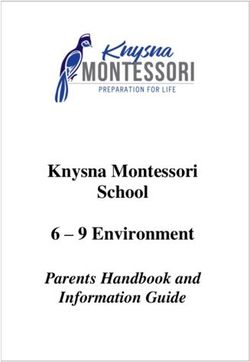Student LAPTOP HIRE Charter Agreement - GIN GIN STATE HIGH SCHOOL
←
→
Page content transcription
If your browser does not render page correctly, please read the page content below
GIN GIN STATE HIGH SCHOOL Student LAPTOP HIRE Charter Agreement TAKE HOME LAPTOP PROGRAM INFORMATION FOR PARENTS/CAREGIVERS AND STUDENTS
CONTENTS
STUDENT LAPTOP HIRE SCHEME CHARTER ...................................................................................................................... 3
PROGRAM OVERVIEW................................................................................................................................................... 3
THE ‘LAPTOP’ PACKAGE ................................................................................................................................................ 3
DEVICE CARE ................................................................................................................................................................. 4
DATA SECURITY AND BACK-UPS.................................................................................................................................... 4
ACCEPTABLE COMPUTER AND INTERNET USE .................................................................................................................. 4
PASSWORDS .................................................................................................................................................................. 4
DIGITAL CITIZENSHIP ..................................................................................................................................................... 5
CYBERSAFETY ................................................................................................................................................................ 5
WEB FILTERING ............................................................................................................................................................. 5
STUDENTS’ REPORTING REQUIREMENTS ..................................................................................................................... 6
PRIVACY AND CONFIDENTIALITY................................................................................................................................... 7
INTELLECTUAL PROPERTY AND COPYRIGHT ................................................................................................................. 7
MONITORING AND REPORTING .................................................................................................................................... 7
MISUSE AND BREACHES OF ACCEPTABLE USAGE ......................................................................................................... 7
SOFTWARE ........................................................................................................................................................................ 7
ELEVATED ACCESS ............................................................................................................................................................. 8
EQUIPMENT OWNERSHIP ................................................................................................................................................. 8
FEE FOR PROVISION OF DEVICE ........................................................................................................................................ 8
PRO-RATA CALCULATOR ............................................................................................................................................... 9
THEFT AND LOSS ............................................................................................................................................................... 9
WARRANTY & ACCIDENTAL DAMAGE ............................................................................................................................... 9
NON-WARRANTABLE DAMAGE......................................................................................................................................... 9
TECHNICAL SUPPORT ...................................................................................................................................................... 10
SCHOOL CONTACTS ..................................................................................................................................................... 10
STUDENT LAPTOP HIRE AGREEMENT & APPLICATION FORM ........................................................................................ 11
2STUDENT LAPTOP HIRE CHARTER
PROGRAM OVERVIEW
The Student Laptop Hire Scheme is available to students enrolled in Years 7, 8, 9 and 10 in 2021.
As a school, we have decided to provide a Laptop Hire Scheme where students hire a school-owned laptop for educational
use at school and at home.
This program allows those students who do not have access to their own device to have a true 1 to 1 experience, enabling
them to take work with them, install additional software, make electronic notes and carry digital textbooks provided by
the Resource Centre.
We have chosen to support a co-contribution laptop hire model because:
• We recognise the demand for seamless movement between school, work, home and play.
• Our Laptop Hire program assists students to improve their learning outcomes in a contemporary educational
setting.
• Assisting students to become responsible digital citizens enhances the teaching learning process and achievement
of student outcomes as well as the skills and experiences that will prepare them for their future studies and
careers.
Our school P&C has endorsed a co-contribution of $200 to be charged per device per annum (pro-rata based on
enrolment) for the device hire. By paying the $200 students are guaranteed their own laptop for the school year,
however, laptops will need to be returned to the school over the Christmas holiday period for service and
maintenance.
All laptops used in the program are the property of Gin Gin State High School.
THE ‘LAPTOP’ PACKAGE
The equipment, referred to in this agreement, consists of either an 11.6” or 14”ultra-portable laptop computer
loaded with the schools Managed Operating Environment (MOEv5 Windows 10 Education Edition); protective hard carry
case; charger and the department’s standard suite of software, including Microsoft Office.
For the purpose of this document, all of these items are referred to collectively as the ‘laptop’. Each laptop will be:
• Protected by anti-virus tools and automated updates
• Able to be connected to the school wireless network for filtered internet and email
• Able to be used at home and at school for student learning
• Installed with the department’s standard suite of productivity software
• Protected by web filtering at school and at home.
• Protected by Computrace theft protection
3DEVICE CARE
The student is responsible for taking care of and securing the device and accessories in accordance with school policy and
guidelines. The school will take no responsibility for any theft or damage. Where the laptop is damaged or stolen, the
school may invoice a student’s parent/caregiver for the full cost of repair or replacement.
DATA SECURITY AND BACK-UPS
Students must ensure they have a process of backing up data securely. Otherwise, should a hardware or software fault
occur, assignments and the products of other class activities may be lost.
The student is responsible for the backup of all data. The backup of the data on the device is the responsibility of the
student and should be backed up on an external device, such as an external hard drive or USB drive. The school will take
no responsibility for lost data. Students should be aware that, in the event that any repairs need to be carried out, the
contents of the device may be deleted and the storage media reformatted.
ACCEPTABLE COMPUTER AND INTERNET USE
Upon enrolment in a Queensland Government school, parental or caregiver permission is sought to give the student(s)
access to the internet, based upon the policy contained within the Information and Communication Technologies (ICT)
Student Use Agreement.
This policy also forms part of this Student Laptop Charter. The acceptable-use conditions apply to the use of the device
and internet both on and off the school grounds.
Communication through internet and online communication services must also comply with the department’s Code of
School Behaviour and the Responsible Behaviour Plan available on the school website.
Note: Students’ use of internet and online communication services may be audited at the request of appropriate
authorities for investigative purposes surrounding inappropriate use.
PASSWORDS
Use of the school’s ICT network is secured with a username and password. The password must be difficult enough so as
not to be guessed by other users and is to be kept private by the student and not divulged to other individuals (e.g. a
student should not share their username and password with fellow students or staff).
• The password should be changed regularly, as well as when prompted by the department or when known by
another user.
• Personal accounts are not to be shared. Students should not allow others to use their personal account for any
reason.
• Students should log off at the end of each session to ensure no one else can use their account or device.
4DIGITAL CITIZENSHIP
Students should be conscious creators of the content and behaviours they exhibit online and take active responsibility for
building a positive online reputation. They should be conscious of the way they portray themselves, and the way they
treat others online.
Students should be mindful that the content and behaviours they have online today are easily searchable and accessible.
This content may form a permanent online record into the future. Interactions within digital communities and
environments should mirror normal interpersonal expectations and behavioural guidelines, such as when in a class or the
broader community. Parents and caregivers are requested to ensure that their child understands this responsibility and
expectation.
CYBERSAFETY
If a student believes they have received a computer virus, spam (unsolicited email), or they have received a message or
other online content that is inappropriate or makes them feel uncomfortable, they must inform their teacher, parent or
caregiver as soon as possible.
Students are encouraged to explore and use the “Cybersafety Help” button to talk, report and learn
about a range of cybersafety issues.
Students must also seek advice if another user seeks personal information, asks to be telephoned, offers gifts by email or
asks to meet a student.
Students must never initiate or knowingly forward emails, or other online content, containing:
• A message sent to them in confidence
• A computer virus or attachment that is capable of damaging the recipients’ computer
• Chain letters or hoax emails
• Spam (such as unsolicited advertising).
Students must never send, post or publish:
• Inappropriate or unlawful content which is offensive, abusive or discriminatory
• Threats, bullying or harassment of another person
• Sexually explicit or sexually suggestive content or correspondence
• False or defamatory information about a person or organisation.
Parents/caregivers and students are encouraged to read the department’s Cybersafety and Cyberbullying guide for
parents and caregivers.
WEB FILTERING
The Department of Education (DOE) operates a web filtering system to protect students and restrict access from malicious
web activity and inappropriate websites.
The DOE Web filtering system is installed on all school owned laptops and workstations, including all laptops provided in
this program. The Web filtering client is always active to a certain extent on these devices, whether it is connected to a
school wireless network or a personal/home wireless network.
5When students are connected through DOE managed networks they will have a very high level of filtering applied. This
level restricts them from websites such as:
• Social networking sites e.g. Facebook
• Open/mixed content sites e.g. YouTube
• Chat/Instant Messaging sites e.g. MSN Messenger
• Internet telephony and video conferencing sites e.g. Skype
• Document sharing and cloud storage e.g. Dropbox, OneDrive, iCloud, Google Drive
• Peer to Peer sites and downloading services e.g. Bit Torrent, uTorrent etc.
When students use their school owned device at home, the filtering system (proxy client) can function with two levels of
filtering, high (more restrictive) or medium (less restrictive).
A high level of filtering at home is less restrictive than at school, however it provides a greater level of protection than
medium. Some websites and web applications that are blocked at school but are available to students at home include:
• Personal blogs
• Chat/Instant Messaging e.g. MSN Messenger
• Internet Telephony and video conferencing e.g. Skype
• Media Sharing e.g. Flickr
• Cloud Storage e.g. Dropbox, OneDrive, iCloud
• Software downloads
By request parents/caregivers can allow their child medium level filtering when they are connected to non-departmental
internet connections, such as their own home internet.
Medium level filtering provides a less restrictive level of protection. Students with this level can access a wider range of
websites away from school, which include:
• Social networking e.g. Facebook
• YouTube
• Adult/mature content
• Nudity
• Alternative spirituality/belief
• Translation websites
It is important to remember, filtering systems do not replace the need for parental supervision when students are online.
If parents/caregivers choose to permit their child to have a medium level of filtering at home, they need to be aware that
the child’s online activities are the shared responsibility of the parent and the student. This process requires sign off on
the Student Laptop Hire Agreement Form indicating your willingness to support your child’s access to medium filtering.
Parents, caregivers and students are encouraged to visit the Government’s eSafety website at
https://www.esafety.gov.au/.
STUDENTS’ REPORTING REQUIREMENTS
Students are required to report any internet site accessed that is considered inappropriate. Any suspected security breach
involving students, users from other schools, or from outside the Queensland DOE network must also be reported to the
school.
6PRIVACY AND CONFIDENTIALITY
It is important that students do not publish or disclose the email address of a staff member or student without that
person’s explicit permission. The student should not reveal personal information including names, addresses,
photographs, credit card details or telephone numbers of themselves or others. It should also be ensured that privacy and
confidentiality is always maintained.
INTELLECTUAL PROPERTY AND COPYRIGHT
Students should never plagiarise information and should observe appropriate copyright clearance, including
acknowledging the original author or source of any information, images, audio etc. used. It is also important that the
student obtain all appropriate permissions before electronically publishing other people’s works or drawings. The creator
or author of any material published should always be acknowledged. Material being published on the internet or intranet
must have the approval of the principal or their delegate and have appropriate copyright clearance.
Copying of software, information, graphics, music, videos or other data files may violate copyright laws without warning
and be subject to prosecution from agencies to enforce such copyrights.
MONITORING AND REPORTING
Students should be aware that all use of internet and online communication services can be audited and traced to the
account of the user.
All material on the device is subject to audit by authorised school staff. If at any stage there is a police request, the school
may be required to provide the authorities with access to the device and personal holdings associated with its use.
MISUSE AND BREACHES OF ACCEPTABLE USAGE
Students should be aware that they are held responsible for their actions while using the internet and online
communication services. Students will be held responsible for any breaches caused by other person(s) knowingly using
their account to access internet and online communication services.
The misuse of internet and online communication services, may result in disciplinary action which includes, but is not
limited to, the withdrawal of access to services, or involvement of the Queensland Police Service.
SOFTWARE
The software loaded on the device is licensed to the Department of Education (DOE) or Gin Gin State High School. The
parent or caregiver must ensure that the software is not copied, deleted or transferred, without prior written consent
from the school. Unauthorised use may breach copyright laws and the parent or caregiver may be held liable for any
damages incurred.
7ELEVATED ACCESS
Hire laptops may have elevated permissions applied to them, which allows students to perform tasks such as installing
additional software including printer drivers for home printers, drivers for cameras, additional web browsers (e.g. Firefox)
etc.
This access provides additional permissions above and beyond those available on other MOE (Managed Operating
Environment) built workstations and devices. Students should not misuse these privileges. The misuse of this access may
result in disciplinary action which includes, but is not limited to, the withdrawal of access to services.
If granted elevated access, students will have the ability to install additional software onto the school owned laptop.
However, only licensed software can be installed. The student must hold a valid license for any software installed and the
license must be appropriate for installation on the device.
Devices may be audited by a school representative at any time and students may be asked to present a valid software
license for any personal software installed. Devices may be rebuilt at any time for various reasons without consultation
with students or parents and all local data may be lost in this process.
The school will manage the provision of elevated access and may require a parent/caregiver to approve this.
EQUIPMENT OWNERSHIP
At the end of the loan period each year, all devices will be returned to the school. The devices will have all licensed
software and data removed and will be restored to their original factory settings. Gin Gin State High School will make a
decision regarding the disposal, sale or recycling of the used devices, when they reach an appropriate age or go end-of-
life.
If the student completes their schooling or transfers from the school, the device must be returned to the school. If the
device is not returned, reimbursement will be sought.
FEE FOR PROVISION OF DEVICE
To participate in the school’s Student Laptop Hire program, there is a cost involved for the provision and delivery of the
device. Our school P&C has endorsed a co-contribution of $200 to be charged per device per annum (pro-rata based
on enrolment) for the device hire.
The items below are included in Gin Gin State High School’s standard Laptop package:
Take Home Laptop Package Includes:
Laptop Included
Protective Hard Carry Case Included
AC Power Charger Included
Internet Filtering Included
Windows 10 Operating System Included
Microsoft Office Software Suite Included
Technical Support Included
Warranty Included
Accidental Damage Protection Included
Hotswap Device (if hire laptop requires repairs ) Included
School owned software Included
8PRO-RATA CALCULATOR
Term Term 1 Term 1 Term 2 Term 2 Term 3 Term 3 Term 4
Week 1-5 6-10 1-5 6-10 1-5 6-10 1-10
Full Pro-Rata $200 $175 $150 $125 $100 $75 $50
Amount
Payment T1: $70 T1: $70 T2: $75 T2: $75 T3: $50 Full Amount Full Amount
Schedule T2: $70 T2: $70 T3: $75 T3: $50 T4: $50 Payable Payable
T3: $60 T3: $35
THEFT AND LOSS
In the case of loss or suspected theft of an assigned laptop or associated equipment, the school will initiate recovery
procedures, however, should a device or the equipment be unrecoverable, the full cost of replacement may be charged to
the parent/caregiver. This includes lost chargers.
WARRANTY & ACCIDENTAL DAMAGE
All laptops and batteries are covered by a manufacturer’s warranty which covers manufacturing defects through
normal usage and accidental damage. There is no cover for negligence, abuse or malicious damage.
Any software or hardware issues, vandalism, damage, loss or theft of the laptop must be reported immediately to the
school.
The laptop is covered for one Accidental Damage claim per year. Where a laptop is accidentally damaged (including
keyboard and permanent aesthetic damage), the school will initiate and manage a warranty claim with the insurance
vendor. For any subsequent Accidental Damage claims within 12 months, the school will invoice a student’s
parent/caregiver for the full cost of repair plus labour and postage (if applicable).
NON-WARRANTABLE DAMAGE
Non-warrantable damage is where damage to the device is not covered under warranty or accidental damage
protection. Where the school or insurance vendor determines that damage has been intentionally caused to a
device or a student has disrespected school property, the full cost of repair or replacement may be charged.
Some examples include:
• Damage caused by not carrying the laptop in the provided hard case.
• Any keys being removed from the laptops keyboard due to excessive force applied
• Leaving objects (such as headphones or pens) on the keyboard when closing the laptop lid, and as a result the
LCD display is damaged (this may be deemed as negligence).
• Leaving the laptop unattended and as a result the device is damaged.
• Willfully damaging the device by drawing or scratching the device with a sharp implement.
9TECHNICAL SUPPORT
Please advise the IT Department at Gin Gin State High School of all warranty issues, accidental damage, theft or loss as
soon as the incident occurs. The school will then contact the vendor to resolve the relevant issues, and the student will be
provided with a replacement laptop (subject to availability).
SCHOOL CONTACTS
Below are the contact details for the IT Department at Gin Gin State High School. If you have any questions or require any
further information regarding the laptop program, please do not hesitate to contact us.
Email: byox@ginginshs.eq.edu.au
Phone: (07) 4133 2111
The IT Support Room is open for students to access at the below times:
Monday Tuesday Wednesday Thursday Friday
Before School 8:15 – 8:45 8:15 – 8:45 8:15 – 8:45 8:15 – 8:45 8:15 – 8:45
First Recess 11:15 – 11:55 11:15 – 11:55 11:15 – 11:55 11:15 – 11:55 11:15 – 11:55
Second Recess 1:05 – 1:35 1:05 – 1:35 1:05 – 1:35 1:05 – 1:35 1:05 – 1:35
After School 2:45 – 3:15 2:45 – 3:15 2:45 – 3:15 2:45 – 3:15 2:45 – 3:15
10STUDENT LAPTOP HIRE AGREEMENT & APPLICATION FORM
The following is to be read and completed by both the STUDENT and PARENT/CAREGIVER:
STUDENT PARTICIPATION
I wish to participate in the 2021 Gin Gin State High School Laptop Hire Program.
I have read and understood the Student Laptop Hire Charter and the school’s Responsible Behaviour Plan.
STUDENT AGREEMENT
I agree to abide by the guidelines outlined by both documents.
I acknowledge my responsibility to use the Laptop in accordance with these rules and understand the
consequences should I fail to abide by these rules.
Student Name:
Year Level:
Username / Log On (if known):
Student Signature: Date:
PARENT/GUARDIAN PARTICIPATION
I give permission for my child to participate in the 2021 Gin Gin State High School Laptop Hire Program. I have
read the Student Laptop Hire Charter Agreement and understand my responsibilities. I agree to abide by it
and will pay any expenses incurred should the laptop and / or its accessories be lost or damaged.
ELEVATED ACCESS (please tick one) NB: Elevated access allows students to install additional software.
I AGREE to elevated access (default) I DO NOT AGREE to elevated access.
WEB FILTERING (Please tick one) NB: Medium filtering allows a greater range of websites to be accessed away
PARENT/GUARDIAN AGREEMENT
from school including YouTube and Facebook. High filtering does not allow this; similar to the school filtering.
HIGH level of web filtering (default) MEDIUM level of web filtering
PAYMENT ARRANGEMENT – ANNUAL FEE OF $200 (PRO RATA BASED ON ENROLMENT) (please tick one)
Now: I wish to make full payment now as a single payment of the total annual fee of $200.
Term Instalments: I wish to make instalment payments, during the first two weeks of the first three
terms, in the following proportion of the total amount: Term 1: $70 ; Term 2: $70; Term 3: $60
Pro Rata Full Payment: I wish to make full payment of the agreed Pro-Rata amount as per the Pro-
Rata Calculator on Page 9.
Pro Rata Term Instalments: I wish to make instalment payments, during the first two weeks of term,
as per the Pro-Rata Calculator on Page 9.
I agree to make payment by the due dates and I understand that any failure to make payments by these dates may result in the
cancellation of my child’s participation in the Laptop Hire Program and debt recovery action being undertaken. I understand my
student will not be permitted to participate in optional school activities if my payment arrangement falls into arrears.
Parent/Guardian Name:
Parent/Guardian Signature: Date:You can also read