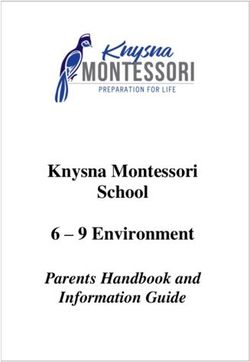North Ealing Primary School - Online Safety Policy
←
→
Page content transcription
If your browser does not render page correctly, please read the page content below
North Ealing Primary School
Online Safety Policy
with updates 2020
School lead for this policy Nic Mehew
Committee with oversight for this policy Curriculum & Standards
Policy to be approved by the Curriculum & Standards
Policy last reviewed by the Curriculum & Standards 20/06/2018
Committee
Policy last ratified and adopted by Full Governing Body N/A
Policy / Document due for review June 2021Policies that should be read in conjunction with this policy are as follow:
• Anti Bullying
• Child Protection policy
• Data Protection
• Freedom of Information
• Health & Safety
• History
• Home / School Agreement
• ICT / Computing
• PSHE Policy
• Safeguarding Statement
• Whistleblowing Policy
Key Sites that inform/supplement/deliver this policy:
• https://www.gov.uk/government/groups/uk-council-for-child-internet-safety-ukccis
• https://www.lgfl.net/online-safety/resource-centre?s=24
• https://swgfl.org.uk/products-services/online-safety/
• https://www.lgfl.net/online-safety/
• http://neslearningzone.com/esafety/
The situation this year (2020) has necessitated the implementation of the following
additional measures:
• The move to online learning via Google Classroom was made prior to the initial
lockdown and staff were prepared for this including the need to ensure that all possible
safeguarding concerns were addressed with pupils.
• Pupils without access to a computer/device at home were provided with a device as
quickly as possible and were reminded of the need to ensure that online safety
measures were taken.
• Due to the nature of lockdown and increased screen time for many, issues of online
safety were addressed upon the return to school and teaching was adjusted to assess
the impact of this upon pupils – for example the use of TikTok.
• The school learning values were a vital element in this process during the
implementation of the Recovery Curriculum – especially being RESPECTFUL and
RESPONSIBLE.
• The continuation of online learning is essential and works alongside the regular
delivery of the online safety curriculum which is amended and updated as new
resources are produced.
• The school website has clear links to key agencies under its online safety provision tab.North Ealing Primary School Online Safety Policy 2019-2020 Background ICT in the 21st Century an essential resource to support learning and teaching, as well as playing an important role in the everyday lives of children, young people and adults. Consequently, NES is leading in the use of these technologies in order to arm our young people with the skills required to access life-long learning, good mental health and employment opportunities. Information and Communications Technology covers a wide range of resources including; web-based and mobile learning. It is also important to recognise the constant and fast paced evolution of ICT within our society as a whole. Currently the internet technologies children and young people are using both inside and outside of the classroom include: • Websites • Learning Platforms and Virtual Learning Environments • Email and Instant Messaging • Chat Rooms and Social Networking • Blogs and Wikis • Podcasting • Video Broadcasting • Music Downloading • Gaming • Mobile/ Smart phones with text, video and/ or web functionality • Other mobile devices with web functionality Whilst exciting and beneficial both in and out of the context of education, much ICT, particularly web-based resources and social media, are not consistently monitored. All users need to be aware of the range of risks associated with the use of these Internet technologies. At North Ealing, we understand the responsibility to educate our pupils about online safety issues as part of our safeguarding responsibilities- teaching them the appropriate behaviours and critical-thinking skills that enable them to remain both safe and legal when using the internet and related technologies, in and beyond the context of the classroom. Both this policy and the Acceptable Use Agreement (for all staff, governors, visitors and pupils) are inclusive of both fixed and mobile internet; technologies provided by the school (such as PCs, laptops, personal digital
assistants (PDAs), tablets, webcams, whiteboards, voting systems, digital
video equipment, etc); and technologies owned by pupils and staff, but
brought onto school premises (such as laptops, mobile phones, camera
phones, PDAs and portable media players, etc).
The changes to data-protection introduced May, 2018, require that ALL of the
school community accepts and adopts the role of ‘safe-guarder’ and
accepts/adapts to the need for absolute commitment to the aims of the GDPR
initiative – knowing that infringement of its requirements has far-reaching
consequences to individuals, the school, the community and possible fines!
Roles and Responsibilities:
Online safety is a key component of strategic leadership within the school: the
Head and governors have ultimate responsibility to ensure that the policy and
practices outlined in this policy are embedded and monitored. The ICT
Coordinator is also the online-safety co-ordinator at North Ealing although ALL
staff must assume responsibility and observe due diligence both personally and
for their pupils. All members of the school community have been made aware
of who holds this post. It is the role of the online safety co-ordinator to keep
abreast of current issues and guidance through organisations such as Ealing
LA, Becta, CEOP (Child Exploitation and Online Protection) and Childnet. S/he
is also included in the Safeguarding Group and meets regularly if the
Safeguarding lead/governor and pupil representatives.
Senior Management and Governors are updated by the Head/ online safety
co-ordinator and all governors must have an understanding of the issues and
strategies at our school in relation to local and national guidelines and advice.
This policy, supported by the school’s Acceptable Use Agreements for staff,
governors, visitors and pupils is to protect the interests and safety of the whole
school community. It is linked to the following mandatory school policies:
Safeguarding child protection, health and safety, home–school agreements,
and behaviour/pupil discipline (including the anti-bullying and PSHE policies.
Online safety skills development for staff:
• New staff must receive information on the school’s acceptable use policy as
part of their induction.
• All staff have been made aware of individual responsibilities relating to the
safeguarding of children within the context of online safety and know what to
do in the event of misuse of technology by any member of the school
community –to inform the lead who will decide upon the best course of action.
• All staff are required to incorporate online safety activities and awareness
within their curriculum areas. There is an online safety curriculum on Central
Resources for reference and these are also built into the new Computing
Curriculum for 2018-19.Acceptable Use Policies (AUP)
• NES updates its AUPs every year due to the ongoing development of
technological advance.
• NES applies an AUP for Staff (all, not just teachers), Pupils (General and
specifically for Early Years) and Visitors.
• As NES is now a paperless school, the AUPs are published clearly on the
school website. All members of the school community are made aware of this
and expected to NOTE THE REQUIREMENTS
• Parents are made aware of the AU at the ‘Meet the Teacher’ evening in
September of each new academic year. Staff are made aware in Staff
Meetings and when joining the school. It is the personal responsibility of staff,
pupils, parent/guardians/ visitors to read and apply the expectations outlined
in the appropriate AUP.
• NES has the RESPONSIBILITY to ensure that the location and ease of
access to the AUPs is made clear.
• SIGNATURES are not required and it is the responsibility of all members
of the school community to ensure that they are aware of our guidelines.
Managing the school online safety messages:
• NESSIE – North Ealing School’s Safe Internet Environment – is our
primary point of access for pupils to the message.
• Every year, we hold a competition to design a new NESSIE mascot
which features in displays and ‘Nessages’ around the school.
• We endeavour to embed online safety messages across the
curriculum whenever the internet and/or related technologies are
used through reminding pupils of how to use the ‘panic buttons’
installed on all devices and reminders about how to search
effectively.
• The online-safety policy will be introduced to the pupils at the start of each
school year at age-appropriate levels.
• Online safety posters are prominently displayed throughout the school.
• The school uses Online safety and Security software – Sophos
provided by the London Grid for Learning (LGFL). Automatic
updates provide security for the whole network and teachers’
laptops.
• LGFL Staffmail, which is a secure, high specification email service using
Microsoft Exchange, is used by all staff.
Online safety in the Curriculum:
Computing and online resources are essential elements of the whole
curriculum. We believe that it is essential for guidance to be given to the
pupils on a regular and meaningful basis. Online Safety is embeddedwithin our curriculum, directly and discretely: we continually look for new
opportunities to promote digital literacy/safety.
• The school provides opportunities within a range of curriculum areas
to teach about online safety. At ‘Meet the Parents’ evening, parents
are reminded of the importance of safety at home.
• The school website has a comprehensive and regularly-updated
resource bank that informs parents of where to go to for
help/advice eg CEOP/ Parent Zone.
• We avoid scaremongering by directing parents to the most
reliable sites.
• Educating pupils on the dangers of technologies/apps that
may be encountered outside of school is delivered informally
when opportunities arise and as part of the online safety
curriculum.
• Pupils are aware of the relevant legislation when using the
internet such as data protection issues and intellectual
property rights which may limit what they want to do but also
serves to protect them. They need to understand WHY and
the possible effects of accessing inappropriate material
(age relevant).
• The curriculum includes clear modules of guidance (Cyberpass/
Trust Me/ Play,Like,Share) to deliver a consistent and progressive
message.
• Pupils are taught about copyright and respecting other
people’s information, images, etc through discussion,
modelling and activities. They are taught to ‘decode’ ‘terms
and conditions’ so that they understand what they are signing
up to.
• Pupils know about ‘fake news’ and are taught how to identify
this; they know that not everything they see online is ‘true’.
• Pupils are made aware of the impact of online bullying and
know how to seek help if they are affected by these issues.
Pupils are also aware of where to seek advice or help if they
experience problems when using the internet and related
technologies; i.e. parent/ carer, teacher/ trusted staff member,
or an organisation such as ChildLine/ CEOP report abuse
button.
• Pupils are taught to critically evaluate materials and learn
good search skills through cross curricular teacher modeling,
discussions and via the Computing curriculum
Password Security:
Password security is essential for staff, particularly as they are able to access
and use pupil data. Staff members are expected to have secure passwordswhich are not shared with anyone. The pupils are expected to keep their
passwords secret and not to share with others, particularly their friends. Staff
and pupils are regularly reminded of the need for password security. For
example, the co-ordinator will ask to check phones by asking for passwords in
an informal environment. Pupils need to understand that they must question
motives even from a trusted adult.
PASSWORDS are currently the domain of the IT Staff – N.Mehew,
M.Garland and S.Belay. They are published on the PLANNING DRIVE and
updated weekly.
• The school community – staff, parents, pupils, visitors – are required to agree to the
appropriate Acceptable Use (AU) policy. These are online on the school’s main
website. Being paperless, this requires that agreement is assumed and that
KNOWLEDGE of the location of the AU is sufficient. All members of the community
MUST know where the full t/cs are located and abide by them.
• Staff members are provided with an individual network, email and LGfL platform
password. From Year 1 pupils are also expected to use a personal password and
keep it private.
• Pupils are not allowed to deliberately access on-line materials or files on the
school network, of their peers, teachers or others unless led by the
responsible teacher.
• If pupils think their password may have been compromised or someone else
has become aware of their password they must report this to their teacher who
will then inform the Computing/Online safety co-ordinator.
Data Security:
The accessing and appropriate use of school data is something that the
school takes very seriously.
The introduction of GDPR (May 2018) has impacted significantly on how the
school community adjusts and accommodates its very specific
requirements:
• Staff members must be made aware of their responsibility
when accessing school data. Level of access is determined by
the Head teacher.
• Any data taken off the school premises must be encrypted and
secured - staff have a DATSUR USB device but, with effect
from January 2020, the preferred means of data access is via
Google Classroom
• Data can only be accessed and used on school computers or
laptops. Staff are aware they must not use their personal
devices for accessing any school/ children/ pupil data.
Managing The InternetThe internet is an open communication medium, available to all at all times.
Anyone can view information, send messages, discuss ideas and publish
material - which makes it both an invaluable resource for education, business and
social interaction, as well as a potential risk to young and vulnerable people. The
school maintains that students will have supervised access to Internet resources
(where reasonable) through the school’s fixed and mobile internet technology.
• Staff will preview any recommended sites/videos/links/resources before use.
• Raw image searches are unacceptable when working with pupils.
SAFESEARCH is best option!
• Our YOUTUBE settings are set at ‘moderate’ but materials MUST BE VIEWED
IN FULL prior to display and links on the ‘suggestions’ panel must be looked at
to check for appropriateness. ONLY STAFF CAN ACCESS YOUTUBE
DIRECT AFTER VIEWING. Videos should ideally be filtered through
my.uso.com for viewing in school.
• The use of ‘my videos’ on my.uso.im is the best way forward although content
is limited. Staff members must check accessibility in school due to restrictions
with Google apps.
• If Internet research is set for homework, specific sites will be suggested that have
previously been checked by the teacher. It is advised that parents recheck these
sites and supervise this work. Parents will be advised to supervise any further
research
• All users must observe software copyright at all times. It is illegal to copy or
distribute school software or illegal software from other sources.
Infrastructure:
• Ealing Local Authority has a monitoring solution via the London
Grid for Learning. Upon request, web-based activity can be
monitored and recorded. The latest ‘mystats’ tool is being trialled
at North Ealing to assist in this process.
• School internet access is controlled through the LGfL’s web
filtering service.
• North Ealing is aware of its responsibility when monitoring staff
communication under current legislation and takes into account;
Data Protection Act 1998, The Telecommunications (Lawful
Business Practice) (Interception of Communications) Regulations
2000, Regulation of Investigatory Powers Act 2000, Human
Rights Act 1998, GDPR May 2018.
• Staff and pupils are aware that school-based email and internet
activity IS monitored and investigated further if required.
• Any comments made in ‘blogs’ eg on Google Classroom are
monitored and action will be taken if inappropriate.
• If staff or pupils encounter an unsuitable site, the screen must be
switched off/ closed via the alarm button and the incident
reported immediately to the Safeguarding lead (MBe) and/or
online safety co-ordinator (NM/MG)
• Sophos Anti-Virus protection is provided by the LGfL and is set
to automatically update on all school machines. This is the
responsibility of Yosabe our technical support company. Inaddition, staff laptops used at home are protected by Sophos
Anti- Virus - as agreed by the LGfL.
• Staff members are not permitted to download programs or files
on school- based equipment without seeking prior permission
from the Computing/ Coordinator (MG).
• If there are any issues related to viruses or anti-virus software, the
YOSABE or the co-ordinator should be informed by recording in the log
book.
Managing email:
• The school gives all staff their own LGfL StaffMail account to use for
all school business. This is to minimise the risk of receiving unsolicited
or malicious emails and avoids the risk of personal profile information
being revealed.
• It is the responsibility of each account holder to keep their password
secure. For the safety and security of users and recipients, all mail is
filtered and logged; if necessary email histories can be traced. This
should be the account that is used for all school business.
• Under no circumstances should staff contact pupils, parents or
conduct any school business using personal email addresses.
Currently, some year groups are using DOJO contacts – this is
being reviewed on a yearly basis.
• Staff must inform the Coordinator if they receive an offensive e-mail or
inappropriate spam mail.
• Pupils at North Ealing are not given access to LGfL email accounts.
Safe Use of Images / Film - Taking of Images and Film
• With the consent of parents (on behalf of pupils) and staff, the school
permits the appropriate taking of images by staff and pupils with
school equipment. Parents can elect to have NO images taken, only
images used in school or general permission.
• Parents are advised and requested to NOT share images/videos of
assemblies/ concerts etc on social media (eg Youtube) as this is an
infringement of the rights of others.
• Staff are not permitted to use personal digital equipment, such as mobile
phones and cameras, to record images of pupils without permission from the
Safeguarding team(MB) , SLT (SF/MB/MBe) or Online Safety lead (NM) this
includes when away on field trips.
• Pupils are not permitted to use personal digital equipment/ mobile
phones, to record images of others - disposable cameras are a possible
exemption. This includes when they are on site.
• Images of pupils must be deleted by the school when pupils leave the
school.
• NB: Year 6 Year Book – images are stored to include events/ trips on
the school system but are subject to checking before being used forthe Leaver’s Book.
Storage of Images
• Images/ films of children are stored on the school’s network.
• Pupils and staff are not permitted to use personal portable media for storage of
images (e.g., USB sticks) without the express permission of the Headteacher.
• Rights of access to this material are restricted to the teaching staff and pupils
within the confines of the school site and Google Classroom
• All staff must know the pupils that CANNOT have their image taken/used
without the express, possibly exceptional, permission of their parent/guardian.
Complaints:
• Complaints relating to online safety issues should be made to the
Coordinator or Headteacher as soon as possible. Incidents should be
logged
• All users are aware of the procedures for reporting accidental access to
inappropriate materials. The breach must be immediately reported to the
Coordinator.
• Deliberate accessing of inappropriate materials by any staff user will
lead to the incident being logged by the co-ordinator, depending on the
seriousness of the offence; investigation by the Headteacher/ LA,
immediate suspension, possibly leading to dismissal and involvement of
police for very serious offencesYou can also read