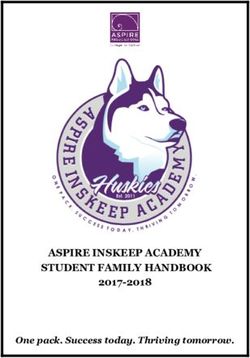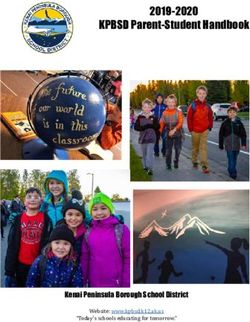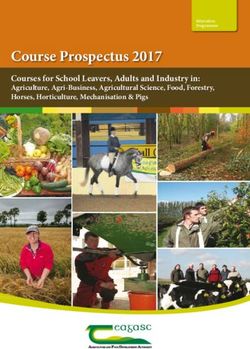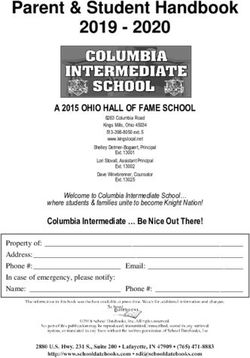CLASS, TAKE OUT YOUR TABLETS - The Impact of Technology on Learning and Teaching in Canada - ICTC-CTIC
←
→
Page content transcription
If your browser does not render page correctly, please read the page content below
CLASS, TAKE OUT
YOUR TABLETS
The Impact of Technology on Learning
and Teaching in Canada
Information
ICTC,and Communications Technology Council (ICTC)
2020 www.ictc-ctic.ca 1Preface: As a not-for-profit, national center of expertise, ICTC strengthens Canada’s digital advantage in a global economy. Through trusted research, practical policy advice, and creative capacity-building programs, ICTC fosters globally competitive Canadian industries enabled by innovative and diverse digital talent. In partnership with a vast network of industry leaders, academic partners, and policy makers from across Canada, ICTC has empowered a robust and inclusive digital economy for over 25 years. To Cite This Paper: Ivus, M., Quan, T., Snider, N., “Class, take out your tablets: The impact of technology on learning and teaching in Canada” (January 2020). Information and Communications Technology Council, Ottawa, Canada. Researched and written by Maryna Ivus (Senior Research Analyst), Trevor Quan (Senior Research Analyst) and Nathan Snider (Manager, Policy & Outreach) with generous support from the ICTC Research & Policy team. Information and Communications Technology Council (ICTC) www.ictc-ctic.ca 2
Table of Contents Executive Summary 4 Introduction 6 Tech in the Classroom: How is it Perceived? 7 Impact on Student Learning 9 Challenges of Technology in the Education System 10 Methods of Integrating Technology in the Classroom 10 The Current State of Technology in the Classroom 12 Snapshot: Chromebooks in Schools 12 Snapshot: iPads in Quebec Classrooms 13 Snapshot: Sphero 14 Snapshot: Raspberry Pi 16 Snapshot: Emerging Technology Opportunities in Virtual Reality/Augmented Reality 17 Snapshot: AI in Education – Smart Education to Virtual Facilitators, and Beyond 18 Educators Speak Out 20 Tech Training for Educators 20 Costs and Access 23 Broadband Connectivity 24 Bringing Digital Learning to Classrooms in Canada: K-12 and Beyond 25 E-learning and Blended Learning 25 Technology in Indigenous Classrooms 27 Snapshot: How Technology Can Help Students with Disabilities 29 Conclusion 34 Appendix A: Research Methodology 35 Primary Research 35 Secondary Research 35 Limitations of Research 35 Appendix B: International Classroom Education Case Studies 36 Bangalore, India 36 Minnesota, United States 36 Odder, Denmark 37 Endnotes 38 Information and Communications Technology Council (ICTC) www.ictc-ctic.ca 3
Executive Summary With rapid and scaling digitization, the classroom is increasingly a place where technology and traditional education methods collide. Digital knowledge and skills will continue to be critical as Canadian educators incorporate emerging technologies to aid student learning and accessibility, and to engage and inspire a new generation of future leaders. This new landscape is ripe with opportunity, but the challenge remains to better understand the intersection between these developments and evolving student learning experiences. This study evaluates the increased presence and role of technology in the classroom. Assessing benefits, challenges and future opportunities, this study explores emerging educational technologies, highlights how these digital developments can be leveraged to solve problems, and ultimately how they enhance the student learning experience. Anchored in a series of insights derived from more than sixteen key informant interviews, this research also showcases the attitudes and insights of educators toward the growing adoption of hardware and software in the K-12 Canadian education system. Accessibility, equity, diversity, connectivity, and teacher training and support were recognized as foundational concepts for largescale implementation of technology in the classroom. Collaboration and partnership between academic institutions and industry, and effective procurement policies for digital tools are pathways for the effective implementation of technology. Information and Communications Technology Council (ICTC) www.ictc-ctic.ca 4
Given the challenges and complexities of navigating the Canadian K-12 education system, stakeholder engagement will be crucial to ensuring coordinated efforts. Future efforts must involve policymakers, school districts, educators, parents, Indigenous communities, technology providers, and the general public to address the following issues in emerging education technology: • training educators in the use of technology • effectively integrating technology into the classroom • addressing challenges of insufficient broadband connectivity • recognizing unique cultural needs for local communities • managing technology-related distractions • assessing learning outcomes and new skills development • ensuring student data privacy protections Technology is becoming the fabric of our daily lives and the classroom is no exception. New and transformative technologies like artificial intelligence (AI), Augmented Reality/ Virtual Reality (AR/VR), and many others are rapidly changing our economy and providing new opportunities on a global scale. Regardless of the method of administration, the blending of technology and education has been found to help students achieve better educational outcomes while also expanding their interest in subjects such as computer science, interactive digital media, and cultural preservation. The demand for talent in Canada’s digital economy is expected to reach approximately 305,000 by 2023.1 Critical areas include data science, user experience design, software development and many other technology roles. But the core skills of this demand are agility, teamwork, flexibility, and the need for lifelong learning. Tech-integrated education changes and amplifies student learning by providing the interactions that can shape their future educational journey and encourage new ways of thinking. By developing these foundational concepts from an early age, technology in the classroom is key to equipping students for success in a rapidly expanding digital economy. Information and Communications Technology Council (ICTC) www.ictc-ctic.ca 5
Introduction Technology is transforming the day-to-day life of Canadians and, particularly, of the younger generation. While not without its challenges, the implementation of technology in the Kindergarten to Grade 12 (K-12) classroom is now providing unparalleled learning opportunities that were not available to previous generations. Given the structural transformation of the Canadian and global economy, the nature of work itself is also evolving. New ways of working in the sharing and gig economy, the advent of transformative technologies such as AI, Blockchain and others are driving this new reality. In the coming years, it is likely that Canada’s new generation of talent will graduate and be employed outside of traditional 9-to-5/Monday-to-Friday work hours. Many of these new jobs will require some degree of digital competency. By better understanding and leveraging non-traditional pedagogical approaches, including the integration of technology, Canada can adapt, and educators can better train youth for continuous learning in an ever-changing environment. This will be key for building necessary skills like adaptability and flexibility, which are essential to effectively engaging in the future economy. With technology playing such an essential role in this transition, educating youth to be more than mere users of technology is a must. This entails leveraging a wide range of tools that vary from basic design thinking or logic-based platforms to gamification and even AR/VR to create individual, modular, adaptive, and scalable learning opportunities that will benefit them through life. The research contained in this study is derived from a series of key informant interviews (KIIs) conducted with educators and education experts (K-12 and post-secondary) across Canada. It includes a robust analysis of existing literature, data and international case studies. Combined, this study showcases the impact of technology on student education and highlights the building blocks needed to make this a positive journey for both students and educators. Information and Communications Technology Council (ICTC) www.ictc-ctic.ca 6
Tech in the Classroom: How is it Perceived?
Before addressing the types of technology needed, it is important to first understand
general attitudes toward technology its potential role in education. To do so, ICTC provided
the following two statements to the experts interviewed for this study and asked whether
they agreed or disagreed with each (other questions were posed later in the interviews, but
these initial statements gauged immediate attitudes or beliefs related to technology in the
classroom).
Yes or No: Technology can enhance education, make learning more fun
as well as more effective.
This question received an overall positive response, with nine out of fifteen interviewees
(60%) agreeing with the statement. Three other interviewees also agreed but added
qualifications or caveats. For example, one agreed with the statement if it also meant
intentionality of design for the integration, while another agreed but felt that there may be
instances where this would not be the case. Although none of the participants outright
disagreed with the statement, three participants were neither in favour nor against it.
Yes or No: Technology in the classroom is a must-have if students want
to be prepared for almost any career today.
Information and Communications Technology Council (ICTC) www.ictc-ctic.ca 7Twelve of fifteen (80%) interviewees agreed with this statement. Most educators believed that technology would continue to grow in importance for different careers, including ones that have not traditionally required it. Two other participants expressed concerns over the extent to which technology should be integrated in the classroom (although they did not dismiss the need for technology in education, they believed that it does not necessarily need to be used in every class). Lastly, one interviewee disagreed with the statement altogether, showcasing concern over the extent to which students may be overly pressured to follow technology career pathways. This interviewee noted that while technology may be a component of many jobs, technology-based careers may not be the right fit for all students. Despite mixed sentiments about the ability of technology to holistically enhance education, Canadian educators interviewed expressed the belief that technology use and digital skills would provide students with the opportunity to gain better knowledge of future career needs. Areas specifically highlighted by educators were digital citizenship, responsible internet usage (and internet risks), permanence of digital data, and ethics. By using technological tools and gaining new digital skills, students would not only produce better immediate learning results (i.e. improved test scores) but could also cultivate their skills in new and emerging areas that will see demand in the future economy. Information and Communications Technology Council (ICTC) www.ictc-ctic.ca 8
Impact on Student Learning: How Tech in the Classroom Trains Students to Think Differently Several studies have highlighted the potential benefits of technology use in education, with some even suggesting a few technologies in particular that have the ability to enhance a student’s overall knowledge and skills.2 The traditional teaching model, based on active instruction by a teacher and passive reception of knowledge from a student, does not necessarily still allow students to develop many 21st century skills needed to be successful in an increasingly tech-based economy.3 In today’s digital economy, such a traditional model leaves fewer opportunities for students to be engaged, spark innovation, develop creativity, or learn to collaborate with fellow students to solve complex problems. The integration of technology in the classroom enables new forms of learning that are more interactive and collaborative than previously available. A simple and commonly used example of this is ‘multimedia learning.’ Multimedia learning occurs in instances where listening to an instructor discuss a research project is combined with watching the result of the research displayed on a screen. Integrating multimedia presentations into lesson materials has proven to greatly increase a student’s retention of course material.4 Another example is the implementation of comprehensive reading program models that integrate computer-assisted instruction with other activities. Students that have used these models experienced significant improvements in reading scores, compared to peers who were taught without this assistance.5 Newly developing or transformative technologies like Augmented Reality (AR) are also increasingly playing a role in education. AR allows students in a classroom to learn about other regions of the country or other parts of the world, from their seats. They can follow the virtual expedition of a team of scientists in Madagascar, where they can learn about new plant-life, animals and explore different cultures. AR can also turn a classroom into the cosmos, helping students understand how our solar system operates.6 This knowledge can then be applied to a collaborative group project using cloud-based apps to highlight and present key findings. While these are some examples of technology’s practical application in the classroom, the experiences it can provide—such as virtually witnessing endangered species of plant life in Madagascar—can ultimately change the way students think, engage with the world, and tackle problems. An increasing number of educators are moving beyond simple measurements of learning outcomes based on test scores and looking to assess less tangible measurements like student engagement, classroom interactions, teamwork, critical thinking and problem solving.7 These skills are essential in a future that is increasingly digital, interconnected and diverse. While technology does not result in effective teaching and learning, it is a useful tool that can reshape the way students learn, develop and grow.8 Information and Communications Technology Council (ICTC) www.ictc-ctic.ca 9
Challenges of Technology in the Education System When it comes to possible adverse effects of technology use in the classroom, studies have focused primarily on students’ capacity to multitask. Because technology innately encourages multitasking, the presence of personal electronic devices is often cited as a possible distraction. With anecdotes such as “technology is a learning distraction, thereby hindering learning” seeing significant debate, many educators are looking for guidance around how technology can be used and managed effectively in the classroom. When taking into account the opportunities and freedom that the internet provides,9 the possibility of “off-task” or distracted behaviour is inevitable. Too much digital exposure, especially on devices that allow access to gaming, texting and social media can undoubtedly harm overall academic performance. A recent report from the Organization for Economic Cooperation and Development (OECD) stated that technology has mixed impact on education, with the potential for distraction if not used and implemented properly at school.10 Here lies the essence of the challenge: How can educators effectively integrate technology in the classroom and train students to leverage it as a critical learning tool? This question will be investigated throughout this study. Methods of Integrating Technology in the Classroom: Providing Students with the Tools They Need to Succeed One-to-One Projects There are a number of ways in which technology can be integrated into the daily teaching practices of educators. The first is participation in ‘one-to-one’ projects, wherein each student is given a digital device. In such instances, students are provided individual access to a dedicated device rather than sharing it with classmates, or being required to source their own. Although costly in the absence of effective procurement policies, one- to-one projects have been demonstrated to yield notable improvements on overall student motivation and engagement in learning.11 According to a recent meta-analysis, incorporation of one-to-one education principles in elementary and secondary schools have shown particularly significant impacts in subjects like English, writing, mathematics, and science.12 Moreover, one-to-one initiatives have proven to be useful for lower-income students, helping them feel included while gaining digital fluency or literacy skills that they may otherwise have limited access to. Highlighting this point, a study of three schools in California showed that lower-income youth demonstrated significant gains from such initiatives—moreso than students who already had access to their own devices. Information and Communications Technology Council (ICTC) www.ictc-ctic.ca 10
Bring Your Own Device (BYOD) Another common method of integrating technology in the classroom is the Bring Your Own Device (BYOD) practice. Utilized by some Canadian schools to increase access to technology without having to incur the cost of purchasing devices for each student, BYOD encourages students to bring their own smartphones, tablets, or laptops to school and work with them as needed. Student devices are used to create presentations, podcasts, interactive maps, graphic designs, engage in video conferences, and collaborate with peers and teachers. A 2019 study completed by People for Education showed that 62% of elementary and 74% of secondary schools in Ontario encourage BYOD in some way, whether for specific classes, on certain days, or for all students without restriction. 13 The practice of BYOD offers many new learning opportunities and benefits. A recent eight- month pilot launched by the Alberta Ministry of Education studying the effectiveness of BYOD on educators concluded that, overall, [BYOD] enhanced student performance and made it easier for educators to interact with students. Teachers also reported that students who used their own devices were more engaged and invested in their learning.14 Other benefits of BYOD include providing students with access to extended learning opportunities by using the same device at school and at home. While not without its challenges, BYOD also allows school technology investments to be redirected to areas like the improvement of internet speed or the provision of technological capabilities like high-end video editing and new software or tools.15 Lastly, BYOD can prove extremely helpful for students with disabilities, who are empowered to use their existing assistive technologies to access learning resources in a comfortable and inclusive manner. With all its benefits, there are also drawbacks to the BYOD practice. The primary concern, similar to that generally related to the use of tech in the classroom, is that devices can be distracting when students use them to access non-school-related material during instructional time. An additional challenge exists when it comes to integrating multiple operating systems, which can lead to roadblocks in tech support or troubleshooting for teachers. Lastly, and most importantly, are the financial barriers or socioeconomic inequalities that BYOD can make evident in the classroom. Since not every family has the financial means to purchase the most up-to-date learning devices, revealing these distinctions can result in challenges at school, or create financial stresses on families. Information and Communications Technology Council (ICTC) www.ictc-ctic.ca 11
The Current State of Technology in the Classroom Snapshot: Chromebooks in Schools Chromebooks are essentially laptops that use Google’s Chrome Operating System (OS). A Chromebook is designed to be used with an internet connection, as most of the applications and data reside in the cloud (accessed by the Chrome web browser). 16 The Google integration and cloud-based nature of these devices are its defining characteristic. Advantages and Growing Popularity There are several factors that contribute to the growing popularity of Chromebooks in the classroom. One is their similarity in physical form to pre-existing laptops. This, along with their similarity of design and functionality to laptops, makes teachers, in some cases, more comfortable with them than tablets.17 Secondly, the nature of the device (Google cloud-based) implies a seamless integration with the Google classroom suite of software. This is something that can reduce the number of steps required to collect or administrate work.18 Having data automatically stored in the cloud was also noted as beneficial for students as they can sign on from any device to access their work. Viewing this broadly, a Canadian research study found numerous benefits associated with Chromebooks, including its stable and durable software and the opportunities they can provide for continuous learning specific to different learning needs and styles.19 Valued at approximately $250 per device, the low cost of Chromebooks has been a crucial factor in allowing large-scale adoption, especially for schools that ascribe to the ‘one-to-one’ practice.20 As one study states, “When you’re trying to provision 32,000 [devices], price is key.”21 Information and Communications Technology Council (ICTC) www.ictc-ctic.ca 12
Challenges and Other Considerations
While there are many benefits that have driven the popularity of Chromebooks in education,
there are also a few key challenges to consider. The web-based nature of the devices
means that Chromebooks (or other technological devices) require sufficient and reliable
internet connectivity; without this, students cannot take advantage of the built-in cloud-
based operating systems.
Concerns around privacy and data usage are also emerging in relation to this kind of
technology. This concern is especially heightened in recent years with the growth of
targeted marketing and new uses of mass data. Moreover, the widespread adoption and
commonplace nature of technology has also led to growing sentiments that students
and their parents cannot truly opt out of using these devices due to a lack of reasonable
alternatives.22
Lastly, school investments by technology companies provide long-term benefits of guiding
young users toward specific brands and building user loyalty.23 Because of this, many have
raised questions about whether the integration of technology in the classroom is more
about providing students with necessary training or about forming positive and powerful
brand associations among young consumers.24
Snapshot: iPads in Quebec Classrooms
As early as 2013, Quebec has been investigating the educational use of iPads. Working
with 6,057 students and 302 teachers, one study aimed to understand both the benefits
and challenges of putting these devices in schools. With benefits outweighing the
drawbacks, the study found that incorporating the tablets into classroom education was a
necessary risk, given their high cognitive potential (mental capability involving reasoning,
problem solving, planning, abstract thinking).25 However, to ensure a smooth transition,
educators must receive sufficient training to manage the implementation process. When
rolled out and used appropriately, iPads have proven to be extremely effective in the
educational space.
“I’m using iPads with my students for research. They just did a project on
a career …[it] was a written production [followed by] an oral presentation.
They had to find out things like, what kind of education and skills are
needed as well as salary.... and they were able to use their iPads. As the
class was English as a Second Language, [the iPad] allowed them to use
an online dictionary as well as Google Translate.”
Information and Communications Technology Council (ICTC) www.ictc-ctic.ca 13There are significant benefits to incorporating iPads in the classroom. While greater access
to a variety of resources and the development of basic digital skills is a clear advantage,
iPads in the classroom have been proven to increase motivation levels and build critical
foundational skills like collaboration, teamwork, agility and creativity. In their Digital
Action Plan,26 the Quebec’s Ministère de l’Éducation et de l’Enseignement Supérieur
highlights the goal of becoming a global leader in digital skills and educational practices
to better prepare modern learners. This mandate specifically encourages the integration
and use of technologies to foster a higher rate of success among Quebec learners and
underlines the importance of iPads and related technologies that support this vision.27
“[In Quebec] I think what is happening already with iPads will continue to
grow… I think a lot of Apple applications that are not necessarily designed
for the classroom are becoming popular as well. Like GarageBand, we’ve
been using it in [music] class. Another colleague is doing stop motion
with our students and she’s using GarageBand to go with that. I think
we’re finding [tools] that are not designed necessarily for the classroom
but can be used in unique and educational ways.”
Like many technological tools, the potential of distraction or off-task behaviour exists with
iPads. One of the greatest challenges associated with these products is also ultimately
cost. Although Apple offers competitive pricing at all school levels (K-12 and beyond),
an iPad may still cost upwards of $400. Although this is less than half the market rate,
effective procurement policies that partner educational institutions with technology
providers is key. This kind of collaboration can better support educational institutions
on their journey of acquiring the technology that modern-day students need to succeed.
Despite these concerns and increased competition, Apple’s iPad remains the leading
device for classroom education worldwide.28
Snapshot: Sphero
The Spero line of products brings together physical robotics, application platforms, and
coding experiences for new kinds of learning in the educational setting. One of the best-
known products from this line is the SPRK robot (Students, Parents, Robots and Kids). The
SPRK robot is designed to introduce coding and robotic concepts to a wide audience. It
easily connects to smartphones or tablets via Bluetooth to send and receive instructions.
These devices include motors (for movement in all directions as well as the ability to jump),
lights, and can follow commands from users via basic coding. In the classroom, students
are engaged by issuing commands from their smart devices to the robot, which can be
incorporated into educational games or projects.
Information and Communications Technology Council (ICTC) www.ictc-ctic.ca 14The Spero SPRK products utilize a C-based language called OVAL, which can be
understood by young students. It does not require prior coding experience and begins
the educational process slowly by using a drag-and-drop process to control functionality,
including speed, direction, and colour changes.29 One of its design strengths is the
flexibility of the device to cater to different audiences, from novice coders to high school
computer science students. Young students can use simple drag-and-drop balloon
commands to make their Sphero bot move, however, by swiping on a button they can
also see some of the raw computer syntax that exists behind the commands. While still
rudimentary, this functionality is critical, as it introduces the concept of transparency and
explainability related to technology from an early age and can further facilitate lifelong,
effective learning in this discipline. For example, the balloon command “Set heading 178
degrees” reveals itself to be “ControlSystemTargetYaw = 178” in OVAL.30
Technology-inspired Education:
Surrey Central Elementary School’s 5th grade tech whizzes
In 2018, ICTC attended a launch for the federally supported CanCode
program, hosted by a fifth-grade class at Surrey Central Elementary in British
Columbia. At this school, students begin to code as early as kindergarten.
By the fifth grade, they already possessed significant knowledge of coding
and robotics. As witnessed by ICTC directly, students in this class were
proficient with the Sphero bot, using it to build maps and programming it to
take certain actions or steps. They used other applications like Bloxels to
build their own video game platforms. These tools were used inclusively and
enthusiastically by both the girls and boys.
Many benefits have led to the adoption of the Sphero line of products as appropriate
technology devices for education: the hardware is robust (water and drop resistant),
which is crucial in a classroom setting; its clear casing displays internal parts (such as
gyroscopes, motors, and accelerometers), which helps engage students and encourages
“tinkering” or troubleshooting; and the software integrates with mobile platforms, making it
easier to control the experience.
For educators, many have highlighted the suitability of these products outside of robotics
or computer-based courses. They can be used to demonstrate concepts or principles in a
wide variety of areas including, but not limited to, the following:
• Math—introducing the concept of angles, speeds, measurements (time, distance,
mean, median, modes through data analysis);
• Geography—highlighting latitude and longitude, navigating/mapping through a
‘Battleship’ game;
Information and Communications Technology Council (ICTC) www.ictc-ctic.ca 15• Language—linking design with storytelling, teaching students to “navigate” through
narrative with the robot as a moving character or perspective within an environ-
ment;
• Art—using code to create shapes and images (running the Sphero through paint, for
example).
In Canada, there is increasing interest in the use of these products for educational pur-
poses. Many school districts, particularly those in British Columbia, are examining this area
and providing educational resources for teachers who may be interested.
Snapshot: Raspberry Pi
Another popular application of technology in the classroom is Raspberry Pi. A credit card-
sized computer that plugs into a TV or display, Raspberry Pi can be used by students of all
ages to learn basic coding and gain an understanding of electronics. Ranging from $25 to
$55 per unit, Raspberry Pi is a low-cost computer running on an open-source system that
was built for the purpose of encouraging access to education and engagement with tech-
nology from an early age. Raspberry Pi is effective in training students how to use tech-
nology, while also teaching them to view it as inherently tied to their everyday lives and
capable of solving practical problems.
Examples of projects that learners have undertaken using Raspberry Pi include the follow-
ing:
• Using the pi-hole to block ads on the computer;
• Creating a Twitter bot with Python;
• Creating a WordPress page;
• Creating a “traffic light” game with LEDs;
• Using the Sense HAT add-on to create an augmented reality display capable of
undertaking science experiments, creating video games, etc.
Developed by the UK-based Raspberry Pi Foundation, the goal of this technology is to
provide access to computing and digital technology to students around the world. To date,
Raspberry Pi is used in classrooms in Canada and the United States, Europe, and even rural
Africa. As of 2017, the Centre Informatique de Kuma ran two Raspberry Pi labs at schools
in Togo,31 providing critical digital education to students that did not previously have
access to it.
Information and Communications Technology Council (ICTC) www.ictc-ctic.ca 16Snapshot: Emerging Technology Opportunities in Virtual Reality/
Augmented Reality (VR/AR)
Virtual Reality and Augmented Reality are technologies with significant potential in
education. VR technology uses headsets to generate a simulated image or environment
that can be explored or interacted with. It can utilize expensive, high-end devices or can be
modified to use simple hardware (or even integrate smartphones as a display headset).
Conversely, AR superimposes a computer-generated display on a user’s view of the world.
This can be achieved with either a dedicated headset or with a smartphone; the mobile
game Pokémon Go is a well-known example of AR technology at work. In education,
AR storybooks were found to produce positive results in recall, as well as reading
comprehension. AR storybooks can also help students who are less able to comprehend
text-based materials, while the physical movement component of the technology can
assist with engagement of students with ADHD. With growing popularity outside of the
gaming world—and especially in education—current estimates forecast that more than
15% of U.S. schools will have a VR class kit by 2021.32
Recent research has highlighted the benefits of student participation, engagement,
teamwork and collaboration using AR educational games.33 AR is particularly effective in
allowing students to visualize information and concepts in new ways, including hands-
on exploration of objects with superimposed virtual images. One example of this is
superimposing virtual images of the digestive system over a blank torso. AR can shift the
classroom into a more interactive lab setting,34 providing students a variety of new skills
while, ultimately, changing the way they interact with the world and solve problems.
VR technology is another development that offers the potential to reshape education
for the better. A recent study by Nature Biotechnology found a “76% increase in learning
outcomes when student[s] used a [VR-enabled] gamified lab simulation ... and a 101%
increase when they used it in combination with traditional teaching methods.”35 Similar
to AR, VR has the power to create excitement and engagement where traditional learning
tools like textbooks or worksheets fall short.
“We use VR technology to go inside a volcano and learn about the
different parts of a volcano… a lot of community schools can’t travel that
far, it’s very expensive... VR really facilitates learning.”
Other applications for these immersive visualization technologies include the ability to help
students who face challenges with sensory-based experiences, anxiety, or maintaining
attention.36 These technologies can also be used to develop empathy and better
understanding of other cultures or relevant global realities. For example, schools can use
Information and Communications Technology Council (ICTC) www.ictc-ctic.ca 17VR to show its students the living conditions of refugees fleeing Syria.37 By providing this first-hand glimpse into the lives of people experiencing this reality—many of whom are children themselves—this technology allows students to better understand and interpret this international crisis, and ultimately become more engaged global citizens. This is only one example, but this technology can be applied to a variety of global challenges and events, ranging from elections, to climate change. Snapshot: AI in Education – Smart Education to Virtual Facilitators, and Beyond To a degree, educational tools like Sphero utilize automation and machine learning, both subsets of AI. Increasingly impacting the education space, AI can be used for anything from simplifying administrative tasks for educators, to altering educational resources, to assisting teachers with assessments and lesson plans. While many of these possibilities are still in development and testing stages, even three years ago in 2017, it was estimated that by 2021 the role of AI tools in U.S. education would increase by nearly 50%.38 Although the opportunities and challenges are numerous, the following represent a few interesting and currently applied use cases of AI in the classroom. Smart Content Generally speaking, smart content is personalized or customized content that updates and refreshes on the basis of individual viewers’ interactions with it. In essence, smart content takes into account behavioural data, contextual data, and demographic data of users—all of which goes into the decision to refresh and update the content provided.39 The end goal is to make learning more digestible and valuable to the user. Several companies, such as Content Technologies Inc., JustTheFacts 101, and Cram101, have demonstrated the potential of AI through smart content in the classroom. In the case of Cram101, AI is used to analyze textbook content and break it down into more digestible segments that can function as study guides. Cram101 AI pairs content-digestion with opportunities for learners to test their knowledge as they progress. This is done by integrating multiple-choice quizzes, or flashcards after a new concept or critical piece of information has been learned.40 Highly applicable in the K-12 education space, smart content is also increasingly utilized to support lifelong learning and career upskilling. In addition, AI may aid personalized learning through adaptive software and smart or customized content. This can help with some of the challenges faced by teachers in terms of providing customized instruction given the challenge of scaling personalized lessons to numerous students. Adaptive educational software could help identify skills gap or challenges, then deliver content and modify student material or curriculum as needed to improve learning outcomes.41 Information and Communications Technology Council (ICTC) www.ictc-ctic.ca 18
AI Assistance for Educators Although the immense benefits provided by human educators cannot be overstated, the growing capabilities of AI are introducing interesting opportunities to assist teachers. AI has a wide variety of applications for aiding teachers in their day-to-day tasks and improving learning outcomes. Some exploratory AI projects assist in automatic test generation and assessment with the goal of reducing teacher workloads. Current AI systems can combine evidence from complex and varied sources of data for pattern recognition. This could help evaluate student homework, drawing data from individual student history and peer responses. It is hoped that accumulated assessments could be more responsive and make high- stakes testing redundant.42 Real-time assessment may also help teachers optimize collaborative learning plans and predict which students are at-risk of failing to graduate, so that proactive solutions can be developed. Other AI software offers teaching assistance for targeted, corrective feedback to aid student learning, and there is evidence that this AI-assisted instruction can lead to improved STEM learning outcomes.43 This can help teachers analyze student data and adjust their lesson plans to best help students succeed. Ultimately, AI is a tool that shows promise in supplementing rather than replicating the efforts of teachers. It has been noted that there are opportunities to help teachers that are increasingly challenged by longer working hours, more complex student needs, and growing administrative burdens. A recent McKinsey survey found that teachers are working an average of 50 hours a week, “a number that the Organisation for Economic Co-operation and Development Teaching and Learning International Survey suggests has increased by 3 percent over the past five years.”44 While most teachers report enjoying their work, they do not necessarily enjoy late nights of marking, lesson plan preparation, or paperwork: there are emerging opportunities for AI and other automated technologies to streamline workflows to allow teachers to concentrate on areas that technology fails to emulate, such as inspiring students, building positive class climates, resolving conflicts, creating connections, and mentoring students.45 While there are numerous positive opportunities for the growing use of AI in the classroom, there are also some concerns that should be considered. For example, the use of AI could lead to new challenges related to the role of privacy and data use, requiring continued analysis and investigation. It should also be noted that since AI learning algorithms are based on historical data, they tend to see the world as a repetition of the past, which could come with ethical considerations. Some researchers have noted that using AI assessment is likely to be based on criteria that could reflect cultural biases or narrow measures of success. Furthermore, AI systems may have difficulties dealing with students who are creative, innovative and “not only average representations of vast collections of historical examples.”46 For now, we are just scratching the surface on this AI capability, with more research required in the coming years to evaluate and measure outcomes, obstacles, and opportunities. Information and Communications Technology Council (ICTC) www.ictc-ctic.ca 19
Educators Speak Out:
Challenges or Barriers to Technology Integration in the Classroom
Tech Training for Educators
When it comes to tech integration in the classroom, one of the most commonly highlighted
barriers noted by educators in this study is teacher training. Specifically, interviewees
overwhelmingly agreed that educators need additional training and professional
development to properly integrate new digital tools and innovations in the classroom.
Issues raised included the educators’ level of comfort utilizing digital technologies and a
lack of sufficient training opportunities and resources to make this journey smoother.
“There are barriers for teachers. I think they have to do with the teachers’
comfort in using new technology and the support for making it work
properly.”
Reflecting on their own skills and abilities, the majority stated a mixed level of “readiness”
Information and Communications Technology Council (ICTC) www.ictc-ctic.ca 20in their ability to embrace technological change. While a small minority felt that they
were making excellent use of new digital tools and teaching techniques, many expressed
that they are struggling. Interviewees articulated numerous areas of expertise that
teaching requires (including pedagogy, classroom management, course structure planning,
meeting curriculum requirements)—with these being the “core” components of the role
of an educator, several expressed difficulties balancing additional needs like integrating
technologies into their roles, especially without additional training. Coupled with the
reality that technology moves very quickly, many educators highlighted the challenge of
learning how to better utilize new tools, while balancing professional development and
needs in other areas.
One example of support for educators in this realm is Apple Teacher. Apple Teacher is a
free professional learning program designed to support educators that are using Apple
products for teaching and learning. The program helps to build skills on iPads and Macs
that can then be applied to activities with students. With the Apple Teacher program, an
educator can also earn recognition for the new skills that they have acquired, something
that can further support the education and training journey. For teachers that need to
learn the fundamentals of Apple products, they can also get free support from Apple’s
professional learning specialists, found in the Apple Teacher Learning Centre.47
Returning to the concept of a “recognition” program for teachers who gain new skills via the
Apple Teacher program, interviewees identified micro-credentialing as a way for teachers
to gain new skills and bridge gaps. Micro-credentials were viewed positively as short-
duration training that could expand a teacher’s proficiency with new technologies, but
also provide the nuance of knowing when (or when not to) use new digital technologies.
Many believe that there is a proper time and place to use technology in education, and that
it is not a one-size-fits-all approach.
“Teachers should have more training on when it is a good time to use
technology and when it’s not a good time [to use technology]. It’s not
necessarily always being used as effectively as it should be.”
In addition to micro-credentials, several interviewees expressed support for the idea of
opportunities or partnerships with industry and external organizations—this is something
that can be applied both to training as well as policy development on important
considerations like procurement. However, while many viewed this kind of partnership
as positive, concerns were highlighted regarding the increased business (company)
presence in classrooms and what this might mean for students. Balancing these
objectives in a transparent and responsible manner is critical.
Information and Communications Technology Council (ICTC) www.ictc-ctic.ca 21“I think the use of technology in the class is going to be increasing. And
it’s not necessarily bad. I think teachers just need more support and help
with fixing things…as well as training and updates with new technology.”
The sentiments expressed by interviewees are in-line with those of other research studies
conducted across Canada and the United States.48 For example, a 2018 PwC study
surveyed 2,000 K–12 teachers and found that only 10% reported feeling secure in their
ability to incorporate “higher-level” technology into their classrooms. The vast majority
expressed a strong need for quality training programs on emerging tech.49 In terms of
confidence in the ability to use and integrate specific technologies, educators in this study
reported the following:
• 12% reported having the skills necessary to use and teach with robotics;
• 11% reported being proficient with data analytics or graphic design;
• 8% were familiar with some computer programming.50
In general, erratic training and support, as well as lack of time and incentives to explore
technology integration have all been cited as reasons for limited transformation of
classroom teaching, despite increased investments in technology. Interviewees provided
suggestions for training that would prove effective on this journey, including the following:
• The need to emphasize continuous training or lifelong learning throughout teaching
careers (rather than just in initial training);
• Teachers need to know when to (or when not to) use technology in the classroom
and how to avoid using it in a shallow or basic manner;
• The need for training in how to use technology for effective communication (not
just technical aspects);
• The need to help teachers understand how to integrate technology rather than
simply requiring tech usage;
• The need to showcase the benefits (to teachers) of understanding emerging major
changes in technology such as big data, machine learning, blockchain etc.;
• The introduction and development of micro-credentials for teachers.
“Offering training not just in the first year but also in subsequent years. I
think there needs to be more training for teachers on a more regular basis
with the technology that we already have.”
Information and Communications Technology Council (ICTC) www.ictc-ctic.ca 22Costs and Access
Costs and access were also highlighted as major barriers to implementing technology
in educational settings. This is exacerbated by the rapid pace of technological change,
since many devices have a limited functional lifespan and the costs of keeping equipment
updated, secure, and in functional condition can be high. Interviewees noted that the cost
challenge to be two-fold, impacting both schools and students:
• School districts do not always have effective procurement policies in place,
and therefore cannot necessarily afford to keep up with the costs of acquiring,
maintaining and operating new technology. In some cases, teachers find
themselves purchasing technologies out-of-pocket;
• Students and their families often struggle with the costs of ensuring they have
home access to personal electronic devices that are increasingly needed for
education.
These barriers were accentuated by interviewees from smaller school districts. They
emphasized the inability to fundraise for classroom equipment and the challenges that
families face when sourcing equipment for their children (under BYOD programs). Overall,
technology devices in the classroom (via BYOD) were highlighted as possible contributors
to broadening socioeconomic inequalities and gaps, where some students can afford top-
of-the-line smartphones, tablets, and laptops, while others are limited to far more basic
school-provided devices.
The Procurement Puzzle: the need for effective procurement
policies in Edtech
As identified earlier, high technology cost is one of the major challenges
facing schools across Canada and around the world. While money allocated
for new technology should be spent by decision-makers as strategically
as possible, oftentimes schools lack the appropriate infrastructure such
as industry partnerships or effective procurement policies to enable this.
Strategic and results-based procurement policies and practices are key to
ensuring that all spending decisions are as efficient and as effective as
possible. The goal behind spending on technology should be getting the best
product on the market that provides maximum benefits in areas of content
availability, training for teachers, and follow-up support from vendors after
sale. Since most schools currently lack advanced procurement practices,
they often have limited understanding of the wide range of tools available
on the market and their benefits education. This must be addressed in
the interest of getting the best technology into the hands of students as
effectively as possible.
Information and Communications Technology Council (ICTC) www.ictc-ctic.ca 23Broadband Connectivity In 2016, the CRTC ruled that broadband internet access is a basic telecommunication service that should be available to all Canadians. Internet access is foundational for supporting digital learning, as it acts as a basic pillar of any future-oriented education system that democratizes student access to information and educational content. Access to the internet also enables teachers to leverage cutting-edge teaching tools, eliminates geographical barriers, and facilitates interaction with teachers and colleagues.51 Advancements in connectivity have provided opportunities for initiatives like the Inuktut Language Project, funded by the National Research Council, to encourage the preservation of regional language dialects. The project harnesses reliable connectivity to host dialect- specific search engines, translations programs, spell-check tools and other software while advocating for Indigenous rights and cultural preservation.52 Over the last three years, provincial governments have been working toward achieving similar results and bringing high-speed internet to all schools in Canada. For instance, in 2017, the Ontario government announced its plan to improve high-speed broadband internet in schools through investing in new fibre-optic infrastructure and network capacity across the province. The goal of this initiative it to ensure that by 2021 all students have access to high-speed internet. 53 54 However, access to internet in Canada is far from universal or uniform. In discussions with educators, it was highlighted that numerous communities lack high quality broadband access, in some cases depriving them of opportunities to use and integrate technology in education. Broadband connectivity was one of the top identified barriers to increasing the presence of technology in the classroom. The availability of fast and robust internet connections is essential for many applications, and especially those related to the ability to communicate, stream video, and utilize cloud-based software. Many educators noted that smaller or more isolated communities often suffer from limited bandwidth, slow satellite internet technologies, or intermittent service. While it is well-known that there are significant connectivity challenges in northern Canada, several interviewees expressly stated that poor connectivity was a prominent issue on Indigenous reserves and in rural regions, which impacted both students and educators, alike. One interviewee added that in areas with connectivity challenges, educator comfort with common business platforms, such as Microsoft’s PowerPoint, was also limited. However, with some schools and regions facing more pressing social challenges related to access to clean drinking water and basic digital literacy skills, educator training on more advanced platforms can be a low priority. Information and Communications Technology Council (ICTC) www.ictc-ctic.ca 24
Bringing Digital Learning to Classrooms in
Canada: K-12 and Beyond
Although digital tools continue to disrupt and alter the traditional educational system, there
is no uniform solution that can instantly reshape the learning process. Transformation of
the education system is a long and complex process and one that should be based on a
collaborative and iterative strategic approach that focuses on desired student outcomes
and long-term goals.
Educators need to focus on closing the achievement gap while simultaneously making
sure that all students are prepared to compete and contribute to the digital economy, with
relevant competencies and skills.55 Underscoring this need, one study indicated that 56% of
parents with school-aged children representing urban, rural and suburban communities
in Canada are concerned that their children may not be learning the right skills at school
to be successful in the emerging economy.56 At the same time, over 78% of parents
believe that the best way for their children to develop skills needed for future success
is to use technology at school.57 A vision of success for educators would incorporate
learning pathways like college-ready, career-ready, and citizen-ready skills58 together
with personalized learning approaches that address a child’s unique educational needs.
Increasingly, this holistic learning pathway is considered inseparable from technology.
E-learning and Blended Learning
Over the past decade, principles of e-learning59 and blended learning60 have been adopted
across all 13 provinces and territories in Canada. In fact, the number of K-12 students
Information and Communications Technology Council (ICTC) www.ictc-ctic.ca 25engaged in distance and online learning has remained relatively steady over the past six years, while blended learning activities have shown a sharp increase. Based on enrolment data for 2017-2018, the number of students engaged in K-12 blended learning was around 12.8% of the overall K-12 student population in Canada. Although engagement ranged across provinces, Nova Scotia showed the highest enrolment rate [in blended learning] totalling at 81.7%. While still in their early phases, some of the benefits of e-learning and blended learning are already clear. According to recent research, students who choose to take online courses can feel more prepared for post-secondary learning because they are better equipped as independent learners.61 Students with previous e-learning experience tended to showcase higher levels of motivation in these subjects, something that was reflected in better final grades.62 Research has also indicated that e-learning can act as a method for decreasing dropout rates and increasing high school completion among students with disabilities and Indigenous communities.63 In rural Newfoundland, Indigenous students reported that through online education, they gained confidence from completing and succeeding in the same course as other students from across the province—through access to e-learning, they felt that more post-secondary opportunities were open to them.64 Case Study: E-learning in Ontario The province of Ontario is testing a number of interesting initiatives related to the implementation of technology in the classroom. A major shift in how education is delivered resulted in the development of e-learning credit courses being offered to students in Ontario secondary schools. In 2006, the provincial e-Learning Strategy was launched in eleven school boards across the province with the aim of providing unlimited opportunities to learning within a changing digital environment. According to surveys by the People for Education, in 2019, 87% of Ontario high schools had students enrolled in e-learning. While these courses were primarily designed for students who want to fast track through the education system or catch up on credits, e-learning can also be used to accommodate special learning needs or provide access to courses that may otherwise be unavailable in certain communities. Further focusing on the integration of technology in the classroom, in March 2019, the Ontario government announced its new vision of the education system. Entitled “Education that Works for You” these efforts will involve the continued development of a new online learning system. The Ontario government strongly believes that online courses provide students with the skills and technological fluency needed in the labour market.65 The goals of the policy are wide-ranging, and include outcomes such as teaching students how to learn effectively in new environments and preparing students for online training in the workplace.66 Other education districts that are including e-learning in their curricula are Michigan, Florida, Alabama, Virginia, and Arkansas. Information and Communications Technology Council (ICTC) www.ictc-ctic.ca 26
You can also read