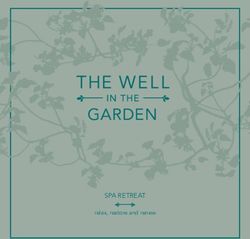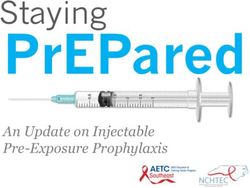Europeana Learning Scenario - Teaching With Europeana
←
→
Page content transcription
If your browser does not render page correctly, please read the page content below
Europeana Learning Scenario
Title
ReFake It https://www.symbaloo.com/mix/petrikeuropeana
Author(s)
Tóth Éva, Hungary
Summary
This project aims at incorporating Arts into the world of IT and technology. After some brainstorming and research, students have
to search for a painting that can be recreated or refaced according to modern style. When done, they write a piece of fake news
related to this picture: if the picture had been made these days, what kind of news would have accompanied it? We collect all the
pieces of news into a shared document and convert it into a flipbook. The we use an online application for creating mobile quizzes
related to the original painting i.e. its historical era, the painter, the characters on the painting. The online app uses Scratch-like
programming language to create apps for Android devices. When done, we make a QR code and attach it to the refaced painting
and put them on display at school.
Table of summary
Subject English as a foreign language
Arts
Literature
History
ICT
Social Skills
Topic Fake news, social media awareness, mobile apps in education
Age of students 14-16
Preparation time 1 hour
Teaching time 4/5x45 minutes
Online teaching Lino table
material Answergarden
Ted-Ed https://ed.ted.com/lessons/who-decides-what-art-means-hayley-levitt
Classtools.net random name picker
Lino table
ifaketextmessages.com
Beekast
http://factitious.augamestudio.com/#/
https://www.thefakenewsgenerator.com/
https://newspaper.jaguarpaw.co.uk/
https://www.homemade-gifts-made-easy.com/newspaper-generator.html
Google Docs, anyflip
MIT Companion
QR code generator
Offline teaching -
materialEuropeana resources List here links ALL of the Europeana resources used for this learning scenario.
used
Licenses
Please indicate below which license you attribute your work with by picking one of the options below. We do NOT recommend the
last option – in case you pick that one, your work will not be translatable or editable. If you include images in the learning scenario,
please make sure to add the source and licenses under the pictures themselves.
Attribution CC BY. This license lets others distribute, remix, tweak, and build upon your work, even
commercially, as long as they credit you for the original creation. This is the most accommodating
of licenses offered. Recommended for maximum dissemination and use of licensed materials.
Attribution ShareAlike CC BY-SA. This license lets others remix, tweak, and build upon your work
even for commercial purposes, as long as they credit you and license their new creations under the
identical terms. This is the license used by Wikipedia, and is recommended for materials that would
benefit from incorporating content from Wikipedia and similarly licensed projects.
Attribution-NoDerivs CC BY-ND. This license allows for redistribution, commercial and non-
commercial, as long as it is passed along unchanged and in whole, with credit to you.
Attribution-NonCommercial CC BY-NC. This license lets others remix, tweak, and build upon your
work non-commercially, and although their new works must also acknowledge you and be non-
commercial, they don’t have to license their derivative works on the same terms.
Attribution-NonCommercial-ShareAlike CC BY-NC-SA. This license lets others remix, tweak, and
build upon your work non-commercially, as long as they credit you and license their new creations
under the identical terms.
Attribution-NonCommercial-NoDerivs CC BY-NC-ND. This license is the most restrictive of the six
main licenses, only allowing others to download your works and share them with others as long as
they credit you, but they can’t change them in any way or use them commercially.
Integration into the curriculum
Curriculum for 9th grade- skill development:
- problem-solving using ICT tools
- teamwork
- communication skills
- expressing your opinion both in written and oral form
- self- and peer-evaluation
- looking for information online
Development of oral and written communicational skills (social media and web vocabulary, asking questions)
Aim of the lesson
- improving educational effectiveness
- teamwork
- cross curricular activities
2The aim of this project is to integrate Arts in vocational education, to somehow combine this field with their area of expertise. The
class that takes part in it are preparing for their secondary education so this project might give a whole insight into the field of
technology combined with other subjects. My aim is to develop their creativity, to explore their own boundaries and work on a
project that does not feel like learning whereas they do learn a lot by experimenting. The students are used to working in projects
as we already had 2 this year, but this might give them new challenges and a new perspective of learning. As this is the class’s
first year at school, it can also serve as a team-building activity.
Trends
- collaborative learning
- project-based learning
- flipped classroom
- mobile learning
- assessment
- cloud-based learning
21st century skills
entrepreneurship
creativity
life and career skills (using your professional knowledge for a specific purpose)
innovation (being in a project)
IT skills (using IT for specific purposes not just facebook)
social awareness
collaboration (group work, pair work)
responsible decision-making (work in a group and divide the roles)
Activities
Describe here in detail all the activities during the lesson and the time they require. Remember, that your learning scenario needs
to use Europeana resources.
Name of Procedure Time
activity
Lesson 1: Lino table: what do you think will happen during these lessons? 5 mins
Pre-project http://linoit.com/users/evatoth/canvases/Europeana
evaluation
Brainstorming Answergarden: what does art mean to you? https://answergarden.ch/859708 5 mins
3Exploring - getting to know creative commons 20 mins
Europeana - search options: image, portrait, free re-use, CC BY, “painting”
website https://www.europeana.eu/portal/en/collections/art
What does art Ted-Ed https://ed.ted.com/lessons/who-decides-what-art-means-hayley-levitt 5 mins
mean?
Dividing sts Classtools.net random name picker 5 mins
into groups
Homework: Choose a painting from Europeana on the following criteria: at least 2 people in 5 mins
creating the it. Recreate the painting to modern-day thought and environment.
painting examples:
remakes https://www.boredpanda.com/famous-painting-
remakes/?utm_source=google&utm_medium=organic&utm_campaign=organic
collecting the paintings
https://padlet.com/evitoth84/wx04rge3iopf
Lesson 2:
Reflection Lino table- what was it like to refake the painting? 10 mins
Presentation Present your remake of the Europeana painting 15 mins
of remakes
Can you tell http://factitious.augamestudio.com/#/ 10 mins
real from fake
news?
Homework: ifaketextmessages.com 10 mins
Creating fake
chat
messages
Lesson 3:
Brainstorming Beekast: what makes news fake? 5 mins
Writing fake https://www.thefakenewsgenerator.com/ 25 mins
news https://newspaper.jaguarpaw.co.uk/
https://www.homemade-gifts-made-easy.com/newspaper-generator.html
Write a fake piece of news to your remake of the Europeana painting
Compiling the Google Docs, anyflip 15 mins
fake articles
Lesson 4-5:
MIT http://ai2.appinventor.mit.edu/ 40-60
Companion: Based on research on the painter/painting, create a quiz app for Android of 3-5 mins
create your questions. Upload the .apk file to google drive. Use photos and paintings from
own Android Europeana
quiz related Generate a QR code to your app
to the
painting!
Self- and Lino: what have I learned in this project? What could I have done otherwise? 20 mins
peer-
evaluation
4Assessment
Lino table giving a frame to the project, using self- and peer evaluation.
Giving points on performance to students in Classdojo.
******************************* AFTER IMPLEMENTATION ********************************
Student feedback
Add here the method with which your students will be able to give you feedback and discuss the lesson.
Lesson 1, 28 January:
“I have never learned with art and I don’t really know how can someone learn with it”
“We have learned them for a bit, but we didn't have an exam”
“I never used arts for learning in the past but I would like try out in the future”
Teacher’s remarks
Add here your comments and evaluation AFTER the implementation of this lesson. You can always use a rubric for self-assessment.
Lesson 1, 28 January:
it was just as I expected: my IT students had no idea why they should learn anything related to Arts..most
of them have encountered Arts during their studies but somehow it did not count as learning. The reply
on ‘yes I learned arts but did not have an exam in it’ said it all on the way education works: does it count
as learning, do I take it seriously only when I have to take an exam in it?
There were some slightly negative comments on why Arts, but the research on Europeana was better than
expected. Since my students are in IT, it is essential that they come to terms with the notion of creative
commons and it is always a constant battle with them to make them respect copyright online too. One
part of the group found their painting easily and had some creative ideas, whereas for others it was rather
a challenge to think outside the box. I am eager to see how they will cope, they have more than one week
to make it happen.
Drawback: as always, when brainstorming students added some ‘bad’ or offensive words. I have worked
with them in projects before and had the same issue. I think on one hand they are very young, in a new
class at a new school, playing their own little battles over popularity, on the other hand they have to learn
with the consequences of their acts. I had expected this to happen as I password-protected the
Answergarden.
5About the Europeana DSI-4 project
Europeana is Europe’s digital platform for cultural heritage, providing free online access to over 53 million digitised items drawn
from Europe’s museums, archives, libraries and galleries. The Europeana DSI-4 project continues the work of the previous three
Europeana Digital Service Infrastructures (DSIs). It is the fourth iteration with a proven record of accomplishment in creating
access, interoperability, visibility and use of European cultural heritage in the five target markets outlined: European Citizens,
Education, Research, Creative Industries and Cultural Heritage Institutions.
European Schoolnet (EUN) is the network of 34 European Ministries of Education, based in Brussels. As a not-for-profit
organisation, EUN aims to bring innovation in teaching and learning to its key stakeholders: Ministries of Education, schools,
teachers, researchers, and industry partners. European Schoolnet’s task in the Europeana DSI-4 project is to continue and expand
the Europeana Education Community.
6You can also read