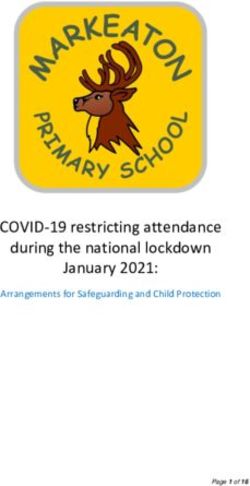Freshman Application Guide 2023-2024
←
→
Page content transcription
If your browser does not render page correctly, please read the page content below
Table of Contents
Table of Contents ......................................................................................................................................... 2
INTRODUCTION AND PREPARING TO APPLY .................................................................................................. 6
What is Cal State Apply? ............................................................................................................................. 7
When to fill out the application ................................................................................................................... 7
How to apply ................................................................................................................................................ 7
About this guide ........................................................................................................................................... 8
About the Applicant Help Center ............................................................................................................ 8
Required information and materials ............................................................................................................ 8
FIRST STEPS IN YOUR APPLICATION ............................................................................................................... 9
Setting up your Cal State Apply account ................................................................................................... 10
Completing your Extended Profile.............................................................................................................. 10
Degree Goal ........................................................................................................................................... 10
US Military Status ................................................................................................................................. 11
International Applicant .......................................................................................................................... 11
Selecting what program(s) you will apply to ............................................................................................. 11
Finding a program .................................................................................................................................. 11
Selecting a program .............................................................................................................................. 11
Reviewing your selection(s)................................................................................................................... 12
How the information you enter is used ..................................................................................................... 12
The four parts (quadrants) of your application .......................................................................................... 12
HIGH SCHOOLS ATTENDED ........................................................................................................................... 13
My High Schools ........................................................................................................................................ 14
Steps to add your high school(s) to the application .............................................................................. 14
Uploading your transcripts using CaliforniaColleges.edu ..................................................................... 15
Graduation Status ...................................................................................................................................... 15
ACADEMIC INFORMATION ............................................................................................................................ 16
PAGE 2 I FRESHMAN GUIDE 2023-2024 I CAL STATE APPLY LAST REVISED 9/30/22Academic Information ................................................................................................................................ 17
COLLEGES ATTENDED .................................................................................................................................... 18
What to include for Colleges Attended ..................................................................................................... 19
For college credit outside the United States/Canada ........................................................................... 19
Add a College of University ....................................................................................................................... 19
Can’t find your college/university? ........................................................................................................ 20
Degree information................................................................................................................................ 20
Term Type and Tuition Status ............................................................................................................... 20
HIGH SCHOOL COURSEWORK ....................................................................................................................... 21
Important notes about reporting high school coursework ......................................................................... 22
Dual enrollment – reporting college courses taken during high school ............................................... 22
Reporting foreign (outside US) high schools ......................................................................................... 22
Reporting repeated courses .................................................................................................................. 22
About credit recovery with variable units ............................................................................................. 23
Steps for entering your high school coursework ....................................................................................... 23
Add a high school grade level ............................................................................................................... 23
Middle School Courses.......................................................................................................................... 23
Add a high school course ...................................................................................................................... 24
Adding a summer grade level................................................................................................................ 25
COLLEGE COURSEWORK ................................................................................................................................ 26
Entering your college courses .................................................................................................................... 27
Colleges listed ....................................................................................................................................... 27
Adding a college term ........................................................................................................................... 27
Adding Term, Year and Academic Status ............................................................................................. 28
Enter a college course ........................................................................................................................... 28
Entering Variable Unit Grades ............................................................................................................... 29
A-G MATCHING .............................................................................................................................................. 31
Checking your A-G Totals........................................................................................................................... 32
Updating your A-G courses ........................................................................................................................ 32
PAGE 3 I FRESHMAN GUIDE 2023-2024 I CAL STATE APPLY LAST REVISED 9/30/22Important notes about A-G courses ........................................................................................................... 32
A-G courses taking during a Trimester term ......................................................................................... 33
Advanced Placement (AP) or International Baccalaureate (IB) tests ................................................... 33
College courses taken while in high school (dual enrollment).............................................................. 33
A-G Areas C, D and G ............................................................................................................................ 33
A-G GPA ................................................................................................................................................. 34
COURSE VALIDATION..................................................................................................................................... 36
What is course validation? ........................................................................................................................ 37
Course validation for California high schools (with A-G list)..................................................................... 37
How to manually validate courses............................................................................................................. 38
Steps to manually validating your courses by GE subject area ............................................................ 38
Checking your validations to confirm years of credit received and designate A-G .............................. 38
How to validate Mathematics credit ..................................................................................................... 39
How to validate Chemistry credit .......................................................................................................... 40
How to validate Language other than English credit ............................................................................ 41
Using test scores to validate A-G requirements ........................................................................................ 43
How to receive Advanced Placement (AP) subject test credit .............................................................. 43
How to receive SAT II subject test credit (taken prior to 2021) ............................................................ 43
STANDARDIZED TESTS .................................................................................................................................. 44
Reporting standardized tests ..................................................................................................................... 45
ACT and SAT test scores for freshman ................................................................................................. 45
How to complete the standardized test section.................................................................................... 45
EDUCATIONAL PROGRAMS & WORK EXPERIENCE ...................................................................................... 46
Completing the Educational Programs & Work Experience....................................................................... 47
Educational Programs Participation ...................................................................................................... 47
Work Information................................................................................................................................... 47
Extracurricular Programs Hours of Participation and Leadership.......................................................... 47
PROGRAM MATERIALS .................................................................................................................................. 48
SUBMITTING YOUR APPLICATION................................................................................................................. 50
PAGE 4 I FRESHMAN GUIDE 2023-2024 I CAL STATE APPLY LAST REVISED 9/30/22Submitting your application ....................................................................................................................... 51
Review the Summary Page carefully before submitting ....................................................................... 51
Application Fee Waivers ....................................................................................................................... 52
FREQUENTLY ASKED QUESTIONS ................................................................................................................. 53
Frequently Asked Questions ...................................................................................................................... 54
How To ....................................................................................................................................................... 54
How do I enter attendance dates on my application?........................................................................... 54
I am having a technical issue with completing the application. How can I get help? .......................... 54
I received a repeated course warning. What changes do I need to make? .......................................... 54
I took dual enrollment courses at a community college and received warning messages before
submitting my application. .................................................................................................................... 55
A-G Courses ............................................................................................................................................... 55
How do I know if my a-g course is considered honors? ........................................................................ 55
Changes to your application ...................................................................................................................... 55
I have new or updated information to submit. How can I do this? ....................................................... 55
I made a mistake on my application. How can I fix it?.......................................................................... 55
Admissions decisions and redirection ....................................................................................................... 56
Where/how will I receive the admissions decision? ............................................................................ 56
What if I’m not admitted to the CSU campus(es) I apply to? ................................................................ 56
APPENDIX ....................................................................................................................................................... 57
Mapping “a-g” requirements to CSU general education........................................................................... 58
PAGE 5 I FRESHMAN GUIDE 2023-2024 I CAL STATE APPLY LAST REVISED 9/30/22INTRODUCTION AND PREPARING TO APPLY PAGE 6 I FRESHMAN GUIDE 2023-2024 I CAL STATE APPLY LAST REVISED 9/30/22
INTRODUCTION AND PREPARING TO APPLY
What is Cal State Apply?
Cal State Apply is the Centralized Application System for all 23 universities in the California State
University (CSU) system. You only need to submit ONE Cal State Apply application even if you are applying
to multiple CSU universities (note: each university you apply to has a $70 fee).
When to fill out the application
Use this chart and the information below to help guide you on application deadlines:
Application Priority Review the Application Dates & Deadlines
Term Application Opens
Deadline information on calstate.edu/apply before
starting your application to find out which
Fall 2023 October 1, 2022 November 30, 2022
programs are available and the deadlines for
Spring 2024 August 1, 2023 August 31, 2023 each term.
• Be sure to apply for the correct term. Do not apply before the “application opens” date listed in the
chart above. A submitted application is only considered for the term which you applied.
• Deadlines vary from campus to campus, and not all campuses accept applications each term, nor
for every program. For details, contact the campus admission office.
• There may be supplemental materials and/requirements you are asked to provide. Check the
campus website(s) for more details, and be sure to check your email regularly
How to apply
Start by visiting calstate.edu/apply. Then, click the term you are applying for in the drop-down menu.
PAGE 7 I FRESHMAN GUIDE 2023-2024 I CAL STATE APPLY LAST REVISED 9/30/22INTRODUCTION AND PREPARING TO APPLY About this guide This guide walks first-time freshman through completing most parts of the Cal State Apply application, including: preparing to apply, first steps in your application, completing the Academic History, Supporting Information, and Program Materials quadrants (quadrants 2, 3 and 4), and lastly, submitting your application. While some parts of the application may not be covered in this guide, you can find detailed help text within the Cal State Apply application and the Applicant Help Center. About the Applicant Help Center Use this guide as a supplement to the instructions provided in the Applicant Help Center. To access the Applicant Help Center, click on your name in the upper- right hand corner of the Cal State Apply application. Required information and materials Be sure to have the following before you begin your application: Unofficial transcripts (both high school and college transcripts, if applicable): You’ll use these to enter the courses you’ve completed to fulfill A- G requirements; including courses currently in progress, and those you plan to take Your Social Security number if you have one Your Citizenship Status Credit Card or PayPal account: Application fees are due at time of submission and are paid by credit card or PayPal Annual income: Your parent’s annual income if you are a dependent, or your income if you are independent Educational Program, Work and Extracurricular Participation Information: You will need to provide the years you participated in college preparation programs and your average number of hours per week you work or participate in extracurricular activities Information needed to apply to EOP (if applying) PAGE 8 I FRESHMAN GUIDE 2023-2024 I CAL STATE APPLY LAST REVISED 9/30/22
FIRST STEPS IN YOUR APPLICATION PAGE 9 I FRESHMAN GUIDE 2023-2024 I CAL STATE APPLY LAST REVISED 9/30/22
FIRST STEPS IN YOUR APPLICATION
Setting up your Cal State Apply account
Once you’ve selected the appropriate term and hit “apply” from the Cal State Apply website, you will be
taken to the application portal for that term.
STEP ONE: CREATE AN ACCOUNT Common mistake to avoid: Not checking the email address you provided.
Official communication.is sent via email regarding your application, admissions
requirements, etc. Be sure you enter the email address you check regularly.
Completing your Extended Profile
After creating an account, you will complete the questions on the Extended Profile.
Be sure to answer questions on the Extended Profile correctly. The answers you Your Name
provide on the Extended Profile determine what question blocks (tiles) appear for Your CAS ID
the remainder of the application and what programs (majors) are available for you
to choose.
Come back to your questions on the Extended Profile any time if you need to make
corrections by clicking your name on the top right-hand corner.
Degree Goal
All freshman students should select First
Bachelor’s Degree.
Then, select Graduating High School Senior
or equivalent for your educational status.
Specify if you have taken and earned any
college credits through a community college
or university (e.g. through “dual enrollment”)
PAGE 10 I FRESHMAN GUIDE 2023-2024 I CAL STATE APPLY LAST REVISED 9/30/22FIRST STEPS IN YOUR APPLICATION
US Military Status
If you have never served in the United States Military, select
“No. I have not served in the US military.” Otherwise, select
the appropriate response from the drop-down menu.
International Applicant
If you have or will require an F1 Visa (student) or J1 Visa (exchange) to study at the CSU, select Yes. If not,
select No. Applicants who answer No will be prompted to select the state of their permanent home.
Common mistake to avoid:
Checking yes classifies you as an
international applicant. U.S.
Citizens, legal residents, and other
visa holders should select No.
Selecting what program(s) you will apply to
After you complete your Extended Profile, you will be taken to the Add Program page. This is where you
can select the specific program(s) you will apply to.
Finding a program
You can begin by typing in a campus name or a
program (major) in the search box. You can also use
the filters to narrow down your search quickly.
Selecting a program Common mistake to avoid: Applying to the wrong
Once you have found a program you wish to apply to, campus. Check the entire name of the campus and
click the plus sign to the far left of the program program carefully.
name. This will add it to your application.
PAGE 11 I FRESHMAN GUIDE 2023-2024 I CAL STATE APPLY LAST REVISED 9/30/22FIRST STEPS IN YOUR APPLICATION
You can apply to as many campuses as you wish,
but note you can only apply to one program per
campus. Once you are done making your
selection(s), click Continue.
Reviewing your selection(s)
Before moving on, review your program
selections. This page shows you all programs you
are applying to, your application status, and total fees due.
You will review this information again later on the Submit Application tab to ensure you are ready to
submit.
How the information you enter is used
The CSU uses self-reported coursework to calculate overall GPA and to determine admission eligibility.
Failure to report all coursework completed may adversely affect admission eligibility and could result in a
denial decision.
The four parts (quadrants) of your application
Click the My Application tab to complete the rest of your application. You must complete all sections for a
quadrant to show as complete. All quadrants must be complete to submit your application.
This shows your progress towards completing all the required
information for this quadrant.
*Don’t skip the Program Materials section. Even if it appears
complete, be sure to click and read the Program Materials
quadrant as there is usually important information about the
program(s) you are applying to in this section.
PAGE 12 I FRESHMAN GUIDE 2023-2024 I CAL STATE APPLY LAST REVISED 9/30/22HIGH SCHOOLS ATTENDED PAGE 13 I FRESHMAN GUIDE 2023-2024 I CAL STATE APPLY LAST REVISED 9/30/22
HIGH SCHOOLS ATTENDED
My High Schools
Add up to five (5) high schools attended, from grades 9-12. Add each high
school you attended individually. Do not add middle school, nor colleges
attended in this section.
If you attended more than five (5) high schools:
• List the schools where you have completed most of your courses.
• After submitting your application, you must contact each campus to which you’ve applied to
provide additional information regarding the additional high schools attended.
If you have attended a high school/secondary school outside of the United States:
• Enter the name, location and dates of attendance. In the next section (Academic Information) you
will be asked to complete additional information.
Steps to add your high school(s) to the application
STEP 1 – Click Add a High School.
STEP 2 – To narrow your search, enter Country. Enter either State, city, zip code, or CEEB code.
STEP 3 – In the search box, begin to enter your school’s name. Click on the appropriate school as it
appears.
STEP 4 – If you attend a home school, click on the Home School tab.
Manually enter the name of your home school, associated school or
organization.
Not seeing your high school on the list? Try entering any abbreviations of your school’s name or
attempt a second word in your school name. If the name of the school still does not appear, you
may manually enter. If you are reporting a California high school, manually entering your high
school is not recommended.
STEP 5 – Enter the dates you attended the school. Incorrect attendance dates will prevent you from
entering coursework on the High School Coursework part of the application.
PAGE 14 I FRESHMAN GUIDE 2023-2024 I CAL STATE APPLY LAST REVISED 9/30/22HIGH SCHOOLS ATTENDED
STEP 6 – Select your high school’s term type. Use the guide TERM TYPE GUIDE
below to determine your high school’s term type: How many grades does your high school
give you per course each academic year?
What if your high school has multiple term types? If your high
school offers courses that have various term types, or has 1 grade given = Full year term type
2 grades given = Semester term type
converted term types during your attendance then you must
3 grades given = Trimester term type
report the high school for each term type. e.g. enter the high 4 grades given = Quarter term type
school twice with the different term types each time. Unsure
about what term type(s) fit your school? Speak with your high school counselor.
Uploading your transcripts using CaliforniaColleges.edu
SAVE TIME UPLOADING YOUR TRANSCRIPTS. California residents that
have a CaliforniaColleges.edu account can use this account to add high
school transcript information to their application. View this how-to video
about importing your courses.
Graduation Status
If you have received or expect to receive a high school diploma, select that option. Then, select the school
granting you the diploma. Enter the date you received/expect to receive the diploma.
If you have or will have received a high school equivalency (e.g. GED, HiSET, or TASC), select that option.
Then, enter the date you received/expect to receive it by clicking on the calendar icon. Use the left or right
arrows to change the year. Once you are in the correct year, select the appropriate month.
PAGE 15 I FRESHMAN GUIDE 2023-2024 I CAL STATE APPLY LAST REVISED 9/30/22ACADEMIC INFORMATION PAGE 16 I FRESHMAN GUIDE 2023-2024 I CAL STATE APPLY LAST REVISED 9/30/22
ACADEMIC INFORMATION Academic Information If you have not and do not expect to earn a high school diploma or high school equivalency, please select that option. If you have not attended high school/secondary school outside of the United States: • Select No. • You are complete with this section and may move onto the next section of the application. If you have attended high school/secondary school outside the United States: • Select yes. • List your Academic Performance (High School GPA, Standing, Percentage, etc.). • List the name of Degree/Diploma (e.g. Diploma, A-Level, Abitur, Certificado). PAGE 17 I FRESHMAN GUIDE 2023-2024 I CAL STATE APPLY LAST REVISED 9/30/22
COLLEGES ATTENDED PAGE 18 I FRESHMAN GUIDE 2023-2024 I CAL STATE APPLY LAST REVISED 9/30/22
COLLEGES ATTENDED
What to include for Colleges Attended
This section is only for freshmen applicants that are currently taking or have completed college
coursework and indicated this by answering Yes to the question in the Extended Profile. If you have
never taken a college course, and correctly indicated this in your Extended Profile, you will not see
this section on the application. Report all colleges attended, including but not limited to:
• Courses taken during high school for college credit
• Summer college courses
Report all colleges attended regardless of their relevance to the programs you’ve applied to
List all colleges on your application even if the coursework completed there was transferred (sent)
to another college/institution.
Report each college only once, even if you had gaps in the dates of attendance. So, if you attended a
community college for two different summers, just write in the community college once in this section and
include all courses ever taken there.
For college credit outside the United States/Canada
For a college/institution outside the United States/Canada, you will be given the option to upload an
unofficial copy of your transcript. This is not required but will help speed the processing of your
application.
Add a College of University
Follow these steps for each college/university you’ve attended or are
currently attending.
STEP ONE – Select Add a College or University.
STEP TWO – Type in the name of the college/university.
Begin typing the full institution name. The system will display
results that match the information. Select the correct matching
institution. Additional matches may be further down the list.
Scroll down using your mouse or the down arrow to see
potential matches.
PAGE 19 I FRESHMAN GUIDE 2023-2024 I CAL STATE APPLY LAST REVISED 9/30/22COLLEGES ATTENDED Can’t find your college/university? The lookup table includes all domestic and international institutions with a College Board CEEB code. If you are unable to find your institution, verify the name is entered without abbreviations and matches the official name on your transcript. If the institution is still not found, select “Can’t find your school” and complete the additional information requested. Degree information Identify whether or not you completed (Degree Awarded) or will complete (Degree In Progress) an associate degree or other degree(s) prior to transfer. If yes, you will be asked to provide details on the type of degree, date earned/will earn, your major, minor, and whether you had a double major. Term Type and Tuition Status Select the type of term the college/university used while you attended. Refer to your college transcript term headers or transcript legend for assistance with identifying the term type. Designate the tuition status during the last term attended and then provide dates of attendance, selecting the term, month, and year that you first attended and you last attended. If you are still attending, be sure to check the box “Check if you are still attending this college of university” under the Last Term drop downs. PAGE 20 I FRESHMAN GUIDE 2023-2024 I CAL STATE APPLY LAST REVISED 9/30/22
HIGH SCHOOL COURSEWORK PAGE 21 I FRESHMAN GUIDE 2023-2024 I CAL STATE APPLY LAST REVISED 9/30/22
HIGH SCHOOL COURSEWORK Important notes about reporting high school coursework You will report all A-G courses, including courses in addition to those used to satisfy subject requirements. Do not include Non A-G courses such as Health or Physical Education. Dual enrollment – reporting college courses taken during high school You do not report dual enrollment courses (college courses taken during high school) within this High School Coursework section. After you’ve completed your Colleges Attended, report any college courses you’ve taken on the College Coursework screen. Then, visit the A- G Matching screen after completing College Coursework to report how these may satisfy your A-G requirements, if applicable. Reporting foreign (outside US) high schools You are not required to complete High School Coursework or A-G Matching sections for foreign high schools. This includes applicants who are US citizens and only attended foreign high schools, as well as applicants who only attended foreign high schools but may have taken a US course. Reporting repeated courses CSU defines repeated courses as taking the exact same course with the exact same course title taken at the same school and/or same school district at a later time. Do not enter the repeated course twice. If you repeated a course, enter the highest grade(s) earned for the course. If the repeated course is planned or in progress, enter the original grade earned, as well as the planned or in progress course as a new grade has not yet been earned. If you remediated (repeated) a course at both different high school and different school district or remediated a different course (i.e. Honors English vs English) you will include both courses in the application. Note: For courses like journalism, band/orchestra, film production etc. that are repeatable for credit and approved to meet A-G requirements, you can leave the multiple entries on the application, ignore the repeat credit warning and submit the application. PAGE 22 I FRESHMAN GUIDE 2023-2024 I CAL STATE APPLY LAST REVISED 9/30/22
HIGH SCHOOL COURSEWORK
About credit recovery with variable units
Only full semester courses may be used to repeat a course. In the event that a course is completed for less
than standard 5 units (1 semester), you must complete full 5 units before the course may be reported with
a grade earned. In the event that only a portion of the 5 units is completed, it will not correct the originally
earned grade.
Steps for entering your high school coursework
To start, you will be adding a high school grade level in (and the corresponding school and academic year
for that grade) for each year of high school. For each grade level, you will input all A-G coursesthat were
taken during that grade.
Add a high school grade level
Begin with selecting the earliest grade level that you completed courses to fulfill an A-G subject.
Steps to add a grade level
1. Select the School that you attended for
that grade level
2. Select the appropriate Academic Year
3. Click the green check mark to continue
Middle School Courses
If you took mathematics or foreign language courses in 7th and 8th grade to fulfill A-G requirements, select the
appropriate grade level (e.g. 7th grade, 8th grade). Then, enter your first high school attended in 9th grade and your
9th grade academic year.
PAGE 23 I FRESHMAN GUIDE 2023-2024 I CAL STATE APPLY LAST REVISED 9/30/22HIGH SCHOOL COURSEWORK
Add a high school course
STEP ONE - Start by entering the Course Title.
• If you attend a California High school, once you begin typing, you
will be presented with a list of courses that contain the letters
entered. (See example to the right.) To refine the list of courses
that appears, continue typing until the correct course appears.
• It is recommended that you select the course from the list, and not
manually enter a course title. However, if you did not attend a
California high school, you may need to manually enter the course
title.
STEP TWO - Select the Course Type. Use this chart for guidance:
Course Type Definition
None Standard level course (not AP, IB, or approved honors course)
Advanced Placement AP course, eligible for an additional point to your GPA calculation
International Baccalaureate IB course, eligible for an additional point to your GPA calculation
Honors* Approved Honors course, eligible for an additional point to your GPA
calculation (must be designated in high school’s A-G course list.)
STEP THREE - Enter the Grade earned for each term.
• If the course is completed, select the letter grades you received for the course during each term.
• Select In Progress if you are currently taking the course.
• Select Planned if you are planning to take the course for a future term.
• Only taking the course for one term? Select No Course for term which you will not earn a grade
(EXAMPLE: If you take a course for one semester, one field would contain a Grade or Planned or In
Progress; then No Course in the other field)
• NOTE: Please see the Course Validation section of this guide for information on how courses are
validating to fulfill A-G requirements.
STEP FOUR - Click the green checkmark to save each course. Continue adding courses until all A-G
coursework for the grade level is entered.
PAGE 24 I FRESHMAN GUIDE 2023-2024 I CAL STATE APPLY LAST REVISED 9/30/22HIGH SCHOOL COURSEWORK STEP FIVE - Click Add a Grade Level. Repeat the steps above to add additional grade levels and courses until all A-G coursework from your high school transcripts is completely entered. Adding a summer grade level Grade levels for summer courses should be reported as the grade you were going into after that summer. For example, if you took a summer class between 9th and 10th grade, the summer grade level should be set to 10th grade. Each summer you have attended should be entered individually by grade level. Once you’ve added a summer grade level, follow the same steps outlined above to Add a course. PAGE 25 I FRESHMAN GUIDE 2023-2024 I CAL STATE APPLY LAST REVISED 9/30/22
COLLEGE COURSEWORK PAGE 26 I FRESHMAN GUIDE 2023-2024 I CAL STATE APPLY LAST REVISED 9/30/22
COLLEGE COURSEWORK Entering your college courses This section is only for first-time freshman who have taken one or more college courses. If you have taken one or more college courses, you will be reporting all courses from your college transcripts that you have used to fulfill the A-G subject requirements. Colleges listed You should see the college(s) you entered in the Colleges Attended section listed in separate gray boxes. To begin entering coursework for the college, click the Start button. Important note: Use official copies of your transcripts. Coursework must exactly match your official transcripts; don't use an unofficial version, like a printout from your school's website. List your courses under the correct term, year, and class level. Department prefixes and course numbers must precisely match those on your transcripts. Adding a college term You will enter your courses by term. Start by adding your first term. Depending on the term type you selected in Colleges Attended for that college, it will prompt you to add a semester, trimester, or quarter (example shows “add a semester”) PAGE 27 I FRESHMAN GUIDE 2023-2024 I CAL STATE APPLY LAST REVISED 9/30/22
COLLEGE COURSEWORK
Adding Term, Year and Academic Status
Add a term, year, academic status and completion status. Hit SAVE once done.
• Term and Year: The options that appear are based on information you entered in the
Colleges Attended section.
• Academic Status: Your status during the term you are inputting, not your
current status. As a High School student, you may select Freshman for all
courses completed.
Enter a college course
STEP ONE – Click Add a Course to add courses for that term.
STEP TWO – Enter the course code.
• Department prefixes and course numbers must exactly match what appears
on your official transcript.
• Some courses may populate from a drop-down selection box that appears as
you type the course (see example). These are pre-loaded courses from
ASSIST.
• If your course does not appear on the drop-down list automatically,
manually enter the course subject and number exactly at it is listed on your
transcript.
STEP THREE – Enter the course title. You can abbreviate it if it does not fit.
Some course titles may populate from a drop-down selection box that
appears as you type the course. These are pre-loaded from ASSIST.
STEP FOUR – Select the course subject area. You must select a subject for each
course line. If you are unable to find a similar subject, select Special Topics.
STEP FIVE – Enter the course credits exactly as they appear on your transcript. In
most cases, the course credit will be a full number of 3.00 or 4.00. Enter the first digit, and then use the
pulldown to select the decimal value.
PAGE 28 I FRESHMAN GUIDE 2023-2024 I CAL STATE APPLY LAST REVISED 9/30/22COLLEGE COURSEWORK
STEP SIX – Enter the grade exactly as it appears on your transcript, including any pluses or minuses. See
the next section if you have variable unit grades to enter.
• If your grades appear on your transcript as "BA," "CB," or "DC," (higher grade in second semester),
you must list them as "AB," "BC," and "CD" (higher grade in first semester) for the system to
recognize them.
• For Pass grades, enter “P,” and for Credit grades, enter “CR.”
• The CAS Grade populates automatically. This allows us to standardize your coursework for all
programs and cannot be edited.
Entering Variable Unit Grades
There are two box values for credit. The first is the whole credit value. The second box is for fractional
credit values and defaults to 00. To change this, select a value from the drop-down. For example, a course
that is 3.50 credits would have a value of 3 in the first box and then 50 in the second. For more help, see
the Course Credit section of the Applicant Help Center.
Click Save All. Continue adding courses, as needed.
PAGE 29 I FRESHMAN GUIDE 2023-2024 I CAL STATE APPLY LAST REVISED 9/30/22COLLEGE COURSEWORK
STEP SEVEN – Save your transcript. Once coursework
entry is completed for all reported colleges, at the
bottom of the page, select Yes confirming you have
completed entry and then “Save Your Transcript”. If
you decide to go back and edit coursework entry after
saving, be sure to select Save Your Transcript again.
Important note about A-G
You can preview what you submitted by clicking Preview this Transcript. credit for college courses:
Applicable courses entered
should be matched to an A-G
category so proper years of
credit is provided. Be sure to
do this in the A-G Matching
section by clicking Update A-G.
PAGE 30 I FRESHMAN GUIDE 2023-2024 I CAL STATE APPLY LAST REVISED 9/30/22A-G MATCHING PAGE 31 I FRESHMAN GUIDE 2023-2024 I CAL STATE APPLY LAST REVISED 9/30/22
A-G MATCHING
Checking your A-G Totals
On the A-G matching, you will see the guide of A-G subjects (left
picture) with the total minimum years required in parenthesis. To
check that you have met all A-G areas, look at your totals on the
right-hand column under “Years.” Your totals should be equal to or
greater than the number of minimum years for that subject.
In the below example, Subject A – History/Social Science requires a
minimum of 2 years. The applicant has met at least the 2-year
requirement for this subject. They completed 3 years.
Updating your A-G courses
If you notice that you have not met the minimum number of years in any of
the A-G subject areas, follow these directions to revise your courses:
1. Click on the arrows next to each Academic Year to display all
courses for that year/Grade Level
2. Ensure that each course contains an A-G area in the far-right column (use the guide on the right if
you are unsure which area should be chosen
3. Once you have completed your updates, click Save and Continue to return to the Summary Screen.
Reminder: All A-G requirements must be completed by your high school graduation date.
Important notes about A-G courses
This information will be used by the campus to make an initial admissions decision, accuracy is
imperative. If you have any questions about requirement matching, contact your high school counselor or
the campus to which you are applying.
PAGE 32 I FRESHMAN GUIDE 2023-2024 I CAL STATE APPLY LAST REVISED 9/30/22A-G MATCHING
A-G courses taking during a Trimester term
Courses reported with a Trimester term type will show with .33, .66 or .99 totals based on the number of
terms reported. Totals ending in .99 will be rounded to a full year.
Advanced Placement (AP) or International Baccalaureate (IB) tests
Any passing AP or IB test scores reported
in the Standardized Test section of the
application that fullfill an A-G subject
requirement will automatically be applied to
respective A-G subject totals.
College courses taken while in high school (dual enrollment)
College courses taken while in high school must be reported on the College Coursework screen for each
college you attended. You can then match these to A-G. College courses entered on the College
Coursework section for one semester will be automatically counted for one full year of high school credit.
A-G Areas C, D and G
The next section walks you through a few important notes, by A-G subject area, to consider when
reporting high school A-G courses. For more information on fulfilling the A-G requirements, please visit the
Freshman Admission Requirements webpage.
• Biology/Life Sciences • Chemistry • Integrated Science
• Biology/Earth & Space Sciences • Chemistry/Earth & Space • Integrated Science 1
Space Sciences Sciences • Integrated Science 2
• Computer Science • Integrated Science 3
• Earth and Space Sciences • Integrated Science 4
• Physics
• Physics/Earth & Space Sciences
Biological Integrated
Sciences Physical Science
Science
PAGE 33 I FRESHMAN GUIDE 2023-2024 I CAL STATE APPLY LAST REVISED 9/30/22A-G MATCHING Mathematics – Area C: A two-year Algebra 1 course should be reported with only two semester grades. Enter the course title only once and enter the grades earned in the second year.Laboratory Science – Area D: Area D requires one year of Biological Science (D1) and one year of Physical Science (D2). Courses in Integrative/Interdisciplinary Laboratory Science are “wild cards,” meaning they can be used to fulfill either Biological Science or Physical Science area, as you need them. This guide shows which disciplines are included in Laboratory Science – Area D: California applicants may visit the UC Course Management Portal to review course disciplines attached to each course and detrermine how the course should be reported. College Preparatory Electives – Area G You can fulfill Area G – College Preparatory Electives a few different ways but the following is the most common way applicants do so. Most applicants fulfill their Area G – Electives with one semester of US Government and one semester of Economics. This is only when their 2 years of Area A – History/Social Science have already been completed by other courses, other than US Government and Economics since courses can only count once. In the example, the applicant fulfilled their History/Social Science requirement with other courses. So, when they entered US Government and Economics, those courses were used to complete the 1 year of Area G. If you cannot complete area G with using US Government and Economics, you can manually change the A- G category of one course from another A-G area, if it has been completed in excess to the minimum subject requirement. If other subject requirements have been exceeded, and you would prefer to retain those totals, you may report a course entitled “Elective Credit” with two grades of Pass (Recommended for applicants to San Luis Obispo). A-G GPA GPA calculation is based on the grade level and A-G categories assigned to each course, from 10th – 12th grade years (9th grade courses and Middle School courses are not included in the A-G GPA, even if you took A-G courses in those grades). If you report a high school course that you do not assign to an A-G category, this course will not be counted towards the total GPA. PAGE 34 I FRESHMAN GUIDE 2023-2024 I CAL STATE APPLY LAST REVISED 9/30/22
A-G MATCHING Any courses that you report for which you have received a D or an F grade will not be included in your Total Years calculation. These courses will still be included in your calculated GPA. Manually entered courses will need to have an A-G category matched. “+” (plus) and “-“ (minus) are not included for grades. Courses designated as honors courses on the UC’s “a-g” list receive additional points for GPA calculations. Honors, AP and IB courses approved additional honors credit are identified on the UC “a-g” list. If you have questions about how the A-G GPA is calculated, you can use the CSU Calculator. PAGE 35 I FRESHMAN GUIDE 2023-2024 I CAL STATE APPLY LAST REVISED 9/30/22
COURSE VALIDATION PAGE 36 I FRESHMAN GUIDE 2023-2024 I CAL STATE APPLY LAST REVISED 9/30/22
COURSE VALIDATION
What is course validation?
There are two kinds of validation:
1. Validation of coursework is when a lower-level course is granted credit (“validated”) even if the
lower-level course was not actually completed. This is called “subject omission.”
2. Validation of a D or F grade (called a “grade deficiency”) in a lower-level course after completing a
higher-level course with a grade of C or better.
A final grade of C or better in the second semester or third trimester of a yearlong course is recognized as
validation of satisfactory completion of subject performance requirements only in the subjects of
mathematics, chemistry or languages other than English.
Course validation may allow you to meet the minimum A-G requirements by granting credit for lower-level
courses you may not have passed, if they fall within the validation rules that are outlined below in this
section.
Course validation for California high schools (with A-G list)
Course validation happens automatically for California high schools that have the UC A-G course list. In
order to have this automatically validate for you, you must be sure that you enter the correct high school
(with matching CEEB code) and you carefully enter your courses to match your transcripts.
For California high schools, do not manually enter your high school nor your high school courses. Be sure
to select from the choices that populate in order for your courses to be properly validated and for your
credit to be reflected accurately.
If your California high school courses do not appear on the A-G list linked above, or you have courses from
a non-California high school, see the next section for details on how to manually validate your courses
within Cal State Apply.
EXAMPLE: Automatically populates list of courses for
California high schools with A-G list; select from choices
PAGE 37 I FRESHMAN GUIDE 2023-2024 I CAL STATE APPLY LAST REVISED 9/30/22COURSE VALIDATION
How to manually validate courses
(Validating courses: Non-California high schools and validating courses that do not appear on the A-G list)
As mentioned above, automatic course validation occurs only for California high schools that have the UC
A-G course list.
If you attended a non-California high school or if your courses are not on
the UC A-G list, you may not see your courses in the search and may need
to manually type in the courses. When you get to the High School
Coursework section, you will need to manually match your courses to
meet the A-G requirements.
EXAMPLE: No courses will populate
for non-California high schools or
ones without A-G list; type course in
Steps to manually validating your courses by GE manually.
subject area
For non-California high schools and courses not on the A-G list requiring manual validation, it is very
important to use the guide below to ensure your courses validate correctly (California high schools with A-
G list can skip the following notes since their courses automatically validate).
Checking your validations to confirm years of credit received and designate A-G
Click the A-G Matching tab, click Update A-G courses and then click the drop-down menu of your high
school to see the list of courses that include Years of credit received. Here is where you will need to
manually input the A-G category for these courses to receive credit.
This is an example from the first
math validation rule below. Years =
years of A-G credit received (must
manually type in A-G category)
PAGE 38 I FRESHMAN GUIDE 2023-2024 I CAL STATE APPLY LAST REVISED 9/30/22COURSE VALIDATION How to validate Mathematics credit A grade of C or higher in the second semester validates a D or F in the first semester. To validate courses based on the above scenario, please follow these steps: 1. Enter course with grades earned. 2. Then, enter a second time with the same course title. For the first semester grade, select “Pass,” and for the second semester grade, select “No Course.” A grade of C or higher in the second semester of a sequential Math course validates the prior year. To validate courses based on the above scenario, please follow these steps: 1. Enter course with grades earned. 2. Then, enter a second time with the same course title. Select grade of “Pass” for both semesters to validate the entire first year. If only one semester needs validating, select “Pass” for one semester and “No Course” for the other. PAGE 39 I FRESHMAN GUIDE 2023-2024 I CAL STATE APPLY LAST REVISED 9/30/22
COURSE VALIDATION A grade of C or higher in the second semester of an Advanced Mathematics course validates the entire three-year subject requirement. (Advanced Math courses are designated on the UC Management Portal.) To validate courses based on the above scenario, please follow these steps: 1. Enter course with grades earned. Then, enter a second time with the same course title. 2. Select “Pass” grades until the 3-year requirement is completed How to validate Chemistry credit A grade of C or higher in the second semester validates a D or F earned in the first semester. To validate courses based on the above scenario, please follow these steps: 1. Enter the valid grades earned with a consecutive row with the same course title. 2. For the first semester grade, select “Pass,” and for the second semester grade, select “No Grade” PAGE 40 I FRESHMAN GUIDE 2023-2024 I CAL STATE APPLY LAST REVISED 9/30/22
COURSE VALIDATION How to validate Language other than English credit A grade of C or higher in the second semester validates a D or F earned in the first semester. To validate courses based on the above scenario, please follow these steps: 1. Enter the valid grades earned with a consecutive row with the same course title 2. For the first semester grade, select “Pass.” and for the second semester grade, select “No Course.” A grade of C or higher in the second semester of a second year or higher of foreign language will validate the entire two-year subject requirement. To validate courses based on the above scenario, please follow these steps: 1. If a grade lower than a C is earned, the original grade(s) must be reported in addition to the next steps. 2. If only the second level or higher has been completed, enter the actual course completed, on a consecutive row with the same course title. 3. Then, select grades of “Pass” until the 2-year requirement is completed. PAGE 41 I FRESHMAN GUIDE 2023-2024 I CAL STATE APPLY LAST REVISED 9/30/22
COURSE VALIDATION
You took met the LOTE requirement through another means other than a course as outlined in the 2022-
2023 Admission Handbook.
To validate a courses base on the above scenario, please follow these steps:
1. Students applying to the CSU should indicate the specific language in the “High School Coursework”
section of the application for admission. Students should indicate completion of two years of one
language with a grade of “Pass” on consecutive rows.
You took a LOTE course at a community college listed in their catalog as equivalent to 2 years of high
school credit and only one year of credit is automatically applied in Cal State Apply.
To validate a courses base on the above scenario, please follow these steps:
1. Manually enter the additional year in the High School Coursework section of the application and
enter Pass as the grades for both terms.
PAGE 42 I FRESHMAN GUIDE 2023-2024 I CAL STATE APPLY LAST REVISED 9/30/22You can also read