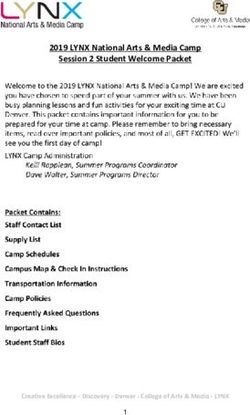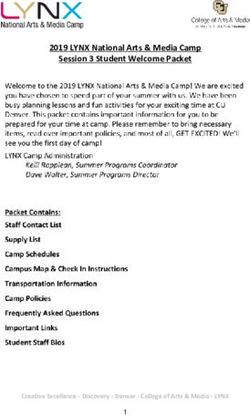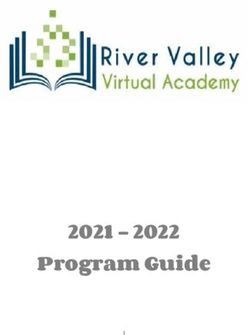Klondike Independent School District Klondike High School Student/Parent Laptop Handbook 2021-2022 - Klondike ISD
←
→
Page content transcription
If your browser does not render page correctly, please read the page content below
Klondike Independent School
District
Klondike High School
Student/Parent Laptop
Handbook
2021-2022Student/Parent Laptop Handbook
Table of Contents
Terms of the Laptop Loan............................................................................................... 3
Maintenance Fee ............................................................................................................. 3
Financial Hardships .........................................................................................................4
Use of Computers and Laptops on the
Network........................................................................................................................4-6
Network Student Drives .................................. ..................................................4
No Loaning or Borrowing Laptop ......................................................................4
Classroom Assignments and Websites ...............................................................4
Internet Safety .............................. ......................................................................5
Screensavers........................................................................................................ 5
Sound ..................................................................................................................5
Deleting Files ......................................................................................................5
Music, Games, or Programs ................................................................................5
Unauthorized Access...........................................................................................6
Transporting Laptops............................................................................................6
Student Code of Conduct ....................................................................................... ….7-9
Misbehaviors & Consequences Phase I ...............................................................7
Misbehaviors & Consequences Phase II ..............................................................8
Misbehaviors & Consequences Phase III .............................................................9
Breach of Computer Security……………………………………………………9
Internet Safety Tips for Parents……………………………………………….…..……10
Online Tips to Discuss With Your Student…………………………………………......10
Student Pledge for Laptop Use………………………………………………………….12
2Terms of the Laptop Loan
Students will make arrangements to pay a nonrefundable maintenance fee of $75.00 each year
before taking possession of the laptop. Students will comply at all times with the Klondike ISD
Parent/Student Laptop Handbook and Acceptable Use Policy, incorporated herein by reference
and made a part hereof for all purposes. Any failure to comply may terminate your rights of
possession effective immediately and the District may repossess the laptop.
Title: Legal title to the laptop is in the District and shall at all times remain in the District. Your
right of possession and use is limited to and conditioned upon your full and complete compliance
with this Agreement and the Parent/Student Laptop Handbook.
Loss or Damage: If the laptop is damaged, lost or stolen, you are responsible for the reasonable
cost of repair or its fair market value on the date of loss. Loss or theft of the laptop must be
reported to the District by the next school day after the occurrence. A table of estimated pricing
for a variety of repairs is included in the Parent/Student Laptop handbook to which reference is
hereby made. Seniors must clear all records and pay all fees before participating in graduation
ceremonies.
Repossession: If you do not timely and fully comply with all terms of this Agreement and the
Parent/Student Laptop Handbook, including the timely return of the laptop, the District shall be
entitled to declare you in default and come to your place of residence, or other location of the
laptop, to take possession of the laptop.
Term of Agreement: Your right to use and possession of the laptop terminates no later than the
last day of the school year unless earlier terminated by the District or upon withdrawal from the
District.
Appropriation: Your failure to timely return the laptop and the continued use of it for non-
school purposes without the District’s consent may be considered unlawful appropriation of the
District’s laptop.
Maintenance Fee
Students will pay a non-refundable maintenance fee of $75.00 each year to cover the costs
associated with non-warranted items.
• Students will make arrangements to pay the fee before taking possession of the laptop.
• In case of theft, vandalism, and other criminal acts, a police report MUST be filed by the
student or parent within 48 hours of the occurrence. Incidents happening off campus must be
reported to the police by the parent and a copy of the report be provided to the school. Upon
completion of the investigation the District may assess a replacement fee for the laptop.
• If laptop is lost, students/parents are responsible to pay for the fair market value to replace the
laptop (see Fair Market Value chart).
• Student will be charged the full price of the laptop if deliberately damaged or vandalized.
3• Seniors must clear all records and pay all fees before participating in graduation.
• Students/Parents are responsible for reasonable cost of repair for damaged laptops (see Repair
Pricing chart).
Fair Market Value
Age of Laptop Value:
1 year or less $ 750.
2 years $ 500.
3 years $ 250.
4 years $ 120.
Table of Estimated Repair Pricing
Description of Non-Warranty Accidental Deliberate Damage
Repair/Replacement Damage
Broken Screen (LCD) $150.00 Actual cost of repair
Damaged Keyboard $150.00 Actual cost of repair
Damaged/Lost Power Supply $150.00 Actual cost of repair
Damaged/Lost Battery $75.00 Actual cost of repair
Re-image of Hard Drive $75.00 Actual cost of repair
Abandonment Fee $10.00 Actual cost of repair
Other Minor/Major Damage TBD Actual cost of repair
Lost/Destroyed Laptop Fair Market Value Actual cost of repair
Laptop Financial Hardships
Based on TEC 11.158, the school District may require payment of a reasonable fee, not to
exceed the actual annual maintenance cost for the use of musical instrument, [technology] and
uniforms owned or rented by the District.
If this fee creates a financial hardship on the student or parent which prevents their ability to
obtain a laptop, please contact the campus administration about options regarding payment of the
fee.
The administration will:
• Provide payment options for the student to pay out the fee over time
• Allow the student to provide hardship qualification information to campus administration
4Use of Computers and Laptops on the Network
Klondike ISD is committed to the importance of a student being able to continue with his/her
work when his/her laptop is experiencing problems. To assist with this problem the District is
providing the following:
Network Student Drives
The students will have a network drive setup from their login. Students can save important items
on this network drive, keeping a backup that they can access from anywhere on the network.
No Loaning or Borrowing Laptops
• Do NOT loan laptops or other equipment to other students.
• Do NOT borrow a laptop from another student.
• Do NOT share passwords or usernames with others.
Classroom Assignments and Websites
Many classes will have online assignments posted in the District website which can be accessed
through any computer with internet access. Talk with your student’s teachers about the
availability of coursework and assignments on the District website.
Internet Safety
There are many sites on the Internet that can be potentially dangerous to minors. These sites are
blocked while students are logged on to the District network, but may be unprotected at home.
Students are in violation of District policy if they access these sites through proxies. Parents may
want to restrict their home access.
Additional Sources of Internet Safety Information:
FBI Parent’s Guide to Online Safety: http://www.fbi.gov/publications/pguide/pguidee.htm
Internet Safety: http://www.isafe.org
NetSmartz: http://www.netsmartz.org/netparents.htm
Screensavers
• Inappropriate media may not be used as a screensaver.
• Presence of weapons, pornographic materials, inappropriate language, alcohol, drugs, gang
related symbols or pictures will result in disciplinary actions.
• Passwords on screensavers and power-on screen are not permitted.
• There is a $15 reimaging charge to remove any of the above items. Reimaging the laptop will
result in the loss of ALL personal data.
5Sound
• Sound will be muted at all times unless permission is obtained from the teacher for
instructional purposes.
• No headphones except for instructional purposes.
Deleting Files
• Do not delete any system folders or files that you did not create or that you do not recognize.
Deletion of certain files will result in computer failure and will interfere with your ability to
complete class work and may affect your grades.
• There is a $15 reimaging charge. Reimaging the laptop will result in the loss of ALL personal
data.
Music, Games, or Programs
• Any music downloaded or streamed over the Internet must be appropriate as per District policy.
• Any games streamed over the Internet must be appropriate as per District policy.
• Decisions regarding appropriate music and games will be at the discretion of the Campus
Administration.
• All software on the system must be District approved and installed by the Technology
Department.
• All copyright laws will be enforced.
• There is a $15 reimaging charge to remove any of the above items. Reimaging the laptop will
result in the loss of ALL personal data.
Unauthorized Access
Reference Board Policy CQ Local at http://klondike.esc17.net/
Transporting Laptops
• To prevent system damage, laptops need to be closed and placed in a bag or backpack.
• Laptops do NOT have to be shut down (turned off) between classes.
• Laptops can be left on around the clock. Batteries must be fully charged prior to arriving at
school each day.
6Misbehaviors & Consequences
Phase I Misbehaviors Phase I Consequences
Phase I misbehaviors include any student action Consequences of Phase I misbehaviors
deemed by instructors and/or administrators to include, but not limited to, the following:
negatively affect the educational efficiency of
the program.
In addition to the infractions from Board Policy First Offense:
– Phase I Misbehavior will also include: Documentation in the Event Log
Downloading screensavers, games, found in Technician Workroom.
and/or music that is not instructional. $15 re-imaging charge to correct
Deleting instructional applications. misuse.
Loss or vandalism of power cords Cost to replace lost part
Sharing an identification or password
with another person. Second Offense:
Using another person’s password. Written Warning
Trespassing, deleting, examining, Call to parents
copying, or modifying files, data, or work $15 re-imaging charge to correct
belonging to others without prior consent. misuse.
Intentionally wasting limited resources, Cost to replace lost part
including the distribution of “chain
letters.”
Employing the network for commercial Third Offense:
purposes, political activities, or private Removal of laptop pending Parent
business. Conference
Revealing the personal address, Social Parent Conference
Security number, account number(s), or $15 re-imaging charge to correct
phone number of yourself or any other misuse.
person. Cost to replace lost part
Plagiarizing material or information from
any electronic technological resources.
MISBEHAVIOR: CONSEQUENCE:
LEAVING LAPTOPS UNATTENDED OR LAPTOP WILL BE CONFISCATED
USING LAPTOPS IN A MANNER THAT AND HELD BY ADMINISTRATION
MAY CAUSE DAMAGE OR IS IN DIRECT PENDING A PARENT CONFERENCE.
VIOLATION OF DISTRICT POLICY.
7Phase II Misbehaviors Phase II Consequences
Phase II misbehaviors are more severe and Student is responsible for expenses incurred
persistent, this may be the fourth or more offenses for intentional hardware damage.
of Phase I misbehaviors. In Phase II, student’s Consequences of Phase II misbehaviors are at
conduct infringes upon the rights of others or has the discretion of the campus administrator and
negatively impacted learning. Damages and include, but are not limited to, the following:
vandalism to hardware are included in Phase II
misbehaviors:
In addition to the infractions from Board Policy – 1. Removal of laptop pending Parent
Phase II Misbehavior will also include: Conference
Keyboard, hard drive, screen… damaged 2. Mandatory Parent Conference
and requires replacement. 3. Behavior contract.
Student distributes illegally obtained 4. In-School Suspension
electronic materials. 5. Suspension (based on repeated Phase II and
A violation of policy that negatively behavioral offenses)
impacts the rights of another student. 6. Notification of outside agency and/or police
Creating, accessing, or processing with filing of charges where appropriate.
offensive or pornographic messages or
pictures; obscene or threatening language;
and harassing, hate related or
discriminatory remarks. If misbehavior results in legal action –
Damaging or injecting viruses into assignment to an alternative education program
computers, computer systems, or will be a possible consequence.
computer networks.
Employing the network for commercial
purposes, political activities, or private
business.
Revealing the personal address, Social
Security number, account number(s), or
phone number of yourself or any other
person.
Transmission of any material in violation
of any U.S. or state regulation.
Violating copyright laws, including
installation of copyrighted software.
8Phase III Misbehaviors Phase III Consequences
Phase III misbehaviors are such that the student Student is responsible for expenses incurred
has disrupted or threatens to disrupt the school’s for intentional hardware damage.
efficiency to such a degree that his/her presence Consequences of Phase III misbehaviors are at
is not acceptable. Common signs of Phase III the discretion of the campus administrator and
misbehaviors include, but are not limited to, the include, but are not limited to, the following:
following offenses committed on school property
or within 300 feet of school property, or while
attending a school sponsored or school related
activity except as noted. 1. Removal of laptop pending Parent
Conference
In addition to the infractions from Board Policy – 2. Mandatory Parent Conference
Phase III Misbehavior will also include: 3. Behavior contract.
Electronic threats 4. In-School Suspension
Habitual violation of Phase I & Phase II 5. Suspension (based on repeated Phase II
offenses. and behavioral offenses)
Transmission of any material in violation 6. Assignment to an alternative education
of any U.S. or state regulation. program and notification of placement
Engaging in conduct that contains the sent to the juvenile justice system
element of breaching computer security 7. Notification of outside agency and/or
under Section 33.02(b)(1) of the Texas police with filing of charges where
Penal Code. appropriate.
Use or possession of hacking software or 8. Permanent loss of laptop privileges.
any other software capable of causing
harm.
Sec. 33.02. BREACH OF COMPUTER SECURITY. (a) A person commits an offense if the person
knowingly accesses a computer, computer network, or computer system without the effective
consent of the owner.
(b) [amended 9/1/97] An offense under this section is a Class B misdemeanor unless in committing
the offense the actor knowingly obtains a benefit, defrauds or harms another, or alters, damages, or
deletes property, in which event the offense is:
(1) a Class A misdemeanor if the aggregate amount involved is less than $1,500;
(2) a state jail felony if:
(A) the aggregate amount involved is $1,500 or more but less than $20,000; or
(B) the aggregate amount involved is less than $1,500 and the defendant has been previously
convicted two or more times of an offense under this chapter;
(3) a felony of the third degree if the aggregate amount involved is $20,000 or more but less than
$100,000;
(4) a felony of the second degree if the aggregate amount involved is $100,000 or more but less than
$200,000; or
(5) a felony of the first degree if the aggregate amount involved is $200,000 or more.
A person who is subject to prosecution under this section and any other section of this code may be
prosecuted under either row, both sections.
9Internet Safety Tips for Parents
Online tips for parents:
LOCATION: The Laptop should be in a central location in the home where you can see it and
monitor use.
You should be able to see their computer screen while they are online.
If they take the Laptop to other friends’ homes, talk with their parents about how they monitor
online access.
Spend time with your children online. Have them teach you about their favorite online
destinations.
MONITOR: Monitor your child’s computer use. Limit Internet, email, instant messaging, and
chat room access.
Make sure you know where your child is going online, where he/she’s been, and with whom.
Closely monitor your child’s participation in any chat room.
Make sure you understand how your children are using the computer, what web sites they are
visiting, and who they are communicating with online.
Always maintain access to your child's online account and randomly check his/her e-mail. Be
upfront with them about your access and the reasons why.
COMMUNICATE with your child about your expectations and what you consider appropriate
for him/her while they are online.
Online tips to discuss with your student:
1. Never give out any type of personal information to anyone on the Internet. (Including name,
address, phone, age, family income, friend’s names, school location, photos, etc.)
2. Never use your parent’s credit card on the Internet without their permission and supervision.
Credit cards should never be used on sites that are not secure.
3. Never share passwords with anyone. When selecting passwords to use on the Internet, do not
pick something that could easily be figured out or deciphered or is a common term.
4. Never arrange a face-to-face meeting with anyone you have met on the Internet. People you
meet in a chat room may not be who they appear to be; Sally who says she’s 12 can really be
Bob who is 45.
5. Never open emails if you do not know who they are from or if they make you feel
uncomfortable in any way. Unsolicited e-mail that is opened could give you a virus and be the
cause of unwanted mail (spam).
106. Never click on banner ads in a site. Most of the time, they will add your address to a database
and you will receive unwanted spam mail.
7. Never use bad language or send mean or threatening email. Never joke around about
inappropriate things when emailing others. Likewise, never respond to messages or bulletin
board postings that are suggestive, obscene, belligerent, or harassing.
8. Never upload (post) pictures of yourself or your friends/family to the Internet or online service
to people you do not personally know.
Additional Sources of Internet Safety Information:
NetSmartz: http://www.netsmartz.org/netparents.htm
FBI Parent’s Guide to Online Safety: http://www.fbi.gov/publications/pguide/pguidee.htm
Student Pledge for Laptop Use
1. I will take good care of my laptop and know that I will be issued the same laptop each
year-as long as I attend Klondike ISD and if I do not have any major laptop damage or
computer loss, (at the discretion of the administration), I will be able to keep my laptop
at the end of my senior year.
2. I will never leave the laptop unattended.
3. I will never loan out my laptop to other individuals.
4. I will know where my laptop is at all times.
5. I will charge my laptop’s battery daily.
6. I will keep food and beverages away from my laptop since they may cause damage to the
laptop.
7. I will not disassemble any part of my laptop or attempt any repairs.
8. I will protect my laptop by only carrying it while in the case that I have provided.
9. I will use my laptop computer in ways that are appropriate and educational.
10. I will not place decorations (such as stickers, markers, etc.) on the District laptop or
power cords. I will not write on the laptop or power adaptor.
11. I understand that my laptop and carrying case are subject to inspection at any time
without notice.
12. I will follow the policies outlined in the Laptop Handbook and the Acceptable Use Policy
while at school, as well as outside the school day.
13. I will file a police report in case of theft, vandalism, and other acts.
14. I will be responsible for all damage or loss caused by neglect or abuse.
15. I agree to pay for the replacement of my power cords, battery, or laptop in the event any
of these items are lost, stolen, or damaged.
16. I agree to return the District laptop and power cords in good working condition.
11Acknowledgement
Dear Student and Parent:
The Klondike Independent School Parent and Student Laptop Agreement and Handbook is to be
used to promote a safe and orderly learning environment for every student. We urge you to read
this publication thoroughly and to discuss it with your family. If you have any questions about
the rules and consequences, we encourage you to ask for an explanation from the student’s
teacher, the school counselor, or campus administrator. The student and parent should each sign
this page on the space provided below, then return the page to the student’s school.
Thank you.
------------------------------------------------------
We acknowledge that we have received the Klondike ISD Parent and Student Laptop Agreement
and Handbook for the 2021-2022 school year, and that we are responsible for reading and
understanding the rules and other information contained in the Parent and Student Laptop
Agreement and Handbook.
Student’s Name:__________________________________________________
(Please print)
Student’s Signature: ________________________________ Date:_____________
Parent’s Name:____________________________________________________
(Please print)
Parent’s Signature: ________________________________ Date:______________
Grade Level: _______________
Please return this form to Klondike ISD
12You can also read