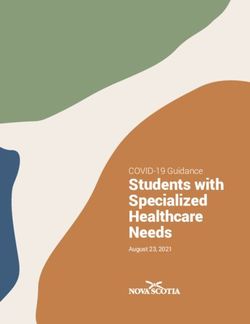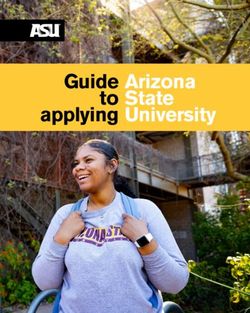MyUTH Student Guide UPDATED JULY 2021 - UTHealth
←
→
Page content transcription
If your browser does not render page correctly, please read the page content below
TABLE OF CONTENTS Course Structure ........................................................................................................................................... 2 Course Prefix ............................................................................................................................................. 2 Catalog Number ........................................................................................................................................ 2 Grading Designa�on .................................................................................................................................. 2 Sec�on Number ........................................................................................................................................ 2 Examples ................................................................................................................................................... 3 Defini�ons ................................................................................................................................................. 3 Specialized Courses ....................................................................................................................................... 4 Special Topics Courses............................................................................................................................... 4 Independent Studies ................................................................................................................................. 4 Prac�cum .................................................................................................................................................. 5 Culmina�ng Expierence/ Thesis Research ................................................................................................ 5 Disserta�on Research ............................................................................................................................... 5 Accessing myUTH .......................................................................................................................................... 6 Class Search and Registra�on ....................................................................................................................... 7 Naviga�ng to the Search ........................................................................................................................... 7 Registering for Courses ............................................................................................................................. 9 Using a Permission Code & Registering for an Independent Study, Thesis, Prac�cum or Disserta�on .. 12 Dropping a Course....................................................................................................................................... 14 Dropping a Course during the Add/Drop Period ..................................................................................... 14 Dropping a Course a�er the Add/Drop Period ....................................................................................... 16 Frequently Asked Ques�ons ....................................................................................................................... 17 Updated 2021 myUTH Student Guide 1
COURSE STRUCTURE
UTHealth School of Public Health organizes courses based on prefix, catalog number, and sec�on
number. Each of these classifica�ons help to give students the informa�on they need at a glance.
COURSE PREFIX
Prefix Defini�on
PH Public Health, open to both Masters-level and Doctoral-level students
PHM Public Health Masters, open to Masters-level students only
PHD Public Health Doctoral, open to Doctoral-level students only
PHW Public Health Web, online course, open to both Masters-level and Doctoral-level students
PHWM Public Health Web Masters, online course, open to Masters-level students only
PHWD Public Health Web Doctoral, online course, open to Doctoral-level students only
CATALOG NUMBER
Number Range Department
1600-1999 Biosta�s�cs and Data Science courses
2500-2999 Epidemiology courses
2100-2499 Environmental and Occupa�onal Health Sciences courses
1000-1499 Health Promo�on and Behavioral Sciences courses
3000-3999 Management, Policy, and Community Health courses
5000-9999 Interdepartmental courses
GRADING DESIGNATION
Courses that contain an ‘L’ a�er the catalog number indicate that course is leter-graded. Courses that
do not include an ‘L’ have a pass/fail grading scheme. This designa�on will also be listed under the
course details in the myUTH course search. See page 11 for an example.
SECTION NUMBER
Students must register for the corresponding sec�on for their campus loca�on. Web-based courses
(those courses that have an online-designated prefix) are available for students at any campus.
Sec�on Number Range Campus Loca�on
100-199 Houston campus
200-299 Aus�n campus
300-399 Brownsville campus
400-499 Dallas campus
Updated 2021 myUTH Student Guide 2Sec�on Number Range Campus Loca�on
500-599 El Paso campus
600-699 San Antonio campus
700-749 Online asynchronous sec�ons; available to all campuses
750-799 Online synchronous sec�ons; available to all campuses
1000 and up Reserved for Independent Study, Prac�cum, Thesis and Disserta�on courses
EXAMPLES
- PHM 1690L.200 - this course is a Masters-level course, in the Biosta�s�cs and Data Sciences
department, is leter-graded, and for students at the Aus�n campus.
- PHW 5098.700 - this course is a web-based online asynchronous course available to both Masters-
level and Doctoral-level students, is an Interdepartmental course, and has a pass/fail grading
scheme, and available for students at all campuses.
DEFINITIONS
- Online asynchronous: Web-based modality in which the majority of instruc�on does not occur in
the same place or same �me. The instructor(s) and students generally do not meet on campus or
at a physical loca�on.
- Online synchronous: Web-based modality in which the majority of instruc�on occurs virtually at a
regular scheduled live mee�ng �me. The instructor(s) and students generally do not meet on
campus or at a physical loca�on. Online synchronous courses in the School of Public Health
typically meet virtually via WebEx in Central Time.
- Hybrid: In-person or ITV modality in which 50% or more of the instruc�on occurs on-campus at a
regular scheduled live mee�ng �me with the remainder of the instruc�on occurring in an online
asynchronous format. The class mee�ng �me is typically shortened to accommodate for the online
asynchronous instruc�on. Hybrid courses at the School of Public Health will be designated as such
on the course schedule in the class notes sec�on.
Updated 2021 myUTH Student Guide 3SPECIALIZED COURSES
SPECIAL TOPICS COURSES
Special topics courses are designed to offer an in-depth study of various public health issues. The
topics along with semester credits will vary each semester. Each department offers their own special
topics courses and these courses will be scheduled with the designated catalog number for the
department. When searching for courses, the special topic will be included in the class details.
Catalog Number Department
1998 Special topics in Biosta�s�cs and Data Science
2998 Special topics in Epidemiology
2498 Special topics in Environmental and Occupa�onal Health Sciences
1498 Special topics in Health Promo�on and Behavioral Sciences
3998 Special topics in Management, Policy, and Community Health
5098 Special topics in Interdepartmental Courses
INDEPENDENT STUDIES
An Independent Study course is designed to allow students to learn an area of study that is not covered
in another course. Before enrolling in an independent study course a plan of study is determined for
students and their par�cipa�ng faculty member. These courses are required to have a unique syllabus
that details the learning objec�ves and an outline of learning ac�vi�es. Each department offers their
own independent study course under their designated catalog number.
Students should register for their par�cipa�ng faculty member’s sec�on of independent study. All
independent study courses require a permission code to enroll. Students should contact the
par�cipa�ng faculty member to obtain a permission code.
To enroll in an independent study course complete the Independent Study Plan here.
Catalog Number Department
1999 Biosta�s�cs and Data Science independent study course
2999 Epidemiology independent study course
2499 Environmental and Occupa�onal Health Sciences independent study course
1499 Health Promo�on and Behavioral Sciences independent study course
3999 Management, Policy, and Community Health independent study course
5099 Interdepartmental Concentra�on independent study course
Updated 2021 myUTH Student Guide 4PRACTICUM PH 9997 Practicum A prac�cum is a unique learning experience that is planned, supervised, evaluated, and graded. Prac�cum experiences allow students the opportunity to apply classroom educa�on towards a real- world public health problem in a work se�ng. Students should consult their degree requirements for the limit of credits that can be applied toward their degree. More informa�on about prac�cum can be found online on the UTHealth School of Public Health website. Students need to discuss the learning objec�ves with their par�cipa�ng faculty member. Student should register for their par�cipa�ng faculty member’s sec�on number of prac�cum. All prac�cum course sec�ons require a permission code to enroll. Students must contact Prac�cum@uth.tmc.edu to obtain a permission code. CULMINATING EXPIERENCE/ THESIS RESEARCH PHM 9998 Culminating Experience/ Thesis Research A culmina�ng experience is designed to ensure that all MPH graduates can integrate and apply the knowledge and skills that they have gained during their graduate training. Students should consult their degree requirements for the limit of credits that can be applied toward their degree. More informa�on about culmina�ng experience can be found online on the UTHealth School of Public Health website. Students need to discuss the learning objec�ves with their faculty advisor and agree on the number of credits to select when registering. Students should register for their par�cipa�ng faculty member’s sec�on number of Culmina�ng Experience/Thesis Research. This course does require a permission number to enroll. Students should contact their faculty advisor to obtain a permission code. DISSERTATION RESEARCH PHD 9999 Dissertation Research Disserta�on research is designed for students pursuing a doctoral degree that are required to complete a writen research disserta�on that makes a substan�al contribu�on to knowledge in the public health sciences. Students should consult their degree requirements to the limit of credits that can be applied toward their degree. More informa�on about disserta�on research can be found online on the UTHealth School of Public Health website. Students need to discuss the learning objec�ves with their faculty advisor and agree on the number of credits to select when registering. Students should register for their par�cipa�ng faculty member’s sec�on number of Disserta�on Research. This course does require a permission number to enroll. Students should contact their faculty advisor to obtain a permission code. Updated 2021 myUTH Student Guide 5
ACCESSING myUTH Log in to myUTH using the following link: htps://my.uth.tmc.edu/ From the UTHealth School of Public Health homepage, myUTH is also accessible in two ways: Op�on 1 - Click on the person icon at the top right of the homepage. A menu will appear at the top of the page; click on the ‘myUTH’ �le. Op�on 2 - Select ‘myUTH’ from the list of Quick Links at the very botom of the homepage. Updated 2021 myUTH Student Guide 6
CLASS SEARCH AND REGISTRATION NAVIGATING TO THE SEARCH 1. A�er logging in you will be located at the Student Homepage. Select the ‘Manage Classes & Registra�on’ �le. 2. On the le�-hand side menu, select ‘Class Search and Enroll’. The next page will ask you to select the term. Updated 2021 myUTH Student Guide 7
3. Enter the catalog number or class number in the search field at the top of the page. From the search results, select the course with the correct prefix, catalog number, and course �tle. For more informa�on on course prefixes, please refer to page 2 of this guide. 4. If you would like more informa�on on a specific sec�on, click on the blue link for the sec�on: Updated 2021 myUTH Student Guide 8
REGISTERING FOR COURSES
1. To select a sec�on for enrollment, click on the arrow symbol on the right-hand side of the class.
Note: Please pay particular attention to the section numbers of courses, outlined on page 2-3 of
this guide. The example below is for an online course, which is open to students on all campuses,
but in-person and ITV courses will have a designated section number for each campus. You must
register for the section number that corresponds with your campus for in-person and ITV courses.
You can also click on the blue link to view the campus information for a specific section.
2. Review the course informa�on. If this is the correct sec�on, click on ‘Next’ at the top right corner
of the screen.
Updated 2021 myUTH Student Guide 93. If a permission code is required for the course, enter it in the ‘Permission Number’ field. If the
course does not require a permission code, leave the field blank. Click ‘Accept’.
4. If you are ready to enroll in the course, select the op�on to ‘Enroll’ and then click ‘Next’ at the top
right of the screen.
Note: If you would like to save the course for later or if you are planning your courses before
registra�on begins, you can select the op�on to ‘Add to Shopping Cart’. However, this does not
reserve your seat in the course; it simply saves your course selection(s) to allow for faster
enrollment when you log back in to complete the registration process.
Updated 2021 myUTH Student Guide 105. Review your course selec�ons and click ‘Submit’. A dialog box will appear. Click ‘Yes’ to finish enrolling. 6. Click on ‘View My Classes’ to confirm you are enrolled in the correct courses. Updated 2021 myUTH Student Guide 11
USING A PERMISSION CODE & REGISTERING FOR AN INDEPENDENT STUDY, THESIS, PRACTICUM OR DISSERTATION When you are searching for courses, you can check if a permission code is required for a class sec�on by clicking on the blue link in the search results to view the class informa�on. Click on ‘Enrollment Informa�on’ to view the class notes and instructor consent requirement. If there are specific instruc�ons to obtain a permission code, they will be listed in the class notes. Otherwise, contact the instructor of the course to request a permission code. If ‘Instructor Consent Required’ is not listed, leave the permission code field blank when enrolling and proceed with registration by selecting the ‘Accept’ box. For courses that require a number of units to be entered, you must also select these before proceeding to the next step. Be sure to enter the correct number of credits to fulfill your degree requirements. Courses that require the credit units to be entered are: - Independent Study courses - Prac�cum - Culmina�ng Experience/ Thesis Research - Disserta�on Research In Step 2 of the enrollment process, you will be prompted to enter a permission number and to select Updated 2021 myUTH Student Guide 12
the number of units you will be taking. Enter the permission code and select the correct number of
units from the drop-down menu, then click ‘Accept’.
*Also note the ‘Day & Time’ and ‘Room’ for these courses - since these courses do not follow a
standard mee�ng patern throughout the semester, no room, day, or �me informa�on will be listed.
This is normal for these courses. The schedule for these types of courses is worked out between the
student and the faculty member.
For other courses, check the course notes if this informa�on is missing. If this informa�on isn’t
listed in the course notes, email the instructor directly.
Updated 2021 myUTH Student Guide 13DROPPING A COURSE DROPPING A COURSE DURING THE ADD/DROP PERIOD *Note: Always verify with the drop dates set by the Registrar’s Office. The dates can be found on the Academic Calendar. 1. Select the ‘Manage Classes and Registra�on’ �le. 2. Click on ‘Drop Classes’. 3. Select the correct term. 4. Select the course(s) you would like to drop and click ‘Next’. Updated 2021 myUTH Student Guide 14
5. Review your selec�ons to ensure you are dropping the correct course(s). If so, click ‘Drop Classes’. A dialog box will appear. Click ‘Yes’ to proceed with dropping the course(s). You will receive a confirma�on of the dropped course(s). Updated 2021 myUTH Student Guide 15
DROPPING A COURSE AFTER THE ADD/DROP PERIOD It is strongly recommended students submit the withdrawal form as soon as they make the decision that a withdrawal is necessary. The deadline for dropping UTHealth School of Public Health courses is as follows: - Fall and Spring Semesters: Three (3) weeks prior to the last class day of the semester - 6-Week Summer Session: Two (2) weeks prior to the last class day of the semester - 12-Week Summer Session: Two (2) weeks prior to the last class day of the semester To view our policy and drop date deadlines, see the UTHealth School of Public Health Drop Date Deadline Policy. To drop a course a�er the add/drop period, a student must request to drop a course via the Office of Registrar’s Add-Drop/Withdrawal/Audit form. Updated 2021 myUTH Student Guide 16
FREQUENTLY ASKED QUESTIONS
1. The ‘Days & Times’ and ‘Room’ fields say “TBA” on my course details. What do I do?
There are two possible reasons why “TBA” would be listed for these details:
A. If the course is an online asynchronous course or does not have a specific mee�ng patern then
myUTH will default these fields to “TBA”. The following list will include “TBA” for the mee�ng
patern and room informa�on - this is normal:
- Courses with online prefixes (PHW, PHWM, or PHWD) and sec�ons numbers 700-749
- Independent Study courses (see page 4 for a complete list)
- PH 9997 Practicum
- PHM 9998 Culminating Experience/Thesis Research
- PHD 9999 Dissertation Research
B. If the course is not included in the list above, be sure to read the course notes. Some courses
will have this informa�on listed with more detail in the course notes.
For all other instances, check with the course instructor for this informa�on.
2. The course I would like to register for is full. Is there a waitlist?
We do not currently have waitlists in myUTH. Some instructors will keep an unofficial waitlist and
will no�fy students when others drop. Contact the course instructor to see if they maintain a
waitlist for their course. If not, you will have to check back in myUTH to see if any seats have
opened and you can register.
3. I cannot log into myUTH. Who can help me?
New Students - first time registrations
During your admissions process, your student informa�on transferred from applyUTH into myUTH
where you will register for courses. During this process, you received an IDM (Iden�ty
Management Hold) on your account and your myUTH password changed to a temporary password.
In order to log into myUTH, you will need to remove your IDM Hold and change your password. You
will also need to make sure all other holds/ac�vi�es are taken care of or completed.
Current Students
If current students have forgoten their login creden�als, and have atempted to login, they may be
locked out of their account. User accounts will be locked a�er three unsuccessful login atempts.
When this happens, you will need to contact the HelpDesk to reset your password. You can contact
the HelpDesk by calling 713.486.4848. Students cannot change passwords via email requests.
If you have not been enrolled in the previous semester, you will need to be term ac�vated. Contact
SPH Student Affairs at SPHStudentServices@uth.tmc.edu for assistance.
4. I need to withdraw from all courses for the semester. Why am I receiving an error in myUTH
when I try to drop all of my classes?
Once enrolled, myUTH does not allow a complete withdrawal of courses. If you need to drop all of
your classes for the semester before the first day of class, please contact the Registrar’s Office
(Registrar@uth.tmc.edu) for assistance. A�er the semester begins, an Add-Drop/Withdrawal/Audit
Form will need to be filled out and submited to SPHStudentRecords@uth.tmc.edu.
Updated 2021 myUTH Student Guide 17You can also read